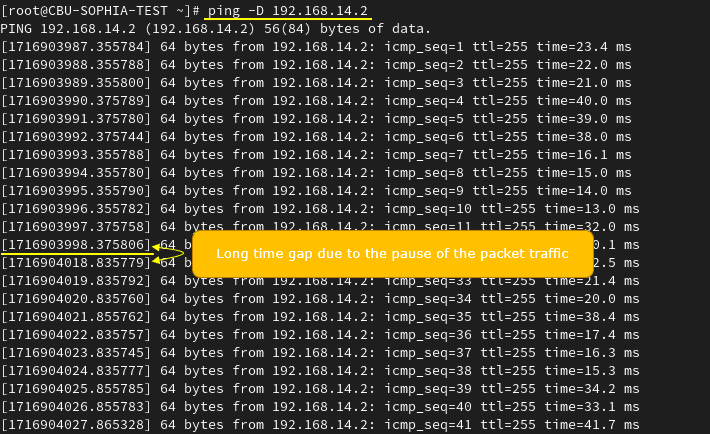LTE Dual SIM
The purpose of this tutorial is to show you how to configure and perform Dual SIM test with LTE network.
DualSIM technology allows a mobile device to support two SIM cards simultaneously. This means the device can manage two different mobile network services at the same time, without the need for carrying two separate phones.
There are mainly two types - DualSIM Standby (DSDS) and DualSIM Dual Active (DSDA).
- DualSIM Standby (DSDS): In this mode, while one SIM card is active for calls or data use, the other becomes inactive.
- DualSIM Dual Active (DSDA): Both SIMs can be active at the same time. This means you can receive calls on one SIM while talking on the other.

Table of Contents
Introduction
Dual SIM technology in LTE-enabled mobile devices represents a significant advancement in modern telecommunications, allowing a single device to manage two separate mobile network subscriptions concurrently. This capability leverages sophisticated radio and protocol architectures to enable seamless switching or simultaneous operation across different network operators, subscription profiles, or radio access technologies. Dual SIM functionality is categorized primarily into Dual SIM Dual Standby (DSDS) and Dual SIM Dual Active (DSDA) architectures. In DSDS, both SIM cards share the device’s transceiver resources and can remain in standby mode, but only one SIM can be actively engaged in a call or data session at any given moment; once one SIM becomes active, the other is temporarily suspended. DSDA, on the other hand, provides dedicated transceiver resources for each SIM, enabling both SIMs to maintain simultaneous active connections for voice and data, offering users the flexibility to handle calls or data sessions on both subscriptions independently. The integration of Dual SIM support in LTE networks requires coordination at the hardware, firmware, and software levels, including the management of SIM profiles, radio resource allocation, and protocol stack handling to ensure optimal performance and user experience. This technology is particularly valuable for users who wish to separate personal and business communications, frequent travelers managing local and international numbers, or anyone seeking network redundancy. Within the broader mobile ecosystem, Dual SIM capabilities enhance device utility, operator service offerings, and overall user flexibility, making them an essential feature in contemporary smartphones and IoT devices. Understanding how to configure and test Dual SIM functionalities in the context of LTE networks is crucial for engineers, testers, and network operators aiming to deliver robust and reliable multi-SIM experiences.
-
Context and Background
- Dual SIM technology enables one device to manage two SIM cards, supporting multiple network operators or subscription profiles.
- LTE networks require specialized handling of dual SIM operations, including radio resource management and protocol stack coordination.
- Two main architectures exist: DSDS (Dual SIM Dual Standby) and DSDA (Dual SIM Dual Active), each with distinct operational characteristics and hardware requirements.
-
Relevance and Importance
- Dual SIM support increases device flexibility, allowing users to separate business and personal communications or use local and international SIMs without multiple devices.
- Operators and manufacturers leverage Dual SIM to enhance service offerings and address diverse user scenarios.
- Testing and correct configuration are essential to ensure network reliability, seamless switching, and user satisfaction.
-
Tutorial Objectives
- Guide learners through the process of configuring and testing Dual SIM functionality on LTE networks.
- Explain concepts, architectural differences, and practical considerations for DSDS and DSDA modes.
- Provide a structured approach to verifying Dual SIM operations in both laboratory and real-world environments.
-
Learning Outcomes
- Understand Dual SIM architectures and how they are implemented in LTE-enabled devices.
- Gain practical experience in configuring devices for Dual SIM operation and conducting relevant tests.
- Identify and troubleshoot common issues related to Dual SIM usage on LTE networks.
- Develop a strong foundation for further work in device validation, network optimization, or feature development involving multi-SIM scenarios.
-
Prerequisite Knowledge
- Familiarity with basic LTE network architecture and mobile device operation.
- Understanding of SIM card functionality and mobile subscription management.
- Basic experience with device configuration tools and logging or testing environments is recommended.
Summary of the Tutorial
This tutorial demonstrates test procedures for verifying DSDS (Dual SIM, Dual Standby) UE behavior in various VoLTE and data scenarios using Amarisoft callbox. The tutorial comprises three main tests: MT Voice Call, MO Voice Call, and Data Traffic During Voice Call. Each test is outlined below with the focus on test steps, configurations, and methodologies.
-
Test 1 - DSDS MT Voice Call
-
Configuration:
- The necessary configuration files are listed, covering gNB, IMS, MME, UE DB, and OTS components for DSDS operation. Refer to the referenced tutorial for details on applying these files.
-
Test Procedure:
- Verify that the UE has two SIMs configured and enabled.
- Start the callbox and power on the UE (disable Airplane mode).
- Allow the UE to complete the initial attach process for both SIMs.
- On the first IMS server, verify that one USIM is registered (e.g., IMSI 001010123456789).
- On the second IMS server, verify that the other USIM is registered (e.g., IMSI 001010123456780).
- Initiate an MT (Mobile Terminated) call from the first IMS server to the first USIM and confirm the call is received by the corresponding SIM.
- Repeat the MT call from the second IMS server to the second USIM and verify the call is received by the second SIM.
-
Log Analysis:
- Check that both serving cells broadcast the correct PLMN IDs via SIB1.
- Verify each SIM camps on to the correct cell and completes IMS registration.
- Validate the IMS/SIP signaling sequence for VoLTE call setup for both MT call scenarios.
-
Configuration:
-
Test 2 - DSDS MO Voice Call
-
Configuration:
- Use the same configuration files as Test 1.
-
Test Procedure:
- Set up USIMs and complete initial attach as in Test 1.
- Once both USIMs are attached, place an MO (Mobile Originated) voice call from one SIM (e.g., SIM1) to a loopback number configured in the system (e.g., 666).
- Verify that the call is successfully established.
-
Log Analysis:
- Ensure both SIM1 and SIM2 complete IMS registration.
- Check signaling and RTP traffic for the VoLTE MO call from the originating SIM.
-
Configuration:
-
Test 3 - Data Traffic during Voice Call
-
Configuration:
- Same configuration files as in Test 1 are used.
-
Test Procedure:
- Configure USIMs and complete initial attach as previously described.
- Place a voice call from one SIM (e.g., SIM1) to the loopback number.
- While the voice call is ongoing, generate IP data traffic using the other SIM.
- Observe the data traffic behavior during the call; with the tested commercial UE, data traffic was paused during the voice call and resumed after the call ended.
- Perform a ping test to confirm similar behavior (paused packet traffic during voice call).
-
Configuration:
Each test includes steps for initial setup, registration verification, call establishment, and log analysis to ensure correct DSDS operation in VoLTE and data scenarios.
Test Setup
In this tutorial, you may use two types of as shown below. All the components will launch automatically by lte service and all the components will be automatically added to 'screen' window as well.
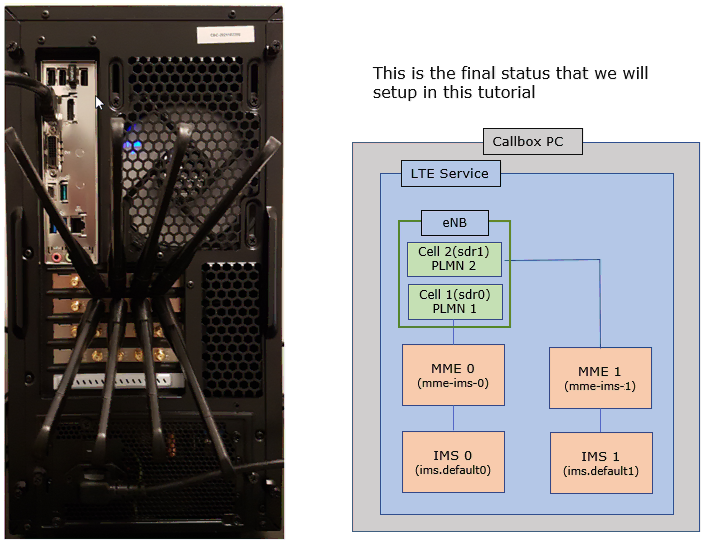
Test 1 - DSDS MT Voice Call
In this test, I will show you how to make a MT voice call (VoLTE) to each of SIM on DSDS(Dual Sim, Dual Standby) UE.
Configuration
Regarding the details of the configuration (i.e, how to apply each of the configuration file to each of the network component or key parameters in each configuration file), refer to this tutorial. In this tutorial, I would only provide the list of the configuration files.
- gnb-sa-2-plmn_DualSim_DSDS.cfg
- ims.default-0_DualSim_DSDS.cfg
- ims.default-1_DualSim_DSDS.cfg
- mme-ims-0_DualSim_DSDS.cfg
- mme-ims-1_DualSim_DSDS.cfg
- ue_db-ims-dsds-0_DualSim_DSDS.cfg
- ue_db-ims-dsds-1_DualSim_DSDS.cfg
- ots-multi-mme_DualSim_DSDS.cfg
Perform the test
First check out on UE and make it sure that Two SIMs are configured and enabled.
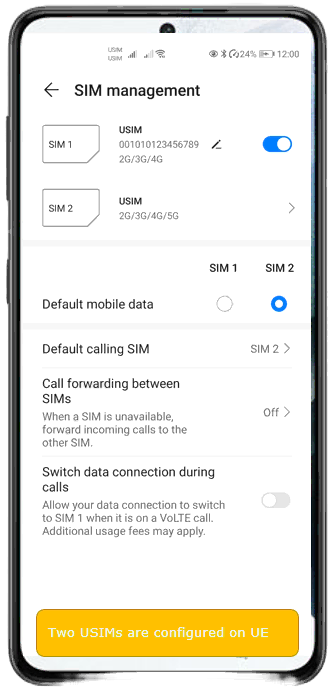
Then start the callbox and power on (Airplane mode off) the UE. (
Wait until the initial attach is complete. In case of the UE supporting DualSIM, it is expected that both of the two USIMs perform the initial attach procedure. Once the initial attach is complete,
Check out the registered UE on the first IMS server and make it sure that one of the USIM is registered. In this test, the USIM with IMSI 001010123456789 is registered.
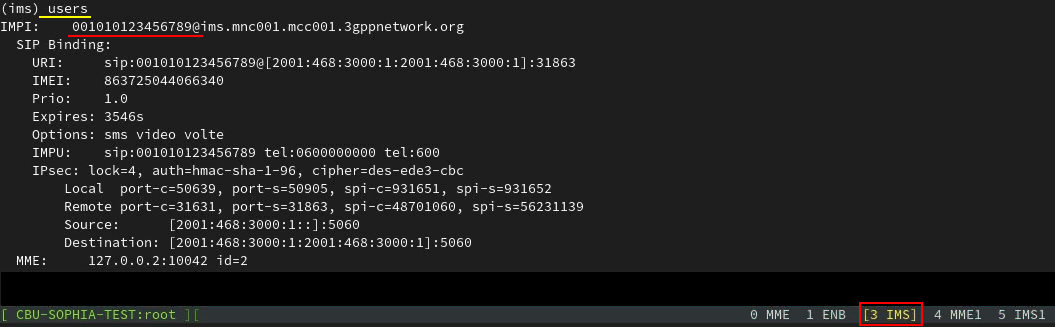
Check out the registered UE on the second IMS server and make it sure that the other USIM is registered. In this test, the USIM with IMSI 001010123456780 is registered.
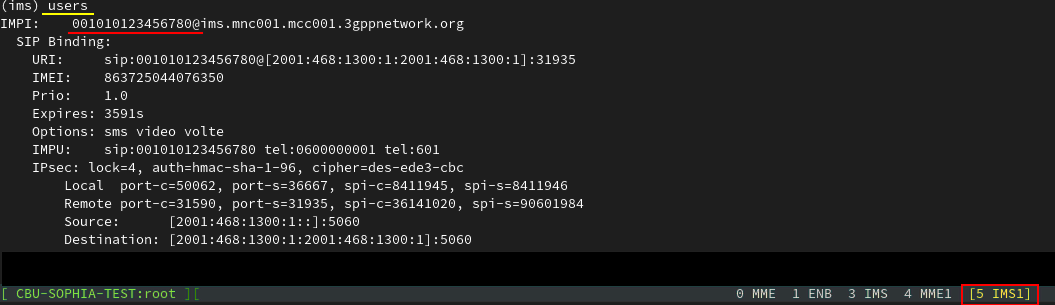
Then make a MT call from the first IMS server to the USIM with IMSI 001010123456789.
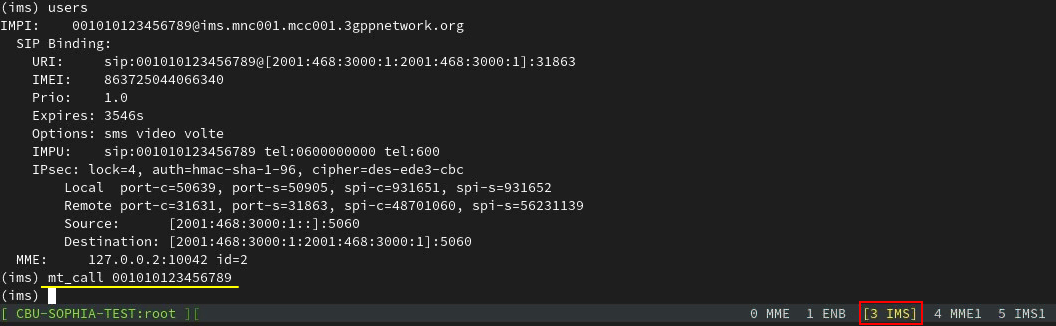
Then you should see the call is coming to [1]USIM (the USIM registered to the first IMS server).
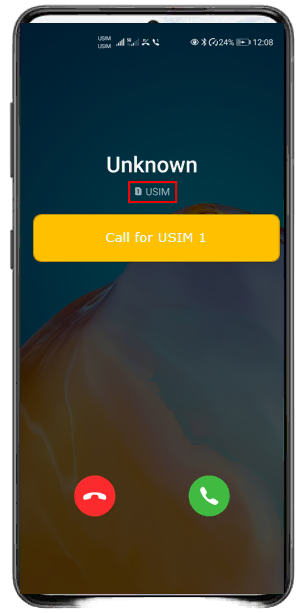
Now make a MT call from the second IMS server to the USIM with IMSI 001010123456780.
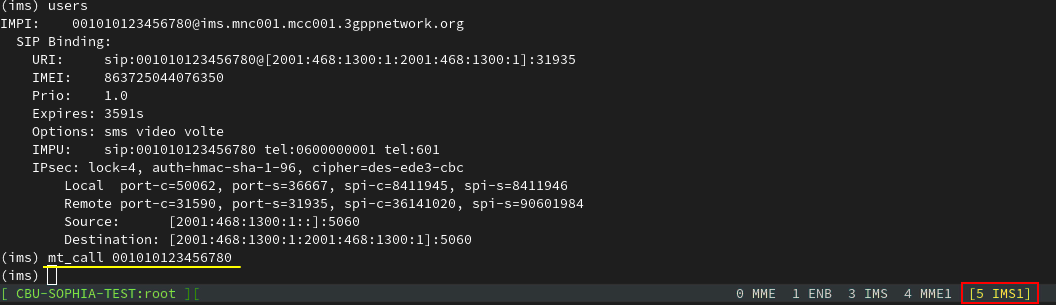
Then you should see the call is coming to [2]USIM (the USIM registered to the second IMS server).
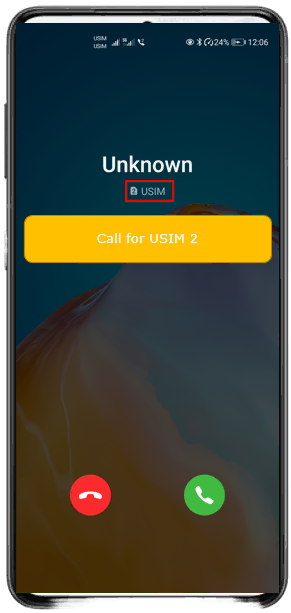
Log Analysis
First confirm that the SIB1 of Cell 1 is broadcasting as intended. In this test, it broadcast the PLMN 001-01.
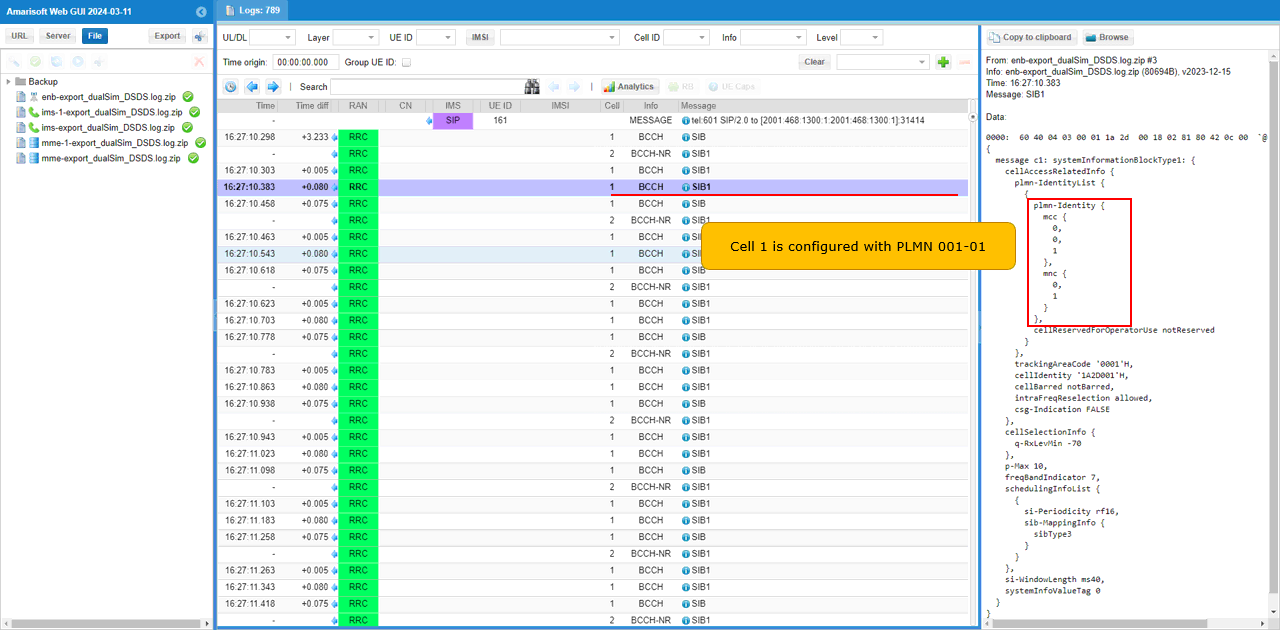
First confirm that the SIB1 of Cell 2 is broadcasting as intended. In this test, it broadcast the PLMN 460-02.
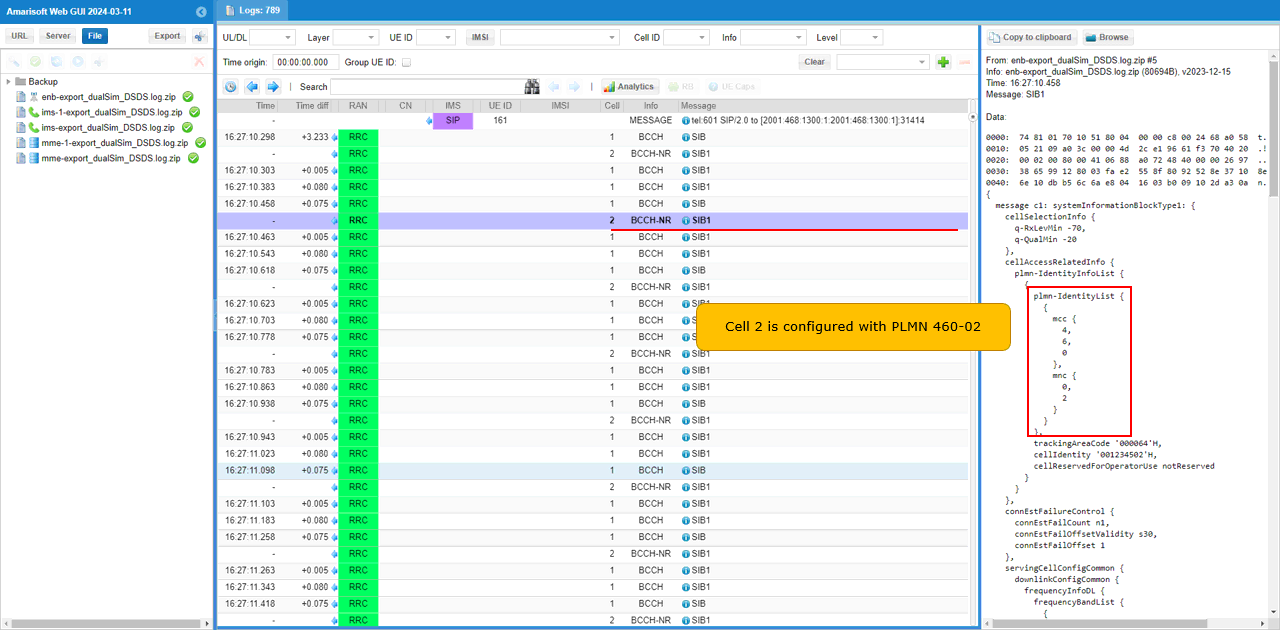
When power ON the UE that supports DUAL SIM, one of the SIM camp on to one of the cell. In this case, one UE camps onto the cell with PLMN 460-02 (Cell 2).
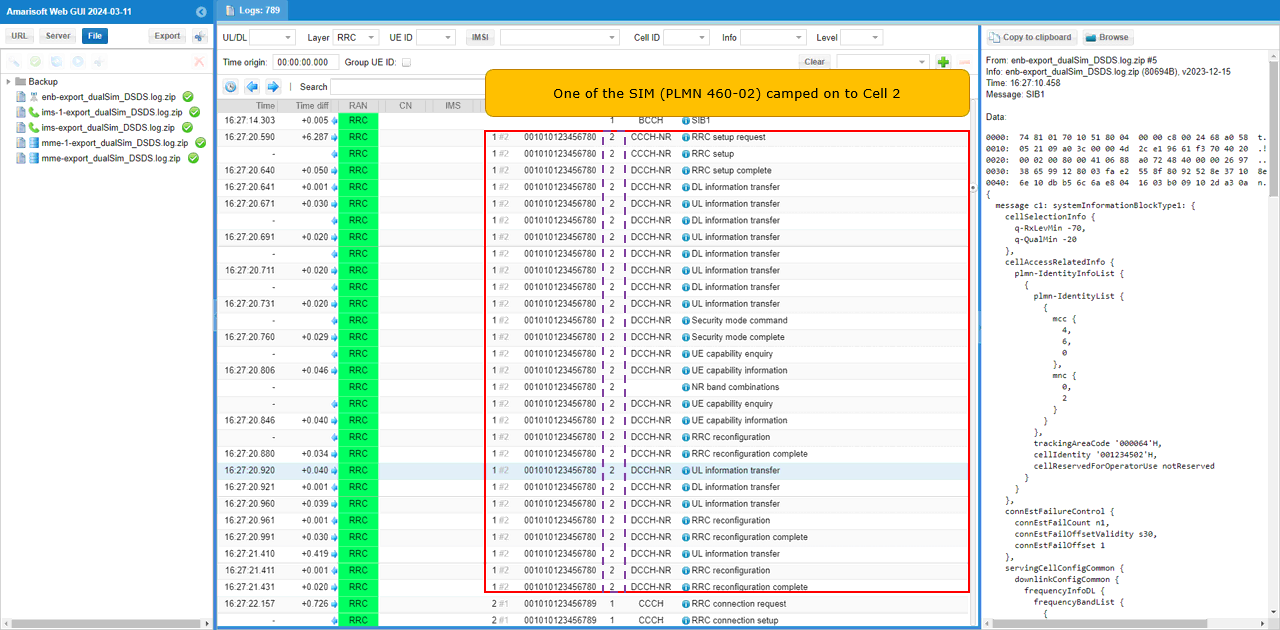
Then the other SIM camp on to the other cell. In this case, the other UE camps onto the cell with PLMN 001-01(Cell 1).
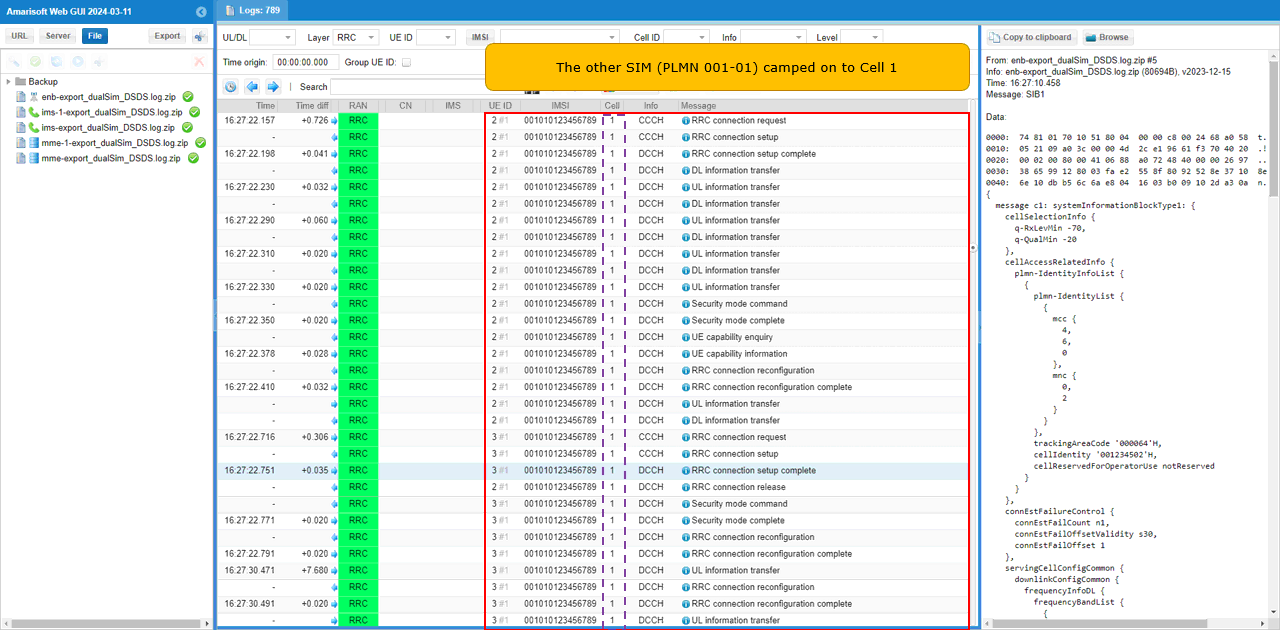
Once the initial registration is done, one of the USIM completes IMS Registration.
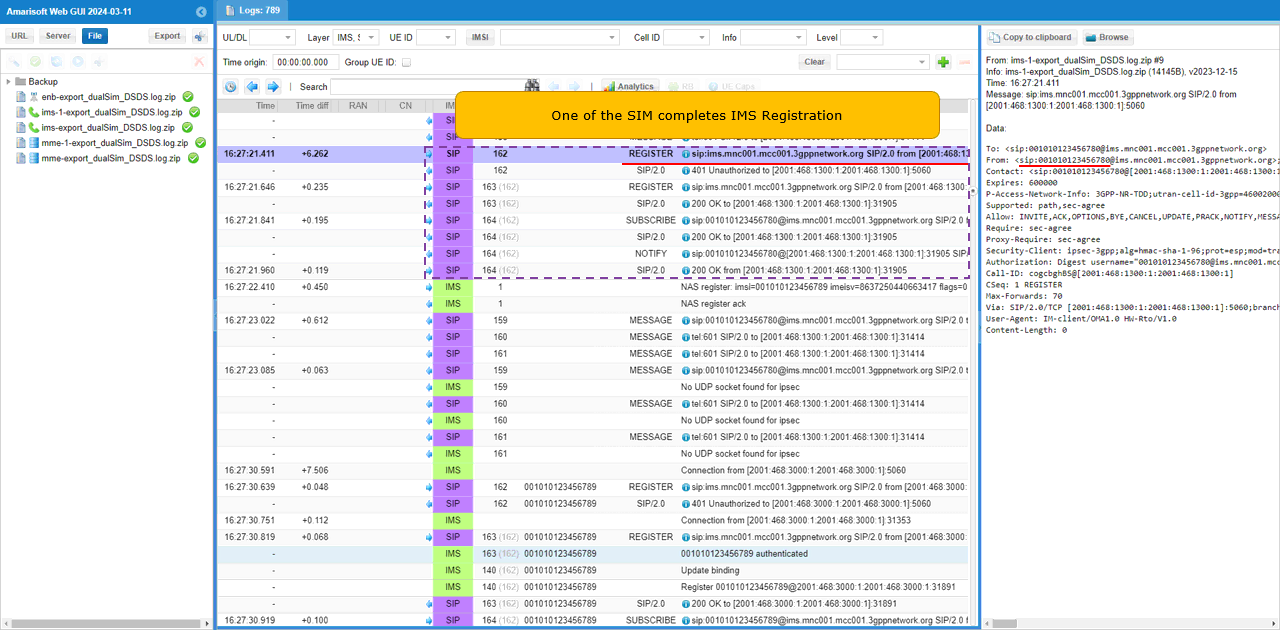
Then, the remaining USIM completes IMS Registration as well.
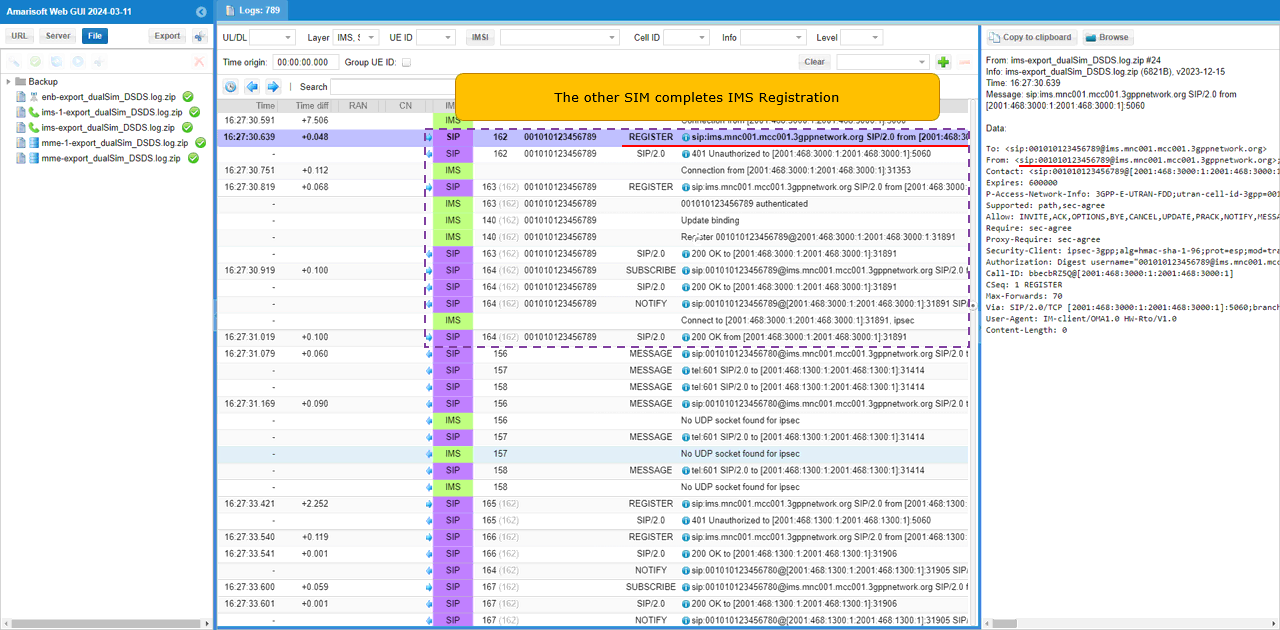
When make an MT call to 001010123456789, you get the IMS/SIP sequence for VoLTE call setup as shown below.
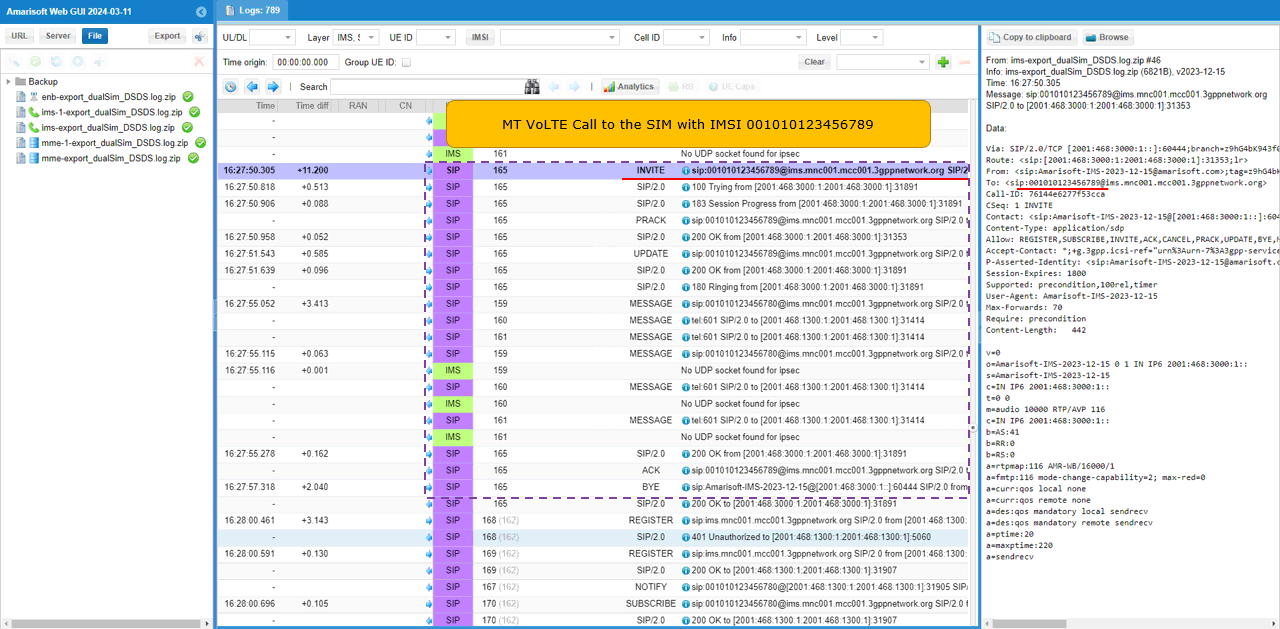
When make an MT call to 001010123456780, you get the IMS/SIP sequence for VoLTE call setup as shown below.
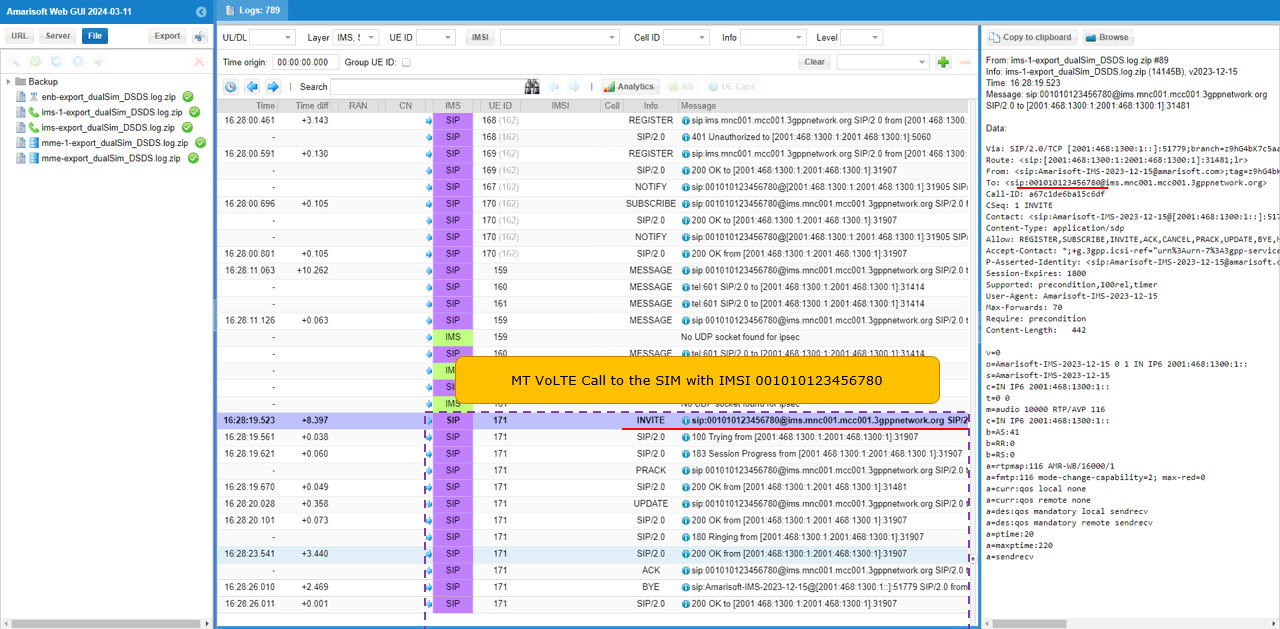
Test 2 - DSDS MO Voice Call
In this test, I will show you how to make a MO voice call (VoLTE) from one of SIM on DSDS(Dual Sim, Dual Standby) UE.
Configuration
The configuration for this test is same as the configuration in previous test (Test 1).
Perform the test
USIM settings and initial attach process for this test is same as the operations in previous test(Test 1). It is assumed that you get both USIM successfully attached.
Once the initial attachment is complete, make a Call from one of your USIM (in this test I made the call from SIM1) to the loopback number set in the configuration file (666 in this test). And then make it sure that the call go through.

Log Analysis
Assuming that the initial attatchment is complete, the first thing you want to check is to ensure that SIM1 completes IMS registration

Ensure that SIM2 also completes the IMS registration.

When you make an MO voice call from one of the SIM (SIM1 in this case), you would see VoLTE setup signaling and RTP traffics.
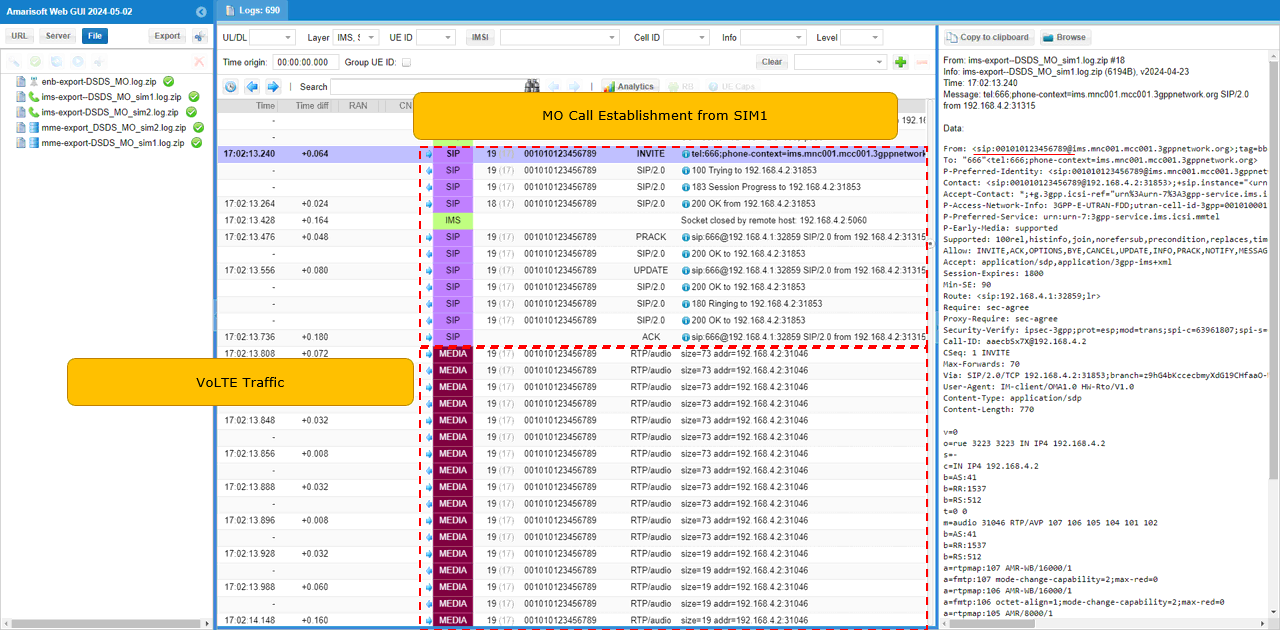
Test 3 - Data Traffic during Voice Call
In this test, I will show you how to make a MO voice call (VoLTE) from one of SIM on DSDS(Dual Sim, Dual Standby) UE.
Configuration
The configuration for this test is same as the configuration in previous test (Test 1).
Perform the test
USIM settings and initial attach process for this test is same as the operations in previous test(Test 1). It is assumed that you get both USIM successfully attached.
Once the initial attachment is complete, make a Call from one of your USIM (in this test I made the call from SIM1) to the loopback number set in the configuration file (666 in this test). And then make it sure that the call go through.

While the voice call is going on with one SIM, generate an IP data traffic with another SIM and see if both of the traffic goes through.
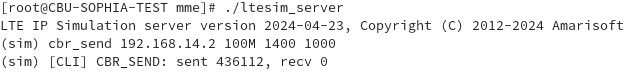
This is not what is expected, but with the commercial UE that we used for the test it turned out that the IP data traffic pauses and resumes after the VoLTE call completed.
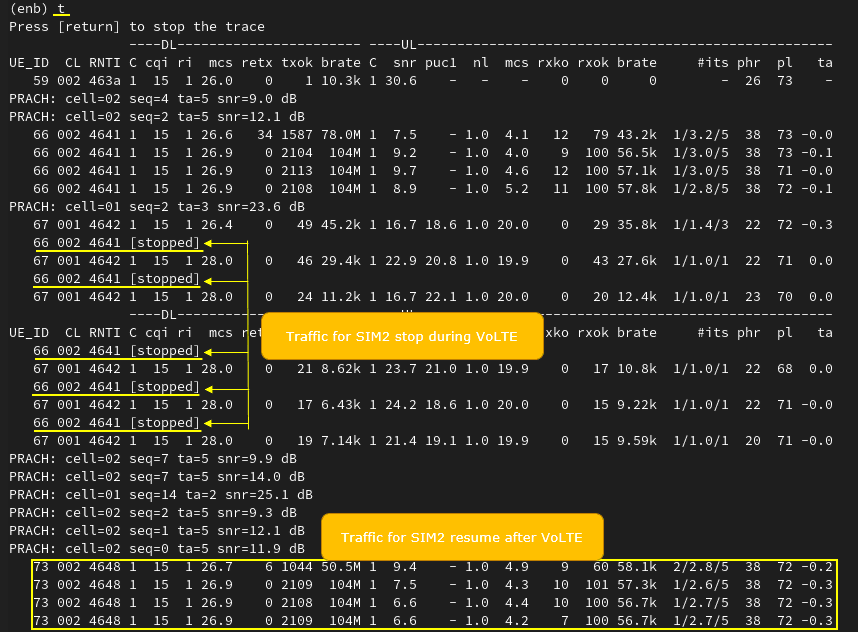
You will have similar result (i.e, paused packet traffic) with ping test as well.