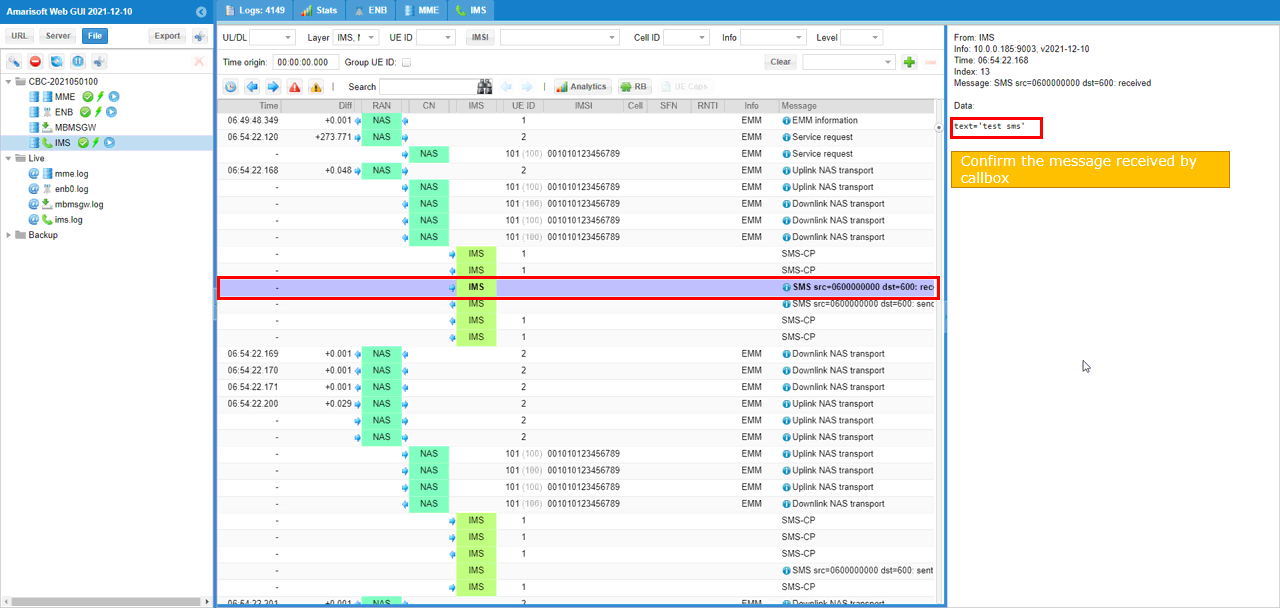UEsim LTE SG SMS
This tutorial willl show how to send SMS over SG from Amari UEsim. Overall procedure in protocol sequence is same as in the tutorial LTE SG SMS with Commercial phone. This tutorial is mainly to show a UEsim operation procedure.
In 2G/3G, SMS is supported via CS (Circuit Switch) network, but in LTE we need different mechanism for SMS since LTE is PS (Packet Switch) only (not supporting CS). Those new mechanism for SMS in LTE are as follows :
- SMS over SG interface : This is to send / receive SMS over NAS message. This is called SG SMS
- SMS over IMS : This is to send / receive through IMS. (For this, check out this tutorial)
Table of Contents
Introduction
Short Message Service (SMS) remains a critical component of mobile communications, even as cellular networks transition from legacy circuit-switched (CS) architectures to modern packet-switched (PS) technologies like LTE. In 2G and 3G networks, SMS was managed through CS domains, tightly integrated with the underlying voice infrastructure. However, LTE is an all-IP, PS-only network, necessitating alternative methods for delivering SMS services to ensure backward compatibility and seamless user experience. The two principal mechanisms for SMS delivery in LTE are SMS over IMS (IP Multimedia Subsystem) and SMS over the SG interface. The latter, often referred to as SG SMS, leverages the Non-Access Stratum (NAS) signaling protocol, allowing SMS messages to traverse the LTE radio network via the MME (Mobility Management Entity) and onward through the SGs interface to the legacy circuit-switched core. This architectural adaptation enables operators to support SMS for LTE-only devices without requiring IMS implementation. The Amari UEsim, a test UE simulator, plays a significant role in validating and troubleshooting such network procedures by emulating user equipment and executing protocol sequences. This tutorial focuses on the operational workflow of sending SMS over SG using Amari UEsim, outlining both the technical context and the practical steps required for successful message transmission in a PS-only environment. By understanding the architectural elements and message flows, practitioners can appreciate the significance of SG SMS in bridging legacy services with evolving LTE infrastructures.
-
Technology Context
- LTE networks do not support legacy CS domains natively, requiring new solutions for SMS delivery.
- SG SMS utilizes the NAS protocol for message transport, with the MME acting as a gateway between the LTE radio network and the CS core through the SGs interface.
- Amari UEsim serves as a flexible UE emulator, enabling controlled testing and validation of SG SMS procedures without physical mobile devices.
-
Relevance and Importance
- Ensures SMS continuity for LTE-only devices and networks lacking IMS deployment.
- Supports interoperability and service consistency as operators migrate to all-IP architectures.
- Facilitates network validation, troubleshooting, and compliance verification using simulation tools like Amari UEsim.
-
Learning Outcomes
- Understand the architectural and procedural differences between CS-based SMS and PS-based SMS in LTE.
- Gain hands-on experience with Amari UEsim for simulating SMS over SG procedures.
- Be able to analyze protocol flows and identify key interactions between the UE, MME, and CS core for SMS delivery.
-
Prerequisite Knowledge and Skills
- Basic understanding of LTE network architecture, including concepts such as eNodeB, MME, and core network interfaces.
- Familiarity with NAS signaling and its role in LTE procedures.
- Experience with protocol testing tools or simulators (e.g., Amari UEsim) is beneficial but not mandatory.
- General knowledge of SMS service flow and its evolution from CS to PS domains.
Summary of the Tutorial
This tutorial outlines a comprehensive test procedure for verifying SMS over SGs (SG SMS) functionality using a UEsim with Amarisoft Callbox. The procedure covers initial setup, configuration, execution, and log analysis for end-to-end SMS transmission in an LTE environment.
-
Test Setup:
- Use the default SIM card provided with the system.
- Configuration changes can be referenced from the Configuration Guide if needed.
The setup involves a UEsim and Callbox, with both configured per default settings to ensure compatibility and baseline operation.
-
Key Configuration Parameters:
- Ensure the sms parameter is configured on UEsim as per documentation.
-
Configuration Procedure:
- Use ue.default.cfg (default LTE configuration) on UEsim without modifications.
- Use enb.default.cfg (default LTE configuration) on Callbox without modifications.
- Use mme-ims.cfg (default configuration) on Callbox, which references ue_db-ims.cfg for UE database.
- Verify SIM information in ue_db-ims.cfg and ensure parameters (notably the 'tel' numbers in impu) are consistent between Callbox and UEsim. These numbers are used as SMS destination addresses.
- Check that imsi and K values in ue.default.config match those on the Callbox side.
- Parameters such as N_RB_DL, N_ANTENNA_DL, TDD, CELL_BANDWIDTH, etc., can be freely set, provided basic connectivity is not compromised. Manual configuration of these values is necessary for UEsim as it does not support frequency scanning.
-
Test Execution Steps:
- Start trace logging on Callbox to capture all signaling and messaging events.
- Power on the UE via UEsim and wait for cell detection. Successful detection is indicated by a 'Cell n: SIB found' message.
- Confirm UE attachment by observing traces on Callbox.
- Use the 'cells' command to verify which cell the UE is connected to.
- Use the 'ue' command on the UEsim screen to obtain the UE_ID, which is required for sending SMS.
- Use the 'ue' command in the (mme) screen to verify that the UE has been assigned at least one IP address.
- Send an SMS using the 'sms' command, specifying the correct UE_ID and destination number (from impu configuration).
- Optionally, send SMS from UEsim using RemoteAPI as demonstrated in the tutorial.
-
Log Analysis Procedure:
- Ensure MME, ENB, and IMS components are all connected for SMS analysis. IMS acts as the SMS center in Amarisoft.
- Enable all components in MME and IMS, using the [+] icon to activate debug mode for detailed log collection.
- Apply filters for NAS/IMS layers to facilitate easier analysis of SMS-related messages, as SG SMS information is carried within these layers.
- For each sent SMS, observe the expected sequence of signaling and messaging events exchanged between the UE and SMS Center (IMS) via Over The Air (OTA) and NAS messages.
- Note that while NAS logs do not show decoded SMS content, IMS logs labeled as 'SMS' will display the actual SMS payload.
This structured approach ensures the validation of SG SMS functionality between UEsim and Amarisoft Callbox, covering all critical steps from initial setup to successful SMS transmission and log verification.
Test Setup
Test setup for this tutorial is as shown below.
- SIM Card used in this tutorial is the one delivered with the system as it is.
- If you want to change the configuration, The tutorial Configuration Guide would help

Key Configuration Parameters
Followings are important configuration parameters for this tutorial. You may click on the items for the descriptions from Amarisoft documents.
- UEsim
Configuration
I used the ue.default.cfg (LTE default configuration) as it is on UE sim without changing any contents in it.
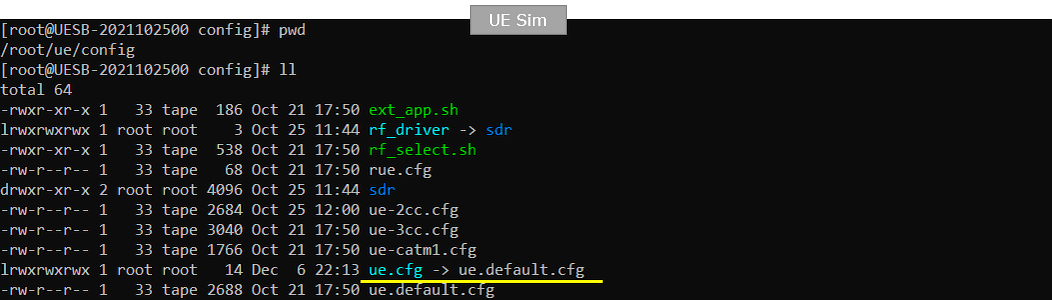
I used the enb.default.cfg (LTE default configuration) as it is on Callbox without changing any contents in it.
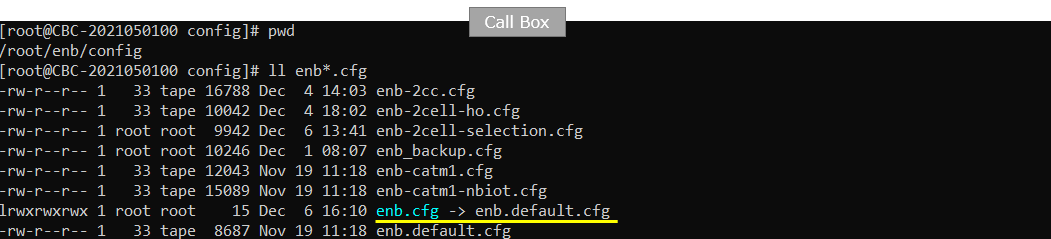
I used the mme-ims.cfg (mme default configuration) as it is on Callbox without changing any contents in it.
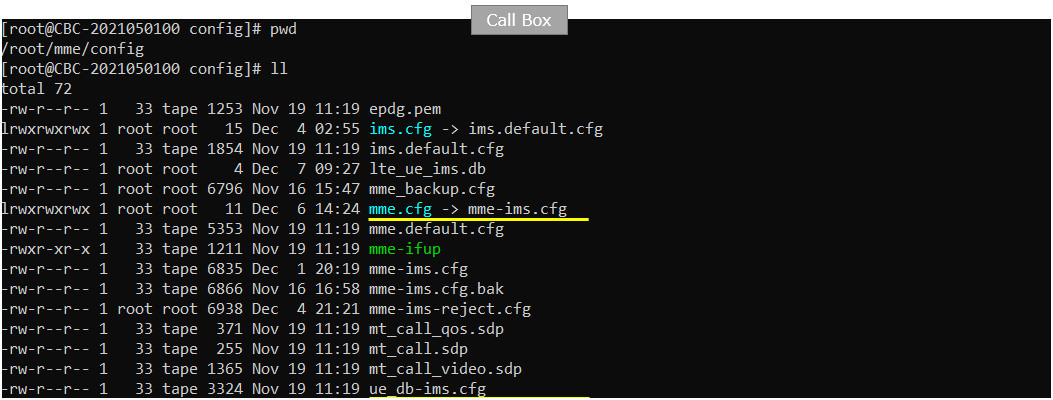
In the mme-ims.cfg, you would notice that ue_db-ims.cfg is used for UE db on Callbox.

In this tutorial, following SIM information will be used within ue_db-ims.cfg. Make it sure to configure the same parameters on UE side as well. Here pay special attention to 'tel' numbers in impu configuration because you need to use the numbers as destination number when you send SMS from UEsim.
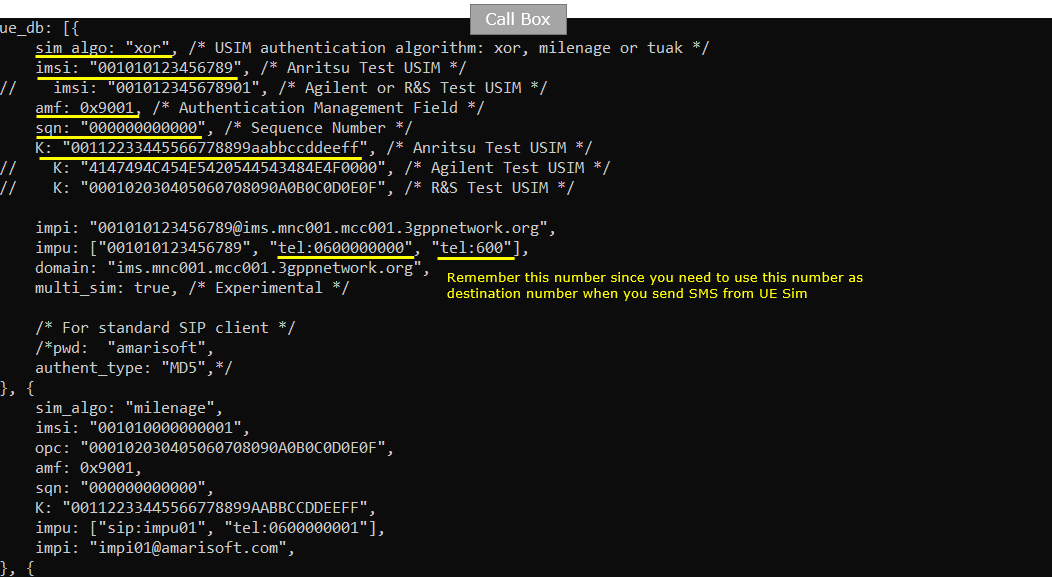
In ue.default.config on UEsim, Make it sure that imsi and K value in this file matches the value on enb side shown in previous slide
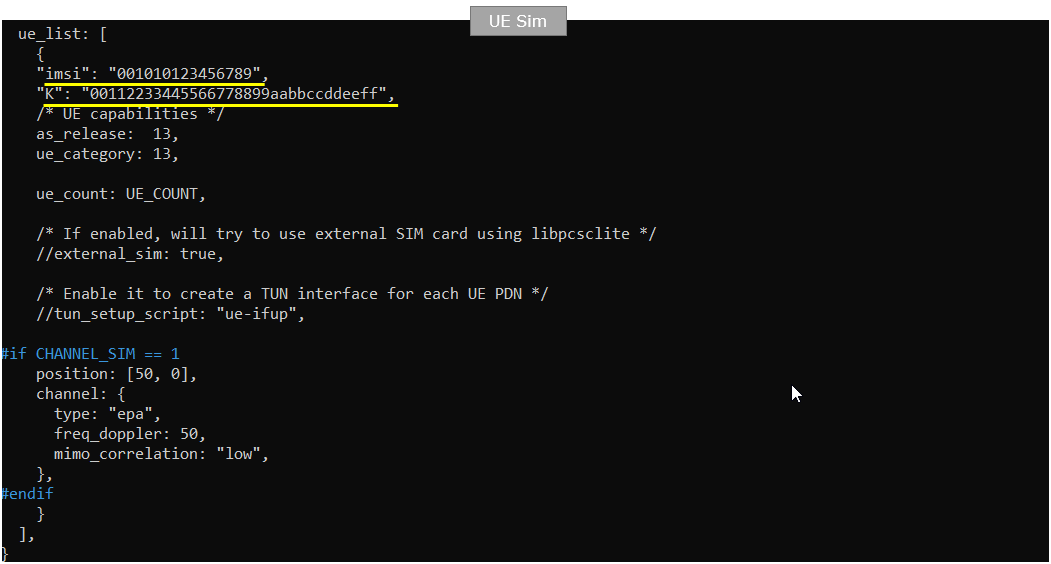
Following is the configuration on Callbox (enb.default.cfg). These configurations (N_RB_DL, N_ANTENNA_DL, TDD etc) are not important. You can specify these in any way as long as there is no problem with the initial attach process.
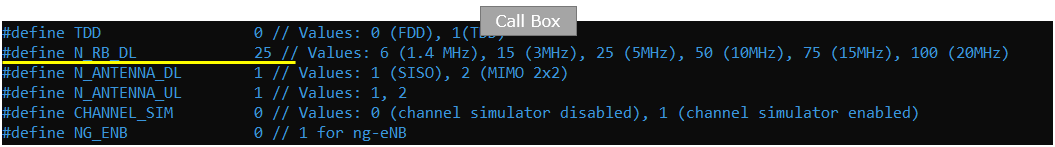
Following is the configuration on UE sim (ue.default.cfg). These configurations (CELL_BANDWIDTH, N_ANTENNA_DL, TDD etc) are not important either. You can specify these in any way as long as there is no problem with the initial attach process.
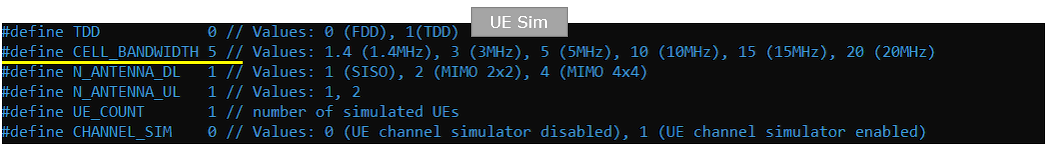
Perform the test
Start trace logging on Callbox
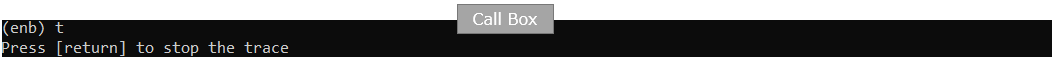
Power on UE on UE sim
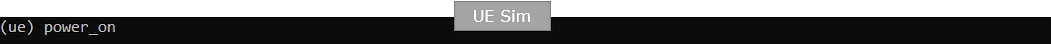
If UE successfully detect the cell, it will print out following message 'Cell n: SIB found'
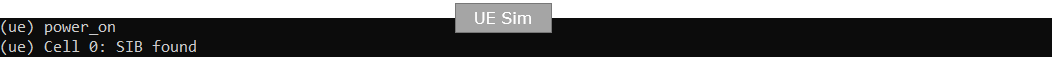
Then you see following traces on Callbox and confirm UE gets attached
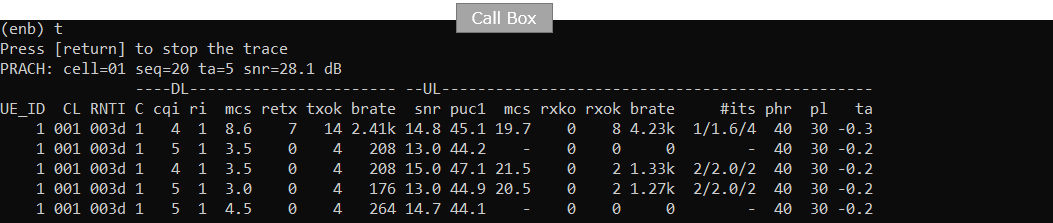
When UE is in connection with a cell, you can get the information on the connected cell using 'cells' command
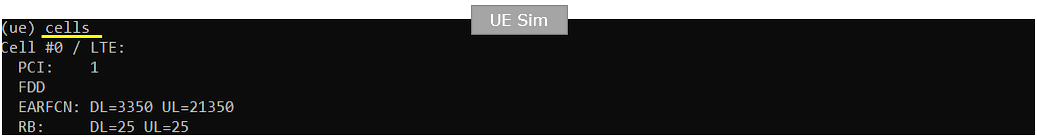
When UE is in connection with a cell, you can get the information on the connected UE using 'ue' command in (ue) screen on UE Sim. Pay attention to UE_ID shown here since you need to use it when you send SMS.
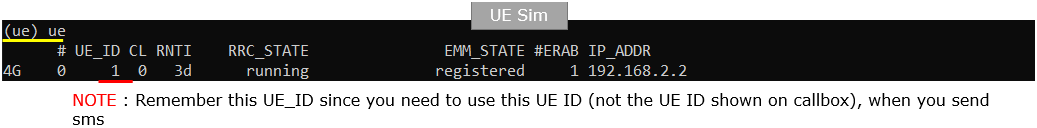
When UE is in connection with a cell, you can get the information on the connected UE in NAS layer using 'ue' command in (mme) screen. Make it sure that the UE is assigned with at least one IP address.
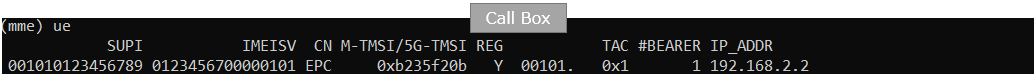
Send a SMS using sms command as shown below. Here you see UE_ID confirmed on UEsim and tel number configured in impu parameter are used as the source and desgination of the sms message.
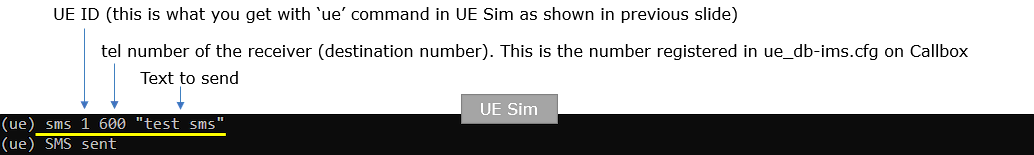
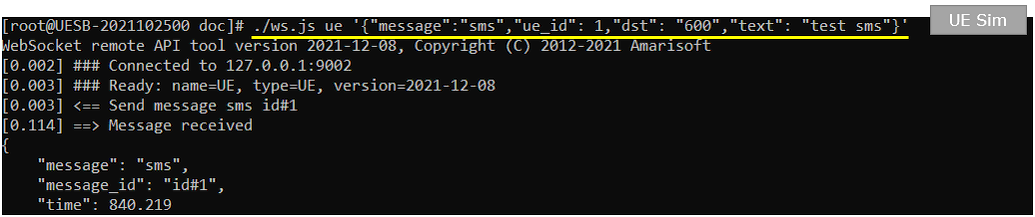
Log Analysis
Connect all the components related to SMS analysis. Here you see MME, ENB, IMS are connected. It is important to collect IMS for sms since IMS works as SMS center in Amarisoft.
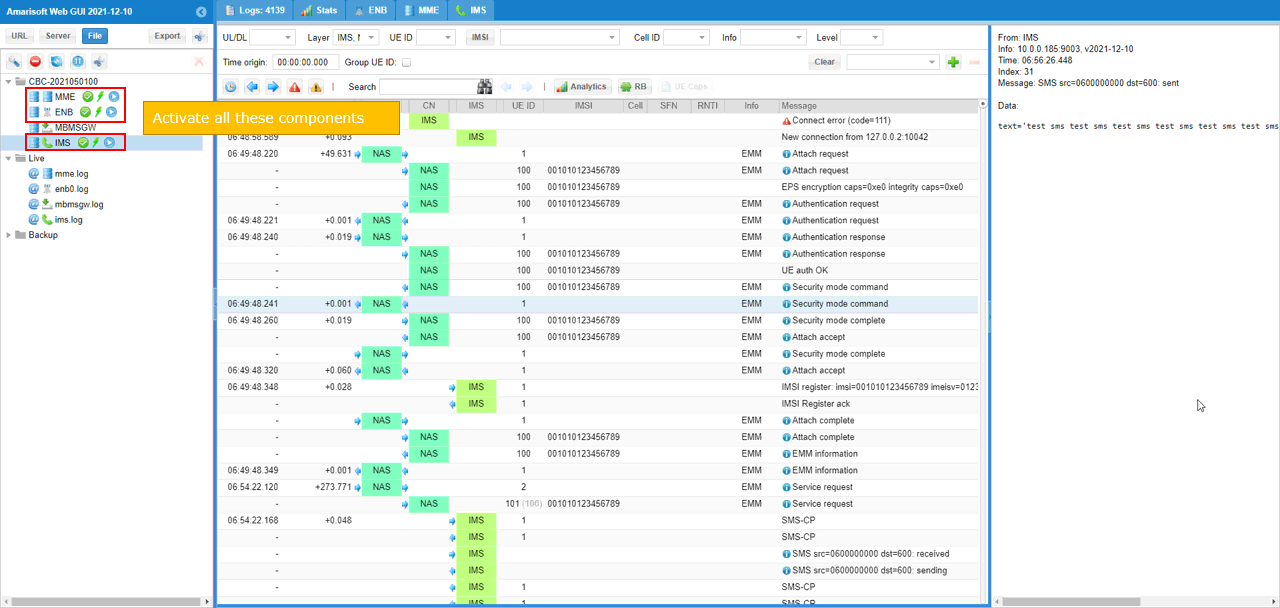
Enable all the components in MME. If you click on [+] icon at the bottom of the dialog box, it will collect all of the layers with debug mode (i.e, collecting the most detailed information).
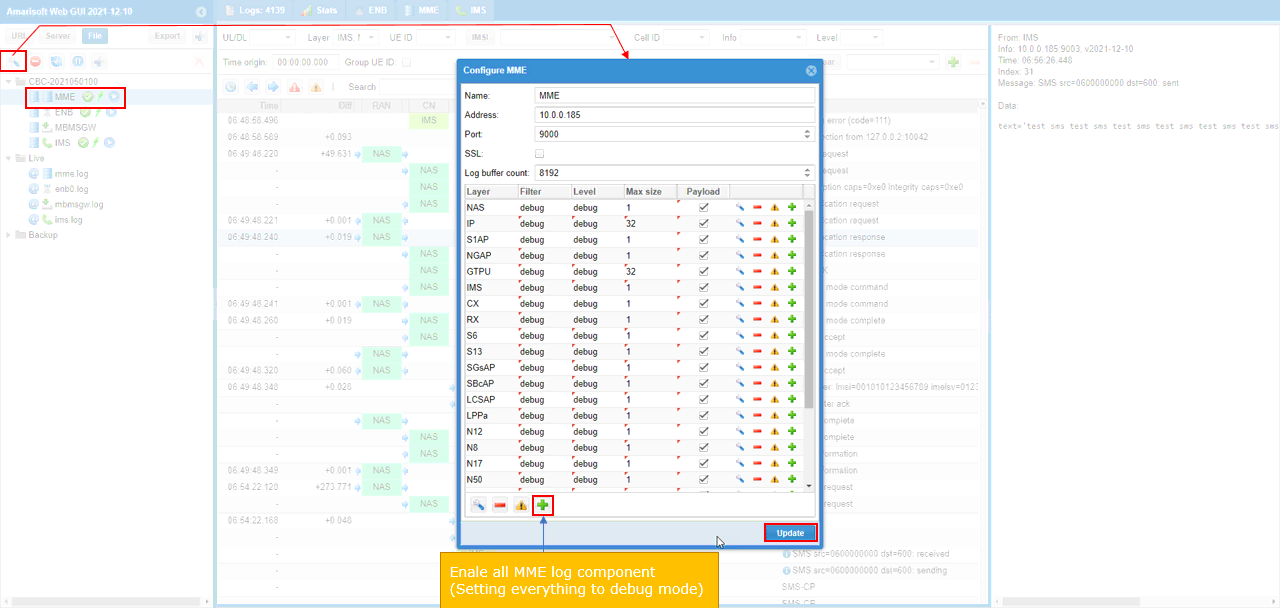
Enable all the components in IMS. If you click on [+] icon at the bottom of the dialog box, it will collect all of the layers with debug mode (i.e, collecting the most detailed information).
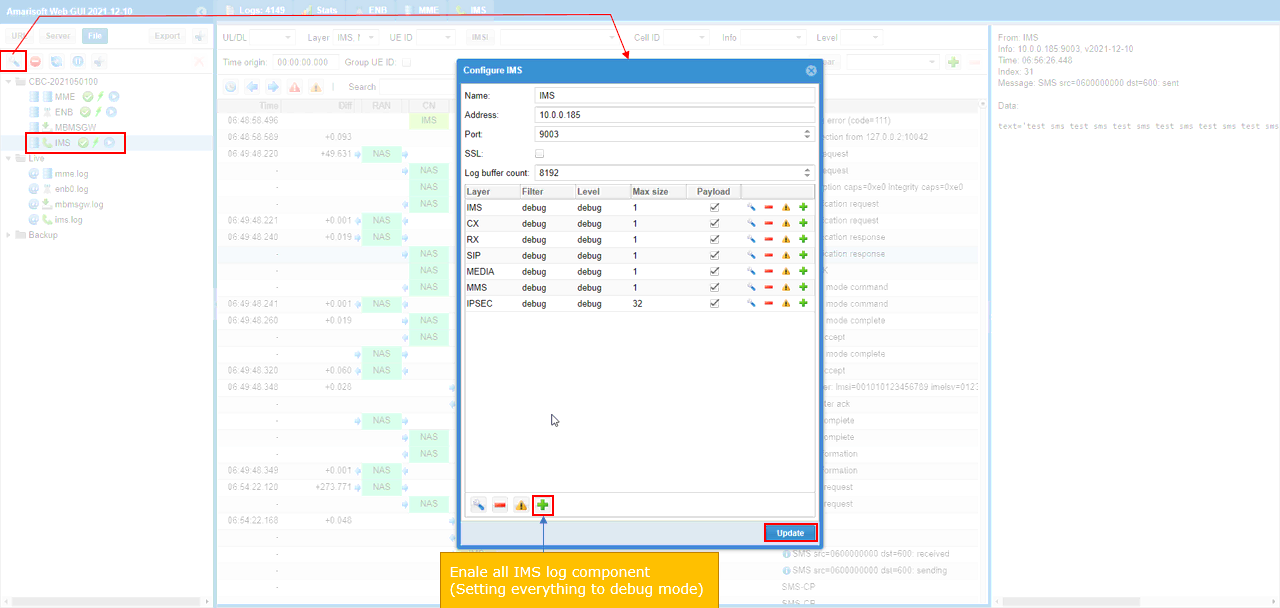
Filter NAS/IMS for easy analysis. This is just to make it easier to analyze the log for SMS since SG SMS related information is being carried by IMS and NAS message.
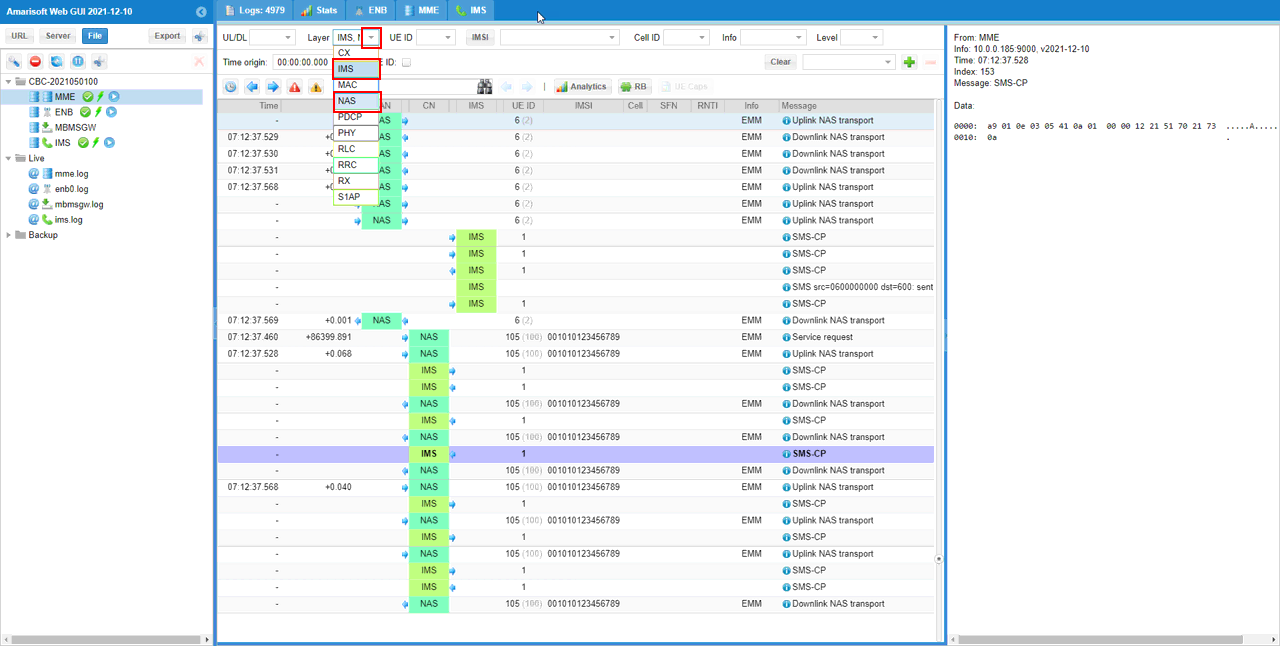
For every sms sent, you would get a sequence of messages as highlighted below. SMS contents over SG are received and processed by IMS layer and the contents are exchanged between UE and SMS Center (IMS in this case) via Over The Air (OTA) message (NAS in this case).
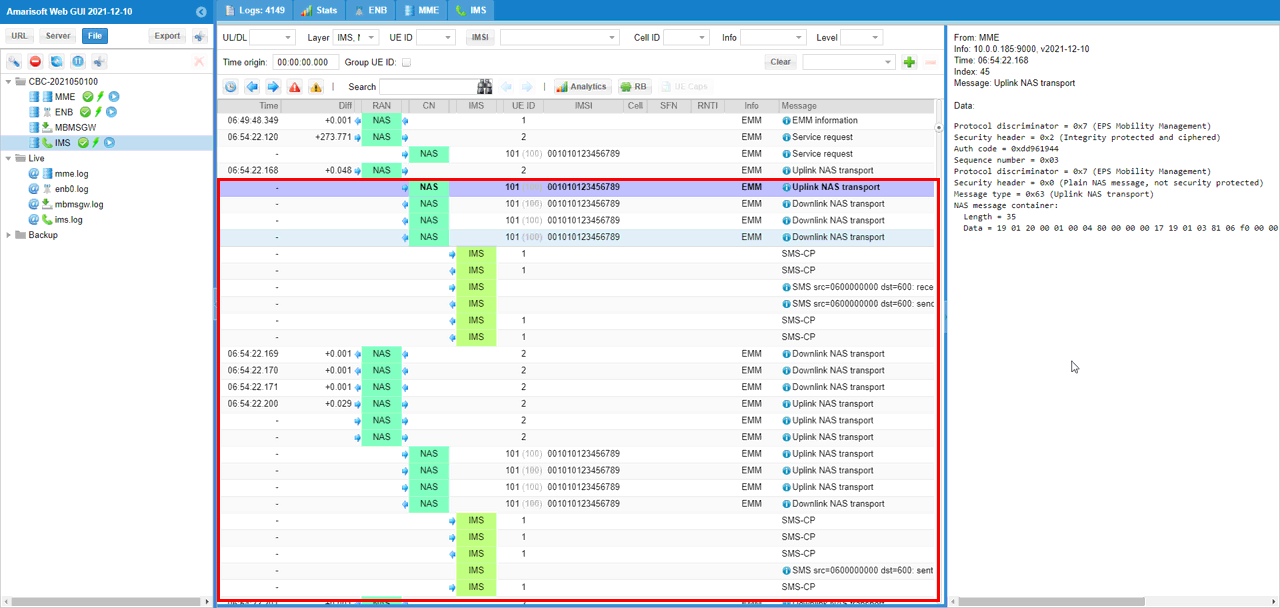
In Amarisoft log, NAS message does not show the decoded SMS contents. If you want to check out the contents of SMS, you should check IMS log labeled as 'SMS'.