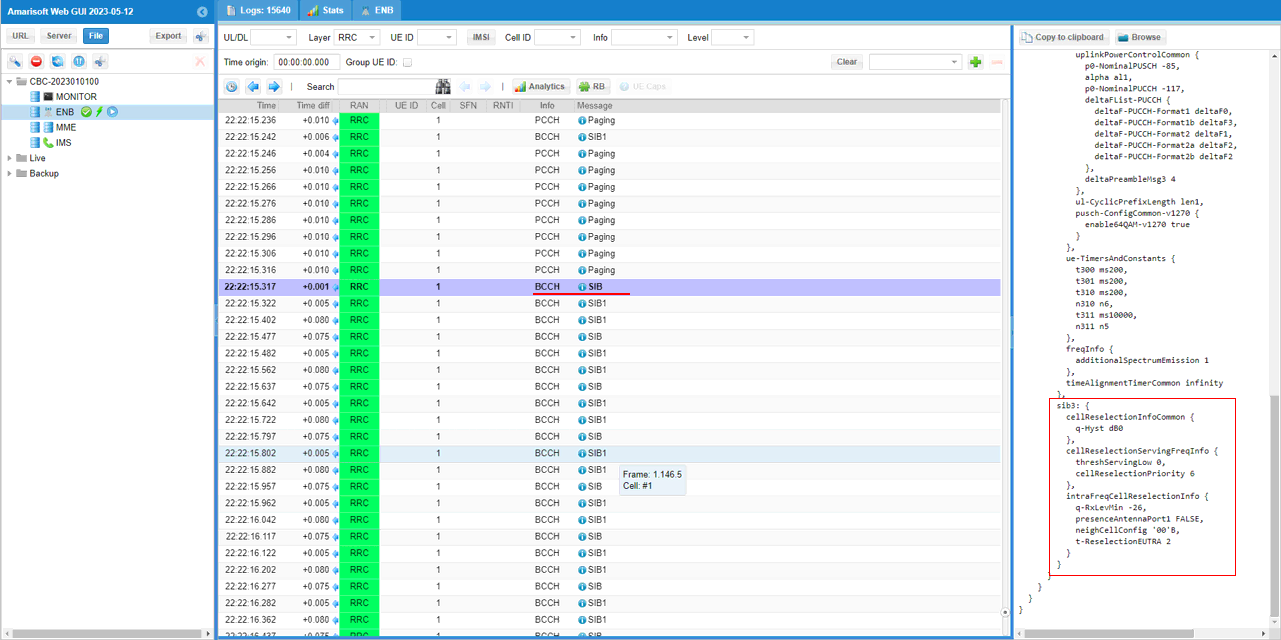Remote API - Changing SIB contents
The purpose of this tutorial is to show you how to change the contents of SIB message using Remote API. Not all SIB IE can be changed by Remote API. There are a certain set of SIB IEs that is allowed to be changed by remote API and they are documented in lteenb.pdf. If you are not familiar with the basic operation of Remote API, I would suggest you to look into this tutorial first.
In general, Amarisoft allows IE (information element) changes in this way mainly for SIB1, SIB2 and small numbers of IEs for other SIBs. For IE changes for other SIBs, it is recommended to manually change the asn file. Regarding the SIB changes with asn file, refer this tutorial.
Table of Contents
- Remote API - Changing SIB contents
Introduction
System Information Blocks (SIBs) are critical components in LTE networks, serving as structured containers that broadcast essential configuration and operational parameters from the eNodeB to user equipment (UE). These parameters include cell access information, scheduling, mobility management, and radio resource configuration, allowing UEs to establish, maintain, and optimize connectivity within the cellular infrastructure. Amarisoft’s LTE platform enables dynamic manipulation of SIB contents through its Remote API, providing operators and developers with the flexibility to adjust specific Information Elements (IEs) of SIBs in real time. This capability is particularly significant during network optimization, automated testing, and field trials, where controlled changes to the broadcasted system information accelerate validation and troubleshooting processes. The architecture of the Remote API is designed to abstract the underlying complexity of protocol message encoding, offering standardized JSON-based commands for explicit IE modification or full SIB payload replacement. However, not all SIBs or their constituent IEs are eligible for remote modification due to protocol and implementation restrictions; only a subset—mainly within SIB1, SIB2, and select IEs in other SIBs—can be altered via the API, as detailed in vendor documentation. Understanding the mechanisms, limitations, and safe practices for modifying SIBs is essential for network engineers and developers working to maintain network reliability and compliance. This tutorial provides a comprehensive guide to changing SIB message contents using the Amarisoft Remote API, emphasizing the supported methods, practical considerations, and the broader context of system information management in LTE networks.
-
Context and Background
- System Information Blocks (SIBs) are standardized containers in LTE that convey critical configuration and operational information from the eNodeB to UEs, forming the backbone of initial access and ongoing connectivity management.
- Amarisoft’s LTE platform provides a programmable interface (Remote API) that allows for dynamic SIB content manipulation, facilitating rapid adaptation and experimentation in testbeds and live networks.
- The Remote API abstracts protocol intricacies, enabling targeted changes to SIB Information Elements or complete payload replacements through structured, JSON-formatted commands.
- Modification capabilities are intentionally limited to protect network integrity, with only specific IEs in SIB1, SIB2, and a minor subset in other SIBs being eligible for remote updates.
-
Relevance and Importance
- The ability to modify SIBs in real time is crucial for network optimization, automated testing, validation, and troubleshooting, reducing operational downtime and accelerating deployment cycles.
- Dynamic SIB modification empowers engineers to simulate diverse network scenarios, evaluate device behavior, and validate configuration changes without manual intervention or service disruption.
- Understanding the practical limits and safe usage of the Remote API ensures compliance with protocol standards and mitigates risks of misconfiguration that could adversely affect network performance.
-
Tutorial Learning Outcomes
- Learners will gain a deep understanding of how to use the Remote API to modify SIB contents, including both explicit IE changes and full payload replacement strategies.
- The tutorial provides hands-on guidance on identifying which SIBs and IEs are modifiable, referencing official documentation for supported parameters and message formats.
- By the end of this guide, users will be able to confidently apply SIB modifications within the constraints of the Amarisoft platform, ensuring safe and effective changes in both development and production environments.
-
Prerequisite Knowledge and Skills
- Familiarity with LTE system architecture, SIB structures, and the role of system information in cellular networks.
- Basic understanding of Amarisoft Remote API operations and JSON-formatted configuration commands.
- Access to the lteenb.pdf or related documentation for reference on which SIBs/IEs support remote modification.
- General knowledge of network configuration management and safe change procedures in live or test LTE environments.
Summary of the Tutorial
This tutorial demonstrates two LTE test procedures focused on modifying SIB (System Information Block) contents using Remote API commands. The tests do not require any DUT (UE) and are based on observing the effects through the lte service and WebGUI. Details of each test are summarized below, preserving the original formatting and structure.
-
Test 1 : Changing p-Max in SIB1
- Objective: Illustrate how to change a specific Information Element (IE), such as p-Max, within SIB1 using the Remote API.
-
Key Considerations:
- Not all IEs in every SIB can be changed via this method; only a limited subset is supported.
- Reference the sib_set document to identify which IEs are modifiable.
-
Configuration:
- Any LTE configuration can be used (e.g., enb.default.cfg).
-
Procedure:
- Start the lte service (
service lte restart). - Observe the initial value of the target IE (p-Max in SIB1) via WebGUI.
- Execute the RemoteAPI command to change the p-Max value:
./ws.js enb '{"message":"sib_set","cells":{"1":{"sib1":{"p_max":20}}}}' - Verify via WebGUI that the eNB sends paging with systemInfoModification.
- Confirm that the p-Max value is updated as per the RemoteAPI command.
- Start the lte service (
-
Test 2 : Changing whole contents of a SIB3
- Objective: Demonstrate how to change the complete contents of SIB3 by sending the entire payload (in hex string format) through the Remote API.
-
Key Considerations:
- Not every SIB supports this operation; the SIB must allow 'type' and 'payload' parameters.
- Refer to the sib_set document to check SIB compatibility.
-
Configuration:
- Any LTE configuration can be used (e.g., enb.default.cfg).
-
Procedure:
- Start the lte service (
service lte restart). - Verify the initial contents of SIB3 via WebGUI.
- Send the RemoteAPI command to overwrite SIB3 with a new payload:
./ws.js enb '{"message":"sib_set","cells":{"1":{"sib3":{ "type": "hex", "payload" : "000c16043f95aa0007ae"}}}}' - Verify that the eNB sends paging with systemInfoModification.
- Confirm, again via WebGUI, that the SIB3 contents have been updated as per the specified payload.
- Start the lte service (
Both tests emphasize the importance of proper command syntax when using the RemoteAPI and highlight the need to cross-reference supporting documents to determine which SIBs and IEs are eligible for such modifications. The procedures rely on service restarts and WebGUI verification, with no UE involvement.
Test 1 : Changing p-Max in SIB1
This test shows how to change a specific IE (information elements) of a SIB with Remote API. As an example, I will show you how to change p-Max in SIB1. You can use the same logic for other IEs in other SIBs. However, not all IEs in every SIBs can be changed this way. There are only small portions of IEs that can be changed this way. Refer to sib_set document to figure out which IE of which sib can be changed this way.
Configuration
You can use any of LTE configuration for this tutorial (e.g, enb.default.cfg).
Perform the test
In this tutorial, you don't need any DUT(UE) for testing. Just running the lte service and verify the result in WebGUI is enough.
Run lte service ([service lte restart]) and check the IE in the SIB before you send RemoteAPI command. In this tutorial, I will change the p-Max IE in SIB1
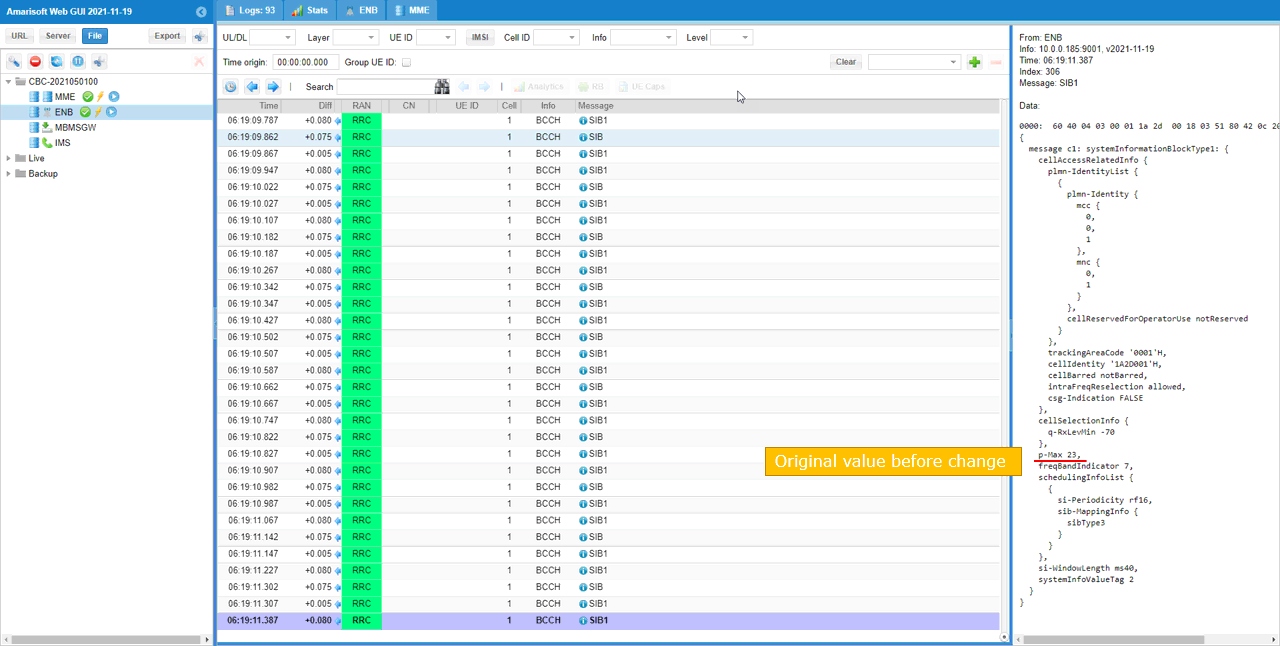
Send RemoveAPI command as shown below. Be careful about the syntaix. It would not be easy to figure out the correct syntax just by reading lteenb.pdf
./ws.js enb '{"message":"sib_set","cells":{"1":{"sib1":{"p_max":20}}}}'
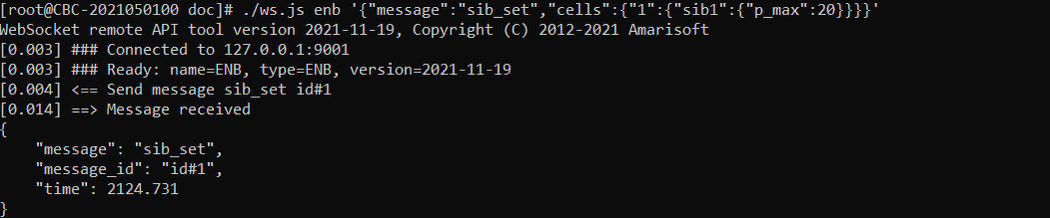
If the RemoteAPI command is properly processed, you will see the eNB send paging with systemInfoModication.
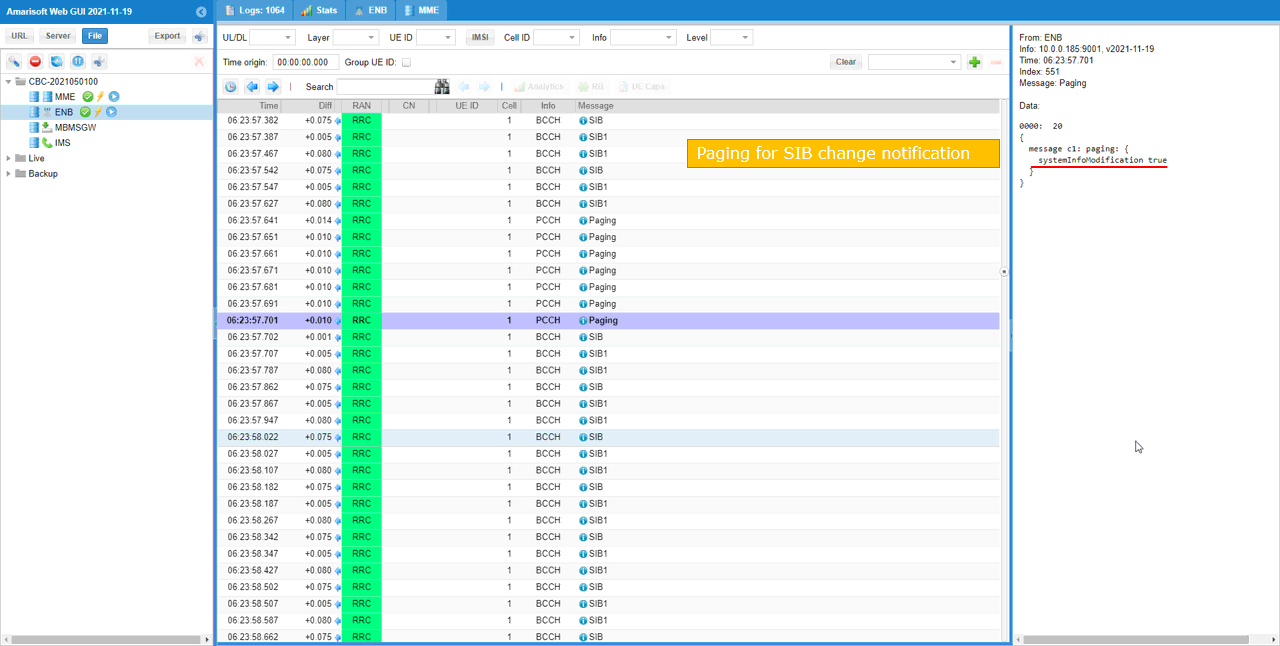
Then you can confirm that the p-Max value is changed as configured in the RemoteAPI command .
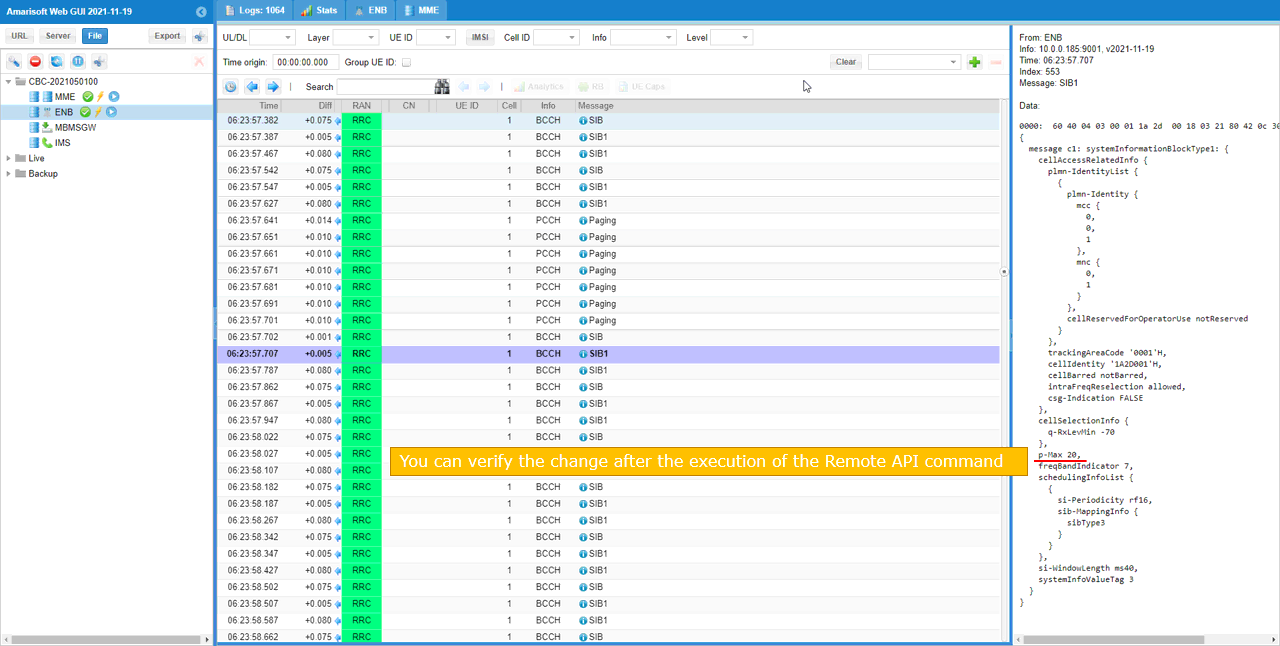
Test 2 : Changing whole contents of a SIB3
This test shows how to change the whole contents of a specified SIB. As an example, I will show you how to change the whole contents of SIB3 in LTE. Refer to sib_set document to figure out which sib can be changed in this way. The idea is to send the entire payload hex string) of the message via RemoteAPI.
Configuration
You can use any of LTE configuration for this tutorial (e.g, enb.default.cfg).
Perform the test
In this tutorial, you don't need any DUT(UE) for testing. Just running the lte service and verify the result in WebGUI is enough.
Run lte service ([service lte restart]) and check the contents of the SIB3 before you send RemoteAPI command.
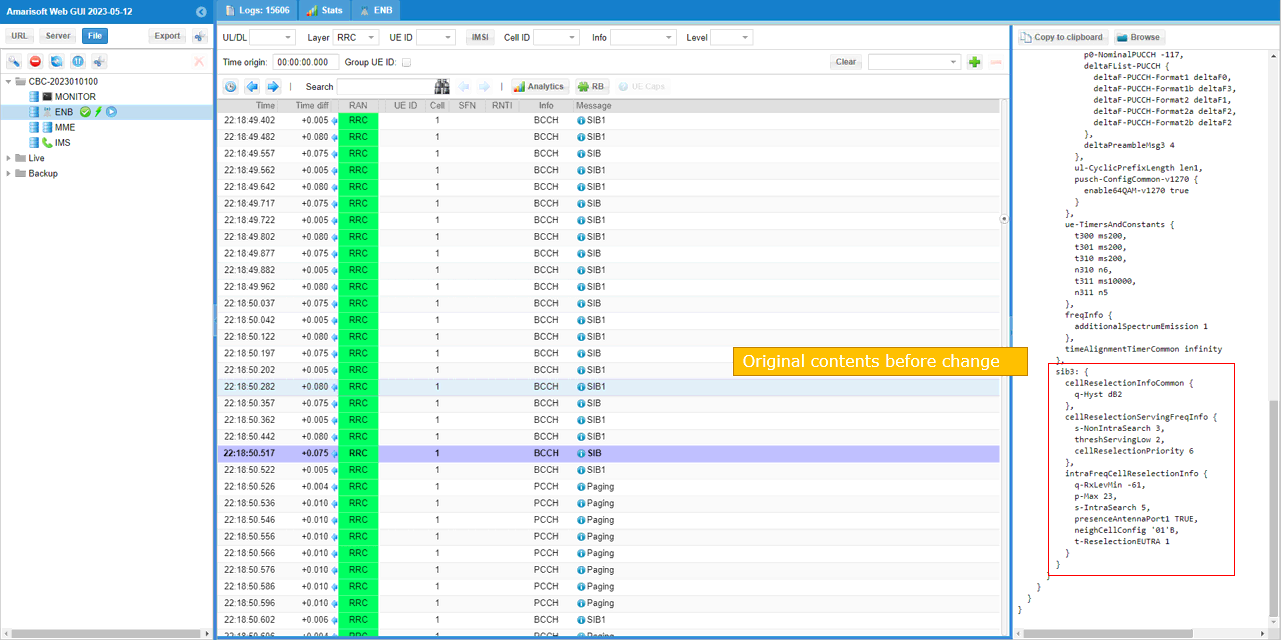
Send RemoveAPI command as shown below. Be careful about the syntaix. It would not be easy to figure out the correct syntax just by reading lteenb.pdf
./ws.js enb '{"message":"sib_set","cells":{"1":{"sib3":{ "type": "hex", "payload" : "000c16043f95aa0007ae"}}}}'
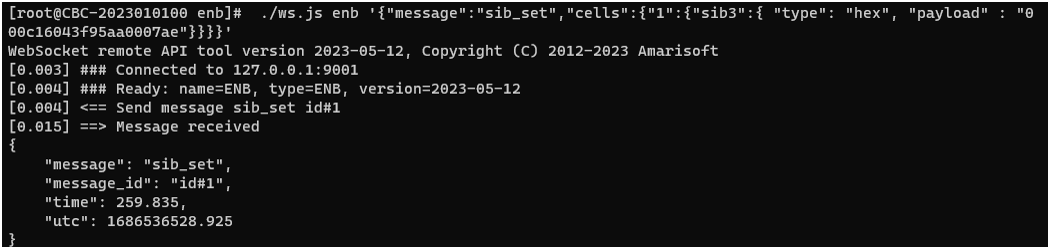
If the RemoteAPI command is properly processed, you will see the eNB send paging with systemInfoModication.
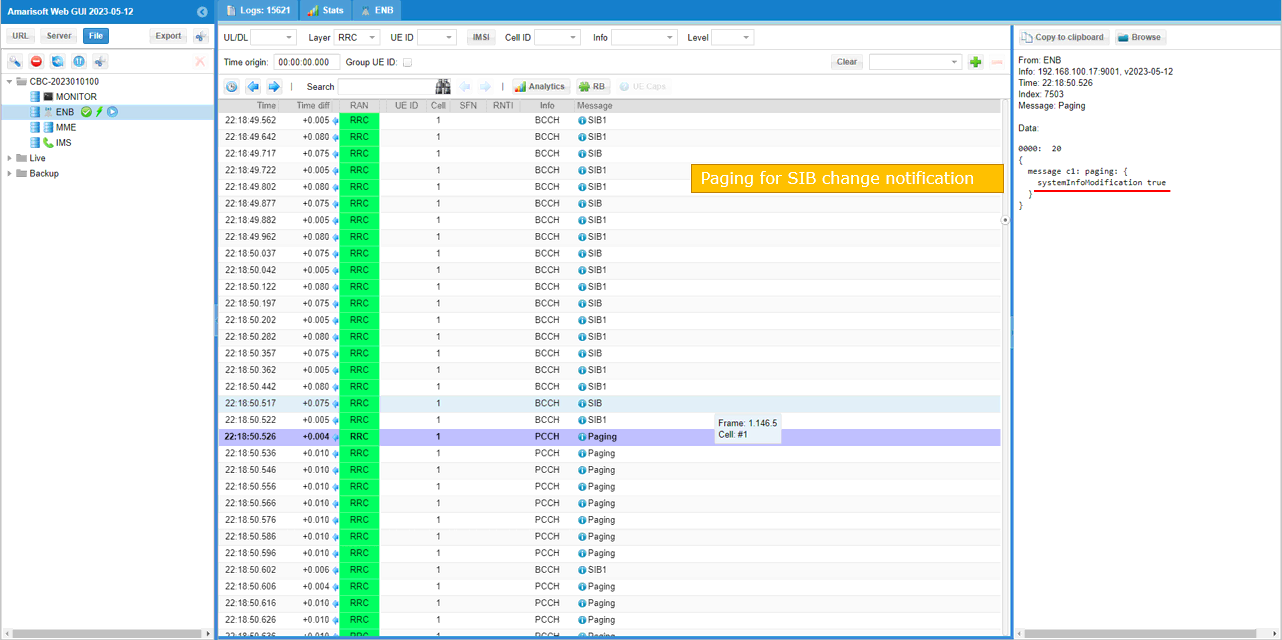
Then you can confirm that the contents is changed as configured in the RemoteAPI command .