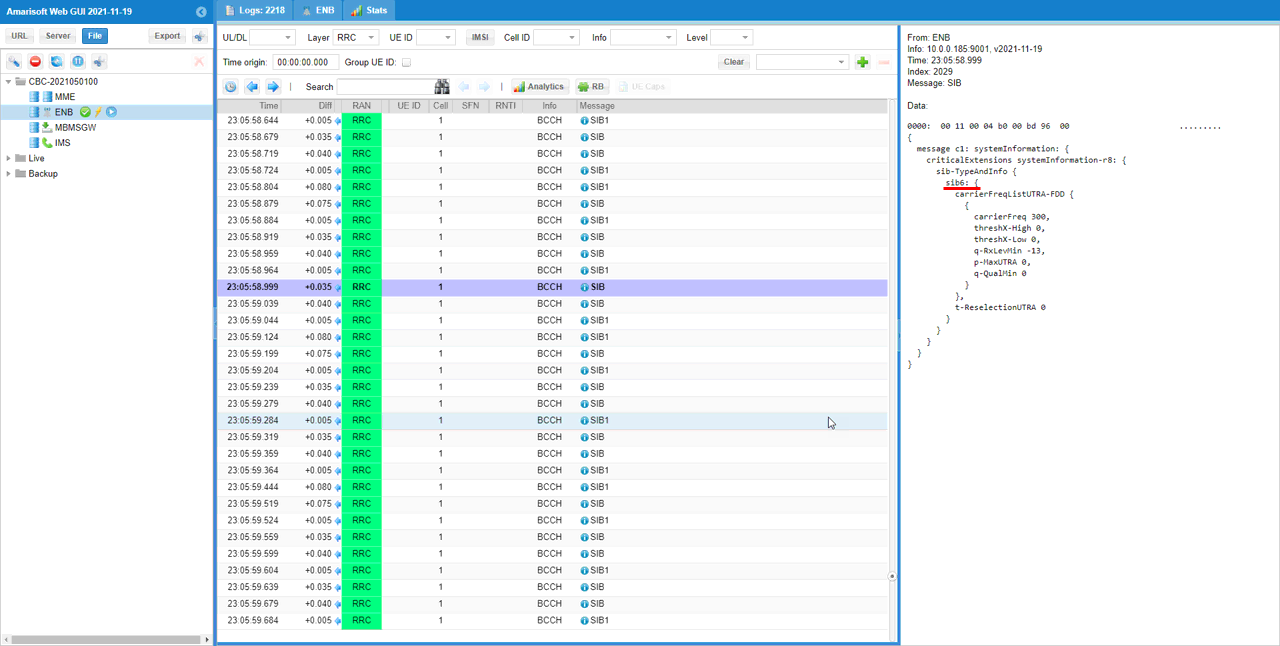LTE Broadcasting Additional SIBs
This tutorial will show how to transmit additions SIB message (SIBs other than SIB1)that are not sent in the default configuration in LTE. (
There are various examples for SIB asn for all the Radio Access Technologies. So I would suggest you to check with existing example files first and try to modify those files instead of creating the asn file from scratch. These example files are located in /root/enb/config directory. Check out the result of 'll *.asn' in /root/enb/config
Table of Contents
- LTE Broadcasting Additional SIBs
Introduction
System Information Blocks (SIBs) are critical components in the Long-Term Evolution (LTE) protocol, responsible for broadcasting essential network configuration and operational parameters to User Equipment (UE). While the Master Information Block (MIB) and System Information Block Type 1 (SIB1) are transmitted by default in most eNodeB implementations, including the Amarisoft Callbox, additional SIBs (such as SIB2, SIB3, SIB5, etc.) must be explicitly configured and scheduled to support advanced features and services. These additional SIBs are typically defined using Abstract Syntax Notation One (ASN.1) files and are referenced in the eNodeB configuration to tailor network behavior for specific deployment requirements. Understanding how to transmit and customize these SIBs is essential for network engineers and system integrators who need to optimize cell configuration, enable features like mobility management or interworking, and perform detailed testing scenarios. The Amarisoft platform provides example ASN.1 files located in the /root/enb/config directory, which can be used as templates and modified to expedite the configuration process. Mastery of SIB scheduling and ASN.1 file handling is not only crucial for LTE but is also applicable to New Radio (NR/5G) environments, offering continuity in skills across radio access technologies and supporting flexible, standards-compliant network deployments.
-
Context and Background
- System Information Blocks (SIBs) are essential for LTE network operation, providing UEs with critical configuration and service information.
- MIB and SIB1 are broadcast by default in Amarisoft Callbox, while additional SIBs must be manually configured and scheduled.
- Configuration is achieved using ASN.1 files, which define the structure and content of each SIB instance.
- Amarisoft provides a repository of example ASN.1 files in /root/enb/config to accelerate the configuration process.
- The configuration approach and concepts are transferable to 5G NR systems, facilitating skill reusability across technologies.
-
Relevance and Importance of the Tutorial
- Enabling and customizing additional SIBs is crucial for supporting advanced LTE features, interoperability, and compliance with operator requirements.
- Manual SIB scheduling allows fine-grained control over network broadcasting, necessary for testing, optimization, and special deployments.
- Understanding ASN.1 configuration and eNodeB scheduling enhances network flexibility and operational capabilities.
-
What Learners Will Gain
- Hands-on knowledge of transmitting and scheduling additional SIB messages in LTE using Amarisoft Callbox.
- Expertise in leveraging existing ASN.1 example files for rapid deployment and customization of network information blocks.
- Technical understanding of how SIB configuration integrates into the broader LTE and NR system architecture.
- Practical skills applicable to both LTE and 5G NR network environments, enhancing professional versatility.
-
Prerequisite Knowledge and Skills
- Basic familiarity with LTE architecture, including the role of eNodeB and SIBs.
- Understanding of configuration files and parameterization in cellular networks.
- Experience with Linux command line operations and directory navigation.
- Optional but recommended: exposure to ASN.1 syntax and LTE network testing workflows.
Summary of the Tutorial
This tutorial outlines the procedure for verifying SIB (System Information Block) message broadcasting from a callbox, focusing solely on analysis of SIB messages without UE attachment. The Device Under Test (DUT) side configuration is deemed non-critical for this particular validation.
-
Test Setup:
- Utilizes a SIM card provided with the system.
- Configuration changes can be made using the tutorial's Configuration Guide if required.
-
Key Configuration Parameters:
- sib_sched_list: Defines scheduling of SIBs (System Information Blocks).
- filenames, si_periodicity: Specify the files and periodicity for SIB transmission.
- The configuration file enb-sib-4567.cfg is used, based on enb.default.cfg.
- Additional ASN files for SIB4, SIB5, SIB6, and SIB7 are prepared, either by using provided files or by modifying their contents.
- SIB4, SIB5, SIB6, and SIB7 are configured to be transmitted in the same subframe, though periodicity settings can be adjusted as needed.
- ASN files can be edited with any text editor or an ASN editor GUI for convenience and accuracy.
-
Test Execution Procedure:
- No special operational steps are required; simply start or restart the LTE service using service lte restart.
- Collect logs capturing SIB transmissions for analysis.
-
Log Analysis Steps:
- Access the WebGUI to collect and review SIB logs.
- Verify that all configured SIBs (SIB1, SIB2, SIB3, SIB4, SIB5, SIB6, SIB7) are broadcast as specified in the configuration.
- SIB1's schedulingInfoList should reflect the presence of SIB3, SIB4, SIB5, SIB6, and SIB7.
- SIB2 and SIB3 should be transmitted via the sib23.asn file.
- Confirm that SIB4, SIB5, and SIB6 are transmitted according to their respective configuration file entries.
- If needed, refer to supplementary notes on how to capture SIB logs.
The overall methodology is to configure the SIB scheduling, execute the LTE service, and validate the broadcasted SIBs through log analysis, ensuring each SIB is transmitted according to the test configuration.
Test Setup
Test setup for this tutorial is as shown below. In this tutorial, I would verify the test result only from the SIB messages from the callbox and would not try UE attach. DUT side configuration is not so important for this tutorial.
- SIM Card used in this tutorial is the one delivered with the system as it is.
- If you want to change the configuration, The tutorial Configuration Guidewould help

Key Configuration Parameters
Followings are important configuration parameters for this tutorial. You may click on the items for the descriptions from Amarisoft documents.
- sib_sched_list : In this link, you will get the descriptions for all the items listed below.
- filename
- si_periodicity
Configuration
I used the enb-sib-4567.cfg which was copied and modified from enb.default.cfg.
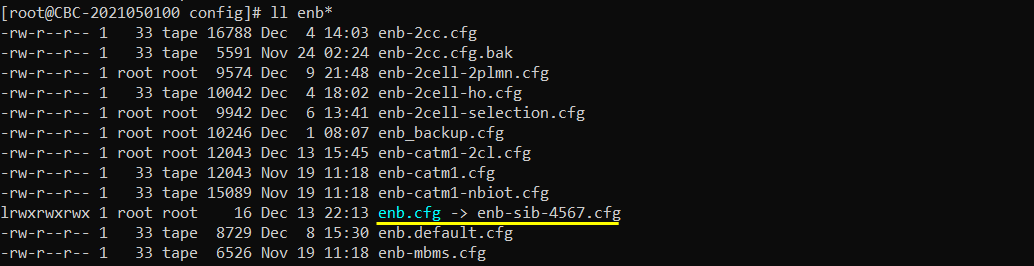
Prepare asn files for other sibs that you want to add as shown below. These additional asn files are provided by the installation package. so you can use those files as it is or just modify the contents of the asn files.
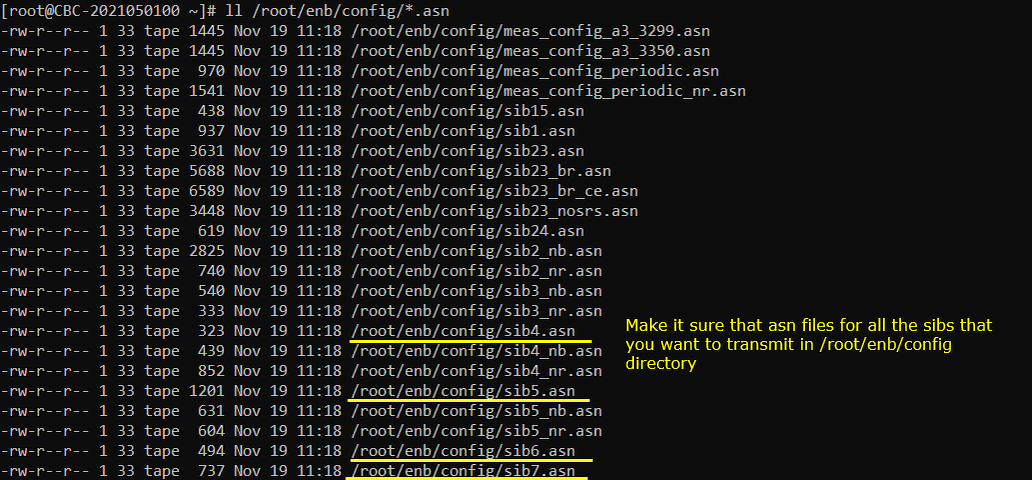
Then add sib scheduling information for the additional sibs in the configuration file(enb-sib-4567.cfg ) as shown below. I added SIB4, 5, 6, 7 in separate asn file with the same periodicity. It mean SIB 4,5,6,7 will be transmitted at the same subframe. But you can specify the periodicity as you like. (
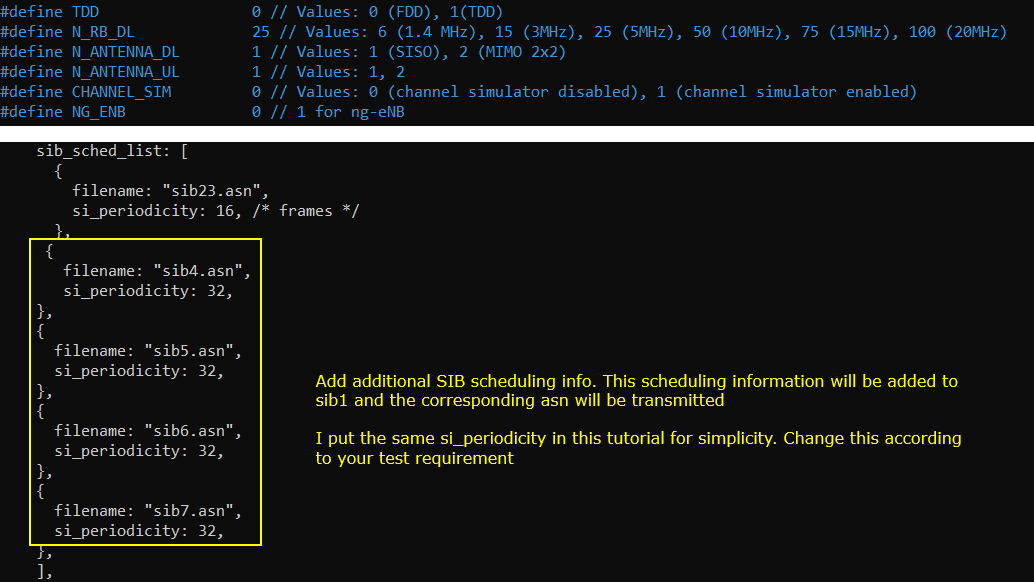
Perform the test
We don't need any special operation procedure for this tutorial, just running the lte service is enough, so no further details in this section. Just to [service lte restart] and collect the log capturing SIBs.
Log Analysis
Collect the SIB log on WebGUI and confirm that SIBs are broadcast as intended. If you are not familiar with how to capture SIB in the log, refer to this note. You see here that SIB1 has sib3,4,5,6,7 in its schedulingInfoList.
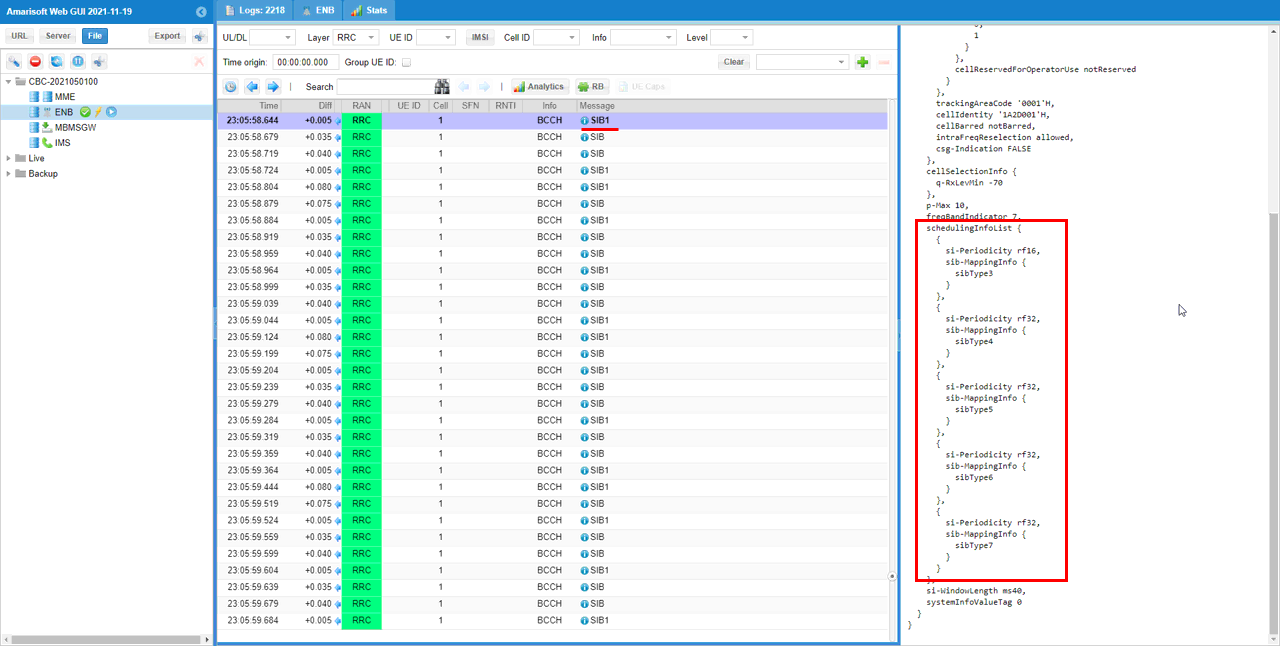
SIB2 and 3 aretrasmitted by sib23.asn which is specified in the configuration file.
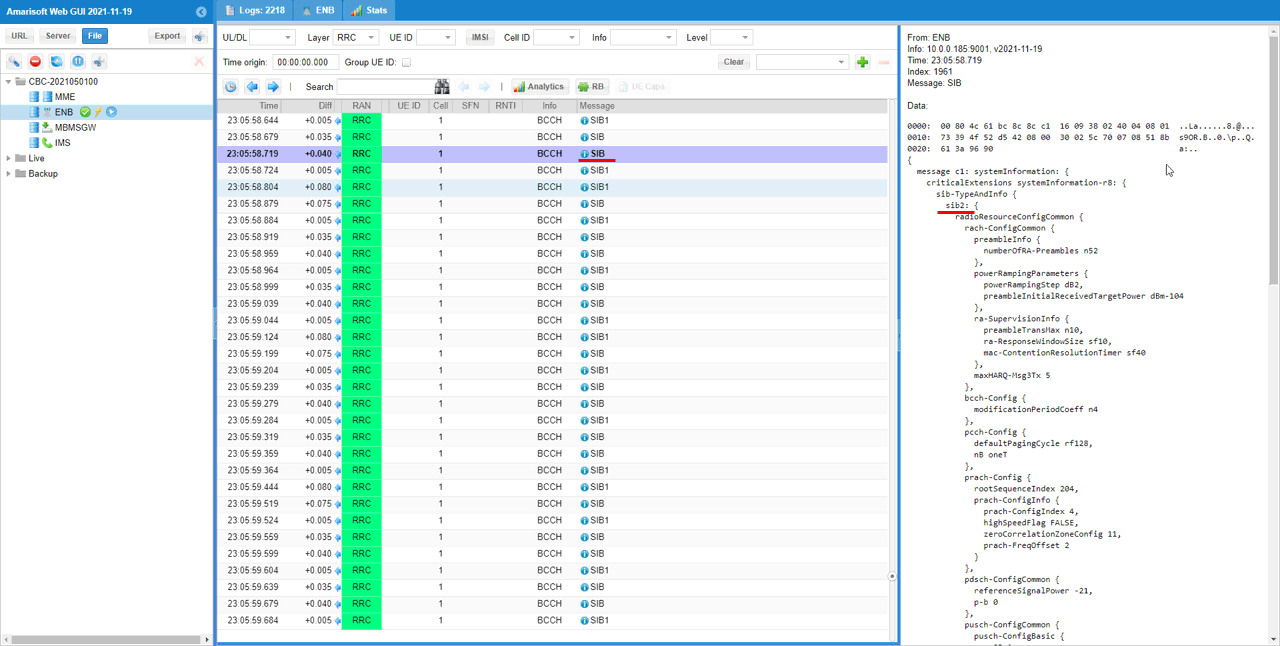
Check out that SIB4 is transmitted as specified in the configuration file.
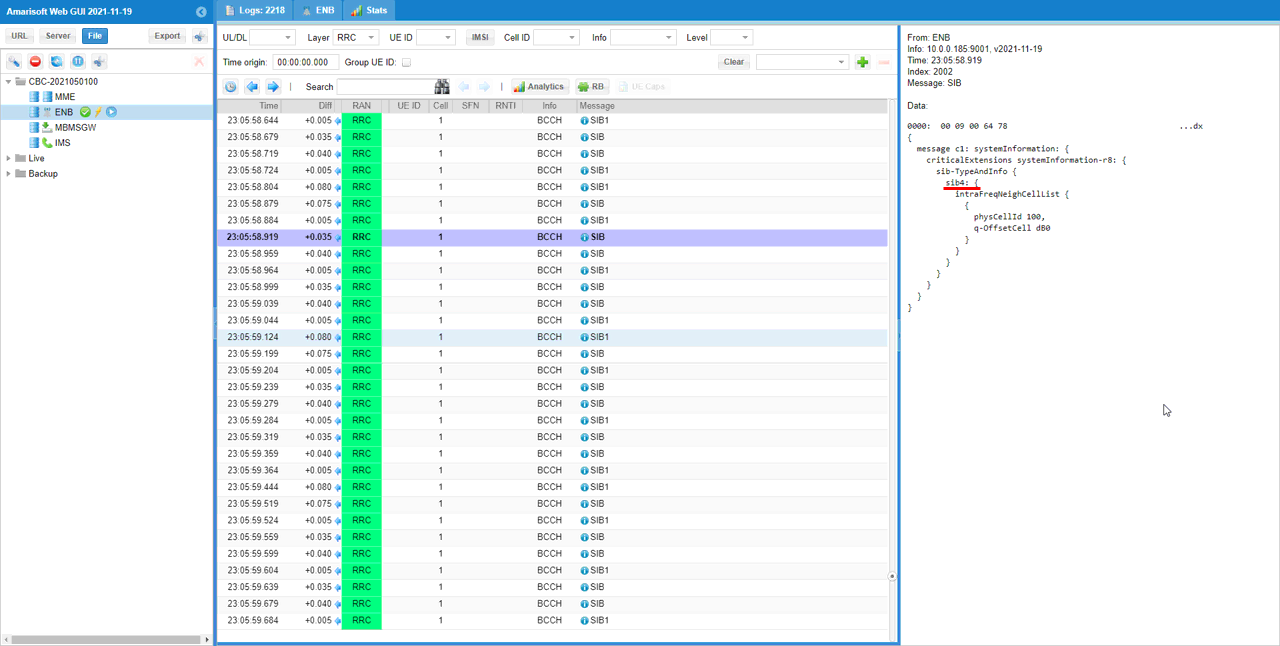
Check out that SIB5 is transmitted as specified in the configuration file.
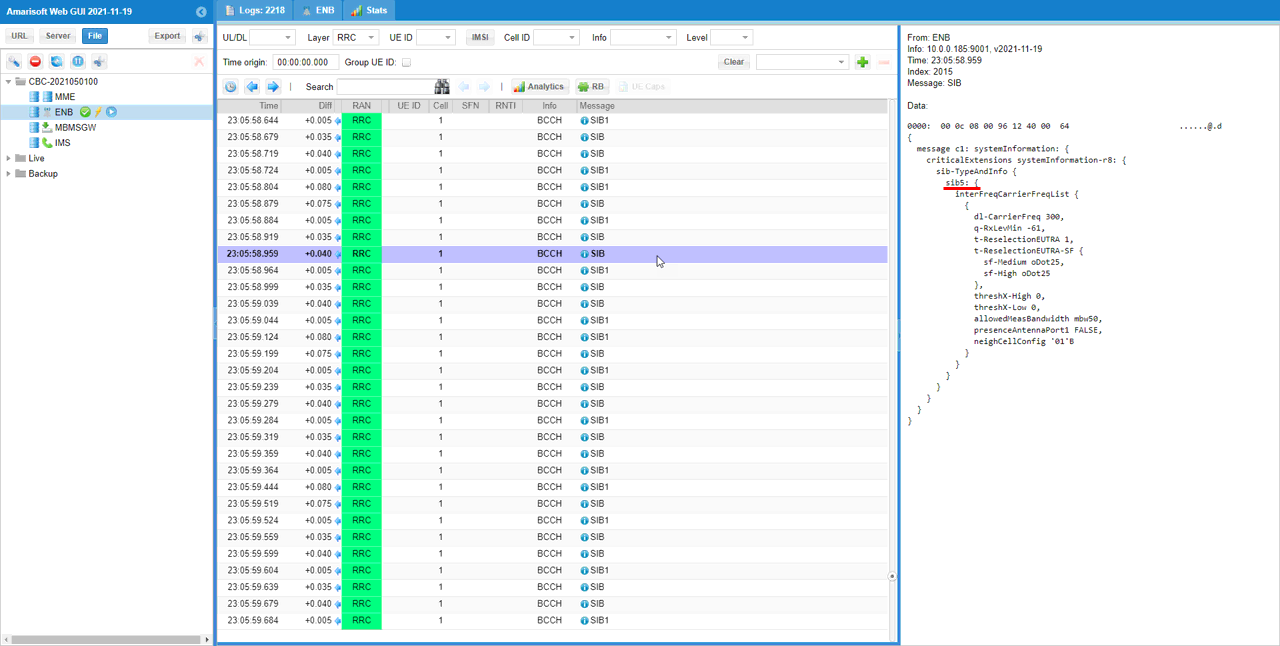
Check out that SIB6 is transmitted as specified in the configuration file.