NR SA RedCap
This tutorial shows how to how to configure and test RedCap. RedCap stands for Reduced Capability which is introduced in 3GPP release 17. Followings are high level feature of RedCap
- Designed for simplified / low cost device
- Narrower bandwidth comparing to regular NR use case (eMBB), but narrowband here means up to 20 Mhz in sub-7 Ghz and 100 Mbps in mmWave
- Half Duplex (optional)
- a single receive antenna, with 2 antennas being optional,
- lower-order modulation, with 256-QAM being optional
The main feature that Amarisoft callbox support for RedCap are
- TDD/FDD
- halfduplex
- initial BWP Redcap
- NCD-SSB
The key requirements driving RedCap development include moderate data rates, reasonable latency (not ultra-low), extended battery life, low device cost and complexity compared to eMBB devices. RedCap fills the gap between the high-end eMBB and ultra-reliable URLLC use cases, and the low-throughput mMTC use cases served by LTE-M and NB-IoT.

NR RedCap (Reduced Capability NR) is designed to address several key use cases for 5G NR networks:
- Industrial Wireless Sensors
- Temperature, pressure, motion, humidity, proximity sensors
- Latency < 100ms (5-10ms for safety applications)
- Reliability of 99.99%
- Battery life ~2 years
- Video Surveillance
- For smart cities, agriculture, factories, retail, commercial
- Latency < 500ms
- Reliability 99-99.9%
- Wearables
- Smart watches, health monitors, AR/VR headsets
- Battery life of multiple days up to 1-2 weeks
Table of Contents
Introduction
NR RedCap (Reduced Capability New Radio) is a specialized feature introduced in 3GPP Release 17 to enable 5G connectivity for simplified, lower-cost devices that do not require the full capabilities of enhanced Mobile Broadband (eMBB). RedCap is engineered to bridge the performance and complexity gap between high-end 5G use cases, such as eMBB and ultra-reliable low latency communications (URLLC), and the lower data rate requirements addressed by LTE-M and NB-IoT. Architecturally, RedCap introduces significant modifications to the NR protocol stack and radio access configuration, including the use of narrower bandwidths (up to 20 MHz in sub-7 GHz and 100 MHz in mmWave), optional half-duplex operation, and support for devices with a single receive antenna. Modulation schemes are typically limited to lower orders, with 256-QAM available as an option. The Amarisoft callbox supports key RedCap features such as Time Division Duplex (TDD), Frequency Division Duplex (FDD), half-duplex operation, initial Bandwidth Part (BWP) configuration, and New Control-Data Synchronization Signal Block (NCD-SSB). RedCap is specifically designed to meet requirements for moderate data rates, reasonable latency, extended battery life, and reduced device cost and complexity, making it an ideal solution for industrial sensors, video surveillance, and wearable devices. By enabling efficient 5G connectivity for these use cases, RedCap plays a pivotal role in broadening the ecosystem of 5G NR deployments and expanding the reach of 5G-enabled applications.
-
Context and Background
- RedCap was introduced in 3GPP Release 17 as a response to industry demand for NR devices with reduced complexity and cost, targeting markets not addressed by traditional eMBB or legacy IoT technologies.
- It provides a standardized approach for manufacturers and network operators to deploy 5G NR in application areas previously served by LTE-M and NB-IoT, but with enhanced 5G features and scalability.
- RedCap leverages the existing NR framework but restricts certain capabilities, optimizing for device simplicity, power efficiency, and cost-effectiveness.
-
Relevance and Importance of the Tutorial
- This tutorial addresses the practical aspects of configuring and testing NR RedCap using Amarisoft callbox solutions.
- Understanding RedCap is critical for engineers and technical professionals involved in the development, deployment, and validation of 5G NR devices targeting industrial IoT, surveillance, and wearable markets.
- The content is aligned with the latest 3GPP standards, ensuring learners gain up-to-date knowledge applicable to real-world 5G NR deployments.
-
What Learners Will Gain
- Insight into the architectural modifications and protocol optimizations introduced by RedCap in the 5G NR stack.
- Hands-on understanding of how to configure RedCap features on an Amarisoft callbox, including support for TDD/FDD, half-duplex, and initial BWP RedCap settings.
- Knowledge of RedCap use cases and deployment scenarios, enabling learners to assess its suitability for various applications.
- Practical skills for testing and validating RedCap devices, essential for product development and network integration.
-
Prerequisite Knowledge and Skills
- Familiarity with 5G NR architecture, including the radio protocol stack and key features of 3GPP Release 15 and later.
- Basic understanding of the Amarisoft callbox platform and its configuration workflow.
- General knowledge of wireless communication principles, such as duplexing schemes, bandwidth, and modulation techniques.
- Experience with device testing and validation in mobile network environments is recommended for best results.
Summary of the Tutorial
This tutorial demonstrates various test scenarios for RedCap (Reduced Capability) UE operation in NR SA networks, focusing on Bandwidth Part (BWP) configurations and RedCap-specific features. The procedures span three main tests, each building in complexity and feature coverage.
-
Test Setup:
- SIM card supplied with the system is used.
- Configuration changes can be made with reference to the Configuration Guide.
- Two physical setups are shown: Setup A (Callbox, UE, 2 SDRs) and Setup B (Callbox, UEsim, 1 SDR).
-
Key Configuration Parameters:
- dl_bwp_access, ul_bwp_access: Downlink/Uplink BWP access configuration.
- half_duplex and associated parameters: Control half-duplex operation and guard symbols.
- dl_bwp_list, ul_bwp_list: Lists of BWPs for DL/UL, respectively.
- initial_dl_bwp_id, initial_ul_bwp_id: Initial BWP selection for DL/UL.
-
Test 1: 20MHz BW, Single BWP
-
Procedure:
- Configure the network using gnb-sa-redcap.cfg and mme-ims.cfg as provided.
- Set FDD mode (NR_TDD 0), 2x2 MIMO (N_ANTENNA_DL 2), and 20MHz bandwidth (NR_BANDWIDTH 20).
- Use a single BWP shared by both regular and RedCap UEs.
- RedCap UE configuration uses the simplest default: half_duplex: { }.
- For UEsim, match FDD, bandwidth, and band settings to the Callbox.
- Ensure as_release is set to 17 and redcap to true in the UE list.
- Start LTE service, check NR cell configuration, and power on UEsim.
- Wait for initial connection completion.
-
Methodology Highlights:
- All RedCap traffic uses the single initial BWP (20MHz).
- RedCap-specific BWP is not used since channel bandwidth is not greater than 20MHz.
-
Procedure:
-
Test 2: 40MHz BW, Two BWPs with a RedCap-only BWP
-
Procedure:
- Use gnb-sa-redcap-2bwp.cfg and corresponding UE config.
- Set FDD mode (NR_TDD 0), 2x2 MIMO, and 40MHz channel bandwidth.
- Configure two BWPs: one for regular UE, one dedicated for RedCap UE.
- Enable full PHY/MAC scheduling (e.g., force_dl_schedule, force_full_bsr) for layer conformance checks.
- Configure two CSI reports: one for the initial BWP, one for RedCap BWP.
- For RedCap BWP, set ra_type to type0 (Bitmap) for non-contiguous allocation support.
- Create dedicated dl_bwp and ul_bwp for RedCap with 20MHz width.
- Assign initial BWP IDs and RedCap-specific BWP lists to RedCap UEs.
- For UEsim, match FDD, bandwidth, and band/frequency configuration.
- Start LTE service, verify NR cell configuration, and power on UEsim.
- Wait for initial connection completion.
-
Methodology Highlights:
- RedCap UEs use their dedicated BWPs for PRACH and subsequent PUSCH/PDSCH transmissions.
- Half-duplex scheduling is observed by default, with transition to full-duplex if not declared in UE capability.
-
Procedure:
-
Test 3: 40MHz BW, Three BWPs with Two RedCap-only BWPs and NCD-SSB
-
Procedure:
- Use gnb-sa-redcap-3bwp-ncdssb.cfg and corresponding UE config.
- Set up FDD mode, 2x2 MIMO, and 40MHz channel bandwidth.
- Configure three BWPs: one for regular UE, two for RedCap (one for initial attach, one for NCD-SSB transmission).
- Enable full PHY/MAC scheduling as in Test 2.
- Configure additional dl_bwp and ul_bwp for RedCap, each 10MHz wide. The second BWP for NCD-SSB includes ssb_nr_arfcn configuration.
- Assign initial and half-duplex BWP IDs to BWP 1 and 2 for RedCap UEs.
- For UEsim, ensure matching FDD, bandwidth, and band/frequency configuration.
- Start LTE service, check NR cell configuration, and power on UEsim.
- Wait for initial connection completion.
-
Methodology Highlights:
- RedCap UEs initiate PRACH on their dedicated BWP and perform all PUSCH/PDSCH operations in RedCap-only BWPs.
- One of the RedCap-only BWPs is used specifically for NCD-SSB, with position either automatically or explicitly configured.
- Half-duplex scheduling is used by default and switches to full-duplex if UE capability does not declare half-duplex support.
-
Procedure:
General Notes:
- For all tests, ensure the UE’s configuration matches the Callbox (cell bandwidth, band/frequency, FDD/TDD).
- RedCap features are enabled by setting as_release to 17 and redcap to true for the UE.
- Log analysis focuses on confirming RedCap feature signaling, BWP assignments, PRACH initiation, and operational mode (half/full duplex).
- Tests demonstrate stepwise extension from basic RedCap operation with a shared BWP to advanced scenarios with multiple RedCap-only BWPs and NCD-SSB handling.
Test Setup
Test setup for this tutorial is as shown below.
- SIM Card used in this tutorial is the one delivered with the system as it is.
- If you want to change the configuration, The tutorial Configuration Guide would help
< Setup A >
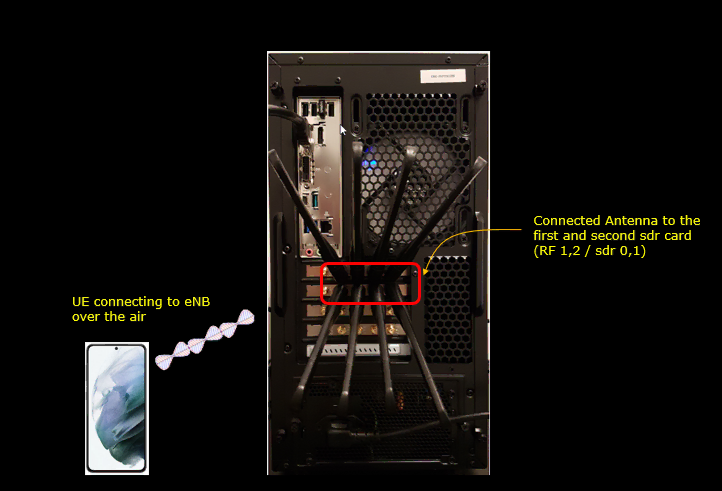
< Setup B >

Key Configuration Parameters
Followings are important configuration parameters for this tutorial. You may click on the items for the descriptions from Amarisoft documents.
Test 1 : 20Mhz BW, Single BWP
In this test, I will show on a simple redcap test scenario where only one BWP is configured and it is shared by both regular UE and RedCap devices.
Configuration
I used the gnb-sa-redcap.cfg which is provided with the installation package

I also used mme-ims.cfg as it is.
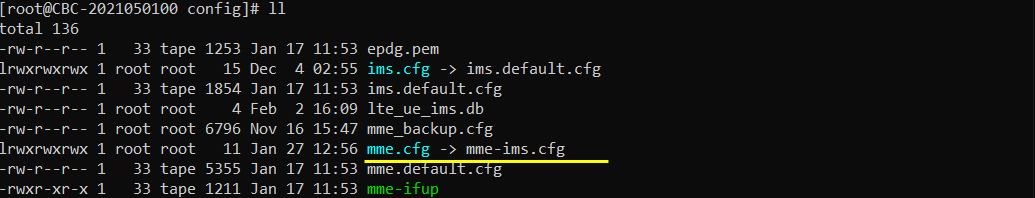
I used the ue-nr-sa-redcap.cfg which is provided with the installation package
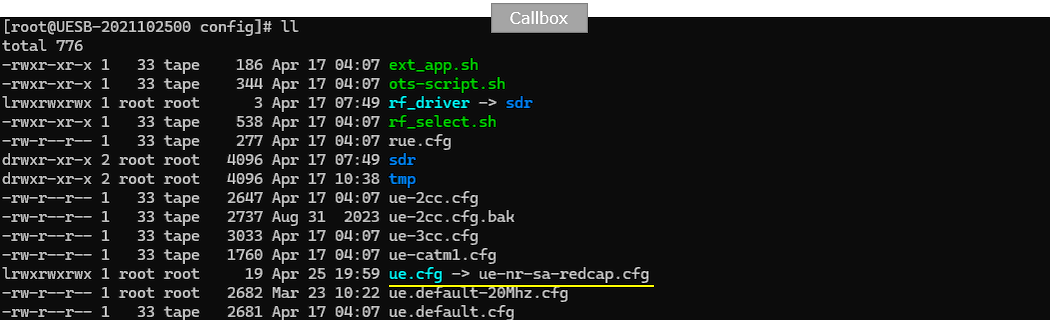
Configure gnb-sa-redcap.cfg as below.
You can configure this part in any way you like. In this test, I used FDD (NR_TDD 0), 2x2 MIMO(N_ANTENNA_DL 2) and bandwidth 20 Mhz (NR_BANDWIDTH 20).
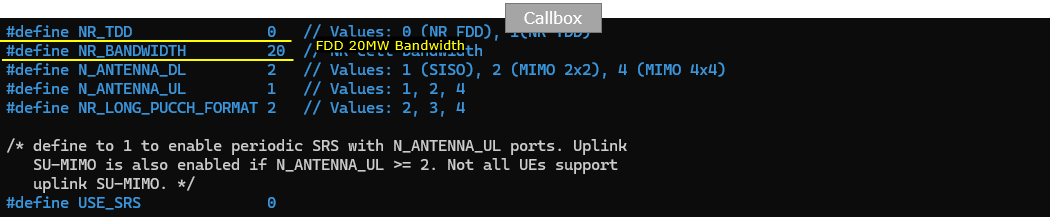
Since FDD is used in this test, a FDD band (n7) is used and 15Khz SCS(Sub Carrier Spacing) is used.
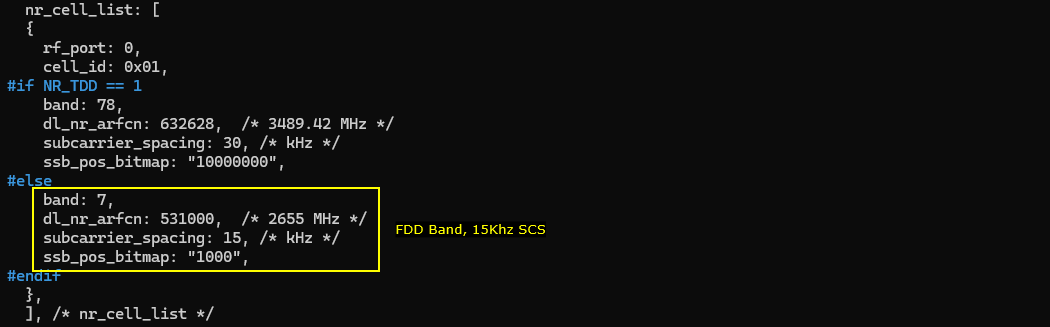
This is just for information. dl_bwp dedicated for RedCap is not used in this specific test since total channel bandwidth (NR_BANDWIDTH) is not greater than 20 Mhz.
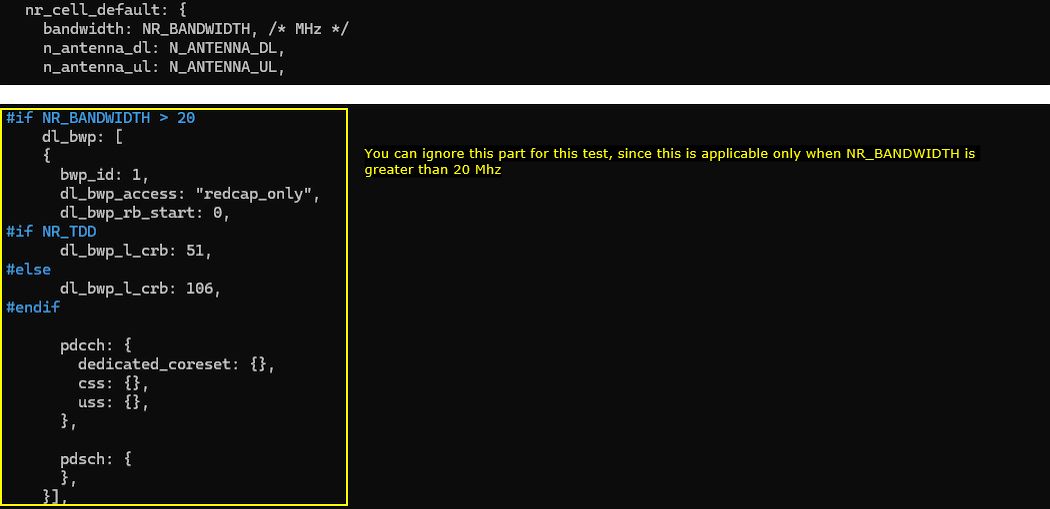
Same as with dl_bwp, ul_bwp dedicated for RedCap is not used in this specific test since total channel bandwidth (NR_BANDWIDTH) is not greater than 20 Mhz.
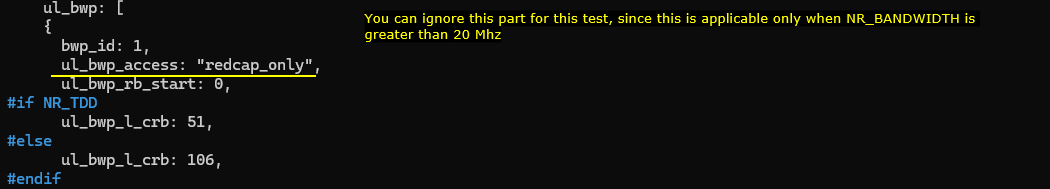
Now specify RedCap specific features in redcap_ue configuration. In this specific test, only the simplest default redcap_ue:{ half_duplex: { } } is used.
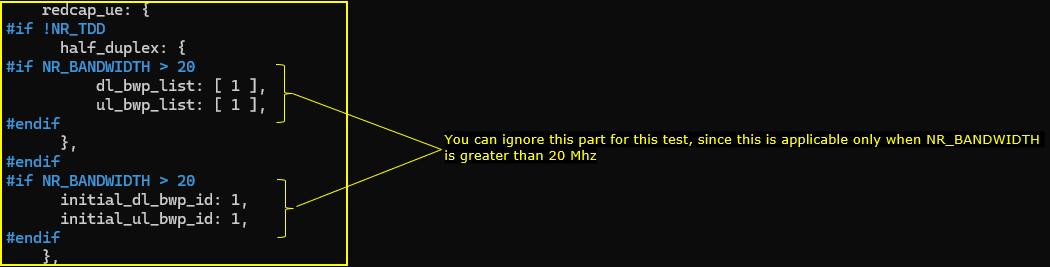
ue-nr-sa-redcap.cfg is configured as follows. (
Configure FDD (TDD 0), Cell Bandwidth (CELL_BANDWIDTH 20) and band/frequency(band, dl_nr_arfcn, ssb_nr_arfcn) to match the configuration of Callbox.
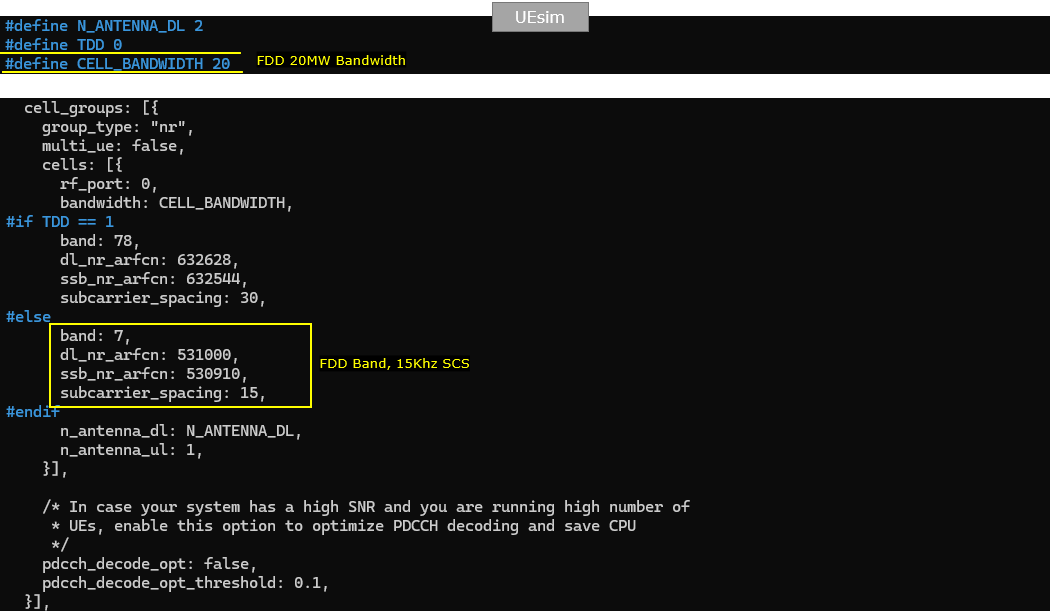
The configuration for ue_list is simple. Just make it sure that as_release is set to 17 and redcap is set to true.
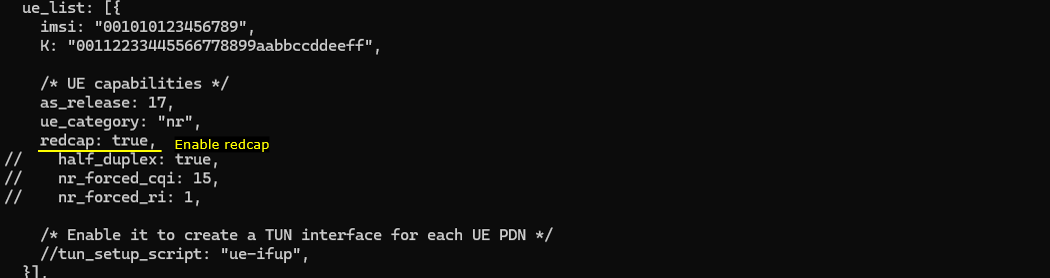
Perform the test
Start LTE service and check basic cell configuration. Any cell configuration is OK as long as they are all NR cell. (
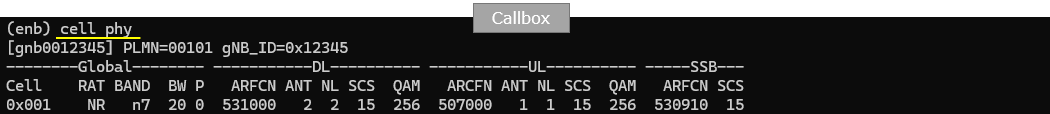
On UEsim, power_on (
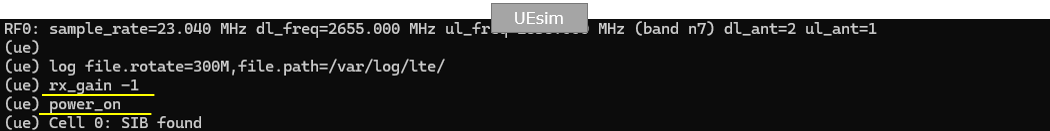
Wait until the initial connection is complete.
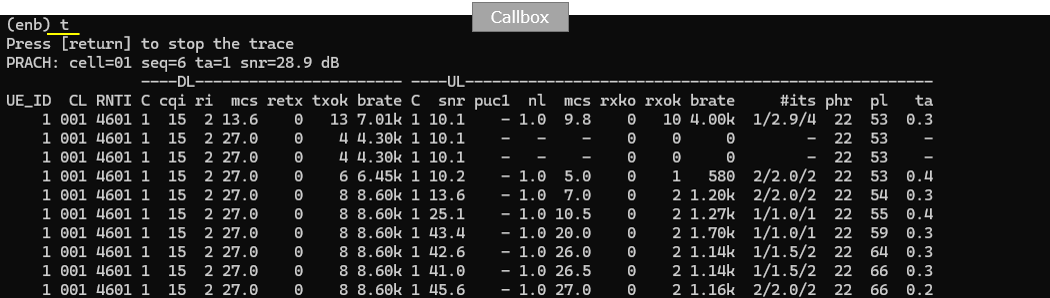
Log Analysis
First, gNB broadcast redcap feature support via SIB1. Check out redCap-ConfigCommon IE and look into the detailed configurations L halfDuplexCapAllowed, cellBarredRedCap, intrafreqSelectionRedCap IEs.
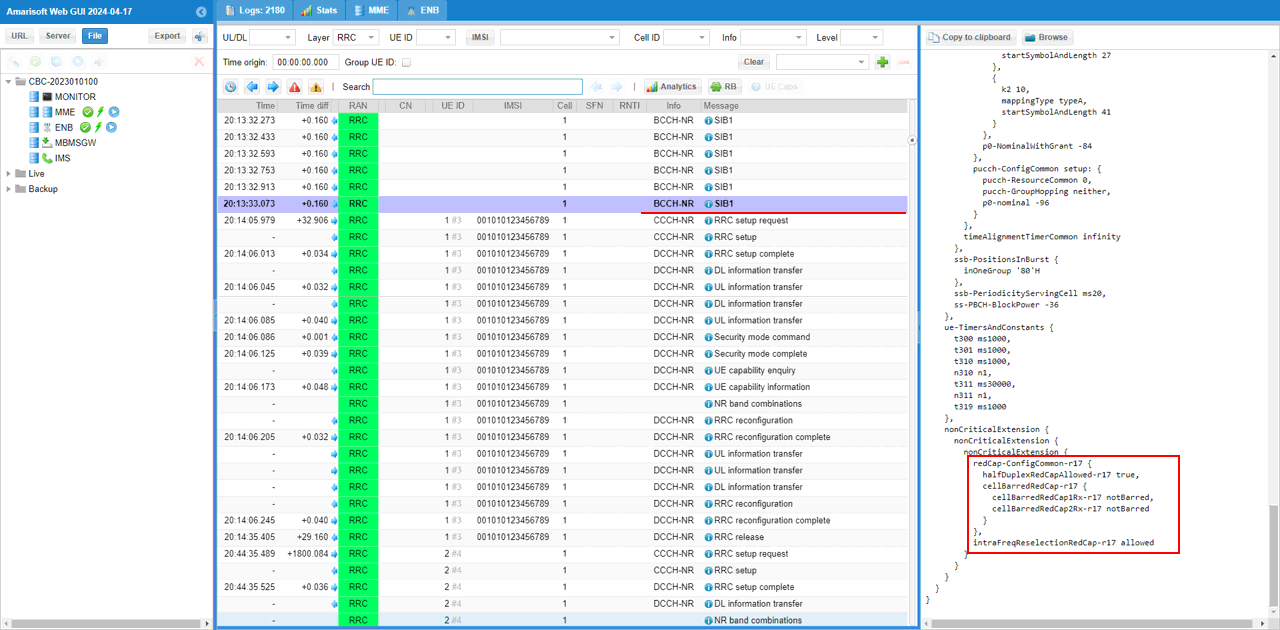
Set the initialDownlinkBWP with the entire 20Mhz BW configured in this test case (28875 is for StartRB 0 and NRB 106 with 15Khz Subcarrier Spacing (20Mhz).
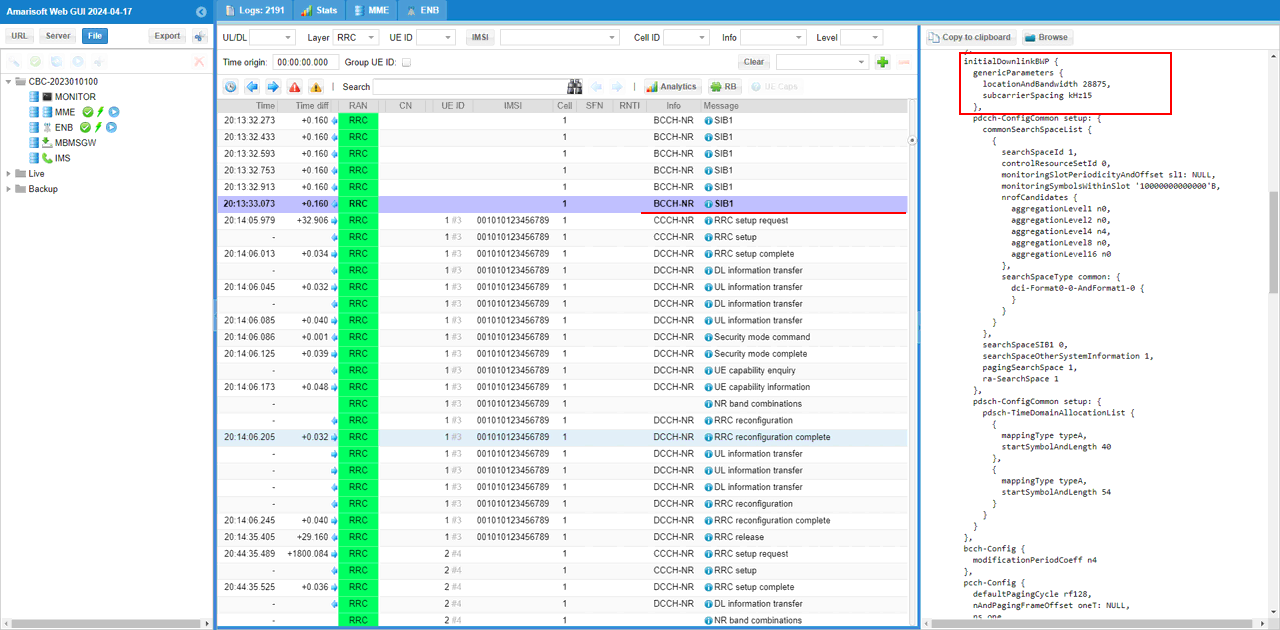
Set the initialUplinkBWP with the entire 20Mhz BW configured in this test case (28875 is for StartRB 0 and NRB 106 with 15Khz Subcarrier Spacing (20Mhz).
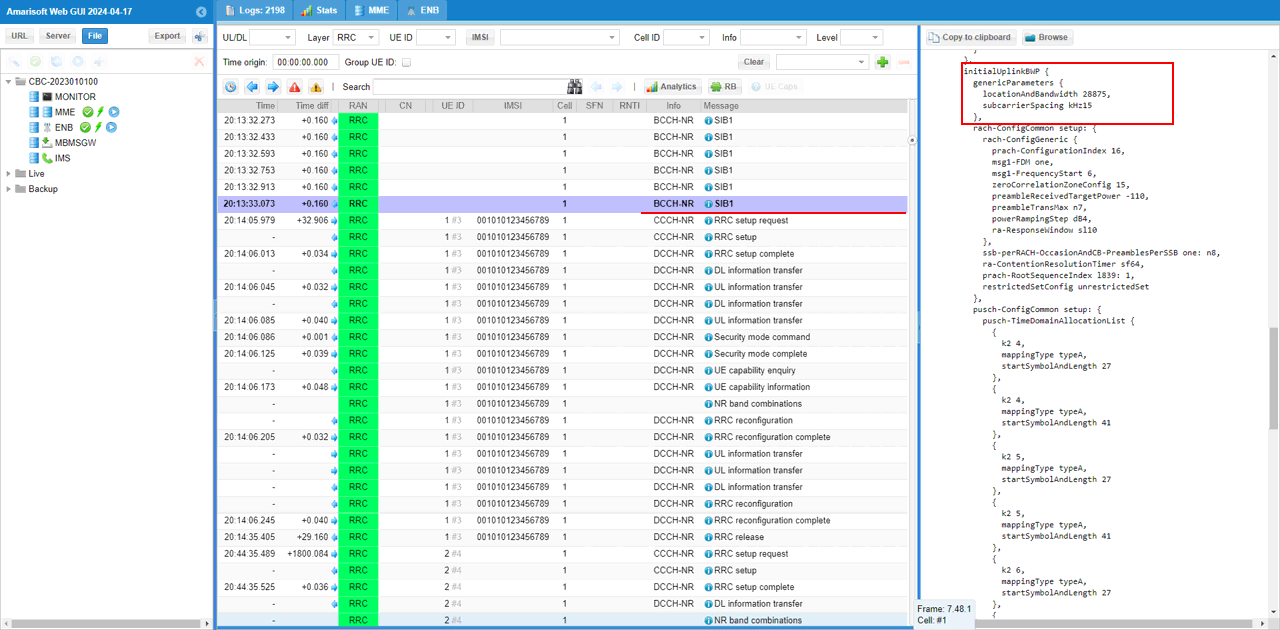
gNB send UE capability enquiry for NR (bandNR 7 for this specific test case).
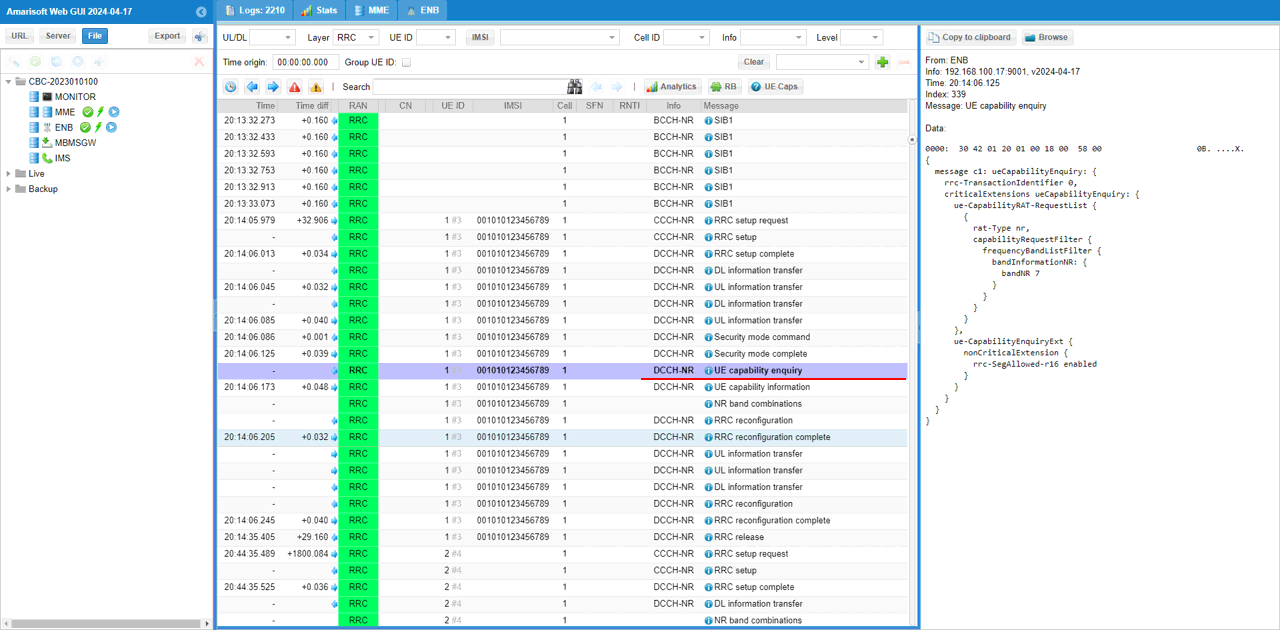
Confirm that UE support RedCap feature by checking out redCapParameters in UE capability Information message.
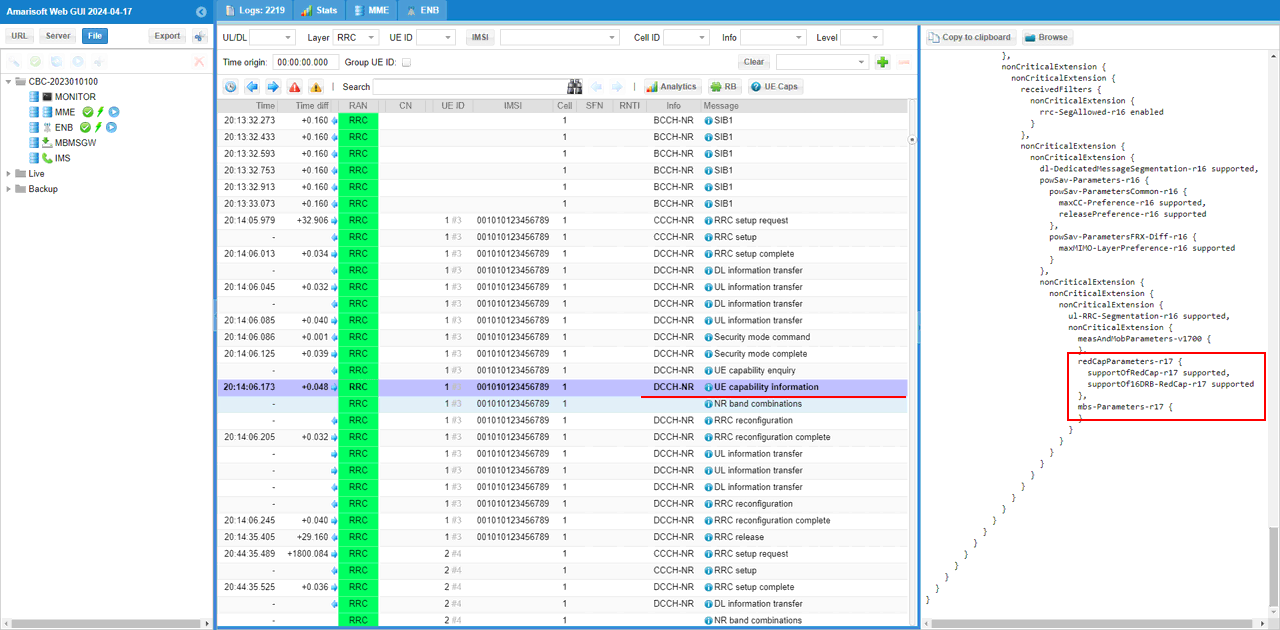
Test 2 : 40Mhz BW, Two BWPs with a RedCap-only BWP
In this test, I will show on a little bit extended redcap test scenario where two BWP are configured. One of the BWP is for regular UE and another one is dedicated for RedCap UE.
Configuration
I used the gnb-sa-redcap-2bwp.cfg which is provided with the installation package
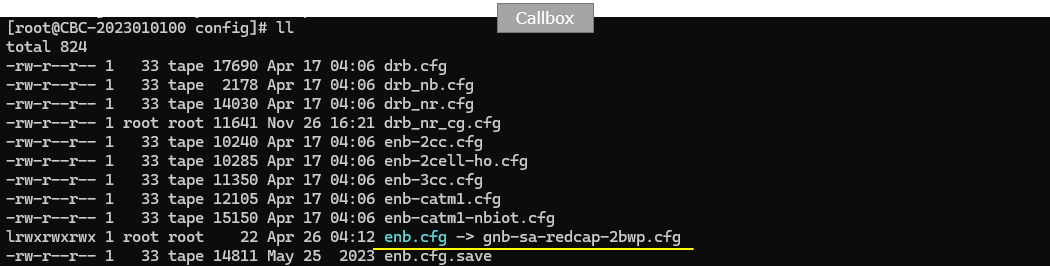
I also used mme-ims.cfg as it is.
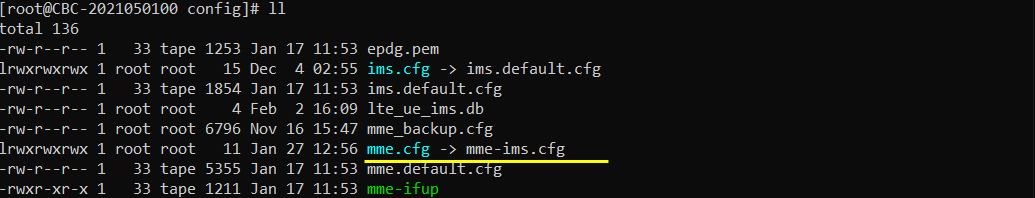
I used the ue-nr-sa-redcap-2bwp.cfg which is provided with the installation package

Configure gnb-sa-redcap-2bwp.cfg as below.
You can configure this part in any way you like. In this test, I used FDD (NR_TDD 0), 2x2 MIMO(N_ANTENNA_DL 2) and bandwidth 20 Mhz (NR_BANDWIDTH 40). In this specific test, we are using the bandwidth greater than 20 Mhz (40 Mhz in this test) to configure an additional BWP dedicated for RedCap.
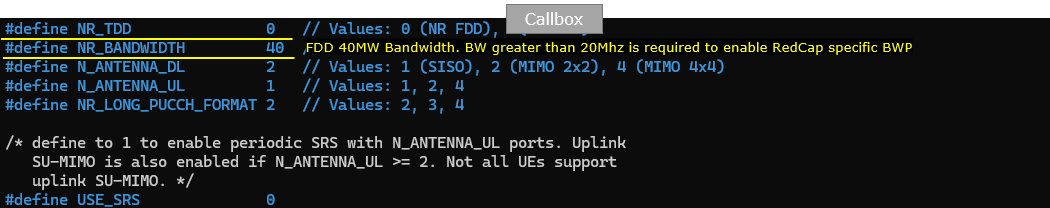
Since FDD is used in this test, a FDD band (n7) is used and 15Khz SCS(Sub Carrier Spacing) is used. Here I enabled full PHY/MAC scheduling with force_dl_schedule, force_full_bsr to generate low layer data without IP data. This is not required configuration. I just enabled this just to make it easy to conform on low layer scheduling during the test.
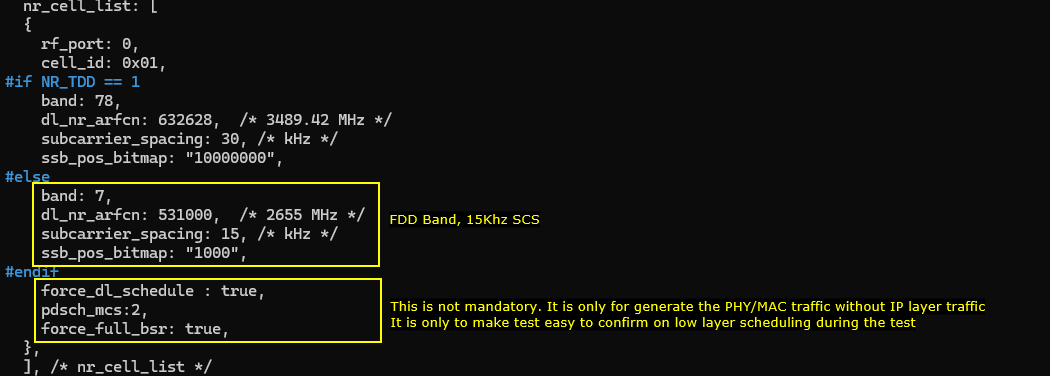
Here, we configured two CSI report one for the initial BWP and another one for BWP #1 (the BWP dedicated for RedCap)
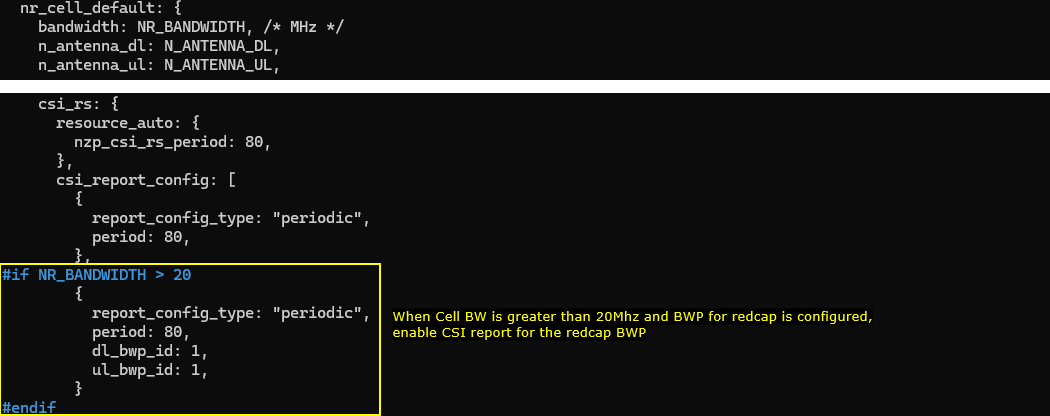
For this specific test (i.e, RedCap dedicated BWP), we set ra_type to type0 (Bitmap) to allow for non-contiguous allocation around PUCCH of RedCap BWP.
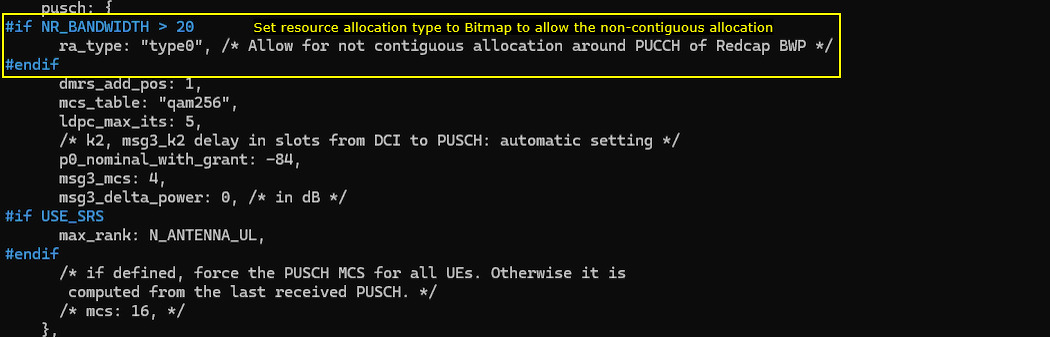
For the test with RedCap dedicated BWP, I created an additional dl_bwp with the width of 20Mhz
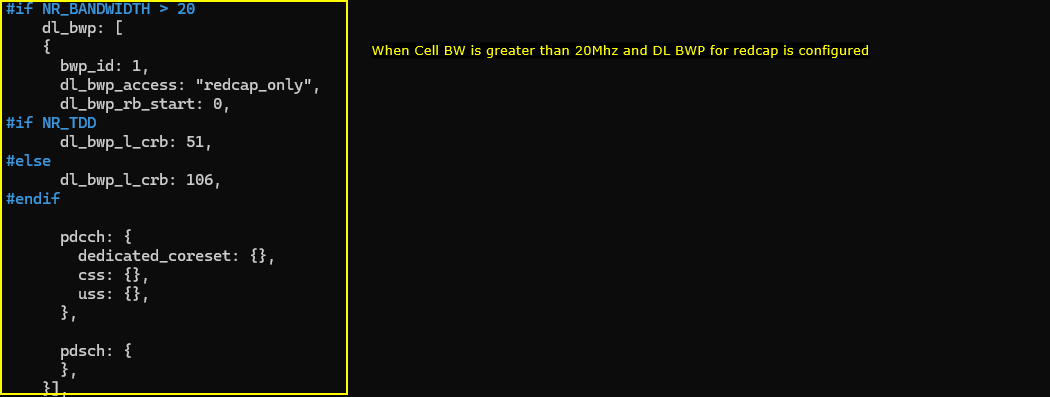
Same as with dl_bwp, ul_bwp dedicated for RedCap is created in this test.
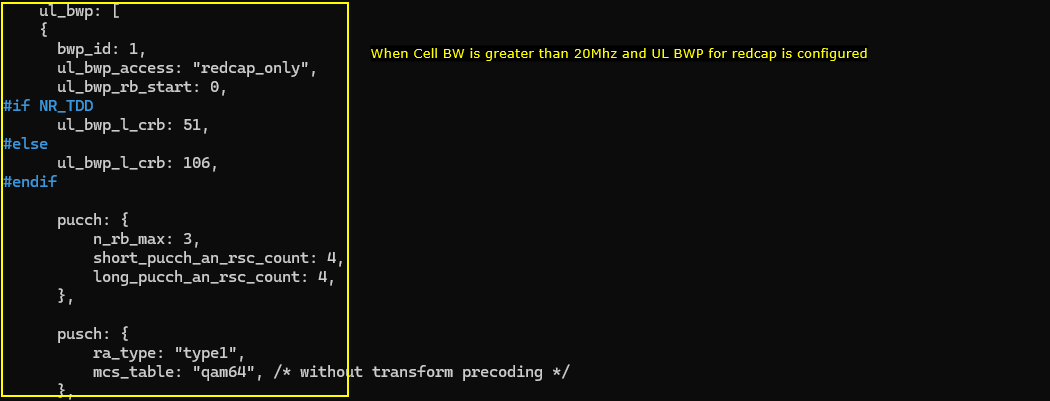
Now specify RedCap specific features in redcap_ue configuration. In this specific test, the initial BWP ID and half duplex bwps are all assigned to BWP 1 (dl_bwp_list, ul_bwp_list and initial_dl_bwp_id, initial_ul_bwp_id).
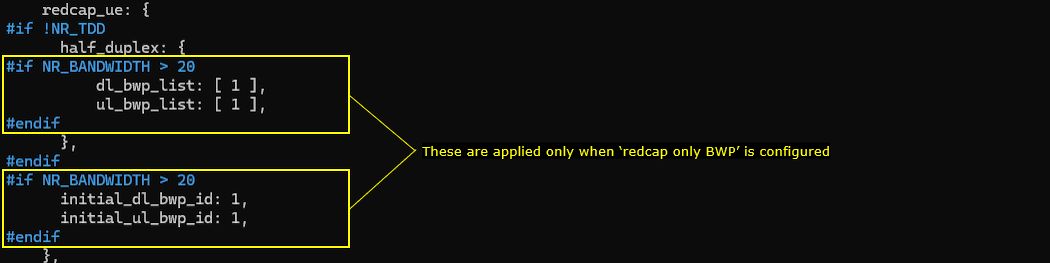
ue-nr-sa-redcap-2bwp.cfg is configured as follows. (
Configure FDD (TDD 0), Cell Bandwidth (CELL_BANDWIDTH 40) and band/frequency(band, dl_nr_arfcn, ssb_nr_arfcn) to match the configuration of Callbox.
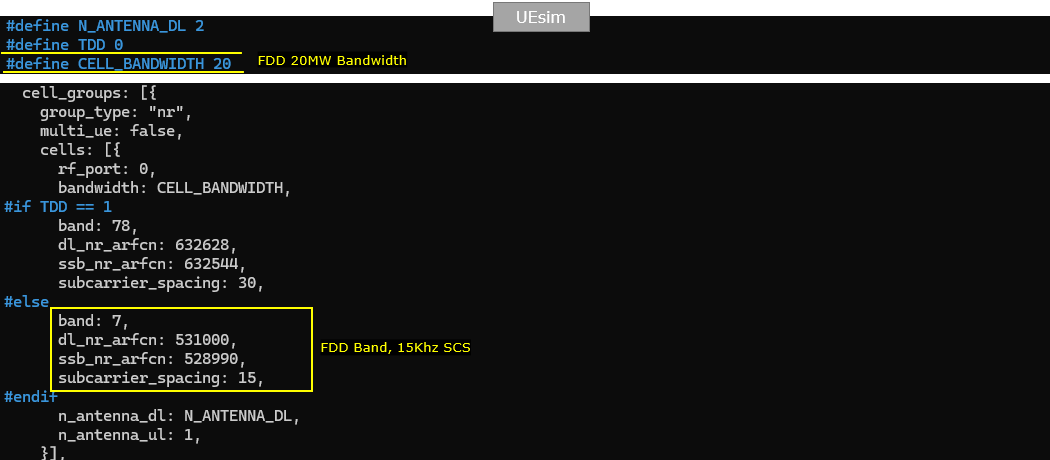
The configuration for ue_list is simple. Just make it sure that as_release is set to 17 and redcap is set to true.
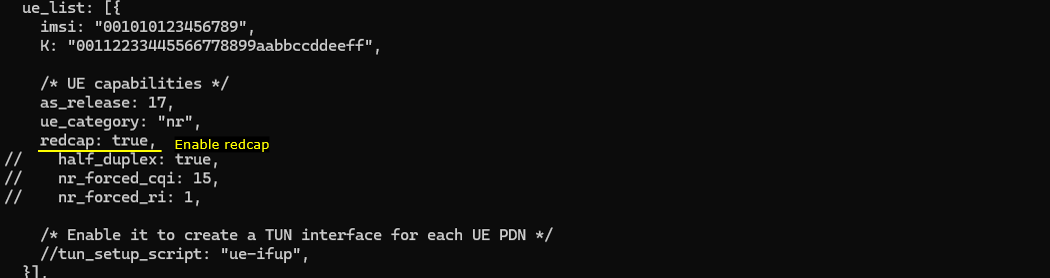
Perform the test
Start LTE service and check basic cell configuration. Any cell configuration is OK as long as they are all NR cell. (
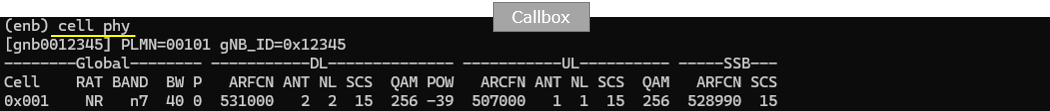
On UEsim, power_on (
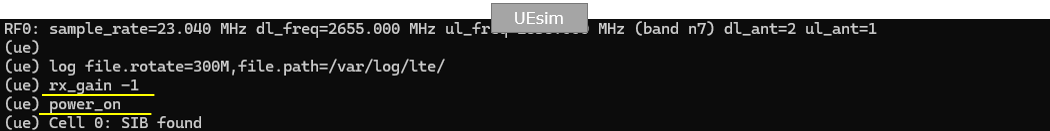
Wait until the initial connection is complete.
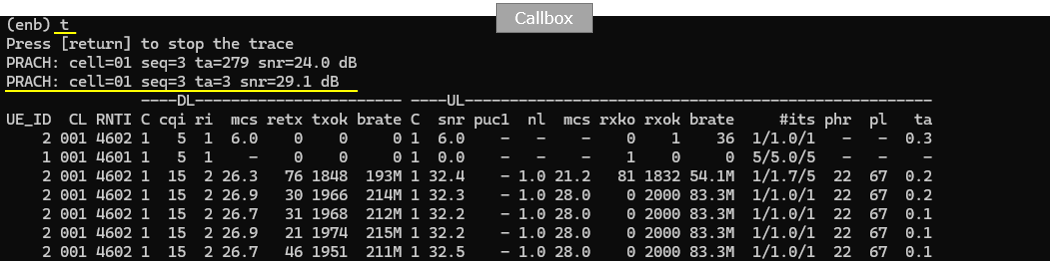
Log Analysis
First, gNB broadcast redcap feature support via SIB1. Check out redCap-ConfigCommon IE and look into the detailed configurations L halfDuplexCapAllowed, cellBarredRedCap, intrafreqSelectionRedCap IEs.
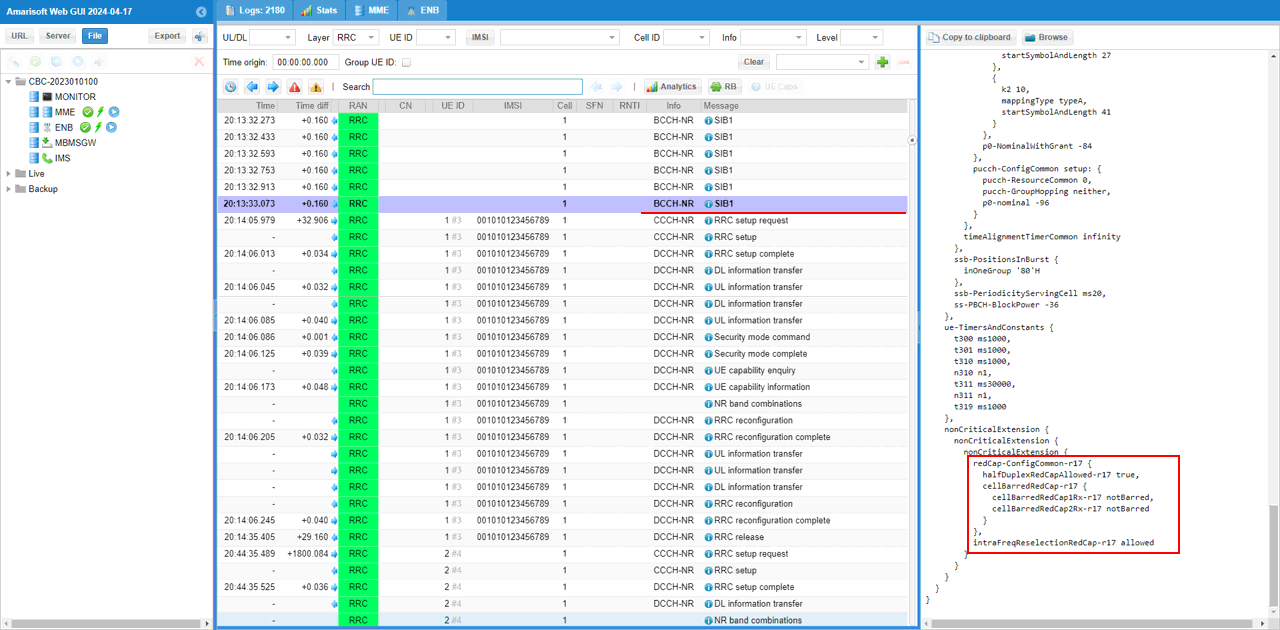
The initialDownlinkBWP is configured according to channel BW you set in the configuration file. It is set to 16774 in this test case which correponds to Start RB 0 and NRB 216 (40Mhz Wide in 15Khz SCS). (
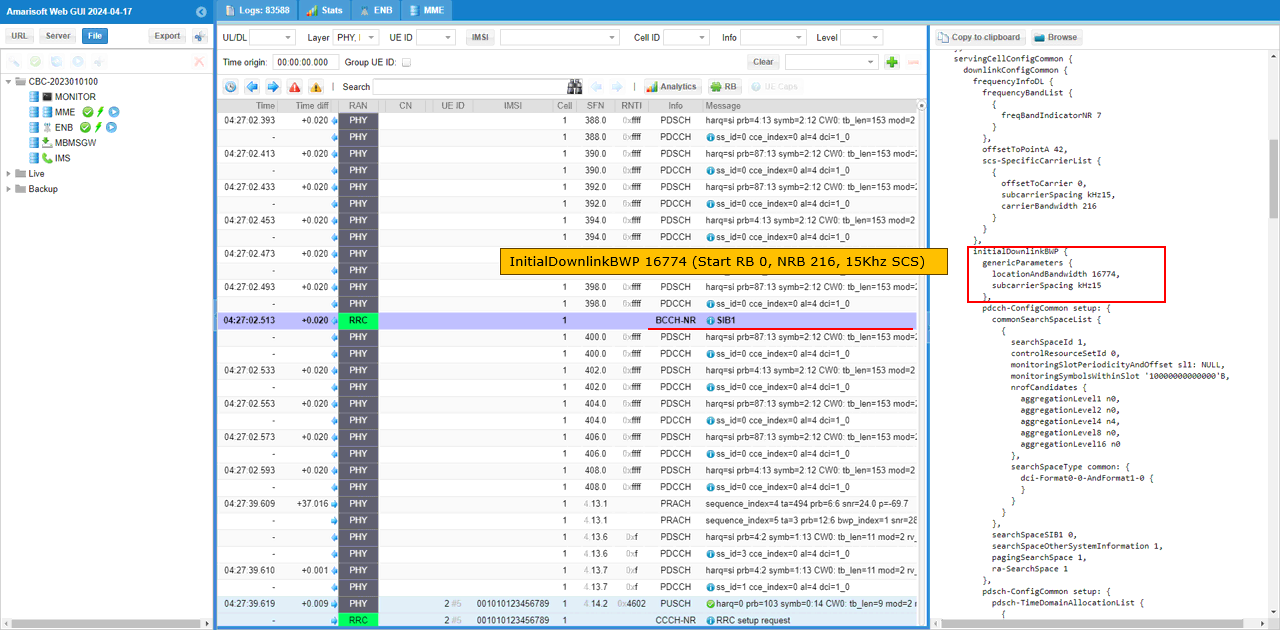
Same as the initialDownlinkBWP, the initialUplinkBWP is configured according to channel BW you set in the configuration file. It is set to 16774 in this test case which correponds to Start RB 0 and NRB 216 (40Mhz Wide in 15Khz SCS). (
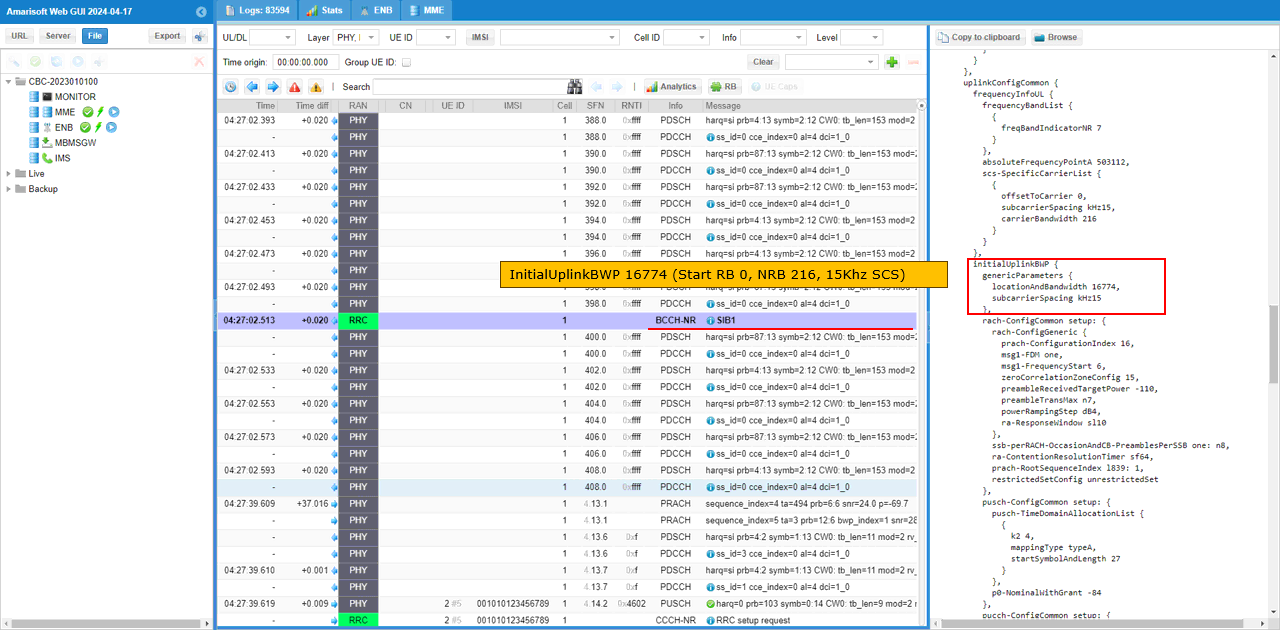
The 'redcap_only' bwp for Uplink is conifgured in initialUplinkBWP-RedCap-r17 IE. In this test, it is set to 28875 which corresponds to the startRB 0 and NRB 106 (20Mhz bandwidth in case of SCS 15Khz).
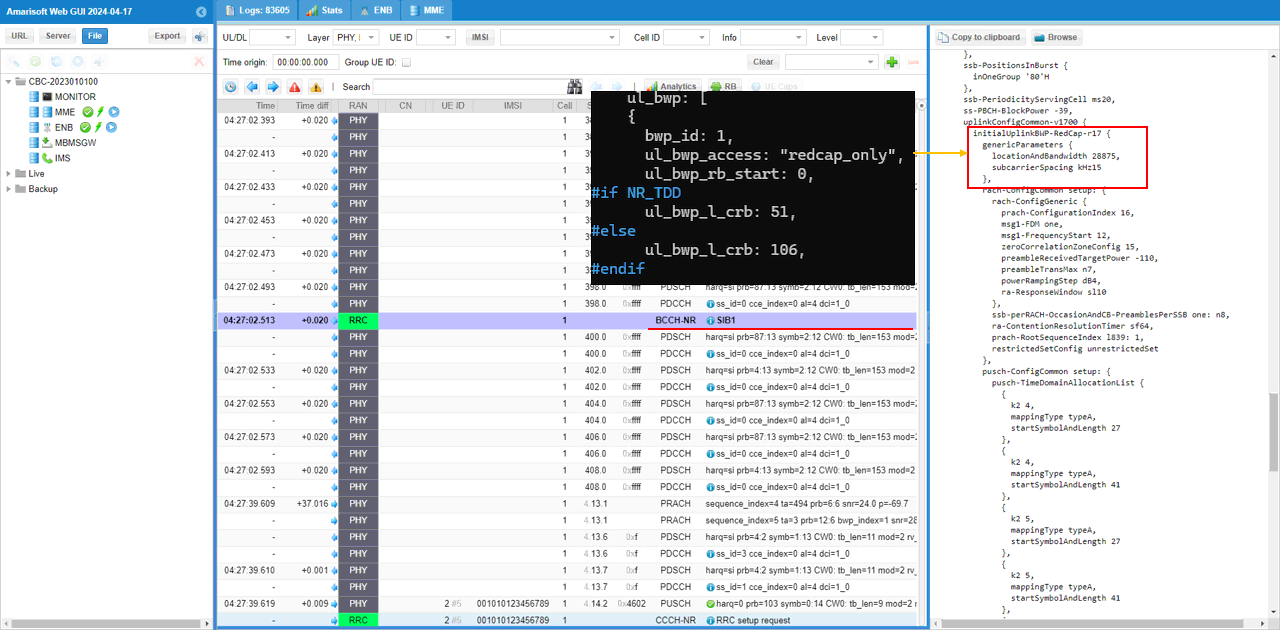
The 'redcap_only' bwp for Downlink is conifgured in initialDownlinkBWP-RedCap-r17 IE. In this test, it is set to 28875 which corresponds to the startRB 0 and NRB 106 (20Mhz bandwidth in case of SCS 15Khz).
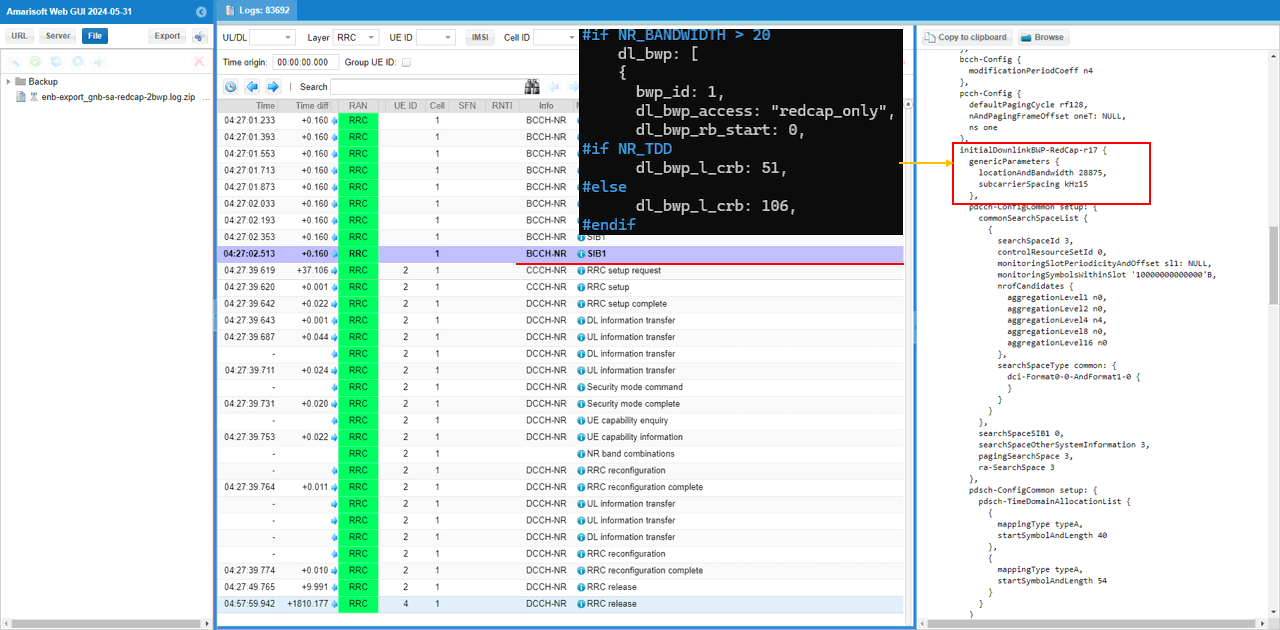
When a RedCap UE is power on, it initiate PRACH via RedCap-only BWP. You see that bwp_index is set to BWP id which is dedicated for RedCap in the configuration file and the UE send RRC Setup request with MAC LCID 35 which dedicated for RedCap. With these UE behavior, gNB can confirm that it is RedCap UE even before it gets UE capability information. (
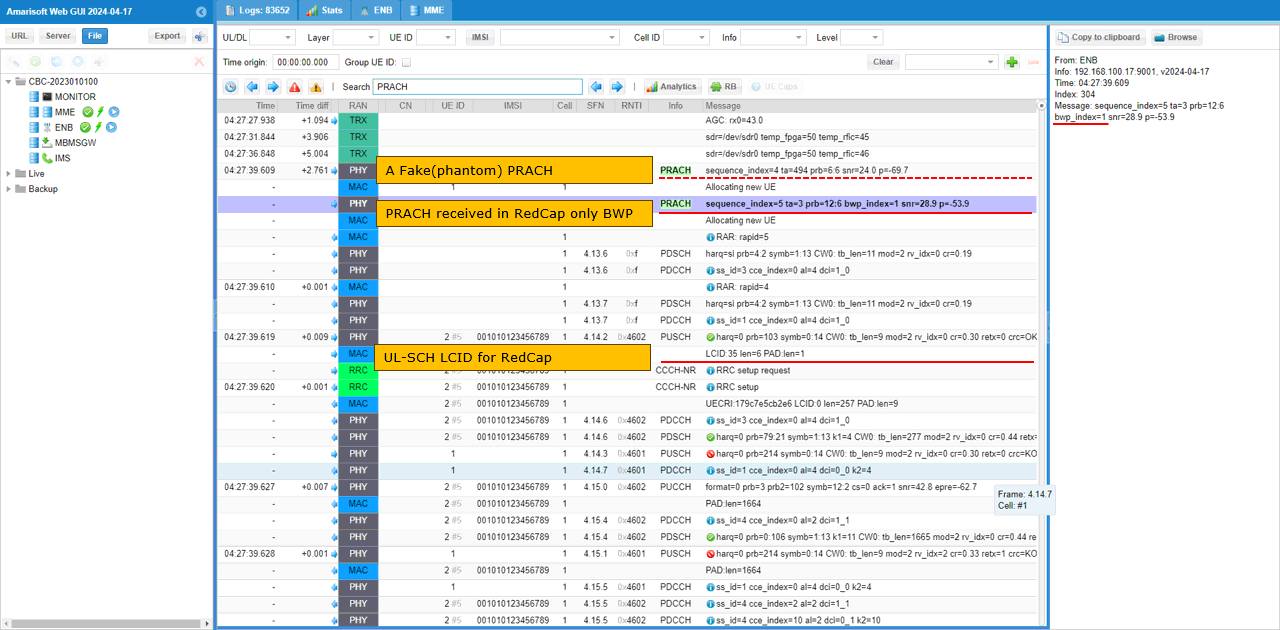
gNB send UE capability enquiry. In this specific test, the main purpose of this step is to check if UE support Redcap and what type of detailed RedCap feature it supports.
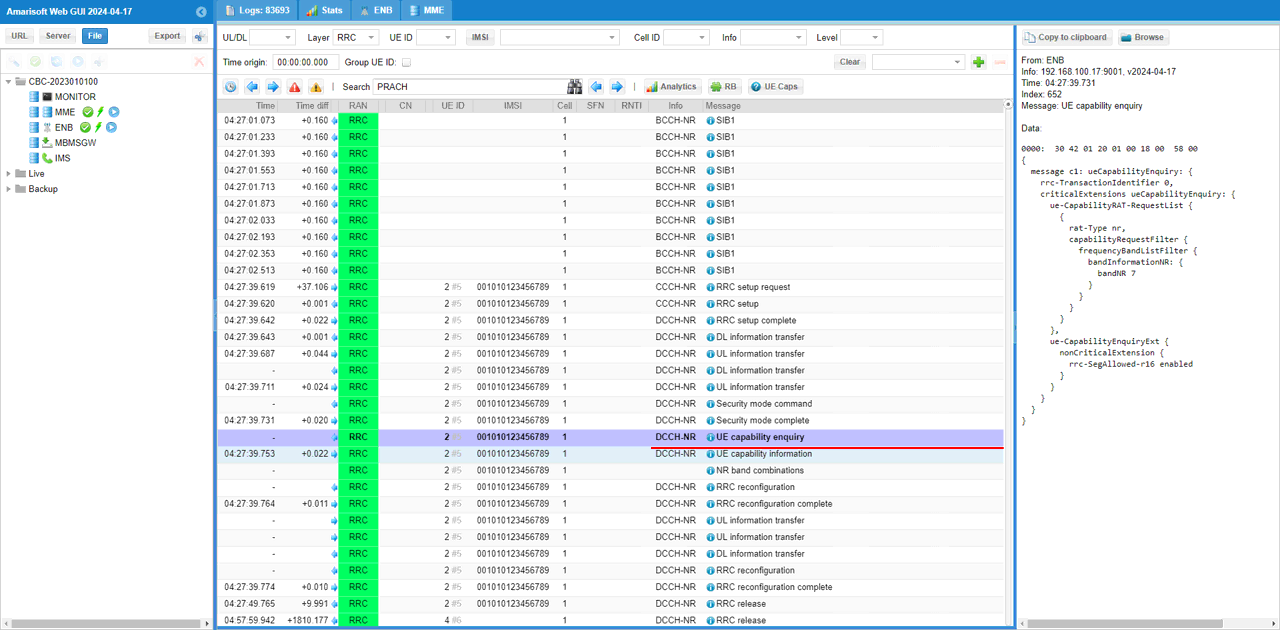
UE send UE capability information with RedCap features. The first thing you may see is bwp-withoutCD-SSB-OrNCD-SSB-RedCap-r17, but for this test case this is not mandatory.
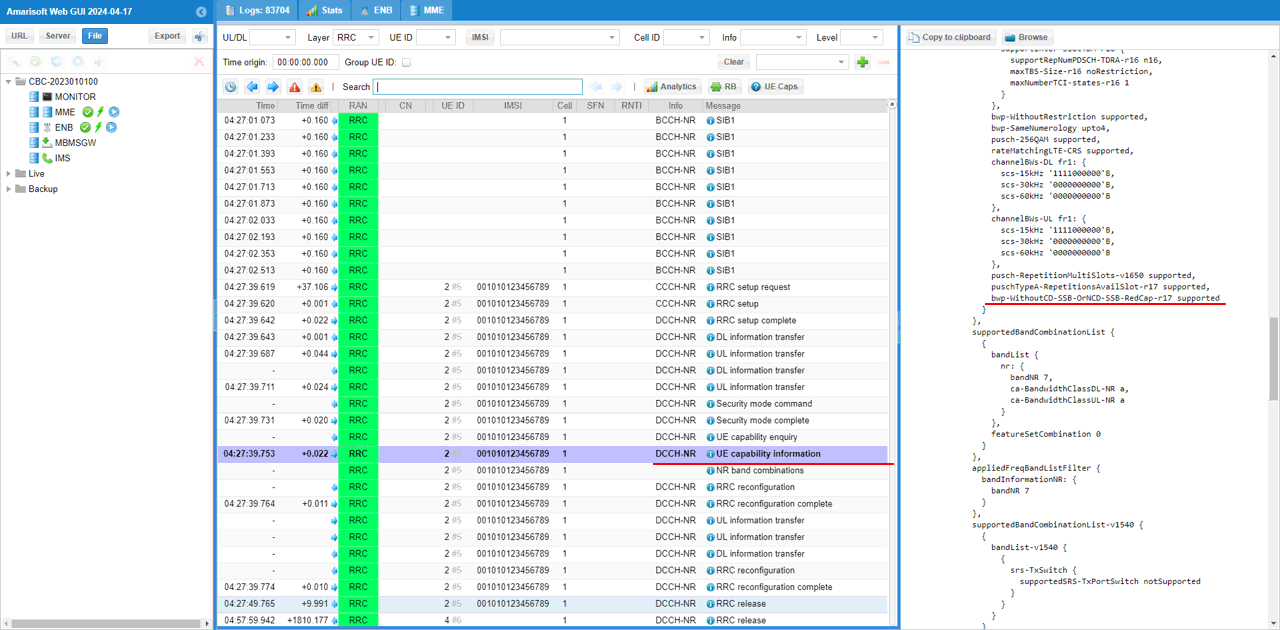
The important UE capability for this test is supportOfRedCap-r17 in redCapParameters-r17 IE.
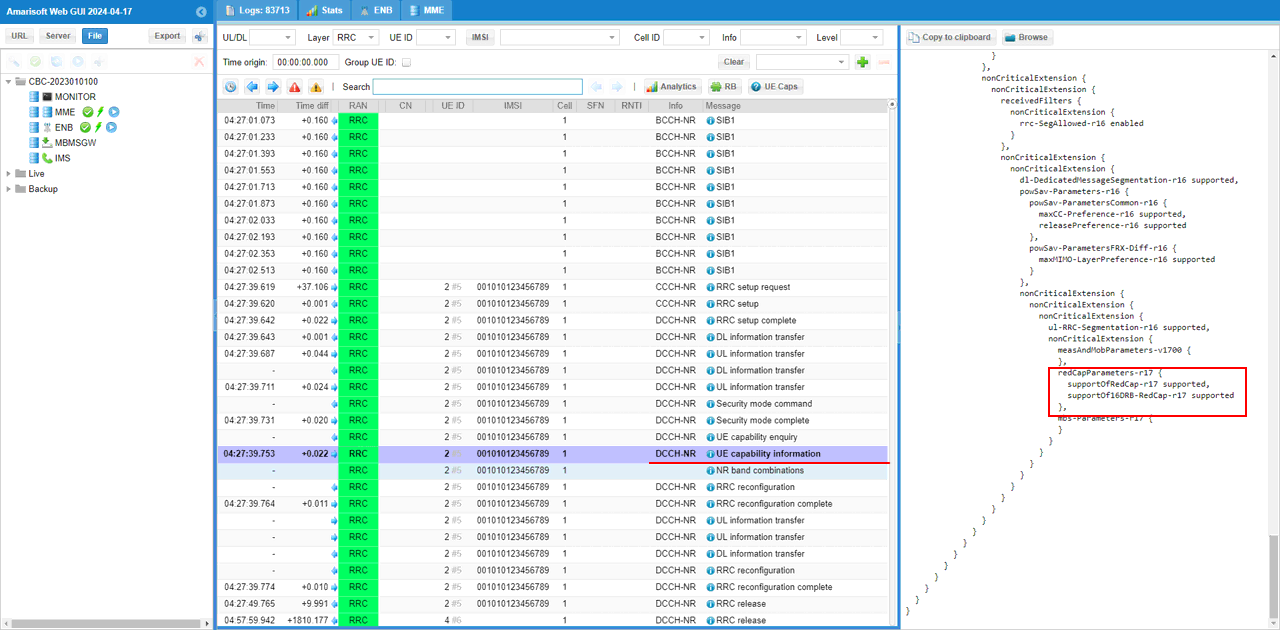
Now let's look into lower layer transactions with RB map.
Here you see that PRACH is detected in redcap only BWP (BWP #1) and all the subsequent PUSCH/PDSCH are going on in the redcap only BWP.
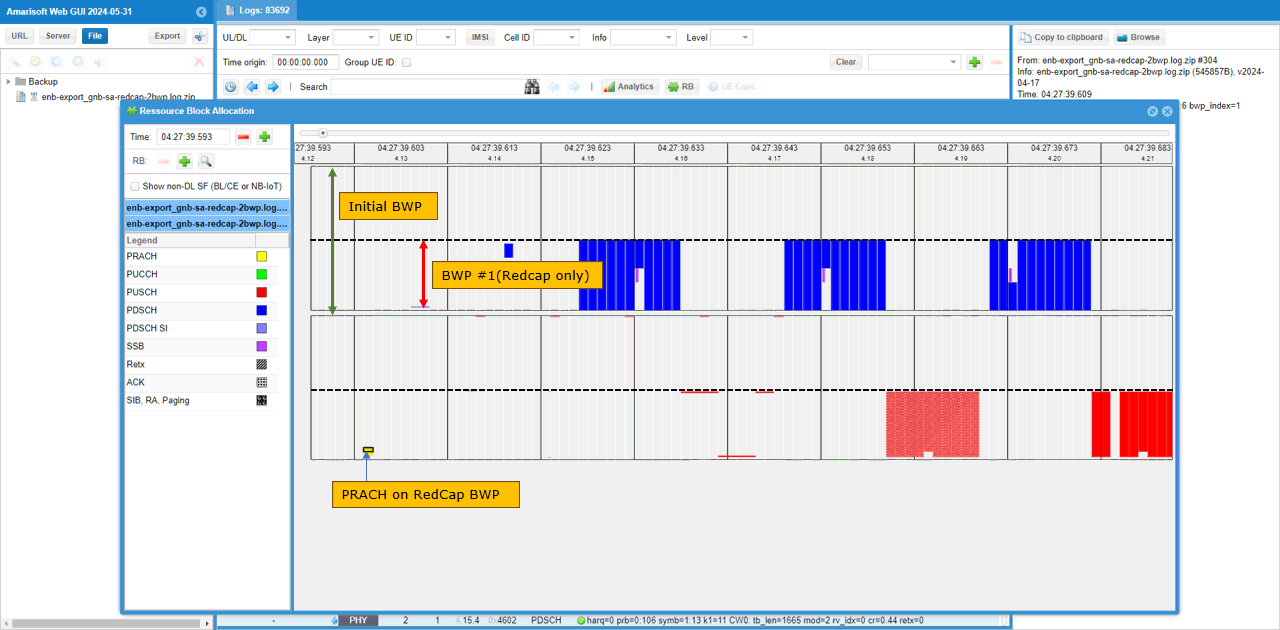
In this specific test, you see Half Duplex scheduling goes on only upto a certain point and after the point the scheduling is done in full duplex mode. This is because the DUT(UE) did not declare the support of halfDuplexFDD-TypeA-RedCap-r17 in UE capability Information message. gNB assumes half duplex by default before the UE capability information and switches to full duplex mode if UE does not declare the support of halfDuplexFDD-TypeA-RedCap-r17 in UE capability Information message
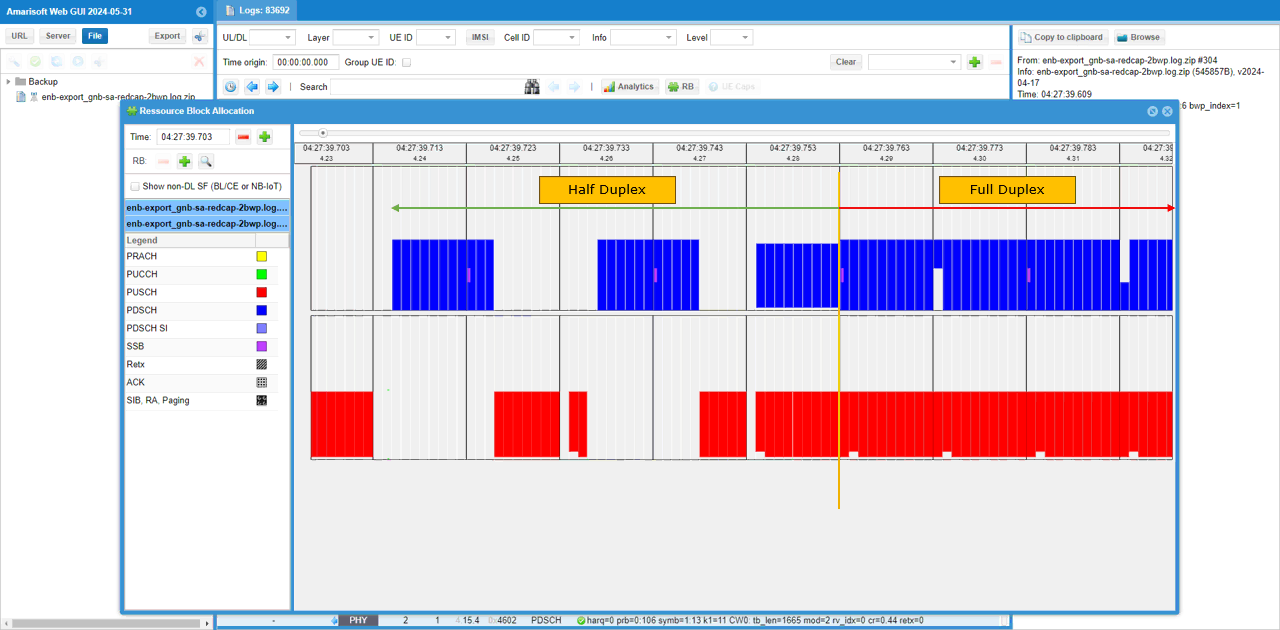
Test 3 : 40Mhz BW, Three BWPs with two RedCap-only BWP and NCD-SSB
In this test, I will show on a further extended redcap test scenario where two BWP are configured. One of the BWP is for regular UE and the other two are dedicated for RedCap UE. One of the two redcap-only BWP is used for the initial BWP for the redcap device and the other one is to transmit NCD SSB.
Configuration
I used the gnb-sa-redcap-3bwp-ncdssb.cfg which is provided with the installation package
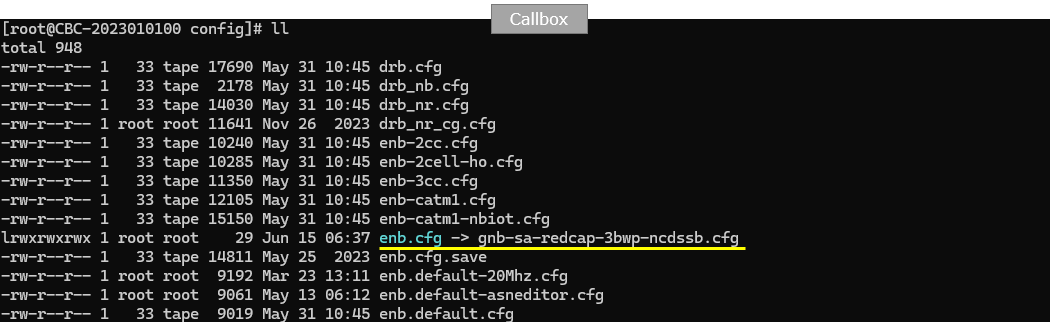
I also used mme-ims.cfg as it is.
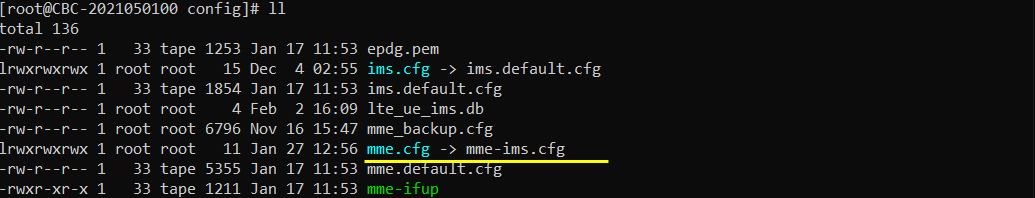
I used the ue-nr-sa-redcap-3bwp-ncdssb.cfg which is provided with the installation package
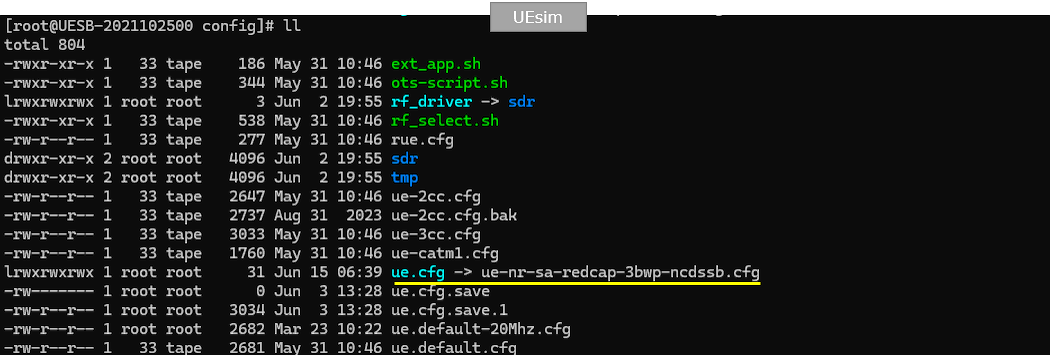
Configure gnb-sa-redcap-3bwp-ncdssb.cfg as below.
You can configure this part in any way you like. In this test, I used FDD (NR_TDD 0), 2x2 MIMO(N_ANTENNA_DL 2) and bandwidth 20 Mhz (NR_BANDWIDTH 40). In this specific test, we are using the bandwidth greater than 20 Mhz (40 Mhz in this test) to configure an additional BWP dedicated for RedCap.
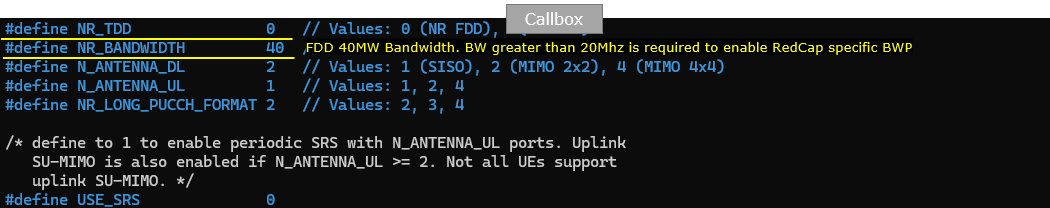
Since FDD is used in this test, a FDD band (n7) is used and 15Khz SCS(Sub Carrier Spacing) is used. Here I enabled full PHY/MAC scheduling with force_dl_schedule, force_full_bsr to generate low layer data without IP data. This is not required configuration. I just enabled this just to make it easy to conform on low layer scheduling during the test.
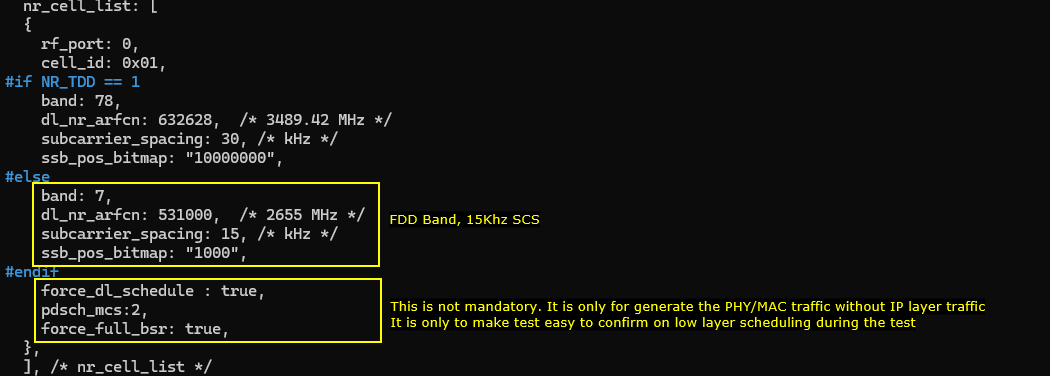
Here, we configured two CSI report one for the initial BWP and another one for BWP #1 (the BWP dedicated for RedCap)
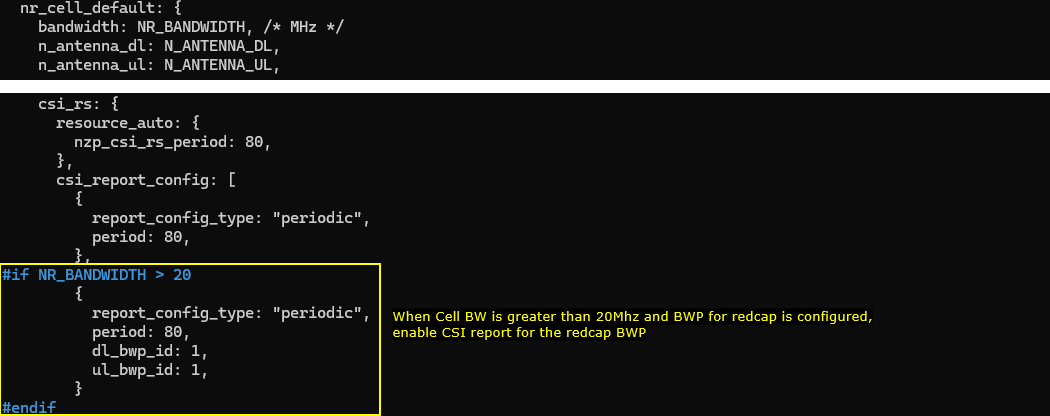
For this specific test (i.e, RedCap dedicated BWP), we set ra_type to type0 (Bitmap) to allow for non-contiguous allocation around PUCCH of RedCap BWP.
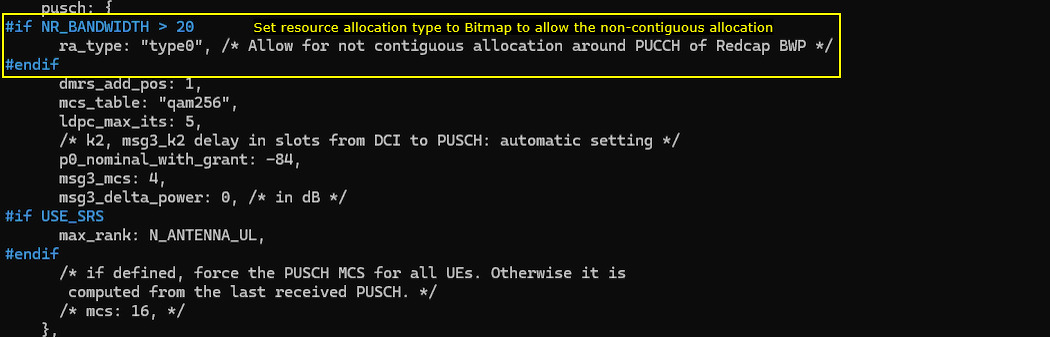
For the test with RedCap dedicated BWP and NCD BWP, I created two additional dl_bwp with the width of 10Mhz each. In the second BWP created for this purpose, ssb_nr_arfcn is configured and this is for specifying NCD SSB. The value 0 mean that the NCD SSB position is automatically configured by gNB software (
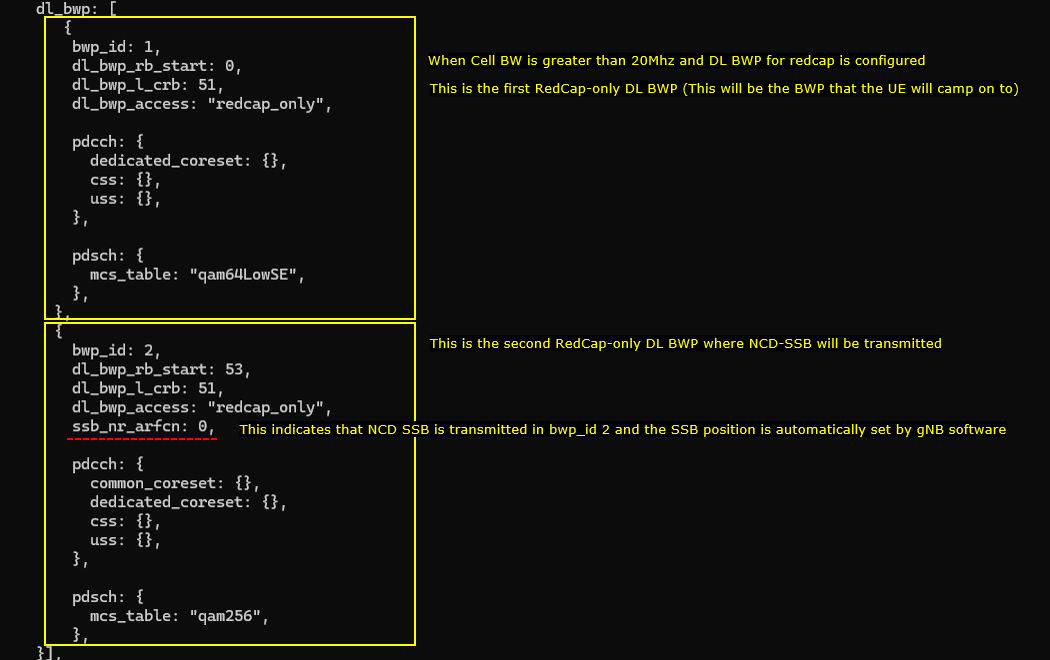
Same as with dl_bwp, ul_bwp dedicated for RedCap is created in this test.
This is the first ul_bwp for RedCap-only. In this specific test, this BWP will be used for the initial attach for the redcap UE.
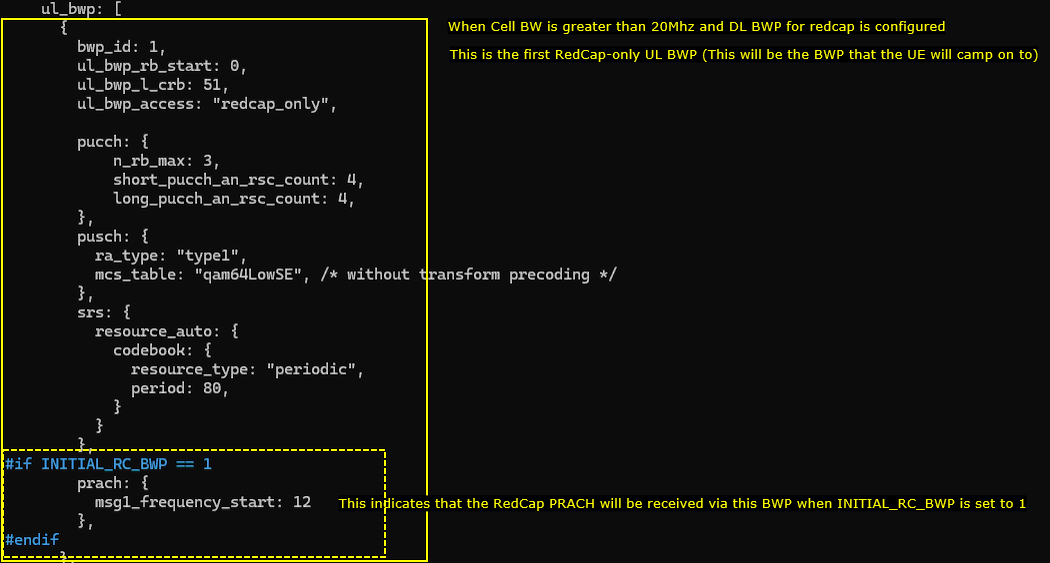
This is the second ul_bwp for RedCap-only. In this specific test, this is where NCD SSB is transmitted.
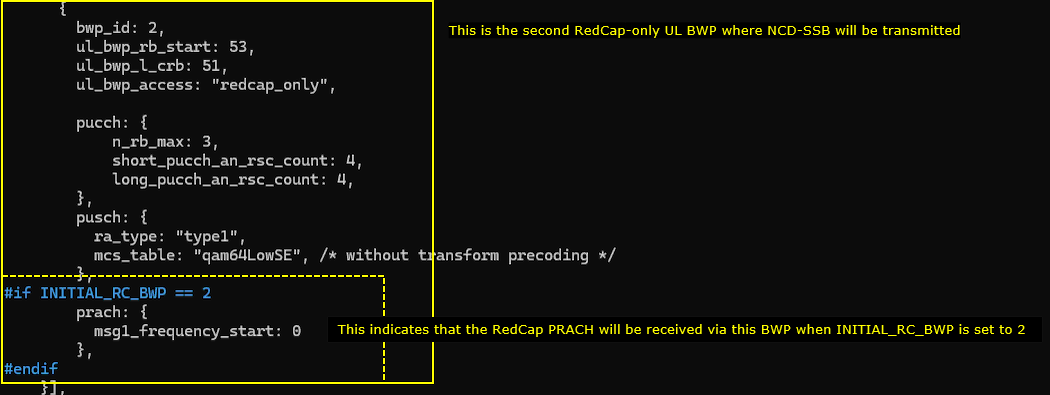
Now specify RedCap specific features in redcap_ue configuration. In this specific test, the initial BWP ID and half duplex bwps are all assigned to BWP 1 and 2 (dl_bwp_list, ul_bwp_list and initial_dl_bwp_id, initial_ul_bwp_id).
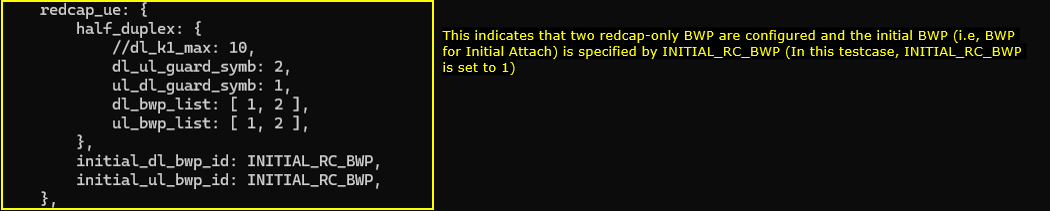
ue-nr-sa-redcap-3bwp-ncdssb.cfg is configured as follows. (
Configure FDD (TDD 0), Cell Bandwidth (CELL_BANDWIDTH 40) and band/frequency(band, dl_nr_arfcn, ssb_nr_arfcn) to match the configuration of Callbox.
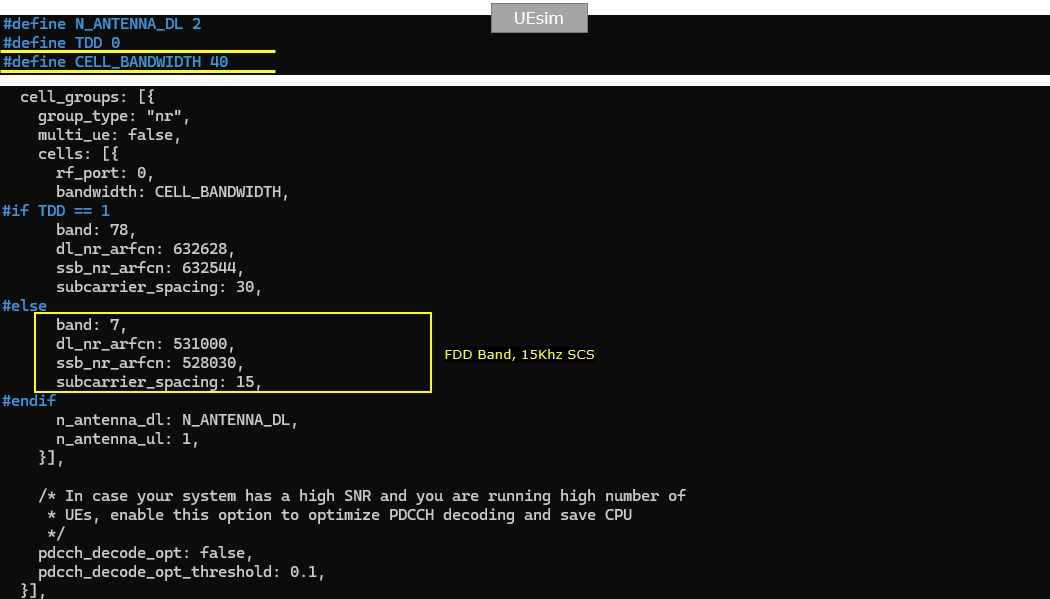
The configuration for ue_list is simple. Just make it sure that as_release is set to 17 and redcap is set to true.
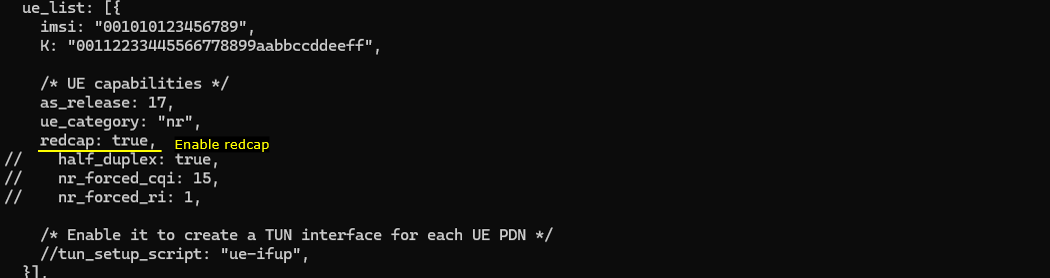
Perform the test
Start LTE service and check basic cell configuration. Any cell configuration is OK as long as they are all NR cell. (
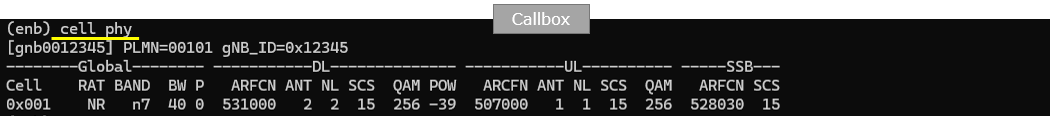
On UEsim, power_on (
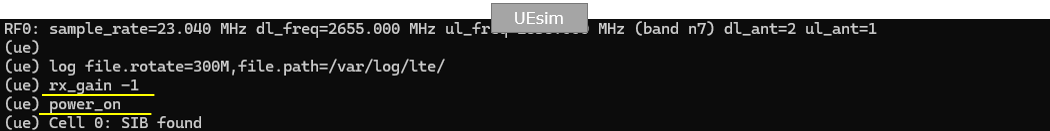
Wait until the initial connection is complete.
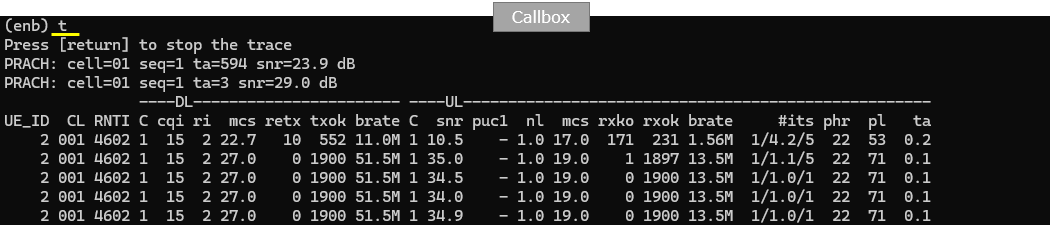
Log Analysis
First, gNB broadcast redcap feature support via SIB1. Check out redCap-ConfigCommon IE and look into the detailed configurations L halfDuplexCapAllowed, cellBarredRedCap, intrafreqSelectionRedCap IEs.
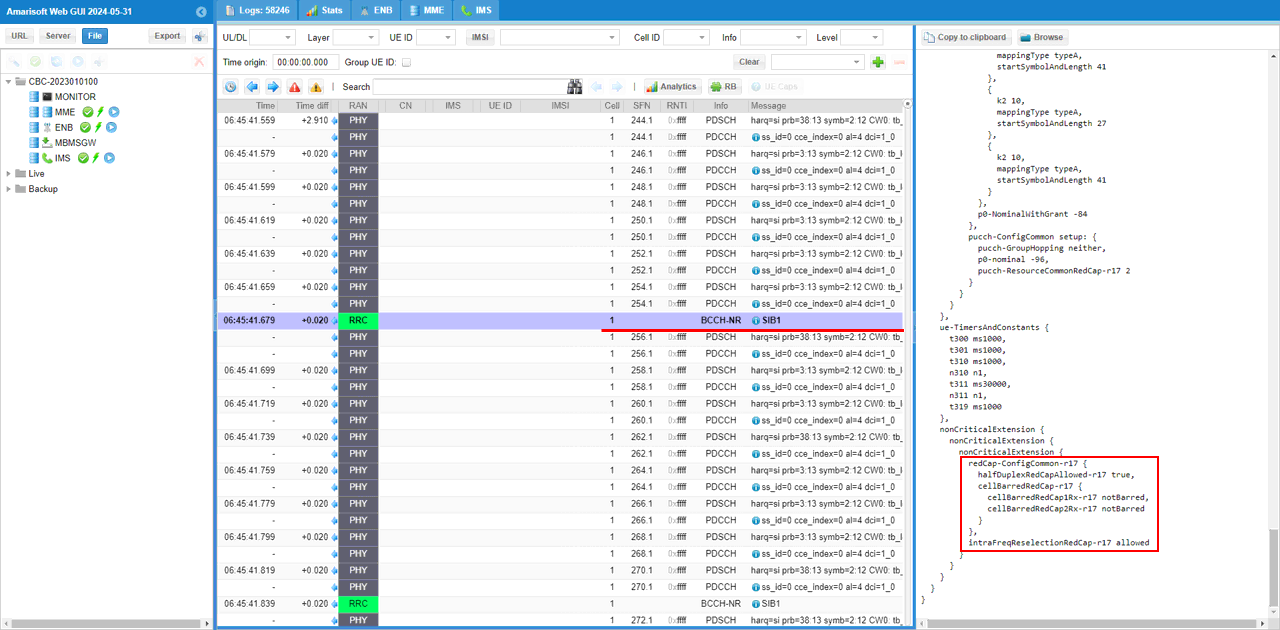
The initialDownlinkBWP is configured according to channel BW you set in the configuration file. It is set to 16774 in this test case which correponds to Start RB 0 and NRB 216 (40Mhz Wide in 15Khz SCS). (
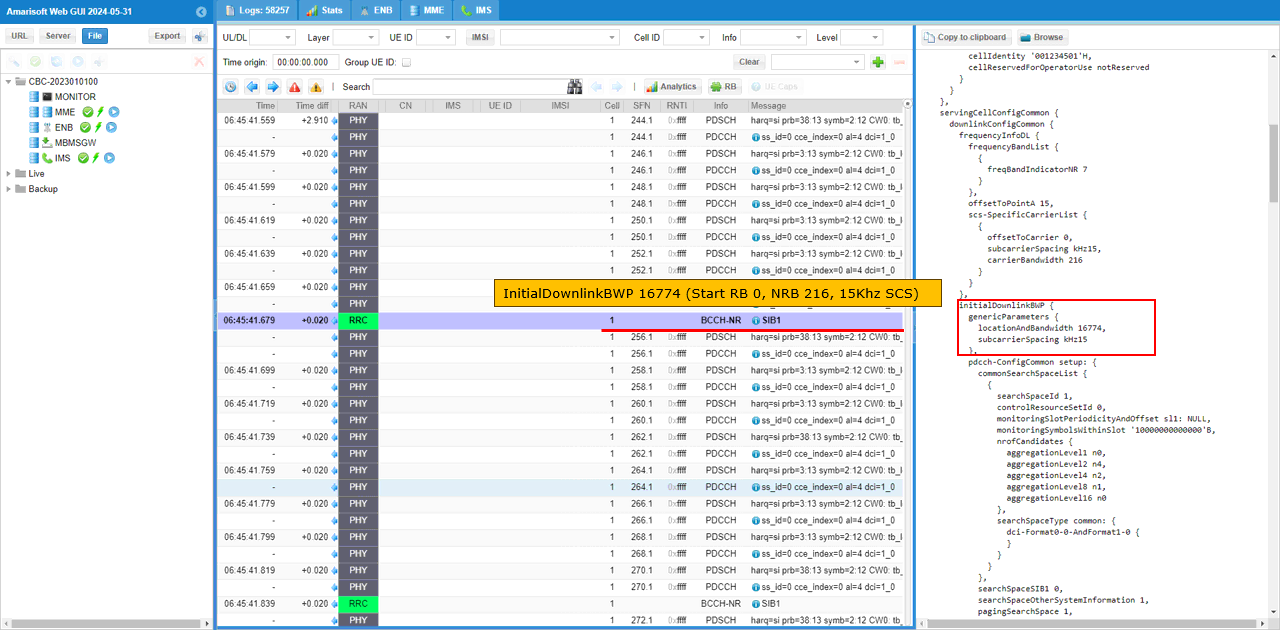
Same as the initialDownlinkBWP, the initialUplinkBWP is configured according to channel BW you set in the configuration file. It is set to 16774 in this test case which correponds to Start RB 0 and NRB 216 (40Mhz Wide in 15Khz SCS). (
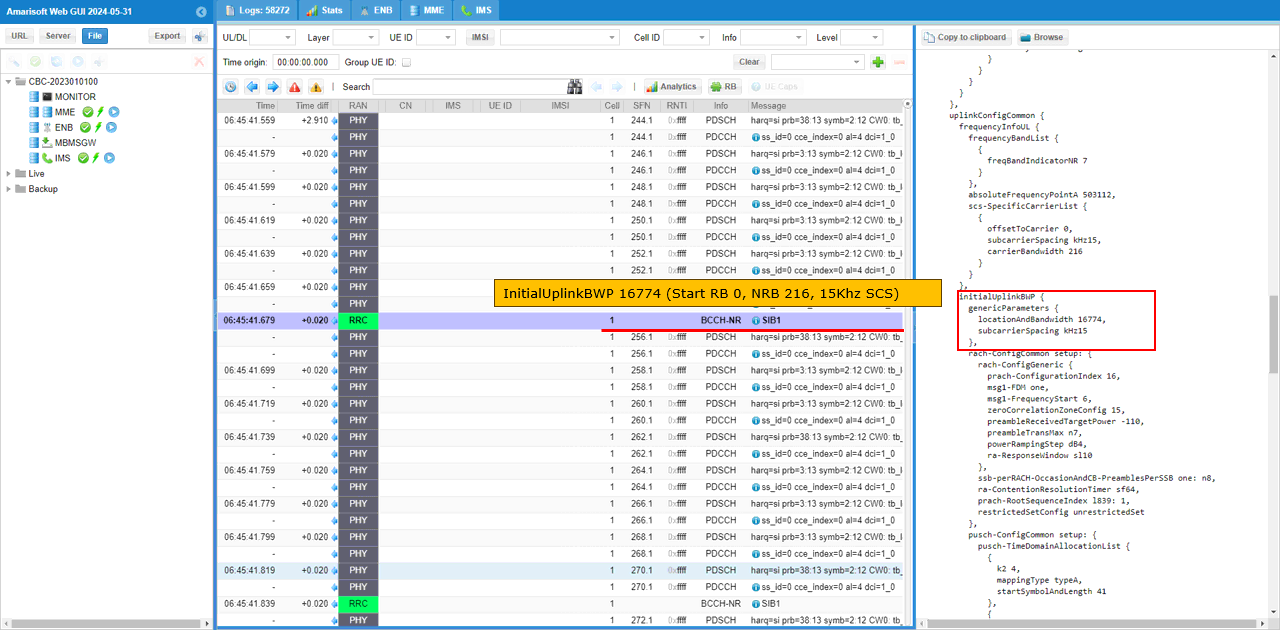
The 'redcap_only' bwp for Uplink is conifgured in initialUplinkBWP-RedCap-r17 IE. In this test, it is set to 13750 which corresponds to the startRB 0 and NRB 51 (about 10Mhz bandwidth in case of SCS 15Khz).
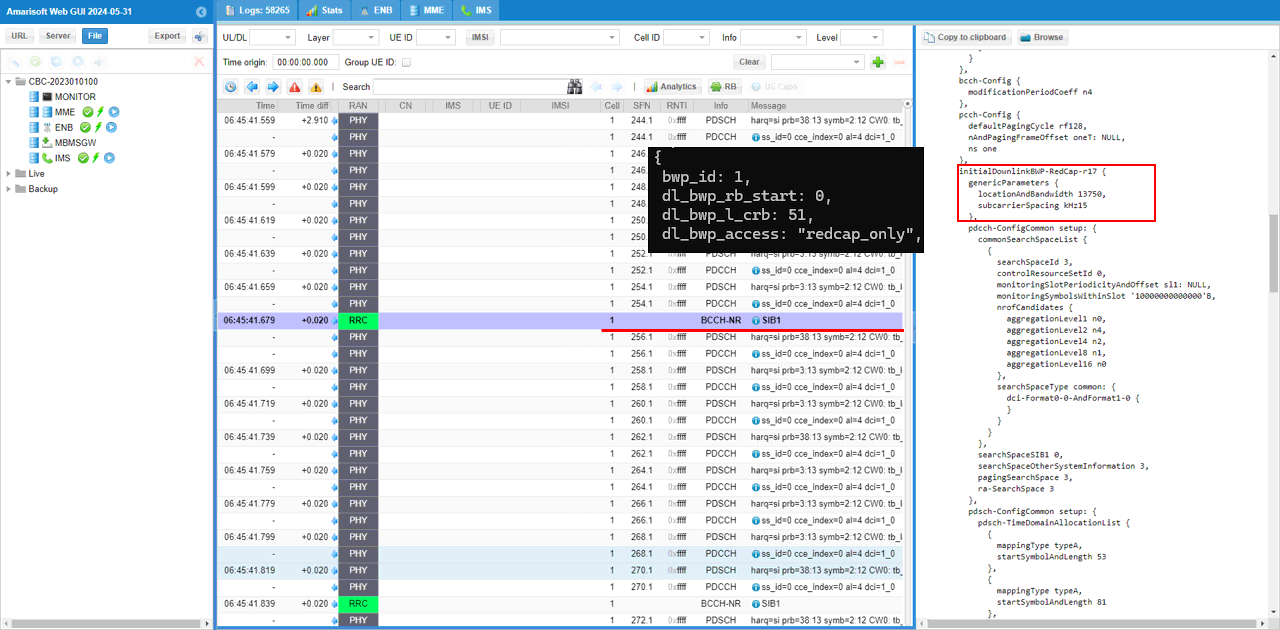
The 'redcap_only' bwp for Downlink is conifgured in initialDownlinkBWP-RedCap-r17 IE. In this test, it is set to 13750 which corresponds to the startRB 0 and NRB 51 (about 10Mhz bandwidth in case of SCS 15Khz).
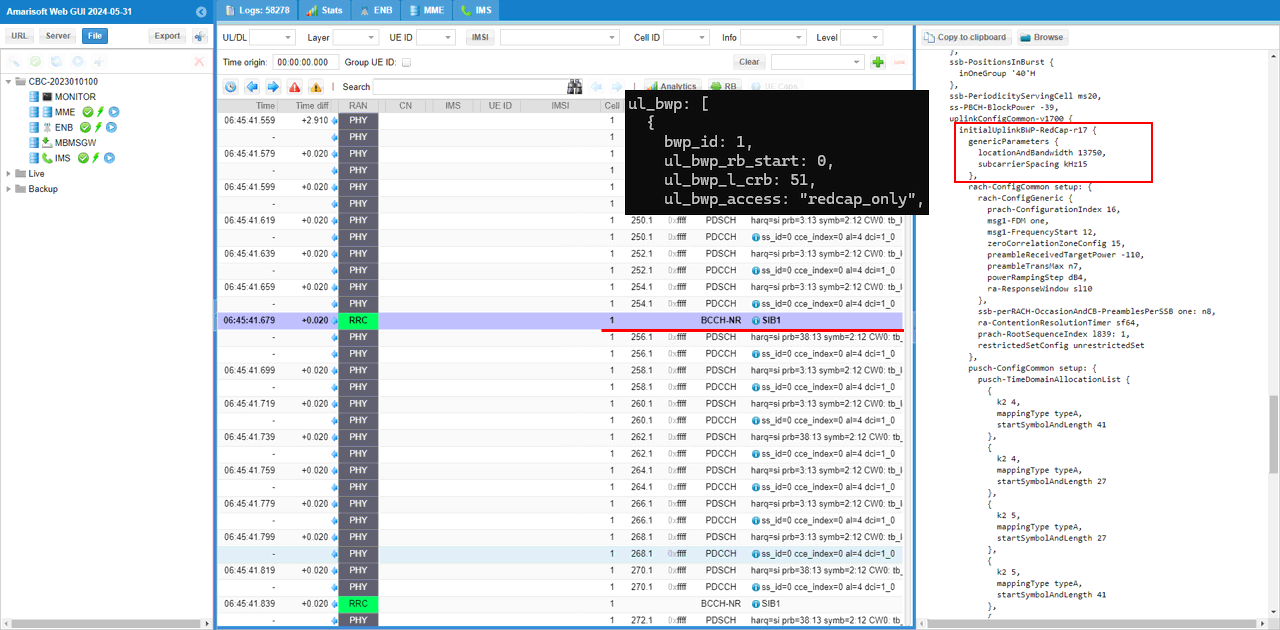
When a RedCap UE is power on, it initiate PRACH via RedCap-only BWP. You see that bwp_index is set to BWP id which is dedicated for RedCap in the configuration file and the UE send RRC Setup request with MAC LCID 35 which dedicated for RedCap. With these UE behavior, gNB can confirm that it is RedCap UE even before it gets UE capability information. (
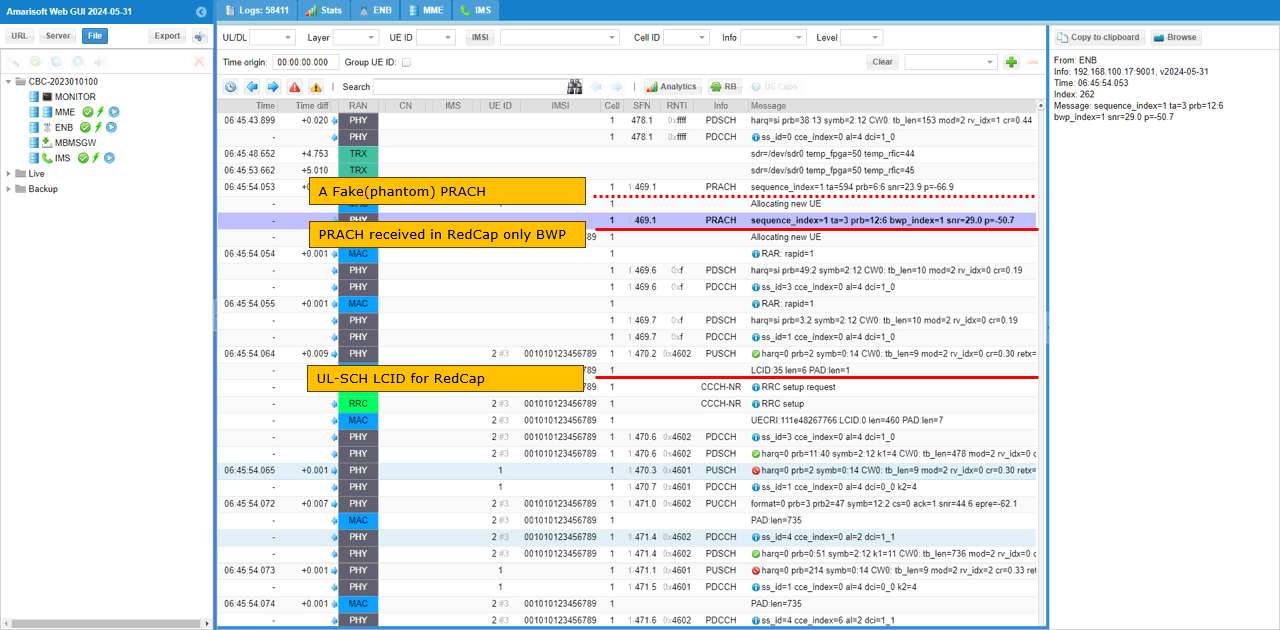
Then at RRC Setup message, another BWP is configured. This BWP is also for 'redcap only' and this bwp will transmit NCD SSB. This BWP is added/created by downlinkBWP-ToAddModList.
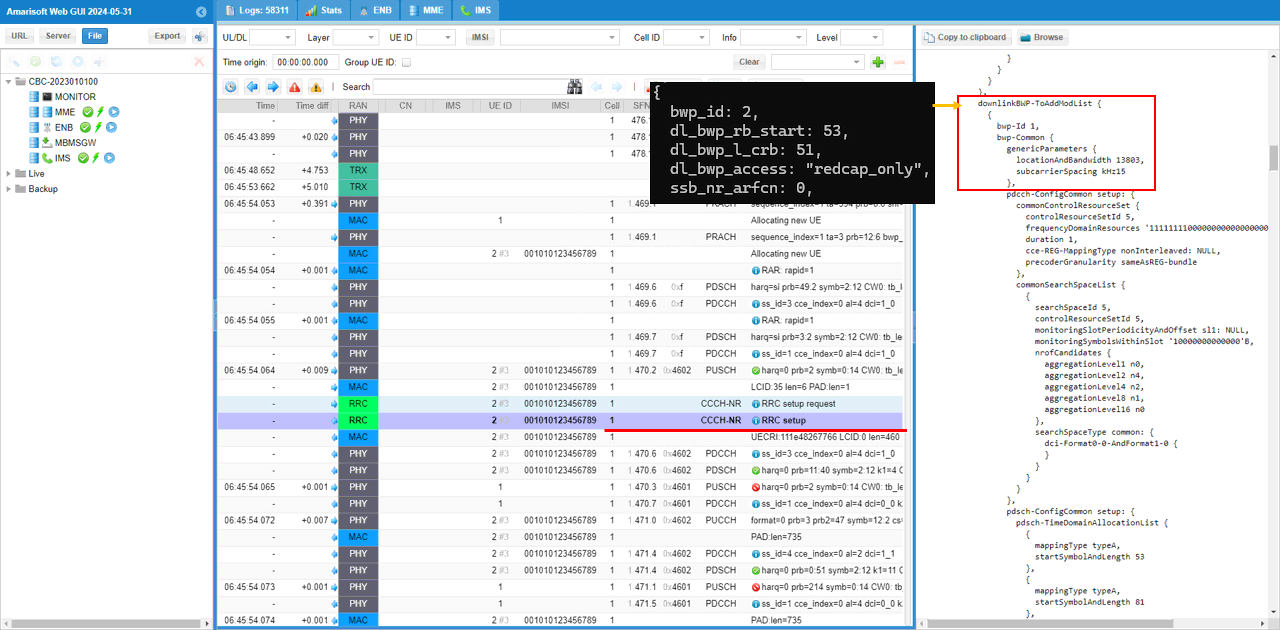
The NCD SSB is configured with the parameter ssb_nr_arfcn in the configuration file and is configured in nonCellDefiningSSB-r17 IE. (
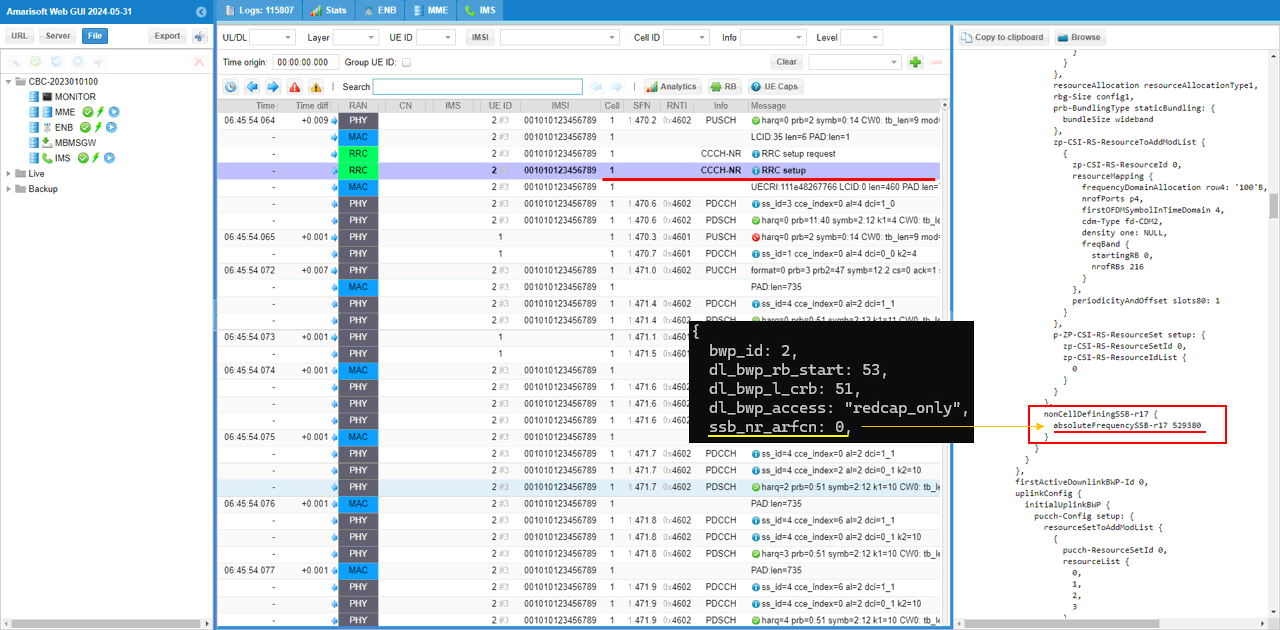
Same as in downlink case, the uplink bwp is configured as well. This BWP is also for 'redcap only'. This BWP is added/created by uplinkBWP-ToAddModList.
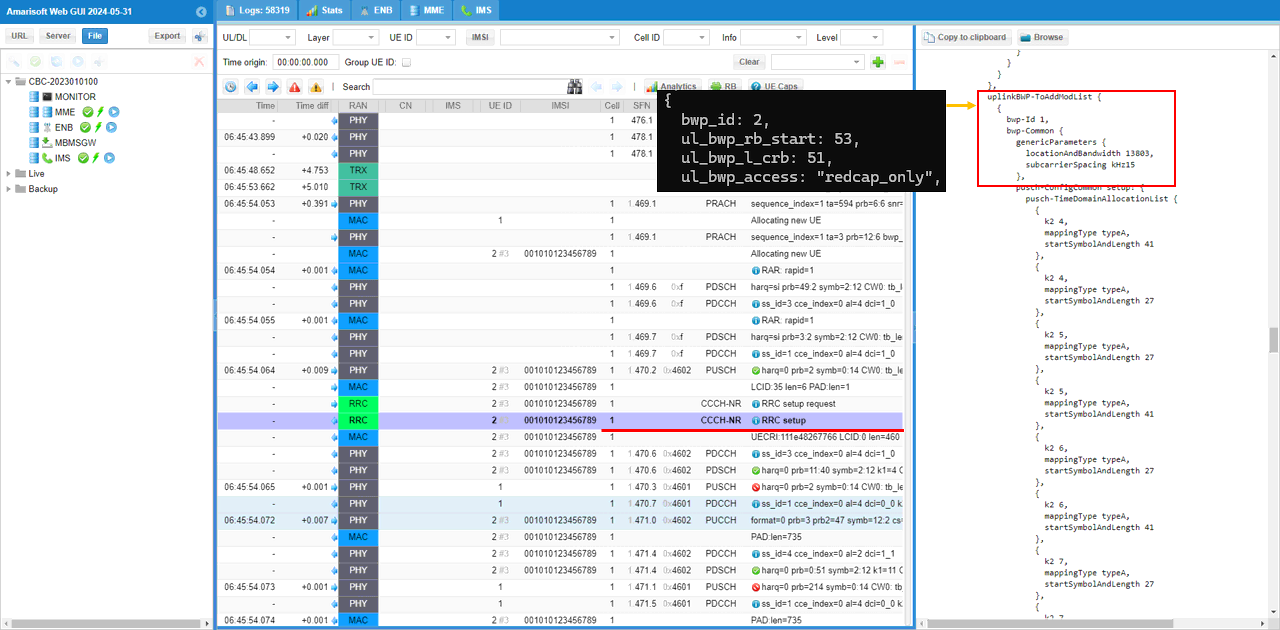
gNB send UE capability enquiry. In this specific test, the main purpose of this step is to check if UE support Redcap and what type of detailed RedCap feature it supports.
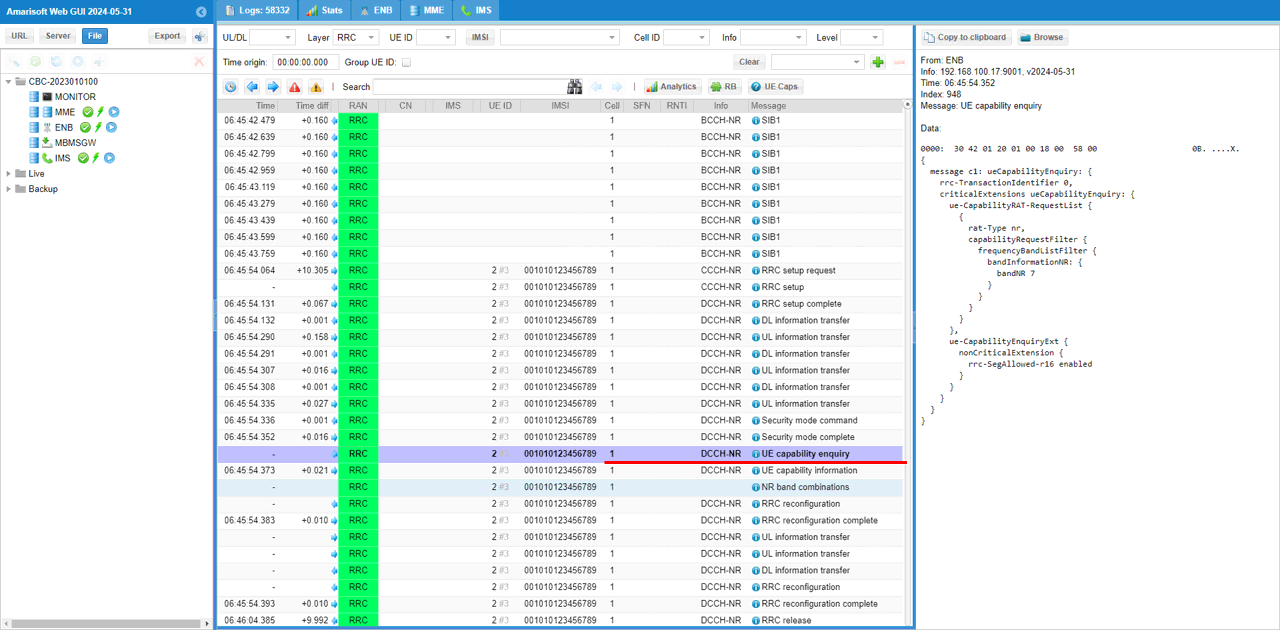
UE send UE capability information with RedCap features. The first thing you may see is bwp-withoutCD-SSB-OrNCD-SSB-RedCap-r17.
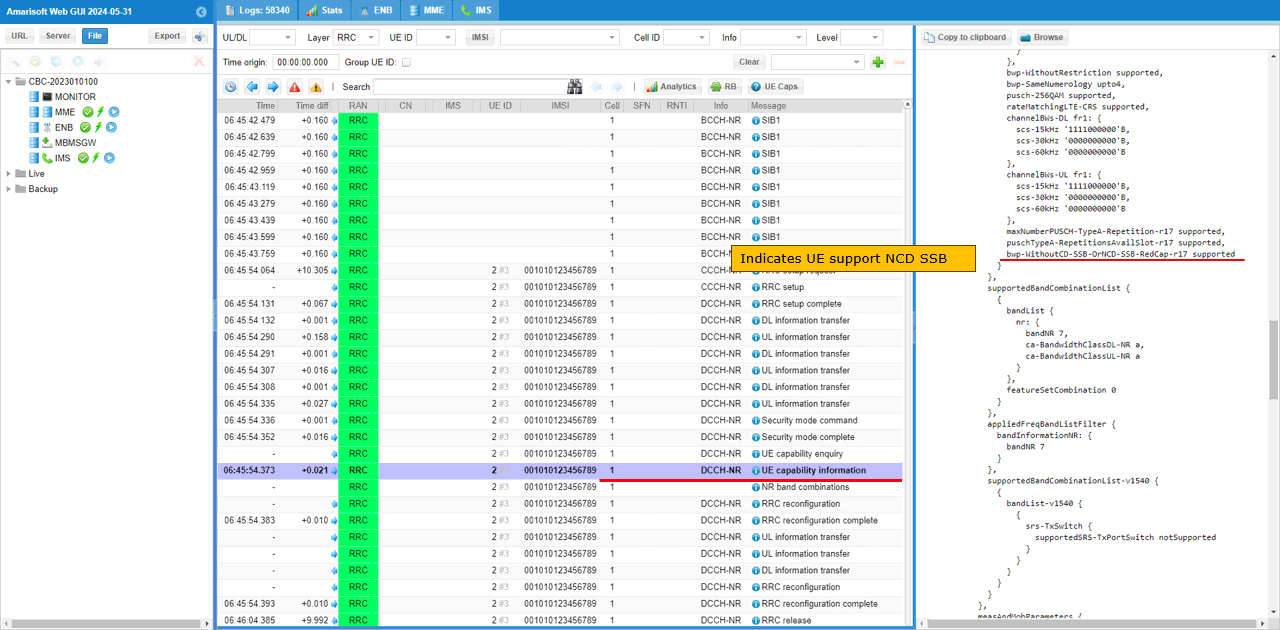
The important UE capability for this test is supportOfRedCap-r17 in redCapParameters-r17 IE.
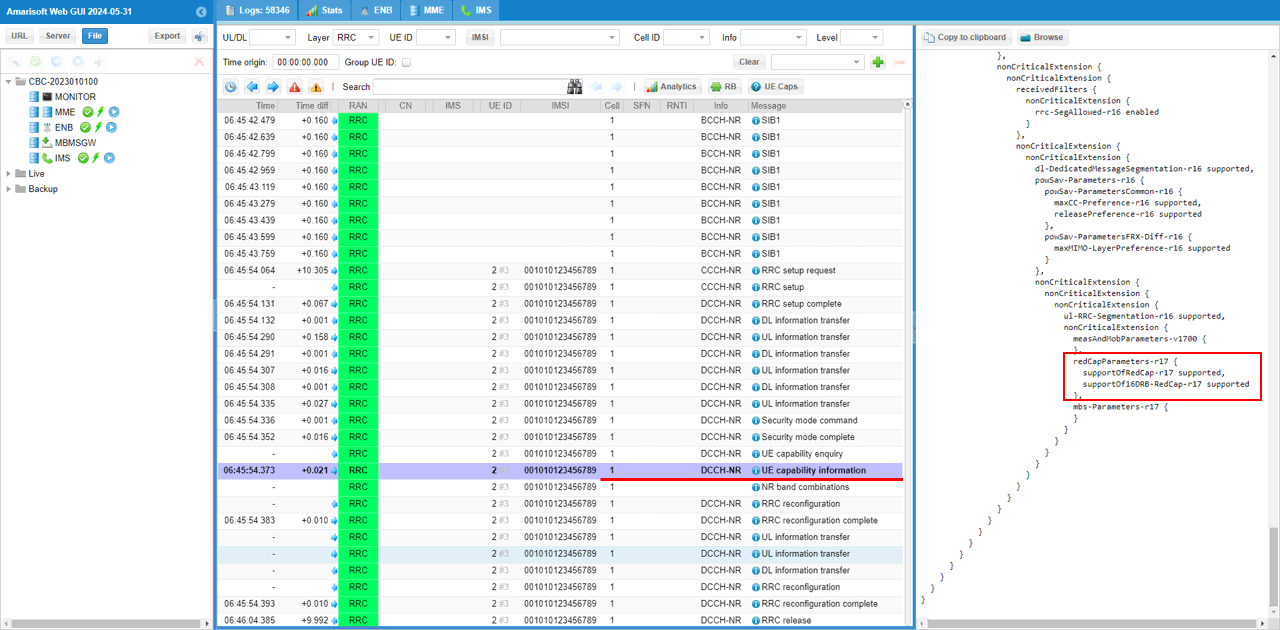
Now let's look into lower layer transactions with RB map.
Here you see that PRACH is detected in redcap only BWP (BWP #1) and all the subsequent PUSCH/PDSCH are going on in the redcap only BWP and you would see another BWP where NCD SSB is being transmitted.
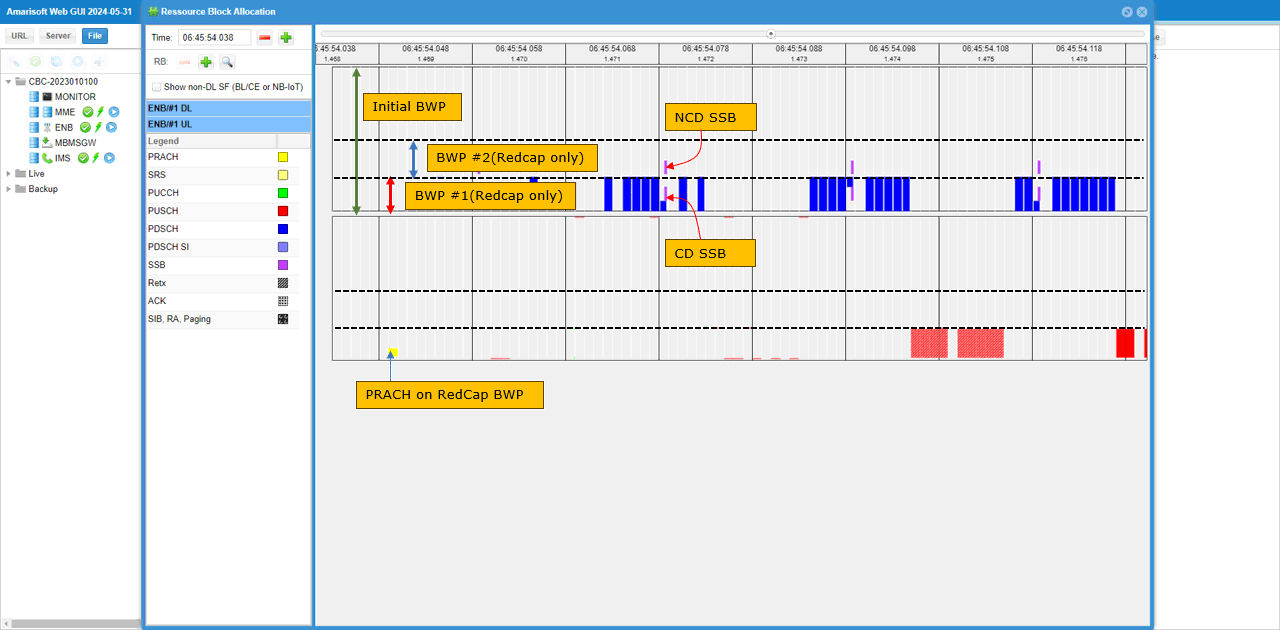
In this specific test, you see Half Duplex scheduling goes on only upto a certain point and after the point the scheduling is done in full duplex mode. This is because the DUT(UE) did not declare the support of halfDuplexFDD-TypeA-RedCap-r17 in UE capability Information message. gNB assumes half duplex by default before the UE capability information and switches to full duplex mode if UE does not declare the support of halfDuplexFDD-TypeA-RedCap-r17 in UE capability Information message

RRC / NAS Signaling
SIB1
: This is the SIB1 message sent by eNB to declaire RedCap capability (
{
message c1: systemInformationBlockType1: {
cellSelectionInfo {
q-RxLevMin -70,
q-QualMin -20
},
cellAccessRelatedInfo {
plmn-IdentityInfoList {
{
plmn-IdentityList {
{
mcc {
0,
0,
1
},
mnc {
0,
1
}
}
},
trackingAreaCode '000064'H,
cellIdentity '001234501'H,
cellReservedForOperatorUse notReserved
}
}
},
connEstFailureControl {
connEstFailCount n1,
connEstFailOffsetValidity s30,
connEstFailOffset 1
},
servingCellConfigCommon {
downlinkConfigCommon {
frequencyInfoDL {
frequencyBandList {
{
freqBandIndicatorNR 7
}
},
offsetToPointA 42,
scs-SpecificCarrierList {
{
offsetToCarrier 0,
subcarrierSpacing kHz15,
carrierBandwidth 216
}
}
},
initialDownlinkBWP {
genericParameters {
locationAndBandwidth 16774,
subcarrierSpacing kHz15
},
pdcch-ConfigCommon setup: {
commonSearchSpaceList {
{
searchSpaceId 1,
controlResourceSetId 0,
monitoringSlotPeriodicityAndOffset sl1: NULL,
monitoringSymbolsWithinSlot '10000000000000'B,
nrofCandidates {
aggregationLevel1 n0,
aggregationLevel2 n0,
aggregationLevel4 n4,
aggregationLevel8 n0,
aggregationLevel16 n0
},
searchSpaceType common: {
dci-Format0-0-AndFormat1-0 {
}
}
}
},
searchSpaceSIB1 0,
searchSpaceOtherSystemInformation 1,
pagingSearchSpace 1,
ra-SearchSpace 1
},
pdsch-ConfigCommon setup: {
pdsch-TimeDomainAllocationList {
{
mappingType typeA,
startSymbolAndLength 40
}
}
}
},
bcch-Config {
modificationPeriodCoeff n4
},
pcch-Config {
defaultPagingCycle rf128,
nAndPagingFrameOffset oneT: NULL,
ns one
},
initialDownlinkBWP-RedCap-r17 {
genericParameters {
locationAndBandwidth 28875,
subcarrierSpacing kHz15
},
pdcch-ConfigCommon setup: {
commonSearchSpaceList {
{
searchSpaceId 3,
controlResourceSetId 0,
monitoringSlotPeriodicityAndOffset sl1: NULL,
monitoringSymbolsWithinSlot '10000000000000'B,
nrofCandidates {
aggregationLevel1 n0,
aggregationLevel2 n0,
aggregationLevel4 n4,
aggregationLevel8 n0,
aggregationLevel16 n0
},
searchSpaceType common: {
dci-Format0-0-AndFormat1-0 {
}
}
}
},
searchSpaceSIB1 0,
searchSpaceOtherSystemInformation 3,
pagingSearchSpace 3,
ra-SearchSpace 3
},
pdsch-ConfigCommon setup: {
pdsch-TimeDomainAllocationList {
{
mappingType typeA,
startSymbolAndLength 40
},
{
mappingType typeA,
startSymbolAndLength 54
}
}
}
}
},
uplinkConfigCommon {
frequencyInfoUL {
frequencyBandList {
{
freqBandIndicatorNR 7
}
},
absoluteFrequencyPointA 503112,
scs-SpecificCarrierList {
{
offsetToCarrier 0,
subcarrierSpacing kHz15,
carrierBandwidth 216
}
}
},
initialUplinkBWP {
genericParameters {
locationAndBandwidth 16774,
subcarrierSpacing kHz15
},
rach-ConfigCommon setup: {
rach-ConfigGeneric {
prach-ConfigurationIndex 16,
msg1-FDM one,
msg1-FrequencyStart 6,
zeroCorrelationZoneConfig 15,
preambleReceivedTargetPower -110,
preambleTransMax n7,
powerRampingStep dB4,
ra-ResponseWindow sl10
},
ssb-perRACH-OccasionAndCB-PreamblesPerSSB one: n8,
ra-ContentionResolutionTimer sf64,
prach-RootSequenceIndex l839: 1,
restrictedSetConfig unrestrictedSet
},
pusch-ConfigCommon setup: {
pusch-TimeDomainAllocationList {
{
k2 4,
mappingType typeA,
startSymbolAndLength 27
}
},
p0-NominalWithGrant -84
},
pucch-ConfigCommon setup: {
pucch-ResourceCommon 0,
pucch-GroupHopping neither,
p0-nominal -96
}
},
timeAlignmentTimerCommon infinity
},
ssb-PositionsInBurst {
inOneGroup '80'H
},
ssb-PeriodicityServingCell ms20,
ss-PBCH-BlockPower -39,
uplinkConfigCommon-v1700 {
initialUplinkBWP-RedCap-r17 {
genericParameters {
locationAndBandwidth 28875,
subcarrierSpacing kHz15
},
rach-ConfigCommon setup: {
rach-ConfigGeneric {
prach-ConfigurationIndex 16,
msg1-FDM one,
msg1-FrequencyStart 12,
zeroCorrelationZoneConfig 15,
preambleReceivedTargetPower -110,
preambleTransMax n7,
powerRampingStep dB4,
ra-ResponseWindow sl10
},
ssb-perRACH-OccasionAndCB-PreamblesPerSSB one: n8,
ra-ContentionResolutionTimer sf64,
prach-RootSequenceIndex l839: 1,
restrictedSetConfig unrestrictedSet
},
pusch-ConfigCommon setup: {
pusch-TimeDomainAllocationList {
{
k2 4,
mappingType typeA,
startSymbolAndLength 27
},
{
k2 4,
mappingType typeA,
startSymbolAndLength 41
},
{
k2 5,
mappingType typeA,
startSymbolAndLength 27
},
{
k2 5,
mappingType typeA,
startSymbolAndLength 41
},
{
k2 6,
mappingType typeA,
startSymbolAndLength 27
},
{
k2 6,
mappingType typeA,
startSymbolAndLength 41
},
{
k2 7,
mappingType typeA,
startSymbolAndLength 27
},
{
k2 7,
mappingType typeA,
startSymbolAndLength 41
},
{
k2 8,
mappingType typeA,
startSymbolAndLength 27
},
{
k2 8,
mappingType typeA,
startSymbolAndLength 41
},
{
k2 9,
mappingType typeA,
startSymbolAndLength 27
},
{
k2 9,
mappingType typeA,
startSymbolAndLength 41
},
{
k2 10,
mappingType typeA,
startSymbolAndLength 27
},
{
k2 10,
mappingType typeA,
startSymbolAndLength 41
}
},
p0-NominalWithGrant -84
},
pucch-ConfigCommon setup: {
pucch-GroupHopping neither,
p0-nominal -96,
pucch-ResourceCommonRedCap-r17 2
}
}
}
},
ue-TimersAndConstants {
t300 ms1000,
t301 ms1000,
t310 ms1000,
n310 n1,
t311 ms30000,
n311 n1,
t319 ms1000
},
nonCriticalExtension {
nonCriticalExtension {
nonCriticalExtension {
redCap-ConfigCommon-r17 {
halfDuplexRedCapAllowed-r17 true,
cellBarredRedCap-r17 {
cellBarredRedCap1Rx-r17 notBarred,
cellBarredRedCap2Rx-r17 notBarred
}
},
intraFreqReselectionRedCap-r17 allowed
}
}
}
}
}
RrcSetup
: This is the RrcSetup message sent by eNB to configure BWPs and other settings for RedCap (
{
message c1: rrcSetup: {
rrc-TransactionIdentifier 0,
criticalExtensions rrcSetup: {
radioBearerConfig {
srb-ToAddModList {
{
srb-Identity 1
}
}
},
masterCellGroup {
cellGroupId 0,
rlc-BearerToAddModList {
{
logicalChannelIdentity 1,
servedRadioBearer srb-Identity: 1,
mac-LogicalChannelConfig {
ul-SpecificParameters {
priority 1,
prioritisedBitRate infinity,
bucketSizeDuration ms5,
logicalChannelGroup 0,
schedulingRequestID 0,
logicalChannelSR-Mask FALSE,
logicalChannelSR-DelayTimerApplied FALSE
}
}
}
},
mac-CellGroupConfig {
schedulingRequestConfig {
schedulingRequestToAddModList {
{
schedulingRequestId 0,
sr-TransMax n64
}
}
},
bsr-Config {
periodicBSR-Timer sf20,
retxBSR-Timer sf320
},
tag-Config {
tag-ToAddModList {
{
tag-Id 0,
timeAlignmentTimer infinity
}
}
},
phr-Config setup: {
phr-PeriodicTimer sf500,
phr-ProhibitTimer sf200,
phr-Tx-PowerFactorChange dB3,
multiplePHR FALSE,
dummy FALSE,
phr-Type2OtherCell FALSE,
phr-ModeOtherCG real
},
skipUplinkTxDynamic FALSE
},
physicalCellGroupConfig {
pdsch-HARQ-ACK-Codebook dynamic
},
spCellConfig {
spCellConfigDedicated {
initialDownlinkBWP {
pdcch-Config setup: {
controlResourceSetToAddModList {
{
controlResourceSetId 4,
frequencyDomainResources '111111111111111110000000000000000000000000000'B,
duration 1,
cce-REG-MappingType nonInterleaved: NULL,
precoderGranularity sameAsREG-bundle
}
},
searchSpacesToAddModList {
{
searchSpaceId 4,
controlResourceSetId 4,
monitoringSlotPeriodicityAndOffset sl1: NULL,
monitoringSymbolsWithinSlot '10000000000000'B,
nrofCandidates {
aggregationLevel1 n0,
aggregationLevel2 n4,
aggregationLevel4 n0,
aggregationLevel8 n0,
aggregationLevel16 n0
},
searchSpaceType ue-Specific: {
dci-Formats formats0-1-And-1-1
}
}
}
},
pdsch-Config setup: {
dmrs-DownlinkForPDSCH-MappingTypeA setup: {
dmrs-AdditionalPosition pos1
},
tci-StatesToAddModList {
{
tci-StateId 0,
qcl-Type1 {
referenceSignal ssb: 0,
qcl-Type typeD
}
}
},
resourceAllocation resourceAllocationType1,
rbg-Size config1,
prb-BundlingType staticBundling: {
bundleSize wideband
},
zp-CSI-RS-ResourceToAddModList {
{
zp-CSI-RS-ResourceId 0,
resourceMapping {
frequencyDomainAllocation row4: '100'B,
nrofPorts p4,
firstOFDMSymbolInTimeDomain 4,
cdm-Type fd-CDM2,
density one: NULL,
freqBand {
startingRB 0,
nrofRBs 216
}
},
periodicityAndOffset slots80: 1
}
},
p-ZP-CSI-RS-ResourceSet setup: {
zp-CSI-RS-ResourceSetId 0,
zp-CSI-RS-ResourceIdList {
0
}
}
}
},
firstActiveDownlinkBWP-Id 0,
uplinkConfig {
initialUplinkBWP {
pucch-Config setup: {
resourceSetToAddModList {
{
pucch-ResourceSetId 0,
resourceList {
0,
1,
2,
3
}
},
{
pucch-ResourceSetId 1,
resourceList {
4,
5,
6,
7
}
}
},
resourceToAddModList {
{
pucch-ResourceId 0,
startingPRB 0,
format format0: {
initialCyclicShift 1,
nrofSymbols 1,
startingSymbolIndex 13
}
},
{
pucch-ResourceId 1,
startingPRB 105,
format format0: {
initialCyclicShift 2,
nrofSymbols 1,
startingSymbolIndex 0
}
},
{
pucch-ResourceId 2,
startingPRB 105,
format format0: {
initialCyclicShift 2,
nrofSymbols 1,
startingSymbolIndex 1
}
},
{
pucch-ResourceId 3,
startingPRB 105,
format format0: {
initialCyclicShift 2,
nrofSymbols 1,
startingSymbolIndex 2
}
},
{
pucch-ResourceId 4,
startingPRB 1,
intraSlotFrequencyHopping enabled,
secondHopPRB 104,
format format2: {
nrofPRBs 1,
nrofSymbols 2,
startingSymbolIndex 0
}
},
{
pucch-ResourceId 5,
startingPRB 1,
intraSlotFrequencyHopping enabled,
secondHopPRB 104,
format format2: {
nrofPRBs 1,
nrofSymbols 2,
startingSymbolIndex 2
}
},
{
pucch-ResourceId 6,
startingPRB 1,
intraSlotFrequencyHopping enabled,
secondHopPRB 104,
format format2: {
nrofPRBs 1,
nrofSymbols 2,
startingSymbolIndex 4
}
},
{
pucch-ResourceId 7,
startingPRB 1,
intraSlotFrequencyHopping enabled,
secondHopPRB 104,
format format2: {
nrofPRBs 1,
nrofSymbols 2,
startingSymbolIndex 6
}
},
{
pucch-ResourceId 8,
startingPRB 105,
format format0: {
initialCyclicShift 2,
nrofSymbols 1,
startingSymbolIndex 3
}
},
{
pucch-ResourceId 9,
startingPRB 1,
intraSlotFrequencyHopping enabled,
secondHopPRB 104,
format format2: {
nrofPRBs 1,
nrofSymbols 2,
startingSymbolIndex 8
}
}
},
format2 setup: {
maxCodeRate zeroDot25
},
schedulingRequestResourceToAddModList {
{
schedulingRequestResourceId 1,
schedulingRequestID 0,
periodicityAndOffset sl40: 0,
resource 8
}
},
dl-DataToUL-ACK {
4,
5,
6,
7,
8,
9,
10,
11
}
},
pusch-Config setup: {
txConfig codebook,
dmrs-UplinkForPUSCH-MappingTypeA setup: {
dmrs-AdditionalPosition pos1,
transformPrecodingDisabled {
}
},
pusch-PowerControl {
msg3-Alpha alpha1,
p0-AlphaSets {
{
p0-PUSCH-AlphaSetId 0,
p0 0,
alpha alpha1
}
},
pathlossReferenceRSToAddModList {
{
pusch-PathlossReferenceRS-Id 0,
referenceSignal ssb-Index: 0
}
},
sri-PUSCH-MappingToAddModList {
{
sri-PUSCH-PowerControlId 0,
sri-PUSCH-PathlossReferenceRS-Id 0,
sri-P0-PUSCH-AlphaSetId 0,
sri-PUSCH-ClosedLoopIndex i0
}
}
},
resourceAllocation resourceAllocationType1,
codebookSubset nonCoherent,
maxRank 1,
uci-OnPUSCH setup: {
betaOffsets semiStatic: {
betaOffsetACK-Index1 9,
betaOffsetACK-Index2 9,
betaOffsetACK-Index3 9,
betaOffsetCSI-Part1-Index1 7,
betaOffsetCSI-Part1-Index2 7,
betaOffsetCSI-Part2-Index1 7,
betaOffsetCSI-Part2-Index2 7
},
scaling f1
}
},
srs-Config setup: {
srs-ResourceSetToAddModList {
{
srs-ResourceSetId 0,
srs-ResourceIdList {
0
},
resourceType aperiodic: {
aperiodicSRS-ResourceTrigger 1,
slotOffset 7
},
usage codebook,
p0 -84,
pathlossReferenceRS ssb-Index: 0
}
},
srs-ResourceToAddModList {
{
srs-ResourceId 0,
nrofSRS-Ports port1,
transmissionComb n2: {
combOffset-n2 0,
cyclicShift-n2 0
},
resourceMapping {
startPosition 0,
nrofSymbols n1,
repetitionFactor n1
},
freqDomainPosition 0,
freqDomainShift 9,
freqHopping {
c-SRS 22,
b-SRS 3,
b-hop 0
},
groupOrSequenceHopping neither,
resourceType aperiodic: {
},
sequenceId 500
}
}
}
},
firstActiveUplinkBWP-Id 0,
pusch-ServingCellConfig setup: {
}
},
pdcch-ServingCellConfig setup: {
},
pdsch-ServingCellConfig setup: {
nrofHARQ-ProcessesForPDSCH n16
},
csi-MeasConfig setup: {
nzp-CSI-RS-ResourceToAddModList {
{
nzp-CSI-RS-ResourceId 0,
resourceMapping {
frequencyDomainAllocation other: '010000'B,
nrofPorts p2,
firstOFDMSymbolInTimeDomain 3,
cdm-Type fd-CDM2,
density one: NULL,
freqBand {
startingRB 0,
nrofRBs 216
}
},
powerControlOffset 0,
scramblingID 500,
periodicityAndOffset slots80: 1,
qcl-InfoPeriodicCSI-RS 0
},
{
nzp-CSI-RS-ResourceId 1,
resourceMapping {
frequencyDomainAllocation row1: '4'H,
nrofPorts p1,
firstOFDMSymbolInTimeDomain 5,
cdm-Type noCDM,
density three: NULL,
freqBand {
startingRB 0,
nrofRBs 216
}
},
powerControlOffset 0,
scramblingID 500,
periodicityAndOffset slots80: 1,
qcl-InfoPeriodicCSI-RS 0
},
{
nzp-CSI-RS-ResourceId 2,
resourceMapping {
frequencyDomainAllocation row1: '4'H,
nrofPorts p1,
firstOFDMSymbolInTimeDomain 9,
cdm-Type noCDM,
density three: NULL,
freqBand {
startingRB 0,
nrofRBs 216
}
},
powerControlOffset 0,
scramblingID 500,
periodicityAndOffset slots80: 1,
qcl-InfoPeriodicCSI-RS 0
},
{
nzp-CSI-RS-ResourceId 3,
resourceMapping {
frequencyDomainAllocation row1: '4'H,
nrofPorts p1,
firstOFDMSymbolInTimeDomain 5,
cdm-Type noCDM,
density three: NULL,
freqBand {
startingRB 0,
nrofRBs 216
}
},
powerControlOffset 0,
scramblingID 500,
periodicityAndOffset slots80: 2,
qcl-InfoPeriodicCSI-RS 0
},
{
nzp-CSI-RS-ResourceId 4,
resourceMapping {
frequencyDomainAllocation row1: '4'H,
nrofPorts p1,
firstOFDMSymbolInTimeDomain 9,
cdm-Type noCDM,
density three: NULL,
freqBand {
startingRB 0,
nrofRBs 216
}
},
powerControlOffset 0,
scramblingID 500,
periodicityAndOffset slots80: 2,
qcl-InfoPeriodicCSI-RS 0
}
},
nzp-CSI-RS-ResourceSetToAddModList {
{
nzp-CSI-ResourceSetId 0,
nzp-CSI-RS-Resources {
0
}
},
{
nzp-CSI-ResourceSetId 1,
nzp-CSI-RS-Resources {
1,
2,
3,
4
},
trs-Info true
}
},
csi-IM-ResourceToAddModList {
{
csi-IM-ResourceId 0,
csi-IM-ResourceElementPattern pattern1: {
subcarrierLocation-p1 s8,
symbolLocation-p1 4
},
freqBand {
startingRB 0,
nrofRBs 216
},
periodicityAndOffset slots80: 1
}
},
csi-IM-ResourceSetToAddModList {
{
csi-IM-ResourceSetId 0,
csi-IM-Resources {
0
}
}
},
csi-ResourceConfigToAddModList {
{
csi-ResourceConfigId 3,
csi-RS-ResourceSetList nzp-CSI-RS-SSB: {
nzp-CSI-RS-ResourceSetList {
0
}
},
bwp-Id 0,
resourceType periodic
},
{
csi-ResourceConfigId 4,
csi-RS-ResourceSetList csi-IM-ResourceSetList: {
0
},
bwp-Id 0,
resourceType periodic
},
{
csi-ResourceConfigId 5,
csi-RS-ResourceSetList nzp-CSI-RS-SSB: {
nzp-CSI-RS-ResourceSetList {
1
}
},
bwp-Id 0,
resourceType periodic
}
},
csi-ReportConfigToAddModList {
{
reportConfigId 0,
resourcesForChannelMeasurement 3,
csi-IM-ResourcesForInterference 4,
reportConfigType periodic: {
reportSlotConfig slots80: 1,
pucch-CSI-ResourceList {
{
uplinkBandwidthPartId 0,
pucch-Resource 9
}
}
},
reportQuantity cri-RI-PMI-CQI: NULL,
reportFreqConfiguration {
cqi-FormatIndicator widebandCQI,
pmi-FormatIndicator widebandPMI
},
timeRestrictionForChannelMeasurements notConfigured,
timeRestrictionForInterferenceMeasurements notConfigured,
codebookConfig {
codebookType type1: {
subType typeI-SinglePanel: {
nrOfAntennaPorts two: {
twoTX-CodebookSubsetRestriction '111111'B
},
typeI-SinglePanel-ri-Restriction '03'H
},
codebookMode 1
}
},
groupBasedBeamReporting disabled: {
},
cqi-Table table2,
subbandSize value1
}
}
},
tag-Id 0
}
}
}
}
}
}