LTE Measurement Report
This tutorial shows how to test Measurement Report in LTE. You can configure the measurement report configuration either by meas_config_desc parameter or asn file. This tutorial shows you the both ways.
Measurement on UE side happens both in Idle and Connected mode described as below. This tutorial is for the measurement in Connected mode only.
- Idle Mode Measurement : This happens mainly before cell selection (e.g, on Power on or during Out Of Coverage) and after RrcConnectionRelease for neighbour cell monitoring or cell reselection. The most important measurement items in this case are RSRP and RSRQ. The measurement done in this situation is used only for internal decision making and does not get reported to network.
- Connected Mode Measurement : This happens in various situation and the detailed lower layer measurement is up to modem implmentation (i.e, varies dependings on modem) but the measurement should happen when the measurement report is configured in RRC message (e.g, RrcConnectionReconfiguration). This RRC based measurement is usually performed by various triggers. The list of these triggers has gotten longer as LTE evolves. Some of the typical trigger is illustrated as below.
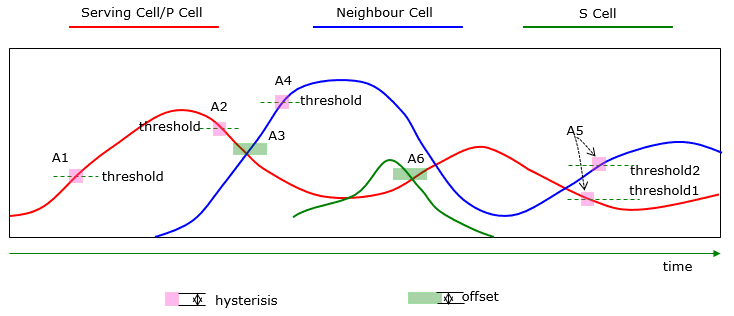
Image Source : Sharetechnote
Table of Contents
- LTE Measurement Report
- Introduction
- Summary of the Tutorial
- Test Setup
- Key Configuration Parameters
- Test 1 : LTE to LTE, IntraFrequency with meas_config_desc
- Test 2 : LTE to LTE, InterFrequency with meas_config_desc
- Test 3 : LTE to LTE, IntraFrequency Periodic Report with meas_config (ASN.1 file)
- Test 4 : LTE to LTE, IntraFrequency Event A3 with meas_config (ASN.1 file)
- Test 5 : LTE to LTE, InterFrequency CGI Report with meas_config (ASN.1 file)
- RRC / NAS Signaling
Introduction
Long Term Evolution (LTE) is a key wireless communication standard that enables high-speed data transmission for mobile devices and forms the backbone of modern cellular networks. A critical component of LTE's robust performance and mobility management is the measurement reporting mechanism, which allows User Equipment (UE) to evaluate and communicate radio conditions to the network. Measurement reports are central to functions such as handover, cell reselection, and interference management, ensuring seamless connectivity and optimal resource allocation. Measurement configuration and reporting in LTE are orchestrated primarily via Radio Resource Control (RRC) signaling in the Connected mode, where the network dynamically instructs UEs to monitor and report specific radio parameters—such as Reference Signal Received Power (RSRP) and Reference Signal Received Quality (RSRQ)—based on various triggers or events. These configurations can be managed through parameterized descriptions (meas_config_desc) or ASN.1-based files, depending on system requirements and test scenarios. Understanding and testing the measurement reporting process is essential for validating UE behavior, optimizing network performance, and ensuring compliance with 3GPP specifications. This tutorial provides comprehensive guidance on configuring and testing LTE measurement reports in Connected mode, emphasizing both practical setup and the underlying architectural context within the LTE ecosystem.
-
Context and Background
- Measurement reporting in LTE is integral to network-controlled mobility, interference detection, and dynamic resource management.
- UEs perform measurements in both Idle and Connected modes, but only Connected mode measurements are reported to the network for operational decision-making.
- Measurement reports are configured and triggered via RRC signaling, which instructs the UE on when and what to measure.
- Key measurement metrics include RSRP and RSRQ, which provide insights into signal strength and quality from serving and neighboring cells.
-
Relevance and Importance of the Tutorial
- Accurate measurement reporting is crucial for ensuring reliable handovers, maintaining service quality, and optimizing network throughput.
- This tutorial addresses both the configuration of measurement reporting (using meas_config_desc parameters or ASN.1 files) and the validation of the reporting process in a controlled test environment.
- It empowers engineers, testers, and researchers to understand and validate UE measurement behavior, contributing to network robustness and compliance.
-
Learning Outcomes
- Comprehend the architectural role of measurement reporting within the LTE protocol stack.
- Gain hands-on experience in configuring measurement reports using different approaches (parameter-based and ASN.1-based).
- Understand the typical triggers and scenarios for measurement reporting in Connected mode.
- Be able to analyze, troubleshoot, and validate the measurement reporting process for varied test cases.
-
Prerequisite Knowledge and Skills
- Familiarity with LTE network architecture and protocol layers (especially RRC and PHY).
- Basic understanding of radio measurements (RSRP, RSRQ) and their significance.
- Experience with network testing tools, UE configuration, and interpreting protocol signaling flows.
- Knowledge of ASN.1 encoding and configuration files is beneficial for advanced configuration scenarios.
Summary of the Tutorial
This tutorial provides detailed step-by-step procedures for configuring and verifying various LTE intra- and inter-frequency measurement scenarios using Amarisoft tools. Each test demonstrates specific use cases, configuration steps, and log analysis for measurement reporting, with focus on both configuration file tweaks and practical execution. The procedures preserve original formatting, indentation, and content structure as provided in the source.
-
Test 1: LTE to LTE, IntraFrequency with meas_config_desc
- Modify enb-2cell-meas-intra.cfg based on enb-2cell-ho.cfg and use mme-ims.cfg as is.
- Configure both eNB cells, adding each as a neighbor in the other's ncell_list.
- Set measurement criteria in meas_config_desc parameter; only relevant events are applied to the RRC message.
- Start LTE service, verify cell configuration using cell phy and cell commands.
- Adjust cell power using cell gain (recommended) or tx_gain.
- Power on UE and let it attach to the cell.
- Check cell gain value as needed with the cell command.
- Log analysis involves verifying the configuration of measurement objects and ensuring the UE provides measResultNeighCells in its report when the trigger condition is met.
-
Test 2: LTE to LTE, InterFrequency with meas_config_desc
- Modify enb-2cell-meas-inter.cfg based on enb-2cell-ho.cfg and use mme-ims.cfg unchanged.
- Configure neighbor cells in each other's ncell_list as in Test 1.
- Set measurement criteria with meas_config_desc.
- Start LTE service, verify cell configuration, and adjust cell power using cell gain or tx_gain.
- Power on UE, let it attach, and adjust cell power to trigger measurement report.
- Log analysis steps:
- Verify measurement object and report configuration during attach.
- Check measurement reports; if measurement gap is not enabled, only serving cell measurements appear.
- When serving and target cell power conditions are met, measurement gap is enabled and neighbor cell results appear in the report.
-
Test 3: LTE to LTE, IntraFrequency Periodic Report with meas_config (ASN.1 file)
- Modify enb-2cell-meas-intra-asn-periodic.cfg and use mme-ims.cfg as is.
- Remove ncell_list to avoid conflicts between ASN configuration and automatic callbox setup.
- Set meas_config parameter to reference the intended ASN.1 file (meas_config_periodic.asn).
- Start LTE service, check cell configuration, adjust power (cell gain), attach UE, and adjust power to trigger periodic measurement reports.
- Log analysis:
- Verify configuration during attach.
- UE sends reports with only serving cell when the trigger condition isn't met.
- When the power condition is right, UE sends reports with both serving and neighbor cells (measResultNeighCells).
-
Test 4: LTE to LTE, IntraFrequency Event A3 with meas_config (ASN.1 file)
- Modify enb-2cell-meas-intra-asn-a3.cfg and use mme-ims.cfg.
- Remove ncell_list to prevent collision with ASN configuration.
- Reference ASN.1 file (meas_config_a3.asn) for Event A3 measurement configuration.
- Start LTE service, check configuration, adjust power, attach UE, and adjust cell power to trigger Event A3 report.
- Log analysis:
- Verify measurement configuration during attach.
- Upon trigger, UE sends measurement report including neighbor cell results.
-
Test 5: LTE to LTE, InterFrequency CGI Report with meas_config (ASN.1 file)
- Modify enb-2cell-meas-inter-asn-cgi.cfg and use mme-ims.cfg.
- Remove ncell_list to avoid ASN/automatic config collision.
- Reference ASN.1 file (meas_config_L_L_inter_cgi.asn) for CGI reporting configuration.
- Start LTE service, verify basic cell configuration, adjust cell power, attach UE.
- Log analysis:
- Verify measurement report configuration during attach.
- Check that the UE sends measResultNeighCells with cgi-Info.
General Notes for All Tests:
- Always check and verify cell and neighbor cell configuration using the appropriate commands and configuration files.
- Adjust cell power carefully to ensure trigger conditions for measurement reports are met, using cell gain rather than tx_gain to avoid unexpected behavior.
- For ASN.1-based configurations, ensure the referenced ASN.1 files match your test requirements and use the ASN1 Editor GUI if needed.
- Log analysis is critical to confirm the correct setup of measurement objects, report configurations, and that the UE responds with the expected measurement results under the correct conditions.
Test Setup
Test setup for this tutorial is as shown below.
- SIM Card used in this tutorial is the one delivered with the system as it is.
- If you want to change the configuration, The tutorial Configuration Guide would help
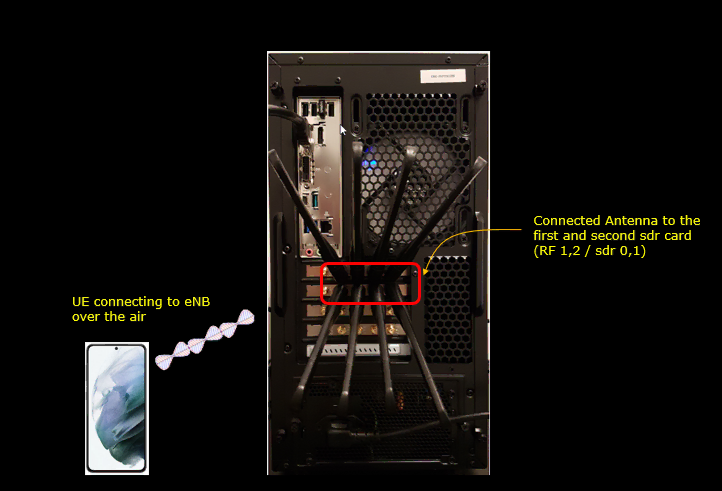
Key Configuration Parameters
Followings are important configuration parameters for this tutorial. You may click on the items for the descriptions from Amarisoft documents.
- ncell_list : In this link, you would get the descriptions for all the items listed below
- rat
- cell_id
- meas_config
- meas_config_desc : In this link, you would get the descriptions for all the items listed below
- a1_report_type
- a1_rsrp
- a1_hysteresis
- a1_time_to_trigger
- a2_report_type
- a2_hysteresis
- a2_time_to_trigger
- a3_report_type
- a3_offset
- a3_hysteresis
- a3_time_to_trigger
- rsrp_filter_coeff
- nr_b1_report_type
- nr_b1_rsrp
- nr_b1_hysteresis
- nr_b1_time_to_trigger
- nr_rsrp_filter_coeff
- meas_gap_config
Test 1 : LTE to LTE, IntraFrequency with meas_config_desc
This test shows how to configure Intra frequency measurement for an LTE cell to measure another LTE cell and verify it.
Configuration
I used the enb-2cell-meas-intra.cfg which is copied and modified from enb-2cell-ho.cfg.
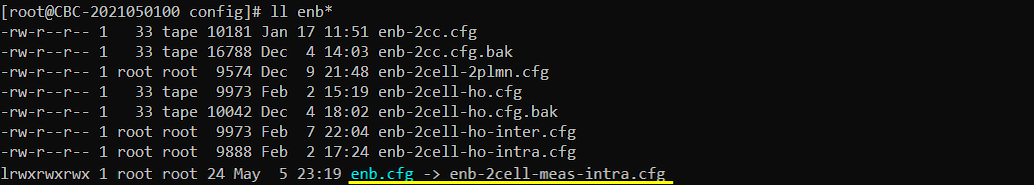
I also used mme-ims.cfg as it is.
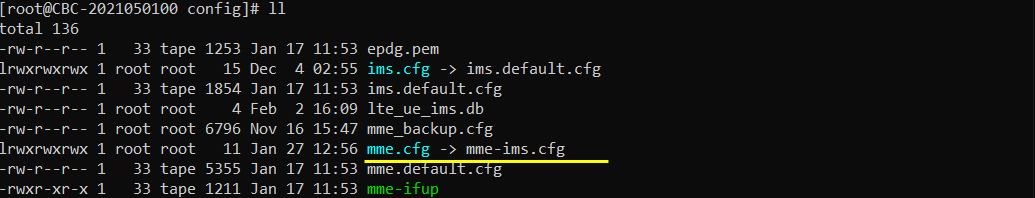
Configure enb-2cell-meas-intra.cfg as below.
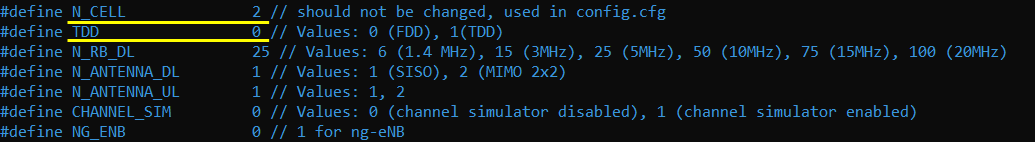
Add the second cell(measurement target cell) in the neigbour cell list(ncell_list) of the first cell (camping cell).
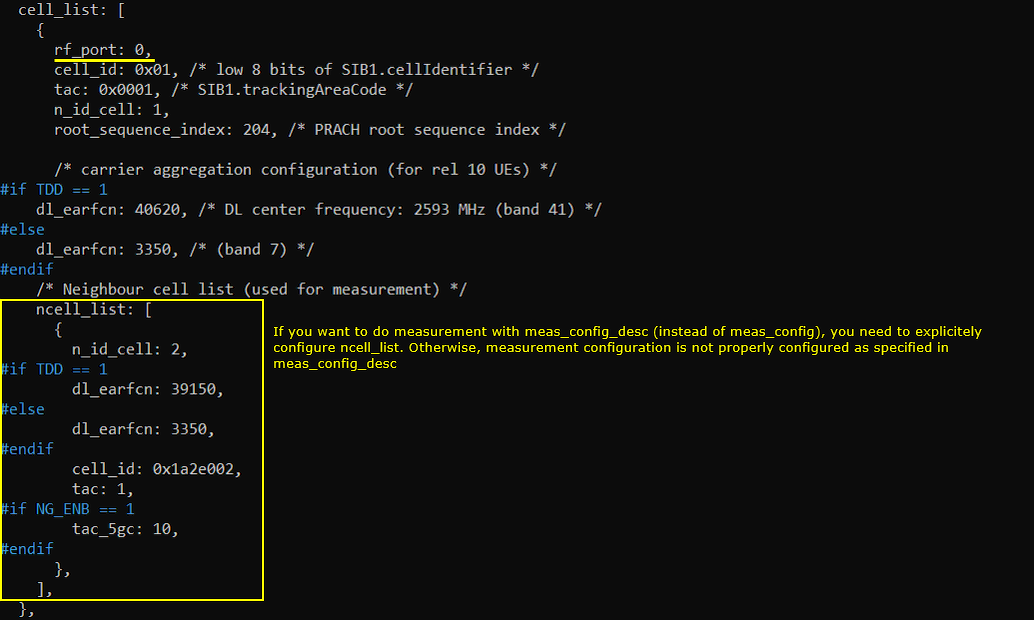
Add the first cell(measurement target cell) in the neigbour cell list(ncell_list) of the second cell (camping cell).
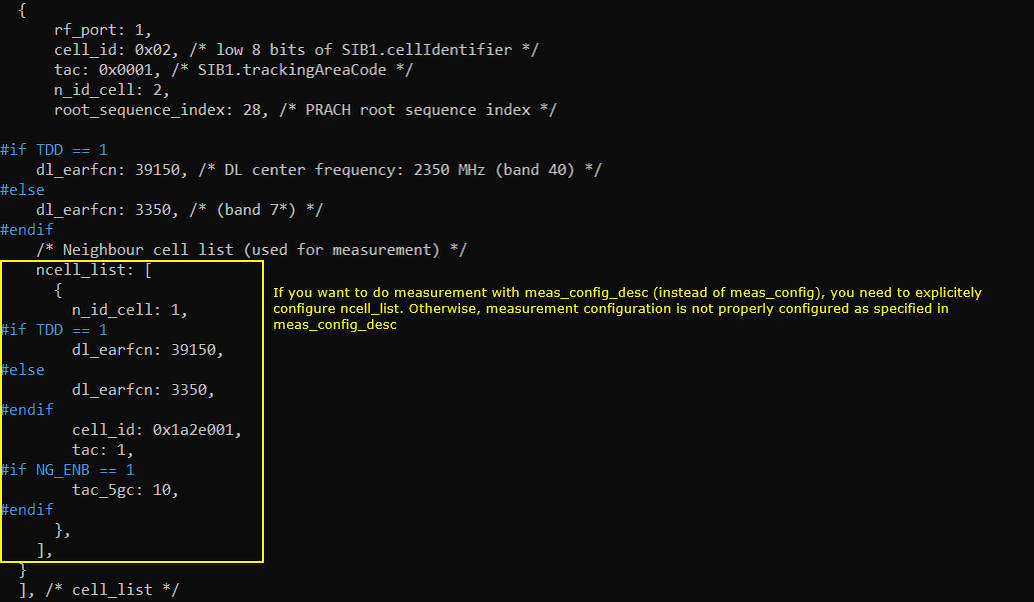
Configure the measurement criteria using meas_config_desc parameter. Out of the various event criteria specified here, only the events relavent to the specified cell condition will be applied to the RRC message.
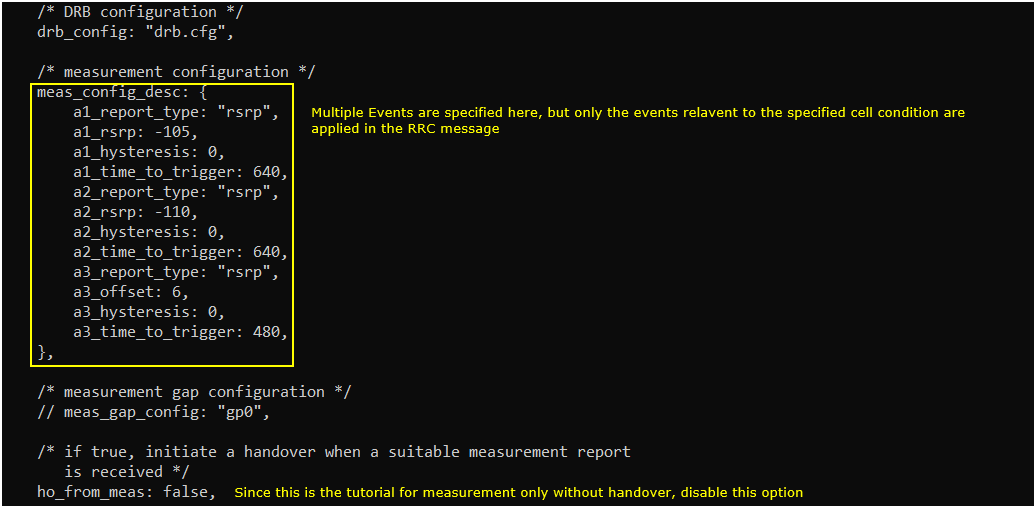
Perform the test
Start LTE service and check basic cell configuration with 'cell phy' and 'cell' command. Any cell configuration is OK as long as it is LTE cell.
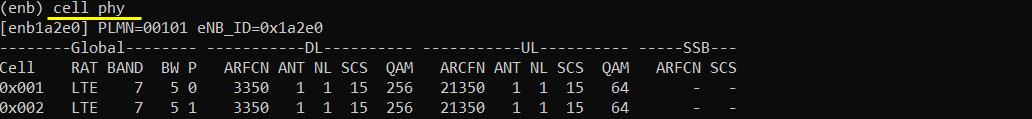
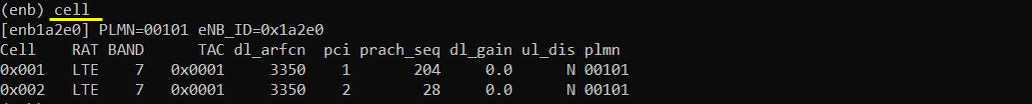
Adjust cell power using 'cell gain' command. (
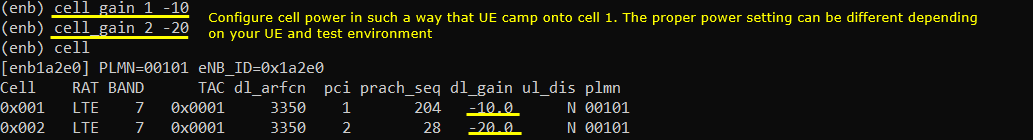
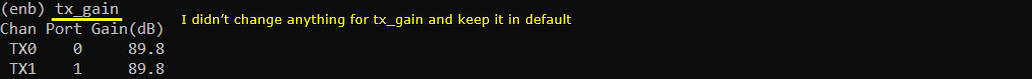
Power on UE and let UE attach to the cell
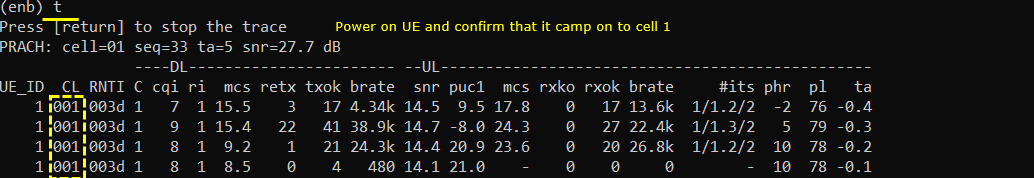
You can check on the current cell gain value using 'cell' command when you need.
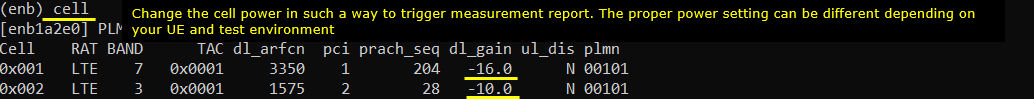
Log Analysis
During the initial attach, Callbox send Measurement Report configuration as below. Check out measObjectToAddModList, reportConfigToAddModList, measToAddModList and see if everything is configured as intended.
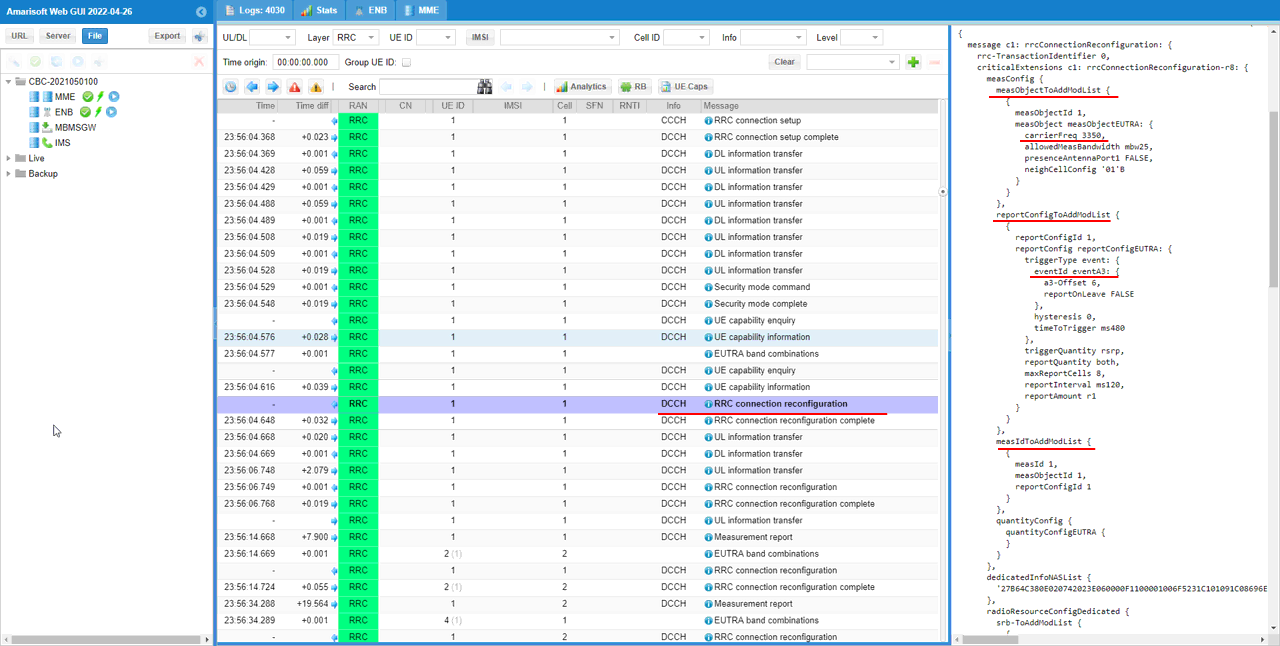
Once cell power condition is met for triggering measurement report, UE send the measurement report as follows. Make it sure that you have measResultNeighCells item in measurementReport report.
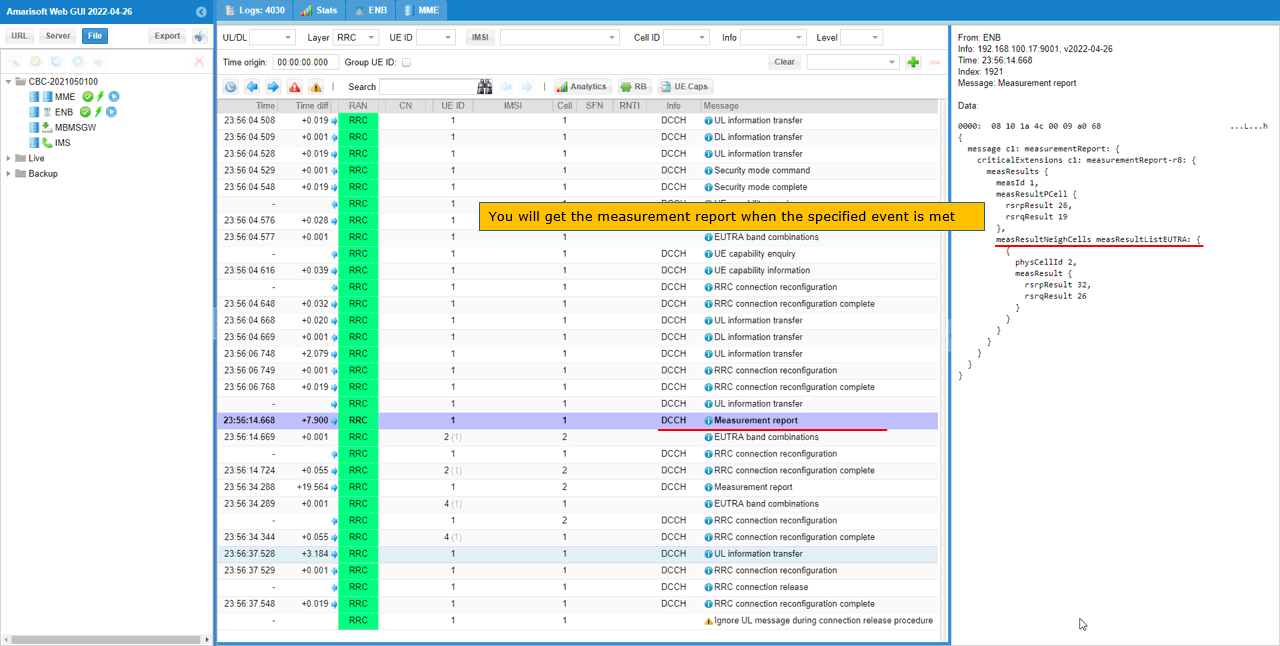
Test 2 : LTE to LTE, InterFrequency with meas_config_desc
This test shows how to configure inter frequency measurement for an LTE cell to measure another LTE cell and verify it.
Configuration
I used the enb-2cell-meas-inter.cfg which is copied and modified from enb-2cell-ho.cfg.
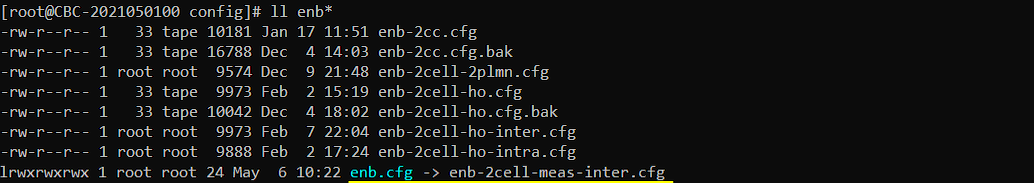
I also used mme-ims.cfg as it is.
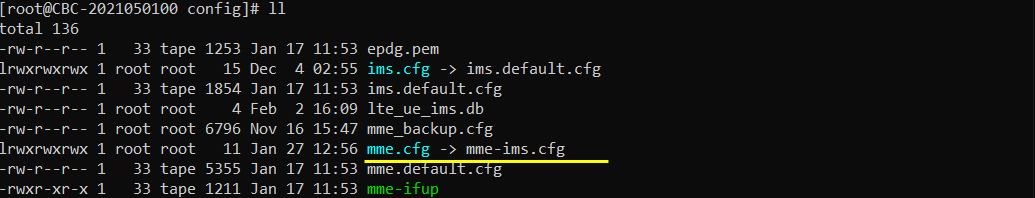
Configure enb-2cell-meas-inter.cfg as below.
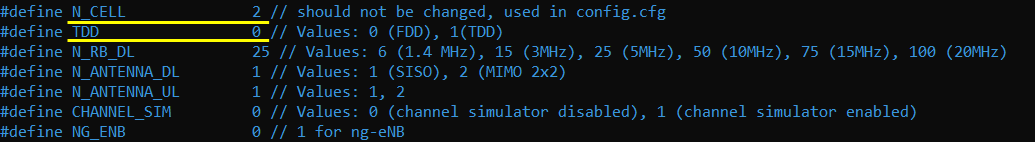
Add the second cell(measurement target cell) in the neigbour cell list(ncell_list) of the first cell (camping cell).
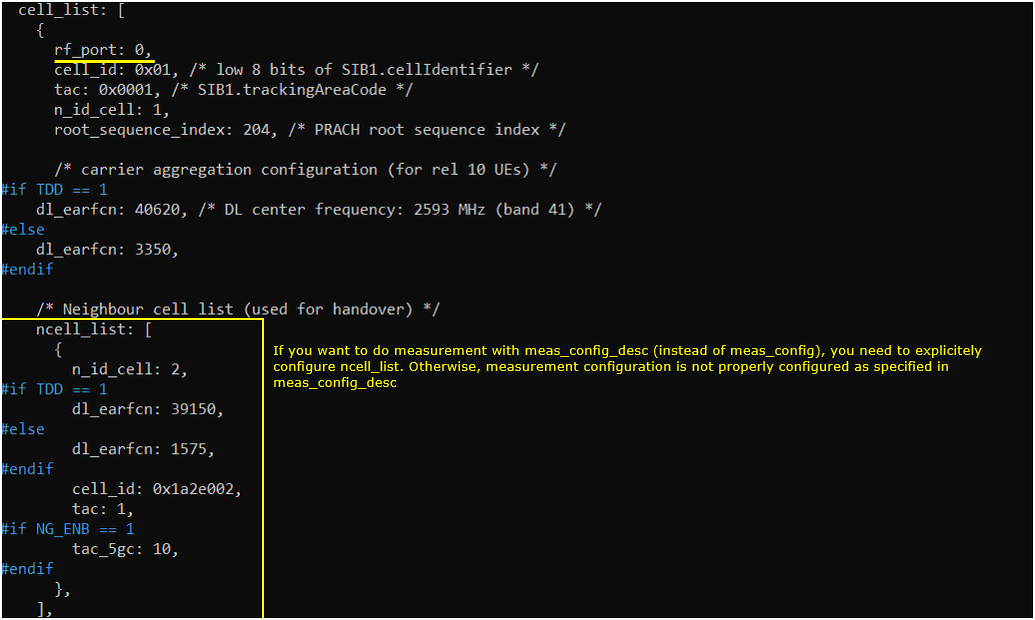
Add the first cell(measurement target cell) in the neigbour cell list(ncell_list) of the second cell (camping cell).
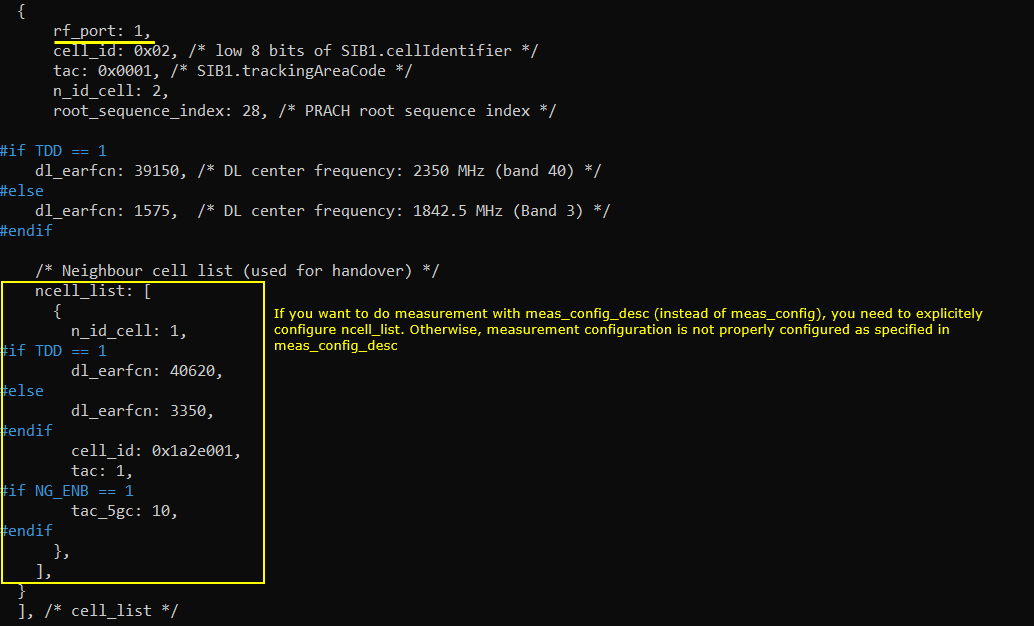
Configure the measurement criteria using meas_config_desc parameter. Out of the various event criteria specified here, only the events relavent to the specified cell condition will be applied to the RRC message.
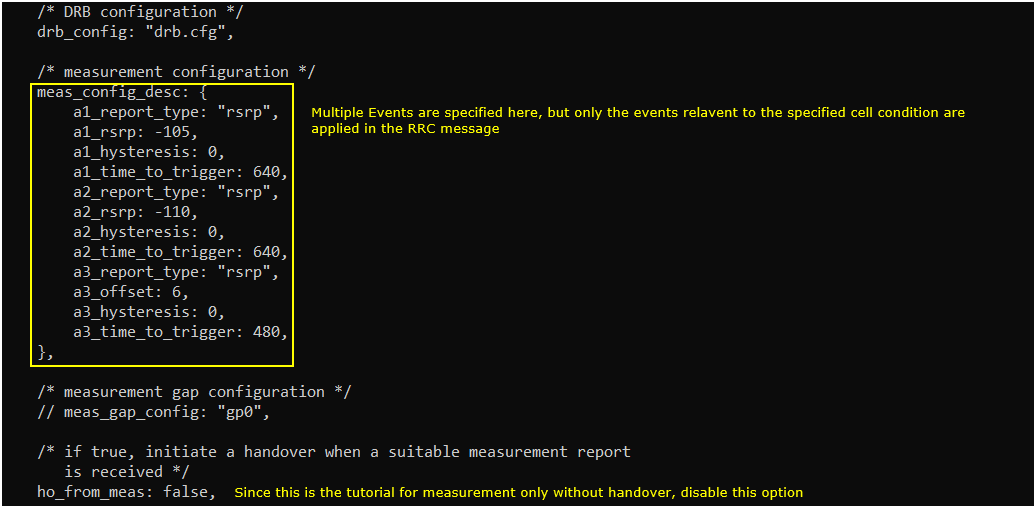
Perform the test
Start LTE service and check basic cell configuration with 'cell phy' and 'cell' command. Any cell configuration is OK as long as it is LTE cell.
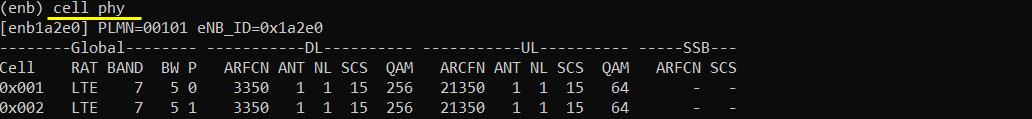
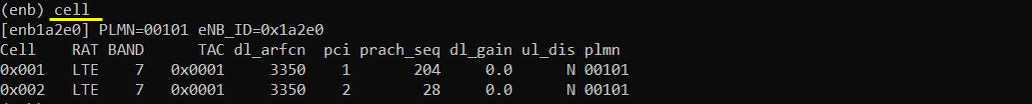
Adjust cell power using 'cell gain' command. (
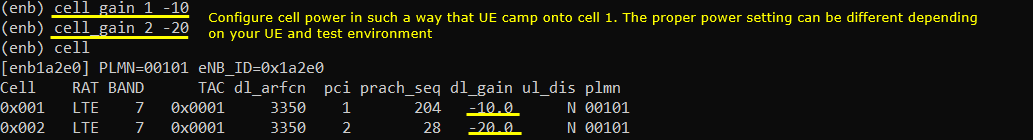
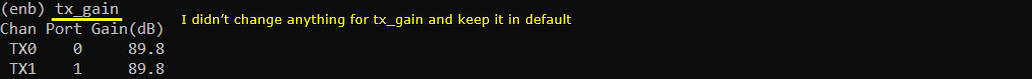
Power on UE and let UE attach to the cell
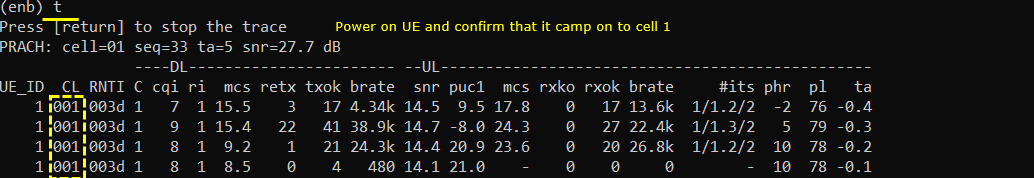
Adjust Cell Power to trigger measurement report
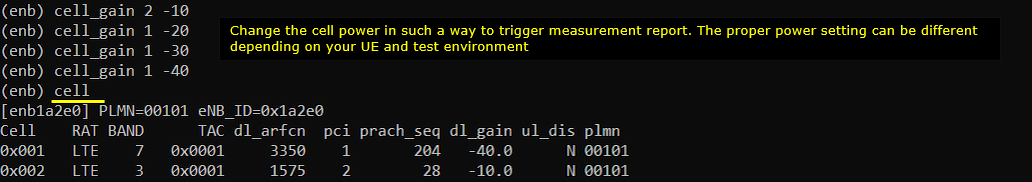
Log Analysis
During the initial attach, Callbox send Measurement Report configuration as below. Check out measObjectToAddModList, reportConfigToAddModList, measToAddModList and see if everything is configured as intended.
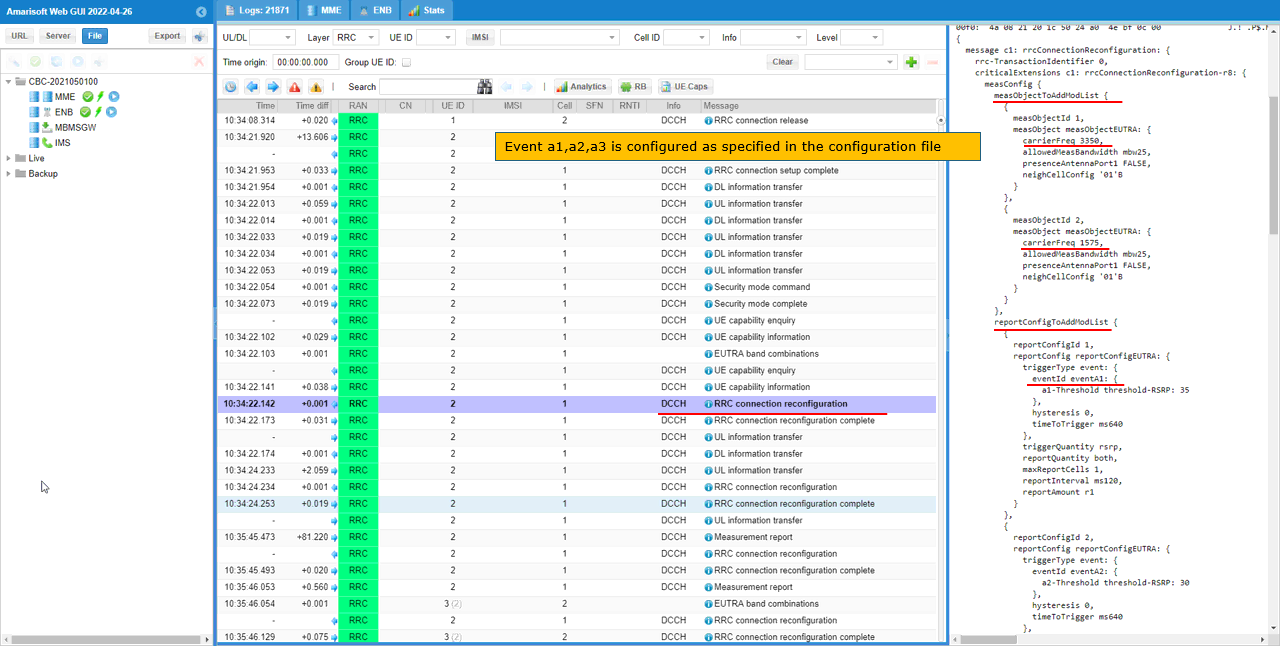
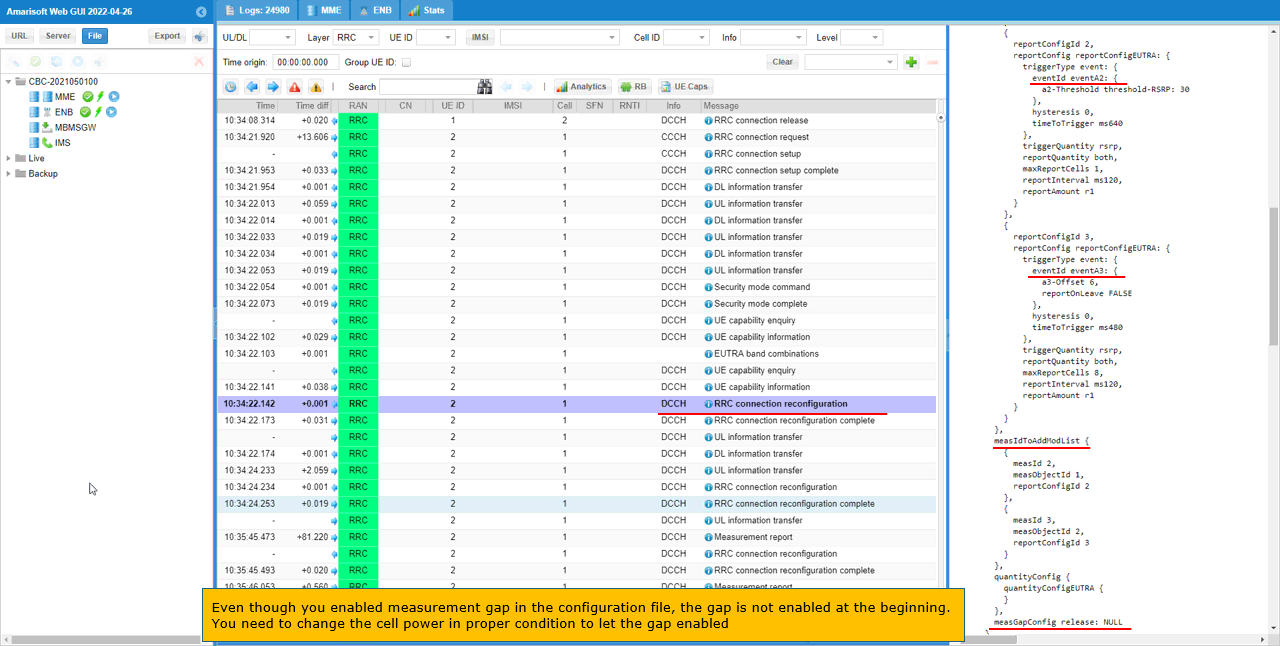
Once cell power condition is met for triggering measurement report, UE send the measurement report as follows. You may get the measurement report for serving cell only when the gap is not enabled.
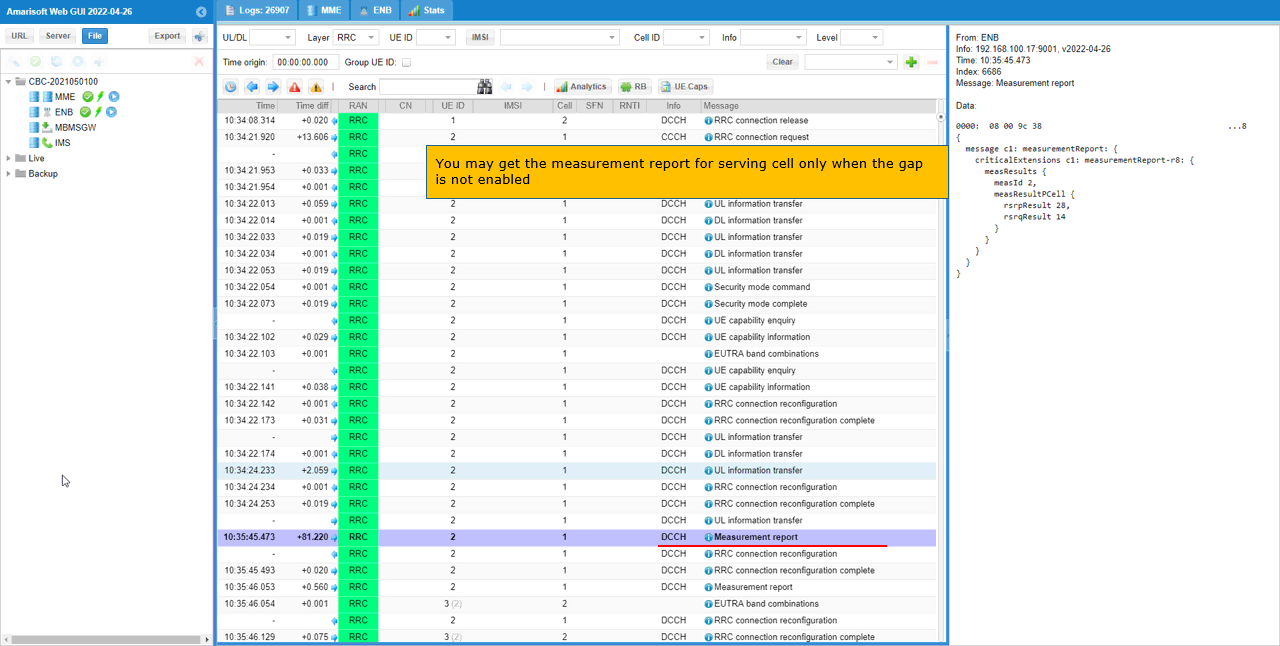
When you set the cell power of serving and target cell to proper condition, eNB enables the measurement gap.
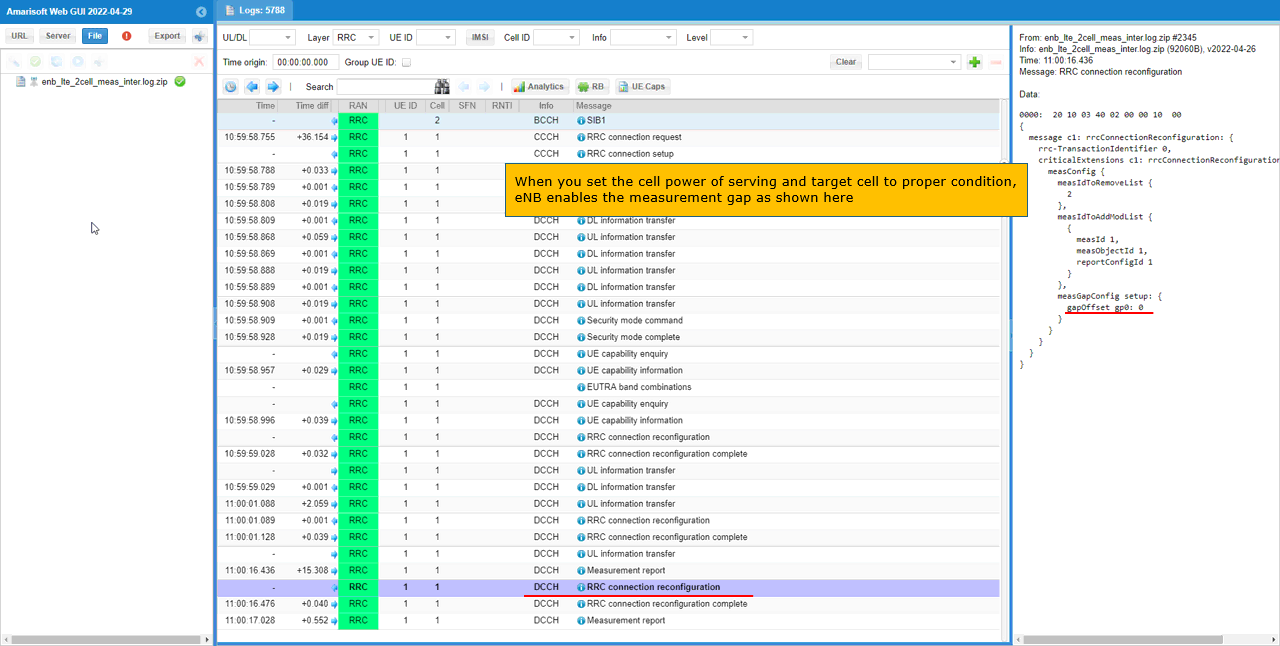
Once cell power condition is met for triggering measurement report, UE send the measurement report as follows. Make it sure that you have measResultNeighCells item in measurementReport report.
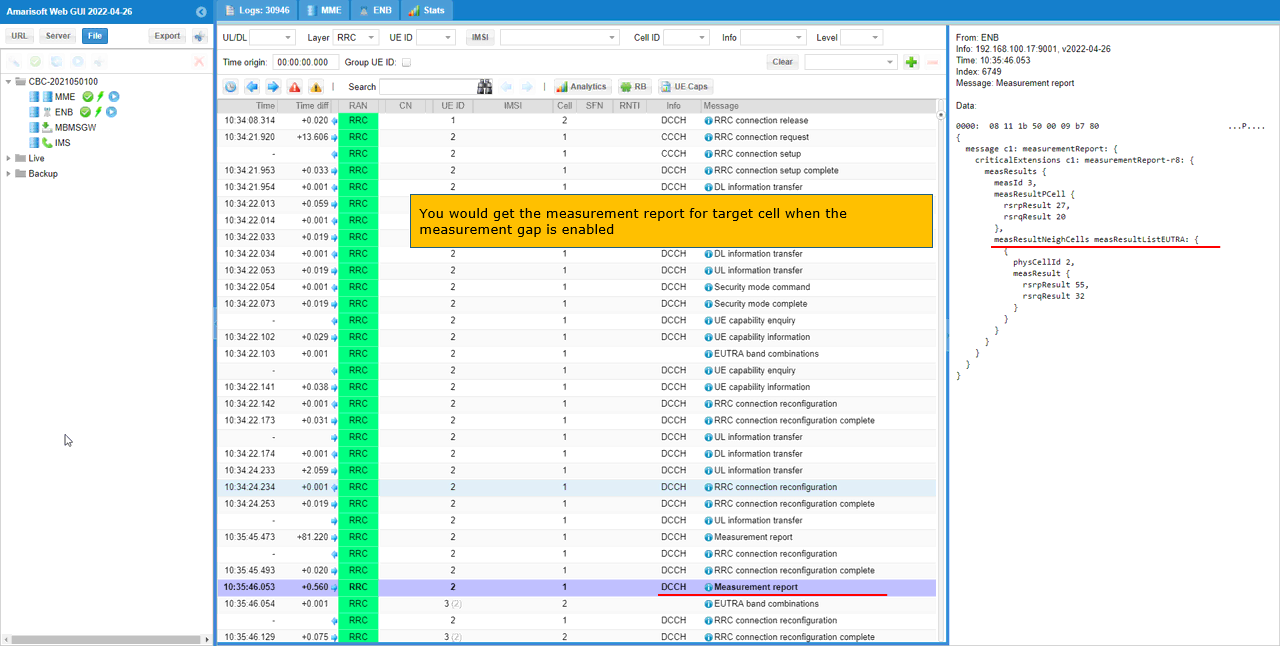
Test 3 : LTE to LTE, IntraFrequency Periodic Report with meas_config (ASN.1 file)
This test shows how to configure Intra frequency measurement for an LTE cell to measure another LTE cell with ASN file and verify it.
Configuration
I used the enb-2cell-meas-intra-asn-periodic.cfg which is copied and modified from enb-2cell-ho.cfg.
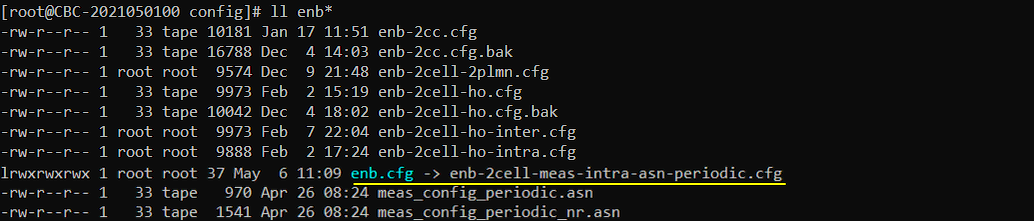
I also used mme-ims.cfg as it is.
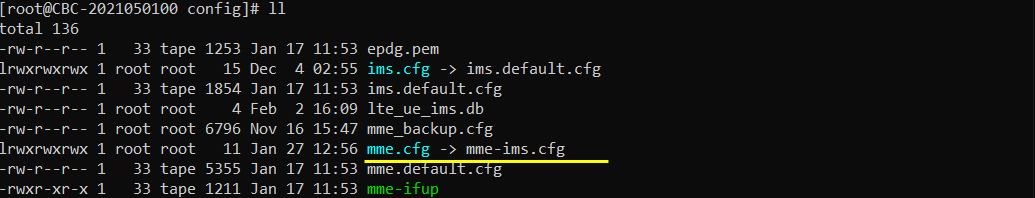
Configure enb-2cell-meas-intra-asn-periodic.cfg as below.
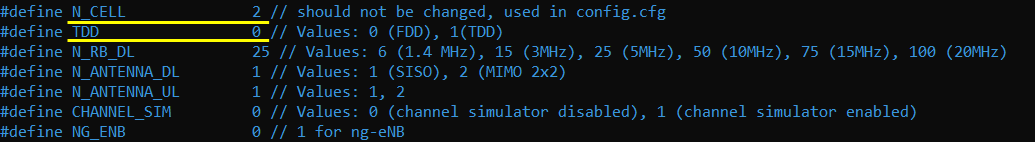
In this test, I removed the ncell_list to avoid any possible collision between ASN configuration and automatic configuration by callbox software.
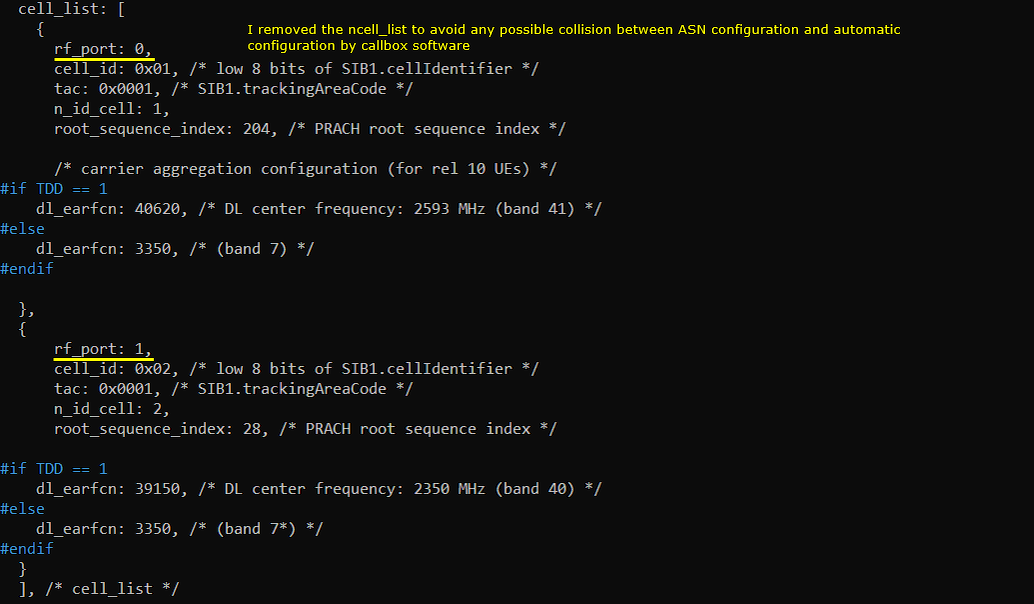
specify the asn file that configures the intended measurement condition to the parameter meas_config.
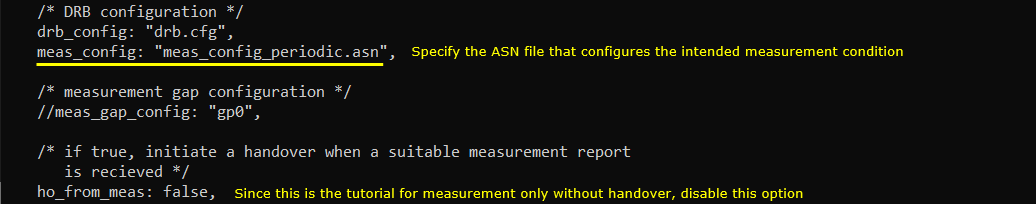
Following is the configuration in meas_config_periodic.asn which is provided by the default installation package. (
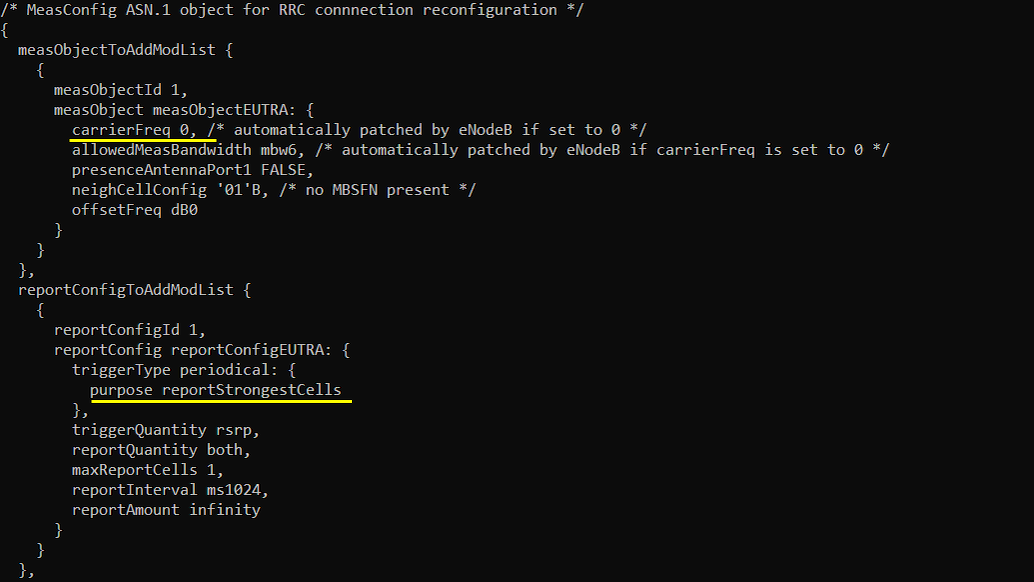

Perform the test
Start LTE service and check basic cell configuration with 'cell phy' and 'cell' command. Any cell configuration is OK as long as it is LTE cell.
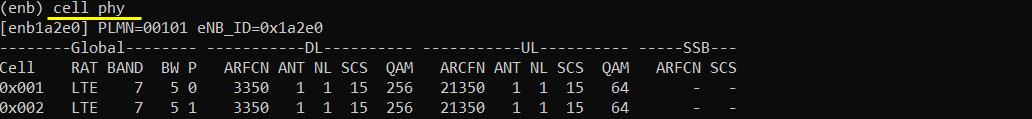
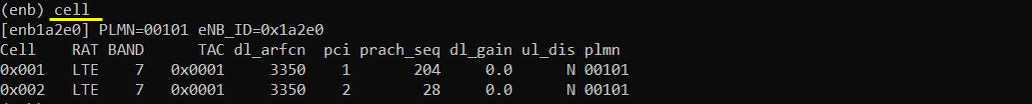
Adjust cell power using 'cell gain' command. (
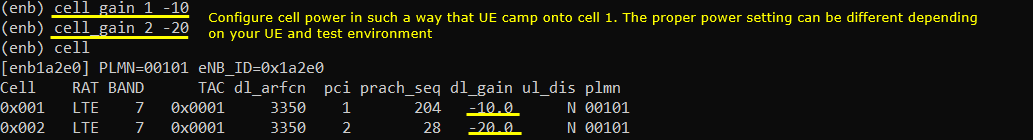
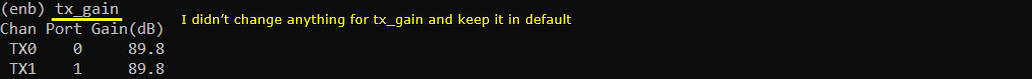
Power on UE and let UE attach to the cell
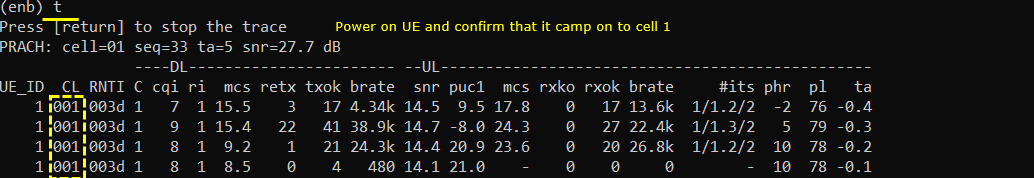
Adjust Cell Power to trigger measurement report
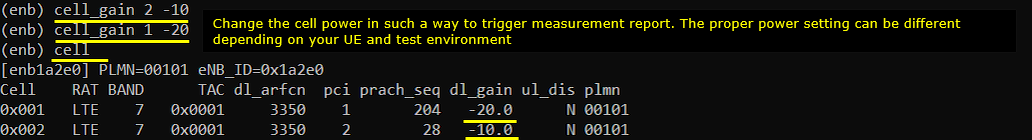
Log Analysis
During the initial attach, Callbox send Measurement Report configuration as below. Check out measObjectToAddModList, reportConfigToAddModList, measToAddModList and see if everything is configured as intended.
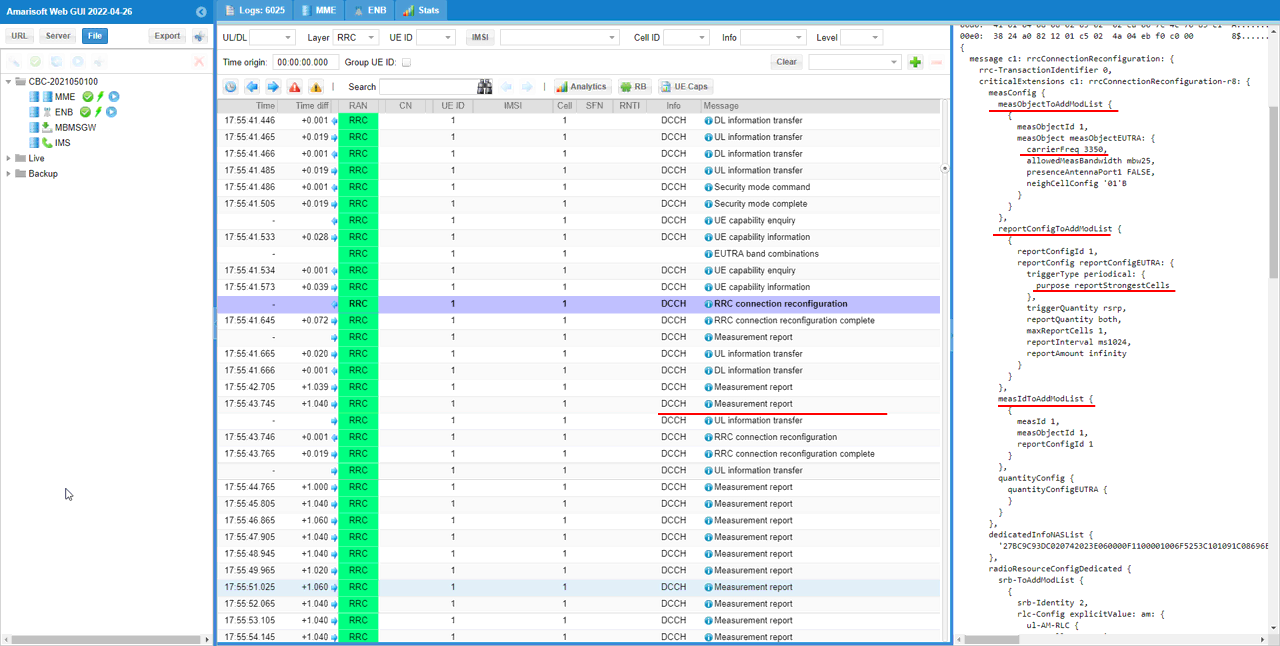
When the cell power is not in the state that triggers the measurement, UE would send the measurement report with serving cell only.
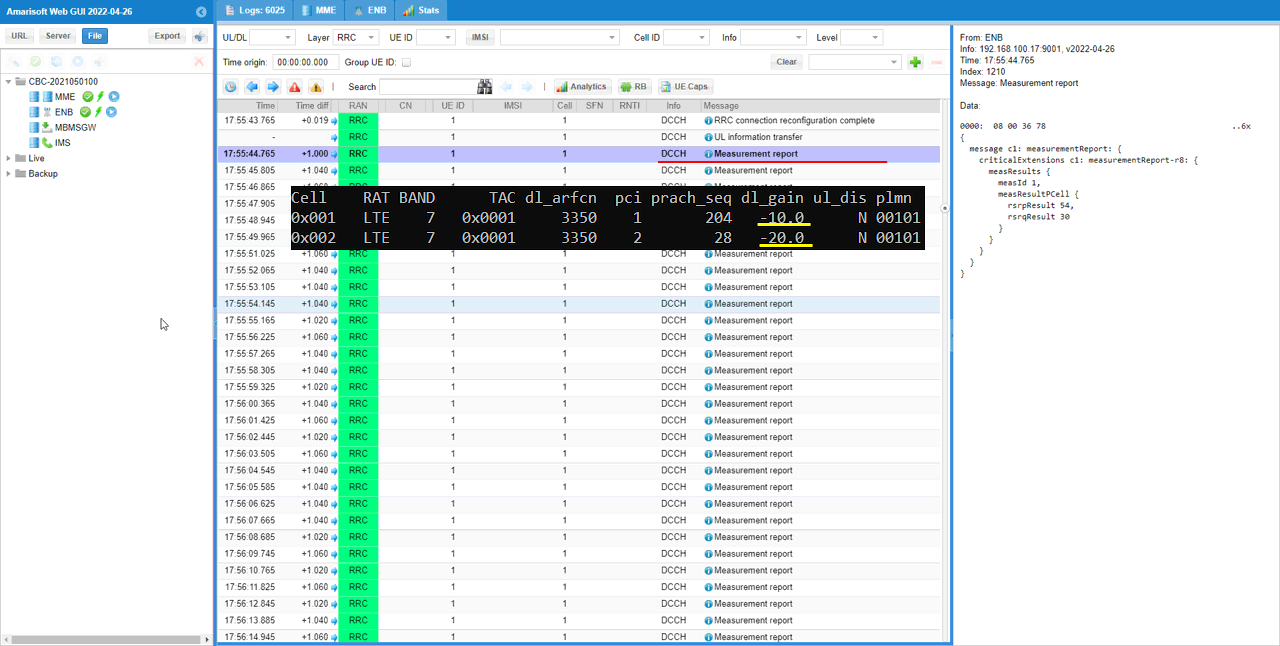
When the cell power is in the right state that triggers the measurement report, UE send the measurement report with both serving cell and target cell. Make it sure that you have measResultNeighCells item in measurementReport report.
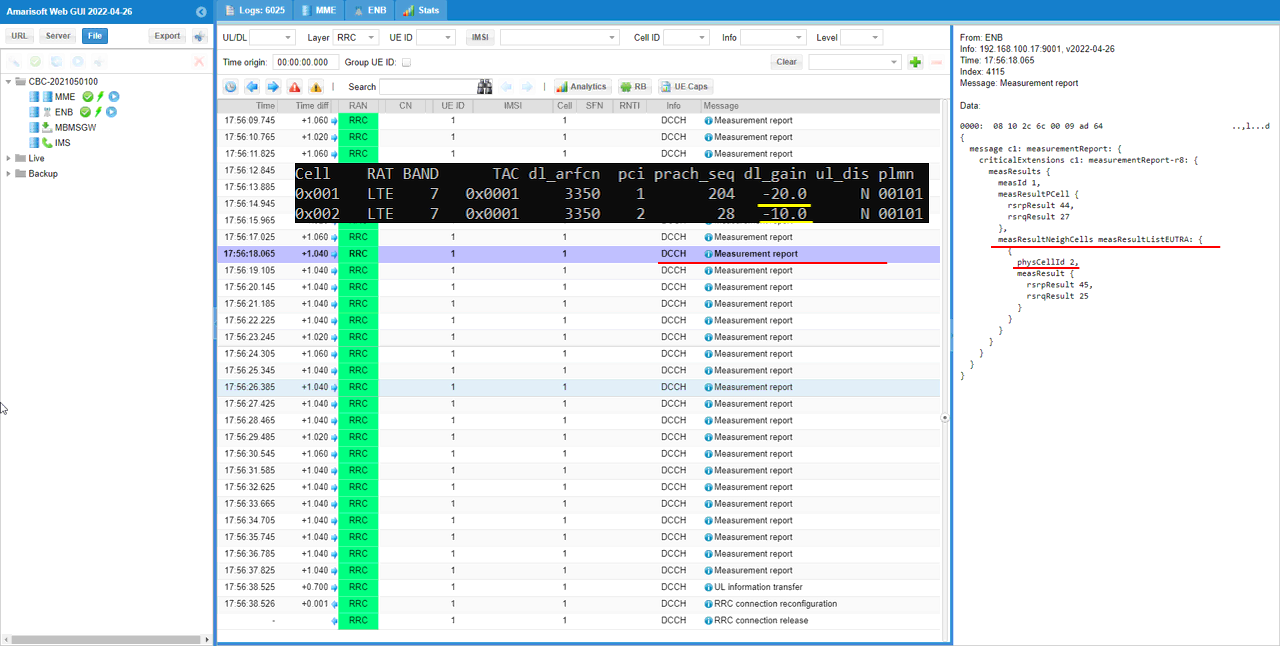
Test 4 : LTE to LTE, IntraFrequency Event A3 with meas_config (ASN.1 file)
This test shows how to configure Intra frequency measurement for Event A3 for an LTE cell to measure another LTE cell with ASN file and verify it.
Configuration
I used the enb-2cell-meas-intra-asn-a3.cfg which is copied and modified from enb-2cell-ho.cfg.
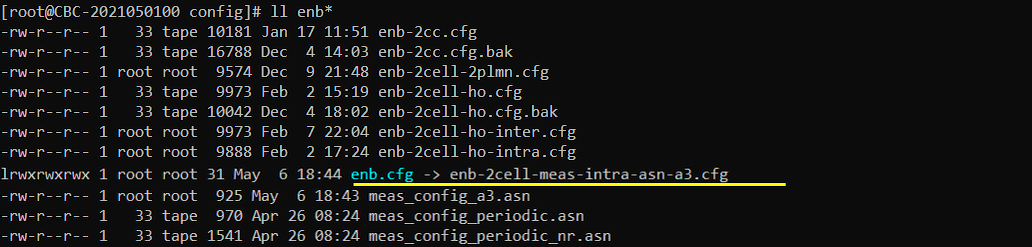
I also used mme-ims.cfg as it is.
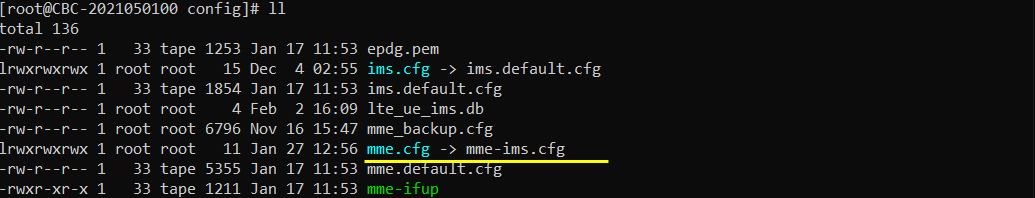
Configure enb-2cell-meas-intra-asn-a3.cfg as below.
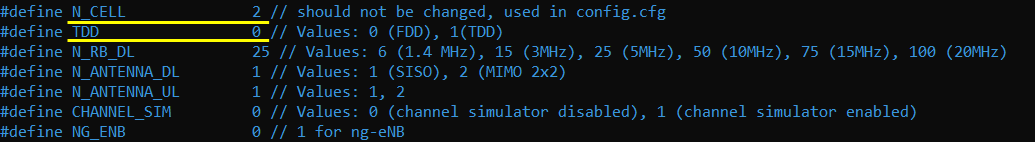
In this test, I removed the ncell_list to avoid any possible collision between ASN configuration and automatic configuration by callbox software.
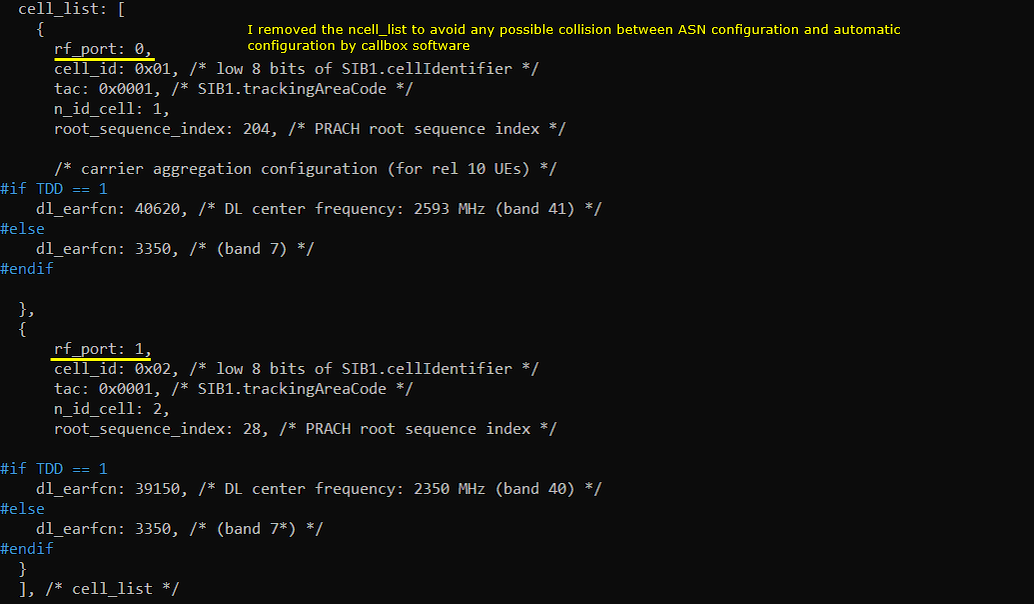
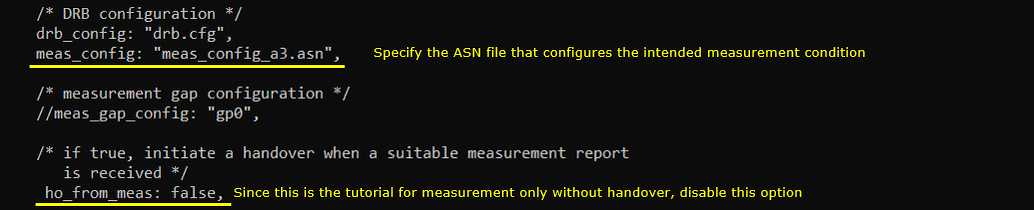
Following is the configuration in meas_config_a3.asn (
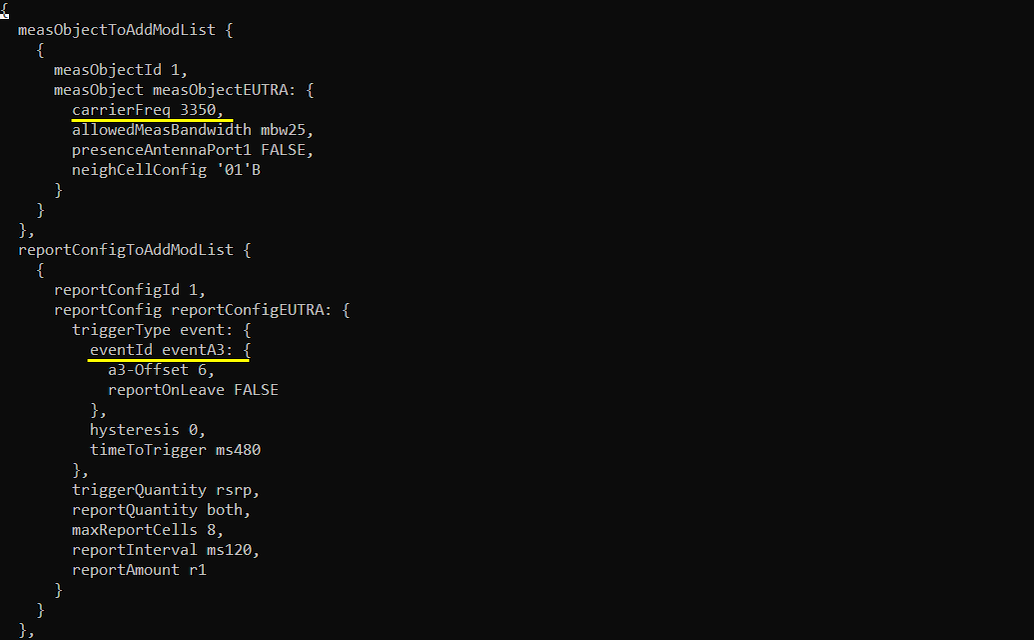

Perform the test
Start LTE service and check basic cell configuration with 'cell phy' and 'cell' command. Any cell configuration is OK as long as it is LTE cell.
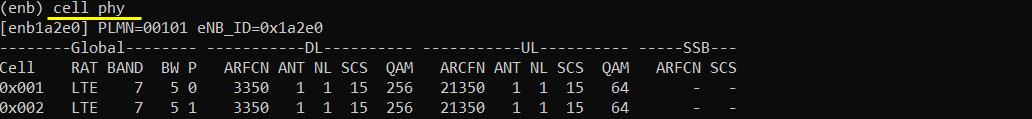
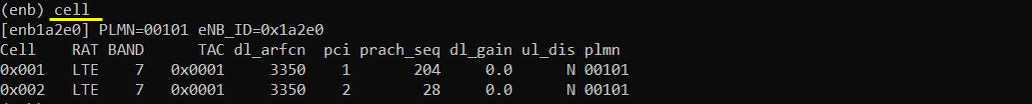
Adjust cell power using 'cell gain' command. (
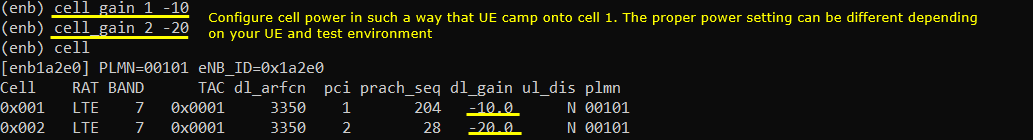
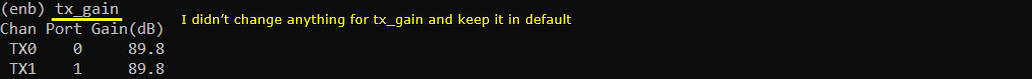
Power on UE and let UE attach to the cell
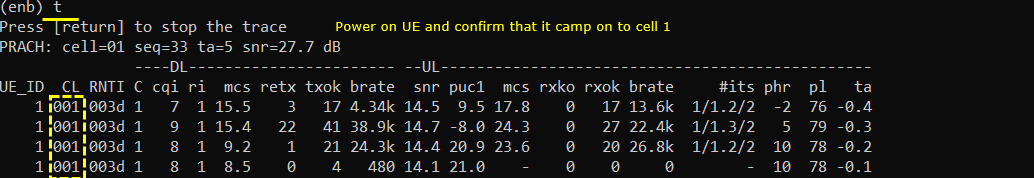
Adjust Cell Power to trigger measurement report
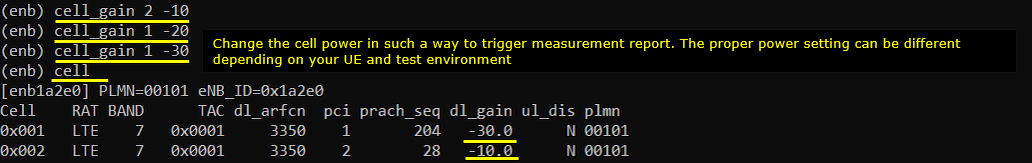
Log Analysis
During the initial attach, Callbox send Measurement Report configuration as below. Check out measObjectToAddModList, reportConfigToAddModList, measToAddModList and see if everything is configured as intended.
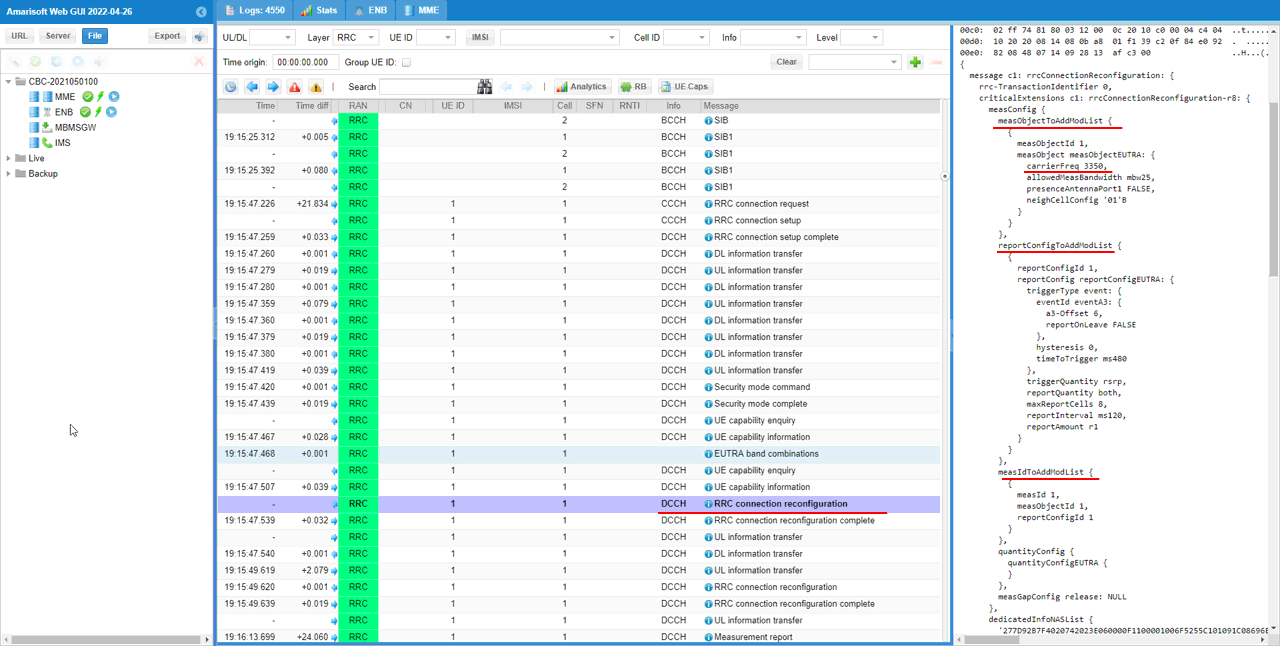
Once cell power condition is met for triggering measurement report, UE send the measurement report as follows. Make it sure that you have measResultNeighCells item in measurementReport report.
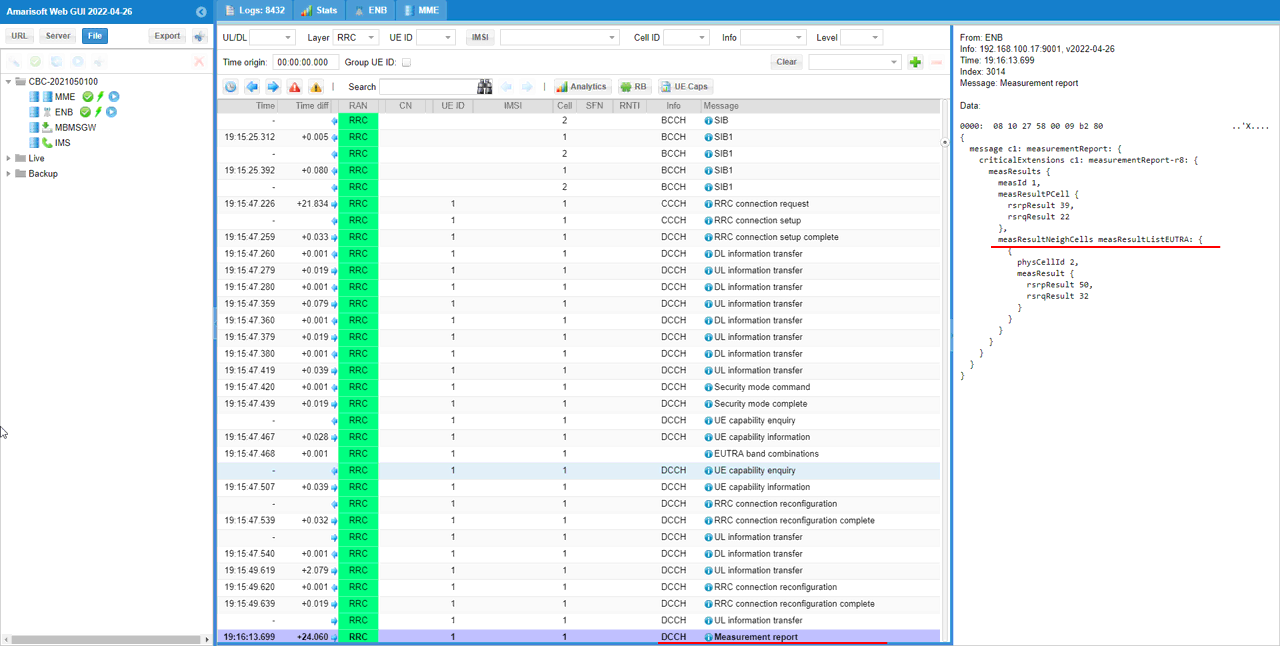
Test 5 : LTE to LTE, InterFrequency CGI Report with meas_config (ASN.1 file)
This test shows how to configure Intra frequency measurement for CGI Report for an LTE cell to measure another LTE cell with ASN file and verify it.
Configuration
I used the enb-2cell-meas-inter-asn-cgi.cfg which is copied and modified from enb-2cell-ho.cfg.
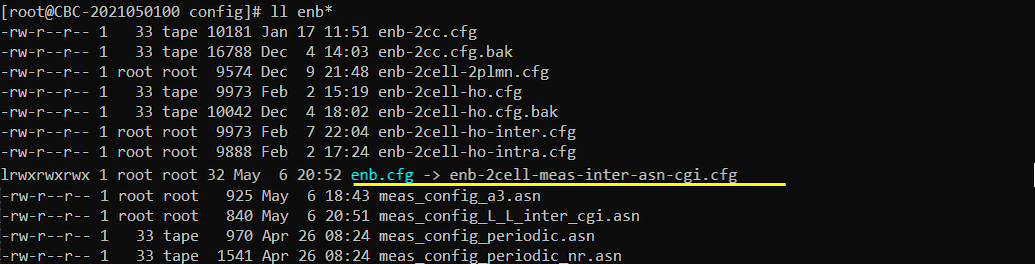
I also used mme-ims.cfg as it is.
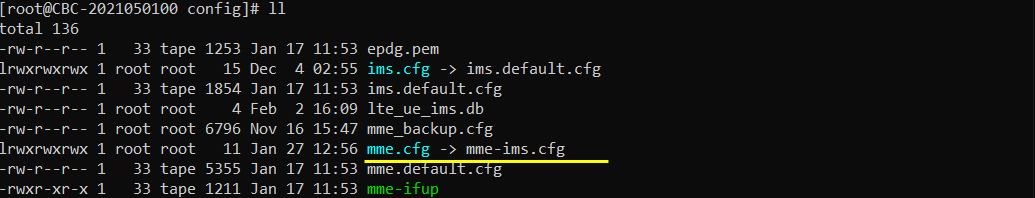
Configure enb-2cell-meas-inter-asn-cgi.cfg as below.
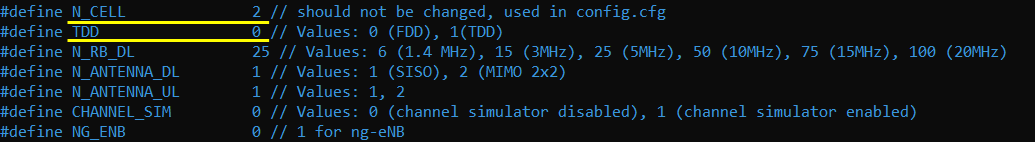
I this test, I removed the ncell_list to avoid any possible collision between ASN configuration and automatic configuration by callbox software.
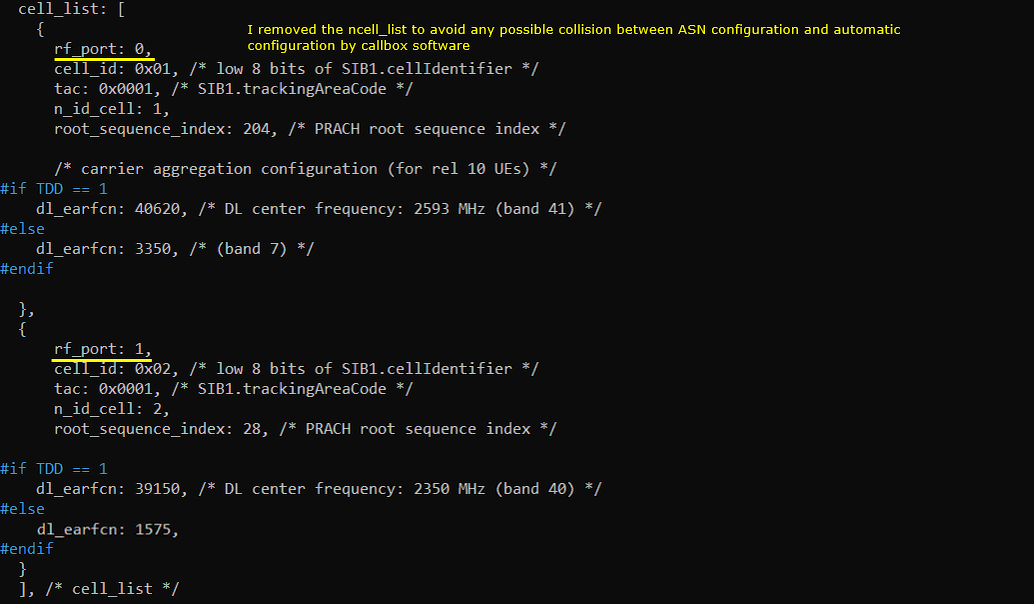
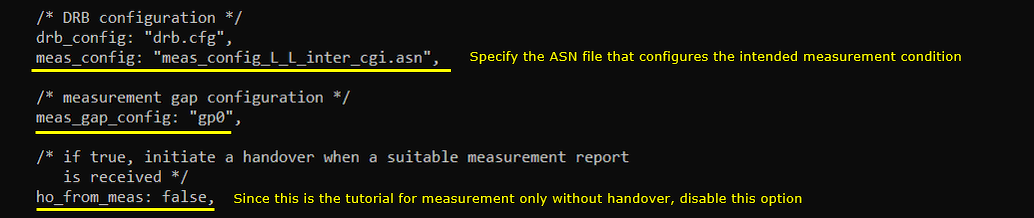
Following is the configuration in meas_config_L_L_inter_cgi.asn . (
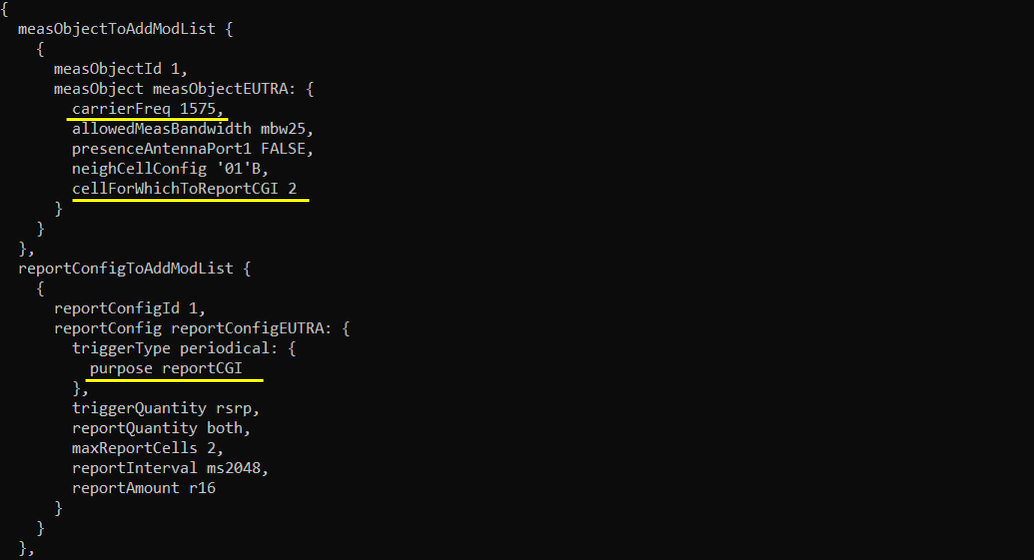
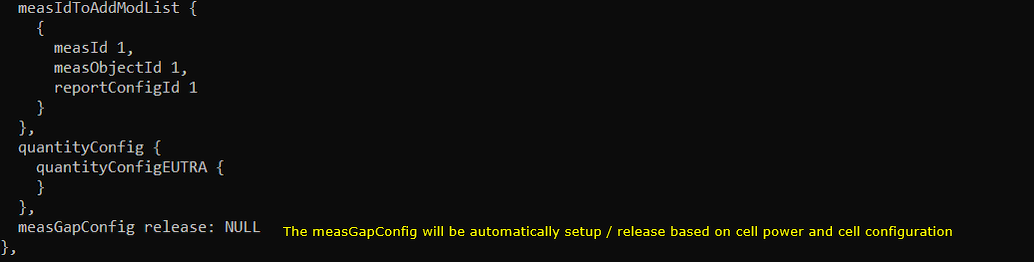
Perform the test
Start LTE service and check basic cell configuration with 'cell phy' and 'cell' command. Any cell configuration is OK as long as it is LTE cell.
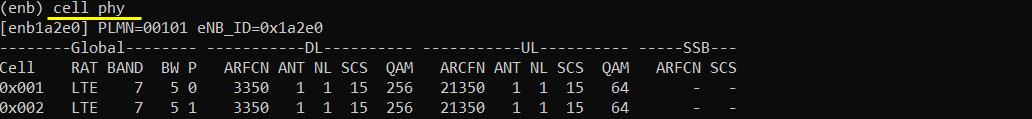
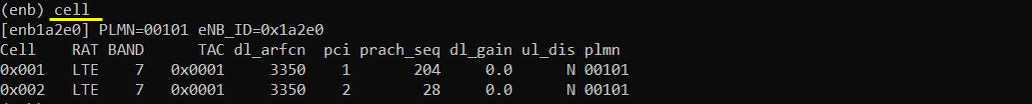
Adjust cell power using 'cell gain' command. (
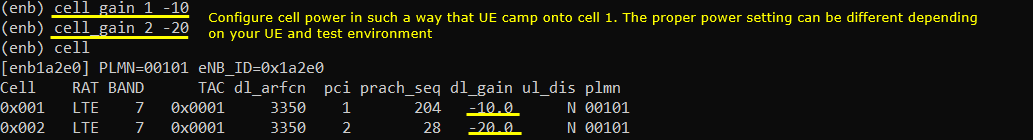
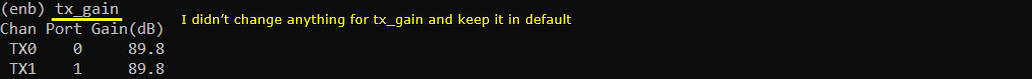
Power on UE and let UE attach to the cell
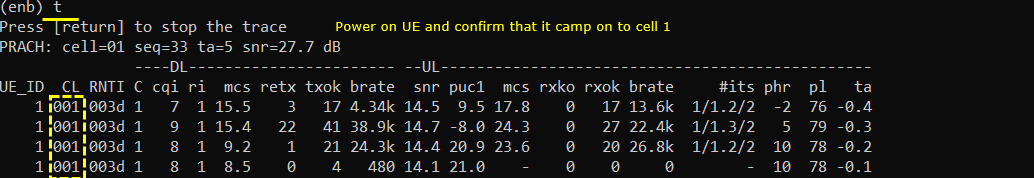
Log Analysis
During the initial attach, Callbox send Measurement Report configuration as below. Check out measObjectToAddModList, reportConfigToAddModList, measToAddModList and see if everything is configured as intended.
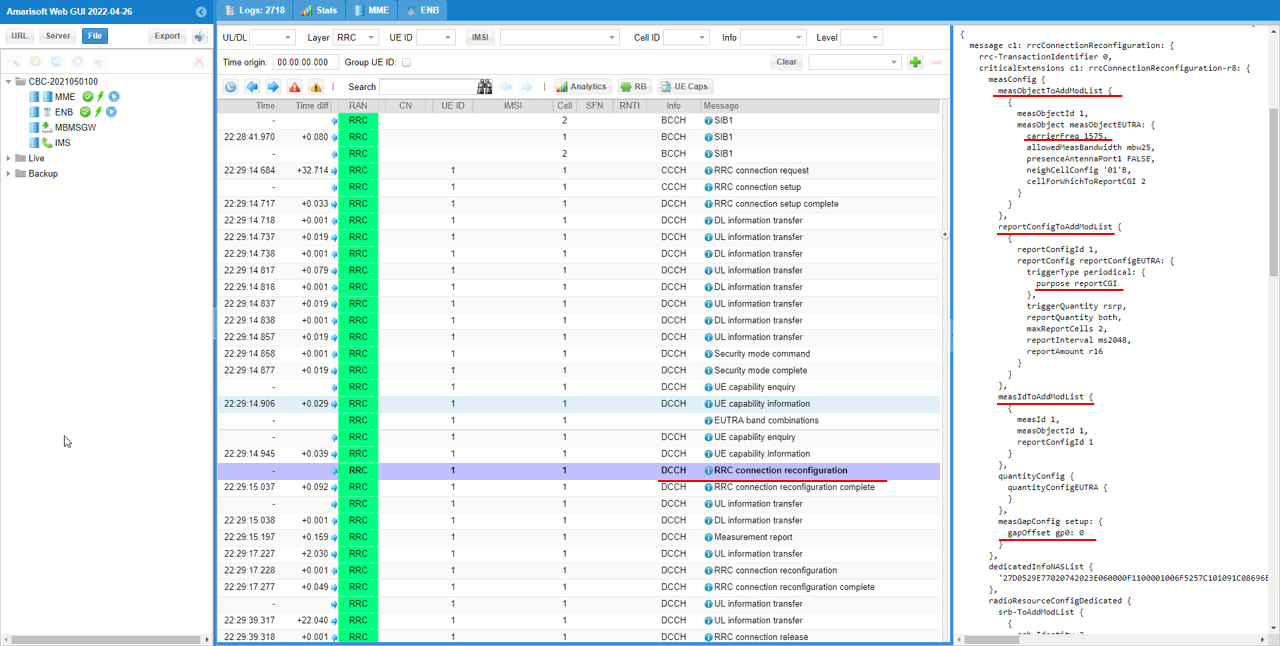
Ensure that UE send measResultNeighCells with cgi-Info.
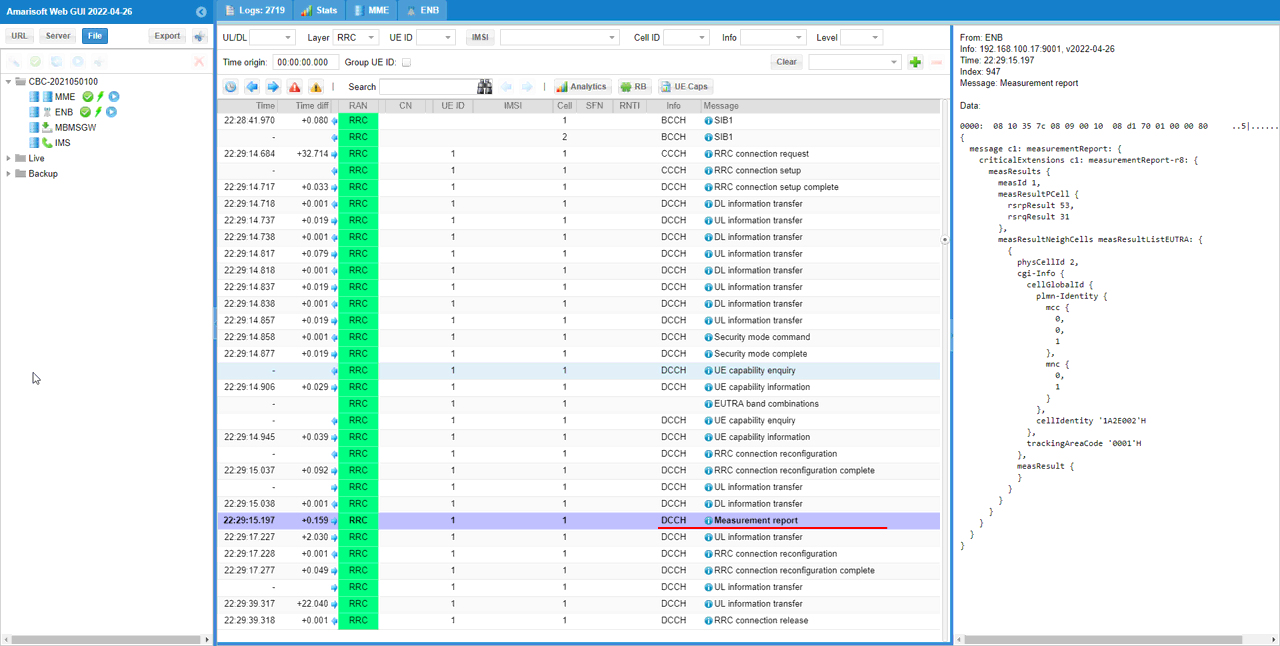
RRC / NAS Signaling
RrcConnectionReconfiguration
: This is the RrcConnectionReconfiguration message sent by eNB to configure Measurement Report. (
{
message c1: rrcConnectionReconfiguration: {
rrc-TransactionIdentifier 0,
criticalExtensions c1: rrcConnectionReconfiguration-r8: {
measConfig {
measObjectToAddModList {
{
measObjectId 1,
measObject measObjectEUTRA: {
carrierFreq 1575,
allowedMeasBandwidth mbw25,
presenceAntennaPort1 FALSE,
neighCellConfig '01'B,
cellForWhichToReportCGI 2
}
}
},
reportConfigToAddModList {
{
reportConfigId 1,
reportConfig reportConfigEUTRA: {
triggerType periodical: {
purpose reportCGI
},
triggerQuantity rsrp,
reportQuantity both,
maxReportCells 2,
reportInterval ms2048,
reportAmount r16
}
}
},
measIdToAddModList {
{
measId 1,
measObjectId 1,
reportConfigId 1
}
},
quantityConfig {
quantityConfigEUTRA {
}
},
measGapConfig setup: {
gapOffset gp0: 0
}
},
dedicatedInfoNASList {
'...'H
},
...
}
}
}