Meta Data in Log File
This page is not about testing anything. This is more of information purpose. This is about the meta data in a log file. If you open up a saved log file in text editor, you will see a list of important informations at the beginning of the file. It is called meta data. You would not see this information in WebGUI, you need to open it in text editor to see this part of the log. The contents of this part is not usually documented in official document and tend to change with different releases. So what you see in your log from current setup may not be same as what you see in this page.
Personally I am referring to this information for following cases. You may have your own reasons for the reference.
- MIB / PBCH log is not directly printed out in gNB log, but I can get most of gNB MIB information from the Meta data (
NOTE : Since 2022-06-17, MIB logging is supported. Check out this) - In LTE, I can get the summary of resource allocation for PUCCH and figure out how much of resources are available for user data (Check out this tutorial on how to interpret / utilize this information)
- I can get the configuration data for each component (i.e, enb, mme. ims) and convert it into Amarisoft *.cfg file (Check out this tutorial on how to do this).
The initial version of this page is based on 2022-02-23 release and I will update/add items when there is any outstanding changes/additions.
Table of Contents
- Meta Data in Log File
Introduction
Log file metadata plays a crucial role in the analysis, debugging, and interpretation of system and network behavior, especially in telecommunications environments such as LTE and 5G NR. Metadata refers to the structured information embedded at the beginning of a saved log file, which provides essential context about the recorded data, including configuration parameters, software and hardware versions, timestamps, network identifiers, and other environment-specific details. Unlike the main log content that represents event sequences and operational data, metadata is generally not visible through standard Web Graphical User Interfaces (WebGUIs) but requires direct access via a plain text editor. This information is vital for engineers, analysts, and developers who need to correlate log data with network topology, software releases, or specific test scenarios. Furthermore, the format and content of log file metadata are often undocumented and may vary between different software releases, making it necessary for users to familiarize themselves with the structure present in their current setup. The metadata section can reveal valuable insights such as gNB MIB (Master Information Block) information, resource allocation summaries for LTE PUCCH (Physical Uplink Control Channel), and detailed configuration data for network components like eNodeB, MME, or IMS. By leveraging this metadata, professionals can perform advanced troubleshooting, optimize resource usage, generate configuration files for platforms like Amarisoft, and gain a deeper understanding of system behavior across network generations.
-
Context of Log File Metadata
- Definition: Metadata in a log file consists of structured information headers that precede the main log entries, offering valuable context about the logging environment.
- Access Method: Typically accessible only by opening the log file in a text editor, not through standard WebGUI interfaces.
- Variability: The structure and content of log metadata may change across software releases and are often not officially documented.
-
Relevance and Importance of Metadata Analysis
- Enables extraction of key network parameters, such as MIB and PBCH details, not directly available in standard logs.
- Facilitates the interpretation of resource allocations (e.g., LTE PUCCH), aiding in performance optimization and capacity planning.
- Provides configuration snapshots for critical components (e.g., enb, mme, ims), which can be converted into configuration files for simulation or deployment.
- Offers a foundation for advanced troubleshooting and root cause analysis by correlating log data with specific network setups and software versions.
-
What Learners Will Gain from This Tutorial
- Comprehensive understanding of log file metadata structure and its significance in telecom log analysis.
- Skills to extract and interpret key metadata fields relevant to various network operations.
- Ability to convert metadata-derived configuration data into formats compatible with tools like Amarisoft.
- Awareness of best practices for leveraging metadata in troubleshooting, resource planning, and network optimization.
-
Prerequisite Knowledge and Skills
- Familiarity with telecommunications concepts such as LTE, 5G NR, gNB, eNodeB, and network configuration parameters.
- Experience with log file analysis and use of text editors for file inspection.
- Basic understanding of networking components (e.g., MME, IMS) and their configuration mechanisms.
- Exposure to software tools or platforms such as Amarisoft is beneficial but not mandatory.
Summary of the Tutorial
This tutorial provides examples and explanations of meta data found in LTE and NR (NSA and SA) logs for the 2022-02-23 release, as well as descriptions of specific metadata fields that may require additional clarification.
-
Meta Data Log Examples:
-
enb - LTE Log:
- Presents a sample log header with information such as version, license, system configuration (e.g., SMP, PRACH, DRBs, RF), and log file format.
- Includes detailed cell configuration parameters (e.g., earfcn, pci, mode, n_rb_dl/ul, cyclic prefix) and resource allocations (e.g., PUCCH, SR, CQI, SRS, GBR limits).
-
enb - NR NSA Log:
- Shows similar header and cell information for an NSA configuration, including dual RF chains (RF0 and RF1) and additional NR cell data (e.g., nr_arfcn, ul_nr_arfcn, rat, n_rb_dl/ul, dl_mu, ul_mu).
- Highlights resource allocation and scheduling parameters, such as auto k1/k2 configuration and msg3_k2.
-
enb - NR SA Log:
- Provides SA-specific NR cell configuration, focusing on fields such as nr_arfcn, ul_nr_arfcn, mode, rat, n_rb_dl/ul, dl_mu, ul_mu, and associated GBR limits and scheduling indexes.
-
enb - LTE Log:
-
Metadata Field Explanations:
-
CFG:
- Represents a compressed version of all test configurations.
- Can be converted into a readable test format, as explained in the referenced tutorial.
-
Cell - NR:
- Describes individual NR cell parameters, such as nr_arfcn, ul_nr_arfcn, pci, mode, rat, n_rb_dl/ul, dl_mu, ul_mu, ssb_mu, ssb_arfcn, ssb_prb, k_ssb, coreset0_prb, and coreset0_idx.
- Provides further explanation for certain fields:
- mu: Subcarrier spacing index (0=15KHz, 1=30KHz, 2=60KHz, 3=120KHz).
- ssb_prb, k_ssb, coreset0_prb, coreset0_idx: Values determined by MIB in NR cell; for details, refer to 3GPP 38.211, 38.213, and 38.331.
-
CFG:
No explicit test procedures or step-by-step methodologies are described in the tutorial. The focus is on presenting example meta data logs and providing explanations for specific configuration fields relevant to LTE and NR test environments.
Examples of Meta Data
Followings are the examples of Meta data for enb, mme, ims logs for 2022-02-23 release.
enb - LTE log
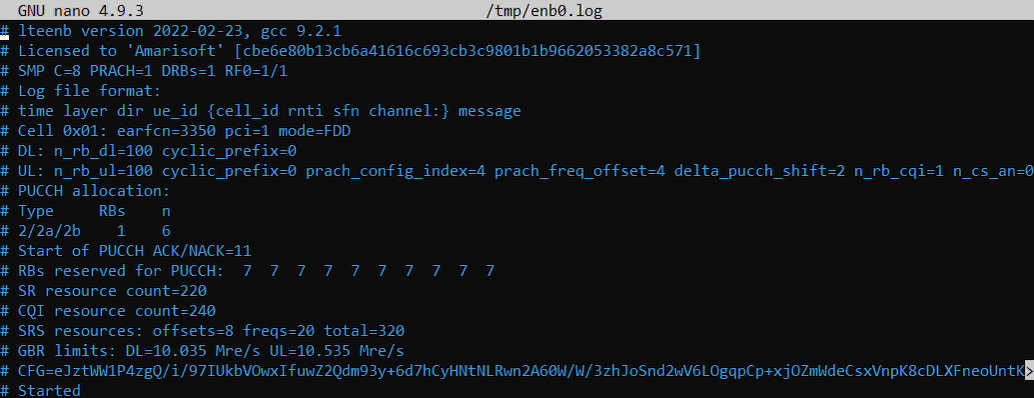
Text Version Example :
|
# lteenb version 2022-12-06, gcc 9.2.1 # Licensed to 'Amarisoft' [cbe6e80b13cb6a41616c693cb3c9801b1b9662053382a8c571] # SMP C=8 PRACH=1 DRBs=1 RF0=1/1 # Log file format: # time layer dir ue_id {cell_id rnti sfn channel:} message # Cell 0x01: earfcn=3350 pci=1 mode=FDD # DL: n_rb_dl=25 cyclic_prefix=0 # UL: n_rb_ul=25 cyclic_prefix=0 prach_config_index=4 prach_freq_offset=2 delta_pucch_shift=2 n_rb_cqi=1 n_cs_an=0 # PUCCH allocation: # Type RBs n # 2/2a/2b 1 6 # Start of PUCCH ACK/NACK=11 # RBs reserved for PUCCH: 3 3 3 3 3 3 3 3 3 3 # SR resource count=220 # CQI resource count=240 # SRS resources: offsets=8 freqs=5 total=80 # GBR limits: DL=2.475 Mre/s UL=2.492 Mre/s |
enb - NR NSAlog
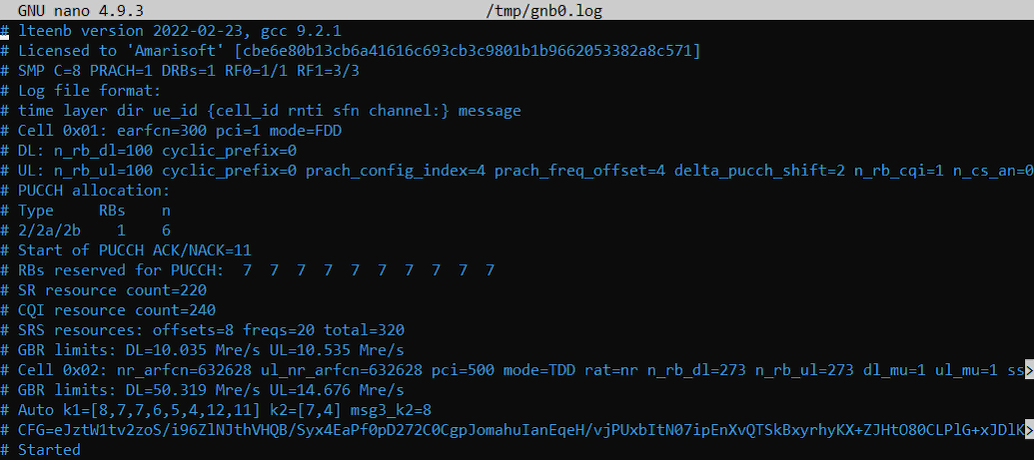
Text Version Example :
|
# lteenb version 2022-12-06, gcc 9.2.1 # Licensed to 'Amarisoft' [cbe6e80b13cb6a41616c693cb3c9801b1b9662053382a8c571] # SMP C=8 PRACH=1 DRBs=1 RF0=2/1 RF1=2/1 # Log file format: # time layer dir ue_id {cell_id rnti sfn channel:} message # Cell 0x01: earfcn=300 pci=1 mode=FDD # DL: n_rb_dl=100 cyclic_prefix=0 # UL: n_rb_ul=100 cyclic_prefix=0 prach_config_index=4 prach_freq_offset=4 delta_pucch_shift=2 n_rb_cqi=1 n_cs_an=0 # PUCCH allocation: # Type RBs n # 2/2a/2b 1 6 # Start of PUCCH ACK/NACK=11 # RBs reserved for PUCCH: 7 7 7 7 7 7 7 7 7 7 # SR resource count=220 # CQI resource count=240 # SRS resources: offsets=8 freqs=20 total=320 # GBR limits: DL=9.556 Mre/s UL=10.535 Mre/s # Cell 0x02: nr_arfcn=632628 ul_nr_arfcn=632628 pci=500 mode=TDD rat=nr n_rb_dl=51 n_rb_ul=51 dl_mu=1 ul_mu=1 ssb_mu># GBR limits: DL=9.400 Mre/s UL=2.742 Mre/s # Auto k1=[8,7,7,6,5,4,12,11] k2=[7,4] msg3_k2=8 |
enb - NR SAlog
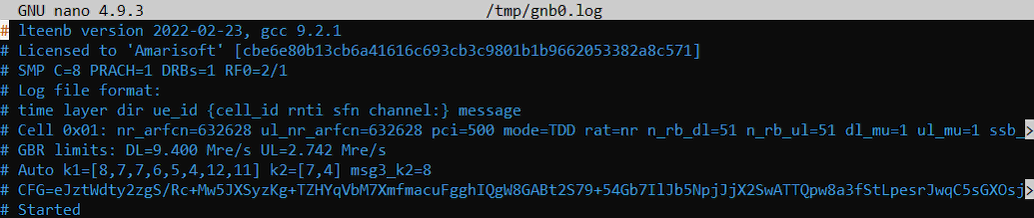
Text Version Example :
|
# lteenb version 2022-12-06, gcc 9.2.1 # Licensed to 'Amarisoft' [cbe6e80b13cb6a41616c693cb3c9801b1b9662053382a8c571] # SMP C=8 PRACH=1 DRBs=1 RF0=2/1 # Log file format: # time layer dir ue_id {cell_id rnti sfn channel:} message # Cell 0x01: nr_arfcn=632628 ul_nr_arfcn=632628 pci=500 mode=TDD rat=nr n_rb_dl=51 n_rb_ul=51 dl_mu=1 ul_mu=1 ssb_mu># GBR limits: DL=9.400 Mre/s UL=2.742 Mre/s # Auto k1=[8,7,7,6,5,4,12,11] k2=[7,4] msg3_k2=8* (Section III-B)-2)) |
mme
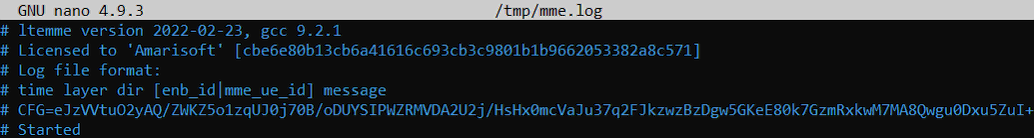
ims
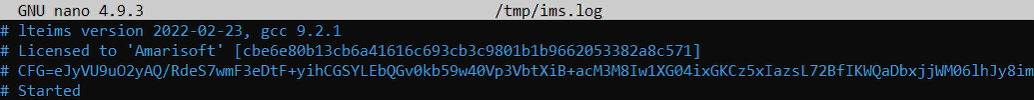
Descriptions
You may understand the meaning of the information in Meta data section without any further explanation. So I would not explain those information in this page. In this section, I will explain only on those information that would require additional description.
CFG
CFG is the compression version of the all the configurations that are used for the test. You can convert this into readable test format as explained in this tutorial.
Cell - NR
Cell data for NR carries information as shown below.
Cell 0x01: nr_arfcn=632628 ul_nr_arfcn=632628 pci=500 mode=TDD rat=nr n_rb_dl=51 n_rb_ul=51 dl_mu=1 ul_mu=1 ssb_mu=1 ssb_arfcn=632544 ssb_prb=12:20 k_ssb=0 coreset0_prb=0:48 coreset0_idx=10
Some information that you want to have explanation would be as follows.
- mu : subcarrier spacing. 0 = 15Khz, 1 = 30 Khz, 2 = 60 Khz, 3 = 120 Khz
- ssb_prb, k_ssb, coreset0_prb, coreset0_idx: all determined by MIB in NR Cell. For the details, refer to 3GPP 38.211, 38.213, 38.331