LTE - TTI Bundling
The purpose of this tutorial is to show you how to configure and trigger TTI bundling and verify it. TTI Bundling is a kind of retransmission mechansim being used for regular LTE Uplink (not for IoT). Why retransmission ? Main purpose is to increase the reliability of PUSCH reception by eNB. This mechanism is especially helpful for the case where radio link quality is poor. Why repetition only for Uplink ? I guess it would be because of the available transmission power. In downlink, eNB use (can use) much higher power whereas UE TX power is only up to 23 dBm. So in the condition where radio link quality is very poor, there is possibility that PUSCH reception would easily fails whereas PDSCH reception is still successful. The mechanism can be illustrated as below.
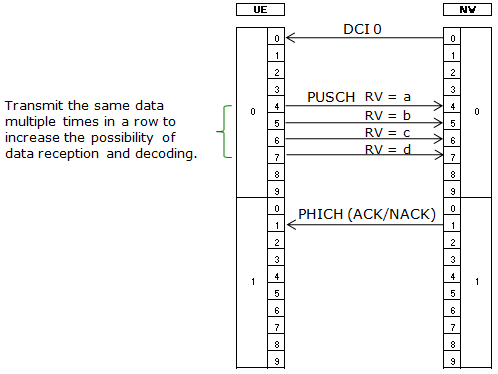
Image Source : Sharetechnote
Table of Contents
Introduction
TTI (Transmission Time Interval) bundling is a crucial feature in LTE (Long Term Evolution) designed to enhance uplink transmission reliability, especially under challenging radio conditions. In standard LTE uplink communications, the User Equipment (UE) transmits data to the evolved NodeB (eNB) over the Physical Uplink Shared Channel (PUSCH). However, when the radio link is compromised—due to factors such as distance, interference, or obstacles—there is an increased risk of uplink data loss. TTI bundling addresses this by enabling the UE to transmit the same uplink data in consecutive TTIs, effectively providing a repetition-based retransmission mechanism. This increases the probability that at least one of the repeated transmissions will be successfully received by the eNB. The mechanism is particularly relevant to the uplink because UE transmission power is significantly limited compared to the eNB's downlink capabilities; while the eNB can increase its transmission power to maintain downlink quality, the UE's maximum transmit power is typically capped at 23 dBm. As a result, the uplink is inherently more susceptible to degradation in poor radio conditions. TTI bundling plays a vital role in ensuring consistent and reliable uplink performance in LTE deployments, especially in scenarios such as cell-edge coverage or deep indoor environments. Understanding, configuring, and verifying TTI bundling is essential for network engineers and testers aiming to optimize LTE network performance and reliability.
-
Context and Background
- TTI bundling is an LTE uplink feature that enhances data reliability by transmitting repeated copies of the same uplink data across consecutive TTIs.
- It is specifically triggered in scenarios with poor radio link quality, where uplink data loss is more likely due to limited UE transmission power.
- This mechanism is implemented at the physical layer and closely interacts with the MAC and RLC layers to ensure efficient retransmission and error correction.
-
Relevance and Importance of the Tutorial
- Understanding TTI bundling is critical for optimizing LTE network performance, especially for users at cell edges or in environments with challenging radio conditions.
- Proper configuration and verification of TTI bundling can lead to measurable improvements in uplink reliability and user experience, reducing dropped calls and failed data transmissions.
- This tutorial provides practical, step-by-step guidance on configuring, triggering, and verifying TTI bundling, which is essential for network engineers, testers, and anyone involved in LTE system optimization.
-
What You Will Learn
- How TTI bundling operates within the broader LTE uplink architecture.
- The configuration steps required to enable and optimize TTI bundling for various deployment scenarios.
- Techniques to trigger and verify TTI bundling functionality using standard LTE test procedures and diagnostic tools.
- Best practices for interpreting TTI bundling performance metrics and troubleshooting common issues.
-
Prerequisite Knowledge
- Familiarity with LTE network architecture and fundamental concepts such as PUSCH, eNB, and UE.
- Basic understanding of radio link adaptation and LTE uplink/downlink procedures.
- Experience with LTE network configuration and diagnostic tools is advantageous but not strictly required.
Summary of the Tutorial
This tutorial demonstrates the procedure for configuring and testing TTI Bundling in an LTE network using Amarisoft equipment. The focus is on the impact of SNR and PHR thresholds on TTI bundling activation and provides a step-by-step methodology for setup, execution, and analysis.
-
Test Setup:
- The setup involves a callbox and a single SDR-based UE. A detailed diagram is provided to illustrate the hardware arrangement.
-
Key Configuration Parameters:
- Essential parameters include tti_bundling (with sub-parameters such as snr_threshold, phr_threshold, hysteresis, mcs_max, l_crb_max, and e_harq_pattern). These should be set according to the intended radio link conditions and test goals.
-
Test 1: TTI Bundling - SNR/PHR Threshold
-
Configuration Steps:
- Use a modified configuration file (enb-ttiBundling.cfg) based on the default eNB config.
- No special configuration is required for the core network; default MME and IMS configs are used.
- Configure tti_bundling with appropriate snr_threshold and phr_threshold values. Adjust these thresholds based on expected radio link quality.
- Optionally, extend the relevant timer to prevent premature RRC release before the test begins.
-
Test Execution Steps:
- Verify physical cell configuration to ensure it matches the intended test setup.
- Power on the UE and confirm successful network attachment.
- Initiate continuous uplink traffic (e.g., using a continuous ping) to monitor and trigger TTI bundling based on uplink SNR and PHR thresholds.
- Adjust rx_gain until the uplink SNR and PHR reach the configured tti_bundling activation criteria.
-
Log Analysis Methodology:
- Confirm UE registration completion using trace logs. Use rapid checks for key points; for detailed analysis, utilize the WebGUI tool as recommended.
- Before testing, verify that the UE supports TTI bundling by checking its capability information.
- Analyze the UL Radio Link Profile to identify periods where the tti_bundling criteria are met.
- Filter logs to focus on PUSCH transmissions. Identify TTI Bundled PUSCH by checking the tti_bundling_rep field in the log.
-
Configuration Steps:
The tutorial provides a comprehensive guide to configuring, executing, and analyzing TTI Bundling behavior under controlled SNR/PHR conditions, with emphasis on practical steps, parameter settings, and efficient troubleshooting using logging tools.
Test Setup
Test setup for this tutorial is as shown below.

Key Configuration Parameters
Followings are important configuration parameters for this tutorial. You may click on the items for the descriptions from Amarisoft documents.
- tti_bundling : In this link, you would get the descriptions for all the items listed below
- snr_threshold
- phr_threshold
- hysteresis
- mcs_max
- l_crb_max
- e_harq_pattern
Test 1 : TTI Bundling - SNR / PHR Threshold
In this test, I will show you how to configure TTI bundling and how it is triggered by SNR/PHR values.
Configuration
In this tutorial, I used enb-ttiBundling.cfg which is copied and modified from enb.default.cfg.
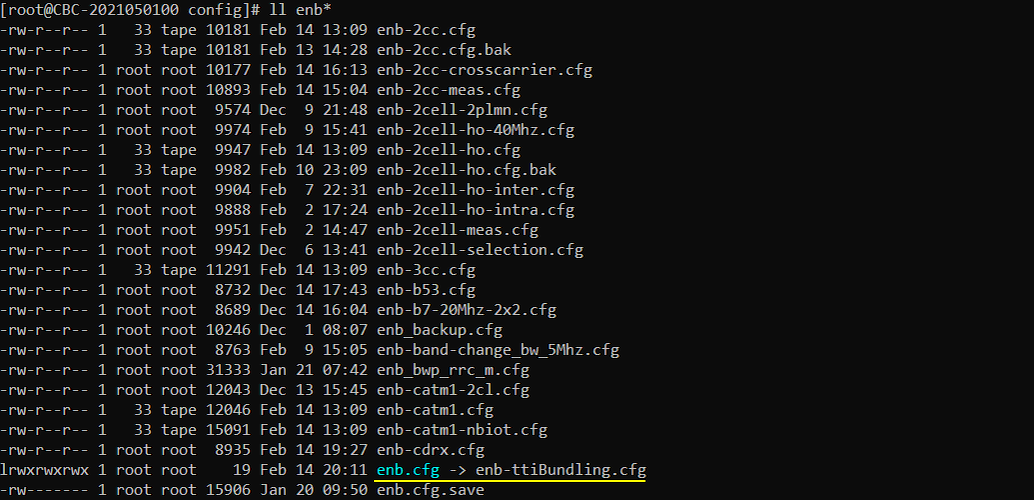
For core network, we don't need any specific configuration. So the default configuration(mme-ims.cfg and ims.default.cfg) are used as it is.
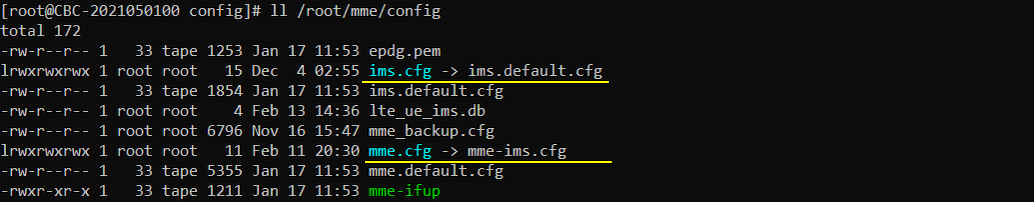
Following is the configuration in enb-ttiBundling.cfg . Configure tti_bundling parameter with snr_threshold and phr_threshold. Set these threshold according to the radio link condition in your setup. There are vaious other types of threshold and parameters you can set. Refer to the document for the details.
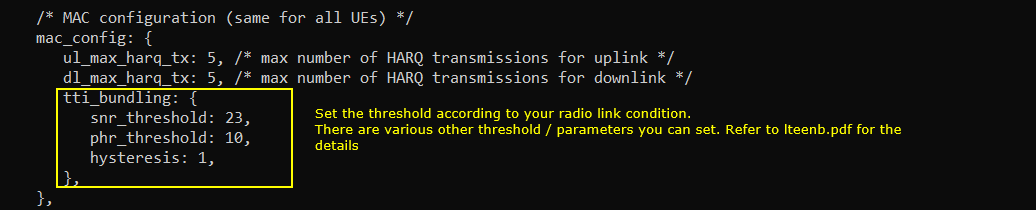
This configuration is not mandatory, but I extended the timer so that eNB does not release the RRC before starting test.
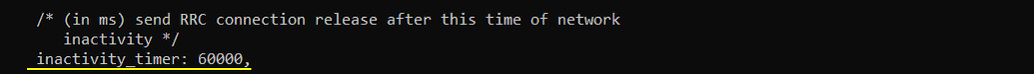
Perform the Test
Check the physical configuration of the cell and see if it is configured as intended.
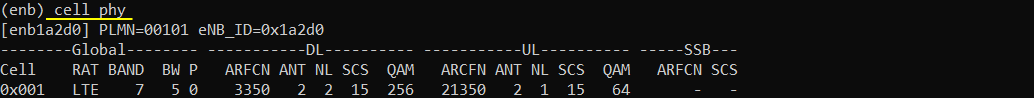
Power on UE and confirm that UE is attached.
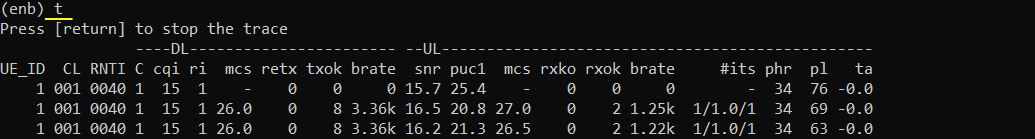
Do continuous ping to get continuous UL traffic to check UL radio link threshold for TTI Bundling.
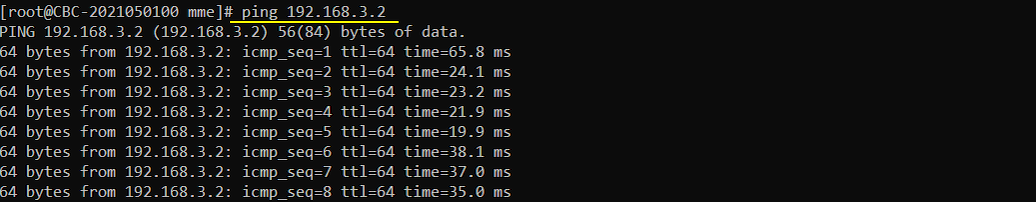
Tweak rx_gain to until UL SNR and PHR hits the triggering criteria of the tti bundling.
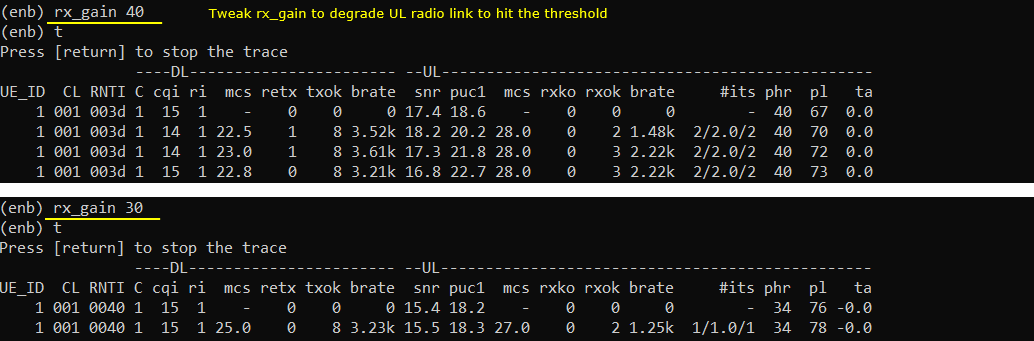
Log Analysis
In this section, you will see how to confirm if UE registration is complete from trace log. You can use the same method to find any issues (e.g, registration failure) for troubleshooting. When UE registration fails, you may use this tutorial to figure out the point of the failure and troubleshoot
NOTE : This section is just to check quickly some important points in the log, but it may be a little bit tricky to do the detailed log analysis (especially for lower layer log analysis). In that case, I strongly recommend you to use WebGUI for the log analysis. You may refer to WebGUI Tutorial
Before you try the test, I strongly suggest you to check on UE capability for your UE and confirm that it support the TTI Bundling that you want to try. You should see 'TTI bundling' is specified in featureGroupIndicators.
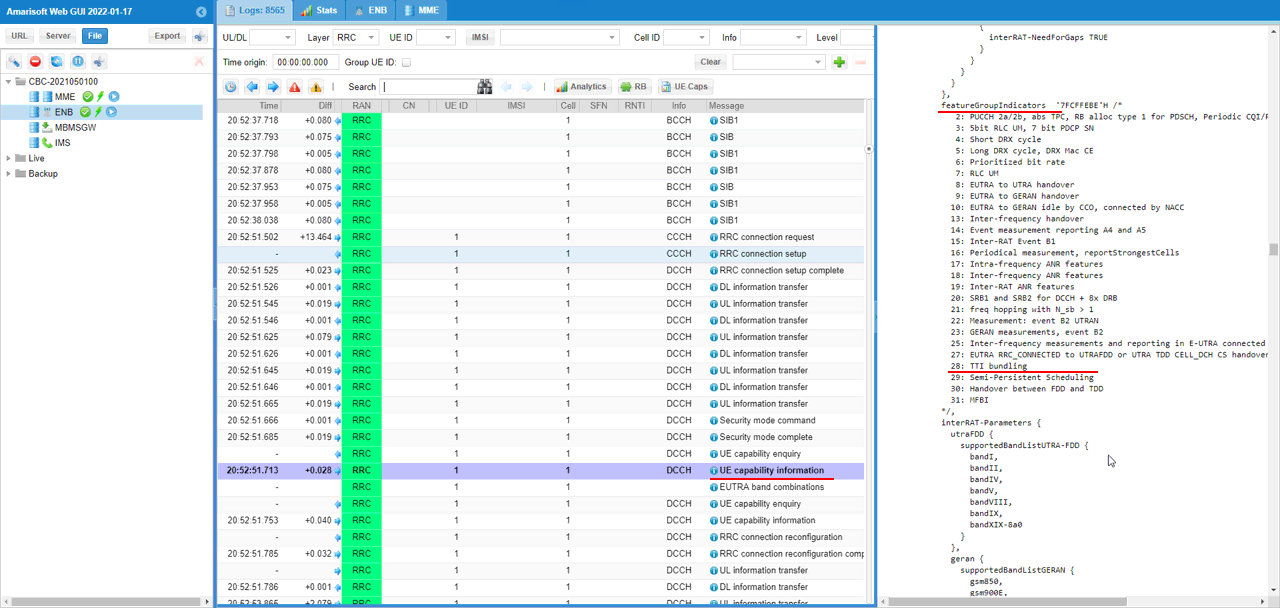
Check overall UL Radio Link Profile and check if there is any span where it hits the tti bundling criteria you specified.
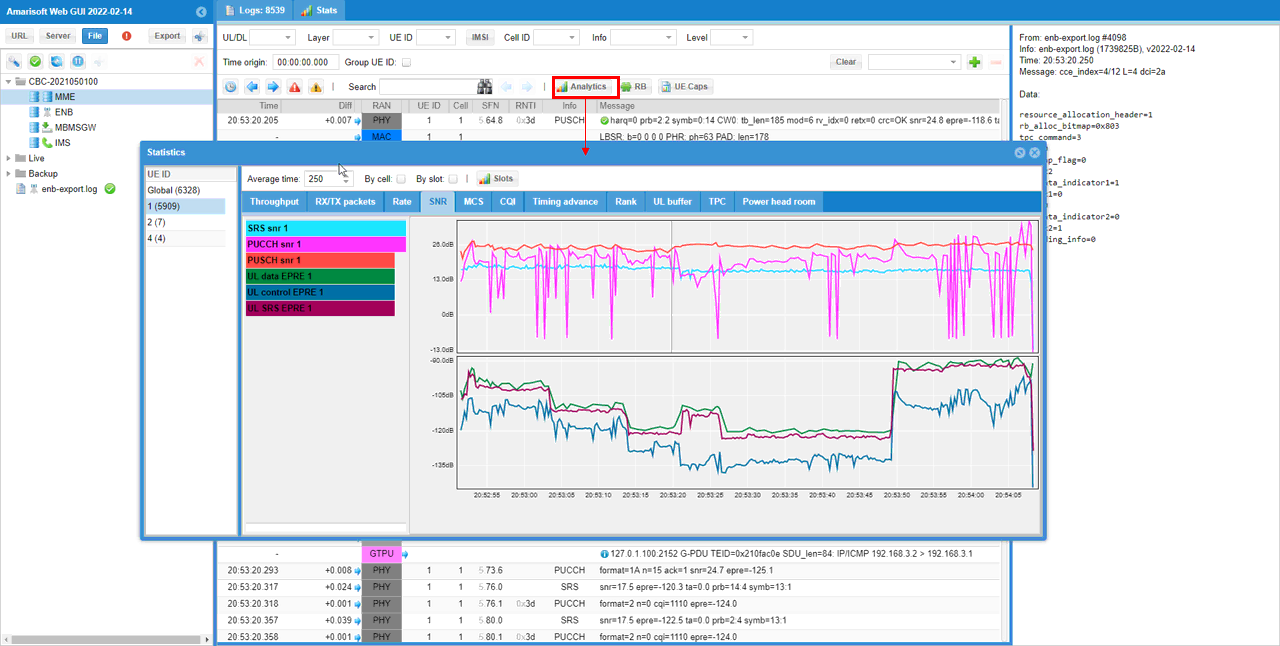
Filter PUSCH only for easy analysis.
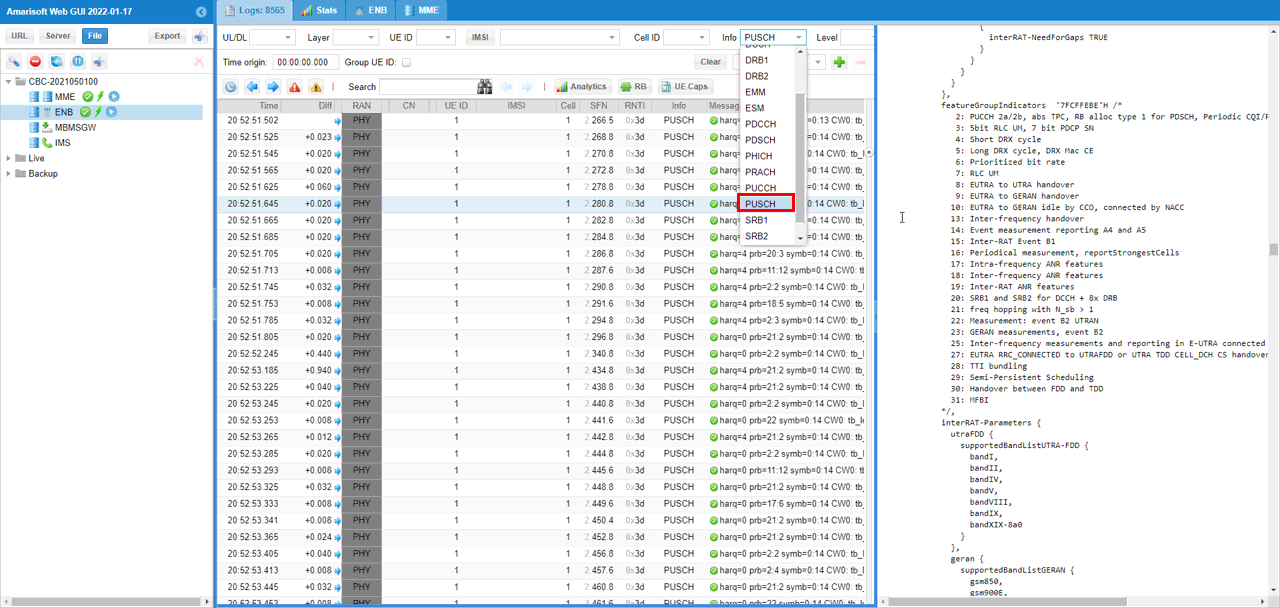
In PUSCH log print, you can easily check whether they are regular PUSCH or TTI Bundled PUSCH by checking tti_bundling_rep field in the log print.
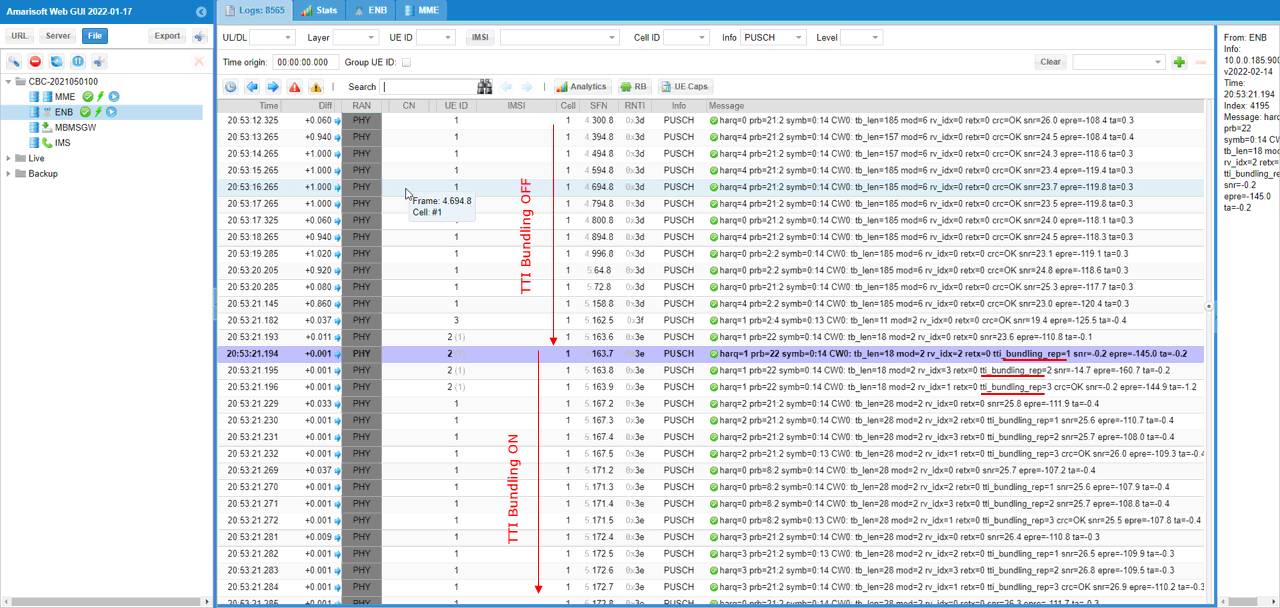
RRC / NAS Signaling
RrcConnectionReconfiguration
: This is the RrcConnectionReconfigurationmessage sent by eNB to enable TTI bundling. (
{
message c1: rrcConnectionReconfiguration: {
rrc-TransactionIdentifier 0,
criticalExtensions c1: rrcConnectionReconfiguration-r8: {
...
radioResourceConfigDedicated {
mac-MainConfig explicitValue: {
ul-SCH-Config {
maxHARQ-Tx n5,
periodicBSR-Timer sf20,
retxBSR-Timer sf320,
ttiBundling TRUE
},
drx-Config release: NULL,
timeAlignmentTimerDedicated infinity,
phr-Config setup: {
...
}
},
physicalConfigDedicated {
...
}
},