LTE HO(Handover) - Inter Frequency
This tutorial shows how to test LTE to LTE Handover in Inter Frequency with a commercial phone. This tutorial also shows how to configure Measurement Report and how to trigger measurement report. Triggering measurement report for inter frequency on Amari callbox is a little bit trickier than intra frequency case because of triggering measurement gap. Handover is a procedure of cell change during the connected mode and usually occurs as described below.
Step 1 : Network (eNB) configures measurement request to direct UE to perform the measurement of current cell and neighbouring cells
Step 2 : UE perform the measurement and send the report to the network if the measurement result matches the condition set by the measurement request configuration specified at step 1
Step 3 : Network sends RRC message to force UE to change cell (Handover) to the target cell. In this RRC message, network sends all the necessary low layer information about the target cell (e.g, cell frequency, rach info and other channel information)
In terms of frequencies of current cell and target/destination cell, the handover can be categorized into two types as below
- Intra Frequency Handover : Current Cell and Target Cell frequency is same
- Inter Frequency Handover : Current Cell and Target Cell frequency is different
Table of Contents
- LTE HO(Handover) - Inter Frequency
Introduction
LTE (Long Term Evolution) is a cornerstone of modern wireless communication, enabling high-speed data transmission and robust connectivity for mobile devices. One of the critical features of LTE networks is the seamless handover process, which ensures uninterrupted service as User Equipment (UE), such as commercial smartphones, move between different cells or frequencies. Handover procedures are vital for maintaining call quality and data integrity, particularly in dense urban environments or scenarios with significant mobility. Inter Frequency Handover, in particular, involves transitioning a connection from one frequency band to another, which is more complex than intra frequency handover due to the need for measurement gaps and more sophisticated radio resource management. The LTE handover mechanism relies on a collaborative interaction between the network's base stations (eNodeBs) and the UE. The process typically starts with the configuration of measurement reports, enabling the UE to assess the quality of surrounding cells. Upon meeting specific criteria, the UE triggers a measurement report to the network, allowing the eNodeB to make informed decisions about when and where to initiate the handover. Tools such as the Amari Callbox provide a controlled environment to simulate and test these scenarios, supporting both measurement-based and blind handover strategies. Understanding and validating the inter frequency handover process is essential for network engineers and testers to ensure optimal performance and user experience in live LTE deployments.
-
Context of LTE to LTE Inter Frequency Handover
- LTE technology employs advanced radio resource management to maintain connectivity as UEs move across coverage areas.
- Inter Frequency Handover is employed when the serving and target eNodeBs operate on different frequency bands, often due to load balancing, interference management, or coverage optimization.
- Measurement configuration and reporting are fundamental to enabling the network to make accurate handover decisions based on real-time radio conditions.
- Test environments like Amari Callbox replicate network scenarios, allowing controlled, repeatable handover testing with commercial devices.
-
Relevance and Importance of the Tutorial
- Understanding inter frequency handover is crucial for maintaining seamless mobility and high service quality in LTE networks.
- Proper configuration and triggering of measurement reports are essential for ensuring that handovers are executed efficiently and reliably.
- This tutorial addresses the complexities unique to inter frequency scenarios, such as the necessity for measurement gaps.
- Insights gained from this tutorial aid in troubleshooting, optimizing, and validating LTE networks in both lab and live environments.
-
Learning Outcomes
- Comprehend the LTE handover architecture and the sequence of events in inter frequency handover.
- Gain practical experience configuring and testing measurement reports and handover triggers using commercial smartphones.
- Understand the differences between measurement-based and blind handover approaches and how to implement each using test equipment.
- Acquire skills for diagnosing handover issues and optimizing LTE network performance.
-
Prerequisite Knowledge and Skills
- Basic understanding of LTE network architecture, including the roles of eNodeB and UE.
- Familiarity with radio resource management concepts and mobility procedures in cellular networks.
- Experience with test tools such as the Amari Callbox is beneficial, though key steps will be explained in the tutorial.
- General knowledge of wireless communication fundamentals and protocol workflows will enhance comprehension.
Summary of the Tutorial
This tutorial describes the procedure for performing and validating an LTE Inter-Cell Handover test using a callbox and two SDR-based eNBs. The focus is on the practical setup, configuration, execution, and verification of inter-cell handover between two LTE cells operating on different frequencies.
-
Test Setup:
- SIM card provided with the system is used.
- Reference is made to a configuration guide for custom SIM or system settings.
- Test environment includes two LTE cells with separate configurations for inter-cell handover.
-
Key Configuration Parameters:
- ncell_list: Configure neighbor cell lists for each cell, ensuring each cell recognizes the other as a neighbor with a different frequency (dl_earfcn).
- meas_config_desc: Set up measurement event criteria (such as a1, a2, a3 events, thresholds, hysteresis, and time to trigger) to define when measurement reports should be generated for handover triggering.
- meas_gap_config: Configure measurement gaps as required for inter-frequency measurement reporting.
- ho_from_meas: Define handover trigger logic based on reported measurements.
-
Configuration Process:
- Modify and use enb-2cell-ho-inter.cfg to enable handover between two cells, ensuring N_CELL is set to at least 2.
- For each eNB, configure ncell_list to add the other cell as a neighbor with a different frequency.
- Set up meas_config_desc to define handover measurement criteria and events.
- Ensure measurement gap and handover logic configurations are in place based on Amarisoft documentation.
-
Test Execution Steps:
- Start the LTE service and confirm both cell configurations are active.
- Adjust the output power of cells using cell_gain commands to ensure the UE initially camps on the first cell.
- Power on the UE and let it attach to the first cell.
- Modify cell power so that the target cell becomes stronger than the current camping cell, triggering a measurement report as per the configured criteria.
- Observe and confirm that handover is triggered and completed properly; adjust cell powers as necessary to ensure the handover occurs.
-
Log Analysis Steps:
- Verify that measurement report configurations (measObjectToAddModList, reportConfigToAddModList, measIdToAddModList) are set as intended during UE attach.
- Check that measGapConfig is initially set to Release and is setup when measurement gap criteria are met.
- Confirm that UE sends the required measurement report when cell power conditions meet the trigger criteria.
- Validate that the eNB triggers handover upon receiving the proper measurement report, and that the handover parameters (such as targetPhysCellId) are correct.
- If handover is not triggered, tweak cell powers or measurement criteria accordingly.
Note: The tutorial emphasizes careful configuration of measurement and neighbor cell parameters, validation through log analysis, and iterative adjustment of test parameters (such as cell power) to ensure proper handover triggering and completion. For details on specific configuration fields, refer to Amarisoft documentation as linked in the tutorial.
Test Setup
Test setup for this tutorial is as shown below.
- SIM Card used in this tutorial is the one delivered with the system as it is.
- If you want to change the configuration, The tutorial Configuration Guide would help
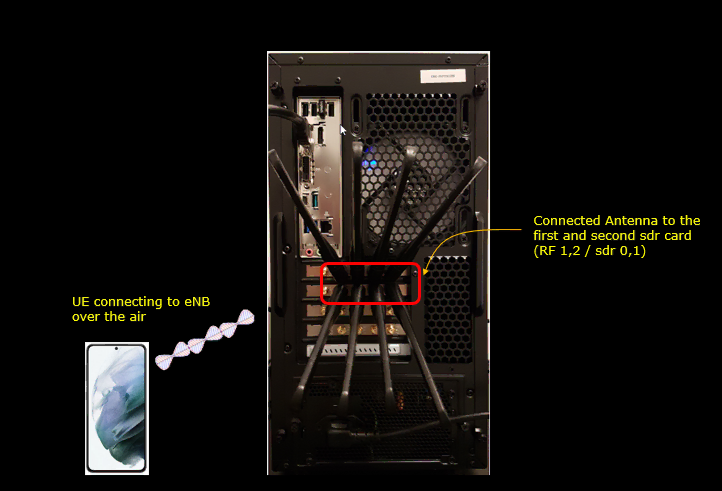
Key Configuration Parameters
Followings are important configuration parameters for this tutorial. You may click on the items for the descriptions from Amarisoft documents.
- ncell_list : In this link, you would get the descriptions for all the items listed below
- rat
- cell_id
- meas_config_desc : In this link, you would get the descriptions for all the items listed below
- a1_report_type
- a1_rsrp
- a1_hysteresis
- a1_time_to_trigger
- a2_report_type
- a2_hysteresis
- a2_time_to_trigger
- a3_report_type
- a3_offset
- a3_hysteresis
- a3_time_to_trigger
- meas_gap_config
- ho_from_meas
Configuration
I used the enb-2cell-ho-inter.cfg which is copied and modified from enb-2cell-ho.cfg.
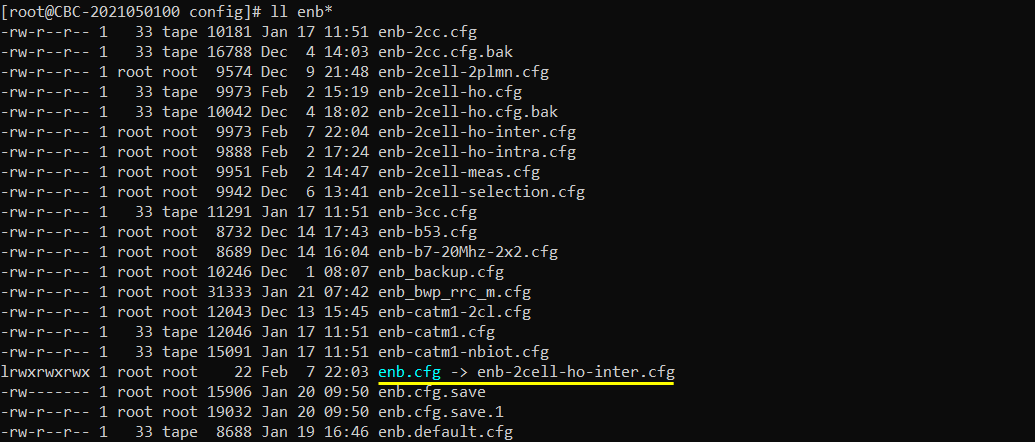
I also used mme-ims.cfg as it is.
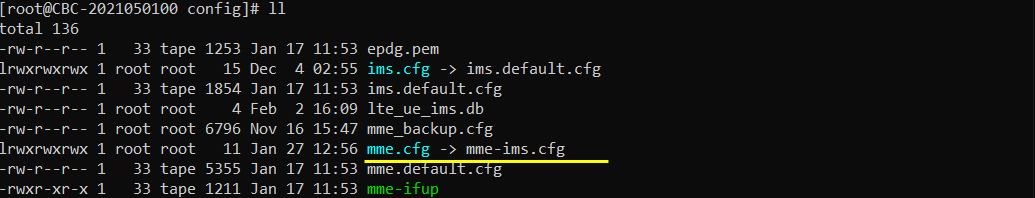
Configure enb-2cell-ho-inter.cfg as below. In this test, it is important to set N_CELL to greater than 1 because handover involves mutliple cells. In this specific test, I set it to 2.
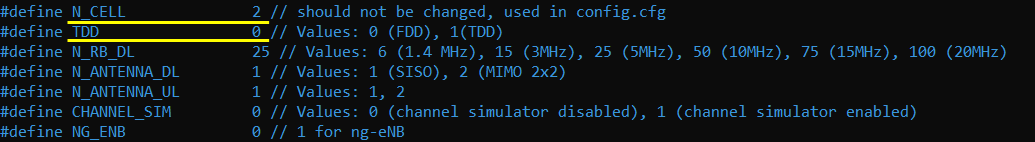
I added neighbour cell list(ncell_list) to the configuration of the first cell and add the second cell(n_id_cell:2) as the neighbour cell. As you see, the camping cell (the first cell in this case) and the target cell(the second cell in this case) has different frequency(different dl_earfcn) because this test is for Inter cell Handover.
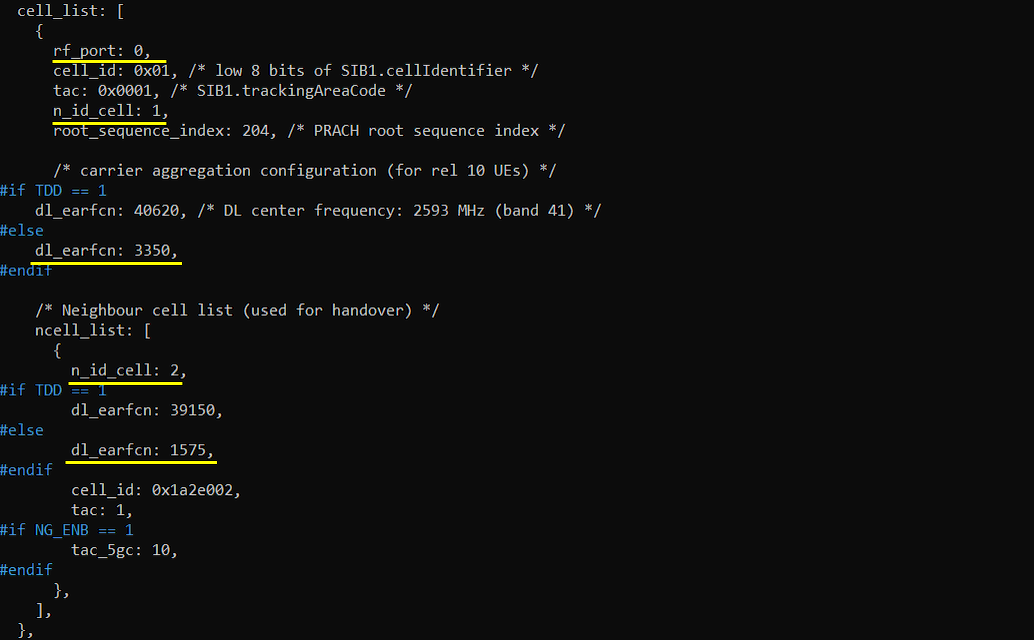
I added neighbour cell list(ncell_list) to the configuration of the second cell and add the first cell(n_id_cell:1) as the neighbour cell. As you see, the camping cell (the second cell in this case) and the target cell(the first cell in this case) has different frequency(different dl_earfcn) because this test is for Inter cell Handover.
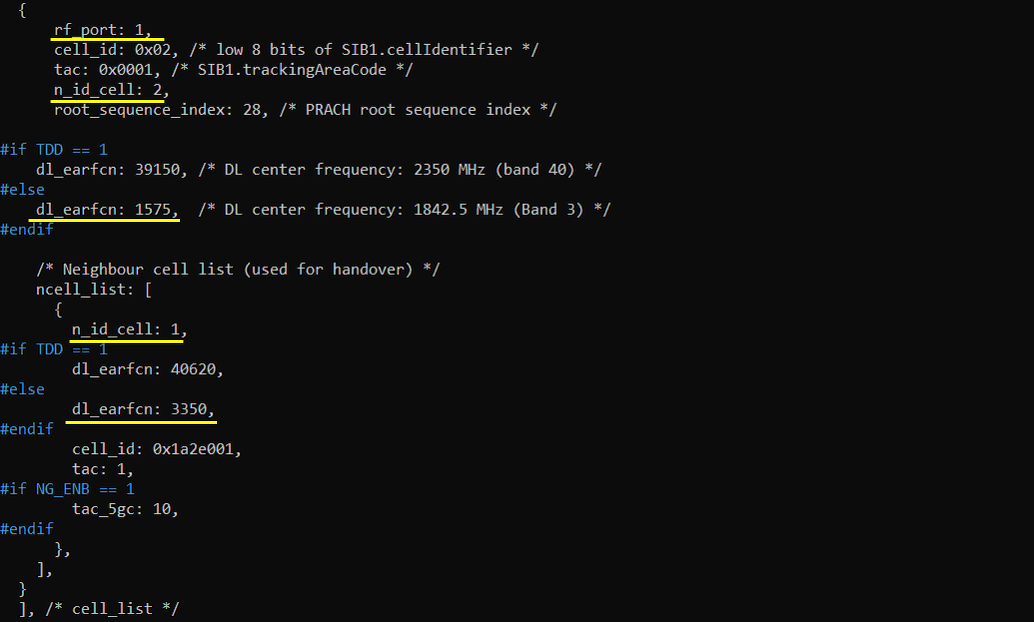
Then added measurement criterial before triggering Handover via the parameter meas_config_desc. Once this is configured, UE should report appropriate meausrement report for eNB to trigger handover.
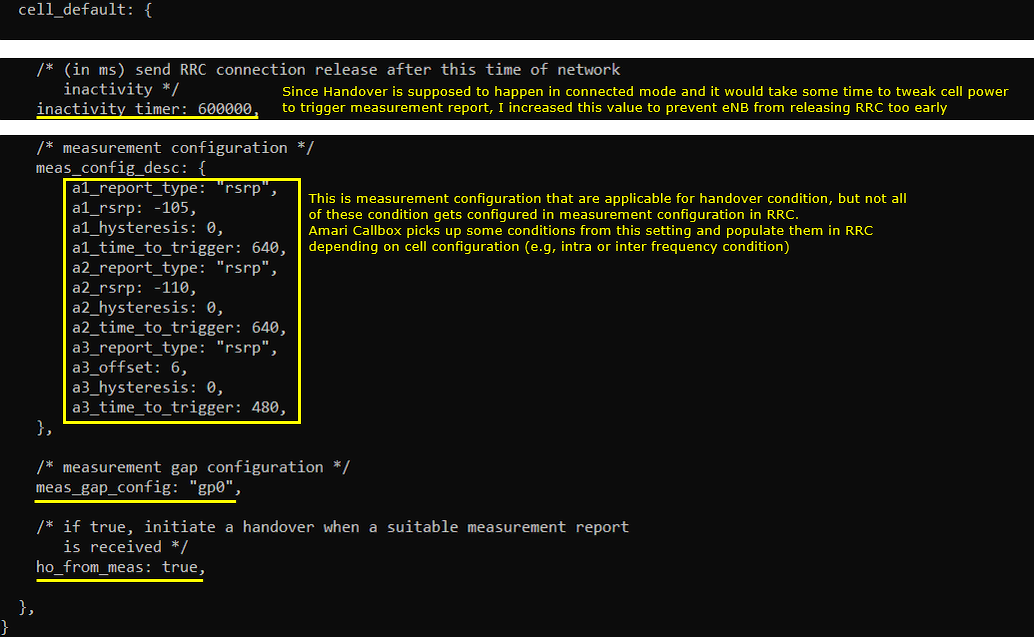
Perform the test
Start LTE service and check basic cell configuration. Any cell configuration is OK as long as it is LTE cell.
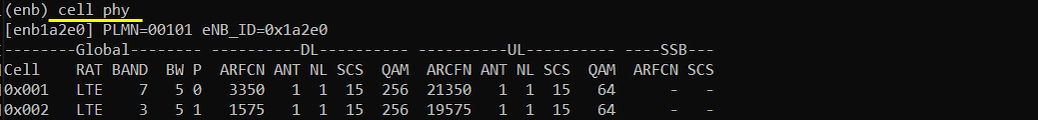
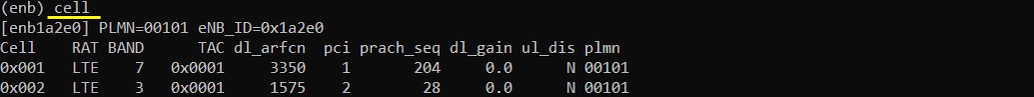
Adjust cell power. (at this step, I lowed the power of the second cell to make it sure that UE camp onto the first cell first using cell_gain command). I used cell_gain command here instead of tx_gain because tx_gain changes broadcasting reference cell power in SIB message and UE may behave unexpectedly due to the SIB changes.
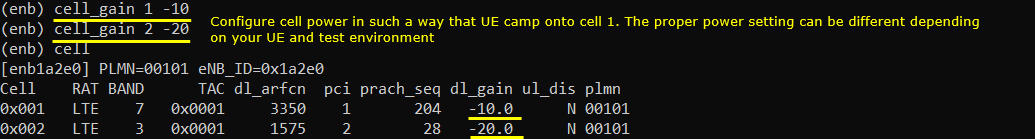
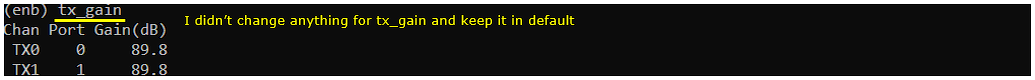
Power on UE and let UE attach to the cell
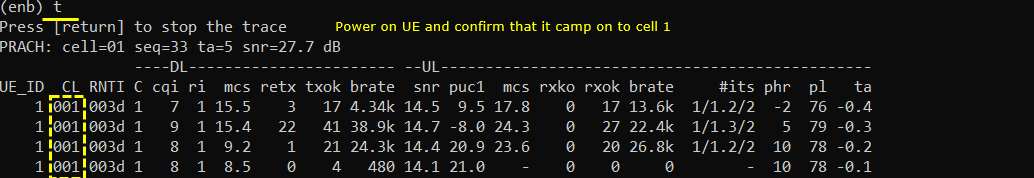
Adjust Cell Power to trigger measurement report. I decreased the first cell power(camping cell power) and increased the target cell(the second cell in this case) so that the target cell power is higher than the camping cell. This is to trigger the required measurement procedure as set in the configuration file.
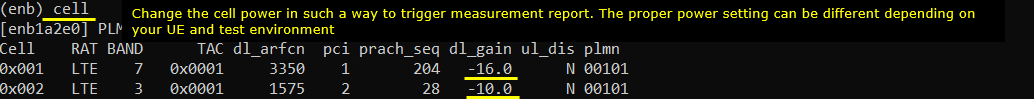
Confirm that Handover has completed properly. If you don't see the handover, tweak the cell power until the handover is performed.
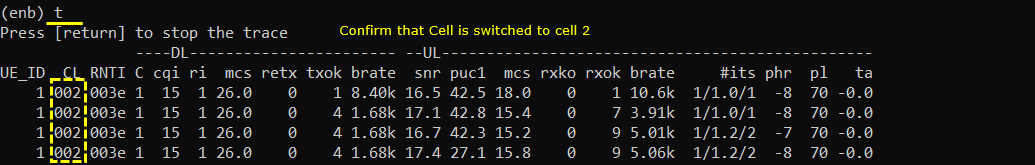
Log Analysis
During the initial attach, Callbox send Measurement Report configuration as below. Check out measObjectToAddModList, reportConfigToAddModList, measIdToAddModList and confirm that all of them are configured as intended.
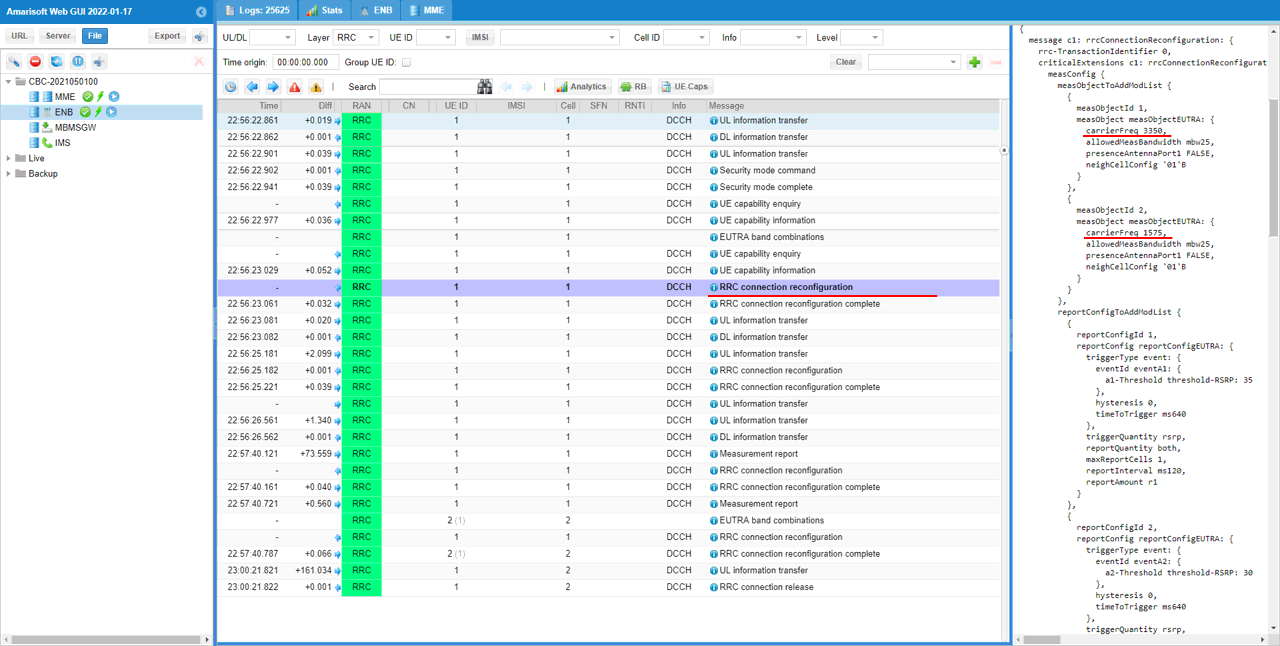
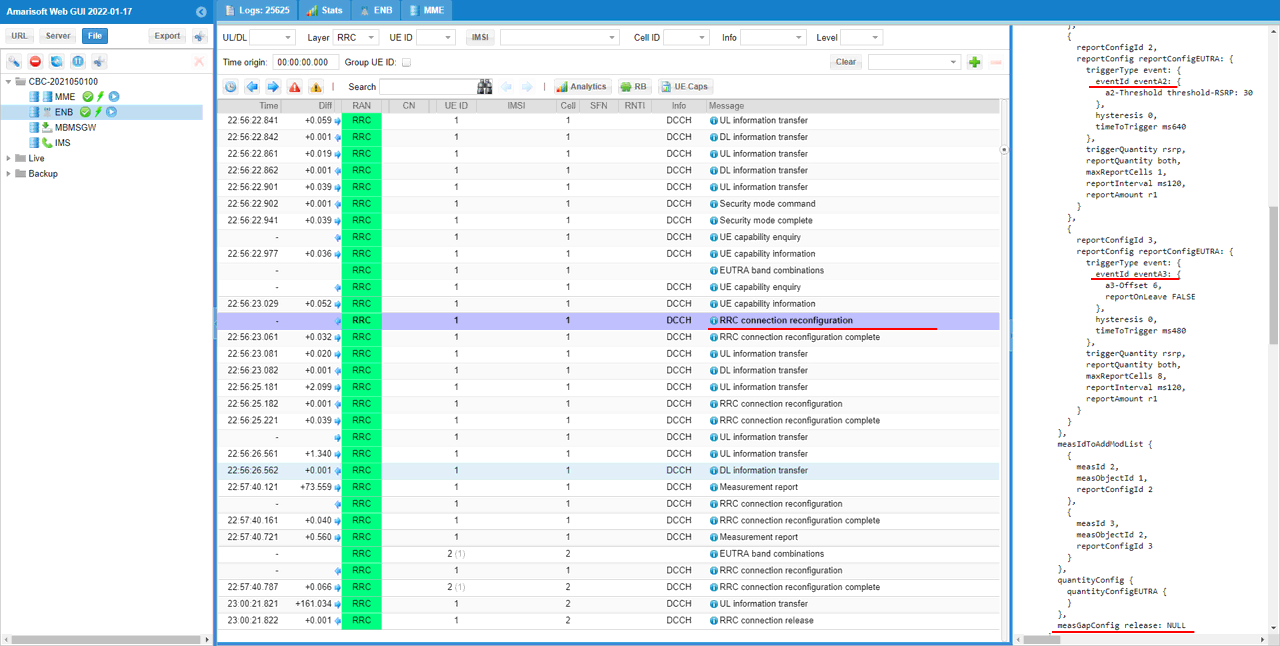
When the cell power condition is met with measurement gap enable criteria, gNB enables measurement gap as shown below. (i.e, measGapConfig is set to setup and it specify a specific gap configuration)
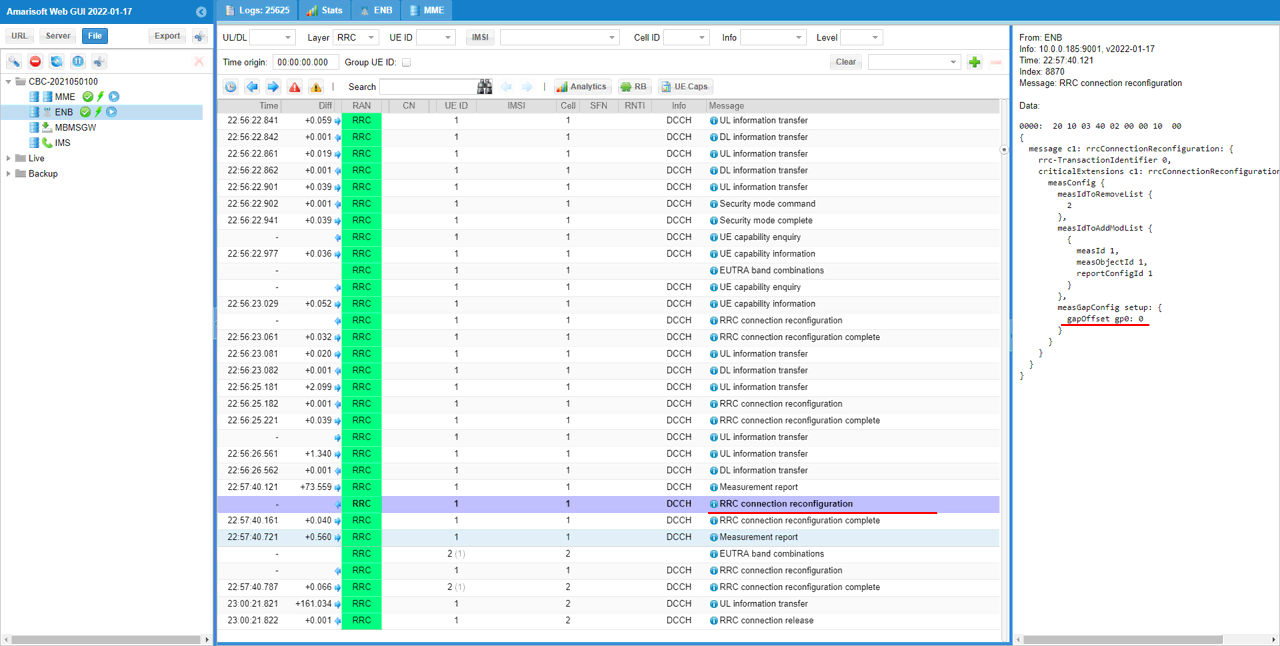
Once cell power condition is met for triggering measurement report, UE send the measurement report as follows. (
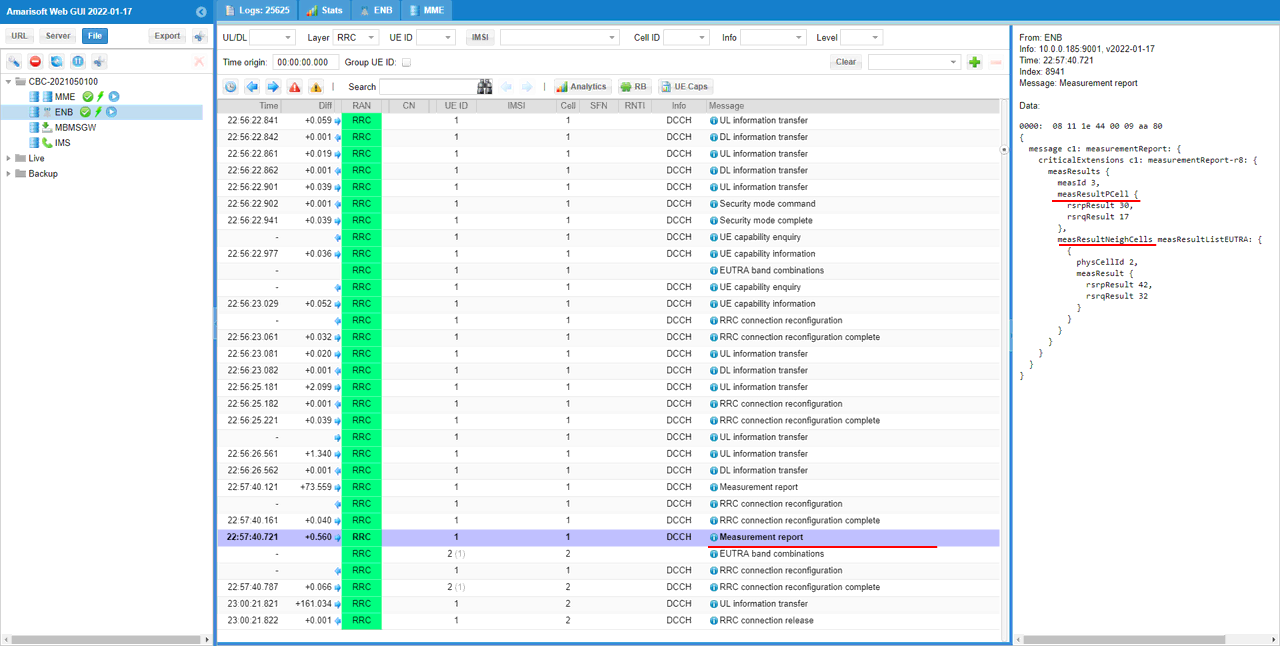
When the proper measurement report is reciever, Callbox triggers Handover as shown below. mobilityControlInfo IE is what perform the handover. Check out targetPhysCellId and see if it is set as intended.
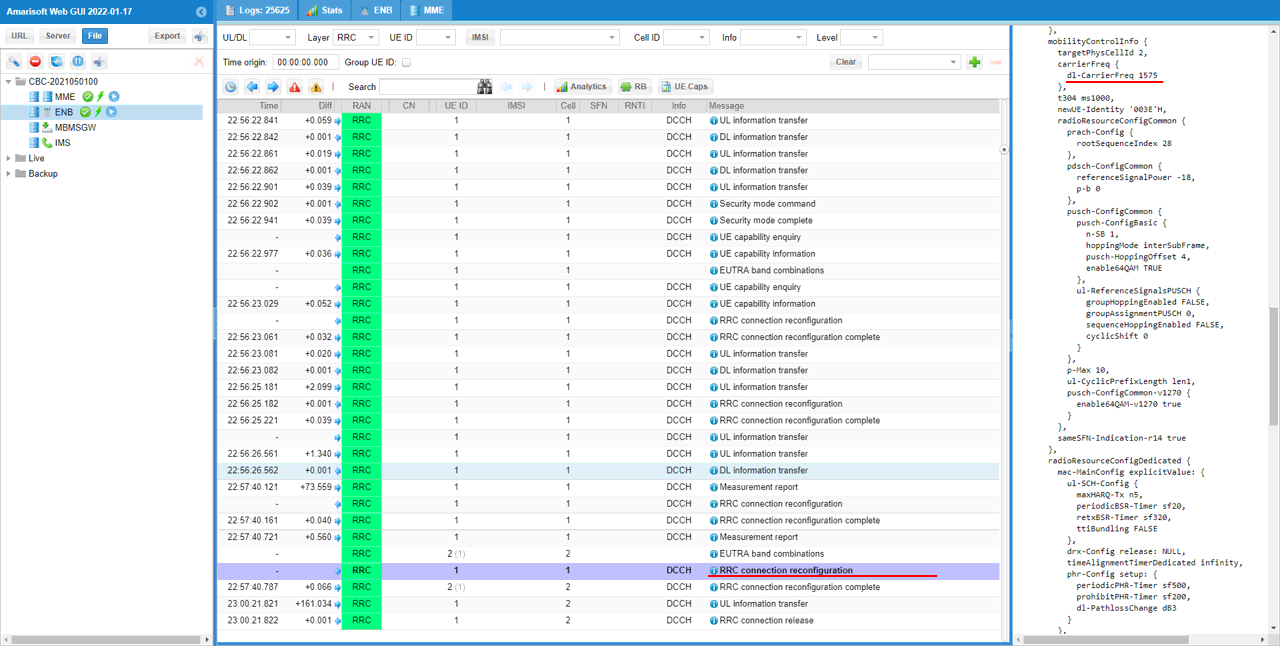
RRC / NAS Signaling
RrcConnectionReconfiguration
: This is the RrcConnectionReconfiguration message sent by eNB to configure Handover (
{
message c1: rrcConnectionReconfiguration: {
rrc-TransactionIdentifier 0,
criticalExtensions c1: rrcConnectionReconfiguration-r8: {
...
mobilityControlInfo {
targetPhysCellId 2,
carrierFreq {
dl-CarrierFreq 1575
},
t304 ms1000,
newUE-Identity '003E'H,
radioResourceConfigCommon {
prach-Config {
rootSequenceIndex 28
},
pdsch-ConfigCommon {
referenceSignalPower -18,
p-b 0
},
pusch-ConfigCommon {
pusch-ConfigBasic {
n-SB 1,
hoppingMode interSubFrame,
pusch-HoppingOffset 4,
enable64QAM TRUE
},
ul-ReferenceSignalsPUSCH {
groupHoppingEnabled FALSE,
groupAssignmentPUSCH 0,
sequenceHoppingEnabled FALSE,
cyclicShift 0
}
},
p-Max 10,
ul-CyclicPrefixLength len1,
pusch-ConfigCommon-v1270 {
enable64QAM-v1270 true
}
},
sameSFN-Indication-r14 true
},
radioResourceConfigDedicated {
mac-MainConfig explicitValue: {
...
},
physicalConfigDedicated {
...
}
},
securityConfigHO {
handoverType intraLTE: {
keyChangeIndicator FALSE,
nextHopChainingCount 0
}
},