LTE HO(Handover) - Intra Frequency
This tutorial shows how to test LTE to LTE Handover in Intra Frequency with a commercial phone. This tutorial also shows how to configure Measurement Report and how to trigger measurement report. Handover is a procedure of cell change during the connected mode and usually occurs as described below.
Step 1 : Network (eNB) configures measurement request to direct UE to perform the measurement of current cell and neighbouring cells
Step 2 : UE perform the measurement and send the report to the network if the measurement result matches the condition set by the measurement request configuration specified at step 1
Step 3 : Network sends RRC message to force UE to change cell (Handover) to the target cell. In this RRC message, network sends all the necessary low layer information about the target cell (e.g, cell frequency, rach info and other channel information)
In terms of frequencies of current cell and target/destination cell, the handover can be categorized into two types as below
- Intra Frequency Handover : Current Cell and Target Cell frequency is same
- Inter Frequency Handover : Current Cell and Target Cell frequency is different
Table of Contents
- LTE HO(Handover) - Intra Frequency
Introduction
LTE to LTE handover, specifically the Intra Frequency Handover, is a critical procedure within Long Term Evolution (LTE) mobile communication systems that ensures seamless connectivity and quality of service as a user equipment (UE), such as a commercial phone, moves between different eNodeBs (evolved Node Bs) or cells operating on the same frequency. This process is fundamental to maintaining ongoing sessions—such as voice calls or data transfers—without interruption, even as the UE transitions from the coverage area of one cell to another. Handover in LTE is executed while the device remains in a connected mode, leveraging a sophisticated mechanism involving measurement configuration, reporting, and command signaling through the Radio Resource Control (RRC) protocol. The eNodeB orchestrates the handover by instructing the UE to assess radio conditions, report measurements, and, when appropriate, initiates the cell change procedure with all necessary parameters for successful re-establishment in the target cell. The significance of handover operations is underscored by their impact on user experience, network performance, and overall mobility management in the LTE architecture. In practice, handovers are categorized as either measurement-based—relying on real-time signal quality reports from the UE—or blind, where the network commands a cell change without prior measurement feedback. Understanding and testing these handover mechanisms, especially using commercial devices in a controlled environment, is essential for network engineers and testers to validate interoperability, optimize mobility strategies, and ensure robust service delivery in both live and laboratory settings.
-
Context and Background
- LTE (Long Term Evolution) is a 4G wireless broadband technology designed for high-speed data and voice transmission with low latency and robust mobility support.
- Handover procedures are a core element in LTE networks, enabling UEs to move between cells without service disruption, which is vital for user experience and network efficiency.
- Intra Frequency Handover refers to handovers between cells operating on the same carrier frequency, requiring precise coordination to avoid interference and ensure continuity.
- Commercial phones are used in testing to emulate real-world behavior, validating handover processes in scenarios mirroring actual user mobility.
-
Relevance and Importance of the Tutorial Topic
- This tutorial provides hands-on guidance for configuring and testing LTE to LTE Intra Frequency Handover using commercially available devices, mirroring real deployment conditions.
- Mastering handover configuration and measurement reporting is crucial for optimizing radio network performance and troubleshooting mobility issues.
- Understanding both measurement-based and blind handover scenarios broadens expertise in LTE network operations and test methodologies.
-
Learning Outcomes
- Gain practical knowledge of how to configure measurement reports on the UE and trigger handover events in an LTE environment.
- Develop the ability to differentiate between measurement-based and blind handover processes and recognize their applications.
- Acquire insights into the signaling flow and decision-making logic behind LTE handovers, enhancing troubleshooting and optimization skills.
- Understand the role of Amarisoft callbox and similar test equipment in simulating and validating handover scenarios.
-
Prerequisite Knowledge and Skills
- Familiarity with LTE architecture, including the role of eNodeB, UE, and RRC protocol.
- Basic understanding of radio access network (RAN) procedures and mobility management concepts.
- Experience with test environments such as callboxes, and the ability to operate commercial LTE devices for protocol testing.
- General knowledge of wireless communication principles and network troubleshooting.
Summary of the Tutorial
This tutorial describes the procedure to test LTE Intra-cell Handover using a callbox and UE setup. The main focus is on configuring the test environment, setting up the required parameters, and executing the handover procedure by manipulating cell parameters and monitoring system behavior.
-
Test Setup:
- Use the SIM card provided with the system.
- Refer to the Configuration Guide if changes are needed.
- Test setup includes a callbox and two SDRs simulating two eNB cells.
-
Key Configuration Parameters:
- Configure ncell_list for neighbor cell definitions, including rat and cell_id.
- Set measurement criteria via meas_config_desc (e.g., a1_report_type, a1_rsrp, a1_hysteresis, a1_time_to_trigger, a2_report_type, a2_hysteresis, a2_time_to_trigger, a3_report_type, a3_offset, a3_hysteresis, a3_time_to_trigger).
- Configure meas_gap_config and ho_from_meas as required.
-
Configuration Procedure:
- Use and modify enb-2cell-ho-intra.cfg (based on enb-2cell-ho.cfg).
- Ensure N_CELL is set to more than 1 (set to 2 for this test).
-
For each cell:
- Add the other cell as a neighbor in ncell_list.
- Ensure both cells use the same dl_earfcn for intra-frequency handover.
- Add measurement criteria in meas_config_desc to specify when handover should be triggered.
-
Test Execution Steps:
- Start LTE service and verify basic cell configuration.
-
Cell Power Adjustment:
- Reduce the power of the second cell using cell_gain so that UE initially camps on the first cell.
- Power on the UE and ensure it attaches to the first cell.
-
Trigger Handover:
- Adjust cell powers: decrease the first cell (camping cell) power, and increase the second cell (target cell) power.
- This power adjustment is to ensure that measurement criteria for handover are met, causing the UE to report the required measurement report.
-
Confirmation:
- Check that handover completes successfully. If not, further adjust cell powers until the handover is triggered and completed.
-
Log Analysis:
- Verify the callbox sends the measurement report configuration during the initial attach (check measObjectToAddModList, reportConfigToAddModList, and measIdToAddModList).
- After power conditions are met, confirm the UE sends a measurement report for neighbor cells.
- Once the correct measurement report is received, verify that the callbox triggers handover with the correct target cell ID.
- If the measurement report does not appear, continue to tweak cell power until the report is generated and handover is triggered.
Note: When configuring measurement events in meas_config_desc, actual RRC signaling may vary depending on configuration and implementation. Carefully review documentation on meas_config_desc for LTE and NR as required, especially for complex scenarios such as ENDC.
Test Setup
Test setup for this tutorial is as shown below.
- SIM Card used in this tutorial is the one delivered with the system as it is.
- If you want to change the configuration, The tutorial Configuration Guide would help
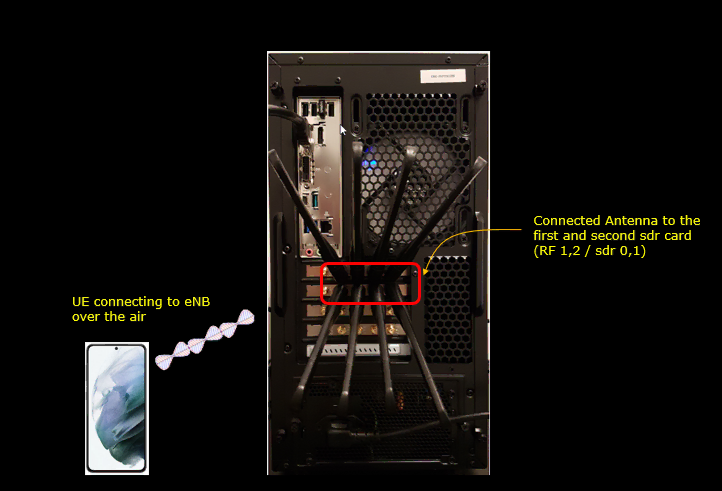
Key Configuration Parameters
Followings are important configuration parameters for this tutorial. You may click on the items for the descriptions from Amarisoft documents.
- ncell_list : In this link, you would get the descriptions for all the items listed below
- rat
- cell_id
- meas_config_desc : In this link, you would get the descriptions for all the items listed below
- a1_report_type
- a1_rsrp
- a1_hysteresis
- a1_time_to_trigger
- a2_report_type
- a2_hysteresis
- a2_time_to_trigger
- a3_report_type
- a3_offset
- a3_hysteresis
- a3_time_to_trigger
- meas_gap_config
- ho_from_meas
Configuration
I used the enb-2cell-ho-intra.cfg which is copied and modified from enb-2cell-ho.cfg.
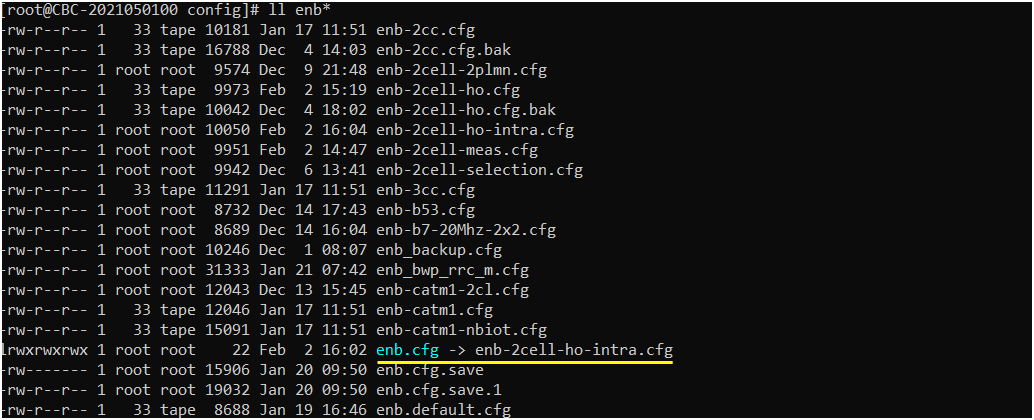
I also used mme-ims.cfg as it is.
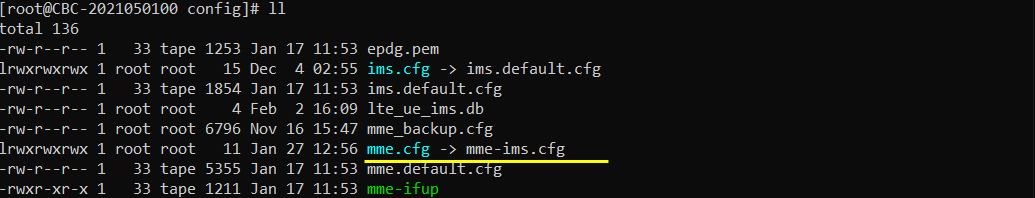
Configure enb-2cell-ho-intra.cfg as below. In this test, it is important to set N_CELL to greater than 1 because handover involves mutliple cells. In this specific test, I set it to 2.
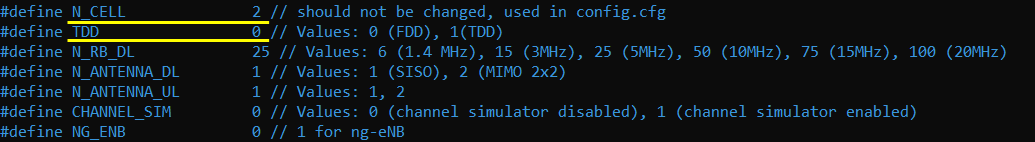
I added neighbour cell list(ncell_list) to the configuration of the first cell and add the second cell(n_id_cell:2) as the neighbour cell. As you see, the camping cell (the first cell in this case) and the target cell(the second cell in this case) has same frequency(same dl_earfcn) because this test is for Intra cell Handover.
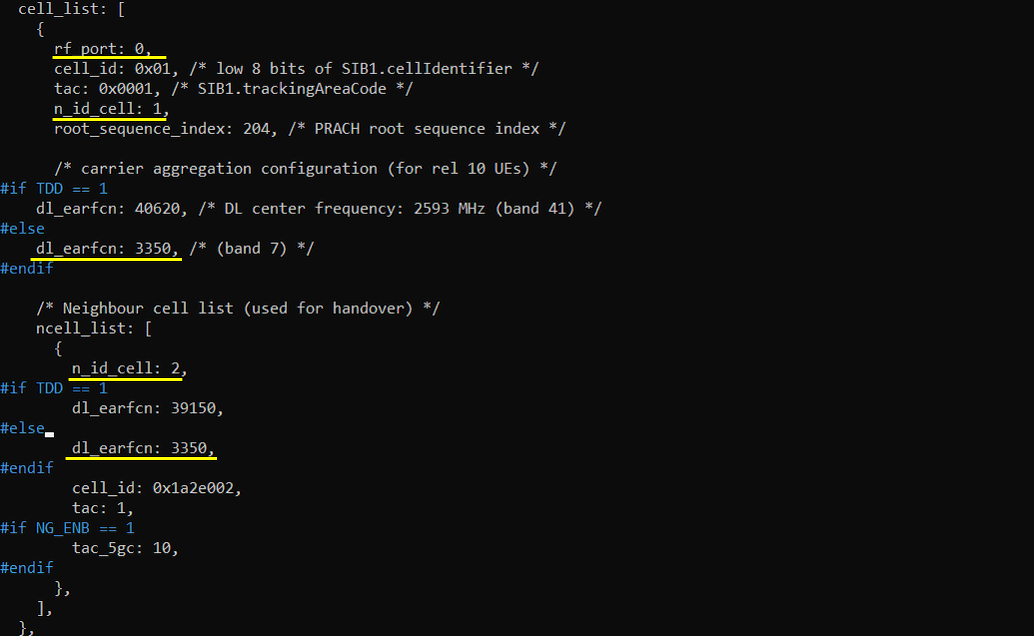
I added neighbour cell list(ncell_list) to the configuration of the second cell and add the first cell(n_id_cell:1) as the neighbour cell. As you see, the camping cell (the second cell in this case) and the target cell(the first cell in this case) has same frequency(same dl_earfcn) because this test is for Intra cell Handover.
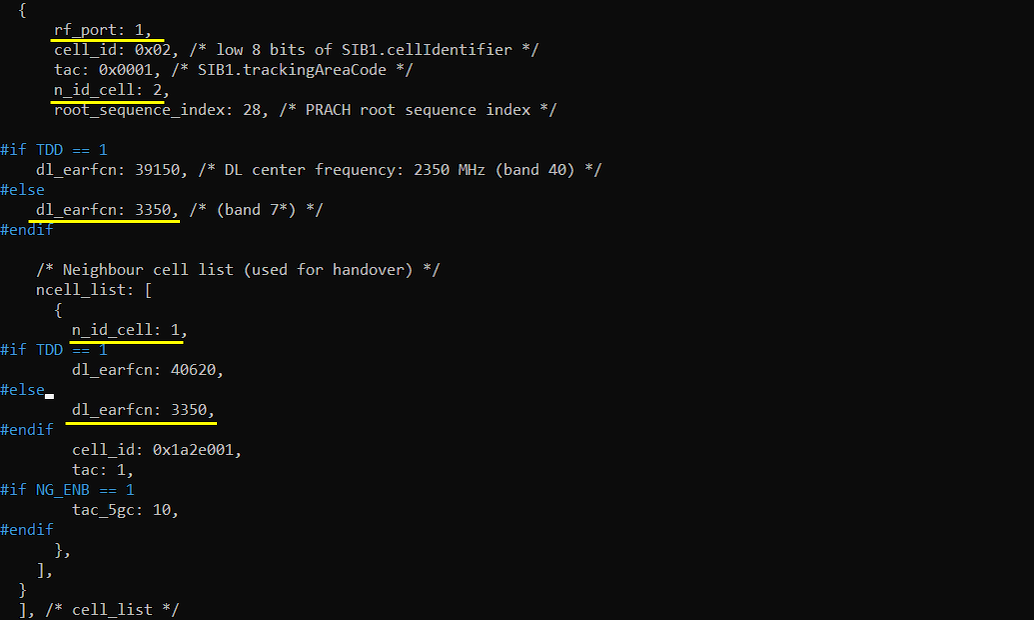
Then added measurement criterial before triggering Handover via the parameter meas_config_desc. Once this is configured, UE should report appropriate meausrement report for eNB to trigger handover.
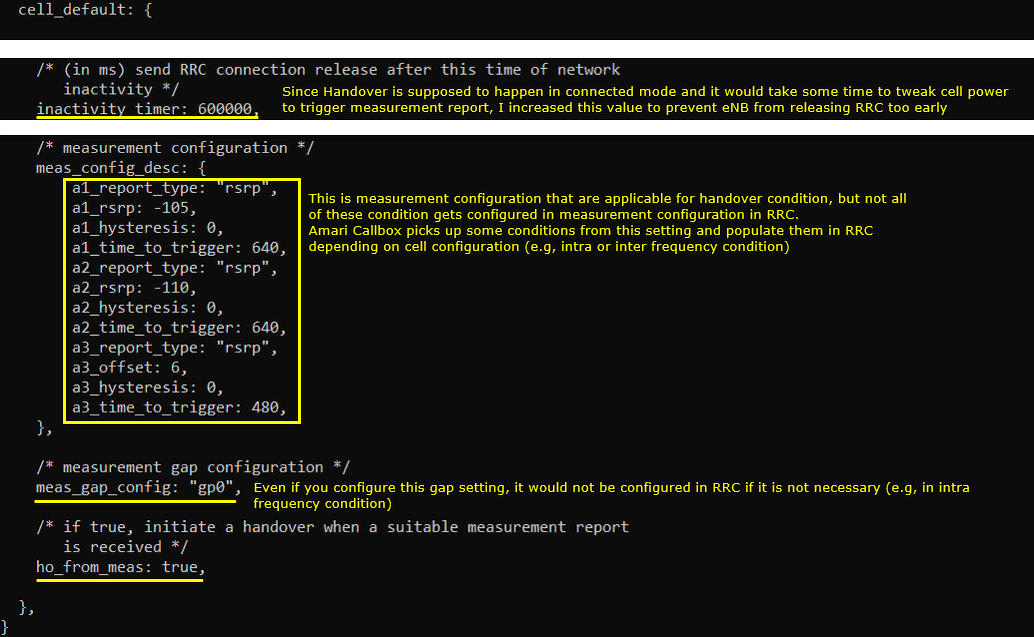
Perform the test
Start LTE service and check basic cell configuration. Any cell configuration is OK as long as it is LTE cell.
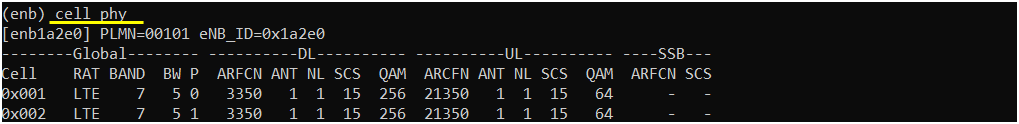
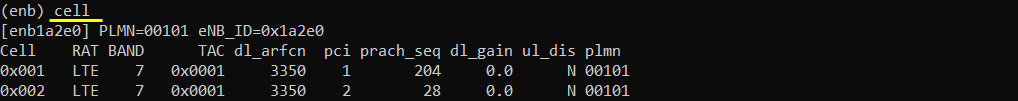
Adjust cell power (at this step, I lowed the power of the second cell to make it sure that UE camp onto the first cell first using cell_gain command). I used cell_gain command here instead of tx_gain because tx_gain changes broadcasting reference cell power in SIB message and UE may behave unexpectedly due to the SIB changes.
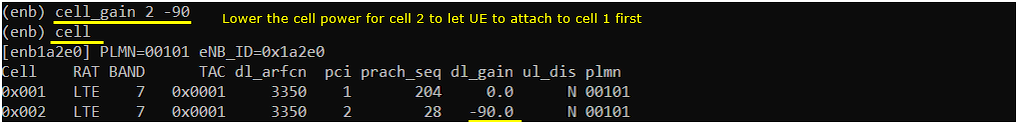
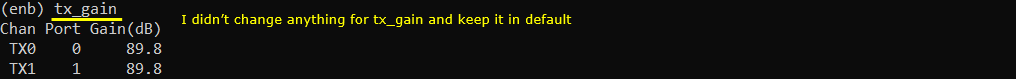
Power on UE and let UE attach to the expected cell (the first cell in this case)
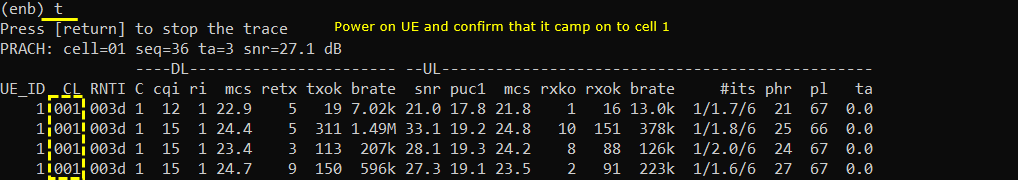
Adjust Cell Power to trigger measurement report. I decreased the first cell power(camping cell power) and increased the target cell(the second cell in this case) so that the target cell power is higher than the camping cell. This is to trigger the required measurement procedure as set in the configuration file.
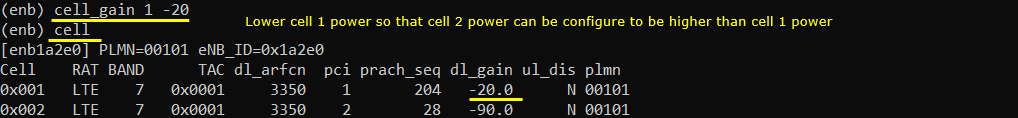
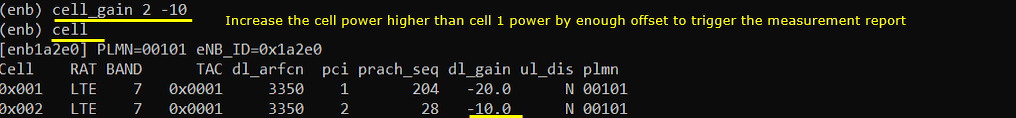
Confirm that Handover has completed properly. If you don't see the handover, tweak the cell power until the handover is performed.
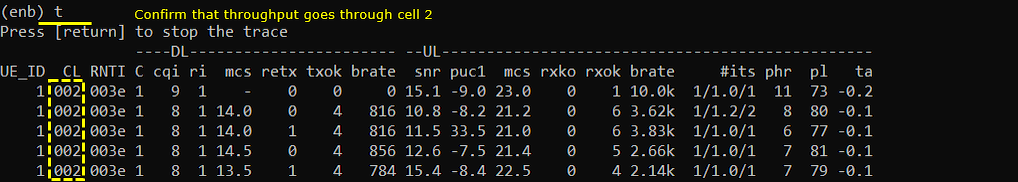
Log Analysis
During the initial attach, Callbox send Measurement Report configuration as below. Check out measObjectToAddModList, reportConfigToAddModList, measIdToAddModList and confirm that all of them are configured as intended.
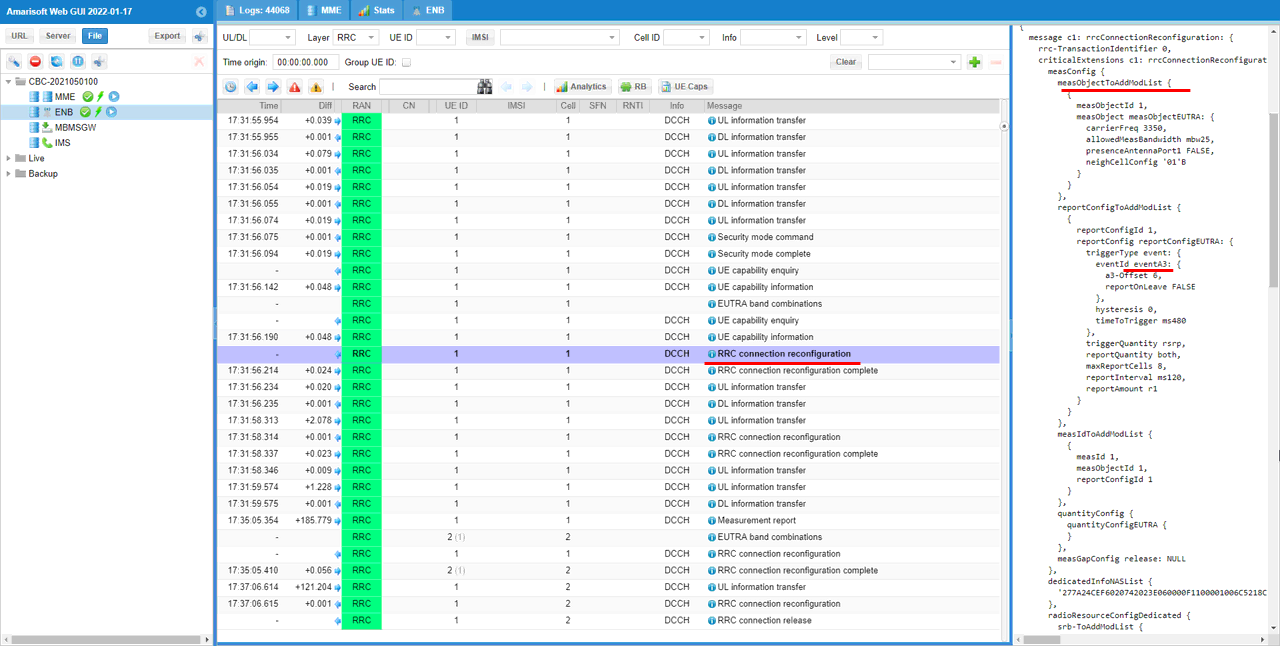
Once cell power condition is met for triggering measurement report, UE send the measurement report as follows. (
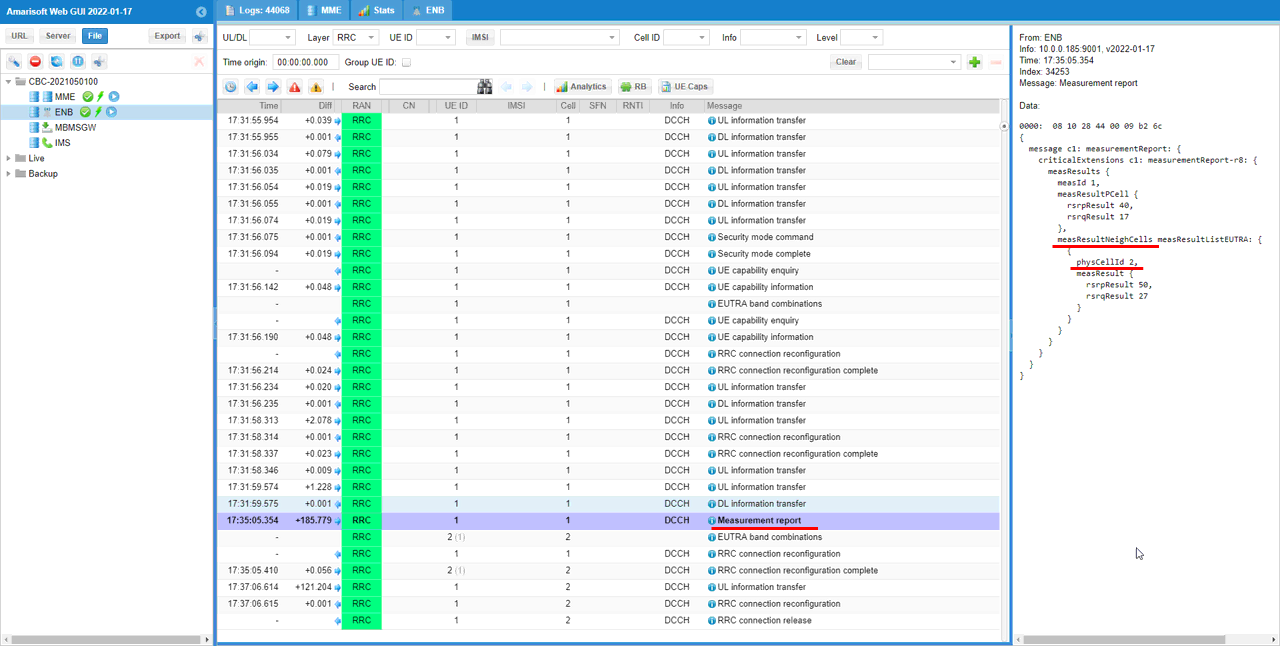
When the proper measurement report is reciever, Callbox triggers Handover as shown below. mobilityControlInfo IE is what perform the handover. Check out targetPhysCellId and see if it is set as intended.
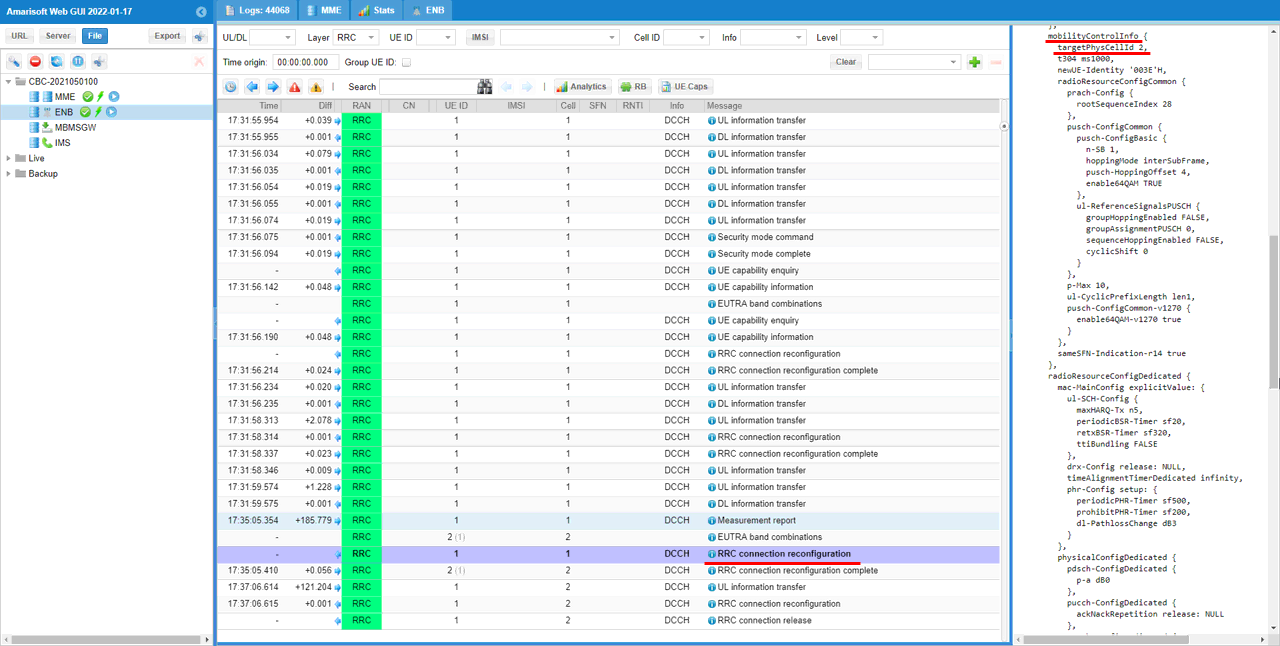
RRC / NAS Signaling
RrcConnectionReconfiguration
: This is the RrcConnectionReconfiguration message sent by eNB to configure Handover (
{
message c1: rrcConnectionReconfiguration: {
rrc-TransactionIdentifier 0,
criticalExtensions c1: rrcConnectionReconfiguration-r8: {
measConfig {
,,,
},
mobilityControlInfo {
targetPhysCellId 2,
t304 ms1000,
newUE-Identity '003E'H,
radioResourceConfigCommon {
prach-Config {
rootSequenceIndex 28
},
pusch-ConfigCommon {
pusch-ConfigBasic {
n-SB 1,
hoppingMode interSubFrame,
pusch-HoppingOffset 4,
enable64QAM TRUE
},
ul-ReferenceSignalsPUSCH {
groupHoppingEnabled FALSE,
groupAssignmentPUSCH 0,
sequenceHoppingEnabled FALSE,
cyclicShift 0
}
},
p-Max 10,
ul-CyclicPrefixLength len1,
pusch-ConfigCommon-v1270 {
enable64QAM-v1270 true
}
},
sameSFN-Indication-r14 true
},
radioResourceConfigDedicated {
mac-MainConfig explicitValue: {
...
},
physicalConfigDedicated {
...
}
},
securityConfigHO {
handoverType intraLTE: {
keyChangeIndicator FALSE,
nextHopChainingCount 0
}
},