Configuration Guide - NSA, Carrier Aggregation
This tutorial is not about how to use or how to test anything. If is more for information purpose. It is about how to figure out proper frequency, bandwidth and band combination for various NSA or Carrier Aggregation test that you want to perform. In theory, this configuration should not be so complicated. Just setting ARFCN and bandwidth allowed by some of 3GPP tables (e.g, 38.104 - Table 5.4.3.1-1, Table 5.4.2.3-2), however when you are trying to configure some NSA, Carrier Aggregation on your own you would notice that it is much trickier than you thought. There are many more additional restrictions explicitely specified various other tables and implicitely imposed somewhere else. Going through all those tables and implicit restrictions scatterred in multiple 3GPP document is tedious job.
What I am going to do in this tutorial is to provide some guide lines and tips to find proper conditions(e.g, frequency, bandwidth, band combination etc) from the site sqimway.com which consolidates all the tables and formulas in such a way to help us to figure out various details so easily. Of course, even with this tool you would not be able to get the specific configuration with single button click, but it would be much easier than searching through the 3GPP specification directly or evaluating various formula by youself.
In addition to the guide, I will try to provide specific example configurations for Amarisoft Callbox (eNB, gNB) and Amarisoft UEsim so that you can get tangible understanding and try on your own. Under each section, there is a table that list Amarisoft configuration files that belong to a specific category of NSA and Carrier Aggregation. You may just download the configuration file and use it as it is or use it just a little bit of modification as per your test requirement.
This is going to be long / ongoing document that cannot be done over night. I will start with just a few cases and examples first and will update the document continuously.
- 38.521-3 : UE conformance specification; Radio transmission and reception; Part 3: Range 1 and Range 2 Interworking operation with other radios
- 38.521-2 : UE conformance specification; Radio transmission and reception; Part 2: Range 2 standalone
Table of Contents
- Configuration Guide - NSA, Carrier Aggregation
Introduction
In the rapidly evolving landscape of 5G and advanced wireless technologies, configuring proper frequency, bandwidth, and band combinations for Non-Standalone (NSA) and Carrier Aggregation (CA) scenarios is a pivotal requirement for network engineers and test professionals. Although the theoretical process appears straightforward—merely selecting ARFCN (Absolute Radio Frequency Channel Number) and bandwidth values from standardized 3GPP tables such as Table 5.4.3.1-1 and Table 5.4.2.3-2 in TS 38.104—the practical reality is far more complex. This complexity arises from the multitude of explicit and implicit constraints dispersed across several 3GPP documents, including hidden dependencies and device-specific limitations that are not immediately apparent. Efficiently determining valid configurations thus demands a comprehensive understanding of both the specification landscape and the practical aspects of test equipment, such as Amarisoft Callbox and UEsim platforms. This tutorial aims to bridge this gap by offering consolidated guidelines and actionable insights for identifying suitable frequency, bandwidth, and band combinations for NSA and CA tests, leveraging tools like sitesqimway.com, which simplifies the navigation of intricate 3GPP tables and formulas. Additionally, real-world configuration examples for Amarisoft systems are provided to enhance practical understanding. The focus of this document is strictly on the channel frequency, bandwidth, and band combination aspects—not on the entirety of parameter configurations in Amarisoft files. As such, the tutorial serves as an invaluable reference for preliminary testing and exploratory validation prior to formal conformance assessments, especially aligned with 3GPP specifications such as 38.521-2 and 38.521-3.
-
Technology Context and Background
- 5G NSA and Carrier Aggregation Overview: NSA and CA are essential features of modern wireless networks, enabling higher throughput, improved spectral efficiency, and seamless integration of new radio (NR) with existing LTE infrastructures.
- 3GPP Specifications: The configurations for frequency, bandwidth, and band combinations are governed by various 3GPP standards, notably TS 38.104 and UE conformance documents such as 38.521-2 and 38.521-3.
- Configuration Complexity: Beyond the standard tables, additional restrictions and implementation-specific constraints must be considered, making the process non-trivial for practitioners.
-
Relevance and Importance
- Critical for Device and Network Validation: Proper configuration directly impacts the validity of NSA and CA tests, affecting device compliance, network interoperability, and overall system performance.
- Streamlining the Testing Process: Using consolidated resources and guided examples reduces manual effort, minimizes errors, and accelerates the preparation of preliminary test cases.
- Applicable to Real-World Scenarios: The tutorial provides configuration templates and examples relevant to widely used platforms (e.g., Amarisoft Callbox, UEsim), facilitating immediate application.
-
Learning Outcomes
- Systematic Approach: Learners will gain structured methodologies for identifying valid frequency, bandwidth, and band combinations for NSA and CA scenarios.
- Interpretation of 3GPP Tables: Enhanced ability to interpret and apply information from multiple 3GPP specification tables and cross-reference implicit and explicit configuration constraints.
- Practical Examples: Exposure to real-world configuration examples, including downloadable Amarisoft configuration files, to accelerate hands-on understanding.
- Tool Utilization: Guidance on leveraging online resources (e.g., sitesqimway.com) to simplify and expedite configuration discovery.
-
Prerequisite Knowledge and Skills
- Familiarity with 5G Architecture: Understanding of NSA architecture, Carrier Aggregation principles, and the role of ARFCN and spectrum allocation in 5G networks.
- Basic Knowledge of 3GPP Standards: Ability to navigate and interpret relevant 3GPP documents, particularly TS 38.104 and conformance specifications.
- Experience with Test Equipment: Prior experience with wireless test platforms such as Amarisoft Callbox and UEsim is beneficial for directly applying provided configuration examples.
-
Scope and Limitations
- Focus on Channel Parameters: The tutorial is dedicated to frequency, bandwidth, and band combination configuration, not exhaustive parameter settings in Amarisoft files.
- Preliminary Testing Aid: Intended as a preparatory guide for initial test setup, not a replacement for official conformance testing.
- Ongoing Updates: The document will be continually expanded with new cases and examples as technology and standards evolve.
Summary of the Tutorial
This document provides procedures and methodologies for configuring and testing LTE and 5G NR carrier aggregation in various scenarios, focusing on both standalone LTE and non-standalone (NSA) NR setups. The tests cover different carrier aggregation configurations, including intraband contiguous, intraband non-contiguous, and interband scenarios for both LTE and NR (FR1).
-
LTE Carrier Aggregation Tests:
-
2 LTE Intraband Noncontiguous:
- Identify the target band combination using tables at sqimway.com.
- Ensure the band combination is supported and properly notified in UE capability information.
- Download a configuration file matching the test requirement (e.g., enb-48A-48A-20-20-NonContiguous.cfg for two non-contiguous 20 MHz carriers in band 48A).
- Modify configuration as needed for the specific scenario.
-
2 LTE Interband:
- Check band combination validity using sqimway.com tables.
- Verify proper notification of UE capabilities.
- Use example configurations (e.g., enb-7A-3A-5-5.cfg for 5 MHz carriers in bands 3A and 7A).
-
2 LTE Intraband Noncontiguous:
-
NSA (EN-DC) Tests with LTE and NR:
-
1 LTE and 1 NR:
- Determine appropriate LTE and NR bands via sqimway.com.
- Ensure UE capability notification for the combination.
- Use pre-built configuration files (e.g., DC_1A_n78A_20_20.cfg for 20 MHz LTE and NR cells).
-
2 LTE and 1 NR:
- Similar steps as above, but for two LTE cells and one NR cell (e.g., DC_1A_7A_n78A_20_20_100.cfg).
-
6 LTE and 1 NR:
- Select and validate a band combination with six LTE carriers and one NR carrier.
- Download and adjust the relevant configuration (e.g., DC_1A_3C_7C_28A_n78_20_20_20_20_20_20.cfg).
-
1 LTE and 1 NR:
-
NR FR1 Carrier Aggregation Tests:
-
Intraband Contiguous:
- Identify correct band and band class for aggregation using tables at sqimway.com.
- Ensure contiguous carrier placement by referencing carrier spacing tables, which specify required frequency spacing based on bandwidth of each carrier.
- Calculate the center frequency and EARFCN for contiguous carriers using provided tables or online calculators.
- Apply suitable configuration files for the test scenario.
-
Intraband Noncontiguous:
- Identify and validate band combinations for noncontiguous carriers within the same band.
- Use example configurations for noncontiguous aggregation (e.g., gnb-CA_n78_2A_20_20_NoMeas.cfg or gnb-CA-n48-3A-40-40-40-NoMeas.cfg).
-
Interband:
- Determine two or more bands for aggregation using the provided resources.
- Verify the band class and capability notification.
- Implement the appropriate configuration for interband aggregation (e.g., gnb-CA_n5A_n78A_20_20_NoMeas.cfg).
-
Intraband Contiguous:
For all test scenarios, the general methodology is as follows:
- Consult band combination and band class tables to confirm supported configurations.
- Ensure UE capability information is correctly set to reflect the chosen aggregation scenario.
- Download the configuration files most closely matching the intended test setup and modify them as necessary.
- Leverage carrier spacing calculators or tables for contiguous carrier placement, especially for intraband contiguous aggregation.
- Execute the test using the selected and modified configuration files for both the eNB/gNB and UE simulator.
This structured approach ensures accurate and repeatable setup for carrier aggregation tests across a wide range of LTE and NR scenarios.
LTE
These are tips to find a configuration for various scenarios for LTE carrier aggregation.
2 LTE with Intraband and noncontiguous
This is the case of carrier aggregation with two LTE cells in the same band where two LTE channels are non-contiguous
Just check out this table at sqimway.com and make it sure that your band combination belong to one of the category and ensure that your UE capability information properly notify the category.
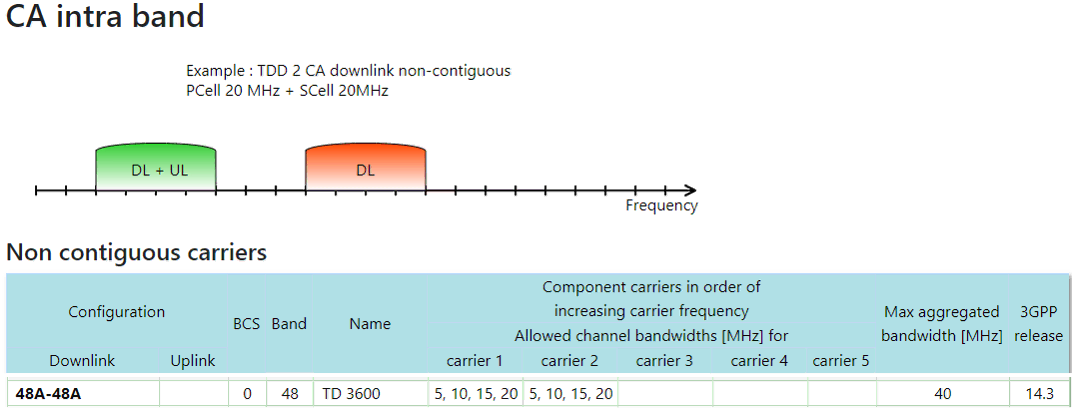
Examples : Download configuration that is closest to your test requirement and modify it as necessary
|
CA Configuration |
# of CC |
{CBW,...} |
eNB Configuration |
UEsim Configuration |
Log |
|
48A-48A |
2 |
{20,20} |
2 LTE with Interband
This is the case of carrier aggregation with two LTE cells in the same band where two LTE channels are non-contiguous
Just check out this table at sqimway.com and make it sure that your band combination belong to one of the category and ensure that your UE capability information properly notify the category.
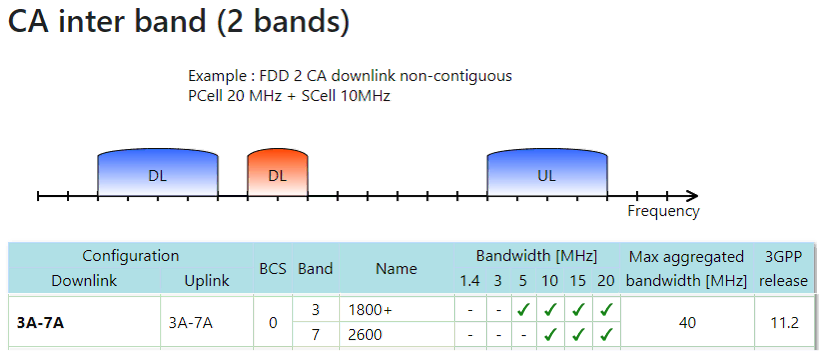
Examples : Download configuration that is closest to your test requirement and modify it as necessary
|
CA Configuration |
# of CC |
{CBW,...} |
eNB Configuration |
UEsim Configuration |
Log |
|
3A-7A |
2 |
{5,5} |
|
||
| 3A-7A |
2 |
{5,5} |
|
||
3A-7A |
2 |
{5,5} |
|
FR1-NSA : Single/Multi LTE and Single NR
These are tips to find a configuration for NSA that uses Single or multiple LTE cells and only one NR cell.
1 LTE and 1 NR
Starting with the simplest case. That is an NSA configuration with only 1 LTE cell and 1 NR cell.
Just check out this table at sqimway.com and make it sure that your band combination belong to one of the category and ensure that your UE capability information properly notify the category.
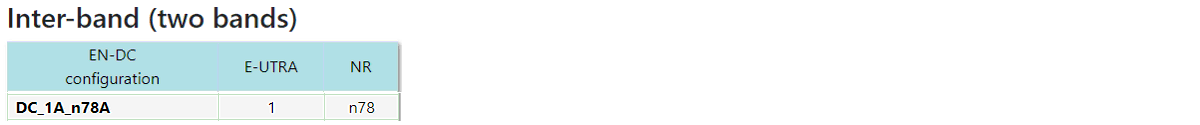
Examples : Download configuration that is closest to your test requirement and modify it as necessary
|
ENDC Configuration |
# of CC/LTE |
# of CC/NR |
CBW/LTE |
CBW/NR |
eNB/gNB Configuration |
UEsim Configuration |
Log |
| DC_1A_n78A |
1 |
1 |
{20} |
{20} |
|
2 LTE and 1 NR
Starting with the simplest case. That is an NSA configuration with only 2 LTE cells and 1 NR cell.
Just check out this table at sqimway.com and make it sure that your band combination belong to one of the category and ensure that your UE capability information properly notify the category.

Examples : Download configuration that is closest to your test requirement and modify it as necessary
|
ENDC Configuration |
# of CC/LTE |
# of CC/NR |
CBW/LTE |
CBW/NR |
eNB/gNB Configuration |
UEsim Configuration |
Log |
|
DC_1A_7A_n78A |
2 |
1 |
{20,20} |
{100} |
|
|
|
|
DC_1A_3A_n78A |
2 |
1 |
{20,20} |
{20} |
|
|
6 LTE and 1 NR
This is the case where 6 LTE cell in Carrier aggregation and one NR cell added for NSA setup. To create a setup in your mind, check out this table at sqimway.com and make it sure that your band combination belong to one of the category and ensure that your UE capability information properly notify the category.
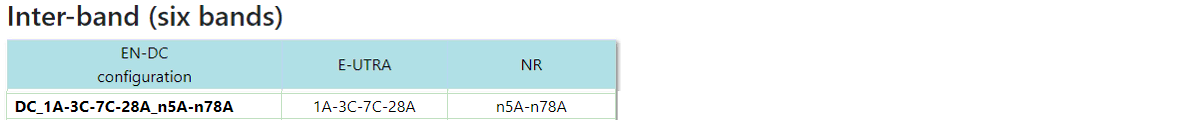
Examples : Download configuration that is closest to your test requirement and modify it as necessary
|
ENDC Configuration |
# of CC/LTE |
# of CC/NR |
CBW/LTE |
CBW/NR |
eNB/gNB Configuration |
UEsim Configuration |
Log |
|
DC_1A-3C-7C-28A_n78 |
6 |
1 |
{20,20,20,20,20,20} |
{100} |
|
FR1-Carrier Aggregation : Intraband Contiguous
Intraband Contiguous mean that more than 2 carriers (cells) belong to the same band and positioned right next to each other. For the configuration of this case, check out this table at sqimway.com for band combination and this table for band class and make it sure that your band combination belong to one of the category and ensure that your UE capability information properly notify the category.
This is an example from the table. First find out the band and band class that you want to configure from these two tables : band table and class table
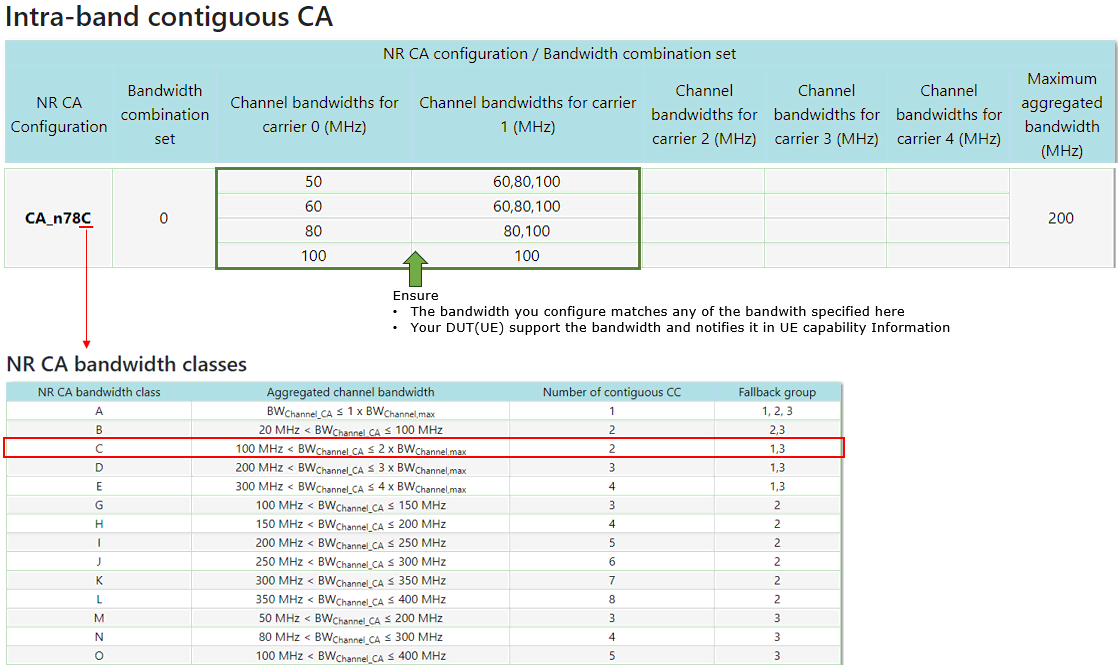
There is another challengy for contiguous carrier settings because you should put the two adjacent carriers in a very specific carrier spacing. For example, let's suppose that you want to put two carriers contiguously as shown in the illustration below (the figure on the left). You may arbitrarily set the carrier frequency of the first band (labeled as (1)), but you cannot put the carrier frequency of the adjacent carrier (labeled as (2)) because it should meet the condition of 'contiguity'. If you have tried to figure it out on your own by hand, you would know how tedius and confusing it is. Luckily this table (the table on the right) on sqimway.com come in to help again. This table does not give you the frequency of the adjacent carrier (i.e (2)) directly. Instead, it gives the carrier spacing between the center frequencies of the two carriers (i.e, (2)-(1) in the unit of Mhz). The way to read this table is like this. Let's assume that the head of each row(A) represents the bandwidth of the first carrier and the head of each column(B) represents the bandwidth of the second(adjacent) carrier. The number (in black) at the cross section of (A) and (B) represents the frequency spacing between the center frequencies of the two carriers (i.e, (2)-(1) in the unit of Mhz) which is labeled as (C)
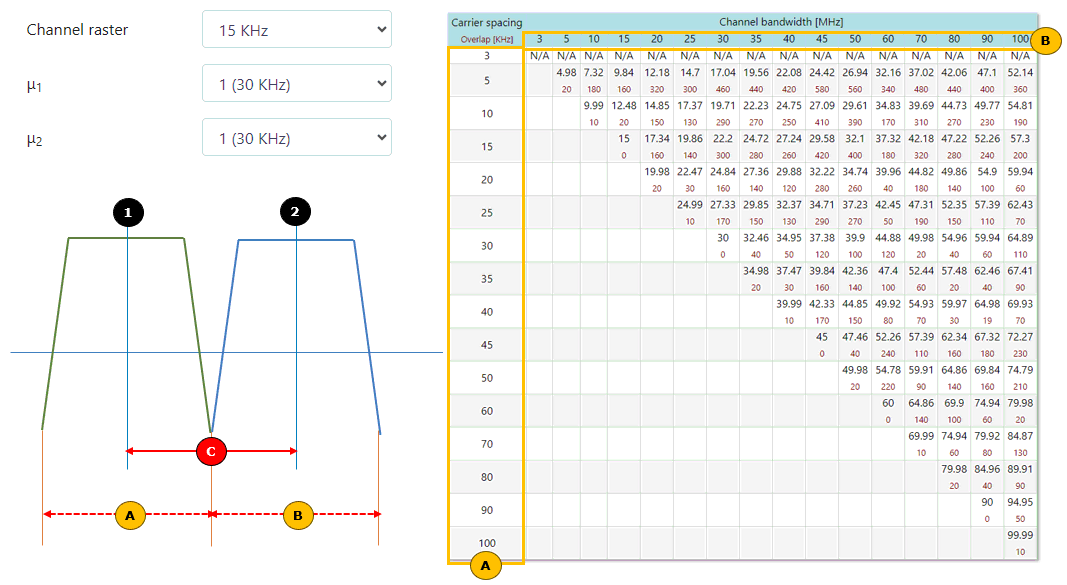
Let's take a specific example as illustrated below. I want to configure a carrier aggregation with two contiguous band and both carriers has 100Mhz bandwidth each. Assume that the center frequency of the first carrier is 3558.99 (EARFCN 637266). How can I figure out the frequency/ARFCN for the second (adjacent) carrier ?
Simple. Take the row labeled as '100'(A) for the bandwidth of the first carrier and take the column labeled as '100'(B) for the bandwidth of the second carrier. The number at the cross point of the indicated row and column indicates the frequency spacing between the two adjacent carriers which is 99.99 Mhz in this case. With this information, you can easily calculate the frequency and derive EARFCN for the second carrier (marked as (2)) by simple calculation (NOTE : deriving EARFCN from the physical frequency would not be easily done by hand. Again, it is better to use this calculator at sqimway.com ).
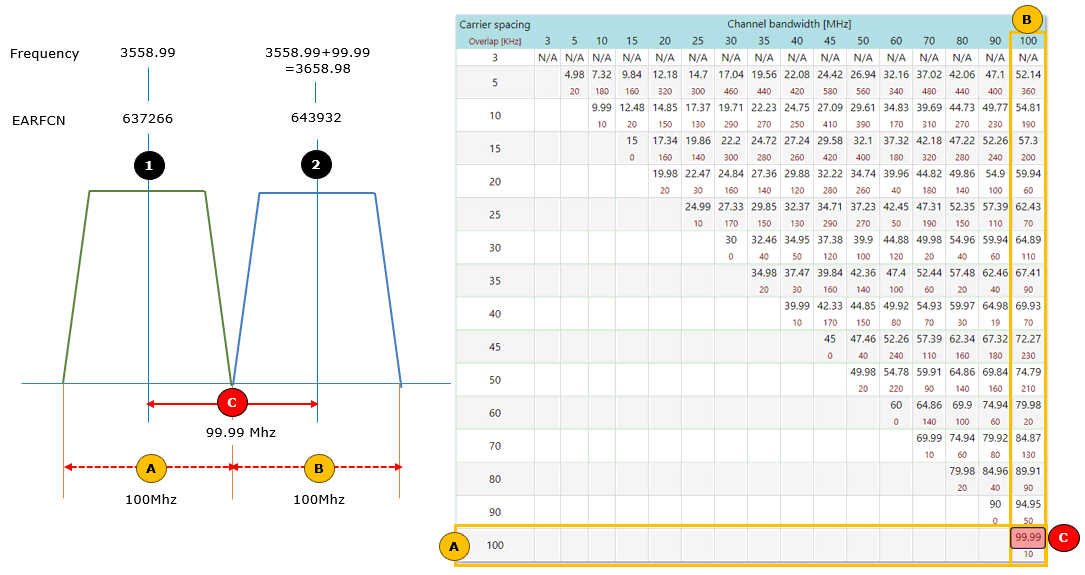
Examples : Download configuration that is closest to your test requirement and modify it as necessary
|
ENDC Configuration |
# of CC |
CBW |
eNB/gNB Configuration |
UEsim Configuration |
Log |
FR1-Carrier Aggregation : Intraband NonContiguous
Intraband Contiguous mean that more than 2 carriers (cells) belong to the same band and positioned right next to each other. For the configuration of this case, check out this table at sqimway.com for band combination and this table for band class and make it sure that your band combination belong to one of the category and ensure that your UE capability information properly notify the category.
This is an example from the table. First find out the band and band class that you want to configure from these two tables : band table and class table
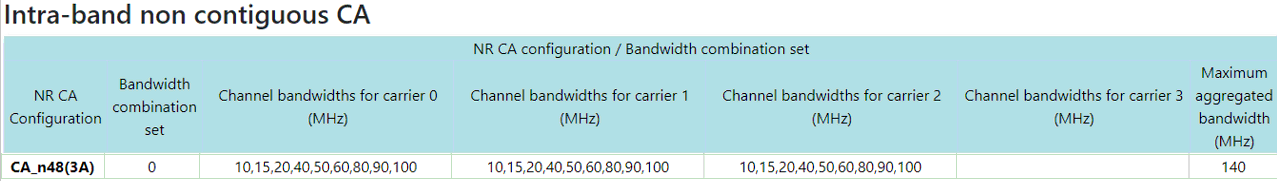
Examples : Download configuration that is closest to your test requirement and modify it as necessary
|
ENDC Configuration |
# of CC |
CBW |
eNB/gNB Configuration |
UEsim Configuration |
Log |
|
CA_n78(2A) |
2 |
{20,20) |
|||
|
CA_n78(2A) |
2 |
{20,20) |
|||
|
CA_n48(3A) |
3 |
{40,40,40} |
FR1-Carrier Aggregation : Interband
Intraband Contiguous mean that more than 2 carriers (cells) belong to the same band and positioned right next to each other. For the configuration of this case, check out this table at sqimway.com for band combination and this table for band class and make it sure that your band combination belong to one of the category and ensure that your UE capability information properly notify the category.
2 bands
This is an example from the table. First find out the band and band class that you want to configure from these two tables : band table and class table
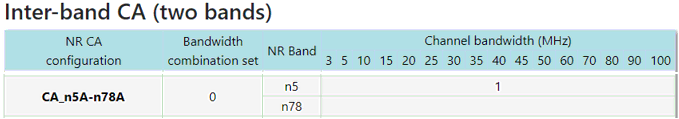
Examples : Download configuration that is closest to your test requirement and modify it as necessary
|
ENDC Configuration |
# of CC |
CBW |
eNB/gNB Configuration |
UEsim Configuration |
Log |
| CA_n5A_n78A |
2 |
{20,20) |
|
||
| CA_n5A_n78A |
2 |
{20,20) |