How to program Amarisoft test sim card
AMARI test sim card is a programmable USIM card configured with predefined values :
- IMSI: 001010123456789
- AUthentication algorithm: XOR
- Ki: 00112233445566778899aabbccddeeff
- Admin key : 11111111
- Pin: 1234
- PUK: 12345678
Model of programmable sim card: 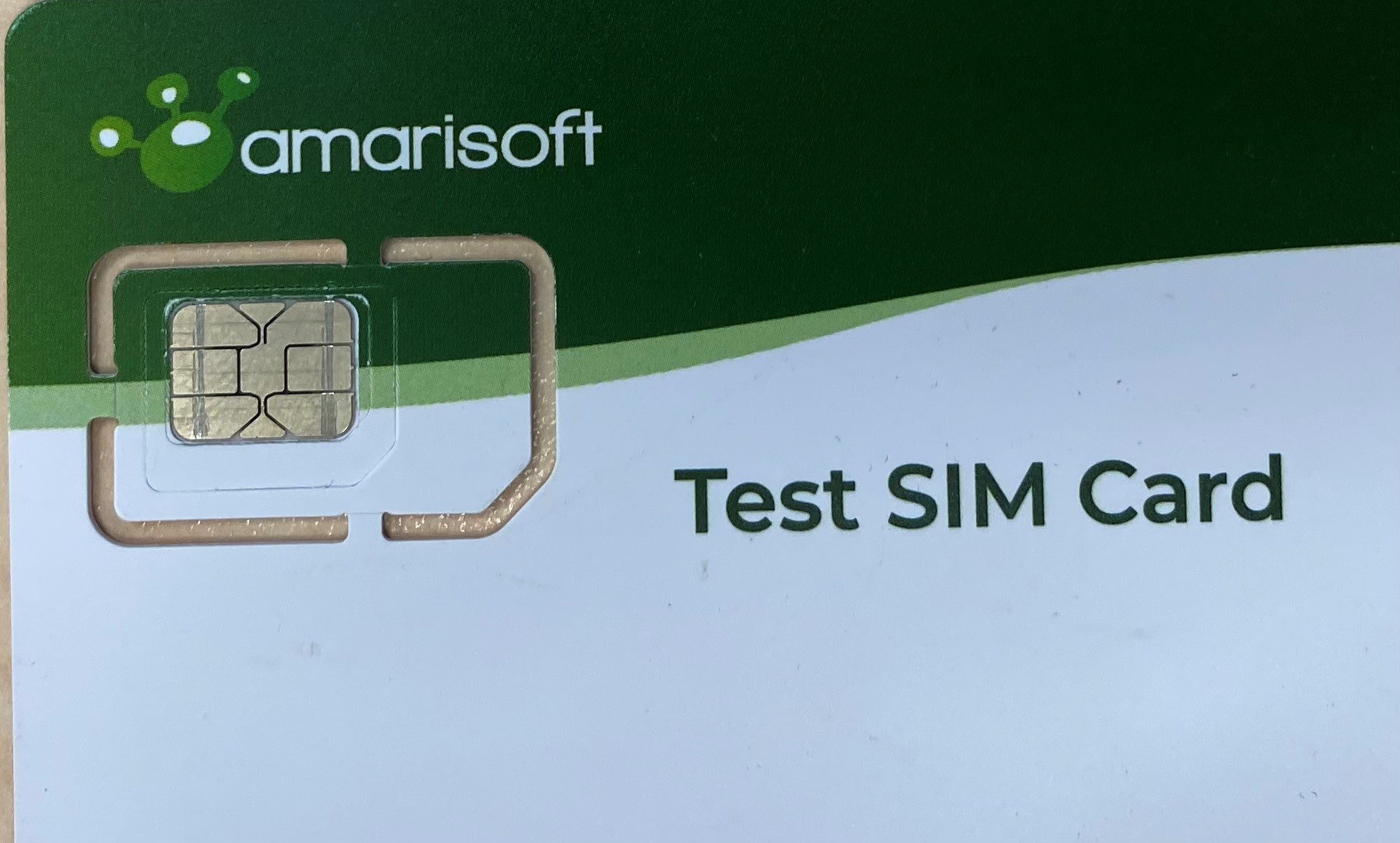
Note: The Anristsu test sim card delivered in the past are not programmable
To program it, you will need first a card sim reader like the HID OMNIKEY 3121 R31210320-01
On the software side, you can use the pySim-shell for changing parameters such as IMSI, K, OPC values.
See the home page here https://git.osmocom.org/pysim.
The legacy tools pySim-prog.py and pySim-read.py have been superseded by the much more capable pySim-shell.
Example of pySim SIM command
Start
Start pySim-shell with:
help: see the available commands
dir: see the directories listing
Useful commands to read and update an EF
For transparent EF
read_binary, update_binary, read_binary_decoded, edit_binary_decoded, update_binary_decoded
For linear fixed EF
read_record, update_record, read_record_decoded, edit_record_decoded, update_record_decoded
Read SIM card
To export the SIM content, use export command in the master file:
Change the Home PLMN
Change the IMSI
- use the following commands to edit the content of EF IMSI in JSON format:
- modify "imsi" and save. The new IMSI will be written in the card.
- to verify the modification use the following command:
Change Home PLMN
- edit the Home PLMN mcc and mnc values use the following commands:
- modify "mcc" and "mnc" and save
- to verify the modification use the following command:
Set the number of digits in mnc
- edit EF AD using the following commands:
select MF/ADF.USIM/EF.AD
read_binary
- set the 4th displayed octet to the mnc number of digits 2 or 3 using the command update_binary. For example if the content of EF_AD is 80000002, the command to set the mcc number of digits to 3 is:
update_binary 80000003
- to verify the modification use the following command:
read_binary
Change Ki key
- use the following commands to edit the current key configuration:
- update "key" and save
- to verify the modification use the following command:
Set the SIM algo to XOR or Milenage
The JSON format for XOR and Milenage in EF USIM_AUTH_KEY is:
Where the allowed values are:
- "only_4bytes_res_in_3g": true, false
- "sres_deriv_func_in_2g": 0, 1
- "use_opc_instead_of_op": true, false
- "algorithm": "xor", "milenage"
- "key": 16 bytes in hexa string format
- "op_opc": 16 bytes OP or OPc in hexa string format
Check the SIM algo configured in the card using:
To change for XOR to Milenage, set "algorithm" to "milenage" and configure "use_opc_instead_of_op" and "op_opc", for example:
Save and check the new content using:
Set the SIM algo to TUAK
The JSON format for TUAK in EF USIM_AUTH_KEY is:
- "key_length": 128, 256
- "sres_deriv_func_in_2g": 0, 1
- "use_opc_instead_of_op": true, false
- "algorithm": "tuak"
- "ck_and_ik_size": 128, 256
- "mac_size": 64, 128, 256
- "res_size": 32, 64, 128, 256
- "num_of_keccak_iterations": unsigned 8 bits integer
- "op_opc": 32 bytes in hexa string format
- "k": 16 bytes in hexa string format
To set the SIM algo to TUAK:
- configure the content of the JSON structure above
- use the following commands to edit the current configuration:
- copy the new JSON content in the editor and save
Note: in all of the above, the command "verify_adm 11111111" is required only once
Here you can find the sysmoUSIM/sysmoISIM User Manual
https://www.sysmocom.de/manuals/sysmousim-manual.pdf