A2 Error code on SimboxE and Callbox Ultimate
If your SimboxE or Callbox Ultimate does not take any IP address, probably it is not correctly booting.
In this case, you could check if an error code is displayed by the motherboard's LCD.
A2 error usually means that default UEFI was loaded and the system expects F1 to be pressed to continue.
If you connect a keyboard and type F1, it should unblock it.
However, please note that the modified UEFI must be restored. The system could have gone back to the default one, if one of the 2 events had occurred:
- The "Clear CMOS" button present at the back on the box was accidentally pushed
- The motherboard's battery is used and must be replaced
To restore our modified UEFI, please insert a graphic card in a PCIe slot and do the following:
- Open a support ticket and ask for the correct UEFI file
- Put in on a USB Key (Fat32 formatted),
- Power on the box and press "delete" or "F2"
- Go to OC tweaker and click on "Load User UEFI Setup profile from disk":
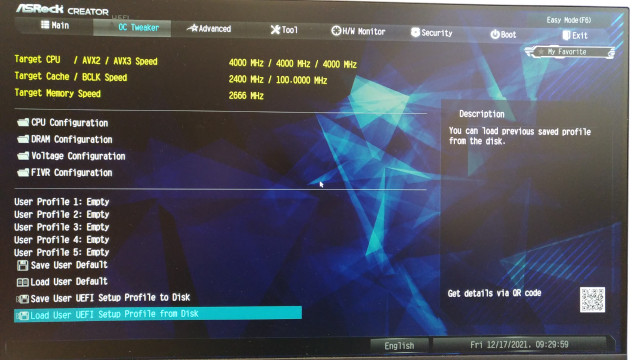
- Load the right file from the USB key:
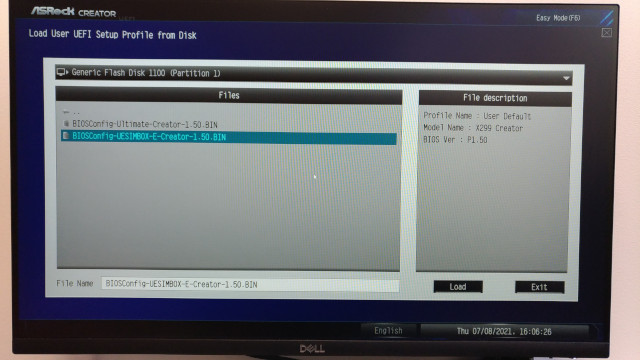
- Save UEFI settings and restart