How to connect External Traffic Generator to Amari Callbox ?
The diagram bellow describes the test setup topology using an external traffic generator and amarisoft callbox. The traffic generator has two ethernet interfaces: P2 to connect to amarisoft callbox and P1 to connect to router (modem).The router attach to amarisoft through RF interface via nbiot, catm, lte or nr RAT. In our example we assume that the router attach to APN "internet" which corresponds to an ip address of 192.168.2.2 (tun1 interface).
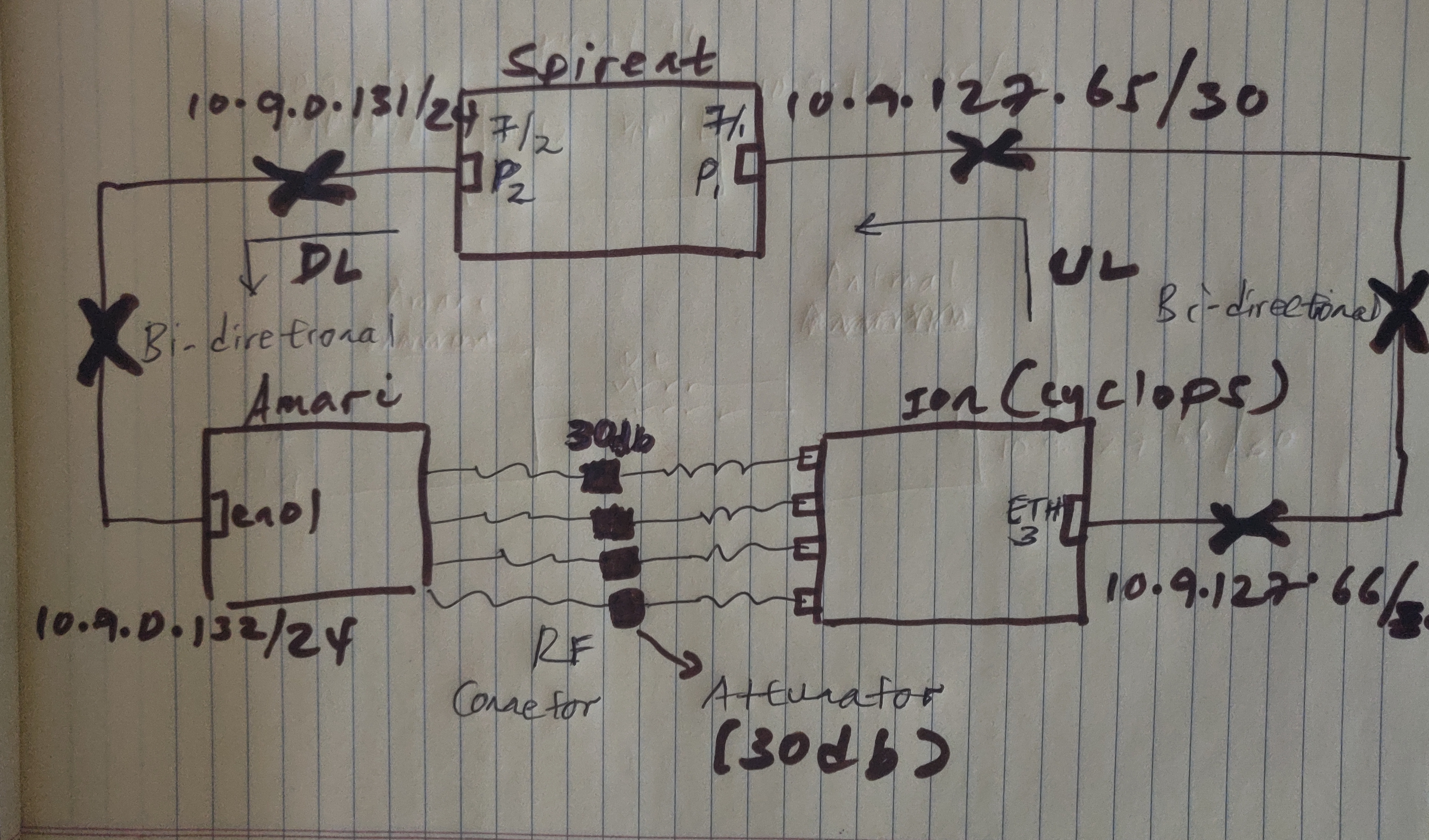
1. route all ip packets with destination traffic generator to eno1 ethernet port
2. on callbox, enable IP-forwarding in linux kernel
3. route all packet with destination to network 10.9.127.x (traffic gen) to tun1 interface (amarisoft mme interface)
4. on mme side, force all ip packets with destination address 10.9.127.65 to attached UE. To do that, edit the config file ue_db-ims.cfg and add the following configuration to your specific UE