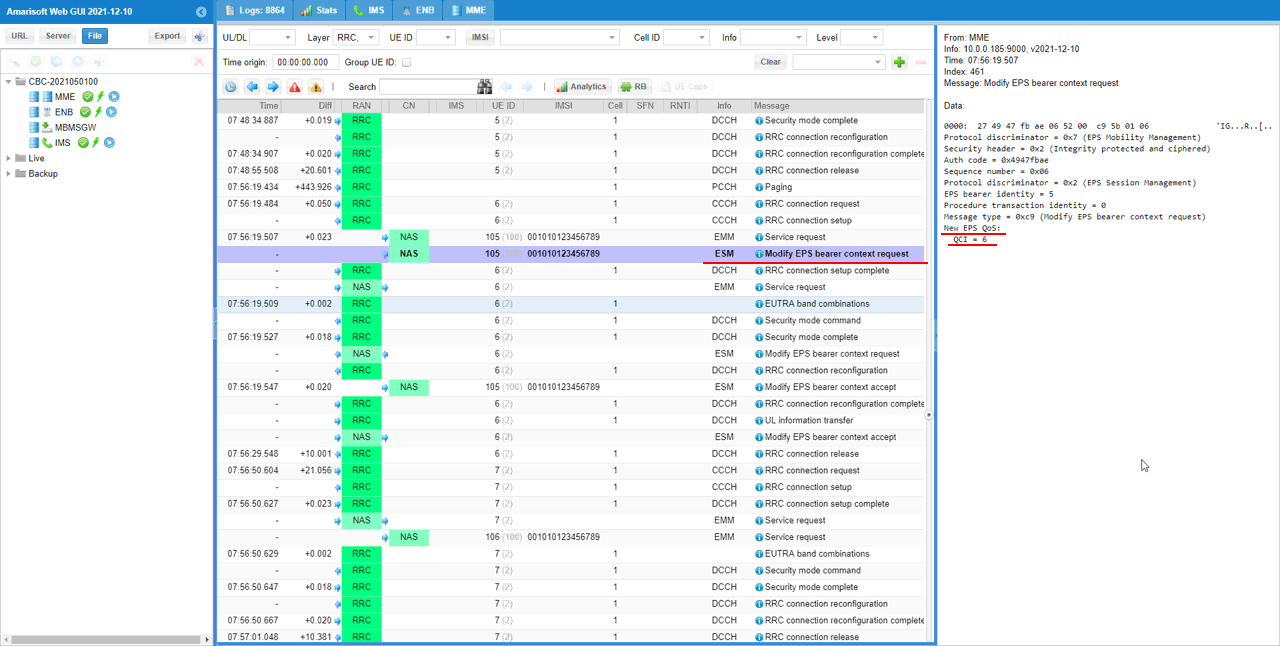Remote API - Modify EPS Bearer
The purpose of this tutorial is to show you how to change Modify EPS Bearer using Remote API. If you are not familiar with the basic operation of Remote API, I would suggest you to look into this tutorial first.
The purpose of the Modify EPS Bearer command in LTE is to modify certain parameters of an existing EPS Bearer. Followings are some of the importants contents of Modify EPS Bearer message (based on 24.301-Table 8.3.18.1).
- Quality of service (QoS)
- QoS Class Identifier (QCI),
- Maximum Bit Rate
- Guranteed Bit Rate
- Traffic Flow Template (TFT)
- Radio Priority
- Packet Flow Identifier
- Protocol Configuration Options (PCO)
Table of Contents
- Remote API - Modify EPS Bearer
Introduction
In Long Term Evolution (LTE) mobile networks, the Evolved Packet System (EPS) Bearer serves as a fundamental concept for managing end-to-end IP connectivity and ensuring differentiated Quality of Service (QoS) for various types of data traffic. Modifying an EPS Bearer is a critical network operation that allows dynamic adjustment of bearer parameters, such as bandwidth allocation, QoS class, and flow characteristics, in response to changing service requirements or network policies. This tutorial focuses on leveraging a Remote API to perform EPS Bearer modification, enabling operators, test engineers, and developers to programmatically alter bearer attributes in a controlled and automated manner. Utilizing the Remote API abstracts the underlying signaling complexity, providing a flexible interface to interact with network functions responsible for bearer management. This capability is essential in scenarios such as real-time traffic adaptation, service optimization, and network slicing, where dynamic resource allocation and service assurance are paramount. Understanding how to modify EPS Bearers through a Remote API not only deepens your comprehension of LTE network architecture but also equips you with practical skills to optimize mobile broadband services in modern cellular ecosystems.
-
Context of the Technology
- EPS Bearers are logical channels established between the User Equipment (UE) and the Packet Data Network Gateway (P-GW) to transport user data with specific QoS guarantees.
- In LTE architecture, bearer management is central to supporting diverse applications, ranging from voice and video to IoT services, each with unique network performance requirements.
- Remote APIs provide programmatic access to core network functions, enabling automation, testing, and orchestration of network operations such as bearer modification.
-
Relevance and Importance of the Tutorial Topic
- Dynamic modification of EPS Bearer parameters is crucial for maintaining optimal network performance and user experience.
- Enables efficient handling of network congestion and service differentiation by adjusting QoS, bit rates, and flow templates on demand.
- Supports advanced network features such as policy control, service chaining, and network slicing in 4G/5G environments.
-
What Learners Will Gain
- Comprehensive understanding of EPS Bearer concepts and their role in LTE networks.
- Hands-on experience using a Remote API to interact with and modify bearer attributes.
- Practical insights into automating network management tasks and enhancing service delivery.
- Ability to analyze and troubleshoot bearer modification procedures for network optimization.
-
Prerequisite Knowledge and Skills
- Familiarity with basic LTE/EPC architecture, including the concepts of bearers, QoS, and network nodes (e.g., eNB, MME, S-GW, P-GW).
- Understanding of IP networking and general telecommunications principles.
- Basic experience with APIs and programming concepts is recommended for following practical exercises.
- Prior exposure to Remote API operation will be beneficial; refer to the introductory Remote API tutorial if needed.
Summary of the Tutorial
This tutorial provides step-by-step procedures for testing the modification of an LTE EPS bearer using a Remote API in an Amarisoft test environment. The primary focus is on altering QoS parameters (specifically the QCI value) for a connected UE and verifying the successful bearer modification.
-
Test Setup:
- A callbox and a UE (User Equipment) are connected as shown in the provided setup diagram.
-
Key Configuration Parameters:
- Essential parameters include imsi, imei, erab_id, and QoS settings such as qci, priority_level, pre_emption_capability, and pre_emption_vulnerability.
- Other relevant parameters are filters, llc_sapi, radio_priority, packet_flow_identifier, sm_qos, p_cscf, and dns.
-
Configuration:
- Any standard LTE configuration (e.g., enb.default.cfg) can be used for this procedure.
-
Test Procedure:
- Power on the UE and wait until it completes the Attach procedure. Verify that the UE has acquired at least one IP address.
- Retrieve the current UE bearer information using the relevant Remote API command. Note the imsi and erab_id values from the response for use in the modification step.
- Identify the current QCI value assigned to the bearer (e.g., QCI = 9).
- Prepare and execute a Remote API call to modify the bearer. The procedure typically involves:
- Setting the imsi, imei, and erab_id based on the information retrieved in the previous step.
- Modifying QoS parameters, such as changing the qci value (e.g., from 9 to 6), and specifying other related QoS fields (priority_level, pre_emption_capability, pre_emption_vulnerability).
- Upon successful execution, confirm that a positive response is received from the Remote API.
- Verify in the system log that the bearer modification took place as intended. This includes checking for the corresponding request and confirmation that the new QoS settings have been applied.
The methodology emphasizes verification at each step: ensuring UE attachment, collecting necessary identifiers, executing the API with correct parameters, and confirming the outcome both via API response and log inspection.
Test Setup

Key Configuration Parameters
Followings are important configuration parameters for this tutorial. You may click on the items for the descriptions from Amarisoft documents.
- ue_modify_bearer : In this link, you will get the description for all the items listed below.
- imsi
- imei
- erab_id
- qos
- qci
- priority_level
- pre_emption_capability
- pre_emption_vulnerability
- gbr
- filters
- llc_sapi
- radio_priority
- packet_flow_identifier
- sm_qos
- p_cscf
- dns
- erabs : In this link, you will get the description for all the items listed below.
- qci
- priority_level
- pre_emption_capability
- pre_emption_vulnerability
Configuration
You can use any of LTE configuration for this tutorial (e.g, enb.default.cfg).
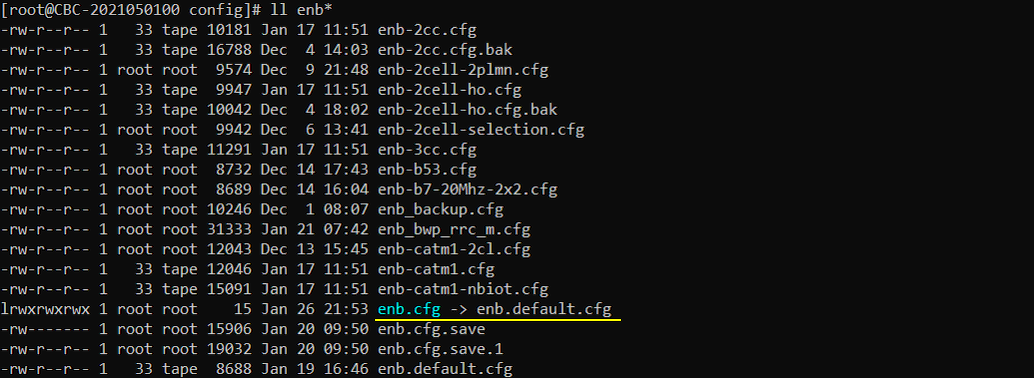
Perform the test
Power on UE and wait until Attach is complete as below (run the command 'ue' in (mme) screen to get this result). Make it sure that at least one or more IP address is assigned to UE.
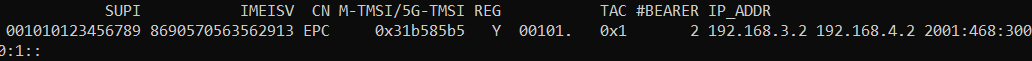
Execute the following Remote API to get the basic information that you need for ue_modify_bearer

You will get the result as shown below if UE is properly attached. Remember imsi and erab_id because it will be used in the RetmoteAPI command to modify the bearer.
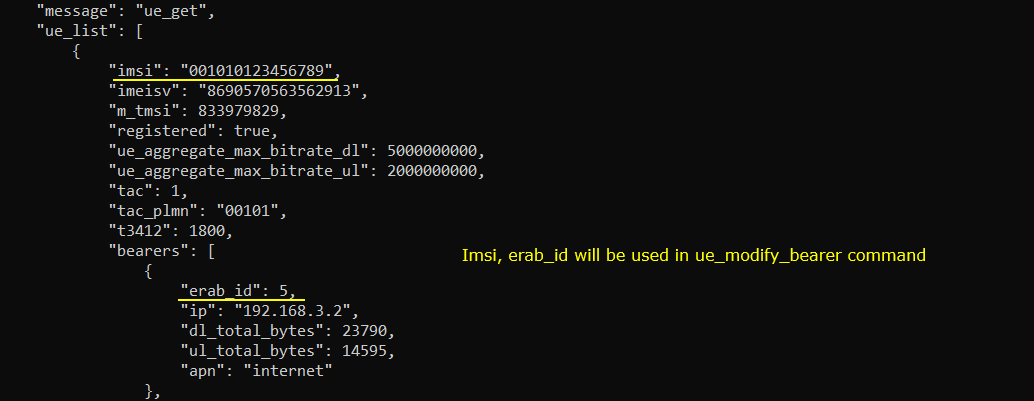
For now, QCI is assigned to be 9 as shown in the log. In this test, I will change this QCI value to 6 using a Remote API.
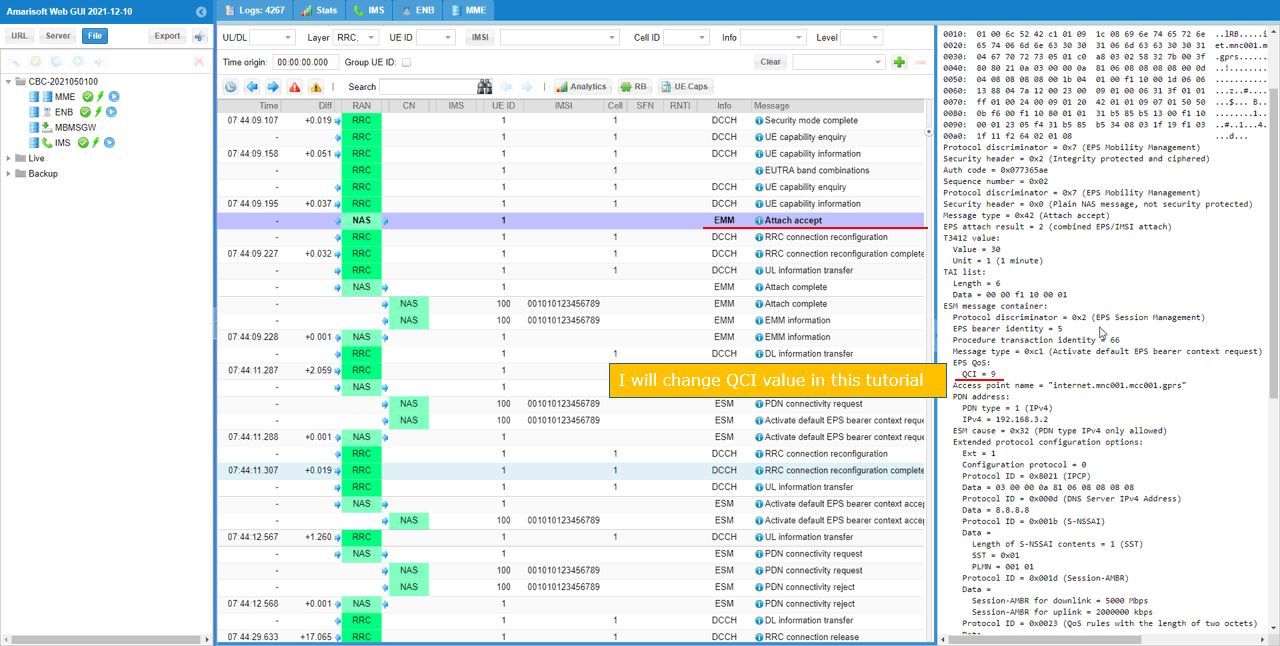
Run the RemoteAPI command as shown below. (
./ws.js mme '{"message": "ue_modify_bearer","imsi":"001010123456789","imei":"869057056356291","erab_id":5,
"qos":
{
"qci": 6,
"priority_level": 15,
"pre_emption_capability": "shall_not_trigger_pre_emption",
"pre_emption_vulnerability": "not_pre_emptable"
}
}'
If your command has been successfully processed, you will get the response as follows.
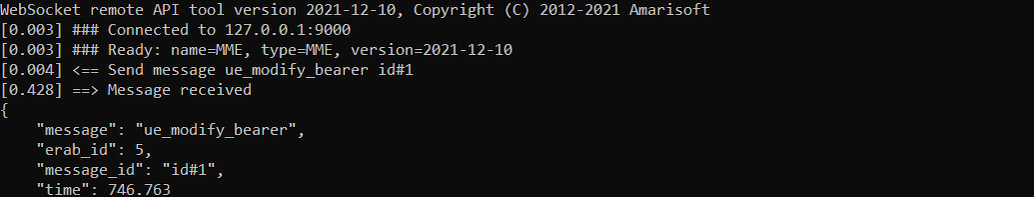
Confirm that the Bearer is changed as intended in the log. In this example, you see that 'Modify EPS bearer context request' is sent to UE with 'New EPS QoS' IE as specified in the Remote API.