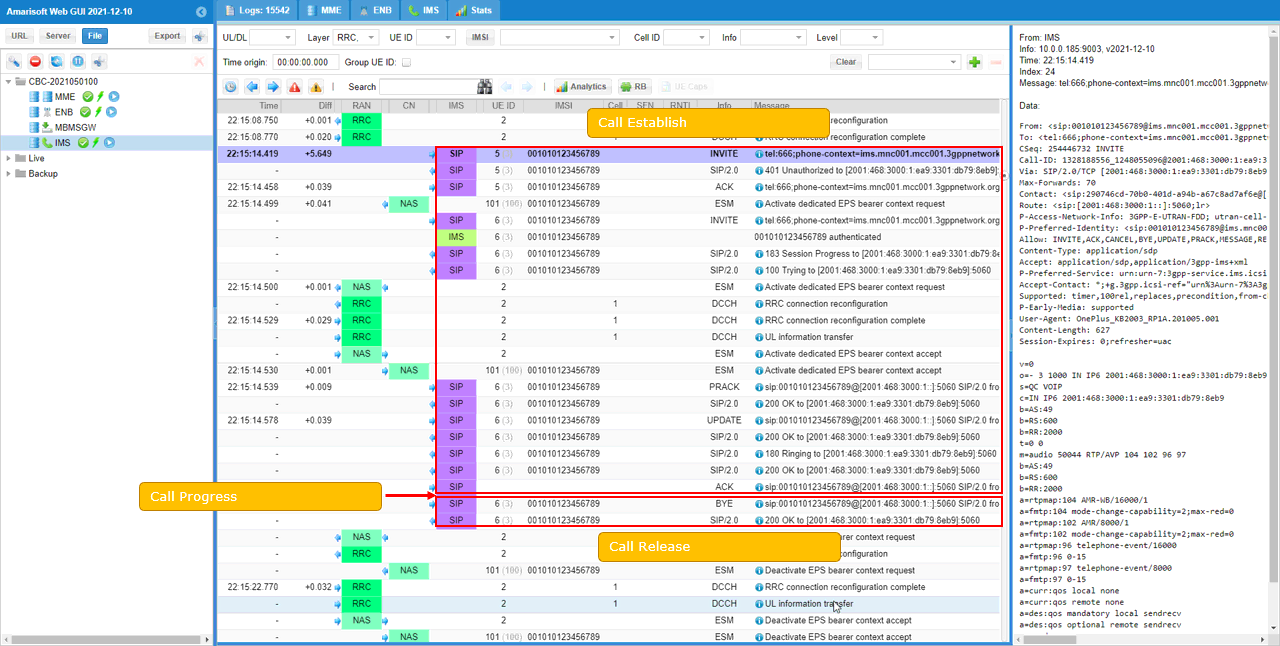LTE VoLTE
This tutorial shows how to do VoLTE Loopback test with a commercial UE on Amari Callbox. VoLTE loopback means UE initiate VoLTE call and Callbox accept the call and loopback the SIP/RTP back to UE. There is no independent receiving UE. If you are using USIM card from Amarisoft, you don't need to change anything in default LTE configuration. You just need to do some settings on UE side.
There are two main technology to implement Voice in LTE as below.
- CSFB (CS Fallback) : This is the technology that switch the call to CS network (i.e, 2G or 3G network). This technology is used when UE does not support VoLTE (Voice over IMS) or LTE Network with VoLTE is not available. Amarisoft does not support this method since we don't support any 2G / 3G capability.
- VoLTE (Voice over LTE) : This is the technoligy based on IMS and SIP/RTP. This is the native (built-in) technology for Voice in LTE.
Table of Contents
Introduction
Voice over LTE (VoLTE) represents a significant evolution in mobile telecommunications, enabling high-quality voice services to be delivered natively over LTE data networks using the IP Multimedia Subsystem (IMS) and Session Initiation Protocol/Real-time Transport Protocol (SIP/RTP) frameworks. Unlike legacy voice technologies that rely on circuit-switched (CS) domains, VoLTE leverages the packet-switched architecture of LTE to provide seamless voice, video, and supplementary services with reduced latency and enhanced spectral efficiency. The Amari Callbox, developed by Amarisoft, is a flexible and powerful testing platform widely used for LTE/NR network emulation and device validation. This tutorial focuses on performing a VoLTE loopback test using a commercial User Equipment (UE) with the Amari Callbox. In a loopback scenario, the UE initiates a VoLTE call, and the Callbox accepts and loops back the SIP and RTP streams, allowing comprehensive testing of VoLTE call setup, media handling, and codec negotiation without requiring a secondary UE. The tutorial demonstrates the operational workflow, highlights the architectural components involved—including IMS, SIP signaling, and media loopback—and provides guidance on the necessary configurations and expected outcomes. By mastering VoLTE loopback testing, network engineers and device testers can validate critical voice functionalities, ensure end-to-end interoperability, and optimize UE behavior in real-world deployment scenarios. This knowledge is essential in the broader context of LTE and 5G network rollouts, where VoLTE serves as the foundation for modern mobile voice and multimedia services.
-
Context and Background
- VoLTE enables voice services over LTE's all-IP architecture, utilizing IMS for call control and SIP/RTP for signaling and media transport.
- The Amari Callbox provides a controlled LTE/IMS test environment, supporting advanced test scenarios such as loopback without requiring external devices.
- Loopback testing facilitates comprehensive validation of UE voice capabilities, codec negotiation, and media handling in a single-ended configuration.
-
Relevance and Importance of This Tutorial
- Essential for engineers and testers validating VoLTE-enabled devices in development, quality assurance, or certification settings.
- Provides a practical approach to assess end-to-end VoLTE call flow, media loopback, and SIP/RTP interoperability.
- Supports troubleshooting and optimization of UE voice performance in preparation for live network deployments.
-
Learning Outcomes
- Understand the VoLTE loopback test concept and its application using Amari Callbox with commercial UEs.
- Gain insight into LTE/IMS architecture, VoLTE call setup, SIP/RTP signaling, and loopback mechanisms.
- Acquire hands-on experience configuring the UE and interpreting test results.
- Develop skills to troubleshoot and optimize VoLTE voice services in controlled test environments.
-
Prerequisite Knowledge and Skills
- Familiarity with LTE network architecture and basic IMS concepts.
- Understanding of SIP and RTP protocol fundamentals.
- Experience in using Amari Callbox or similar LTE network emulators is beneficial.
- Knowledge of UE configuration procedures and VoLTE service activation.
Summary of the Tutorial
This tutorial provides a comprehensive guide for setting up and testing VoLTE functionality using the Amarisoft callbox system. The procedures cover initial configuration, execution of both Mobile Originated (MO) and Mobile Terminated (MT) calls, and basic log analysis.
-
Test Setup:
- Use the SIM card delivered with the system by default.
- If a different configuration is needed, refer to the relevant configuration guide.
- Ensure that the test environment matches the provided setup diagram.
-
Key Configuration Parameters:
- Review and adjust, if necessary, key parameters such as echo, precondition, 100rel, ipsec_aalg_list, and ipsec_ealg_list.
-
Configuration Steps:
- Use default Amarisoft configuration files: enb.default.cfg for the eNB, mme-ims.cfg for the MME, which references ue_db-ims.cfg for the UE database.
- For UE database configuration, use the Anritsu Test USIM. Ensure correct impi and impu settings; if your UE does not derive these from IMSI, set them manually to match the DUT.
- In ims.default.cfg, configure the loopback number (e.g., '666') for VoLTE loopback testing.
- On the UE, verify that the IMS PDN/APN is added and VoLTE is enabled; some UEs may require roaming to be enabled for IMS registration.
-
Test Procedures:
-
Test 1: VoLTE Loopback
- Start the LTE service and check the basic cell configuration (any LTE cell is acceptable).
- Power on the UE and confirm registration to the network.
- Ensure the UE is assigned an IMS PDN.
- Verify UE registration to the IMS server.
- Dial the configured loopback number (e.g., '666') from the UE to initiate a VoLTE loopback call.
- Confirm call establishment and audio loopback functionality.
- Monitor call status from the IMS trace log.
-
Test 2: MT Call from WebGUI
- Access the IMS panel in the WebGUI and select a registered UE.
- Initiate a Mobile Terminated (MT) call to the UE from the WebGUI interface.
- Verify the DUT receives the incoming call alert (ring) and answers the call.
- Check for successful call establishment.
- To disconnect, use the [-] icon in the WebGUI.
-
Test 1: VoLTE Loopback
-
Log Analysis:
- Enable logging for NAS, SIP, and IMS in the WebGUI.
- Filter logs by NAS, SIP, IMS for easier analysis.
- Check the IMS/SIP registration sequence and call setup INVITE process via log snapshots.
The tutorial emphasizes simple default configurations for quick VoLTE testing and provides step-by-step procedures for both originating and terminating VoLTE calls, along with basic log analysis guidelines.
NOTE : For a generic technical tips about VoLTE test, refer to this wiki.
Test Setup
Test setup for this tutorial is as shown below.
- SIM Card used in this tutorial is the one delivered with the system as it is.
- If you want to change the configuration, The tutorial Configuration Guide would help

Key Configuration Parameters
Followings are important configuration parameters for this tutorial. You may click on the items for the descriptions from Amarisoft documents.
- echo
- tel
- impu
- precondition
- 100rel
- ipsec_aalg_list
- ipsec_ealg_list
Configuration
I used the enb.default.cfg (LTE default configuration) as it is without changing any contents in it.
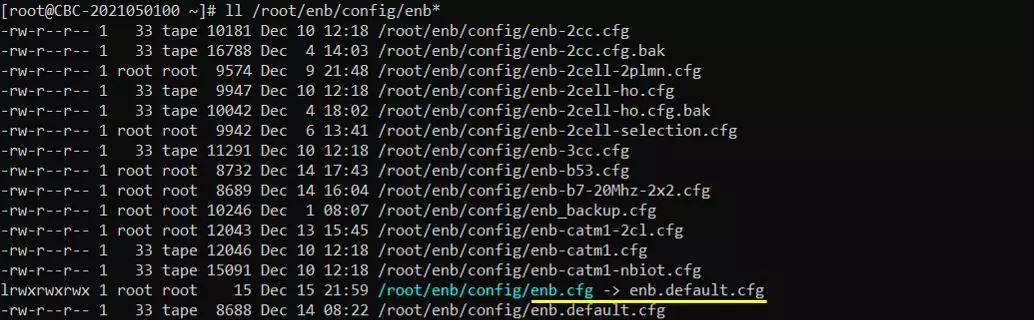
I also used the default configuration for mme (mme-ims.cfg) as shown below.
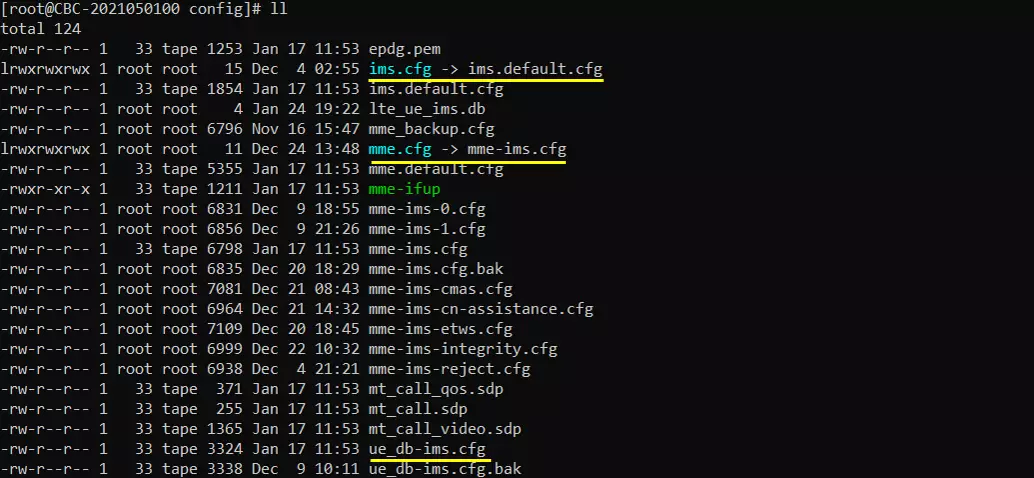
In mme-ims.cfg file, you would notice that ue_db-ims.cfg is used as ue db.
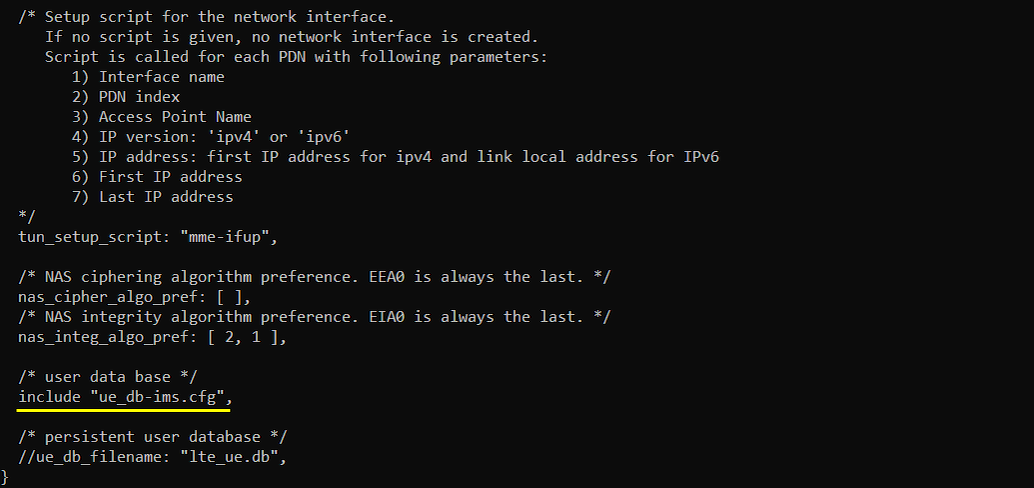
UE DB Configuration
In this tutorial, I am using Anritsu Test USIM.
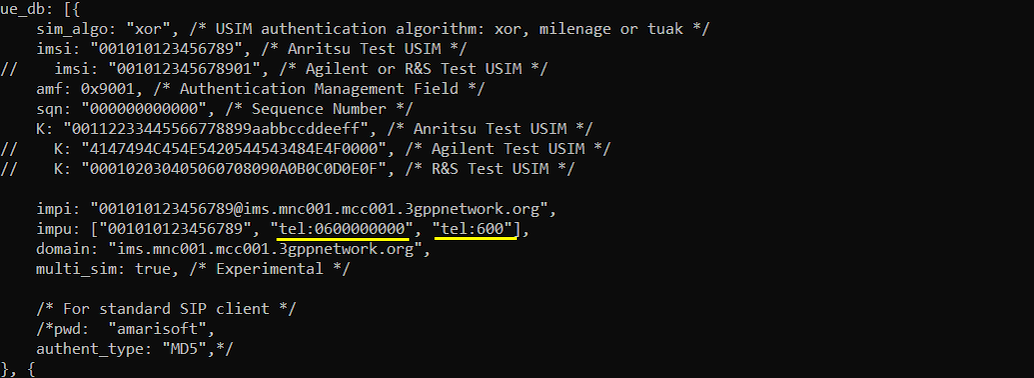
IMS Configuration
Following setting is for VoLTE loopback configured in ims.default.cfg. If you make a call to this number from the phone, the Callbox will do VoLTE loopback.
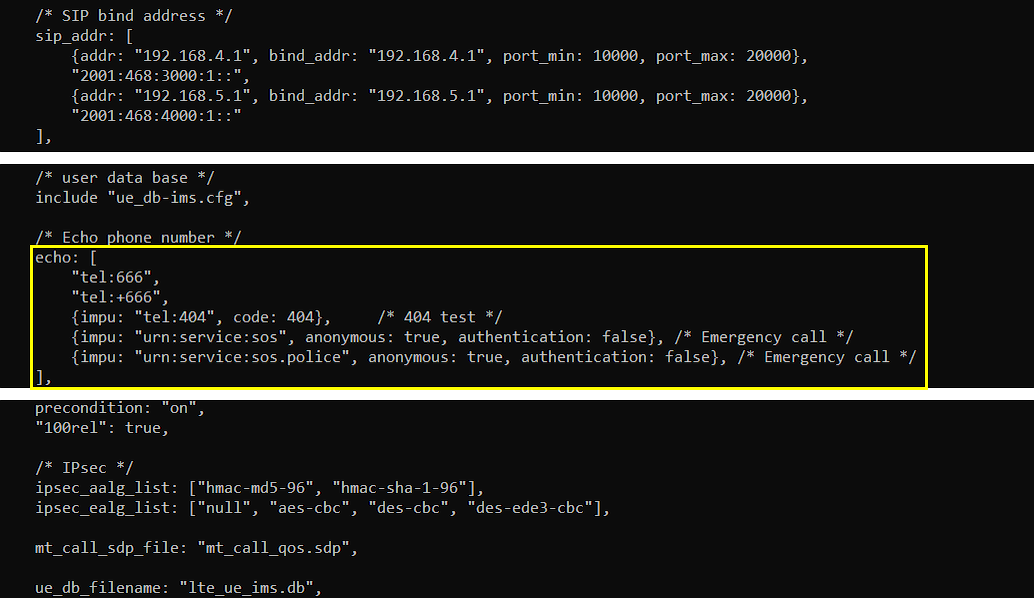
I did following configuration on UE side. Make it sure that ims PDN is added (
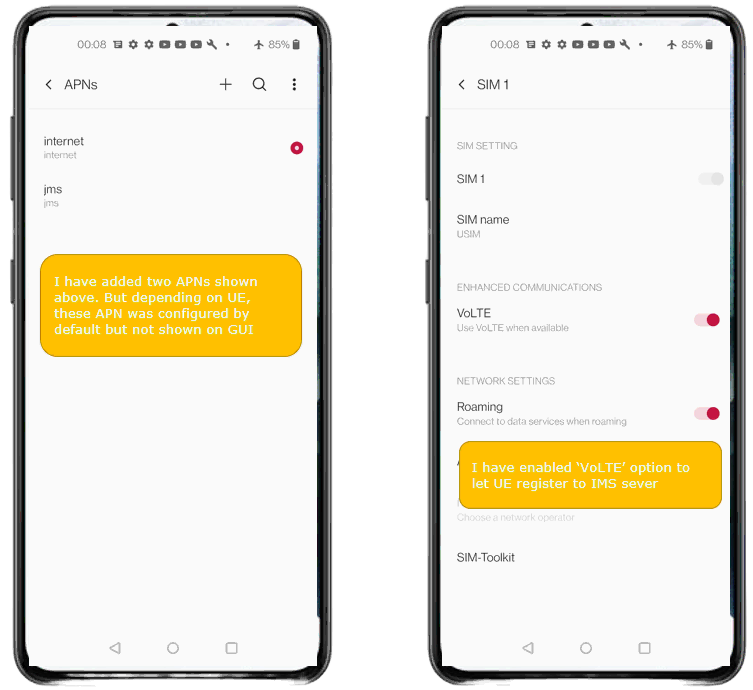
Perform the test
In this test, I will show you with both MO and MT VoLTE call.
Test 1 : VoLTE Loopback
Start LTE service and check basic cell configuration. Any cell configuration is OK as long as it is LTE cell.
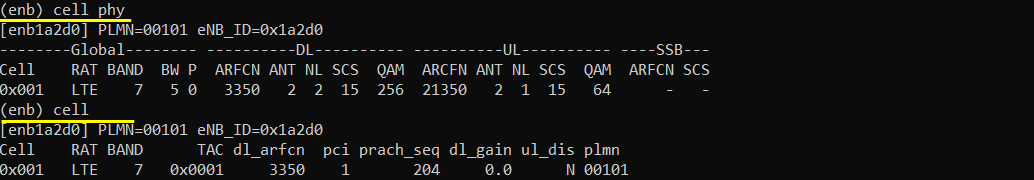
Power On UE and make it sure that UE get registerred. (NOTE : If UE is in idle mode, you would not see anything listed here. Then just proceed to next step)
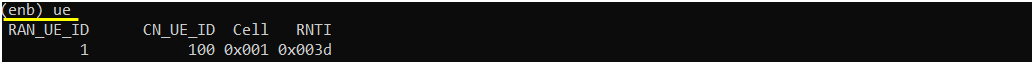
Make it sure that UE IS assigned with IMS pdn.
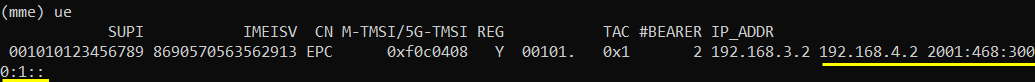
Following is indicating that UE is registered to IMS server.
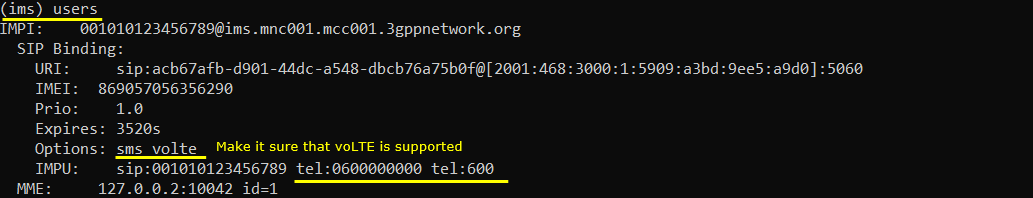
Make a call to 666 ('666' is VoLTE loopback number specified in the configuration file) and check if the call gets established and hear loopback sound
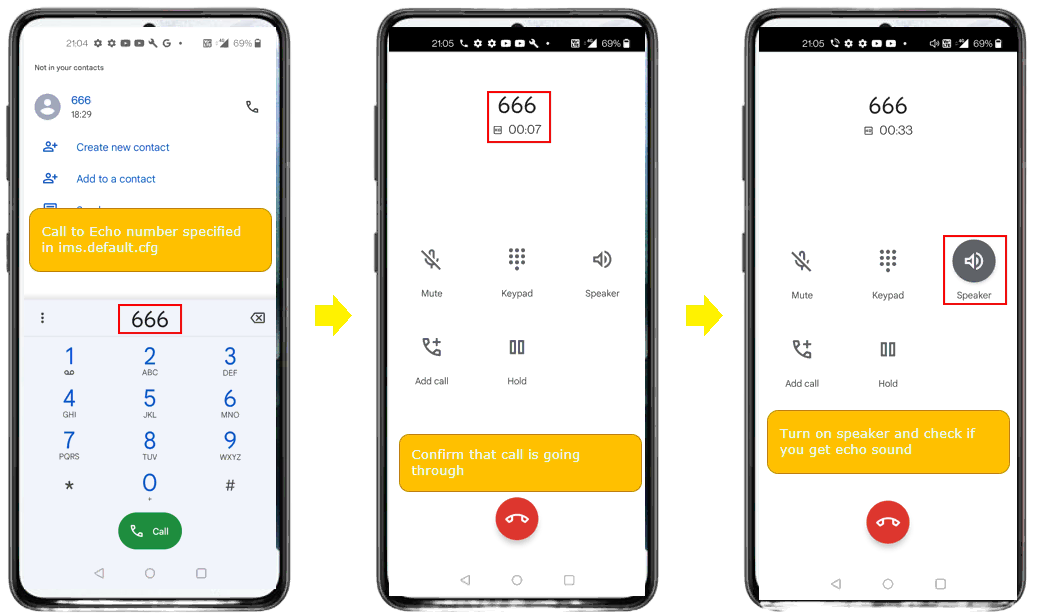
Check the trace log in (ims) and you would see the call status as shown below.
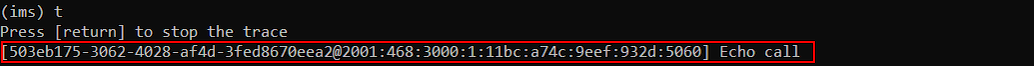
Test 2 : MT Call from WebGui
You can make an MT Call from the WebGUI as follows : (Go into [IMS] pannel and find a UE that is regisered to IMS server. Then hit on a registerred UE and it will make a call to UE(DUT).
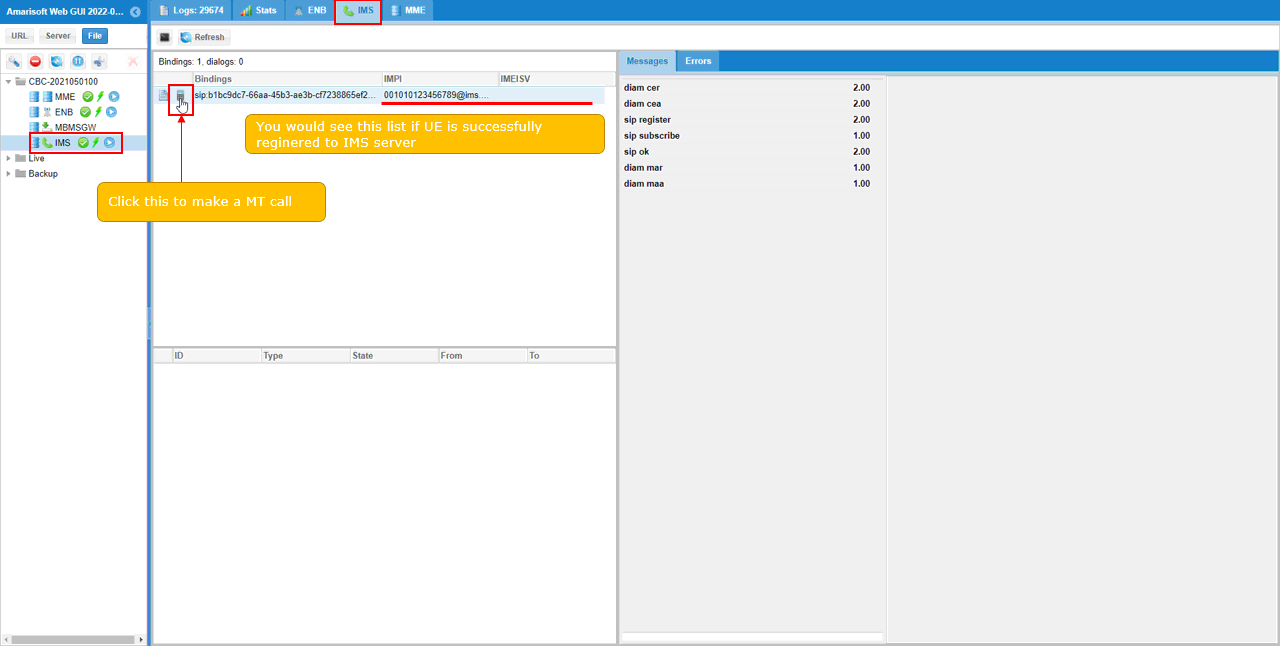
If everything (VoLTE signaling flow) goes well, you will get the alert (Ring) on your mobile phone. Hit [ANSWER] and see if the call go through.
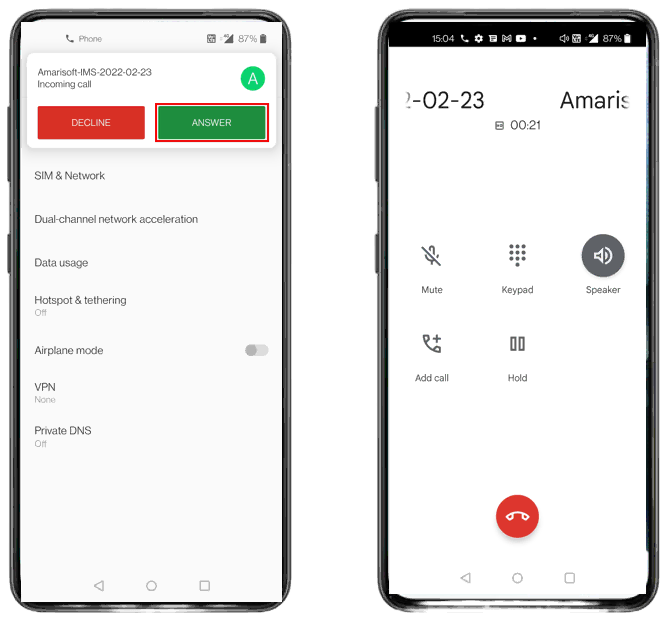
If you want to disconnect the call, hit on [-] icon.
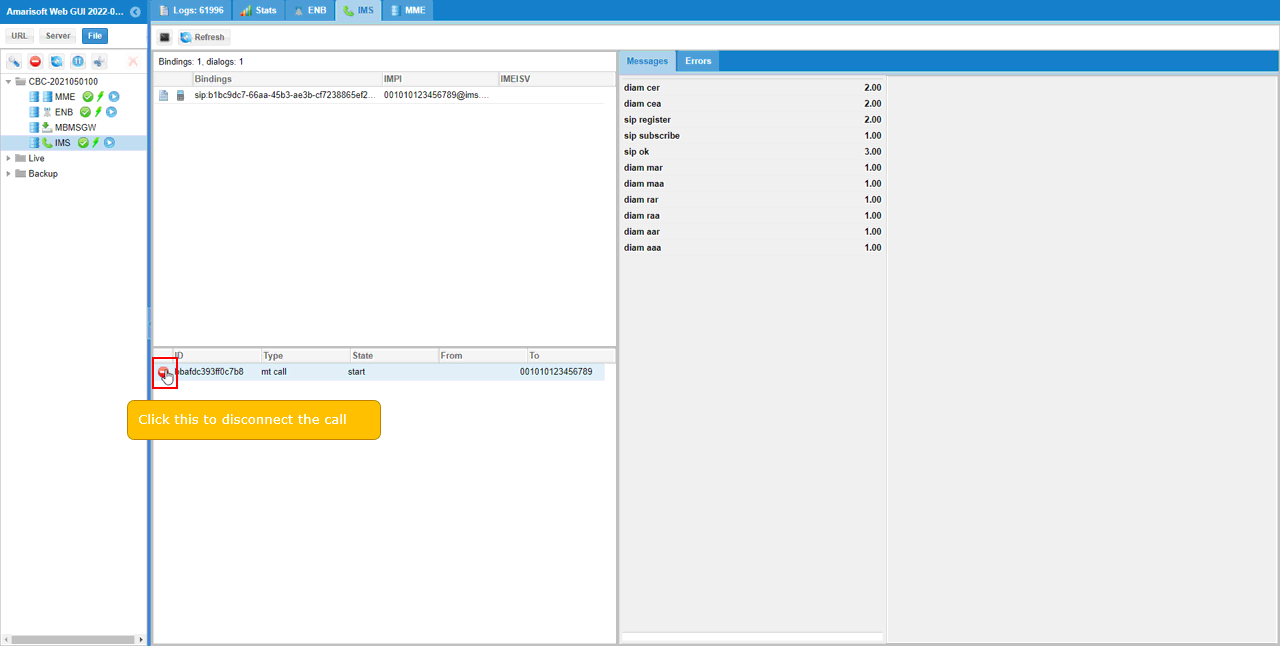
Log Analysis
Enable at least NAS, SIP, IMS in WebGUI log. Filter it out with NAS, SIP, IMS for convenience
First check out the IMS/SIP registration sequence. (
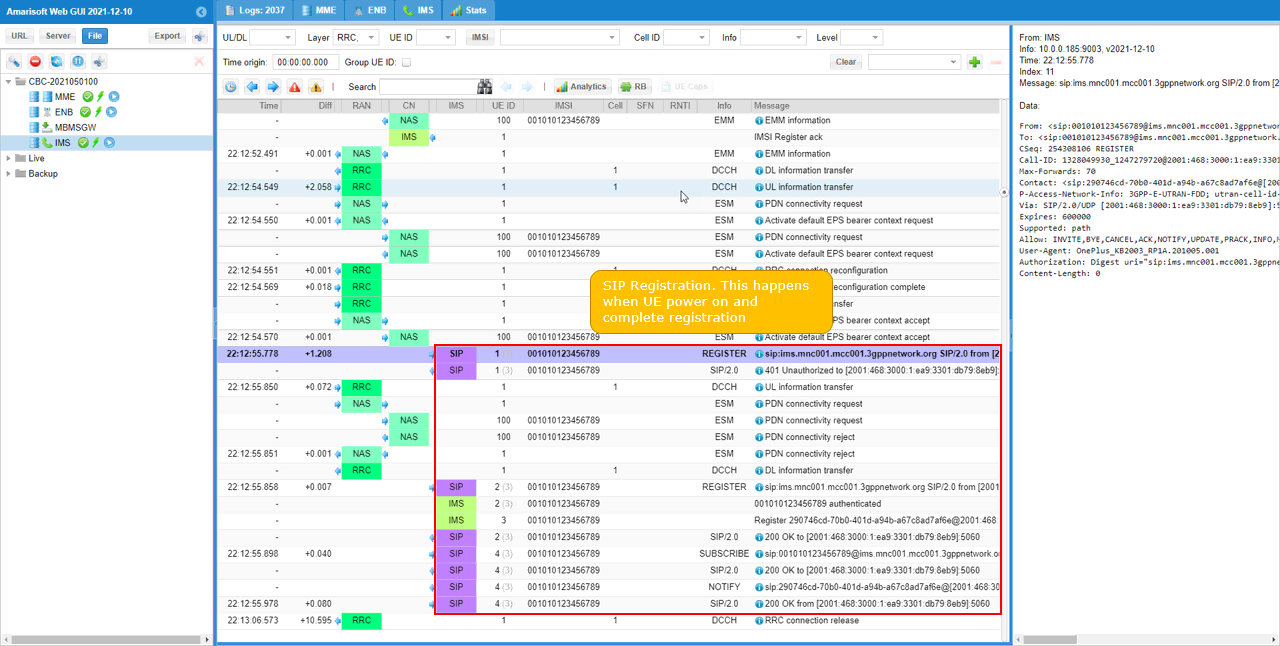
When you make a call, you would see the INVITE process for the call setup. (