LTE TM(Transmission Mode)
The purpose of this tutorial is to show you how to configure various TM(Transmission Mode). Main focus in this tutorial is to show how the parameters in the configuration is reflected to RRC message and how to verify the operation with CSI message and DCI.
Transmission Mode in LTE is a configuration that determines the transmission mode for eNB antenna. For example, let's assume that an eNB is using 2 TX antenna. With this two antenna, eNB can implement various different transmission scheme as listed below.
- Tx Diversity
- Open Loop 2x2 MIMO (2x2 MIMO that does not require CSI report from UE)
- Closed Loop 2x2 MIMO (2x2 MIMO that requires CSI report from UE for proper precoding matrix selection)
Each of these use case (implementation) is called 'Transmission Mode'. Then the question arises on how UE can figure out what kind of transmission mode that eNB applies ? This is done by RRC parameters sent by eNB which informs on the details of transmission mode. As of now, there are 10 different transmission mode (TM1 ~ TM10) defined in 3GPP specification and this tutorial would covers some of the transmission mode that are relatively widely used or tested.
Table of Contents
- LTE TM(Transmission Mode)
- Introduction
- Summary of the Tutorial
- Test Setup
- Key Configuration Parameters
- Test 1 : TM3 - 2x2 MIMO
- Test 2 : TM4 - 2x2 MIMO
- Test 3 : TM3 - 4x4 MIMO
- Test 4 : TM4 - 4x4 MIMO
- Test 5 : TM4 - 4x4 MIMO, Codebook Subset Restriction
- Test 6 : TM9 - 2x2 MIMO, Periodic CSI Report
- Test 7 : TM9 - 2x2 MIMO, Aperiodic CQI Report
- Test 8 : TM10 - 2x2 MIMO, Periodic CSI Report
- RRC / NAS Signaling
Introduction
Transmission Mode (TM) configuration in LTE is a fundamental aspect of the radio interface that governs how data is transmitted between the eNodeB (eNB) and user equipment (UE) using multiple antennas. The choice of transmission mode directly affects system performance, throughput, coverage, and spectrum efficiency by enabling advanced techniques such as transmit diversity, spatial multiplexing, and beamforming. Each transmission mode defines a specific approach for managing antenna resources, feedback mechanisms, and channel adaptation, aligning with 3GPP standards to support a variety of deployment scenarios and device capabilities. In the LTE framework, the eNB communicates the selected transmission mode to the UE through RRC signaling, ensuring that both the network and device operate with a synchronized understanding of the antenna transmission scheme. The correct configuration and validation of transmission modes are essential for optimizing link reliability and exploiting the full potential of MIMO (Multiple Input, Multiple Output) technologies. This tutorial explores the configuration process for various transmission modes, discusses their operational principles, and demonstrates practical methods to verify their effects using Channel State Information (CSI) and Downlink Control Information (DCI). Understanding these modes is crucial for engineers and network professionals striving to maximize LTE network performance and ensure robust, standards-compliant operation.
-
Context and Background
- Transmission Mode is an LTE configuration that determines how the eNB utilizes its antenna resources for downlink transmission.
- There are 10 transmission modes defined in 3GPP standards (TM1–TM10), each supporting different MIMO and diversity techniques.
- The eNB informs the UE of the selected transmission mode via RRC signaling, allowing the UE to adapt its reception and feedback accordingly.
-
Relevance and Importance of the Tutorial
- Accurate configuration of transmission modes directly impacts network throughput, coverage, and user experience.
- This tutorial provides step-by-step guidance on how to set up transmission modes and validate their operation using CSI and DCI analysis.
- Understanding these concepts is vital for professionals involved in LTE network planning, optimization, and troubleshooting.
-
Learning Outcomes
- Gain an in-depth understanding of LTE transmission modes, their configuration, and operational principles.
- Learn how to correlate configuration parameters with their effects as observed in network signaling and feedback messages.
- Acquire practical skills for verifying and troubleshooting transmission mode operation using CSI reports and DCI decoding.
-
Prerequisite Knowledge
- Familiarity with LTE architecture, including eNB and UE functions.
- Basic understanding of MIMO technology and radio link adaptation strategies.
- Experience interpreting network signaling, especially RRC and DCI messages, is beneficial.
Summary of the Tutorial
This tutorial demonstrates multiple LTE MIMO transmission mode test procedures with various configurations and reporting modes. The tests cover Transmission Modes 3, 4, 9, and 10 with both 2x2 and 4x4 MIMO setups, including codebook subset restriction and both periodic and aperiodic CSI/CQI reporting.
-
Test 1: TM3 - 2x2 MIMO
- Configure eNB using enb-tm3-2x2.cfg (set N_ANTENNA_DL to 2 and TM to 3).
- Use appropriate mme and ims configurations.
- Verify configuration via cell PHY status.
- Run the test: power on UE, ensure successful attach.
- Analyze logs to confirm that UE supports intended MIMO and TM, and verify transmission mode and CQI report configuration.
- Check DCI for MIMO scheduling and PUCCH format for CQI reporting.
-
Test 2: TM4 - 2x2 MIMO
- Configure eNB with enb-tm4-2x2.cfg (set N_ANTENNA_DL to 2 and TM to 4).
- Follow similar steps as Test 1 for configuration, execution, and log analysis with focus on TM4 operation.
- Verify MIMO scheduling and CQI reporting in logs.
-
Test 3: TM3 - 4x4 MIMO
- Configure eNB using enb-tm3-4x4.cfg (N_ANTENNA_DL = 4, TM = 3).
- Execute test and analyze logs for 4x4 capabilities; confirm maxLayerMIMO is set to fourLayers.
-
Test 4: TM4 - 4x4 MIMO
- Configure eNB with enb-tm4-4x4.cfg (N_ANTENNA_DL = 4, TM = 4).
- Run and verify as in prior tests, ensuring maxLayerMIMO is set to fourLayers in logs.
- Check DCI for correct MIMO scheduling and PUCCH format.
-
Test 5: TM4 - 4x4 MIMO, Codebook Subset Restriction
- Configure eNB using enb-tm4-4x4-codebook.cfg (N_ANTENNA_DL = 4, TM = 4, set CODEBOOK_SUBSET).
- Verify codebookSubsetRestriction settings in logs and maxLayersMIMO for 4x4 operation.
- Check DCI and PUCCH for correct MIMO and reporting behavior.
-
Test 6: TM9 - 2x2 MIMO, Periodic CSI Report
- Configure eNB with enb-tm9-2x2.cfg (N_ANTENNA_DL = 2, TDD 1, transmission_mode hardcoded to 3, transmission_mode_opt to 9).
- Set codebook_subset_restriction_opt, n_scid, ue_specific_port, csi_rs_nzp, and csi_rs_zp as required.
- Verify configuration, execute attach, and analyze logs for transmission mode, CQI, and CSI-RS settings.
- Check DCI (format 2c for TM9) and PUCCH for periodic reporting.
-
Test 7: TM9 - 2x2 MIMO, Aperiodic CQI Report
- Configure eNB with enb-tm9-2x2-ap.cfg (N_ANTENNA_DL = 2, TDD 1, cqi_period = 0 to disable periodic CQI, enable aperiodic CQI via ap_cqi_period, ap_cqi_rm, ap_cqi_rm_opt).
- Set transmission_mode = 3, transmission_mode_opt = 9, and configure other relevant parameters.
- Verify aperiodic reporting: DCI 0 (UL grant) should set csi_request to 1; aperiodic CQI is reported via PUSCH.
- Confirm operation and reporting in logs.
-
Test 8: TM10 - 2x2 MIMO, Periodic CSI Report
- Configure eNB using enb-tm10-2x2.cfg as described in the tutorial.
- Verify cell configuration and execute attach procedure.
- Check transmission mode, CQI report, and CSI-RS configuration in logs.
- For TM10, DCI format 2d is used for MIMO scheduling and reporting.
Each test follows a general methodology:
- Prepare eNB, MME, and IMS configurations with the target parameters for MIMO, transmission mode, and reporting options.
- Start the system, power on the UE, and make sure it completes the attach procedure.
- Verify intended configuration by checking cell PHY status and detailed log analysis.
- Analyze logs for correct UE capability, correct configuration of transmission mode, MIMO layers, codebook subset restrictions, and CQI/CSI reporting (periodic or aperiodic).
- Check DCI format and reporting channels (PUCCH/PUSCH) to ensure expected behavior for each transmission mode and reporting type.
Key configuration parameters such as n_antenna_dl, transmission_mode, codebook_subset_restriction, and various CSI/CQI reporting options are adjusted according to the test objectives. For each test, results are verified through both on-screen configuration views and log analysis, ensuring that the system is operating in the intended mode and reporting structure.
Test Setup
Test setup for this tutorial is as shown below.
- SIM Card used in this tutorial is the one delivered with the system as it is.
- If you want to change the configuration, The tutorial Configuration Guide would help

Key Configuration Parameters
Followings are important configuration parameters for this tutorial. You may click on the items for the descriptions from Amarisoft documents.
- n_antenna_dl
- transmission_mode
- transmission_mode_opt
- codebook_subset_restriction
- codebook_subset_restriction_opt
- n_scid
- ue_specific_port
- csi_rs_nzp
- csi_rs_zp
- ap_cqi_period
- ap_cqi_rm
- ap_cqi_rm_opt
Test 1 : TM3 - 2x2 MIMO
This test is to show how to configure TM3 (Transmission Mode 3) with 2x2 MIMO and test it.
Configuration
I used the eNB configuration enb-tm3-2x2.cfg which is copied from enb.default.cfg and modified for this tutorial.
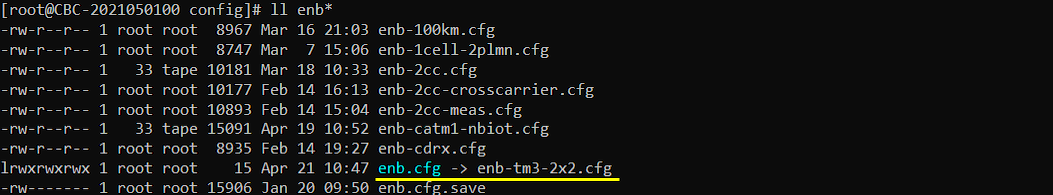
I used the mme configuration mme-ims.cfg and ims configuration ims.default.cfg
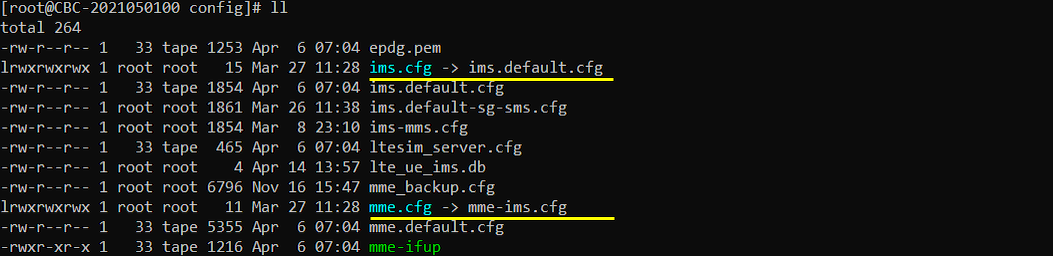
In enb-tm3-2x2.cfg , the configurations are set as follows.
Set N_ANTENNA_DL to 2 for 2x2 MIMO and set TM to 3 for Transmission Mode 3.
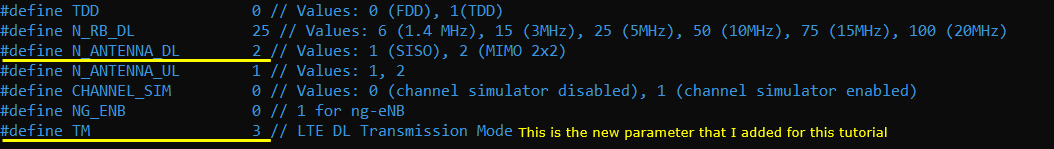
Set configure the parameter transmission_mode with TM you defined before. In most of sample configuration, this parameter would be set with a specific hardcoded number. But I used a predefined constant in this test just to make the configuration easier.
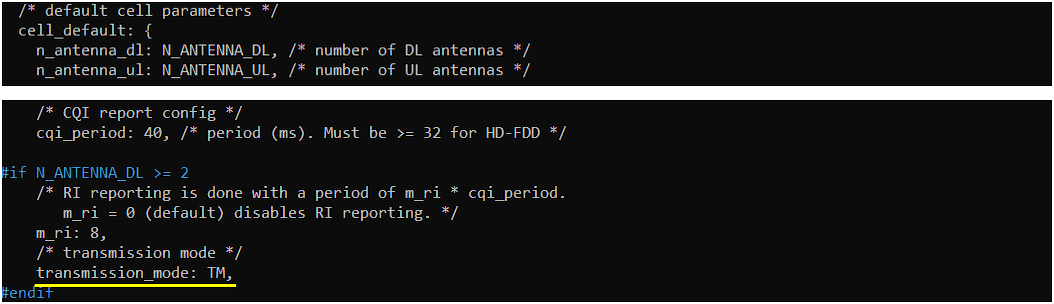
Run and Check
Check the cell phy configuration and see if it is configured as intended.
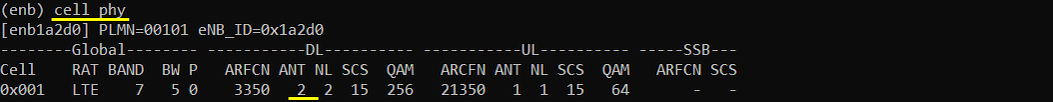
run 't' command and power on UE and make it sure that UE complete the attach.
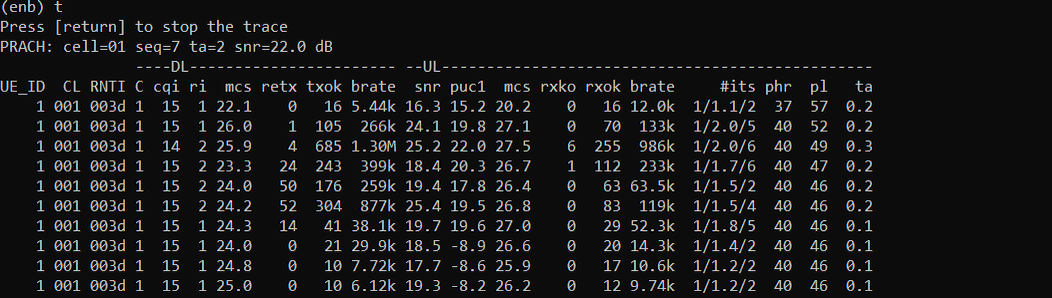
Log Analysis
Check out UE capability information and ensure that the UE supports MIMO and TM as you intended to configure.
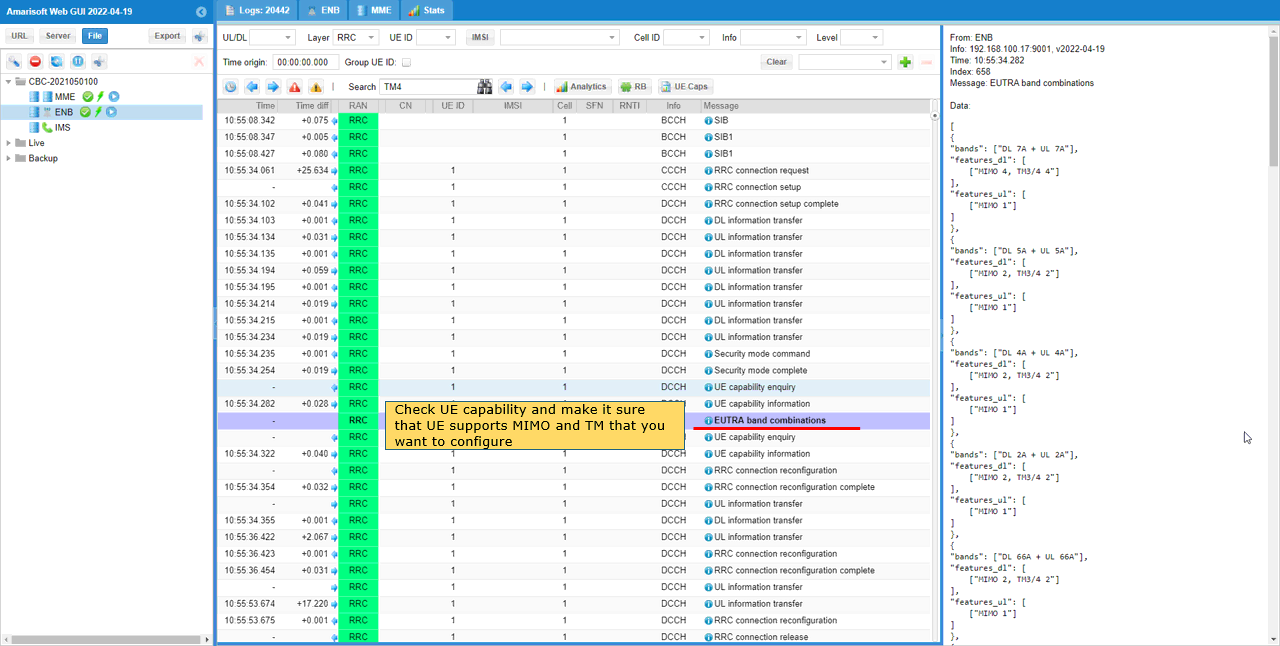
Check out physicalConfigDedicated IE in RRC Connection and ensure that transmissionMode and cqi-ReportConfig is set as you intended to configure.
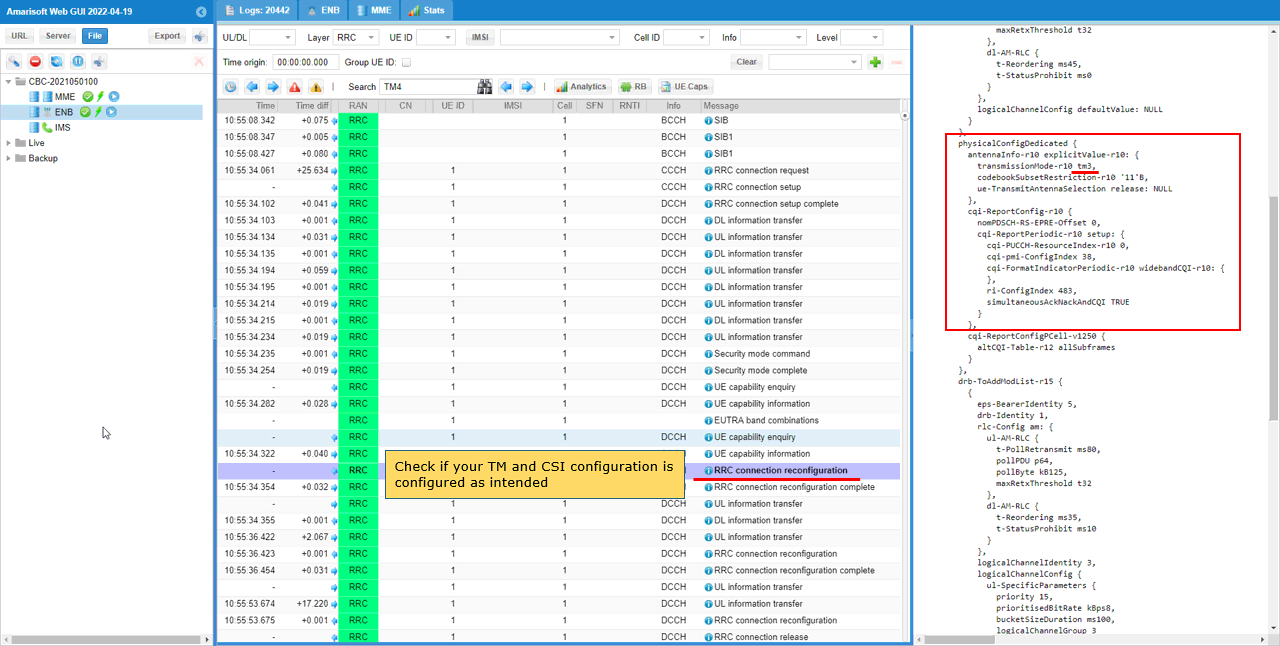
Check out DCI to ensure MIMO scheduling and check out PUCCH format to ensure that eNB is getting the report as expected.
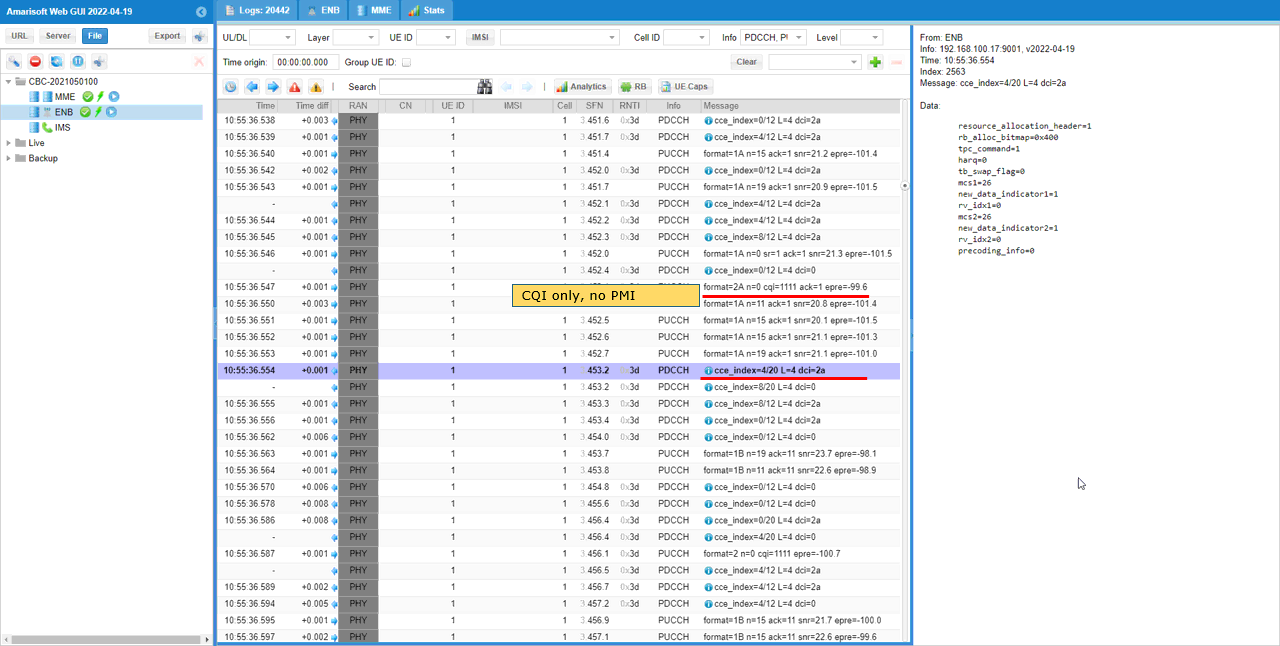
Test 2 : TM4 - 2x2 MIMO
This test is to show how to configure TM4 (Transmission Mode 4) with 2x2 MIMO and test it.
Configuration
I used the eNB configuration enb-tm4-2x2.cfg which is copied from enb.default.cfg and modified for this tutorial.
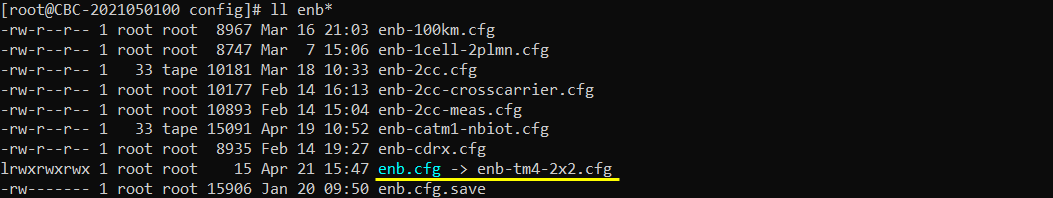
I used the mme configuration mme-ims.cfg and ims configuration ims.default.cfg
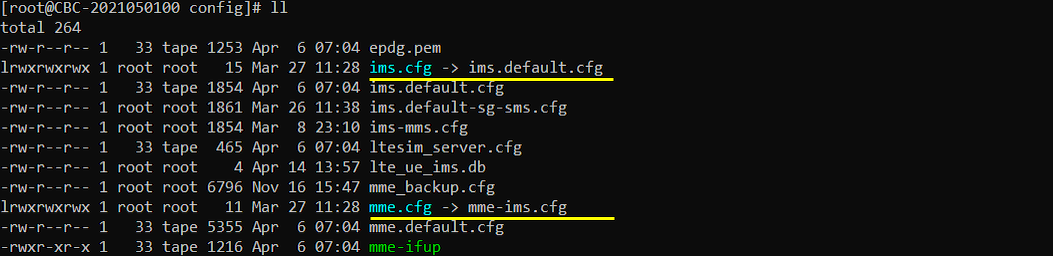
In enb-tm4-2x2.cfg , the configurations are set as follows.
Set N_ANTENNA_DL to 2 for 2x2 MIMO and set TM to 4 for Transmission Mode 4.
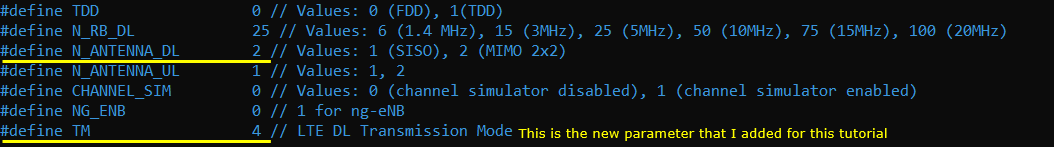
Set configure the parameter transmission_mode with TM you defined before. In most of sample configuration, this parameter would be set with a specific hardcoded number. But I used a predefined constant in this test just to make the configuration easier.
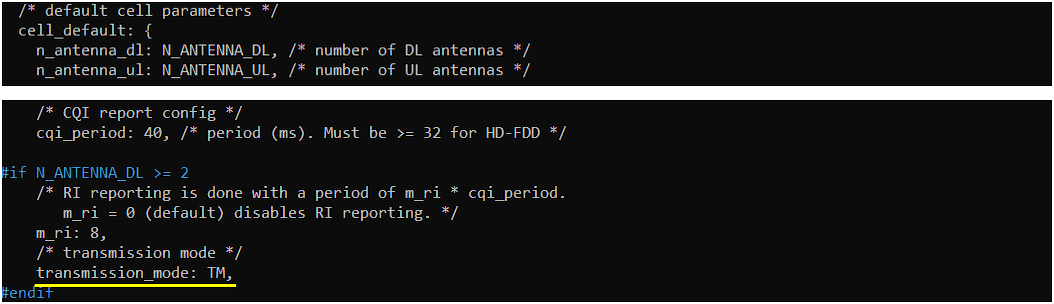
Run and Check
Check the cell phy configuration and see if it is configured as intended.
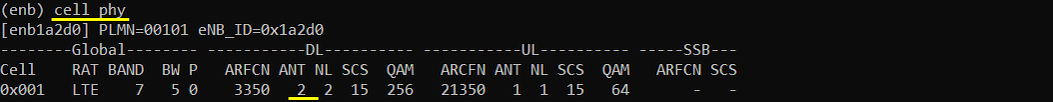
run 't' command and power on UE and make it sure that UE complete the attach.
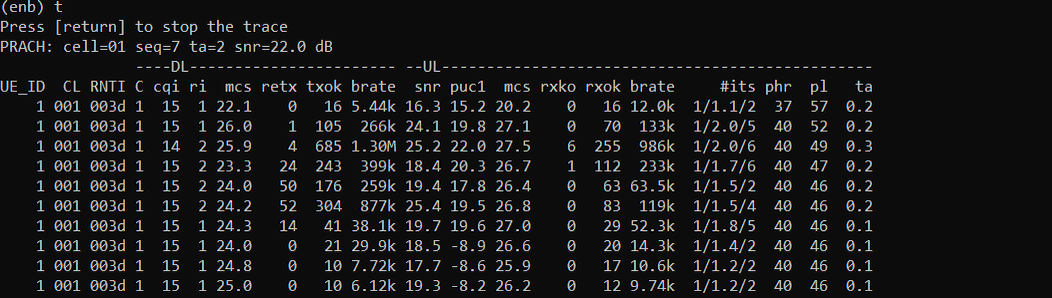
Log Analysis
Check out UE capability information and ensure that the UE supports MIMO and TM as you intended to configure.
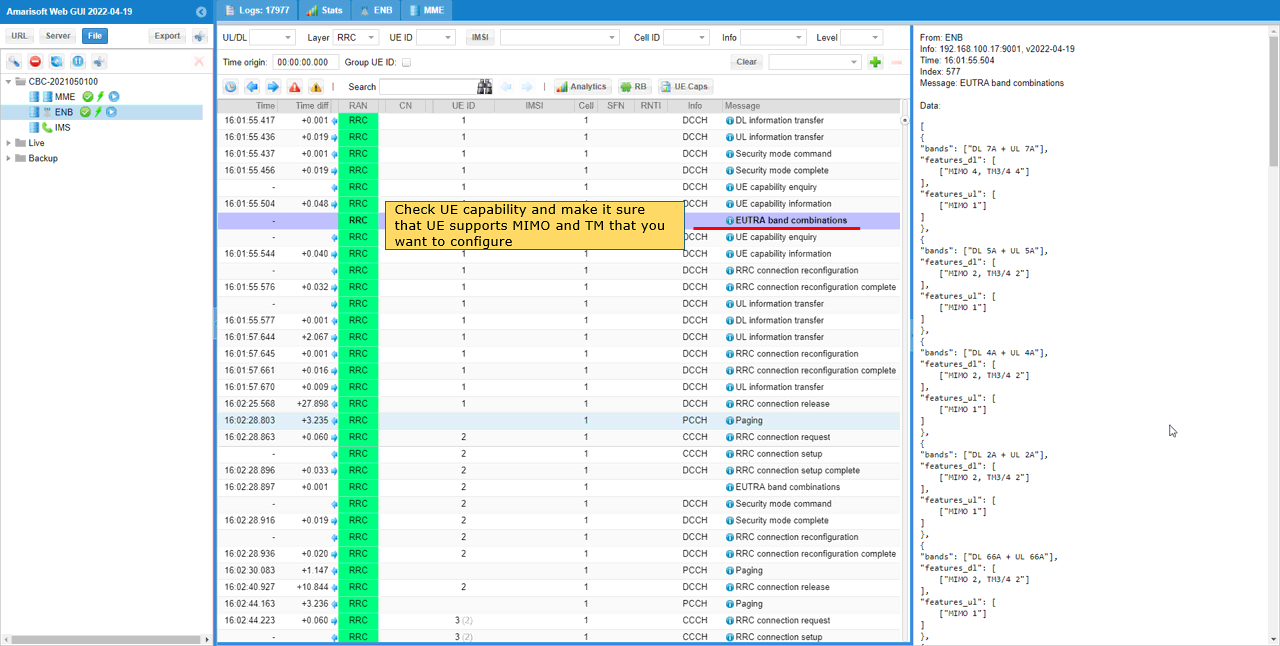
Check out physicalConfigDedicated IE in RRC Connection and ensure that transmissionMode and cqi-ReportConfig is set as you intended to configure.
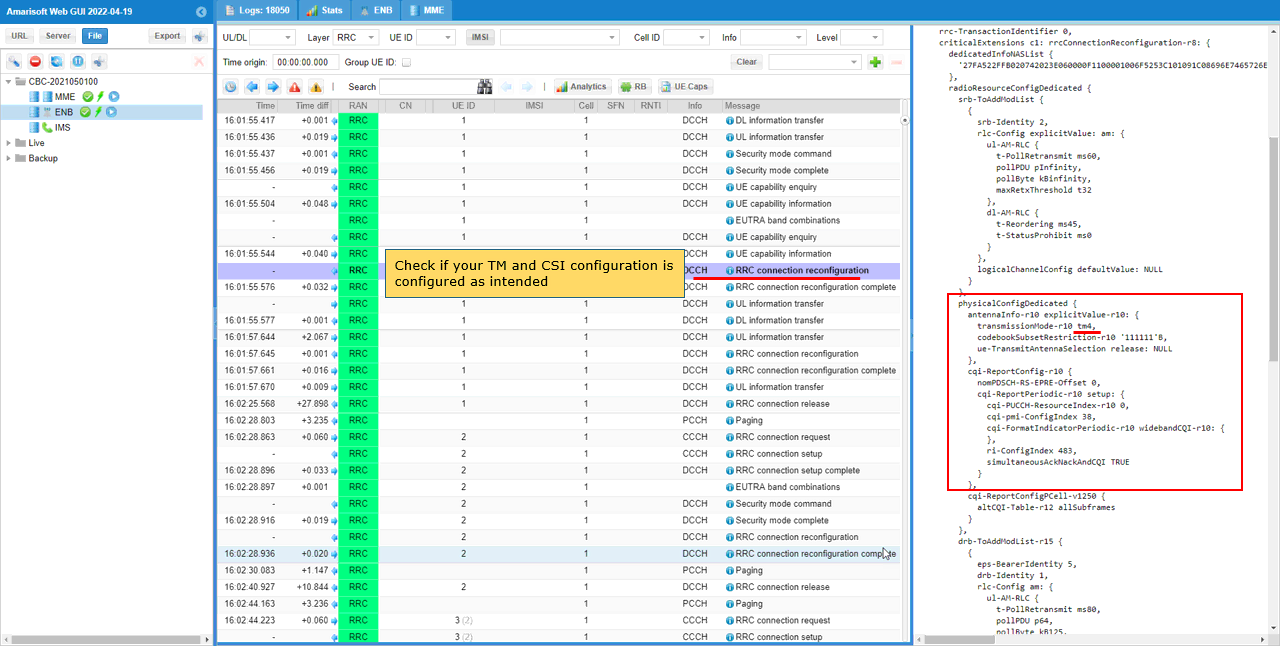
Check out DCI to ensure MIMO scheduling and check out PUCCH format to ensure that eNB is getting the report as expected.
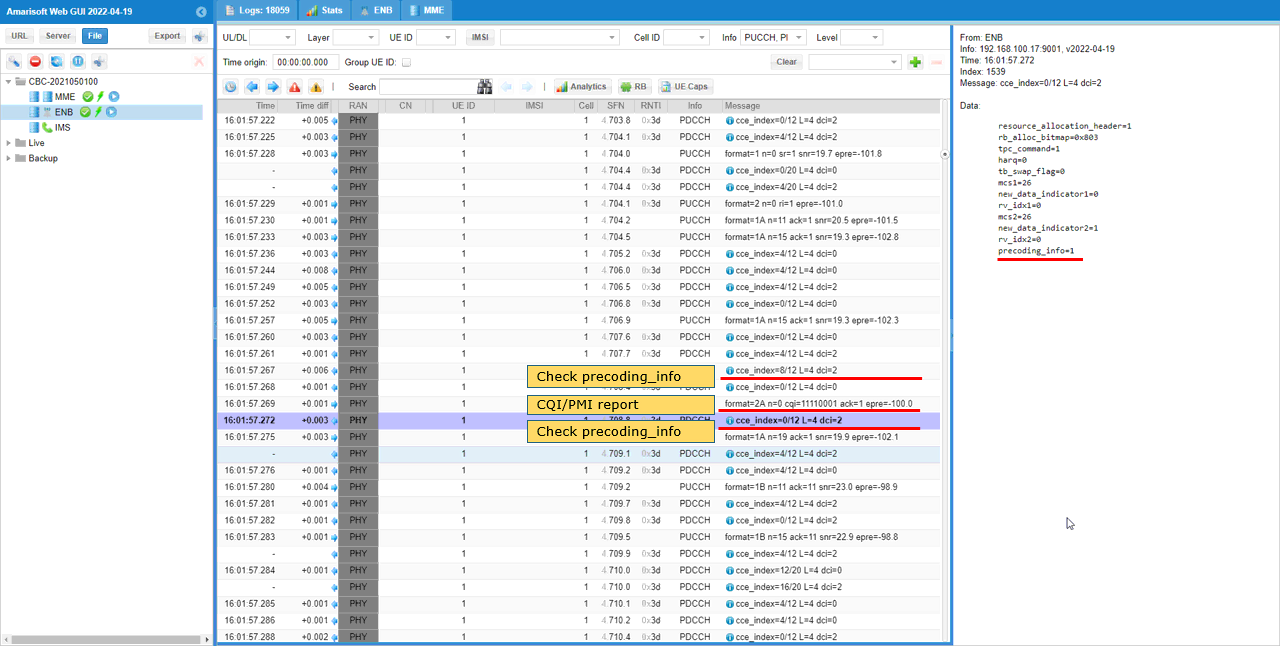
Test 3 : TM3 - 4x4 MIMO
This test is to show how to configure TM3 (Transmission Mode 3) with 4x4 MIMO and test it.
Configuration
I used the eNB configuration enb-tm3-4x4.cfg which is copied from enb.default.cfg and modified for this tutorial.
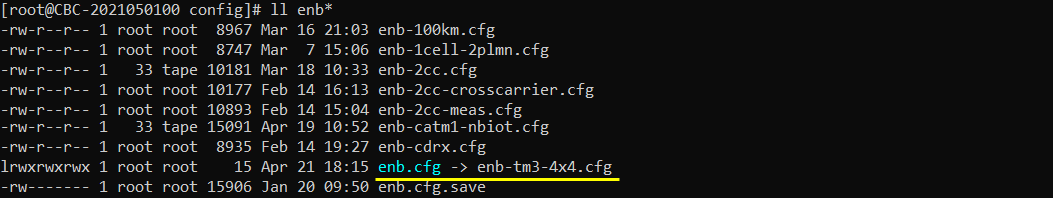
I used the mme configuration mme-ims.cfg and ims configuration ims.default.cfg
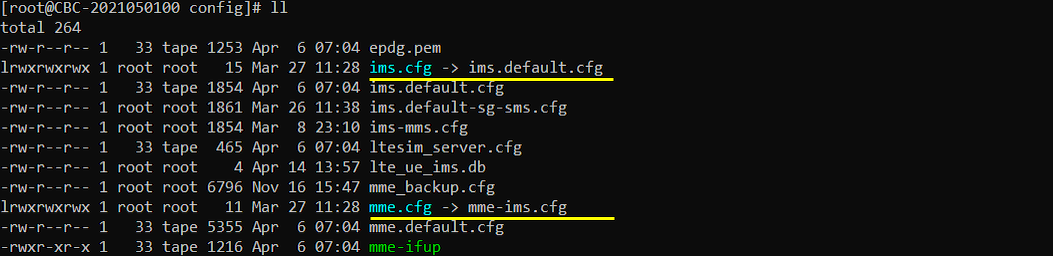
In enb-tm3-4x4.cfg , the configurations are set as follows.
Set N_ANTENNA_DL to 4 for 4x4 MIMO and set TM to 3 for Transmission Mode 3.
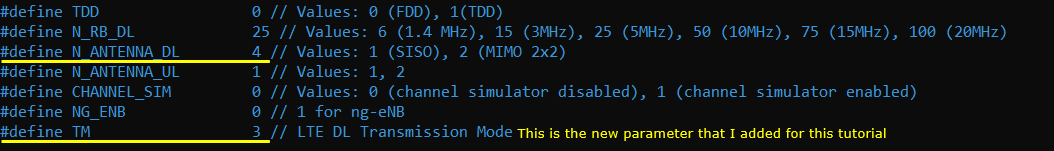
Set configure the parameter transmission_mode with TM you defined before. In most of sample configuration, this parameter would be set with a specific hardcoded number. But I used a predefined constant in this test just to make the configuration easier.
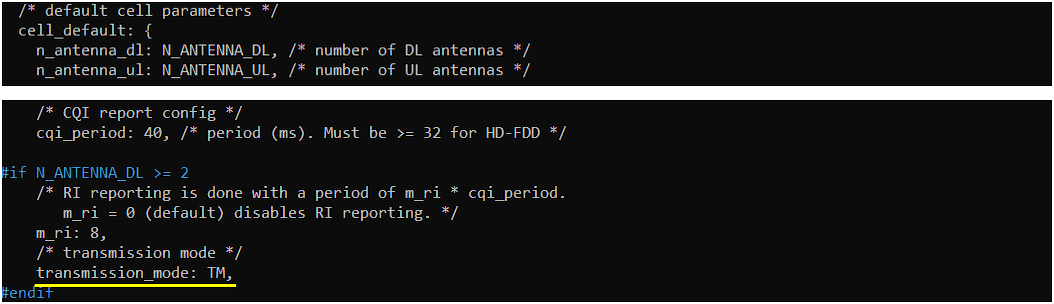
Run and Check
Check the cell phy configuration and see if it is configured as intended.
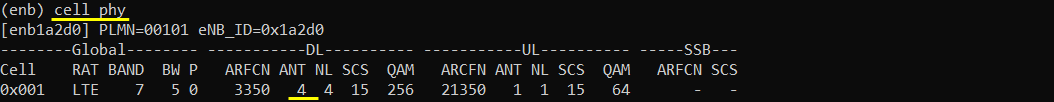
run 't' command and power on UE and make it sure that UE complete the attach.
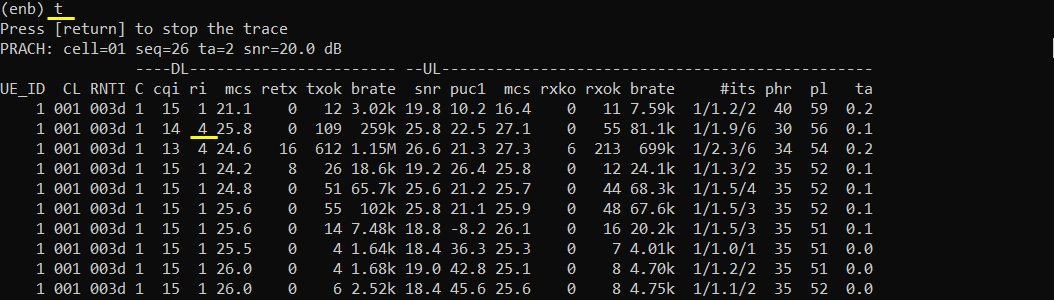
Log Analysis
Check out UE capability information and ensure that the UE supports MIMO and TM as you intended to configure.
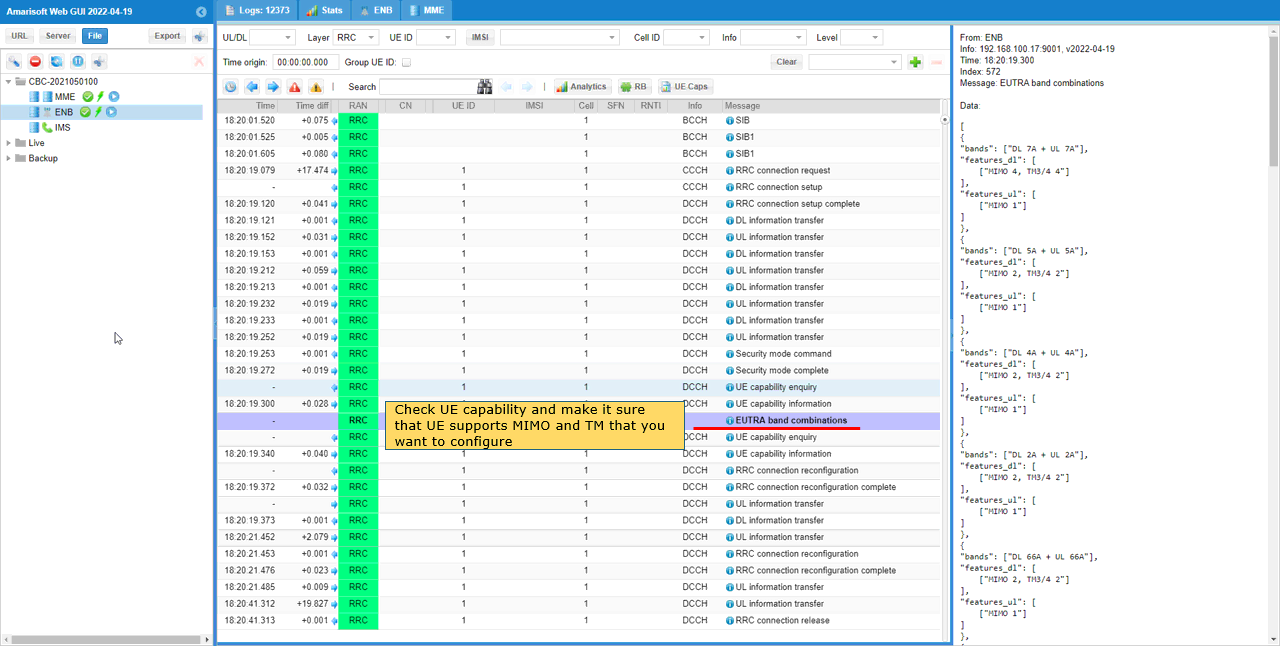
Check out physicalConfigDedicated IE in RRC Connection and ensure that transmissionMode and cqi-ReportConfig is set as you intended to configure.
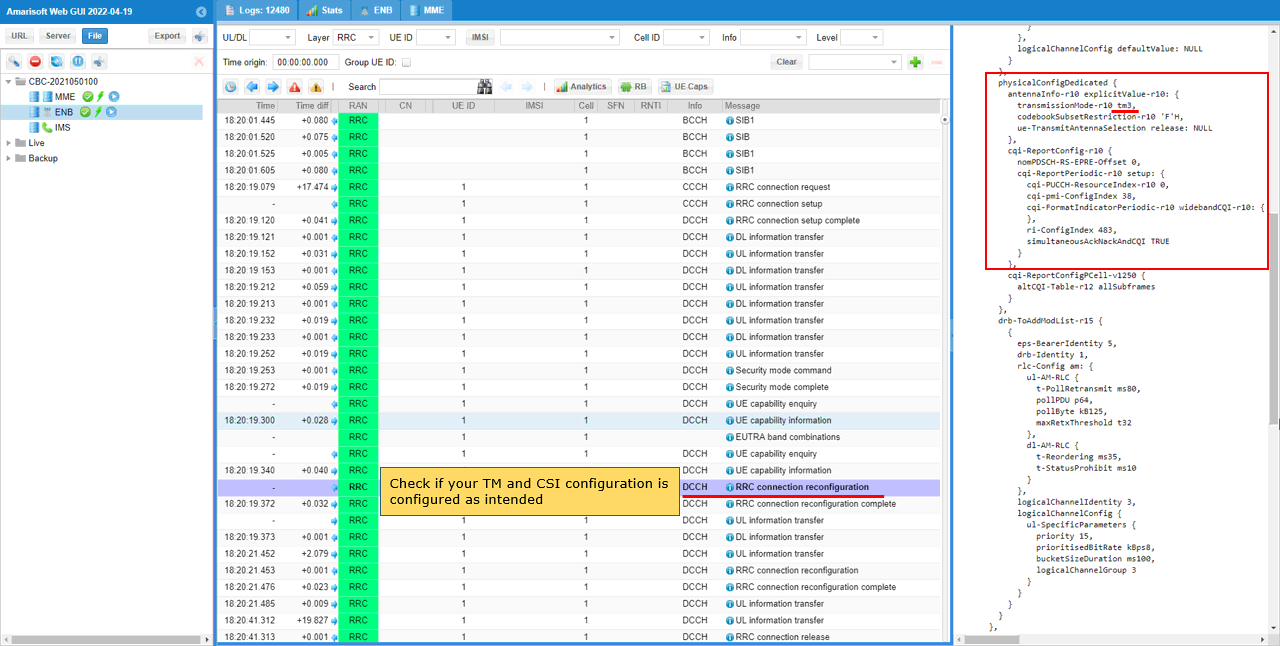
In case of 4x4, you should see that maxLayerMIMO is set to fourLayers.
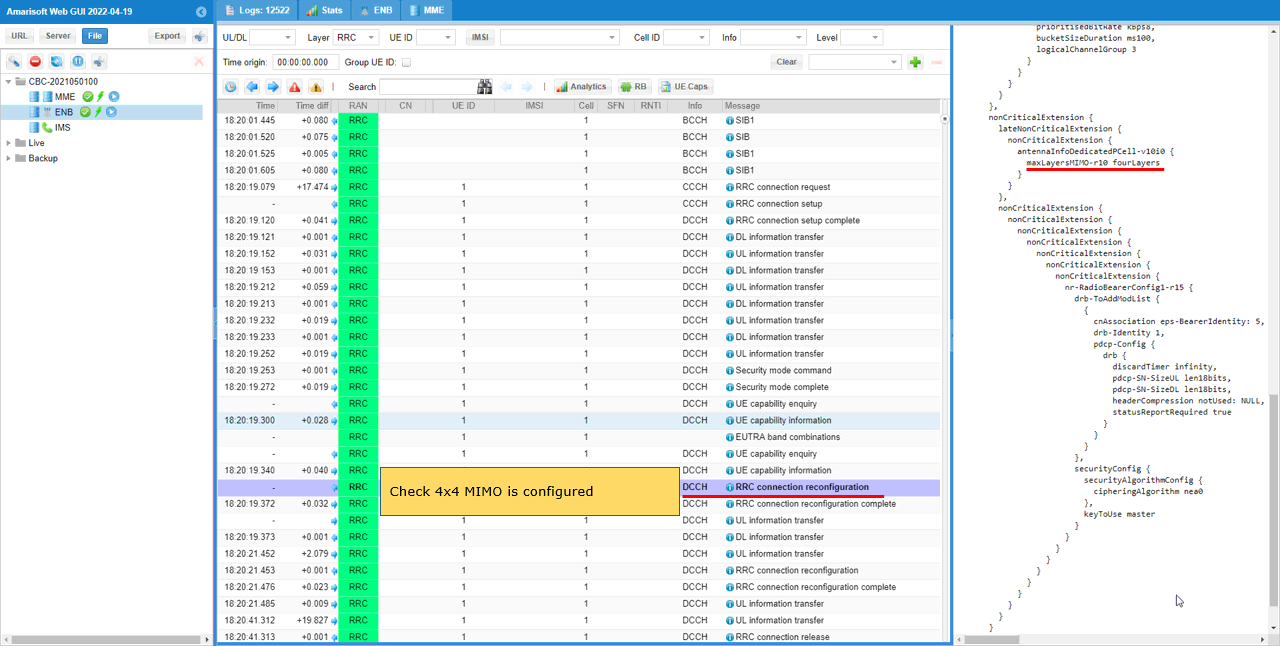
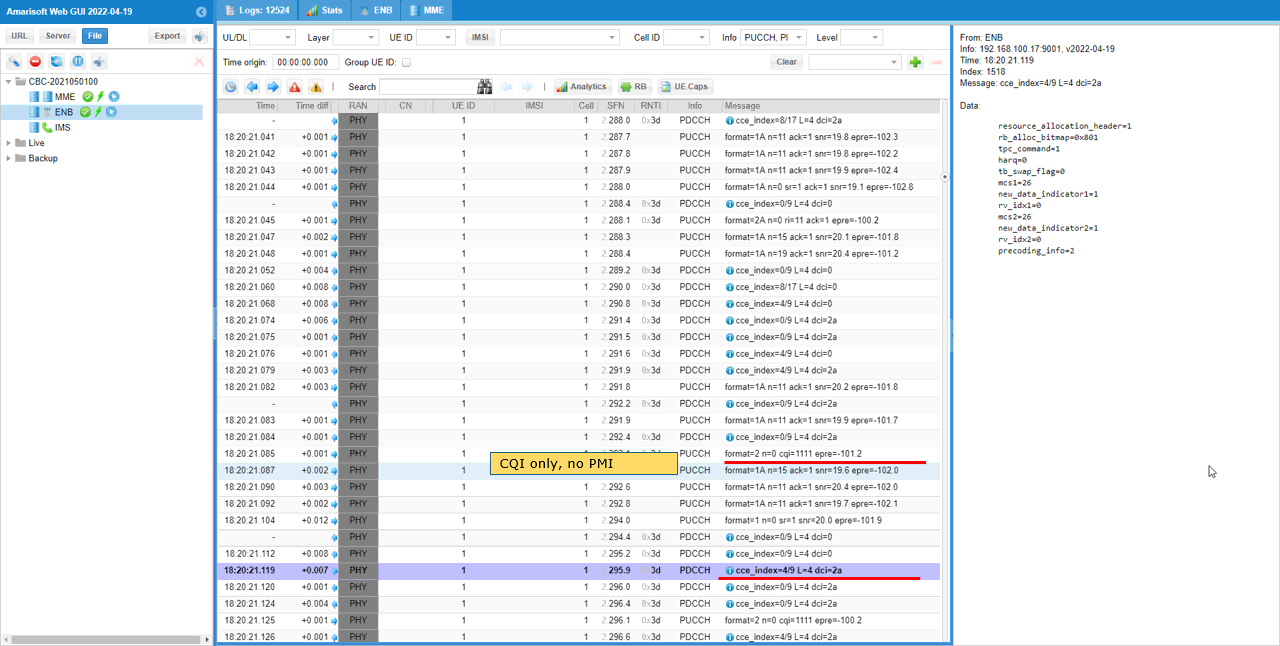
Test 4 : TM4 - 4x4 MIMO
This test is to show how to configure TM4 (Transmission Mode 4) with 4x4 MIMO and test it.
Configuration
I used the eNB configuration enb-tm4-4x4.cfg which is copied from enb.default.cfg and modified for this tutorial.
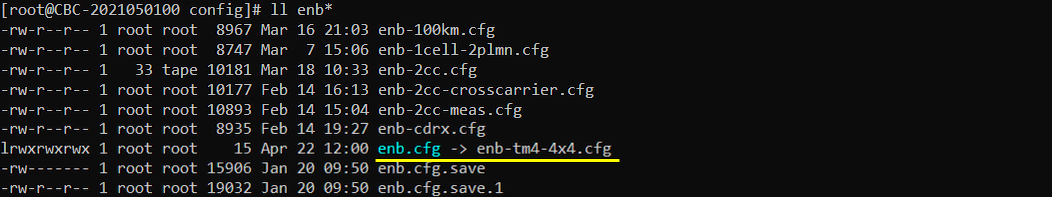
I used the mme configuration mme-ims.cfg and ims configuration ims.default.cfg
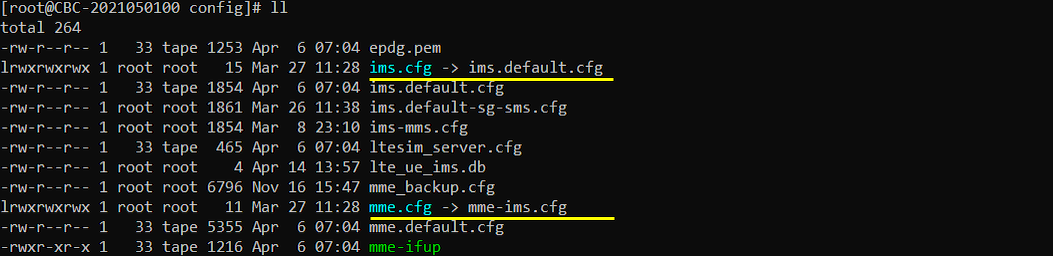
In enb-tm4-4x4.cfg , the configurations are set as follows.
Set N_ANTENNA_DL to 4 for 4x4 MIMO and set TM to 4 for Transmission Mode 4.
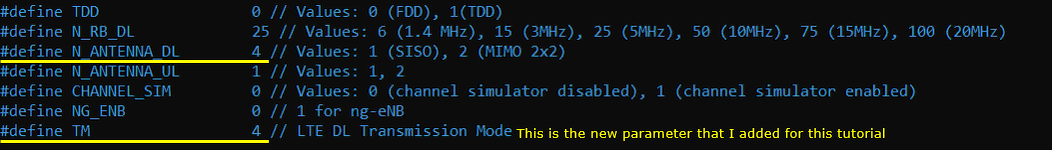
Set configure the parameter transmission_mode with TM you defined before. In most of sample configuration, this parameter would be set with a specific hardcoded number. But I used a predefined constant in this test just to make the configuration easier.
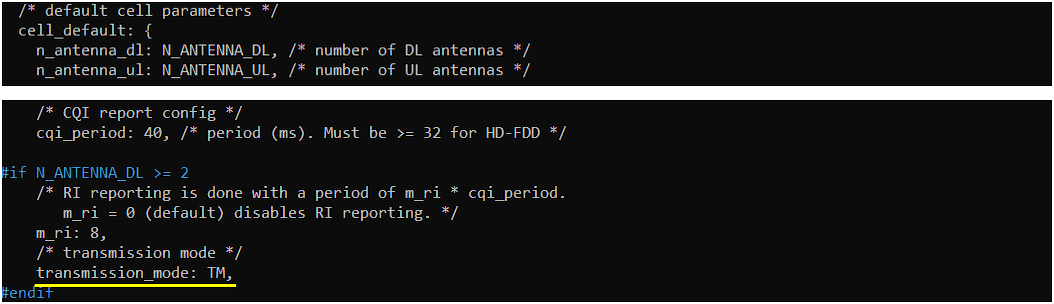
Run and Check
Check the cell phy configuration and see if it is configured as intended.
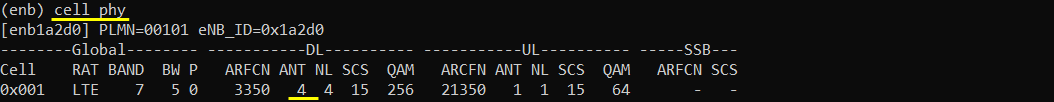
run 't' command and power on UE and make it sure that UE complete the attach.
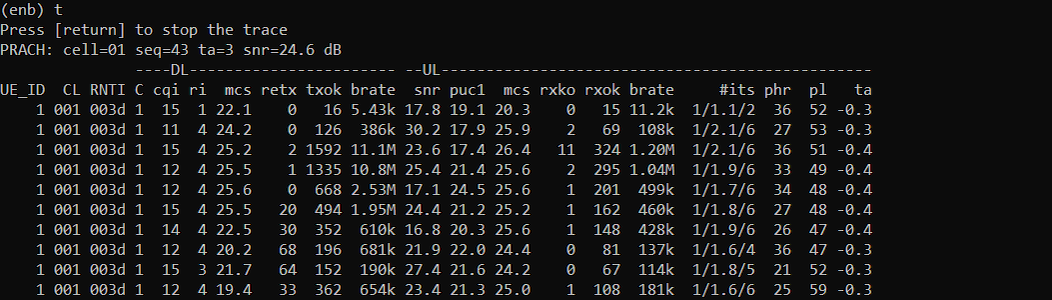
Log Analysis
Check out UE capability information and ensure that the UE supports MIMO and TM as you intended to configure.
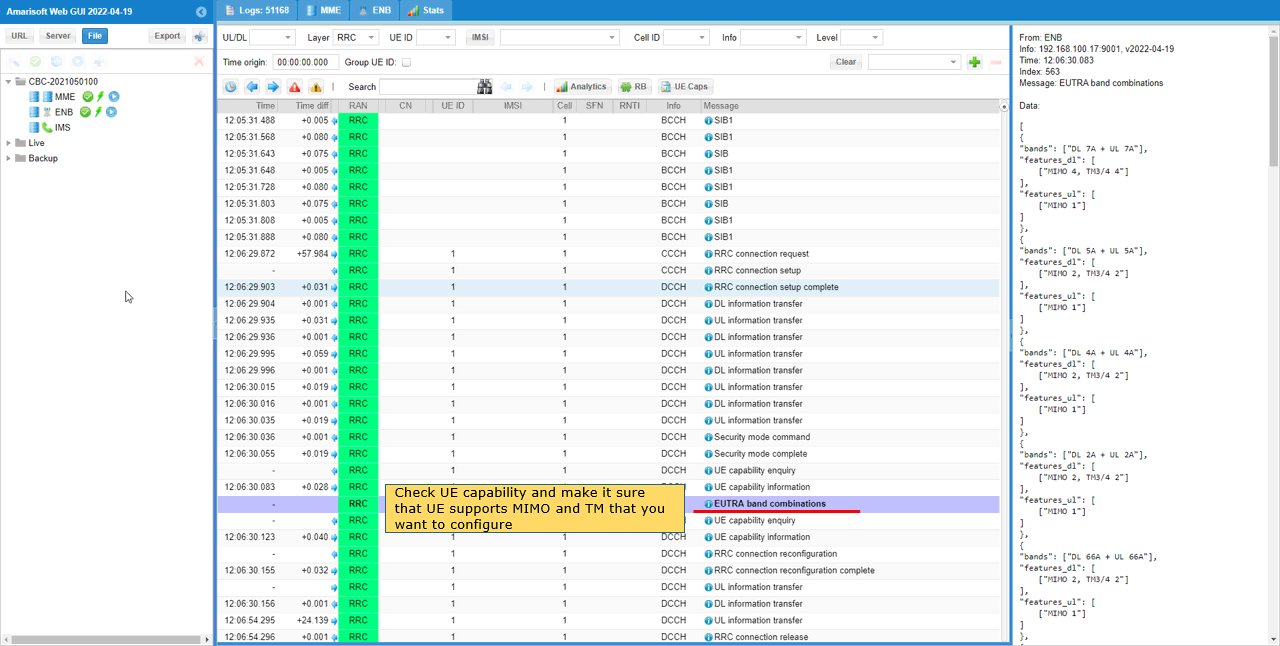
Check out physicalConfigDedicated IE in RRC Connection and ensure that transmissionMode and cqi-ReportConfig is set as you intended to configure.
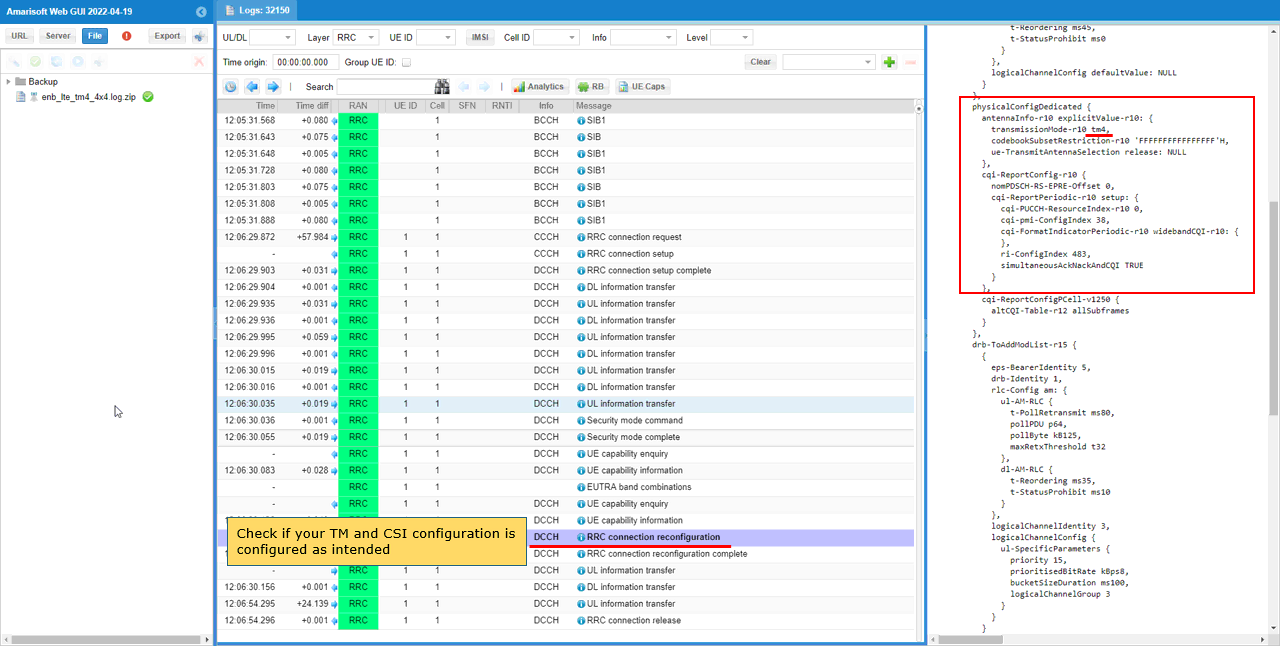
In case of 4x4 MIMO, you should see maxLayerMIMO is set to fourLayers.
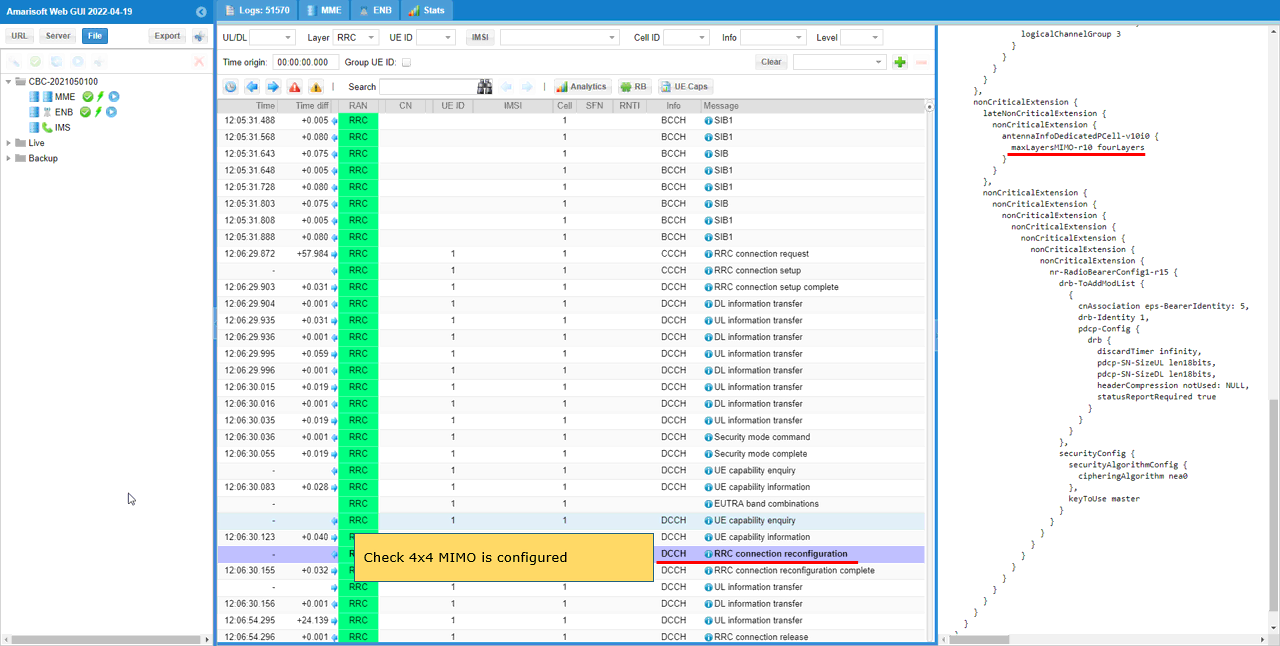
Check out DCI to ensure MIMO scheduling and check out PUCCH format to ensure that eNB is getting the report as expected.
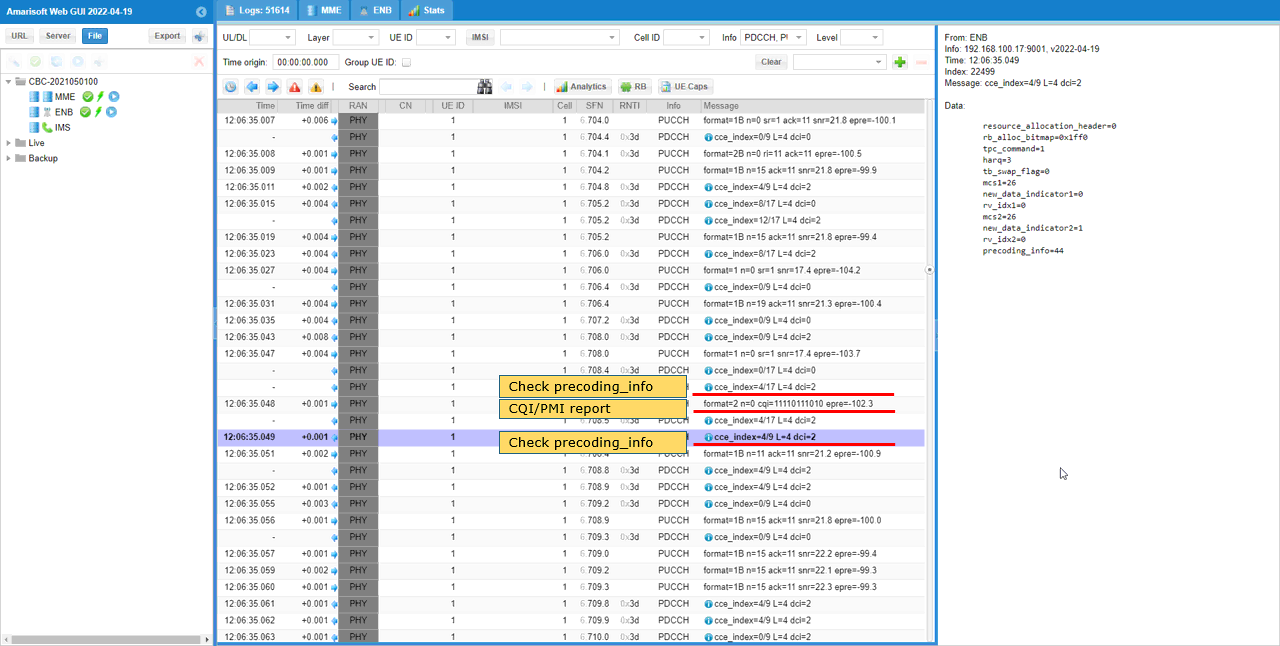
Test 5 : TM4 - 4x4 MIMO, Codebook Subset Restriction
This test is to show how to configure TM4 (Transmission Mode 4) with 4x4 MIMO and codebook subset restriction and test it.
Configuration
I used the eNB configuration enb-tm4-4x4-Codebook.cfg which is copied from enb.default.cfg and modified for this tutorial.
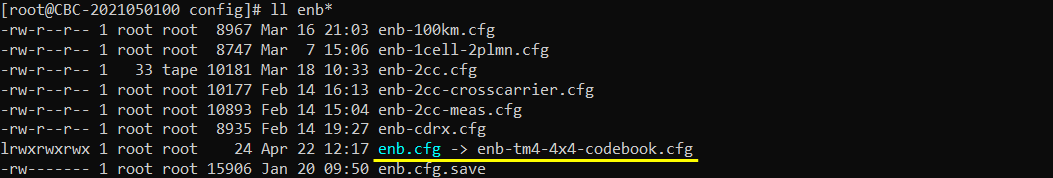
I used the mme configuration mme-ims.cfg and ims configuration ims.default.cfg
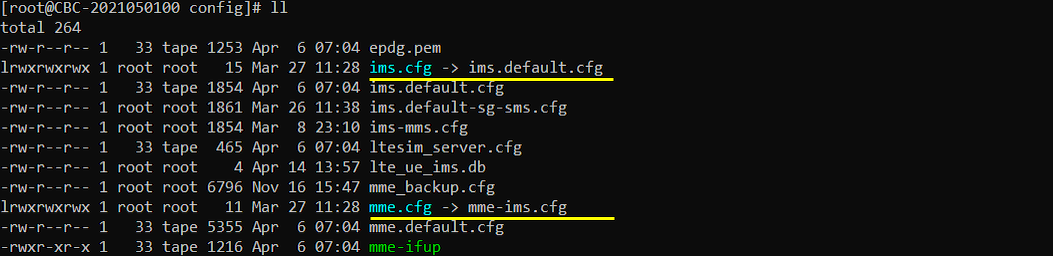
In enb-tm4-4x4-Codebook.cfg , the configurations are set as follows.
Set N_ANTENNA_DL to 4 for 4x4 MIMO and set TM to 4 for Transmission Mode 4 and define CODEBOOK_SUBSET as you like.
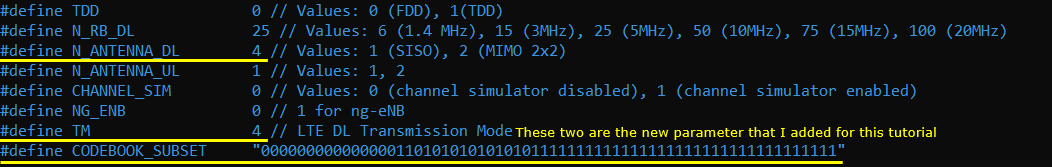
Set configure the parameter transmission_mode with TM you defined before. In most of sample configuration, this parameter would be set with a specific hardcoded number. But I used a predefined constant in this test just to make the configuration easier.
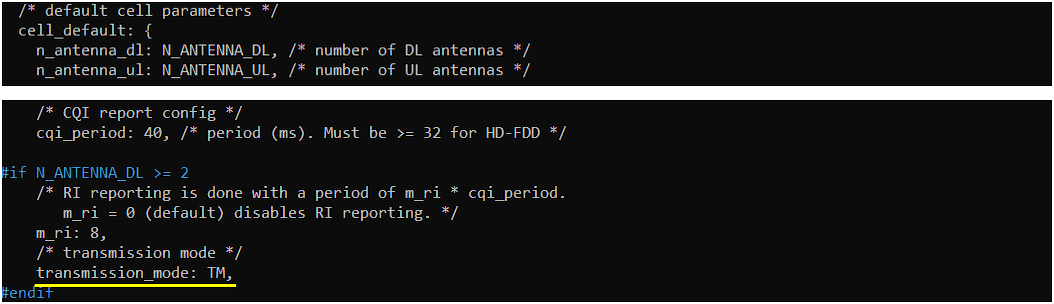
Run and Check
Check the cell phy configuration and see if it is configured as intended.
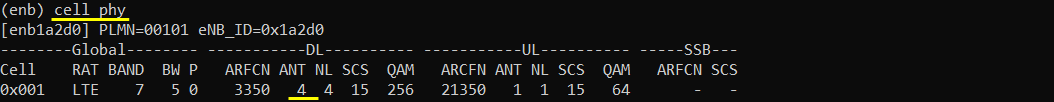
run 't' command and power on UE and make it sure that UE complete the attach.
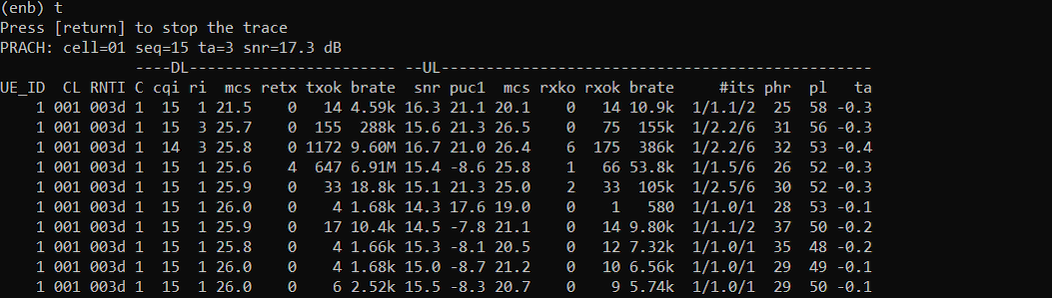
Log Analysis
Check out UE capability information and ensure that the UE supports MIMO and TM as you intended to configure.
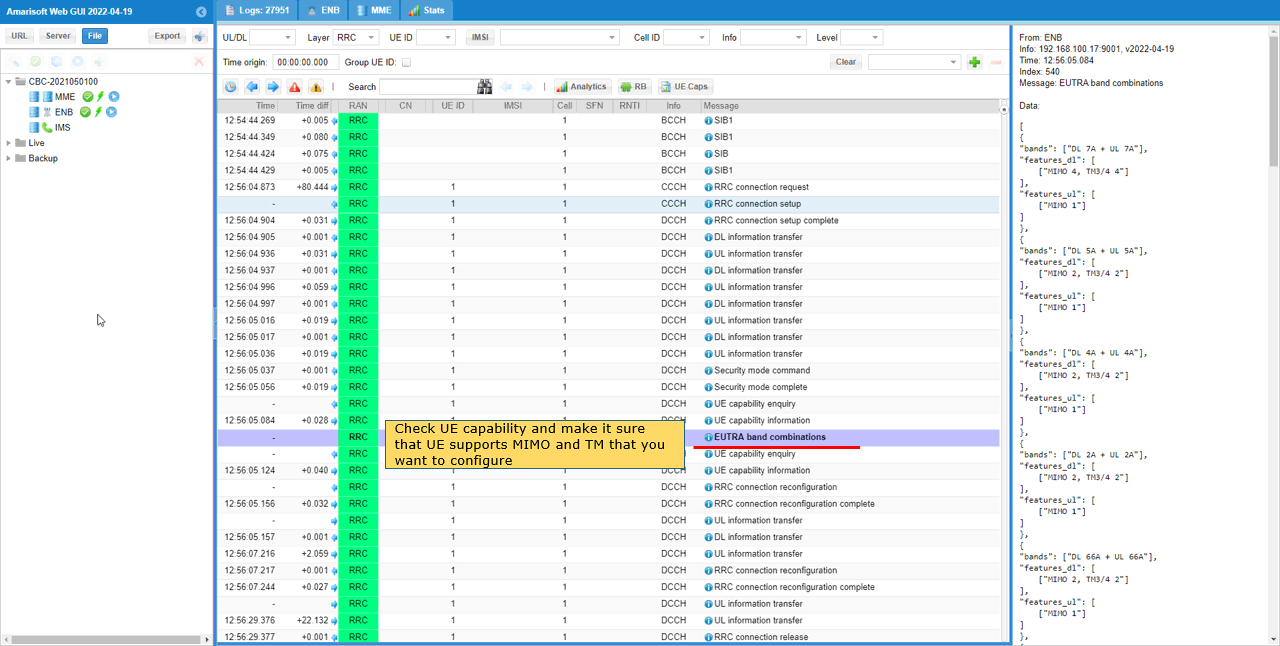
Check out physicalConfigDedicated IE in RRC Connection and ensure that transmissionMode , codebookSubsetRestriction and cqi-ReportConfig is set as you intended to configure.
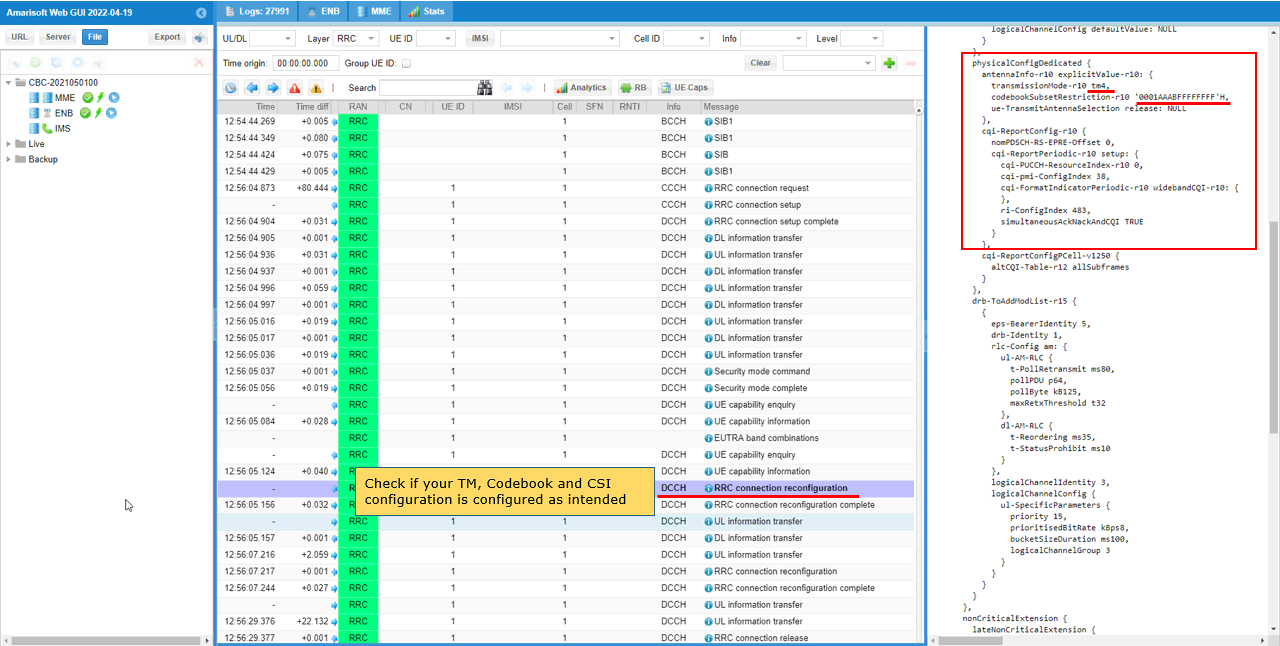
In case of 4x4 MIMO, you should see that maxLayersMIMO is set to fourLayers.
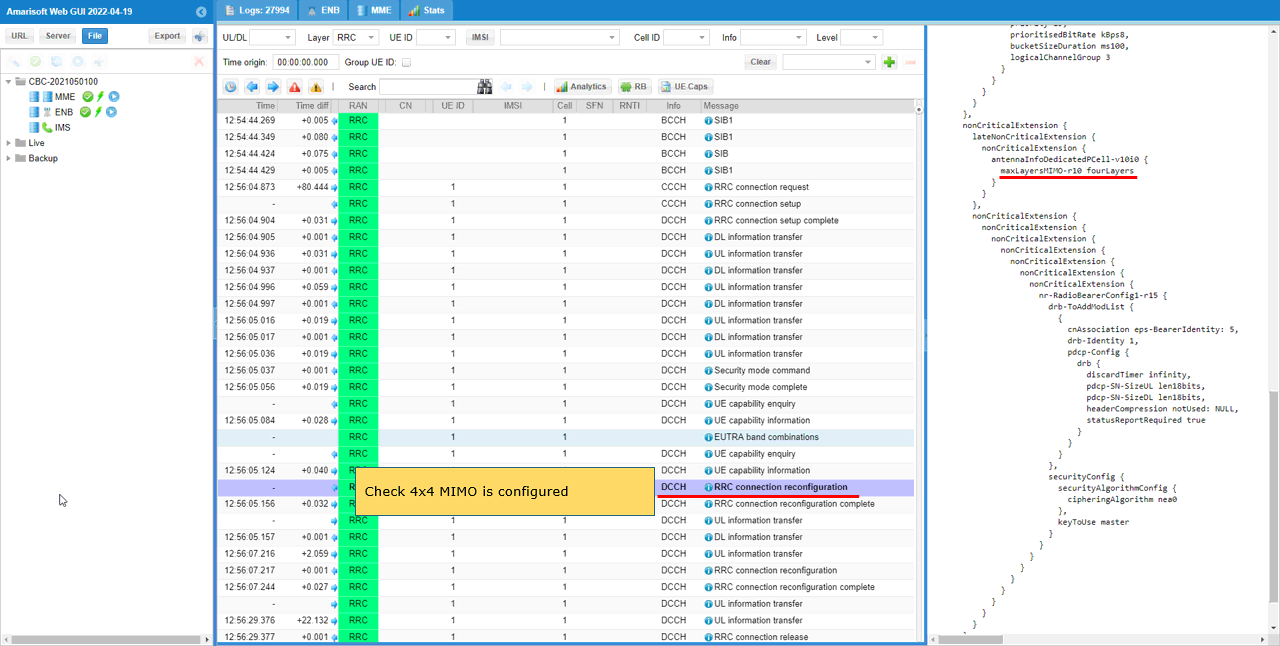
Check out DCI to ensure MIMO scheduling and check out PUCCH format to ensure that eNB is getting the report as expected.
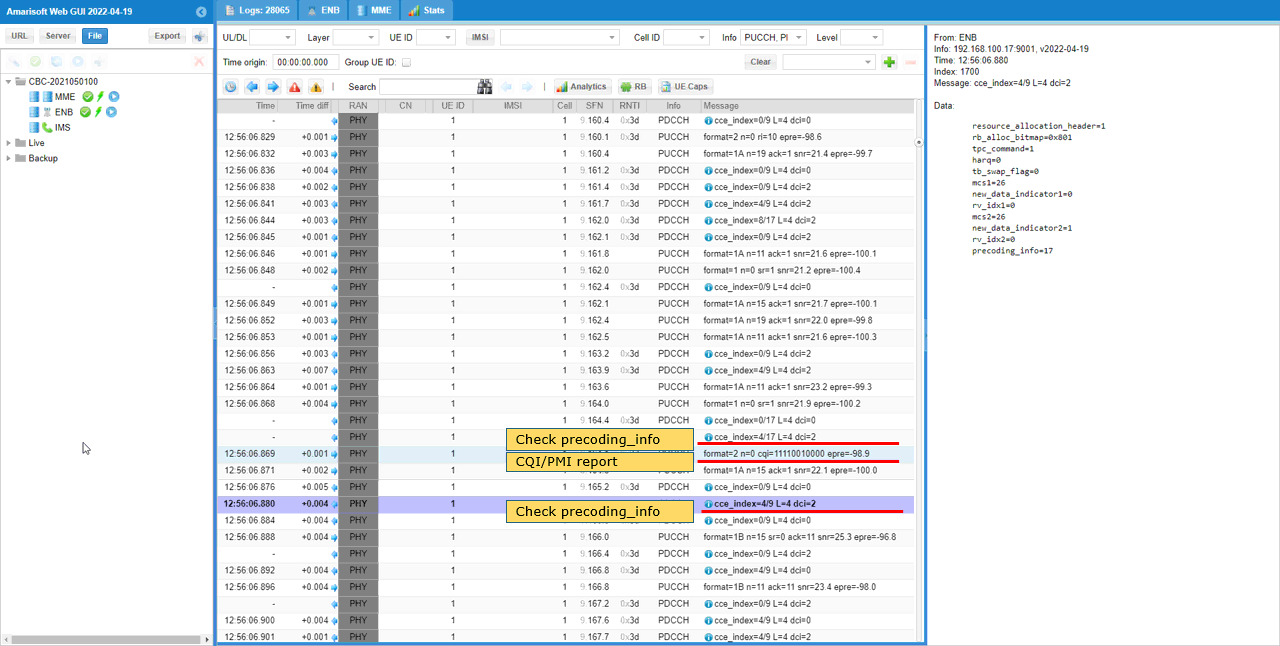
Test 6 : TM9 - 2x2 MIMO, Periodic CSI Report
This test is to show how to configure TM9 (Transmission Mode 9) with 2x2 MIMO and Periodic CSI Report and test it.
Configuration
I used the eNB configuration enb-tm9-2x2.cfg which is copied from enb.default.cfg and modified for this tutorial.
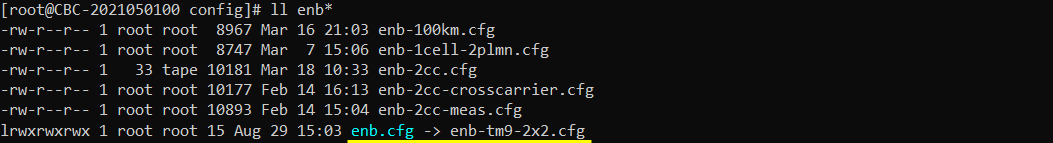
I used the mme configuration mme-ims.cfg and ims configuration ims.default.cfg
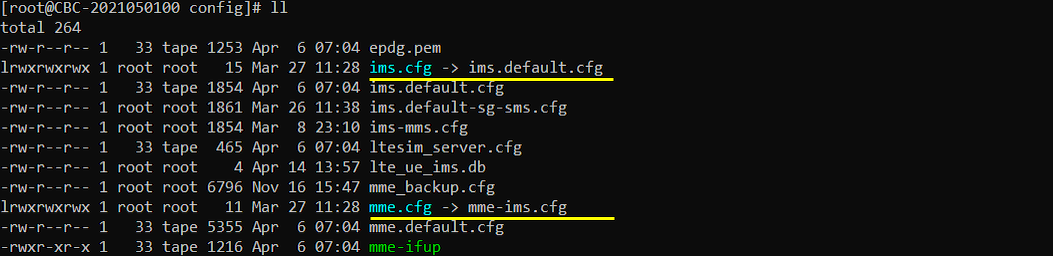
In enb-tm9-2x2.cfg , the configurations are set as follows.
Set N_ANTENNA_DL to 2 for 2x2 MIMO and I set TDD 1 to configure the cell for TDD.
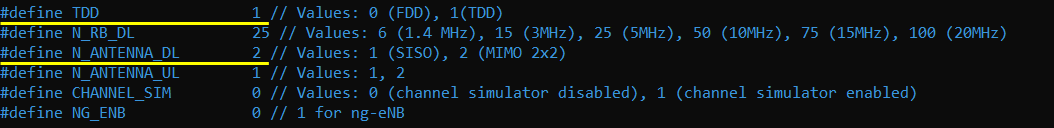
transmission_mode is hardcoded to 3 and transmission_mode_opt is set to 9. Set the parameters codebook_subset_restriction_opt, n_scid, ue_specific_port as you want.
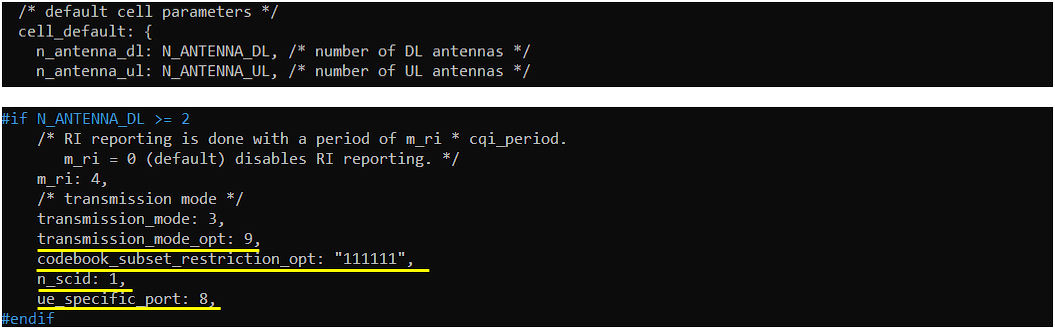
Configure csi_rs_nzp and csi_rs_zp as you want for the test.
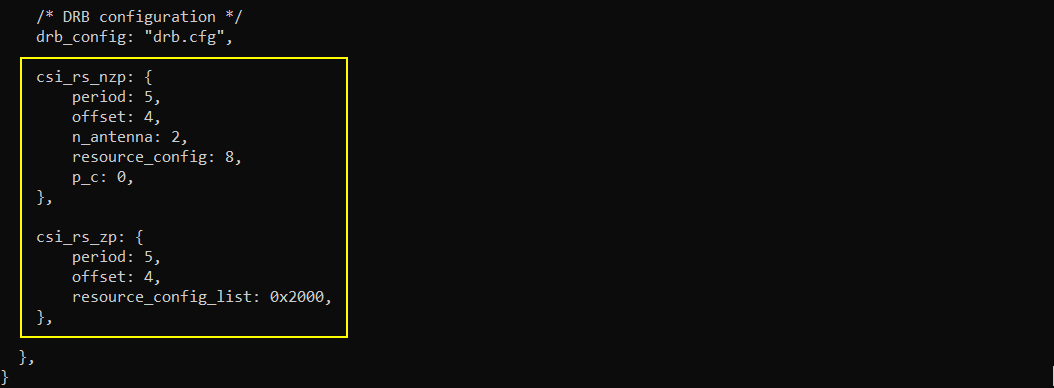
Run and Check
Check the cell phy configuration and see if it is configured as intended.
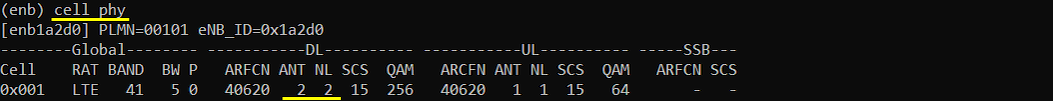
run 't' command and power on UE and make it sure that UE complete the attach.
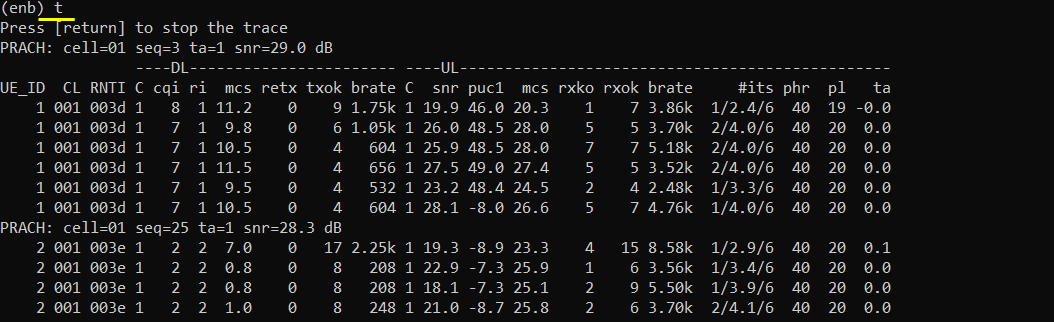
Log Analysis
Check out physicalConfigDedicated IE in RRC Connection and ensure that transmissionMode and cqi-ReportConfig and csi-RS-Config are set as you intended to configure.
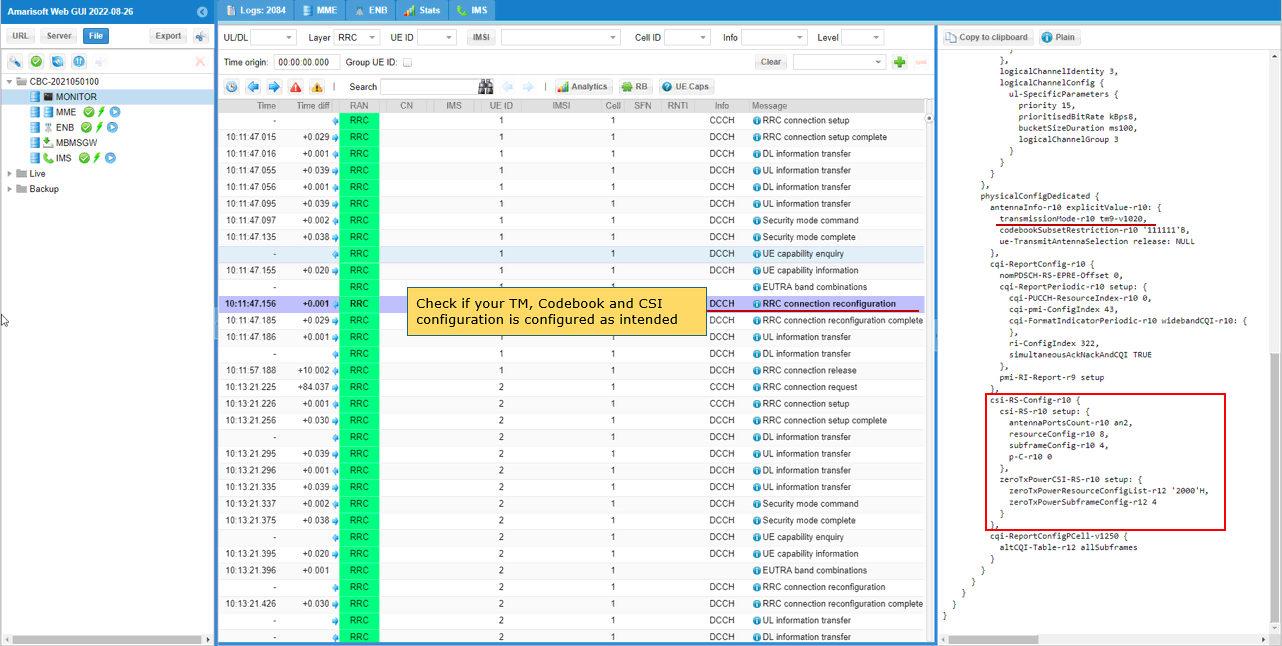
It is not mandatory, but you may filter physical channels that you want for easy analysis (In this case, DCCH, PDCCH,PDSCH,PUSCH are selected for display)
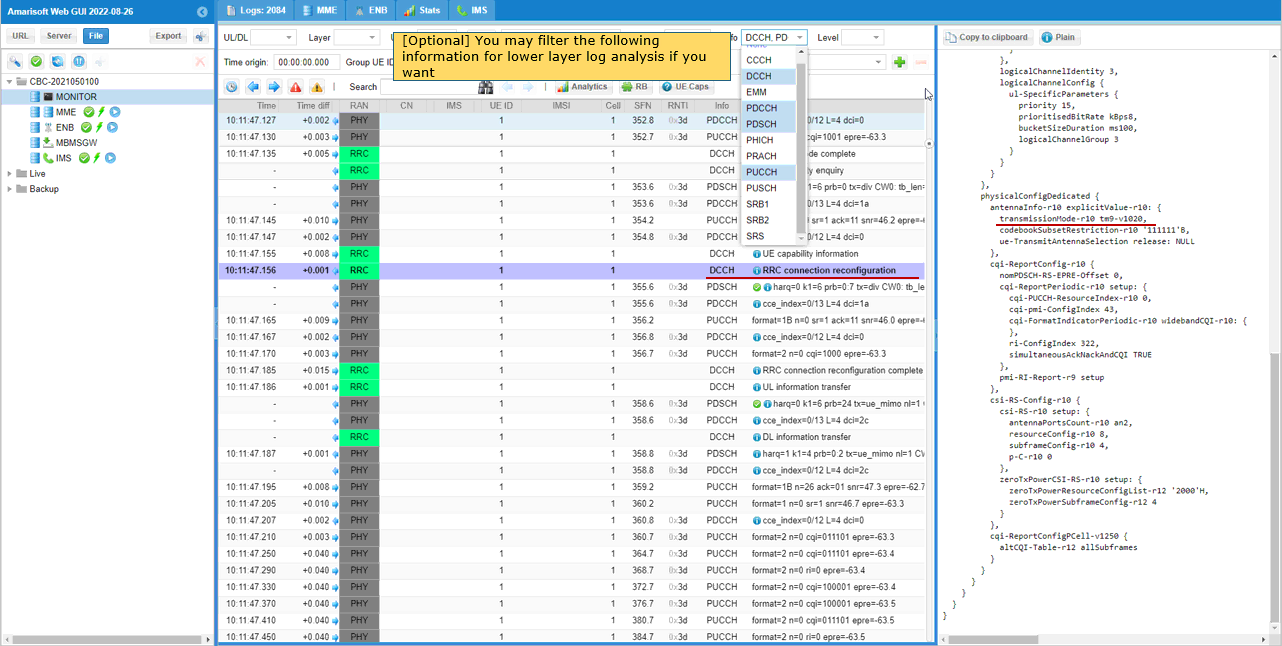
Check out DCI to ensure MIMO scheduling and check out PUCCH format to ensure that eNB is getting the report as expected. For TM9, DCI format 2c is used.
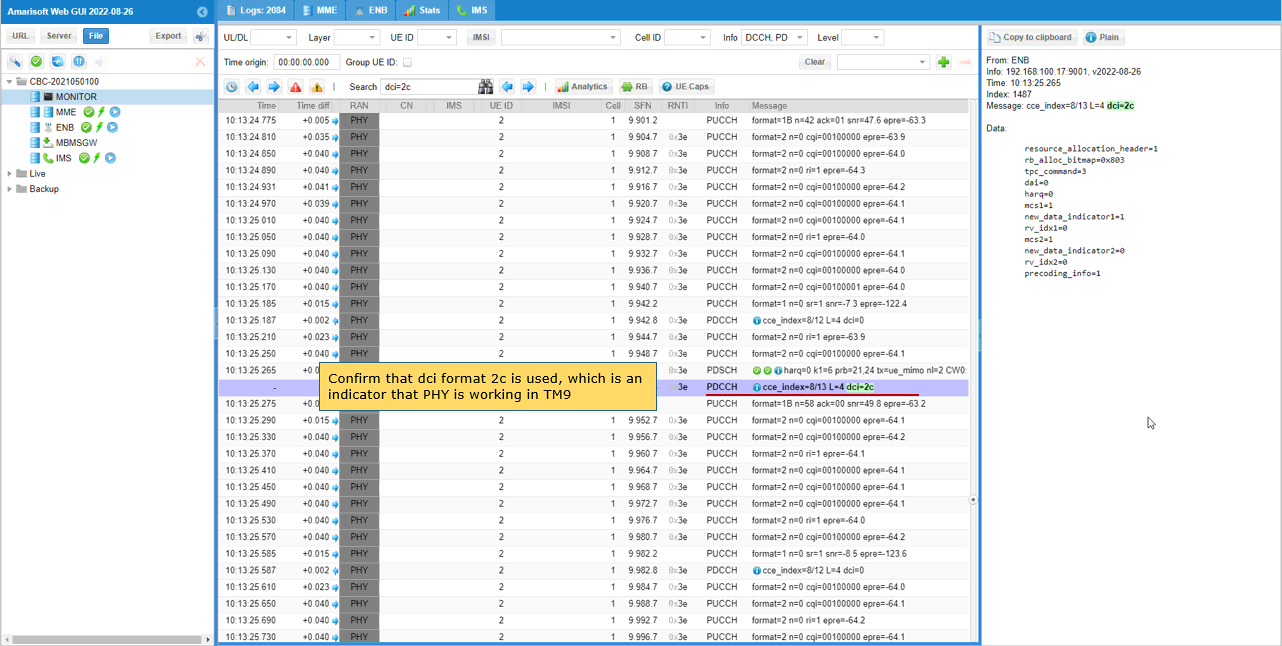
Test 7 : TM9 - 2x2 MIMO, Aperiodic CQI Report
This test is to show how to configure TM9 (Transmission Mode 9) with 2x2 MIMO and Aperiodic CQI Report and test it.
Configuration
I used the eNB configuration enb-tm9-2x2-ap.cfg which is copied from enb.default.cfg and modified for this tutorial.
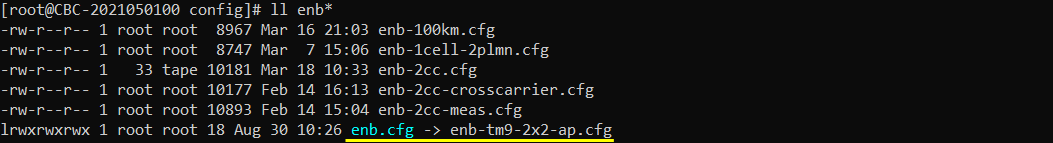
I used the mme configuration mme-ims.cfg and ims configuration ims.default.cfg
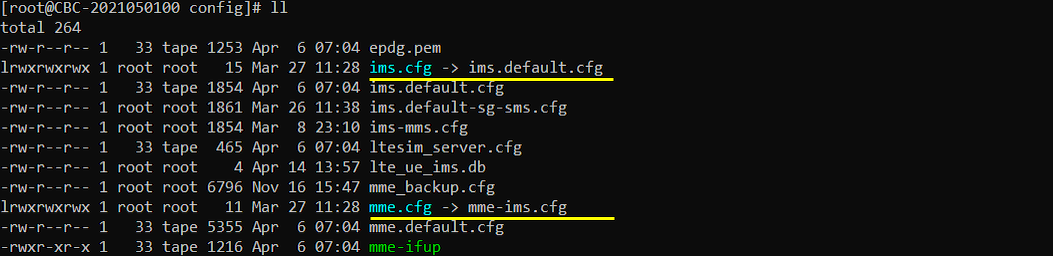
In enb-tm9-2x2-ap.cfg , the configurations are set as follows.
Set N_ANTENNA_DL to 2 for 2x2 MIMO and I set TDD 1 to configure the cell for TDD.
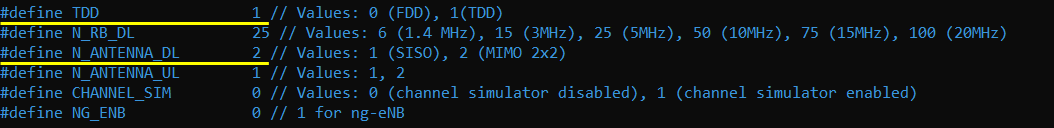
Set cqi_period to 0 to disable periodic CQI. Set ap_cqi_period, ap_cqi_rm, ap_cqi_rm_opt to enable aperiodic CQI report. transmission_mode is hardcoded to 3 and transmission_mode_opt is set to 9. Set the parameters codebook_subset_restriction_opt, n_scid, ue_specific_port as you want.
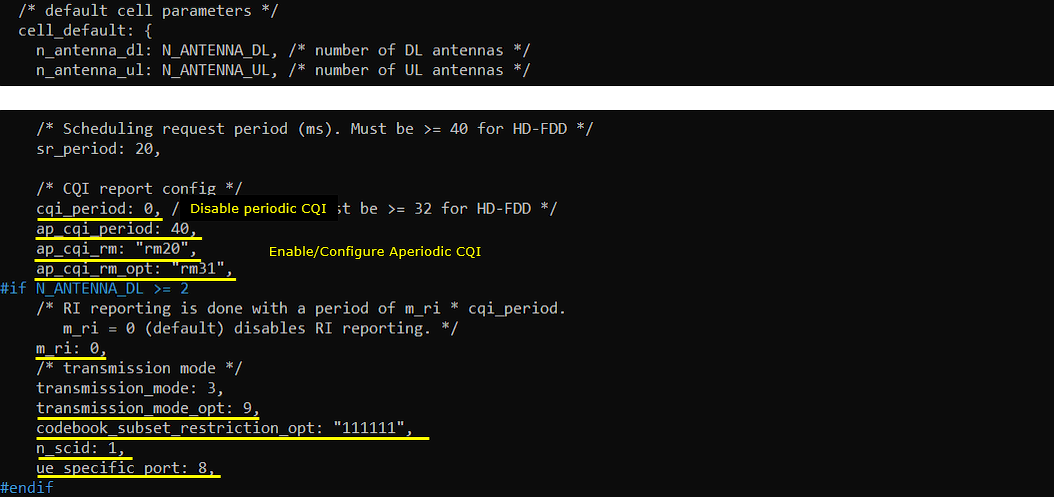
Configure csi_rs_nzp and csi_rs_zp as you want for the test.
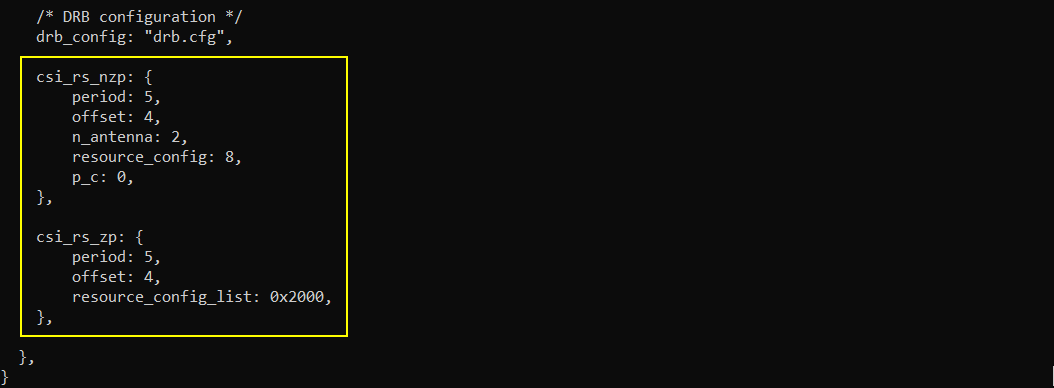
Run and Check
Check the cell phy configuration and see if it is configured as intended.
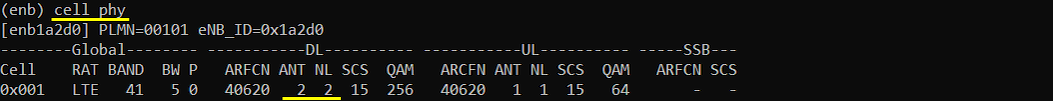
run 't' command and power on UE and make it sure that UE complete the attach.
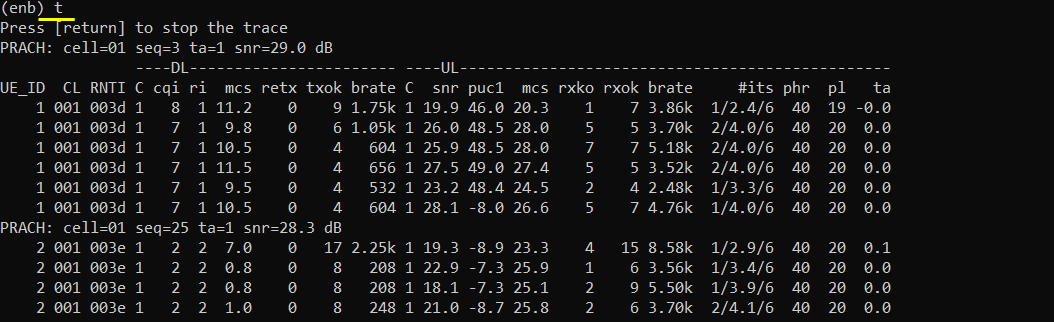
Log Analysis
Check out physicalConfigDedicated IE in RRC Connection and ensure that transmissionMode and cqi-ReportConfig and csi-RS-Config are set as you intended to configure.
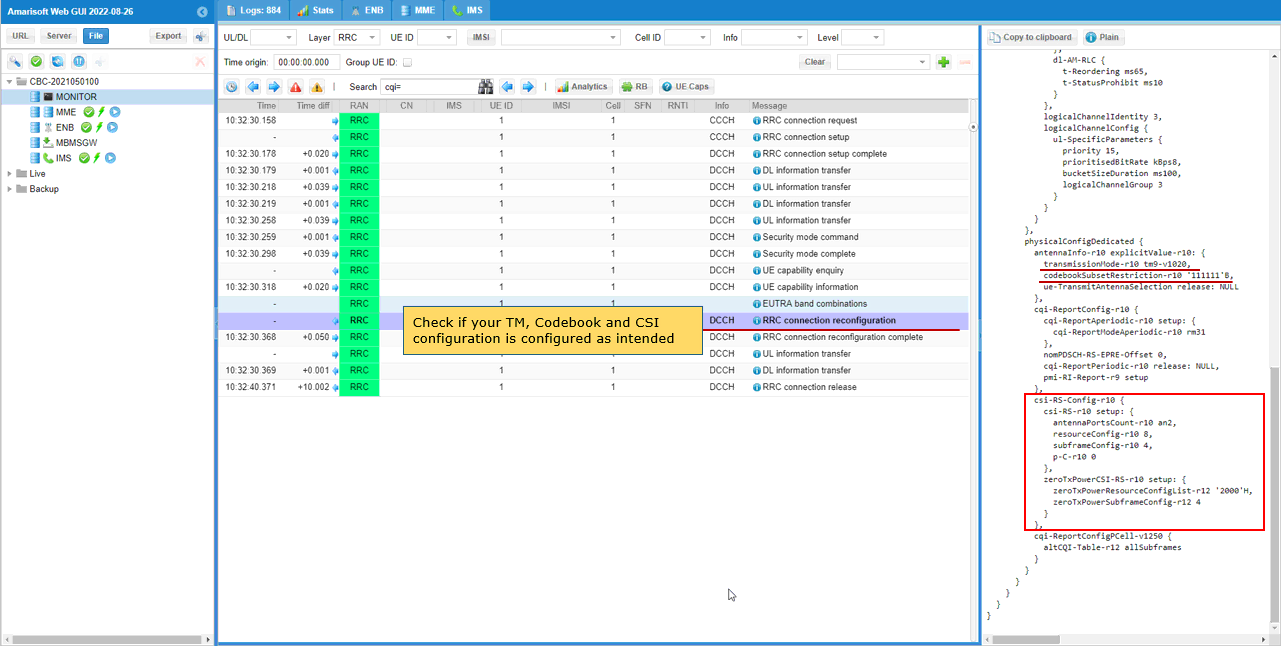
Check out DCI to ensure MIMO scheduling and check out PUCCH format to ensure that eNB is getting the report as expected. For TM9, dci format 2c is used and for aperiodic CSI report the dci 0(UL grant) should set csi_request to 1.
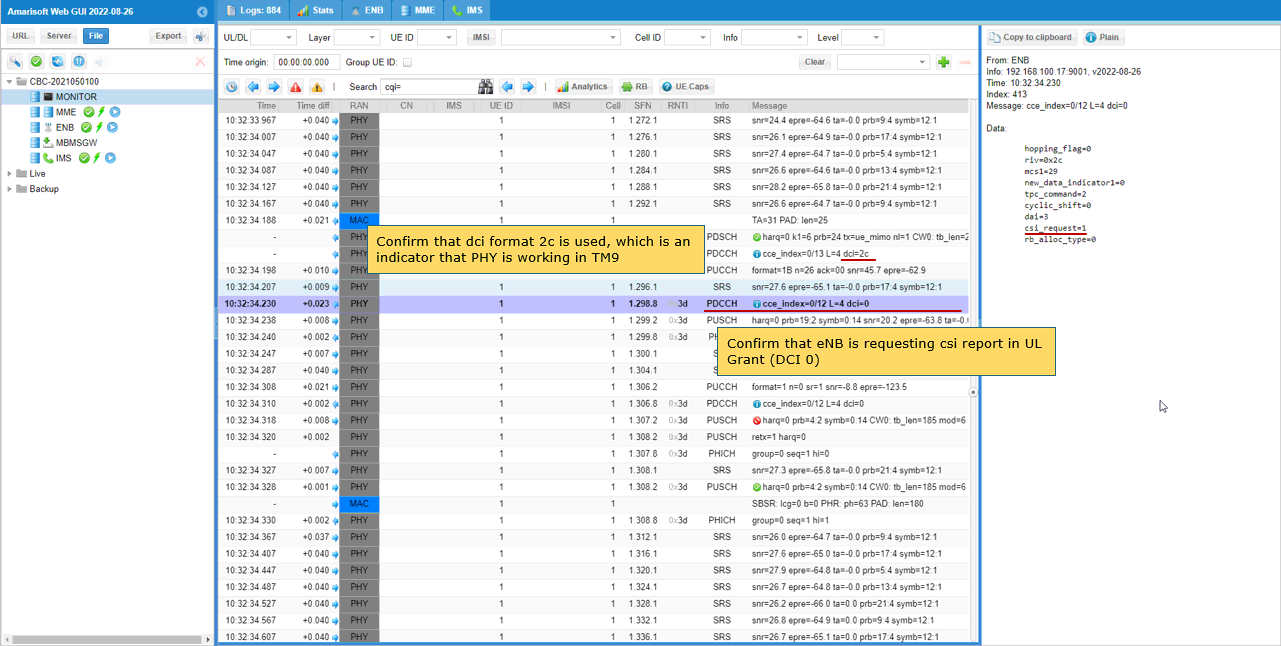
For aperiodic CQI report, UE is reporting CQI via PUSCH (not PUCCH)
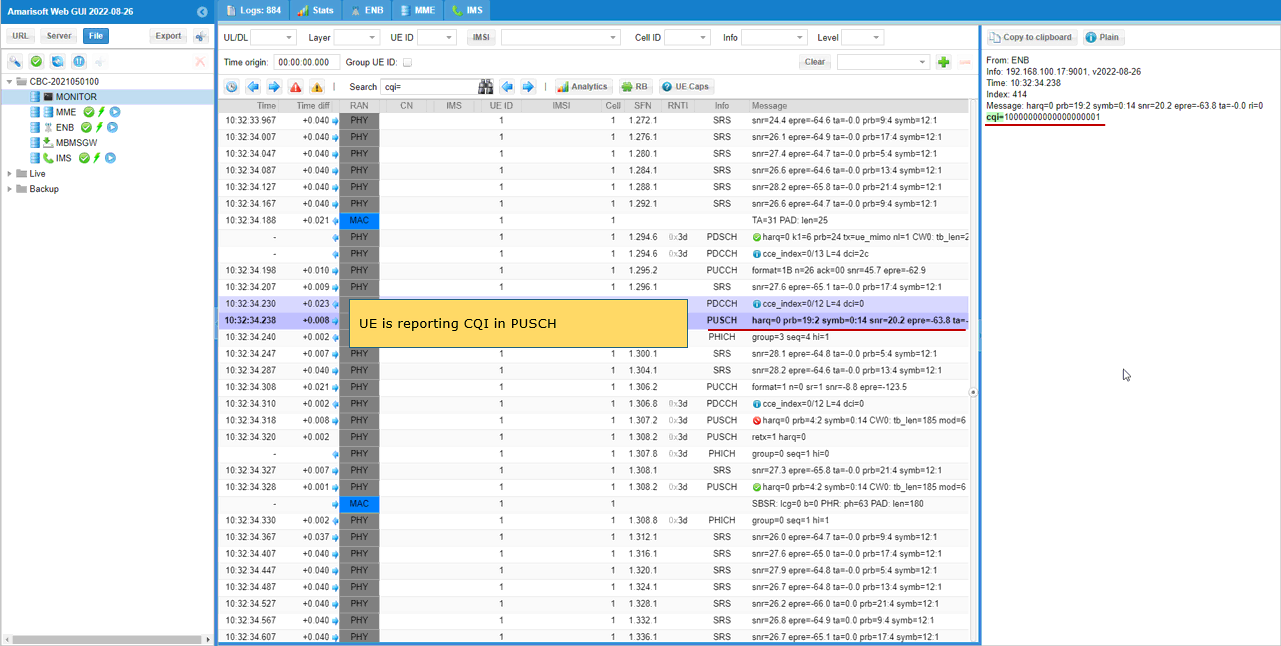
Test 8 : TM10 - 2x2 MIMO, Periodic CSI Report
This test is to show how to configure TM10 (Transmission Mode 10) with 2x2 MIMO and Periodic CSI Report and test it.
Configuration
I used the eNB configuration enb-tm10-2x2.cfg which is copied from enb.default.cfg and modified for this tutorial.
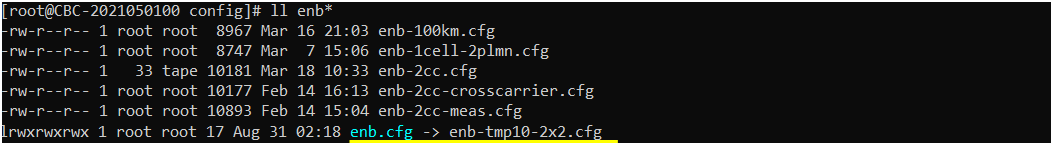
I used the mme configuration mme-ims.cfg and ims configuration ims.default.cfg
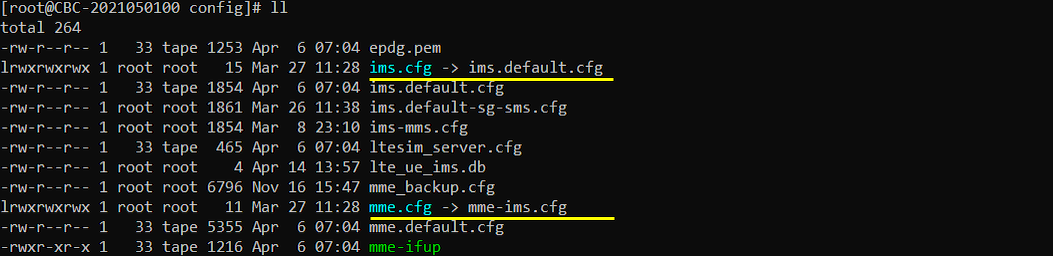
In enb-tm10-2x2.cfg , the configurations are set as follows.
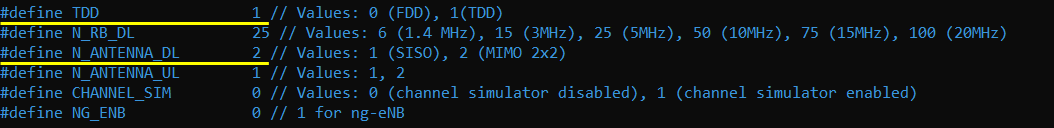
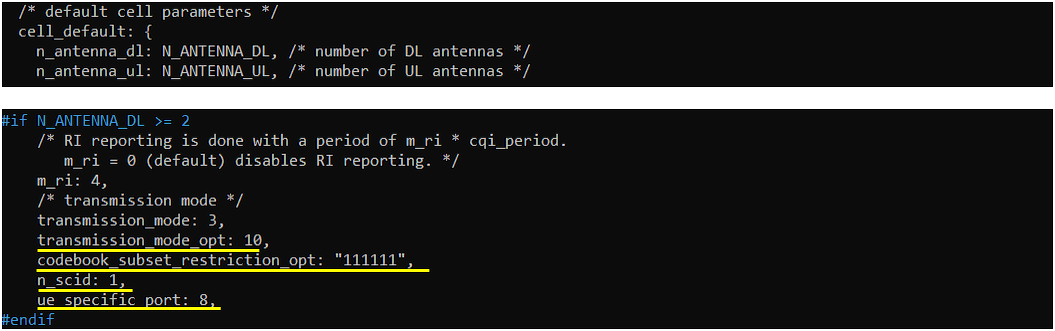
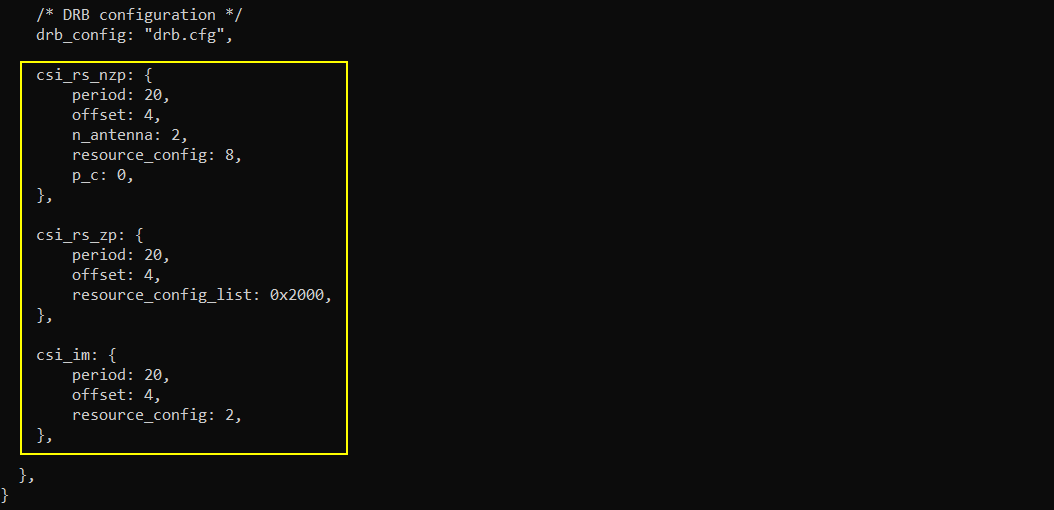
Run and Check
Check the cell phy configuration and see if it is configured as intended.
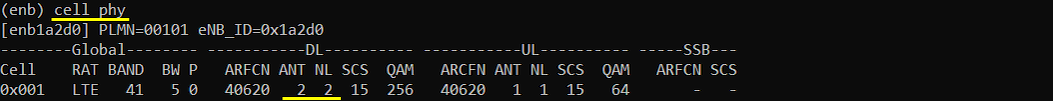
run 't' command and power on UE and make it sure that UE complete the attach.
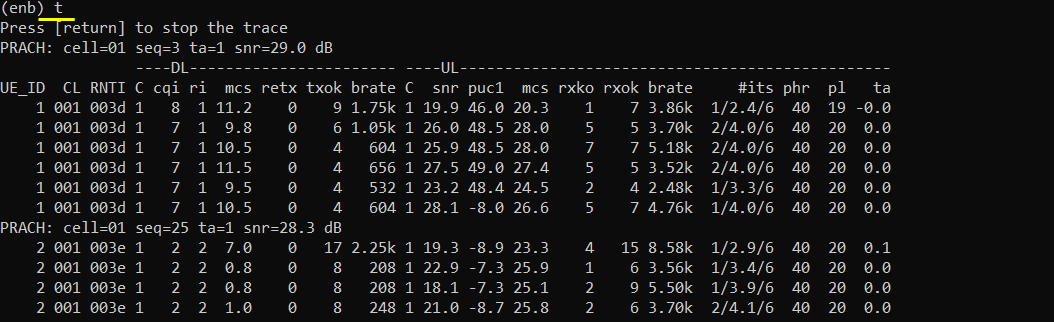
Log Analysis
Check out physicalConfigDedicated IE in RRC Connection and ensure that transmissionMode and cqi-ReportConfig and csi-RS-Config are set as you intended to configure.
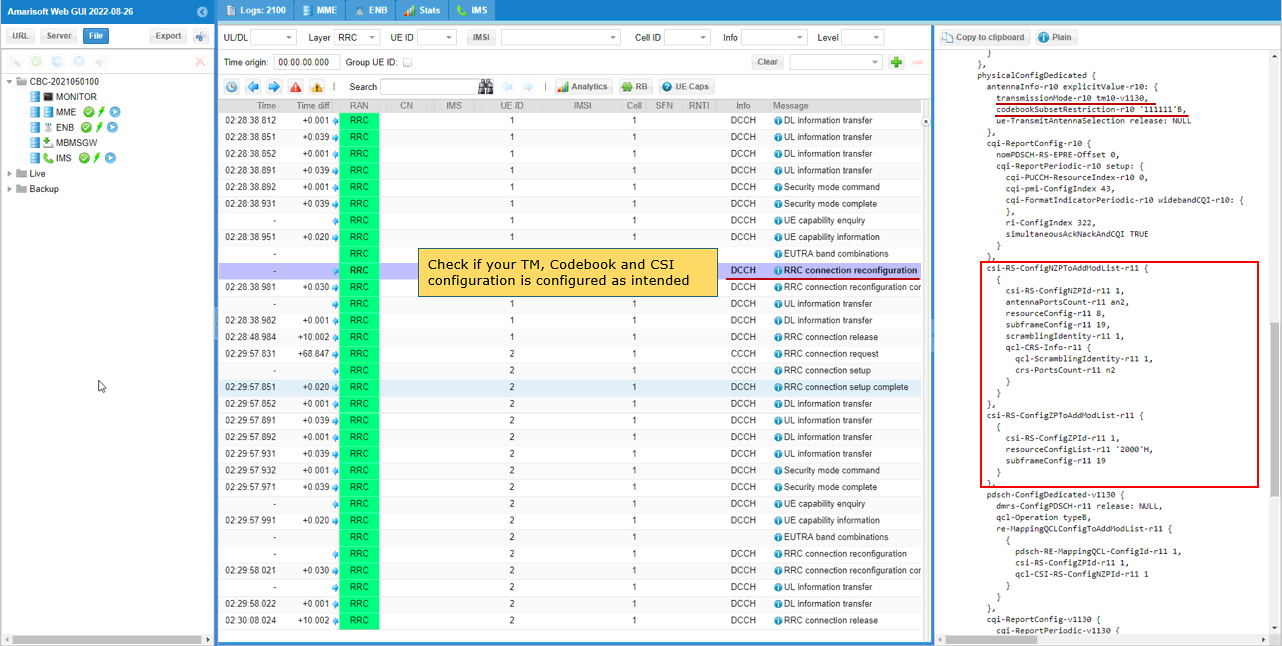
Check out transmission mode and cqi-ReportConfig and ensure that they are configured as intended.
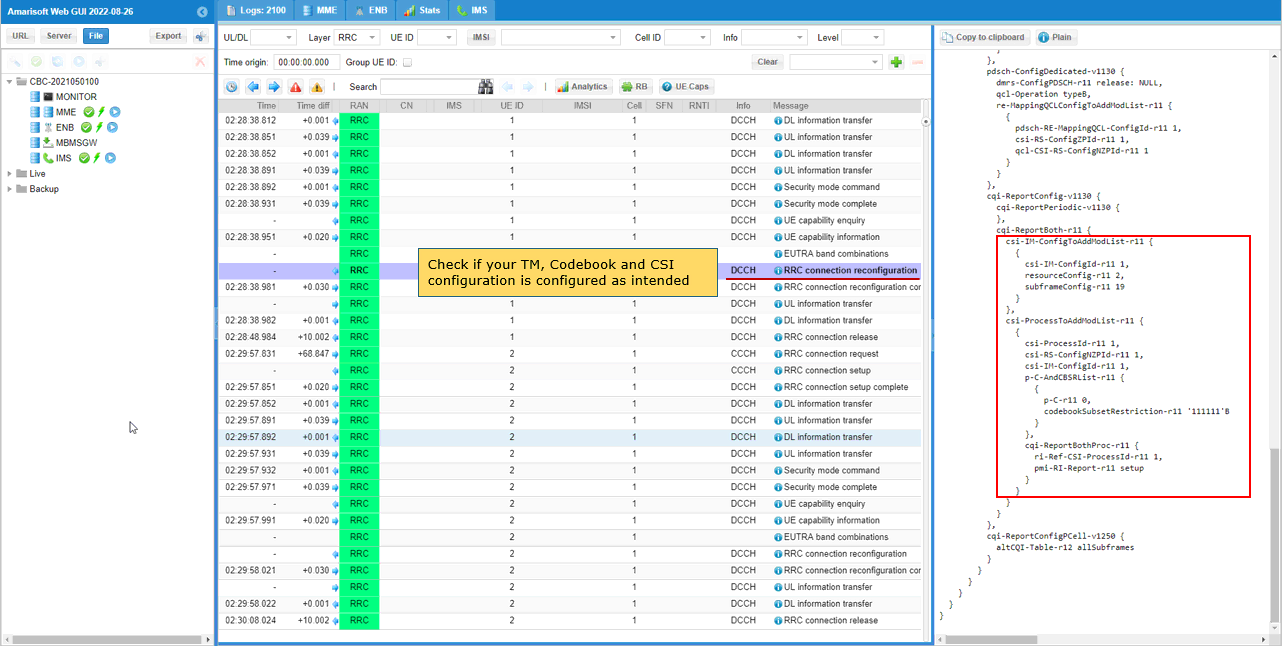
It is not mandatory, but you may filter physical channels that you want for easy analysis (In this case, DCCH, PDCCH,PDSCH,PUSCH are selected for display)
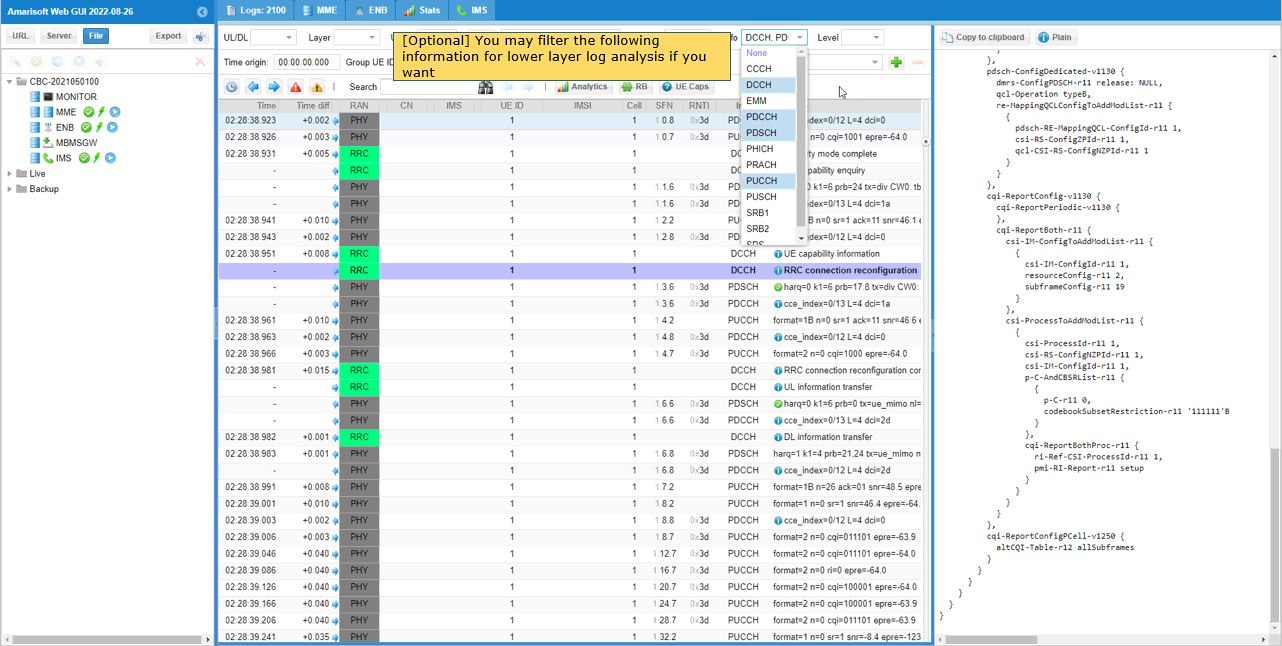
Check out DCI to ensure MIMO scheduling and check out PUCCH format to ensure that eNB is getting the report as expected. For TM10, dci format 2d is used
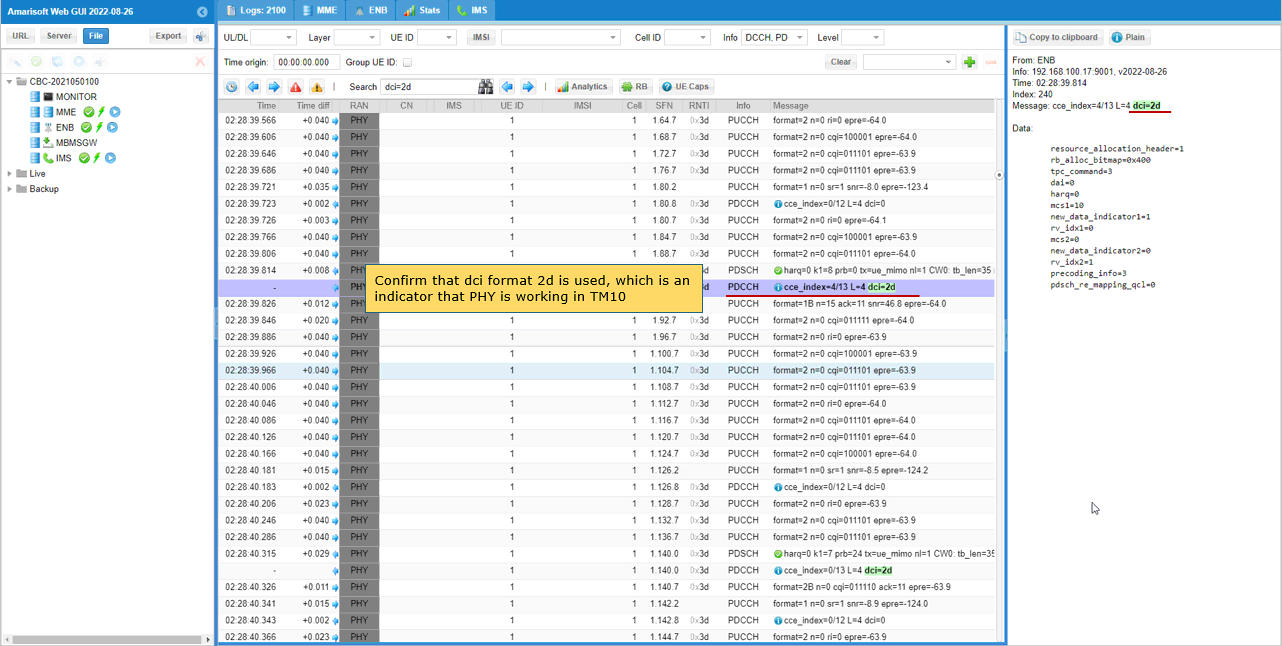
RRC / NAS Signaling
RrcConnectionReconfiguration
: This is the RrcConnectionReconfigurationmessage sent by eNB to configure Transmission Mode. (
{
message c1: rrcConnectionReconfiguration: {
rrc-TransactionIdentifier 0,
criticalExtensions c1: rrcConnectionReconfiguration-r8: {
dedicatedInfoNASList {
'...'H
},
radioResourceConfigDedicated {
srb-ToAddModList {
...
},
physicalConfigDedicated {
antennaInfo-r10 explicitValue-r10: {
transmissionMode-r10 tm4,
codebookSubsetRestriction-r10 '0001AAABFFFFFFFF'H,
ue-TransmitAntennaSelection release: NULL
},
cqi-ReportConfig-r10 {
...
},
cqi-ReportConfigPCell-v1250 {
...
}
},
drb-ToAddModList-r15 {
{
...
}
}
},