LTE Redirection to NR SA
This tutorial is about how to configure for redirection from LTE to NR SA and how to verify it.
Cell Redirection a mechanism where UE can change the cell in Idle mode. The idle mode cell change happens in several different situations as listed below.
- UE changes cell to another cell which has higher cell power with the same PLMN as the current cell. This is called Cell Reselection.
- UE changes cell to another cell which has higher priorities. This priorities may be configured in SIB or RRC Release message. This is called Cell Reselection.
- UE lost signal from the current cell and change to another cell with selectable cell. Strictly speaking this is more like a cell selection, but it can be considered as a type of reselection.
- UE first attached to a visiting PLMN and changes to another cell with Home PLMN and vice versa. . Strictly speaking this is called Roaming.
- UE attached to a cell and Network (eNB) explcitely direct UE to change to another cell via RRCConnectionRelease message. This is called Cell Redirection.
We suppot a few different use cases with a little bit different configurations as summarized below.
- case 1: rrc_redirect. this is used when triggering a manual RRC release' using the rrc_cnx_release remote API or when the core network triggers a redirection procedure for emergency fallback
- case 2: meas_config_desc: { nr_redirect:{} or eutra_redirect:{} }. Redirection is triggered when the UE sends the event based measurement report
- case 3: meas_config_desc: { nr_redirect:{} or eutra_redirect:{} } + eps_fallback_fast_return_preferred_method: "redirection". This is applied when the eNB is aware of the source NR cell during the EPS fallback (thanks to NGAP/S1AP singalling) and the source NR cell is in the EUTRA neighbor cell list, then the RRC release message is automatically populated with the redirection to NR
Table of Contents
Introduction
Cellular network technologies such as Long Term Evolution (LTE) and New Radio Standalone (NR SA) form the backbone of modern mobile communications, enabling high-speed data transfer, low-latency connectivity, and seamless mobility for users. As the industry transitions from LTE to 5G NR SA, efficient mechanisms for inter-system mobility become essential to maintain service continuity and optimize user experience. One such critical mechanism is cell redirection, which allows a User Equipment (UE) operating in idle mode to transition from an LTE cell to an NR SA cell based on network-driven conditions, such as signal strength, cell priorities, or explicit commands from the network. Architecturally, this process relies on coordination between the evolved NodeB (eNB) in LTE and the gNodeB (gNB) in NR SA, utilizing signaling protocols and configuration parameters defined by 3GPP standards. The cell redirection procedure leverages both broadcast system information (e.g., System Information Blocks) and unicast signaling (e.g., RRC release) to guide the UE toward the target network. This capability is significant in the broader ecosystem as it underpins advanced features like service continuity, load balancing, emergency fallback, and roaming between operators or radio access technologies. By ensuring that UEs can be efficiently redirected to the most suitable cell, operators can maximize spectral efficiency and deliver robust, uninterrupted services as users move within and across coverage areas.
-
Context of the Technology
- Cell redirection is a fundamental mobility management feature within the LTE and 5G NR architecture, supporting seamless transitions between access technologies.
- It is particularly relevant in heterogeneous network deployments where both LTE and NR SA cells coexist, enabling the network to optimize resource allocation and mobility strategies.
- The process leverages both network-side (eNB, gNB) and UE-side procedures, orchestrated through standardized signaling and configuration.
-
Relevance and Importance of the Tutorial Topic
- As 5G NR deployments expand, understanding and configuring LTE-to-NR SA redirection is crucial for network engineers, integrators, and operators.
- Effective redirection ensures minimal service disruption, optimized use of network resources, and support for mission-critical applications such as emergency fallback and roaming.
- The tutorial addresses real-world scenarios, including manual and automatic redirection triggers as well as advanced cases like EPS fallback with fast return to NR.
-
Learning Outcomes
- Gain a comprehensive understanding of the mechanisms and configurations involved in LTE to NR SA cell redirection.
- Learn how to verify and validate redirection procedures in a live or simulated environment.
- Become familiar with key concepts such as idle mode mobility, cell reselection versus redirection, measurement-based and signaling-based triggers, and integration with roaming and fallback procedures.
-
Prerequisite Knowledge and Skills
- Familiarity with 3GPP LTE and 5G NR concepts, including network architecture and mobility management principles.
- Understanding of RRC procedures, system information configuration, and basic signaling flows between UE and network elements.
- Experience with radio network configuration, testing tools, and basic troubleshooting in cellular environments is recommended for practical exercises.
Summary of the Tutorial
This tutorial demonstrates the configuration and testing of LTE-to-NR idle mode redirection, focusing on low-layer procedures using Amarisoft equipment. It outlines the setup, configuration, test execution, and verification steps required to successfully redirect a UE from an LTE cell to a 5G NR cell based on measurement criteria.
-
Test Setup:
- The test uses a basic setup with a SIM card provided with the system and does not require complex IP configuration.
- Ensure the SIM card is properly inserted and the UE is ready for LTE attachment.
-
Key Configuration Parameters:
- Essential parameters include ncell_list for neighbor cell setup, meas_config_desc for measurement events (such as a1, a2, a3, nr_b1), and meas_gap_config.
- For NR redirection, nr_cell_redirect must be properly configured with the required thresholds and timers.
-
Configuration Procedure:
-
Use the enb-redir-sa.cfg file, based on gnb-nsa.cfg, as the primary configuration.
- Set ALLOW_SA = 1 to permit NR idle mode operations like redirection.
- Add an NR cell as a neighbor in the LTE cell configuration using ncell_list (e.g.,
{rat: "nr", cell_id: 2,}). - NR cell configuration is standard; for this test, FDD mode with band n5 is used.
- Adjust inactivity_timer to prolong the RRC connection during power adjustments.
- Include nr_cell_redirect in meas_config_desc to enable LTE-to-NR redirection when measurement criteria are met.
-
Use the enb-redir-sa.cfg file, based on gnb-nsa.cfg, as the primary configuration.
-
Test Execution Steps:
- Verify cell configurations to ensure correct setup.
- Power on the UE and attach it to the LTE cell.
- Adjust cell power as needed to satisfy redirection measurement conditions.
- Observe the UE redirecting from LTE to the NR cell once the criteria are met, confirming the redirection in logs rather than direct CLI output.
-
Log Analysis and Verification:
- Check that both LTE and NR cells are broadcasting SIBs, confirming readiness for idle mode operation.
- Review SIB1 from the NR cell for critical configuration parameters (e.g., ssb-PositionsInBurst, ssb-PeriodicityServingCell).
- Ensure the eNB configures measurement objects and reports for NR cell detection in the RRC Connection Reconfiguration process.
- Validate that measurement reporting (e.g., for eventB1-NR) is correctly triggered and that measGapConfig is enabled.
- Once an appropriate measurement report is generated, confirm the eNB sends a connection release with NR redirection info and the UE begins RRC setup towards the NR cell.
- Check that the UE initiates registration to the target NR cell's core network, including Tracking Area Update and subsequent registration steps.
Summary: The tutorial details a controlled method to configure, execute, and verify LTE-to-NR idle mode redirection. Key steps involve preparing the configuration files, ensuring correct neighbor and measurement settings, executing the test by manipulating cell power, and confirming success through log analysis. The process ensures that the UE is properly redirected to the NR cell based on defined measurement events and completes network registration procedures on the target cell.
Test Setup
Test setup for this tutorial is as shown below. This is just for low layer testing, you may not need any complicated IP layer setup.
- SIM Card used in this tutorial is the one delivered with the system as it is.
- If you want to change the configuration, The tutorial Configuration Guide would help
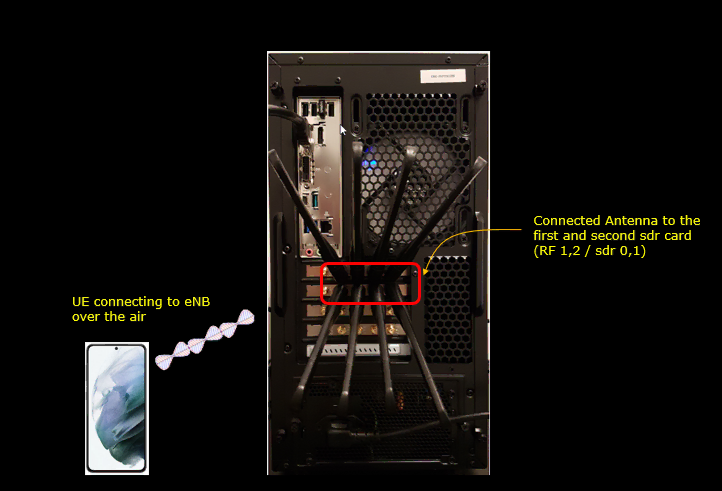
Key Configuration Parameters
Followings are important configuration parameters for this tutorial. You may click on the items for the descriptions from Amarisoft documents.
- ncell_list : In this link, you would get the descriptions for all the items listed below
- rat
- cell_id
- meas_config_desc : In this link, you would get the descriptions for all the items listed below
- a1_report_type
- a1_rsrp
- a1_hysteresis
- a1_time_to_trigger
- a2_report_type
- a2_hysteresis
- a2_time_to_trigger
- a3_report_type
- a3_offset
- a3_hysteresis
- a3_time_to_trigger
- rsrp_filter_foeff
- nr_b1_report_type
- nr_b1_rsrp
- nr_b1_hysteresis
- nr_b1_time_to_trigger
- nr_rsrp_filter_coeff
- nr_cell_redirect : In this link, you would get the descriptions for all the items listed below
- b1_threshold_rsrp
- hysteresis
- time_to_trigger
- meas_gap_config
Configuration
I have used enb-redir-sa.cfg which is copied and modified from gnb-nsa.cfg.
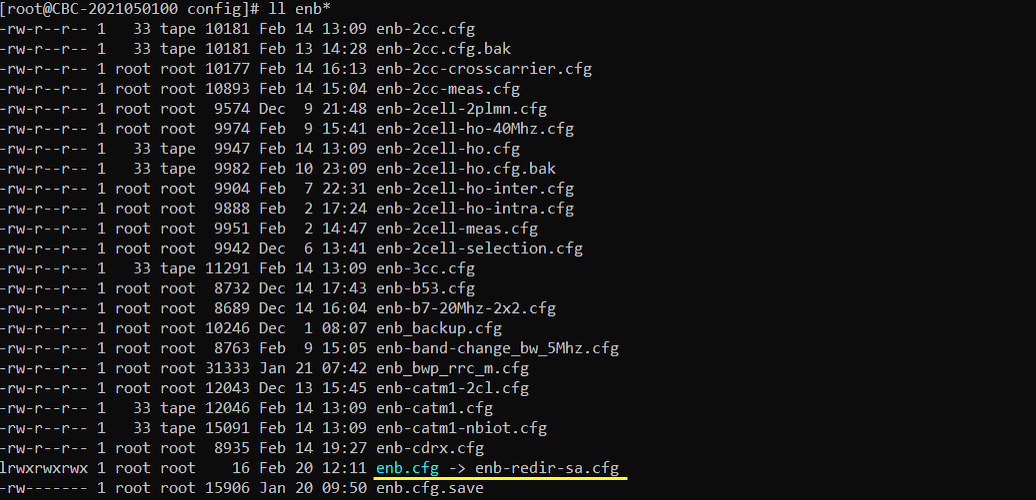
I am using the default mme, ims config as shown below.
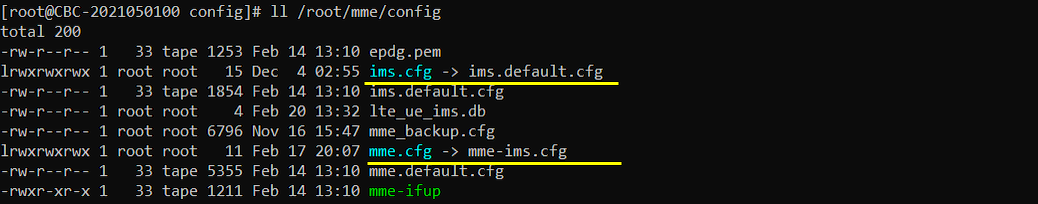
Following is the configuration in enb-redir-sa.cfg.
The important setting in this part is to set ALLOW_SA to 1 that allow NR cell the idle mode operation like redirection. Regarding other configuration like MIMO (N_ANTENNA), Bandwidth(N_RB_DL) etc, you can configure them in any way you like.
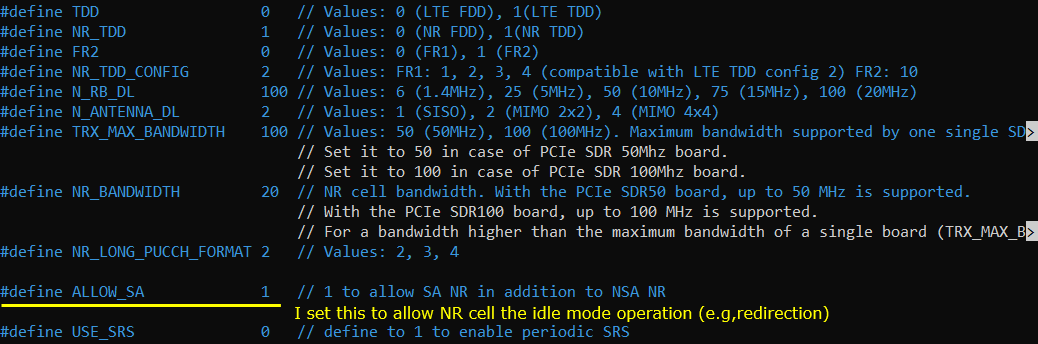
You need to add a NR cell to LTE cell as a neighbour cell. You can do this by adding ncell_list within cell_list, which contains a nr cell like {rat: "nr", cell_id: 2,} as in this test.
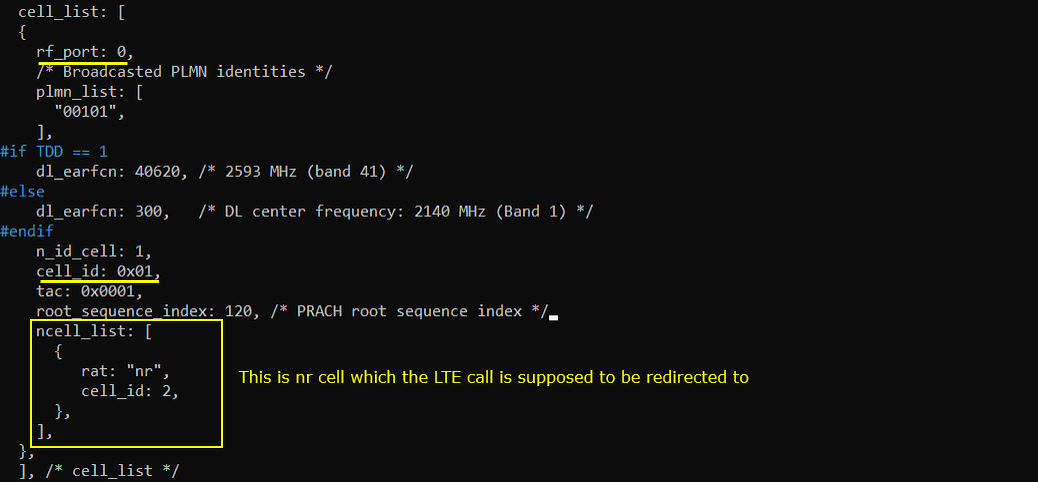
For NR cell, you don't need any specific configuraton. Just configure it like default NR cell configuration. In this test, I configured NR cell to FDD and band to n5.
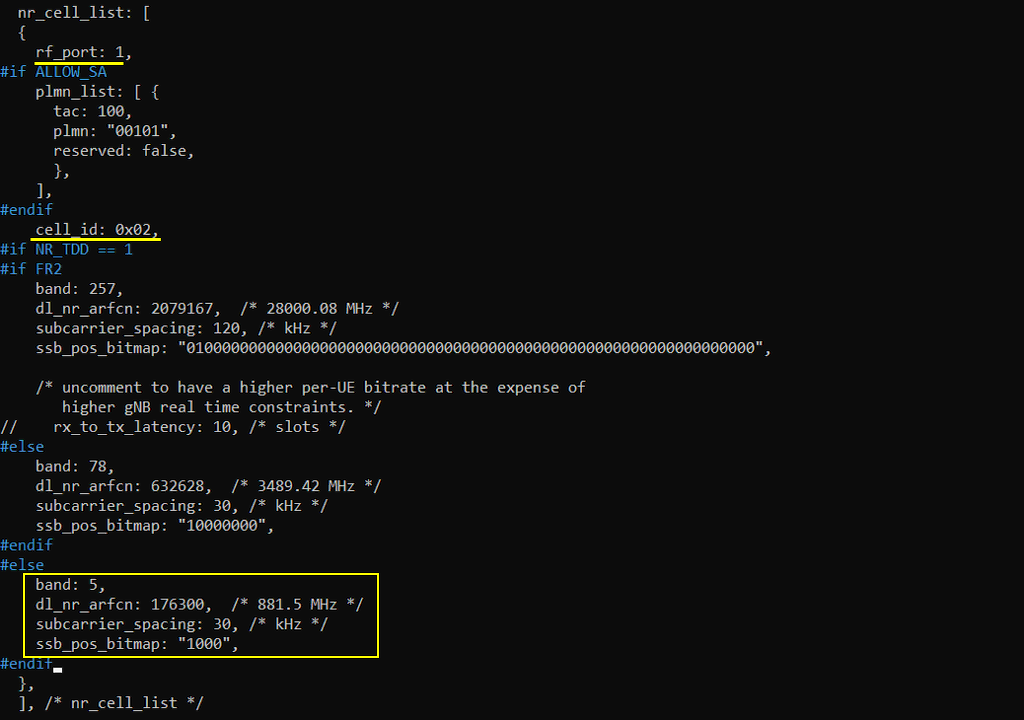
I increased inactivity_timer to a large value to give eNB/gNB enough time for you to tweaking cell power without releasing RRC. The important part for this test is to add nr_cell_redirect parameter to meas_config_desc setting. This is to allow UE to redirect from LTE cell to NR cell if the measurement criteria is met.
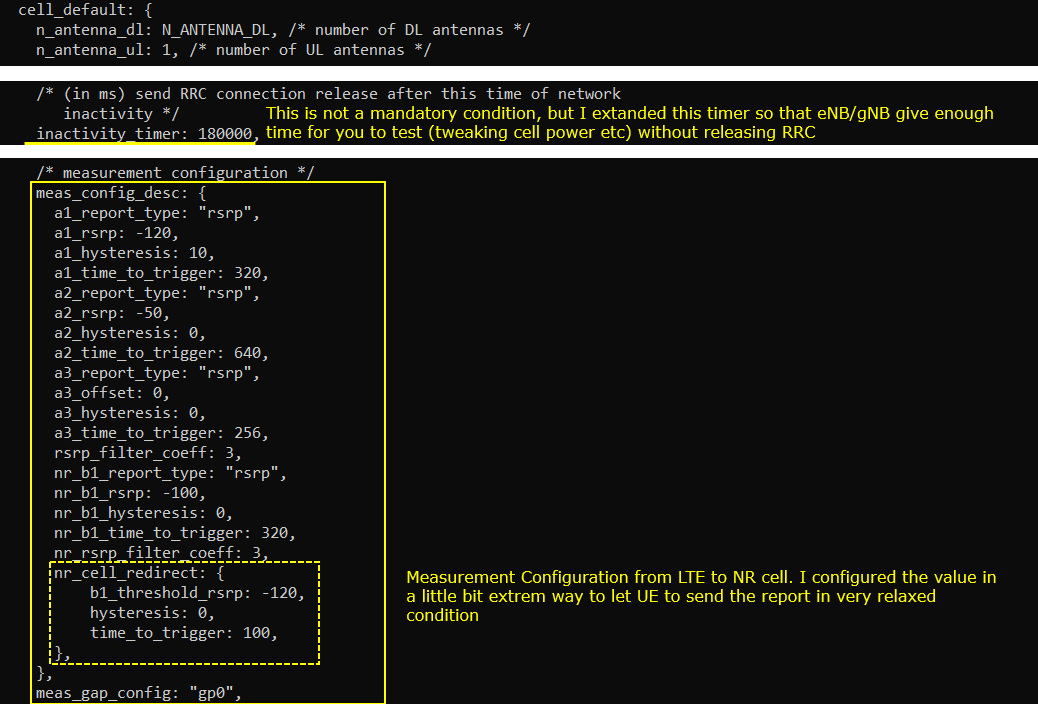
Perform the Test
Check the cell configuration and see if it is configured as intended.
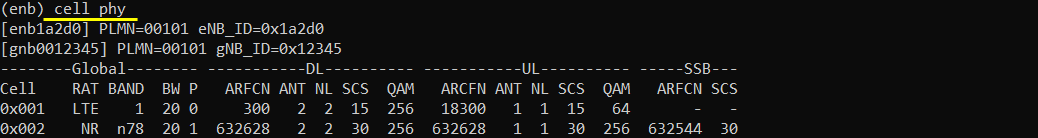
Power on UE and get it attached to LTE Cell. When the power condition is met, you see UE redirect to NR cell and camp on to it, but the detailed operation cannot be confirmed in 't' command. You need to verify it in the captured log.
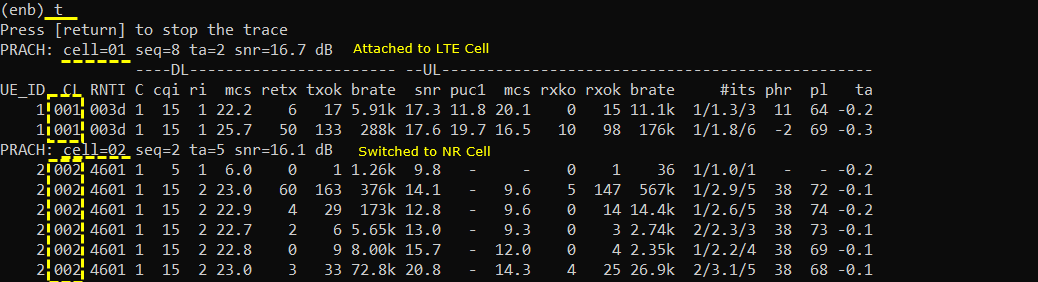
Log Analysis
Confirm that both LTE cell and NR cell are broadcasting SIBs as expected. This ensures that both cells are ready for idle mode operation.
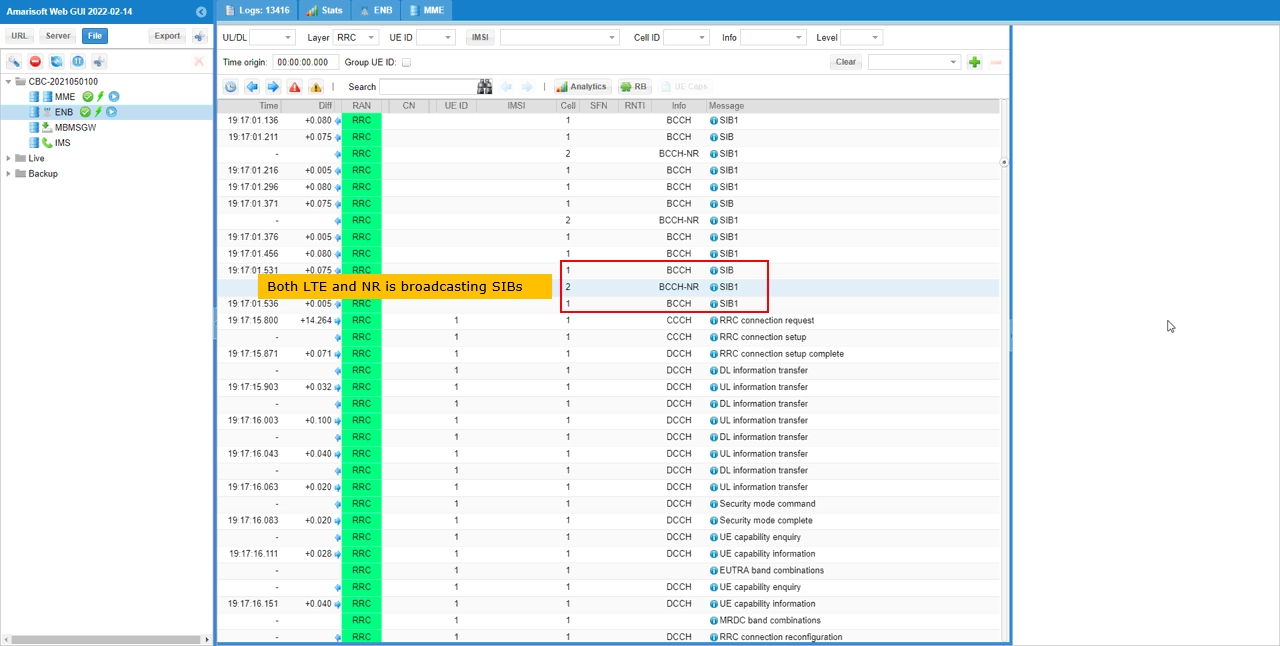
Check out SIB1 of the NR cell to make it sure some important configurations (e.g, ssb-PositionsInBurst, ssb-PeriodicityServingCell etc) are set as you intended.
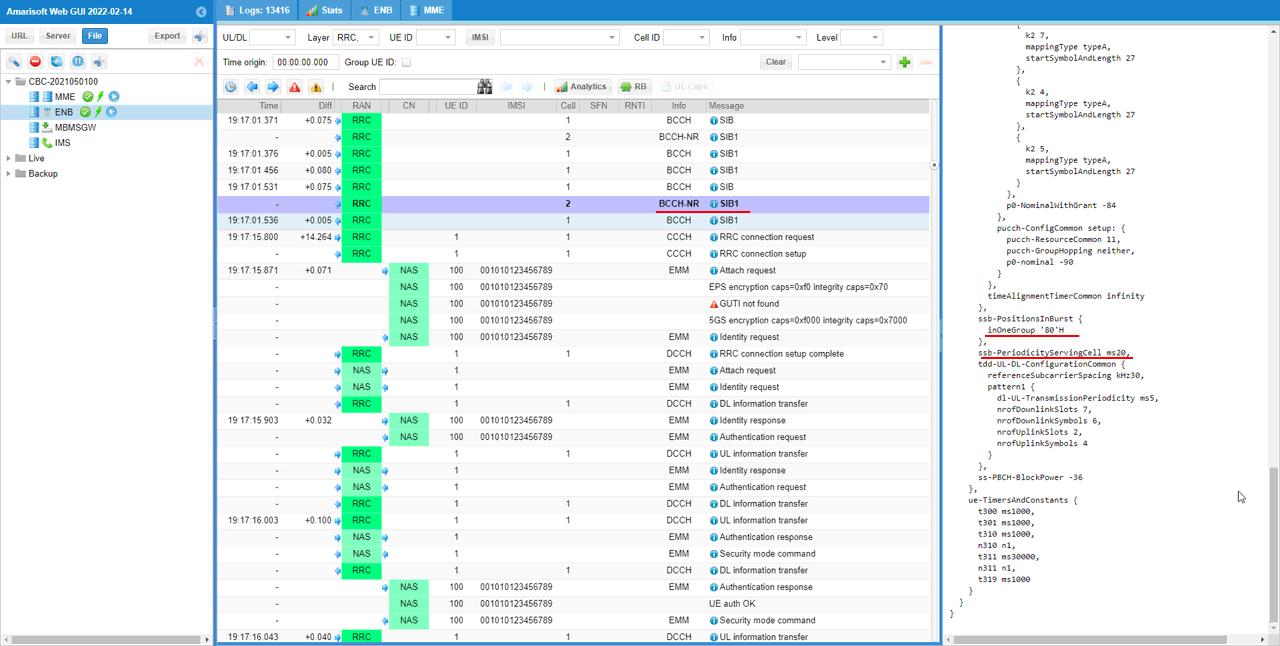
Make it sure that eNB sets measurement configuration in RRC Connection Reconfiguration to detect NR cell. You can check it out with measConfig IE.
For the details, first check out the contents of measObjectToAddModList and make it sure that the target NR cell is added with right configuration.
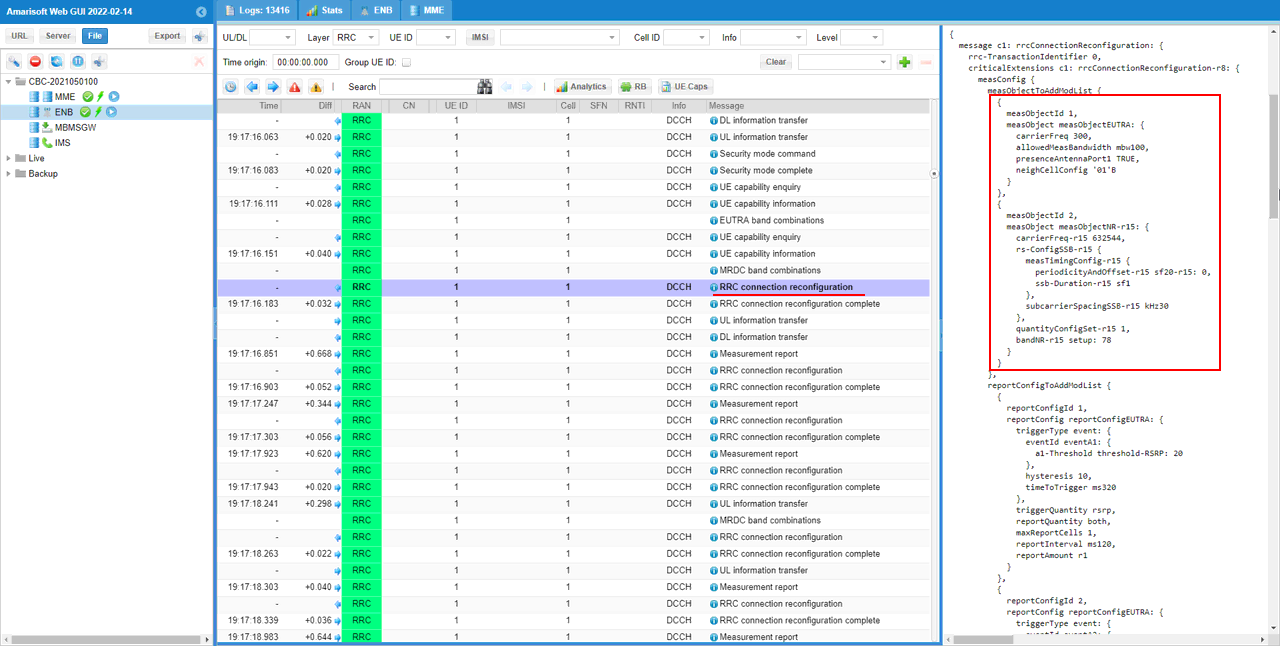
Then check out reportConfigToAddModList IE and all the events (especially eventB1-NR) are properly configured as intended.
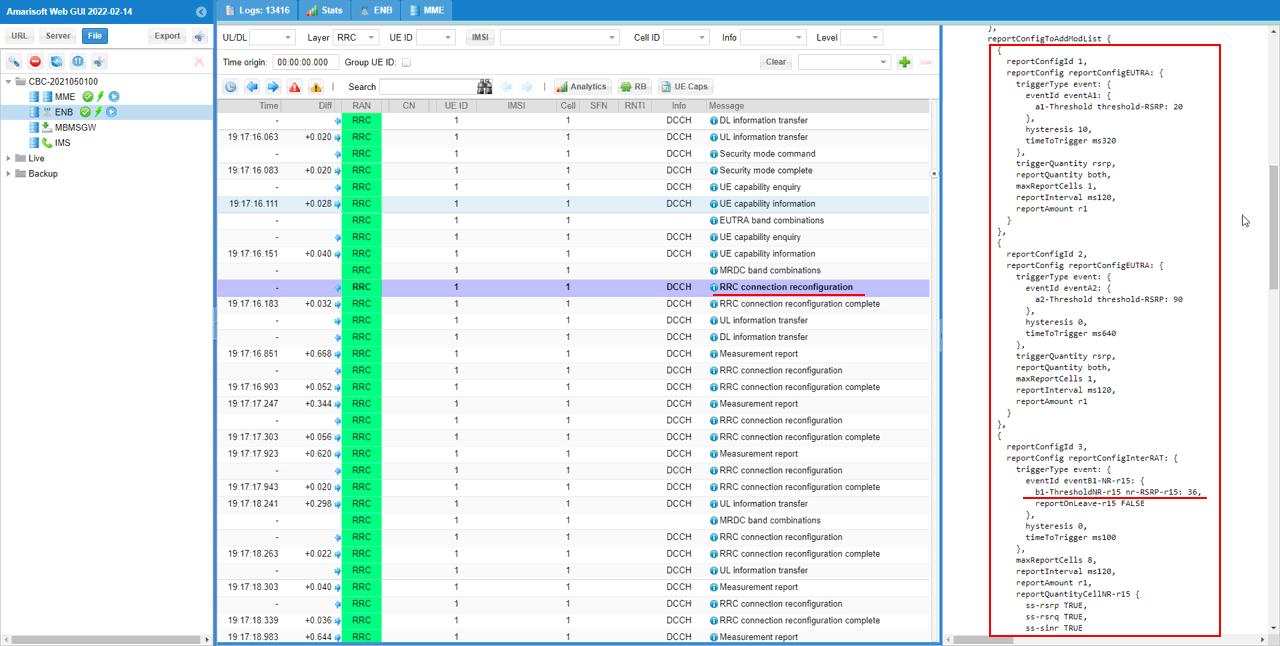
Lastly check out measIdToAddModList and make it sure that measObjectId and reportConfigId for NR cell is added.
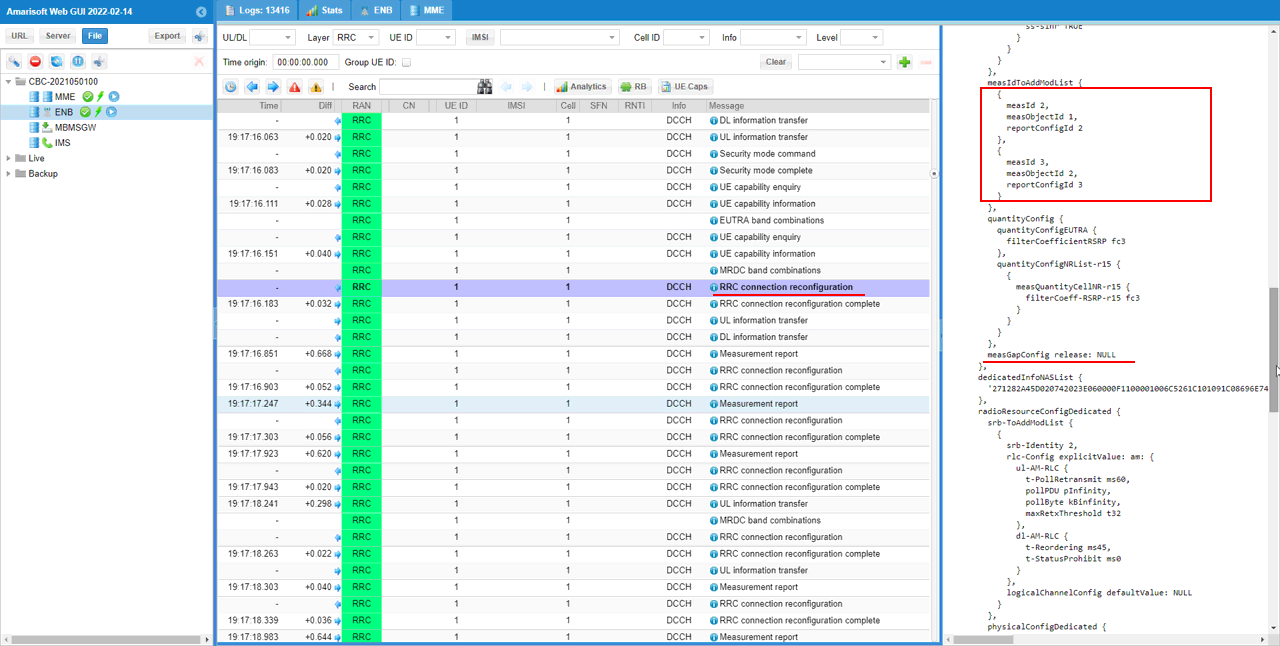
Make it sure that measGapConfig is enabled.
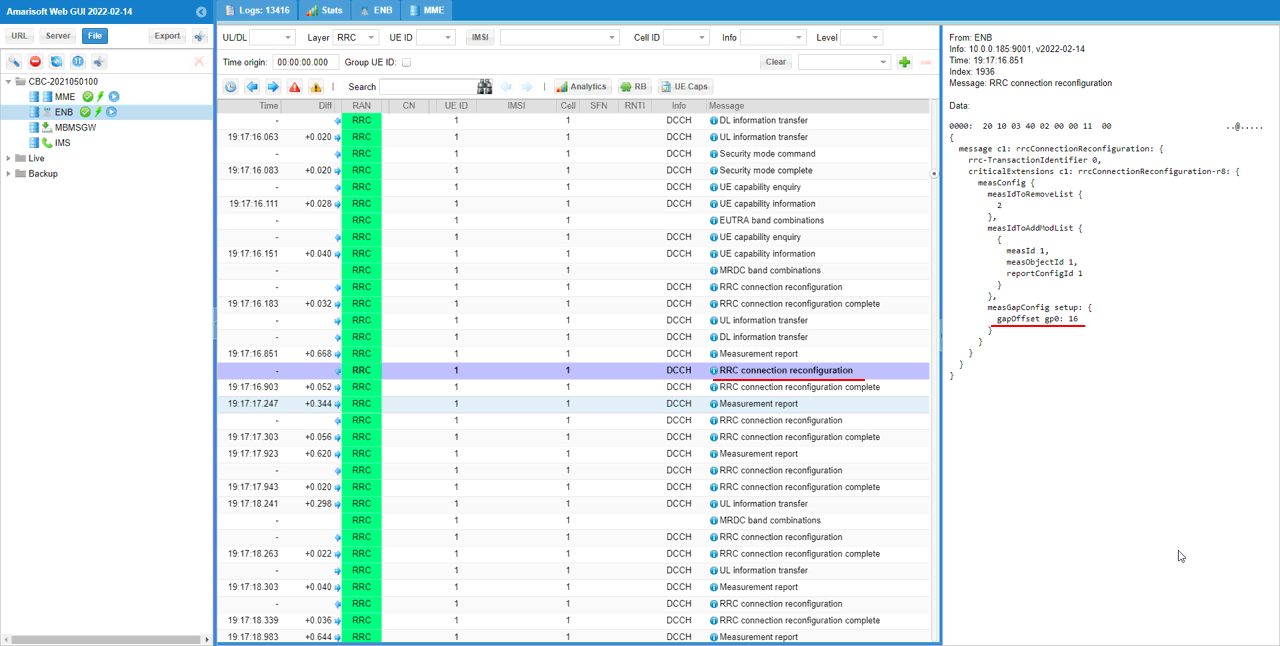
If all the measurement configuration is properly set and cell power is within the expected range, you should get the measurementReport for NR cell. If you don't get this, you need to do troubleshoot (e.g, tweaking cell power) first until you get the report.
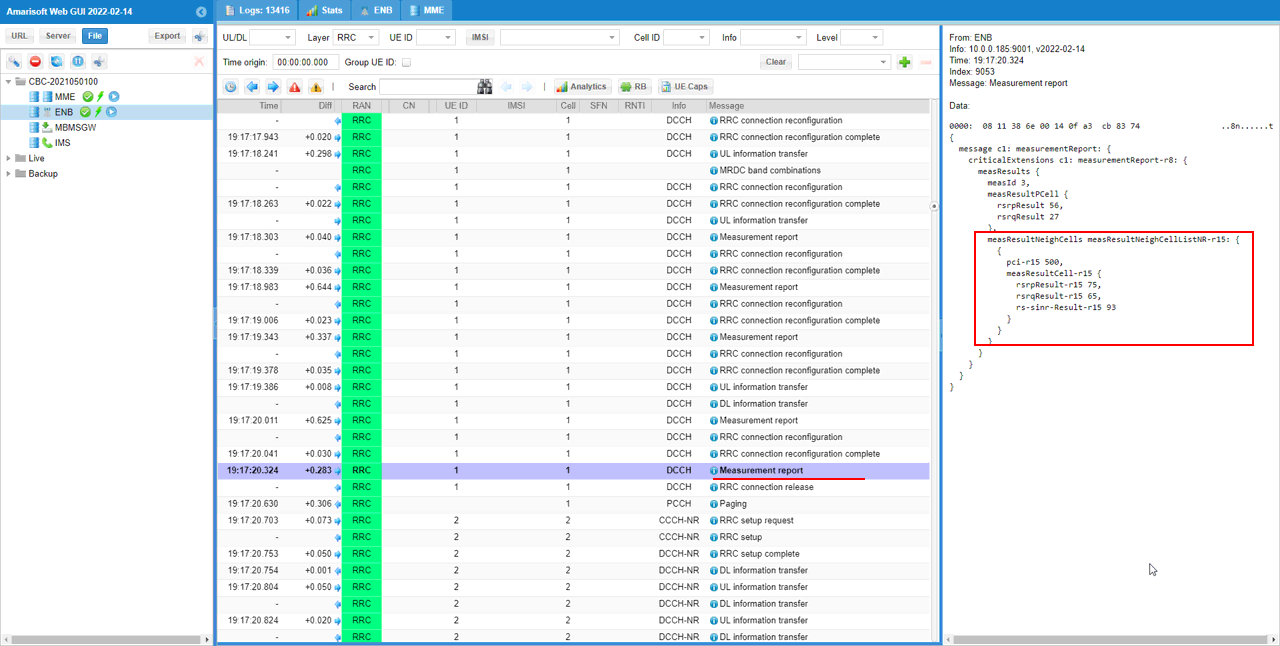
Once the expected measurement report is recieved, eNB will send RRCconnectionRelease with redirectedCarrierInfo that specifies the target NR cell.
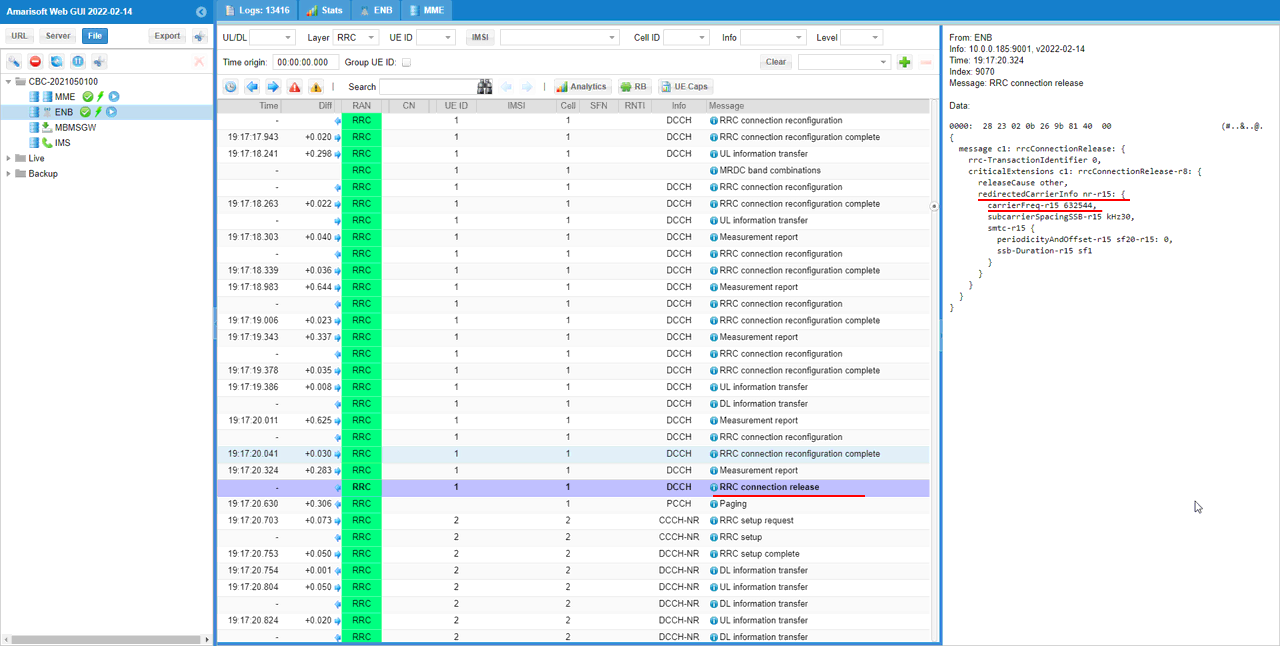
Ensure that UE trigger RRC setup to the target cell (NR cell)
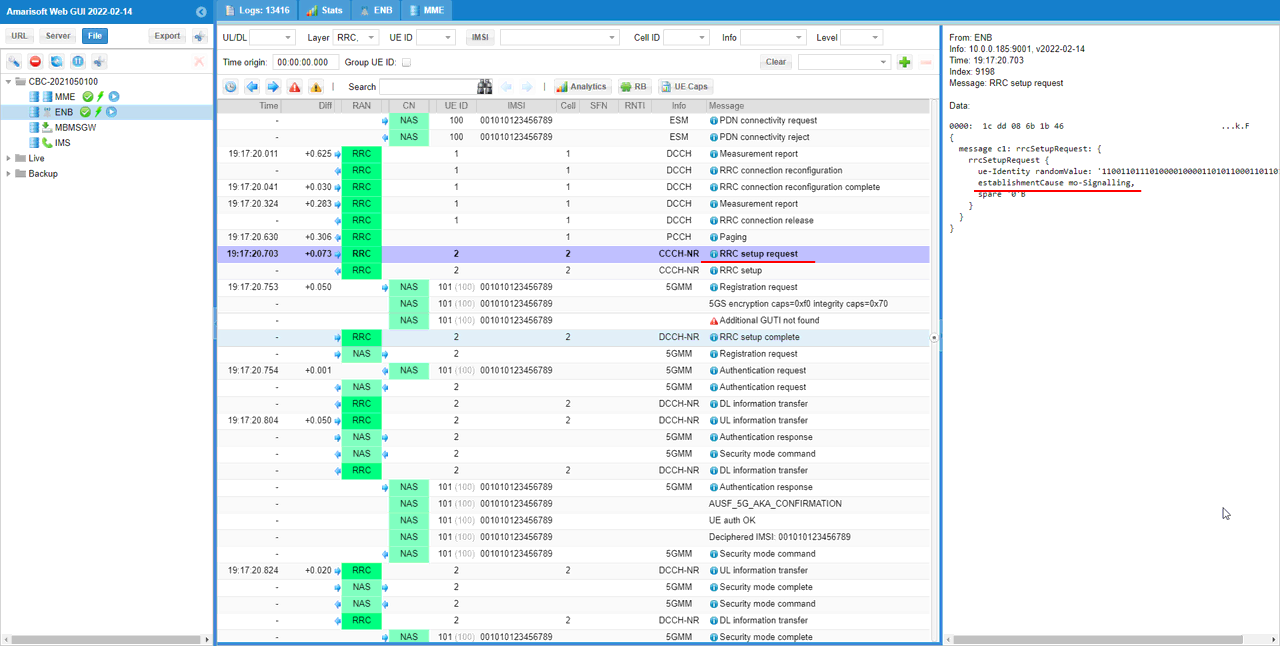
Then it is expected that UE initiate Registration to core network of the target cell.
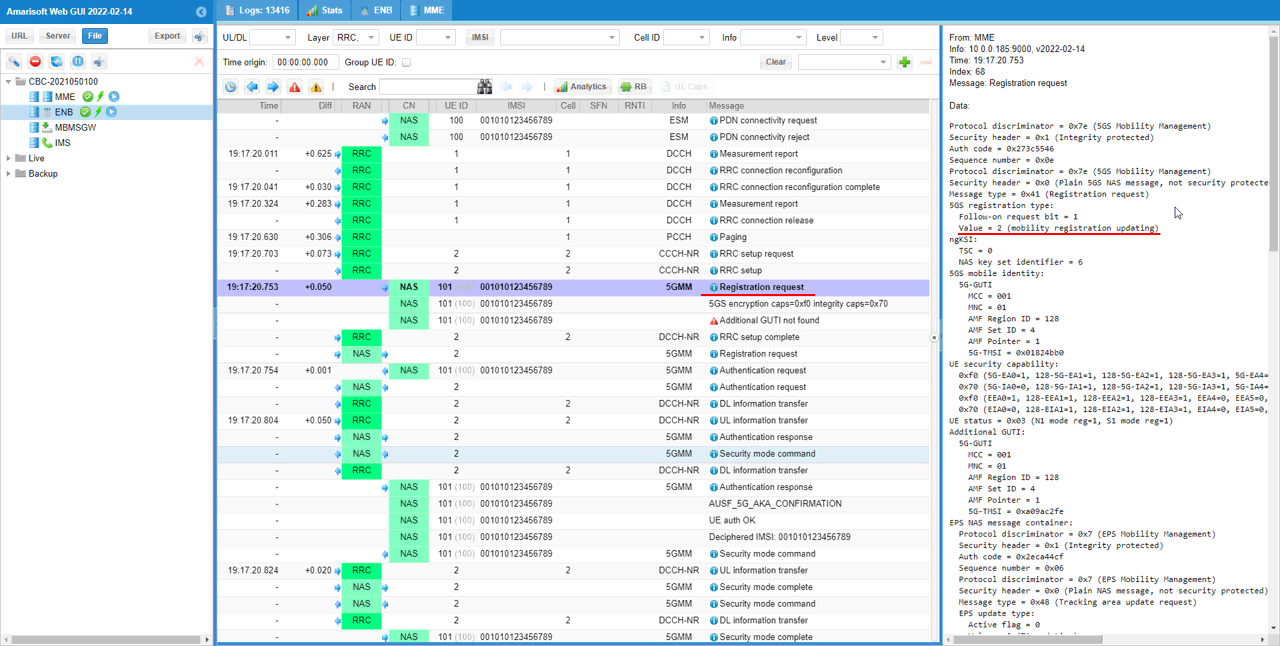
UE would trigger Tracking Area Update Request that will proceed to all the rest of registration process to the target cell.
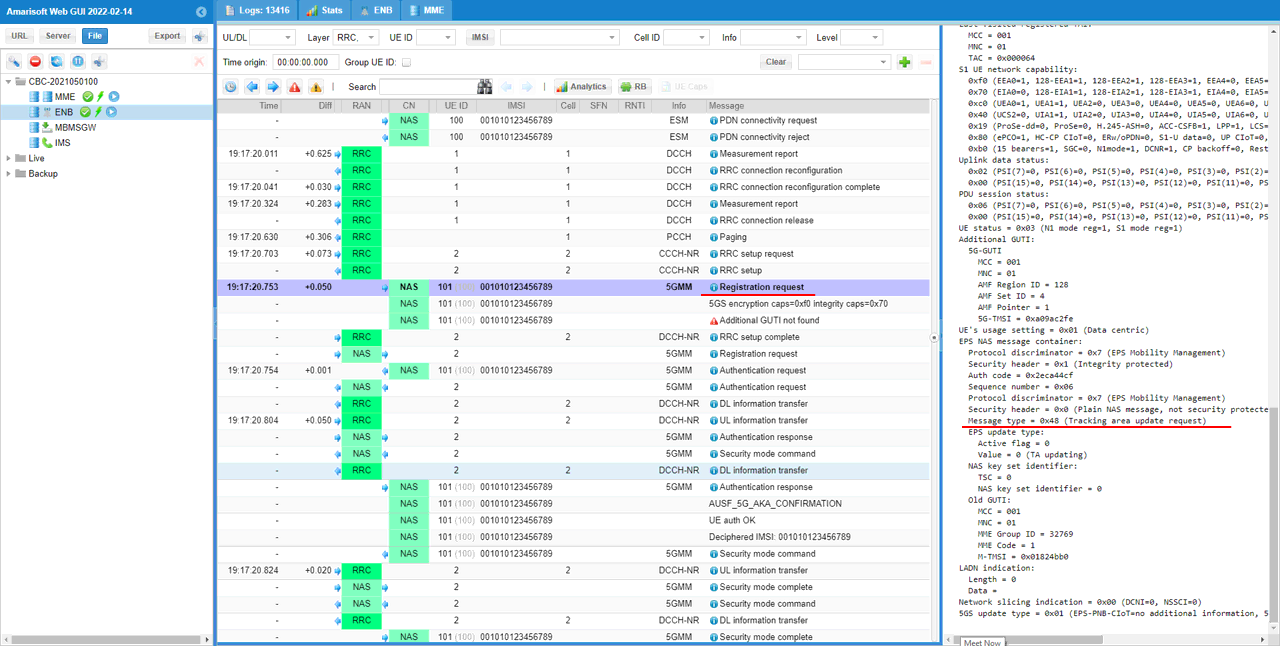
RRC / NAS Signaling
RrcConnectionRelease
: This is the RrcConnectionRelease message sent by eNB to trigger the redirection. (
{
message c1: rrcConnectionRelease: {
rrc-TransactionIdentifier 0,
criticalExtensions c1: rrcConnectionRelease-r8: {
releaseCause other,
redirectedCarrierInfo nr-r15: {
carrierFreq-r15 632544,
subcarrierSpacingSSB-r15 kHz30,
smtc-r15 {
periodicityAndOffset-r15 sf20-r15: 0,
ssb-Duration-r15 sf1
}
}
}
}