LTE Cell Reselection
This tutorial shows how to test Cell Reselection on Amari Callbox and a commercial UE. Cell Reselection is a mechanism where UE can change the cell in Idle mode. The idle mode cell change happens in several different situations as listed below. When we say 'Cell Reselection', it usually mean the first two cases, but people say in a little different way depending on context.
- UE changes cell to another cell which has higher cell power with the same PLMN as the current cell.
- UE changes cell to another cell which has higher priorities. This priorities may be configured in SIB or RRC Release message.
- UE lost signal from the current cell and change to another cell with selectable cell. Strictly speaking this is more like a cell selection, but it can be considered as a type of reselection.
- UE first attached to a visiting PLMN and changes to another cell with Home PLMN. Strictly speaking this is called Roaming.
- UE attached to a cell and Network (eNB) explcitely direct UE to change to another cell via RRCConnectionRelease message. This is called Cell Redirection.
Table of Contents
Introduction
Cell Reselection is a critical procedure in mobile wireless communication systems that governs how a User Equipment (UE), such as a commercial smartphone or modem, autonomously selects and transitions between different radio cells while in idle mode. This mechanism ensures that the UE maintains optimal connectivity by dynamically evaluating available cells based on signal strength (cell power), broadcasted cell priorities, and network configurations specified in system information blocks (SIB) or Radio Resource Control (RRC) messages. Unlike active mode handover, which is network-directed, cell reselection is primarily UE-driven and operates without explicit signaling messages from the network. The mechanism is integral to scenarios such as improved signal reception, network load balancing, and seamless mobility, particularly in environments with multiple overlapping cells and varying levels of radio resources. The Amari Callbox serves as a highly flexible testing platform that emulates network conditions, allowing detailed observation and manipulation of the reselection process in conjunction with a commercial UE. Understanding and testing cell reselection is vital for ensuring robust device behavior, optimizing network performance, and diagnosing issues that may arise from suboptimal reselection events. This tutorial provides an in-depth, practical approach to evaluating cell reselection behavior using the Amari Callbox, highlighting key technical aspects, typical scenarios, and best practices for protocol analysis.
-
Context and Background
- Cell Reselection is a fundamental operation in 3GPP-compliant radio access networks (e.g., LTE, NR), allowing UEs to switch to a more suitable cell based on criteria such as received signal quality, cell priorities, and operator configuration.
- The Amari Callbox is a network emulator that provides precise control over radio conditions, cell parameters, and signaling, making it ideal for protocol testing and validation of UE idle mode procedures.
- In idle mode, the UE continuously monitors its serving cell and neighboring cells, applying reselection algorithms defined by the network’s configuration to maintain optimal service availability.
-
Relevance and Importance of the Tutorial Topic
- Testing cell reselection is crucial for validating UE compliance with 3GPP standards, optimizing mobility performance, and ensuring consistent user experience across diverse radio environments.
- It helps identify and troubleshoot issues related to idle mode mobility, such as delayed reselection, service loss, or unintended behavior, which can significantly impact network reliability and device usability.
- The insights gained from systematic reselection testing support both device manufacturers and network operators in refining mobility parameters and improving network configuration.
-
Learner Outcomes
- Gain hands-on experience with configuring and operating the Amari Callbox for advanced mobility testing.
- Develop a deep understanding of the technical criteria and signaling involved in the cell reselection process.
- Learn to interpret UE side logs and extract meaningful information related to idle mode procedures, such as cell search, neighbor detection, and reselection triggers.
- Acquire troubleshooting skills to diagnose and resolve typical cell reselection issues in commercial UEs.
-
Prerequisite Knowledge and Skills
- Basic understanding of mobile communications concepts, including LTE/NR radio access architecture and idle mode operations.
- Familiarity with the use of test equipment such as network emulators and protocol analyzers.
- Experience with interpreting UE logs and knowledge of 3GPP protocol specifications (especially RRC and SIB signaling) will be advantageous.
Summary of the Tutorial
This tutorial demonstrates two LTE cell reselection test procedures: Intra-Frequency Cell Power Based Reselection and Inter-Frequency Priority Based Reselection. The procedures involve step-by-step configuration, execution, and log analysis to validate the reselection mechanisms between two LTE cells using Amarisoft tools.
-
Test 1: LTE to LTE Reselection, Intra Frequency, Cell Power Based Reselection
-
Configuration Steps:
- Use enb-2cell-selection.cfg configuration file (set N_CELL to 2).
- Map cell id 1 to rf_port 0 with cell id 2 as neighbor; map cell id 2 to rf_port 1 with cell id 1 as neighbor.
- Ensure both cells use the same dl_earfcn (intra-frequency condition).
- Adjust q_rx_lev_min in cell_default to facilitate easier reselection.
-
Test Execution Steps:
- Start LTE service and verify that bands, frequencies, and dl_arfcn for both cells are identical.
- Check current tx_gain and rx_gain settings for both cells.
- Set cell power so the UE initially camps on cell 1 (lower cell 2 gain).
- Power on UE and confirm attachment to cell 1.
- Incrementally increase cell 2 power while decreasing cell 1 power to trigger reselection.
-
Log Analysis:
- Check q-RxLevMin value in cellSelectionInfo IE in SIB1 for both cells to verify initial attach conditions.
- Verify cellReselectionInformation in SIB3 for both cells (requires editing sib2_3.asn for custom values).
- Observe UE reselection by monitoring logs for UE camping transition from cell 1 to cell 2 after power adjustment.
-
Configuration Steps:
-
Test 2: LTE to LTE Reselection, Inter Frequency, Priority Based Reselection
-
Configuration Steps:
- Use enb-2cell-resel-priority.cfg configuration file.
- Create and apply new ASN.1 files: lte_resel_priority.asn (defines carrier frequencies and priorities), sib_2_3_5.asn (for SIB5), based on sib2_3.asn.
- Assign different frequencies to each cell for inter-frequency condition.
- Set different tac (Tracking Area Code) for each cell to ensure UE performs tracking area updates after reselection, aiding verification.
- Configure idle_mode_mobility_control parameter with the ASN file specifying frequency and priority.
- Add SIB5 to the broadcast SIB list to include inter-frequency reselection criteria.
- Remove measurement control settings to prevent eNB-triggered handover.
-
Test Execution Steps:
- Verify physical configuration of both cells to ensure correct frequency and settings.
- Set cell gains so UE initially camps on cell 1.
- Power on UE and confirm camping on cell 1.
- Observe UE reattaching to cell 2, verifying through logs that reselection was triggered by priority and not other causes.
-
Log Analysis:
- Confirm that SIB5 is broadcast and correctly configured.
- Analyze logs for RRC Connection Release message, confirming that reselection priorities are set and cell switching occurs according to configuration.
-
Configuration Steps:
Additional Reference:
The tutorial also provides an example of the RrcConnectionRelease message, highlighting the structure used to configure reselection priorities via the idleModeMobilityControlInfo field, which includes freqPriorityListEUTRA with specific carrierFreq and cellReselectionPriority entries.
Test Setup
Test setup for this tutorial is as shown below.
- SIM Card used in this tutorial is the one delivered with the system as it is.
- If you want to change the configuration, The tutorial Configuration Guide would help
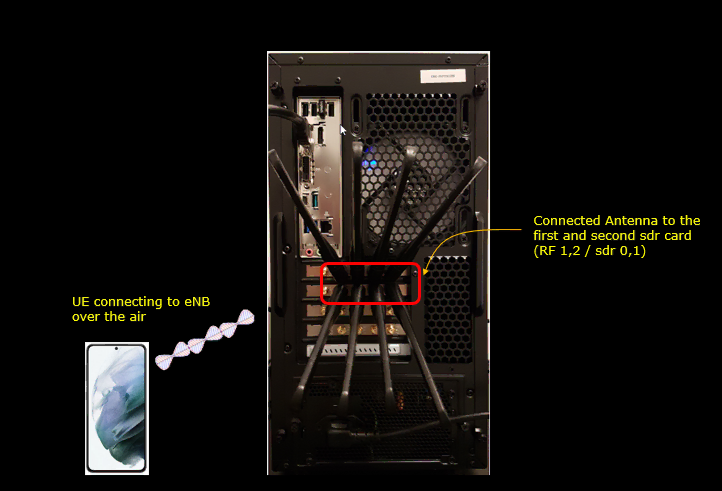
Key Configuration Parameters
Followings are important configuration parameters for this tutorial. You may click on the items for the descriptions from Amarisoft documents.
- idle_mode_mobility_control : In this link, you would get the descriptions for all the items listed below
- info
- info_v9e0
- sib_sched_list : In this link, you would get the descriptions for all the items listed below
- filename
- si_periodicity
- intra_freq_reselection
- q_rx_lev_min
Test 1 : LTE to LTE Reselection, Intra Frequency, Cell Power Based Reselection
In this test, I will show you how to configure and validate the cell reselection between two LTE cells with the same frequency (Intra Frequency) based on cell power.
Configuration
I used the enb-2cell-selection.cfg which was copied and modified from enc-2cell-ho.cfg . (NOTE : You can use the same file for both cell power based cell selection and cell reselection)
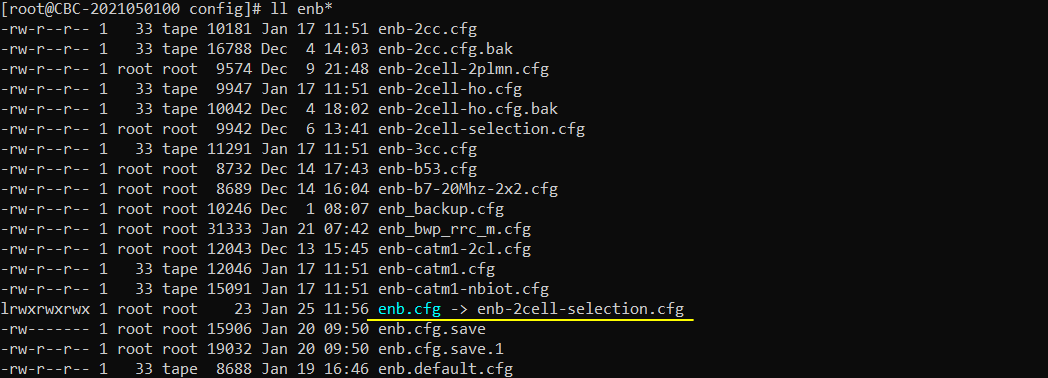
Now you would configure enb-2cell-selection.cfg as follows. N_CELL is set to 2 and you should not change this parameter.
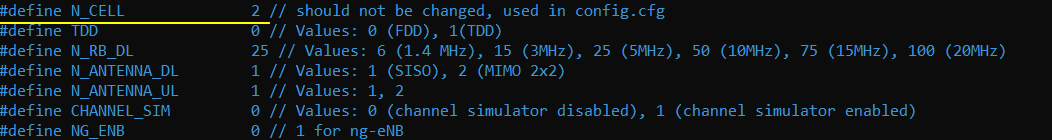
Following is the cell mapped to rf_port 0. As you see here, cell id 1 is mapped to this port and cell_id 2 is configured as a neighbor cell.
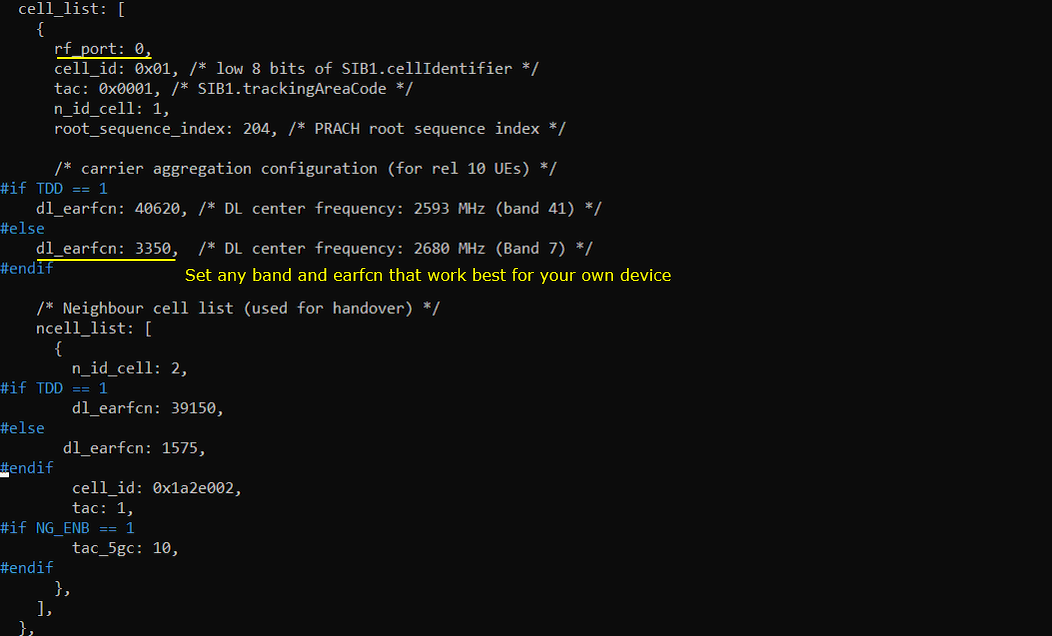
Following is the cell mapped to rf_port 1. As you see here, cell id 2 is mapped to this port and cell_id 1 is configured as a neighbor cell. Since this test is for intra cell reselection, set dl_earfcn of the second cell to be same as the first cell.
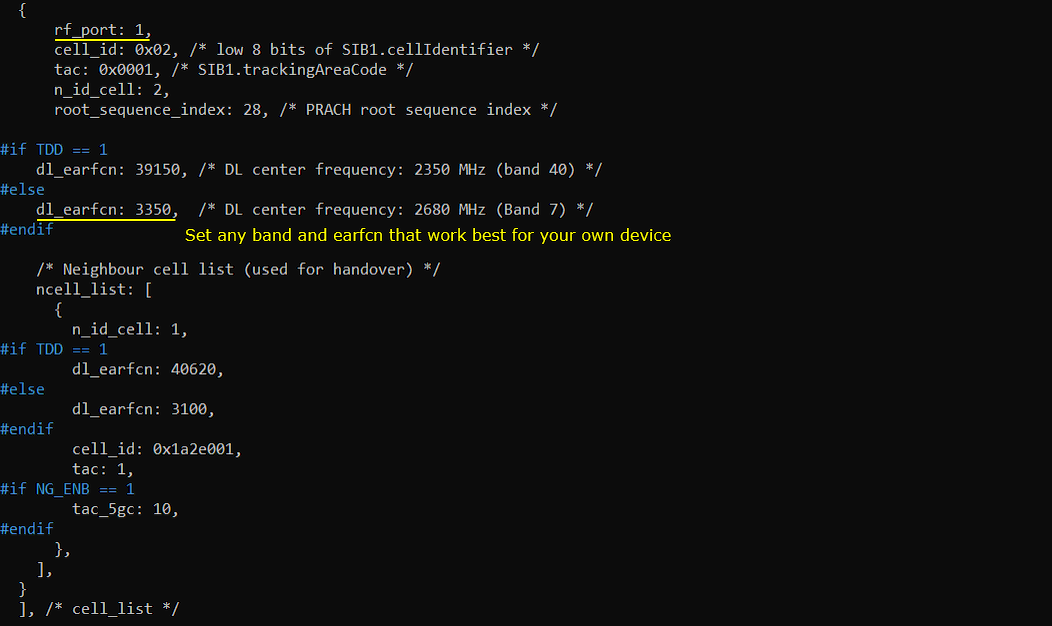
In cell_default: { } configuration, I increased the q_rx_lev_min just to make the test easier.
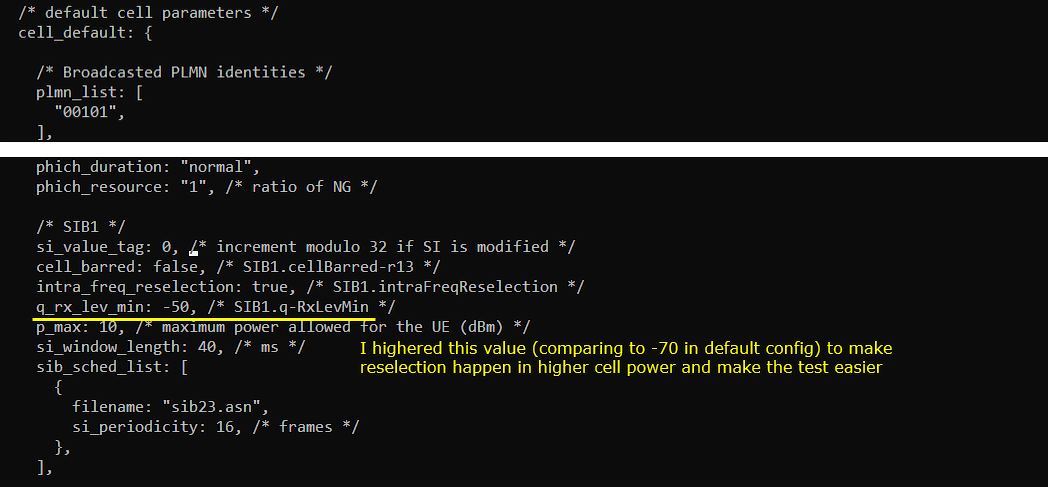
Perform the test
Start LTE service and check on the basic status of the cell that are related to cell reselection operation. There are a couple of things I would suggest you to check before starting test.
- First, make it sure that band and frequencies of the two cells are same (this is to ensure the intra frequency criteria)
- Then make it sure that dl_arfcn of the two cell are same by checking the result of cell and cell phy.
- Lastly check out the result of tx_gain and rx_gain. At this point, you don't have to do anything about this. Just remember the current setting.
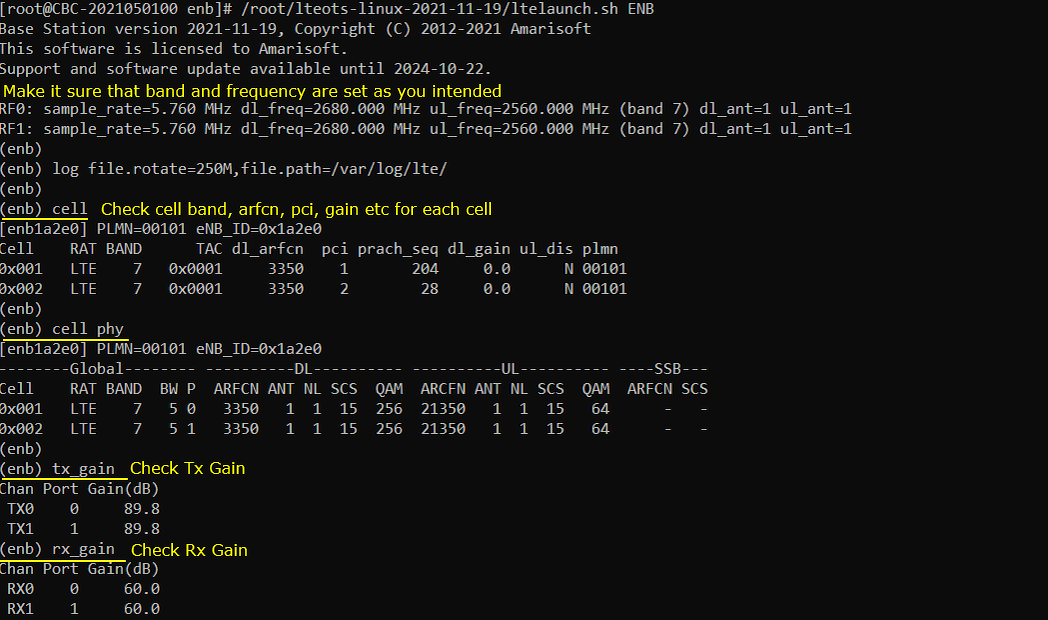
Configure the cell power in such a way that UE attach to cell 1 . In this test, I lowered the cell gain of the second cell so as to let UE to camp on to the first cell.
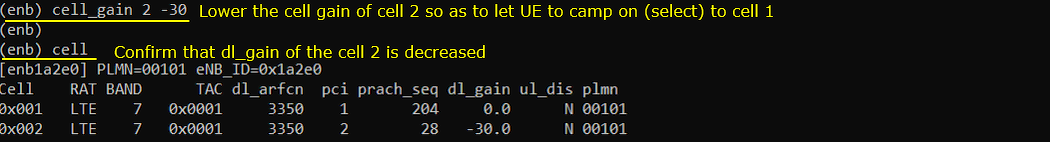
Power on UE and let it acched to cell 1 as shown below.
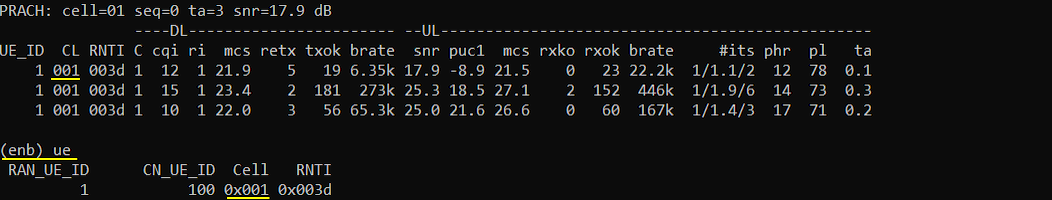
Increase cell power of cell 2 and decrease cell power of cell 1... repeat this prcedure until cell reselection happens.
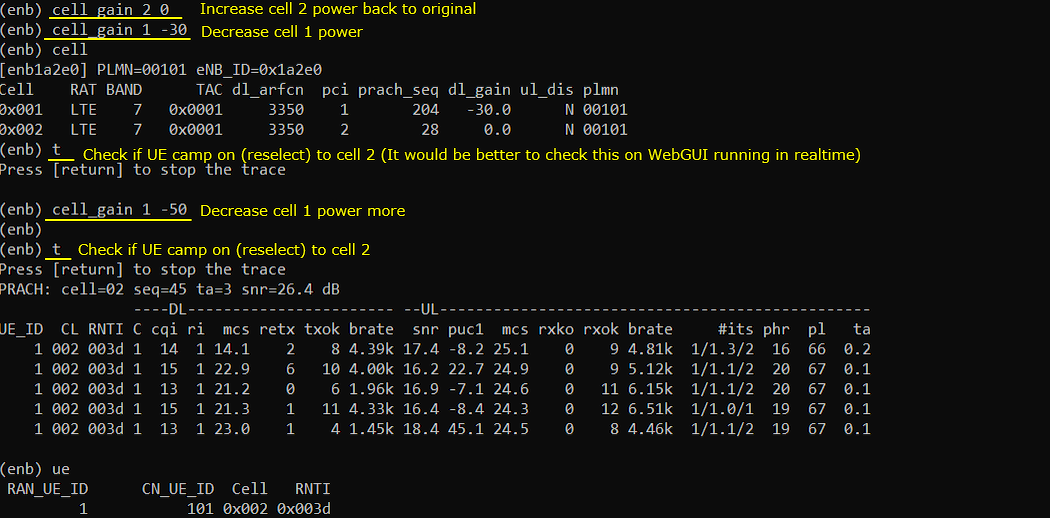
Log Analysis
Check out q-RxLevMin value of cellSelectionInfo IE in SIB1 of the first cell. This is not for cell reselection, but to check out the condition of the initial attach.
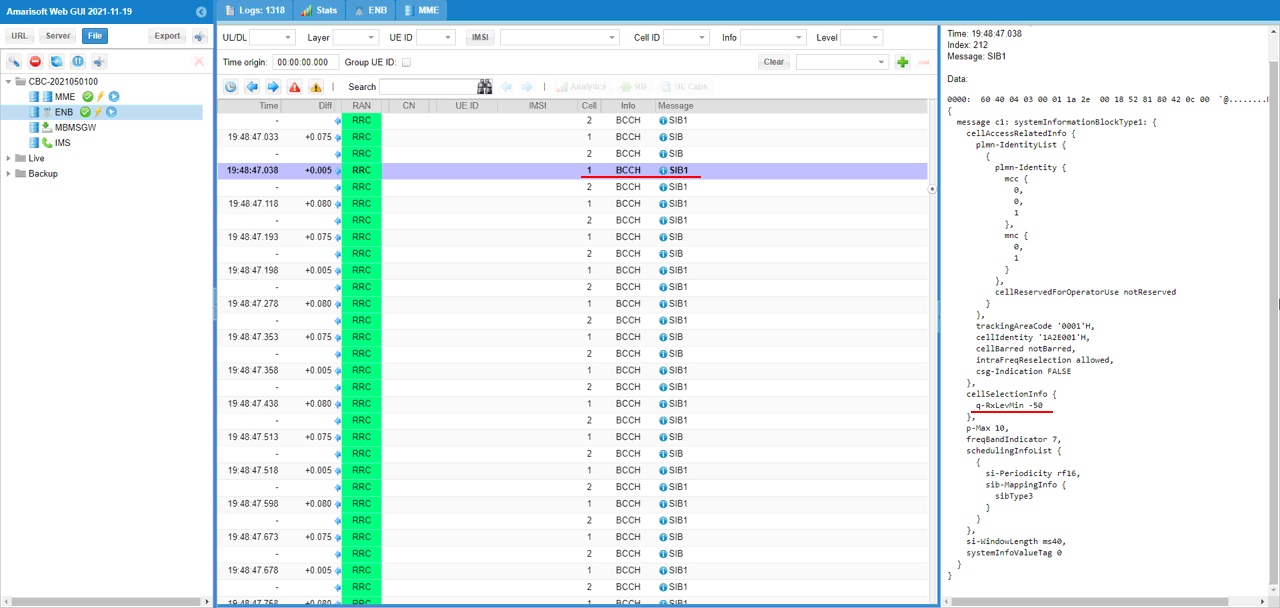
Check out q-RxLevMin value of cellSelectionInfo IE in SIB1 of the second cell. This is not for cell reselection, but to check out the condition of the initial attach.
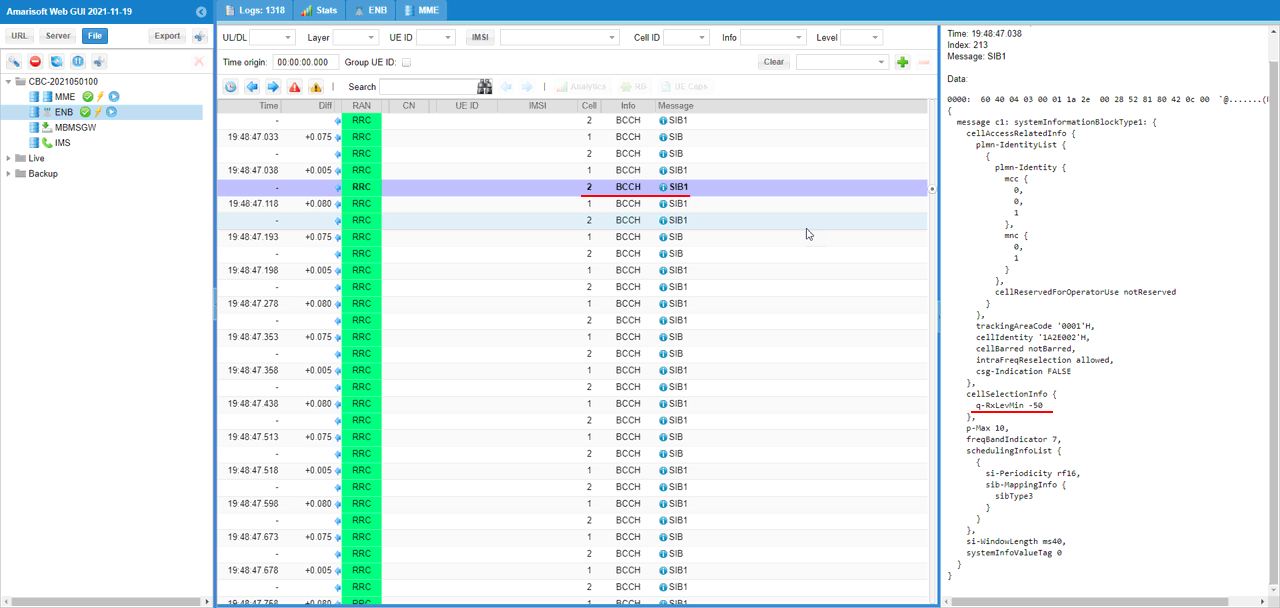
Check out the cellReselectionInformation in SIB3 of the first cell. The contents of these IEs cannot be configured by configuration parameter. You need to change this by hardcoding the IEs in the sib2_3.asn file.
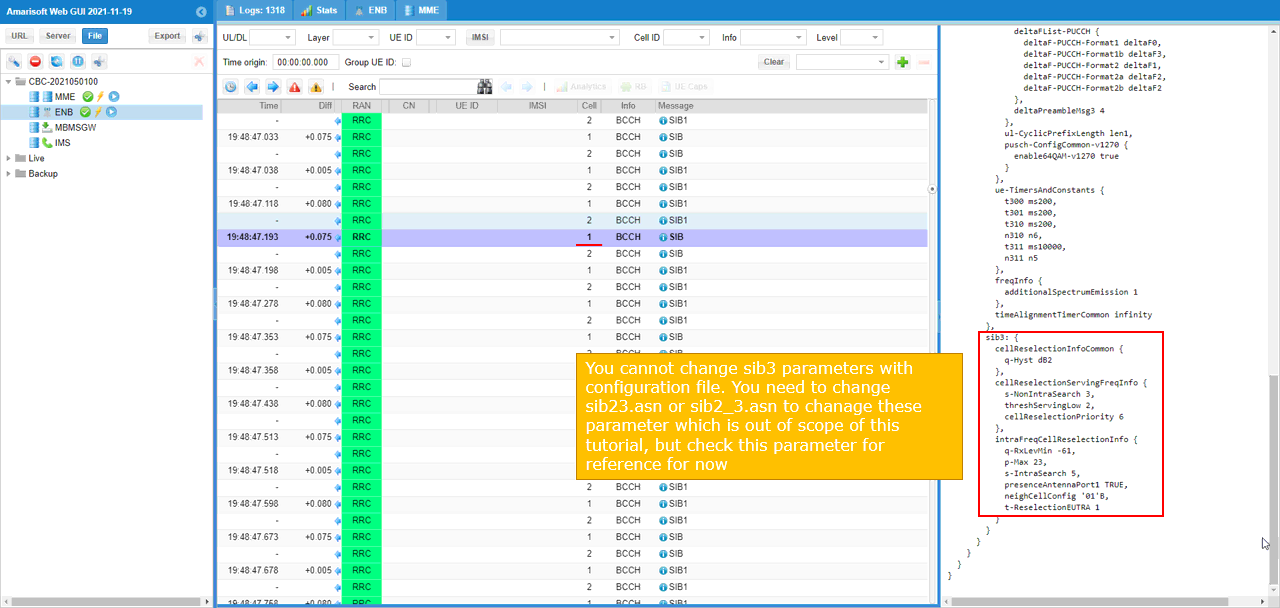
Check out the cellReselectionInformation in SIB3 of the second cell. The contents of these IEs cannot be configured by configuration parameter. You need to change this by hardcoding the IEs in the sib2_3.asn file.
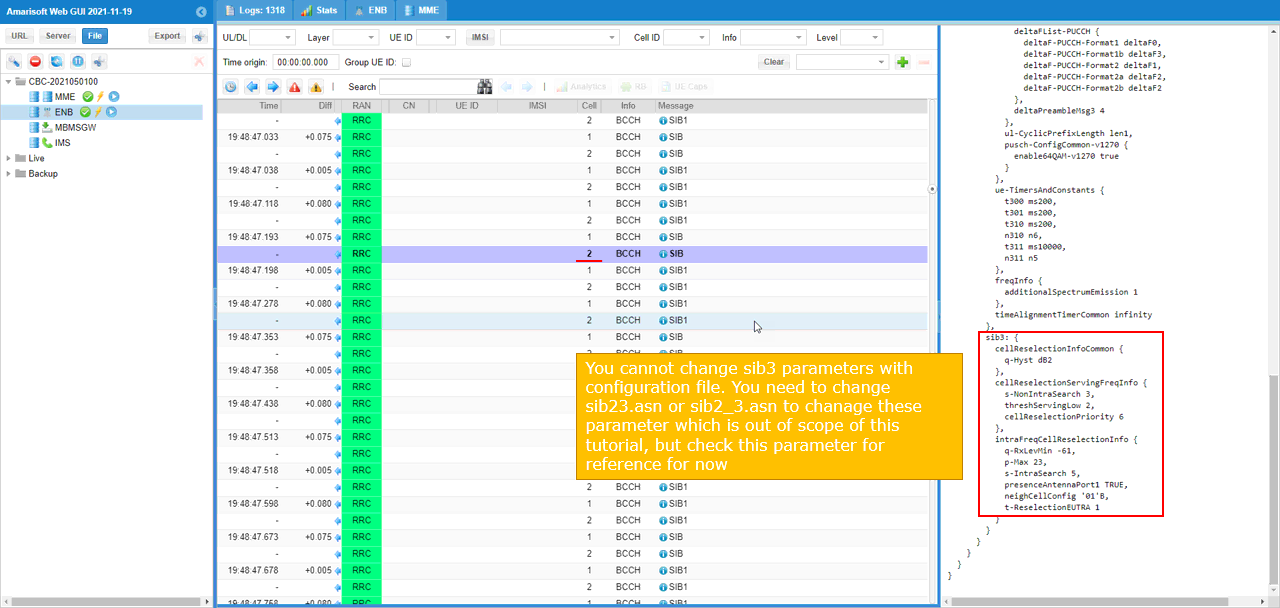
Power on UE and let UE camp onto the first cell, and trigger cell reselection by tweaking the cell power. If the cell reselection is properly performed, you would see that UE camp onto the second cell after releasing the first cell.
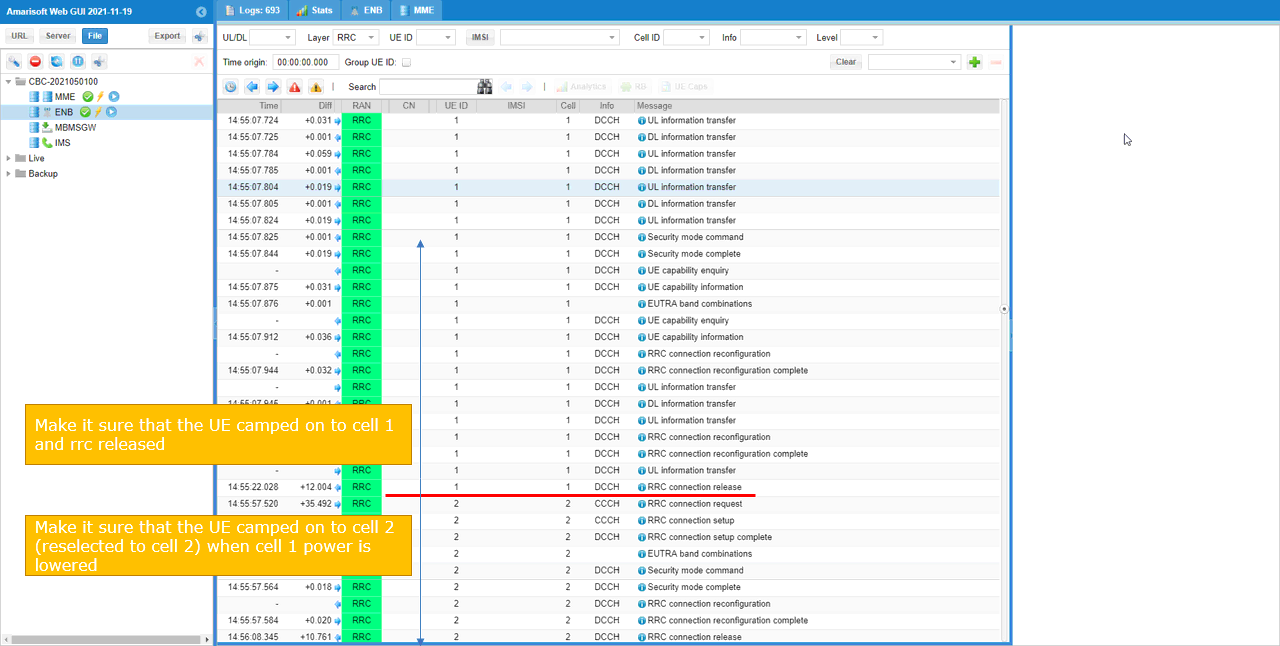
Test 2 : LTE to LTE Reselection, Inter Frequency, Priority Based Reselection
In this test, I will show you how to configure and validate the cell reselection between two LTE cells with the same frequency (Intra Frequency) based on Priority configured in RRC Connection Release message.
Configuration
I used enb-2cell-resel-priority.cfg which is copied and modified from enc-2cell-ho.cfg .
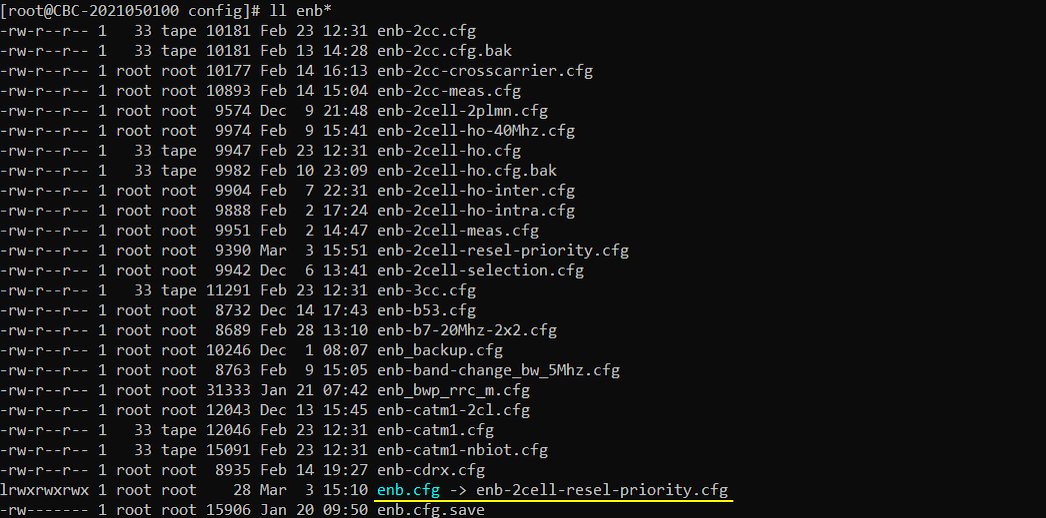
For this test, I have created a few new asn files as below : lte_resel_priority.asn is completely new file and sib_2_3_5.asn is copied and modified from sib2_3.asn file.
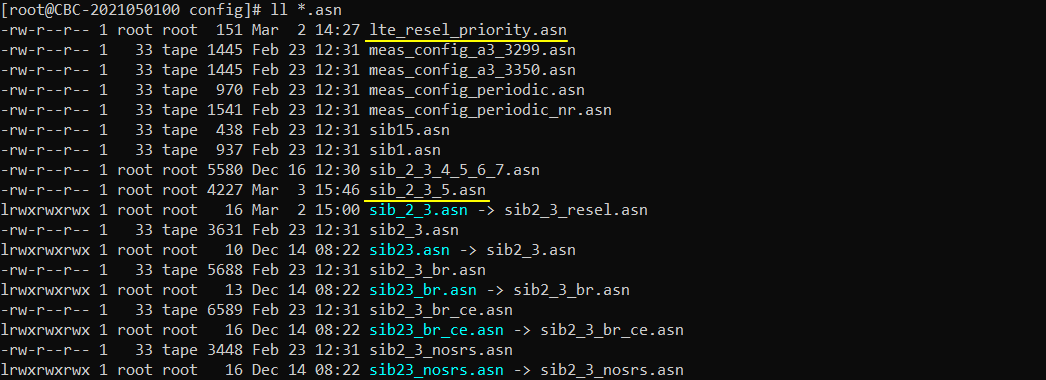
For mme, everything is same as default setting.
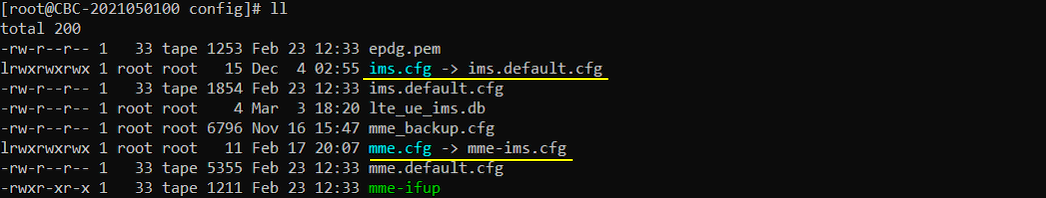
Followings are configurations in enb-2cell-resel-priority.cfg
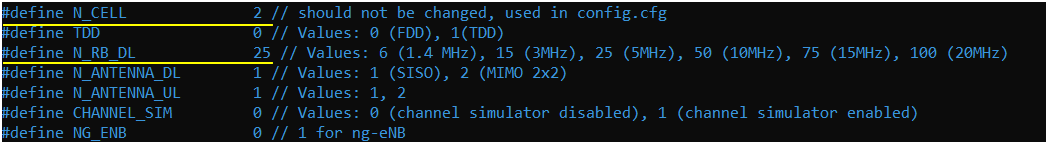
To make the condition for inter frequency, set different frequecies to each of the cells. And for easy verification, set tac (tracking area code) differently among neighbour cells. Otherwise, UE reselect the cell internally but may not try to reattach to the target cell and you don't know whether the reselection really happened or not. With different tac, UE will reattach for tracking area update after reselection and you can easily confirm the reselection.
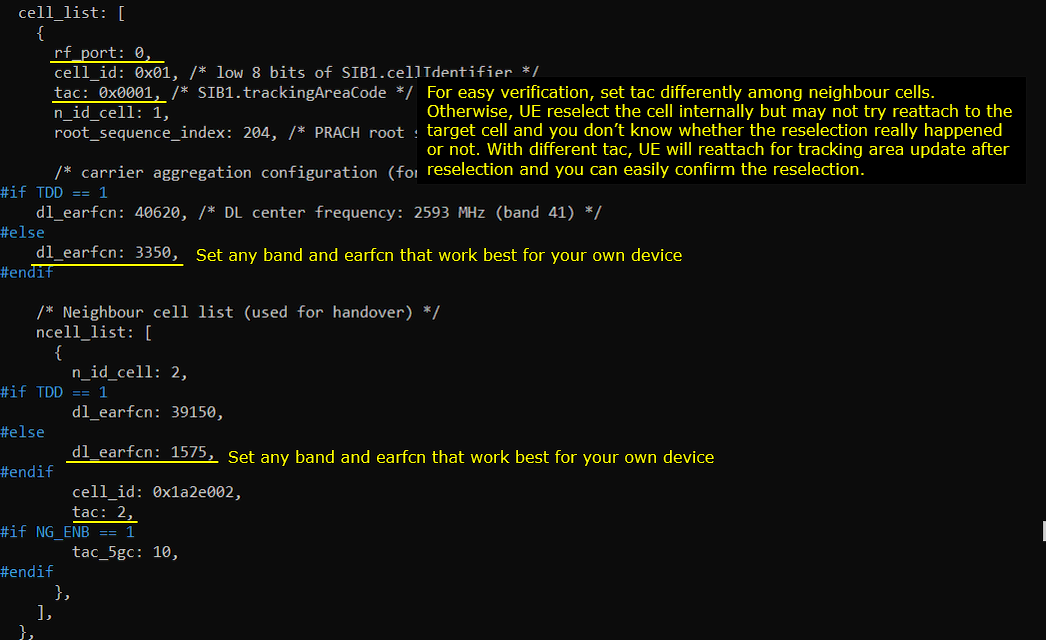
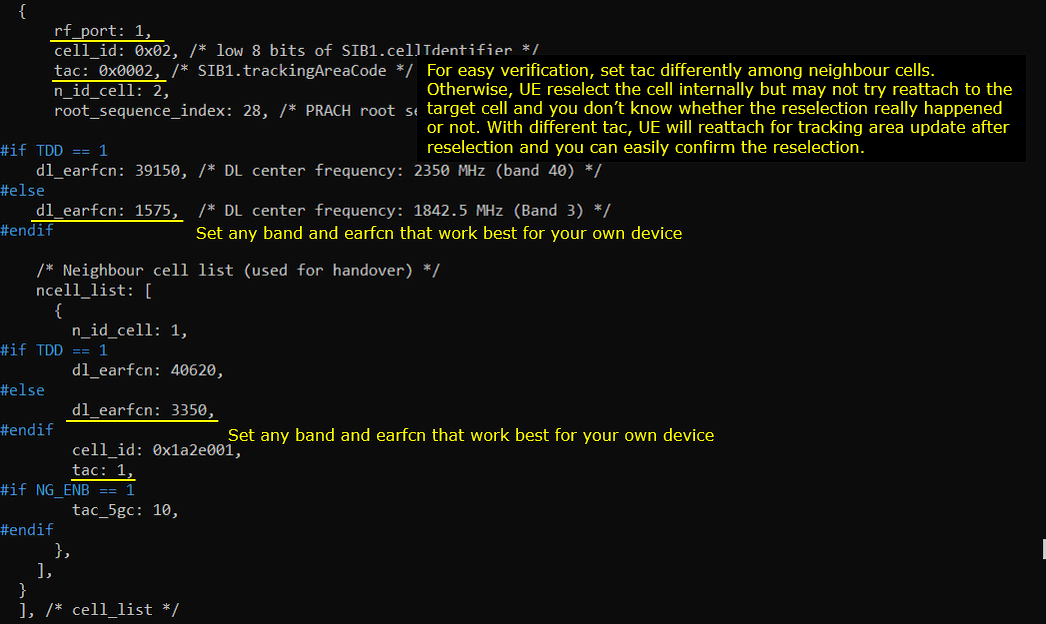
Configure idle_mode_mobility_control parameter with the asn file that carries frequencies and priorities of each cells.
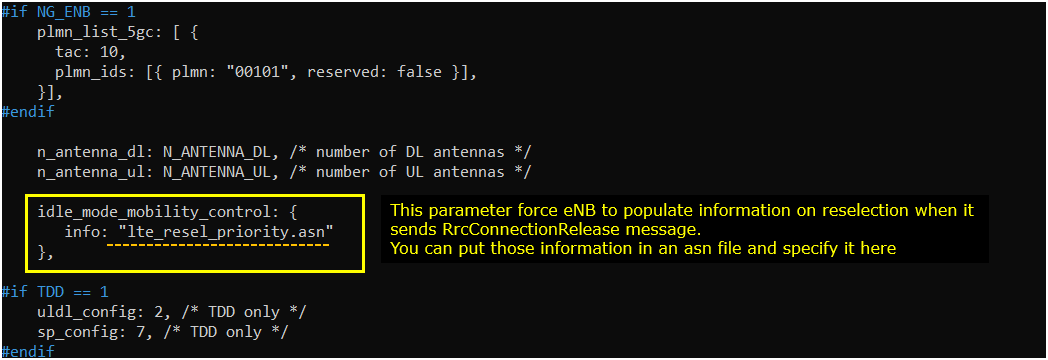
I added sib5 to the list of broadcast SIB in order to configure interfrequency cell reselection criteria. You can do this by assiging an asn file that carries all the sibs that you want to broadcast.
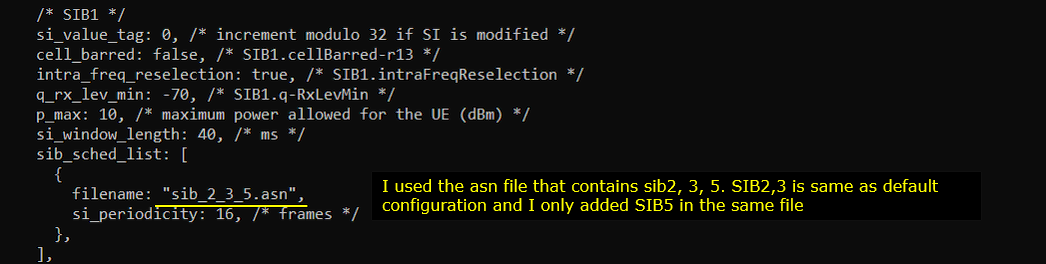
I removed measurement control settings to prevent eNB from triggering handover.
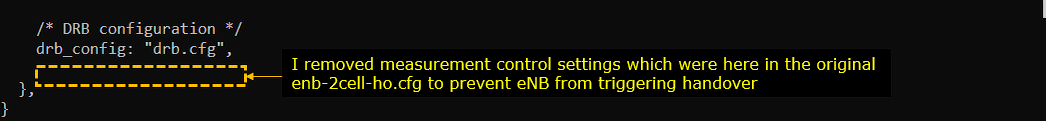
Following is the configuration in lte_resel_priority.asn . This file carries the carrierFreq (Carrier Frequency) and Priority (cellReselectionPriority) for each cell.

Following is sib5 that is added in sib_2_3_5.asn, SIB4 carries the IE interFreqCarrierFreqList which specifies various cell parameters of each cell to help with cell reselection.
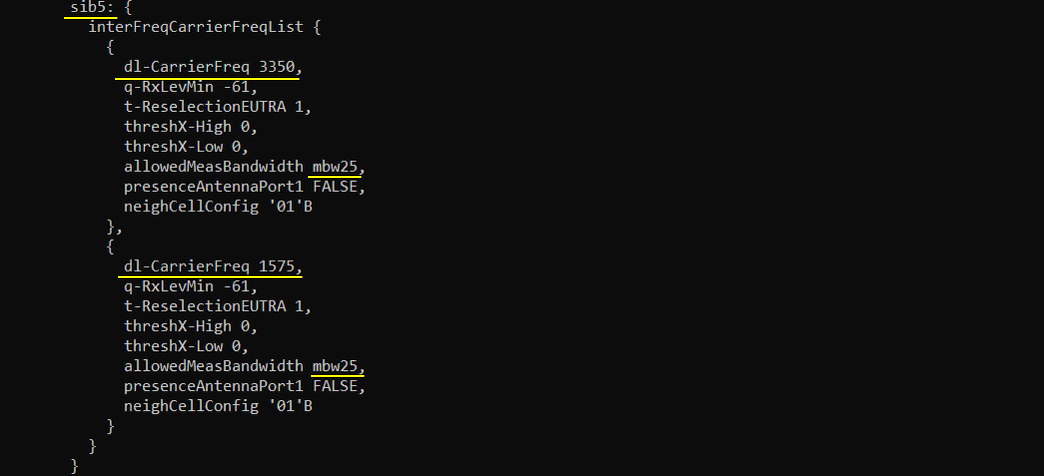
Perform the test
Check physical configuration of each cells and see if it is configured as intended
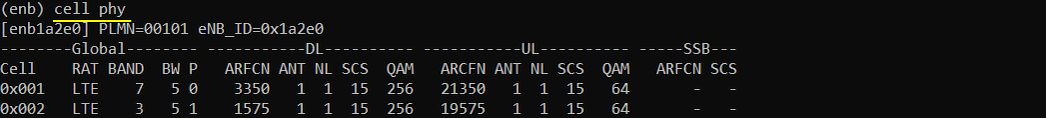
Set the cell gain of the two cells in such a way that UE camp on cell 1 first (you may need to set a little bit different gain values depending on your test setup)
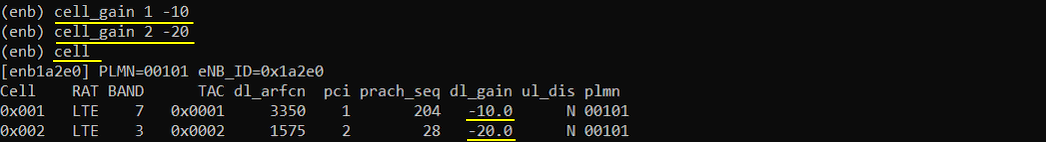
Power on UE and confirm that UE camp on to cell 1.
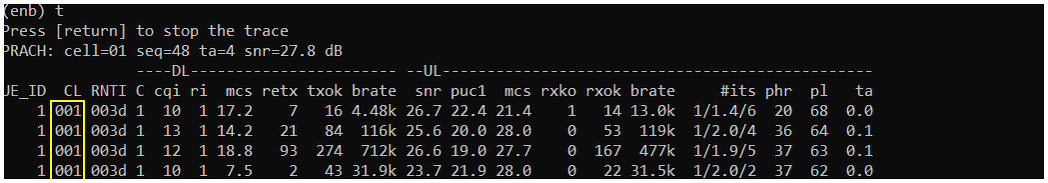
After a while, you should see that UE attaches to cell 2. You should look into the log to verify whether this cell switching is due to cell reselection or any other reason.
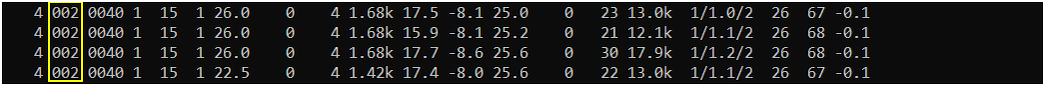
Log Analysis
Check out if SIB5 is being transmitted and it is configured as you intended.
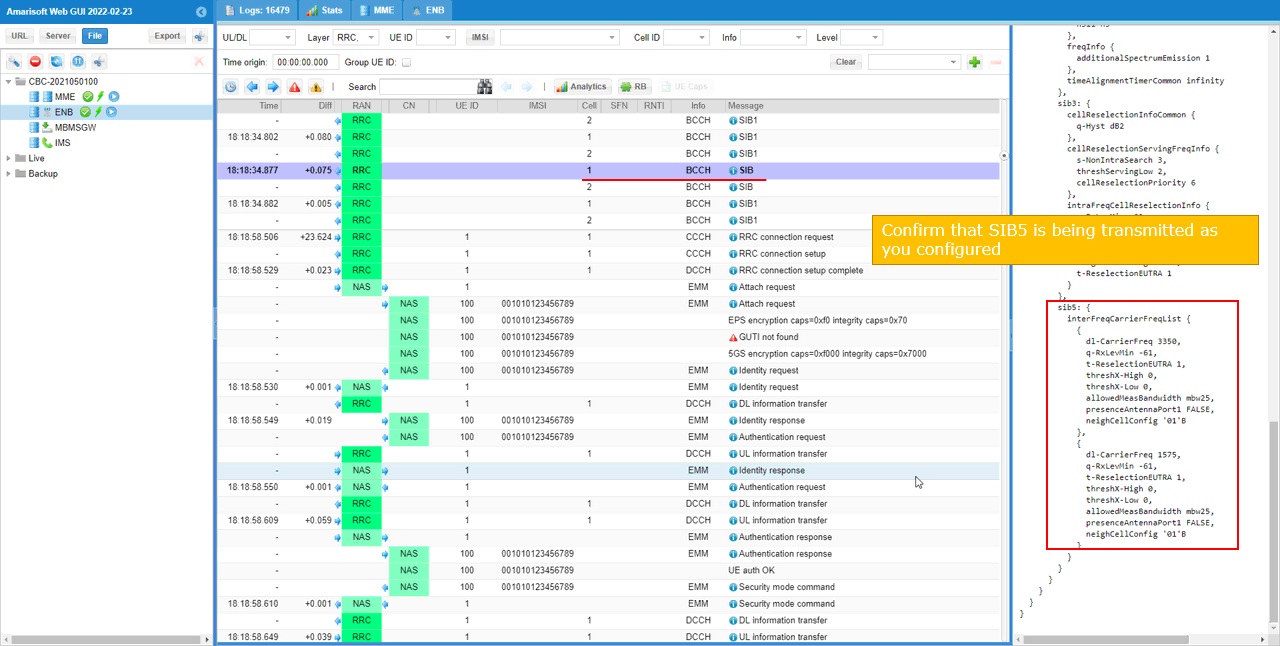
Following log shows the point where cell reselection happens. First RRC Connection Release specifies the cell reslection priority of each cell. Then UE reselect the cell based on the priority and camp onto the reselected cell.
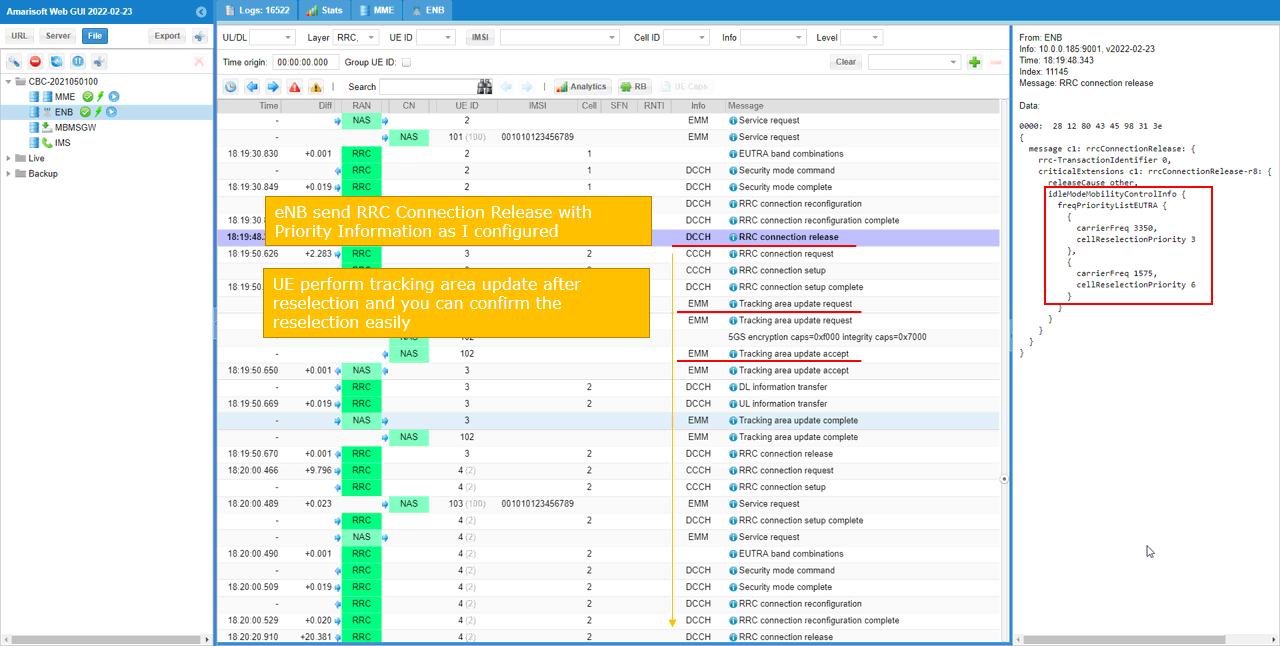
RRC / NAS Signaling
RrcConnectionRelease
: This is the RrcConnectionRelease message sent by eNB to configure Reselection Priority. (
{
message c1: rrcConnectionRelease: {
rrc-TransactionIdentifier 0,
criticalExtensions c1: rrcConnectionRelease-r8: {
releaseCause other,
idleModeMobilityControlInfo {
freqPriorityListEUTRA {
{
carrierFreq 3350,
cellReselectionPriority 3
},
{
carrierFreq 1575,
cellReselectionPriority 6
}
}
}
}
}
}