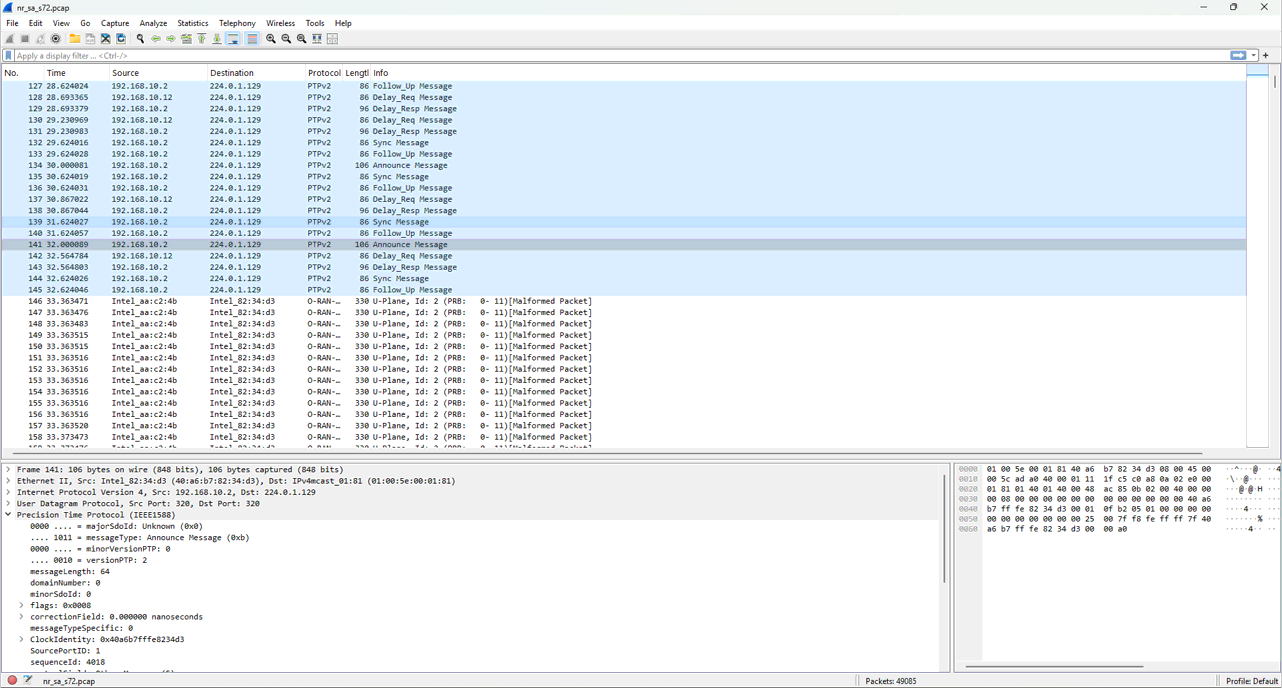Fronthall Interface 7.2-RRH
This tutorial shows how to connect an RRH (Remote Radio Head) to Amarisoft Callbox over ORAN 7.2interface. Amarisoft Callbox provide/support the interface via 10GB Etherent Interface. The most common use case for this interface would be
- Live Network Deployment : With this setup and Amarisoft software stack (live network statemachine, multi UE support etc), you can deploy a livenetwork (e.g, as a macro cell or a private network)

Table of Contents
Introduction
The rapid evolution of mobile communication networks has driven the adoption of advanced, flexible architectures such as Open Radio Access Network (O-RAN). O-RAN introduces standardized interfaces and disaggregates the traditional base station into centralized and distributed units, enabling interoperability and greater flexibility in network deployments. One critical component in this architecture is the Remote Radio Head (RRH), which handles the radio frequency processing and antenna interfacing at the network edge. Amarisoft Callbox, a versatile and highly configurable software platform, supports O-RAN 7.2 interface connectivity via a high-speed 10Gb Ethernet interface, allowing seamless integration with RRHs from multiple vendors. This capability enables network operators and researchers to deploy live mobile networks—such as macro cells or private 4G/5G networks—leveraging Amarisoft’s advanced protocol stack, multi-UE (User Equipment) support, and live state machine management. The combination of Amarisoft Callbox and O-RAN-compliant RRH forms a robust and scalable solution for real-world network deployment, testing, and innovation within the evolving telecommunications landscape.
-
Context of the Technology
- O-RAN 7.2 Interface: An open, standardized fronthaul protocol that separates the Distributed Unit (DU) and the RRH, supporting interoperability and vendor flexibility.
- Amarisoft Callbox: A software-based radio access network (RAN) solution that emulates gNodeB/eNodeB and core network functions, supporting advanced features such as network slicing, real-time state management, and multi-UE scenarios.
- RRH (Remote Radio Head): A hardware component responsible for transmitting and receiving radio signals, connected to the baseband processing unit via high-speed Ethernet, typically deployed at cell sites.
- 10Gb Ethernet Interface: Provides the necessary bandwidth and low-latency connectivity between Amarisoft Callbox and the RRH, ensuring efficient data transport and synchronization.
-
Relevance and Importance of the Tutorial Topic
- Live Network Deployment: Demonstrates how to configure and launch a fully operational mobile network using industry-standard protocols and components.
- Interoperability Testing: Enables validation of multi-vendor O-RAN implementations, ensuring components work seamlessly together.
- Research and Prototyping: Facilitates rapid prototyping and experimentation with next-generation mobile network technologies in lab or field environments.
-
Learning Outcomes
- Understand the architecture and workflow of connecting an RRH to Amarisoft Callbox over the O-RAN 7.2 interface.
- Gain hands-on experience configuring both hardware and software components for live network deployment.
- Learn best practices for troubleshooting, optimization, and deployment in real-world scenarios.
-
Prerequisite Knowledge and Skills
- Familiarity with mobile network architecture, including RAN and fronthaul concepts.
- Basic understanding of Ethernet networking and IP configuration.
- Experience with Amarisoft software suite and general Linux system administration is advantageous.
- Knowledge of O-RAN standards and specifications is helpful for advanced configurations.
Summary of the Tutorial
This tutorial provides a detailed procedure for testing the Amarisoft 7.2 interface using a Callbox/DU and UEsim/RU setup. The test focuses on validating the basic functionality of the 7.2 interface rather than simulating a real-life deployment scenario. The steps and methodologies described are as follows:
-
Test Setup and Prerequisites:
- Ensure availability of at least one high-speed Ethernet interface (e.g., 10GbE) on both gNB/DU and UEsim/RU.
- Identify and record the interface name and MAC address for configuration purposes.
- Set the MTU of the Ethernet interface to the maximum possible value.
- Verify PTP support on the Ethernet interface using ethtool -T <interface_name>.
- Repeat similar checks for the RU (UEsim) side.
-
Key Configuration Parameters:
- The tutorial outlines several key configuration parameters such as rf_driver, rf_ports, transport, max_pdu_size, bind_interface, remote_addr, t1a_min_cp_dl, t1a_max_cp_dl, t1a_min_up_dl, t1a_max_up_dl, ta3_max, and others relevant for both gNB and UEsim configuration.
-
Test 1: Callbox/DU + UEsim/RU Procedure
-
gNB/DU (Callbox) Configuration:
- Use configuration file gnb-sa-s72.cfg.
- Set rf_driver to use the 7.2 interface (symbolically linked to s72 instead of sdr).
- Configure single cell operation (N_CELL = 1), TDD (NR_TDD = 1), 100 MHz bandwidth (NR_BANDWIDTH = 100), and 4x4 MIMO (N_ANTENNA_DL = 4).
- In rf_driver, set up network interface (transport: "ethernet", bind_interface, remote_addr) and a large max_pdu_size (e.g., 8000) to accommodate high data rates.
- Configure timing parameters (t1a_min_cp_dl, t1a_min_cp_ul, t1a_min_dp_dl, t1a_min_dp_ul, ta3_max).
- Within rf_ports block, repeat network interface and timing configurations for each port.
- Additional rf_ports block outside rf_driver for cell-to-port mapping, specifying rtc_id and data compression type (ud_comp_hdr).
- Standard configuration for nr_cell_list and nr_cell_default.
-
UEsim/RU Configuration:
- Set channel bandwidth to 100 MHz and enable 4x4 MIMO to match gNB settings.
- In rf_driver, set name to "s72" and configure network interface and max_pdu_size as above.
- Repeat interface settings in rf_ports block.
- Use tx_gain to set RU output power.
- In the cells block, add s72 sub-block with rtc_id and ud_comp_hdr (data compression type).
- Configure ue_list as per standard UEsim setup.
-
Test Execution:
- Run the test and verify the 'cell phy' output to check if channel, bandwidth, and MIMO configurations are correct.
- Examine rf_info output to confirm 7.2 interface settings on both gNB and UEsim match expectations.
- Power on UE and verify successful call establishment.
-
Log Analysis:
- Review logs, focusing on the S72 (7.2 interface) entries.
- Note mapping challenges between PHY logs (slot-based) and S72 logs (OFDM symbol-based).
- Key points for log correlation:
- PHY logs are per slot (TTI); S72 logs are per antenna and per OFDM symbol.
- PHY SFN wraps at 1024; S72 SFN wraps at 256.
- SOF in S72 is a private Amarisoft packet (not standard ORAN 7.2).
- Identify SIB message transmissions and PRACH frames for easier analysis.
- Use tcpdump and pcap files for in-depth frame and PTP log analysis. Large log files (e.g., 25 GB for DL) may require significant system resources.
-
gNB/DU (Callbox) Configuration:
In summary, the tutorial guides users through the proper setup, configuration, execution, and analysis of a basic Amarisoft 7.2 interface test, with emphasis on meticulous parameter alignment and log correlation for successful validation.
Test Setup
Test setup for this tutorial is as shown below.
- SIM Card used in this tutorial is the one delivered with the system as it is.
- If you want to change the configuration, The tutorial Configuration Guidewould help
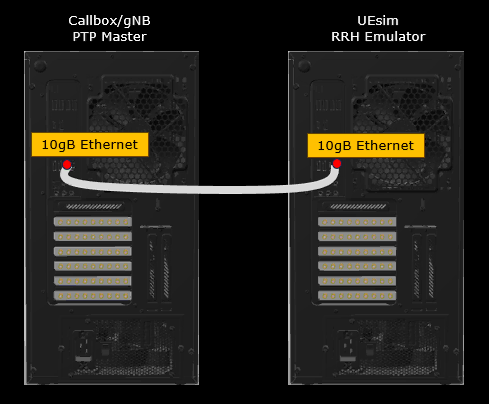
Key Configuration Parameters
Followings are important configuration parameters for this tutorial. You may click on the items for the descriptions from Amarisoft documents.
Before you start
Before you start anything there are some prerequisite settings you need to ensure as explained in this section.
First make it sure you have at least one or more high speed ethernet interface (e.g, 10GB ethernet). Once you have any one of those interface, remember the interface name and ethernet address (MAC address) for the interface since they will be configured in gNB / UEsim configuration. Also, make it sure that the MTU of the interface is set to very large (as large as possible).
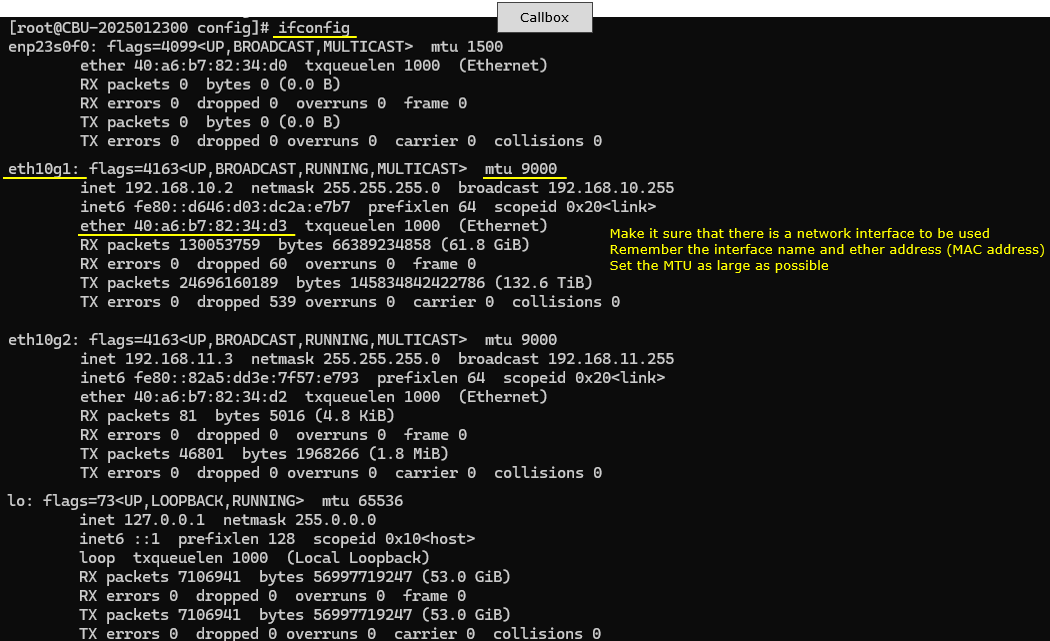
Next thing you need to check is to make it sure that the ethernet interface support PTP. You can confirm on this with ethtool -T <interface_name> (e.g, ethtool -T eth10g1)
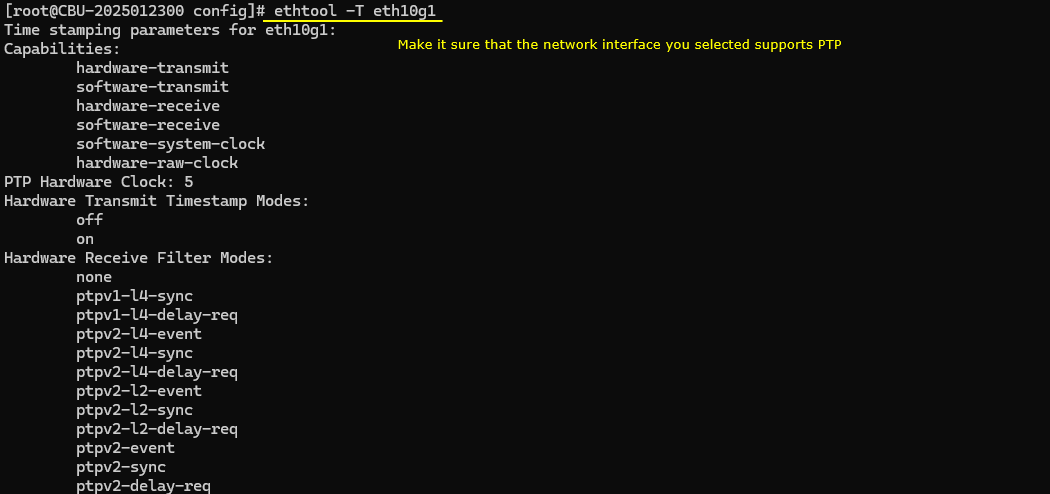
In the same way, check out the high speed ethernet and PTP supportability on RU side (UEsim in this case).
First make it sure you have at least one or more high speed ethernet interface (e.g, 10GB ethernet). Once you have any one of those interface, remember the interface name and ethernet address (MAC address) for the interface since they will be configured in gNB / UEsim configuration. Also, make it sure that the MTU of the interface is set to very large (as large as possible).
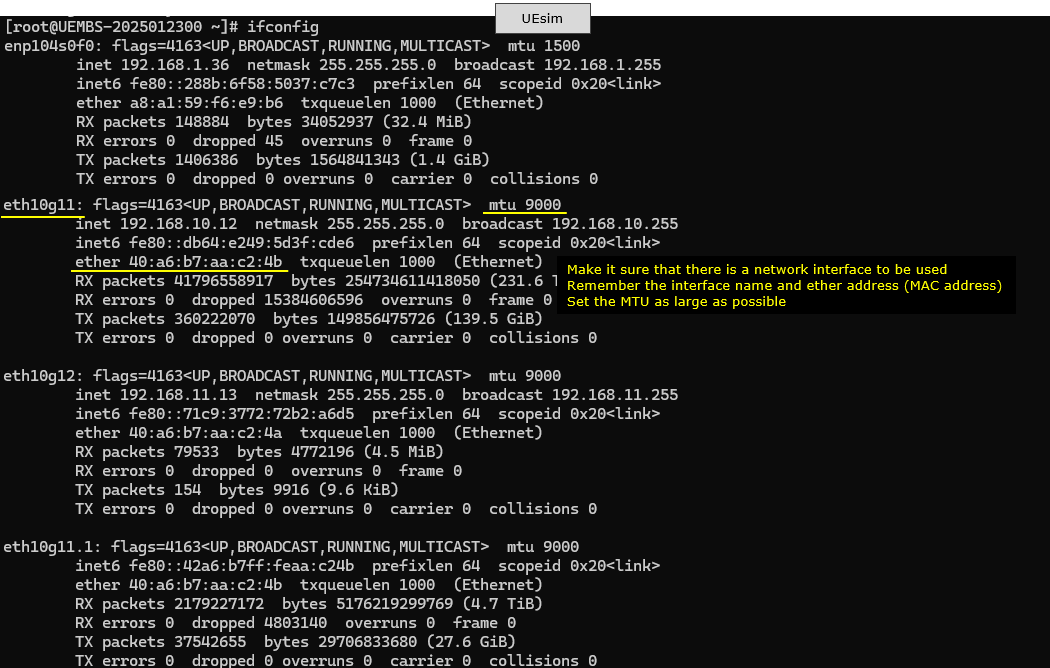
Next thing you need to check is to make it sure that the ethernet interface support PTP. You can confirm on this with ethtool -T <interface_name> (e.g, ethtool -T eth10g11)
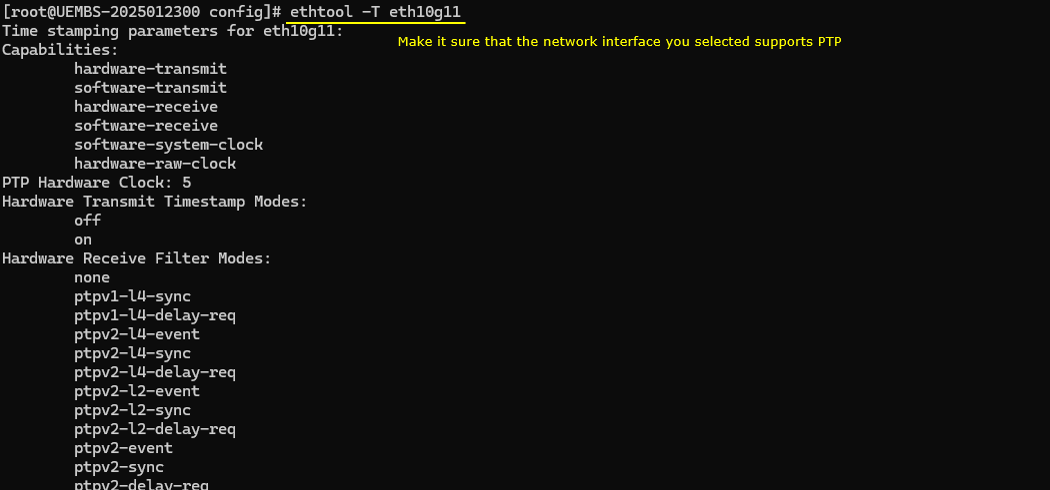
Test 1 : Callbox/DU + UEsim/RU
This test is just to show the basic functionality of Amarisoft 7.2 interface. It is not real life deployment use case. In this test, we don't use any separate RU(RRH) outside of the box. This test is the case where DU is embeded within gNB(Callbox) and RU is embedded with UEsim.
Configuration
In this application, you need to do configuration settings not only for Amarisoft callbox/CPRI but also RRH(Remote Radio Head) connected to the CPRI interface.
Callbox/DU
I used the gnb-sa-s72.cfg. Also not the rf_driver is symbolically linked to s72 in stead of sdr.
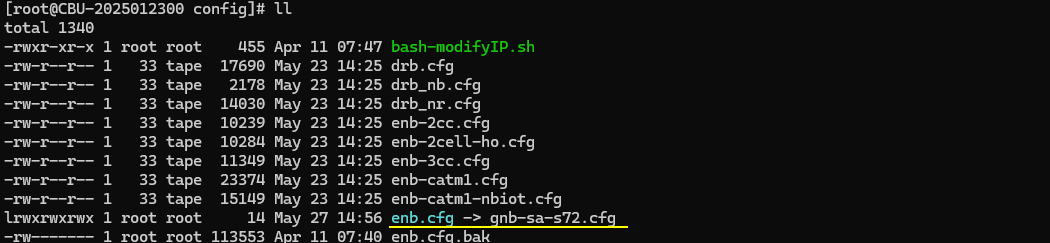
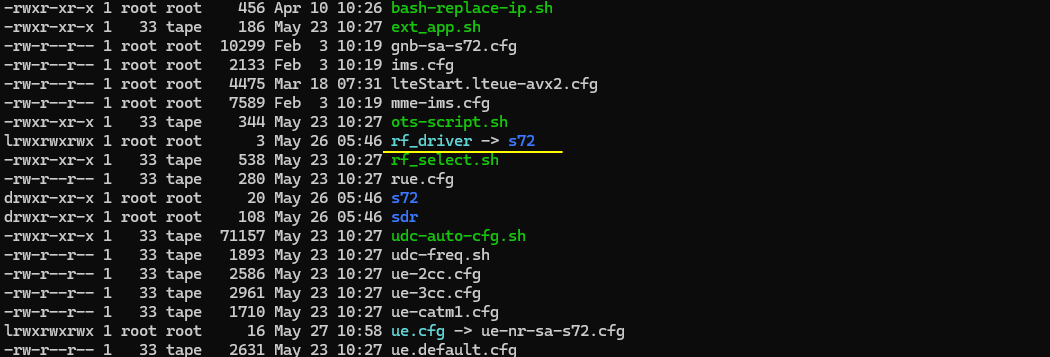
The gNB is configured with single cell (N_CELL = 1), TDD(NR_TDD = 1), 100Mhz BW(NR_BANDWIDTH=100) and 4x4 MIMO(N_ANTENNA_DL=4)
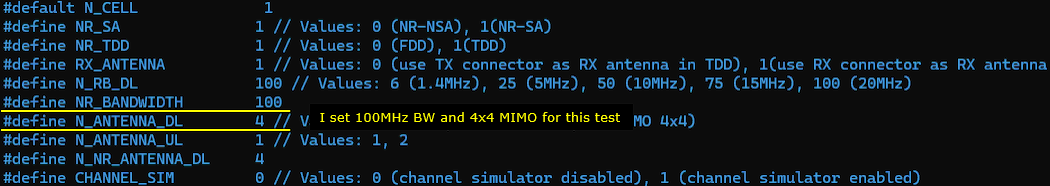
Unlike sdr, rf_driver setting is pretty complicated with 7.2 interface. First, name is set to s72. And then configurations for the network interface are set (transport: "ethernet", bind_interface: "eth10g1", remote_addr : "40:a6:b7:aa:c2:4b"). Since this is 4x4MIMO and 100Mhz BW which require huge pipe max_pdu_size is set to very large value (max_pdu_size : 8000). Lastly some timing related parameters are configured (t1a_min_cp_dl, t1a_min_cp_ul, t1a_min_dp_dl, t1a_min_dp_ul and ta3_max)
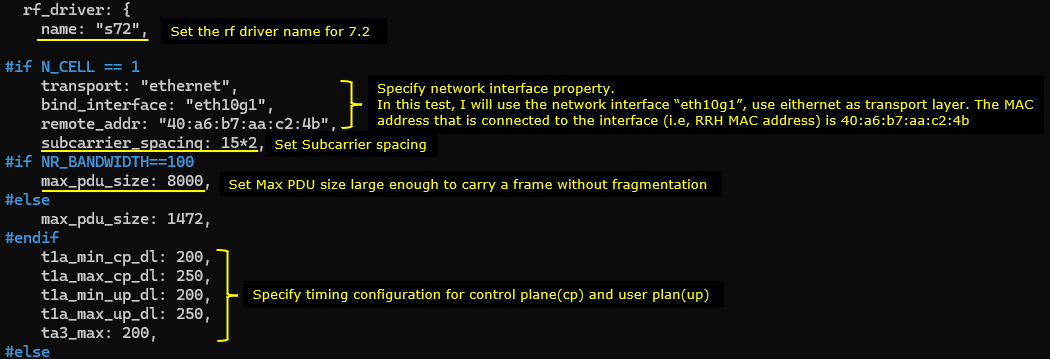
In case of 7.2 interface, we have rf_ports block within rf_driver. Usually the configurations in rf_ports is similar to the setting we did at the beginning of rf_driver. First, configurations for the network interface are set (transport: "ethernet", bind_interface: "eth10g1", remote_addr : "40:a6:b7:aa:c2:4b") are set. Since this is 4x4MIMO and 100Mhz BW which require huge pipe max_pdu_size is set to very large value (max_pdu_size : 8000). Lastly some timing related parameters are configured (t1a_min_cp_dl, t1a_min_cp_ul, t1a_min_dp_dl, t1a_min_dp_ul and ta3_max)
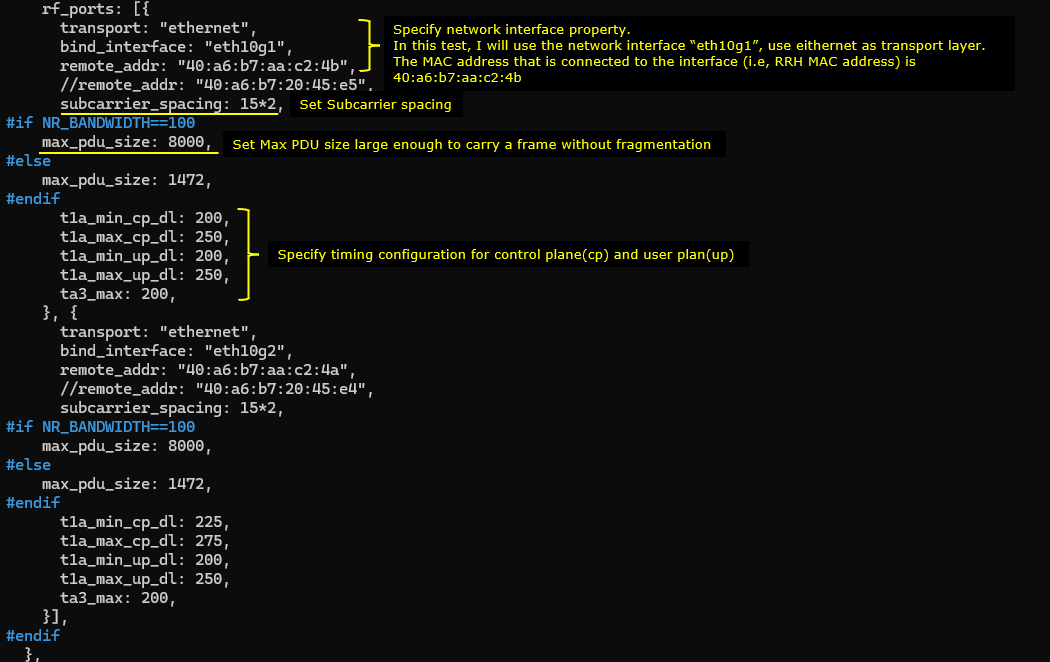
We have another rf_ports block outside of rf_driver block. This is the rf_ports block that is used for every gNB/eNB configuration. The difference is that we need to configure s72 for each cell mapped to rf_ports. The contents of s72 configuration is rtc_id and data compression type (ud_comp_hdr).
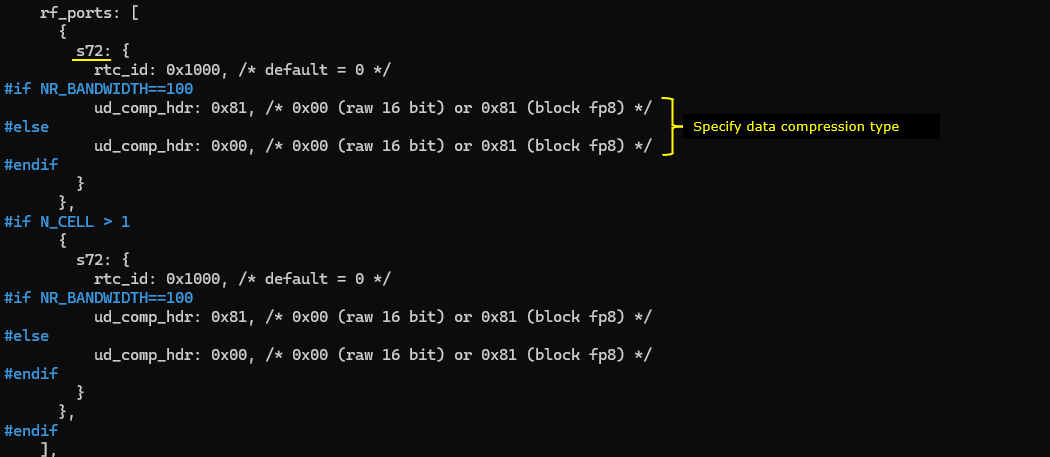
The remaing settings (nr_cell_list) is same as in all other use case. (Nothing specifically to be explained)
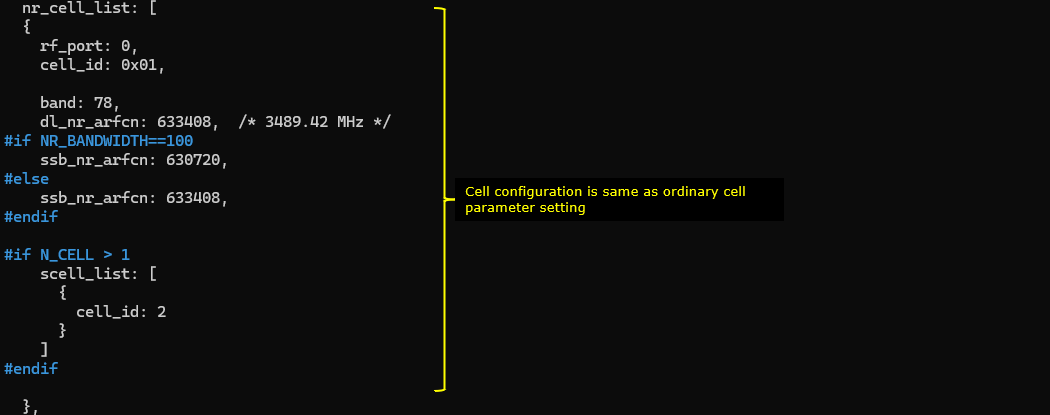

nr_cell_default setting is same as in all other use case (Nothing specifically to be explained)

UEsim/RU
I set the channel bandwidth 100Mhz and 4x4 MIMO that is supposed to match the configuration of gNB.
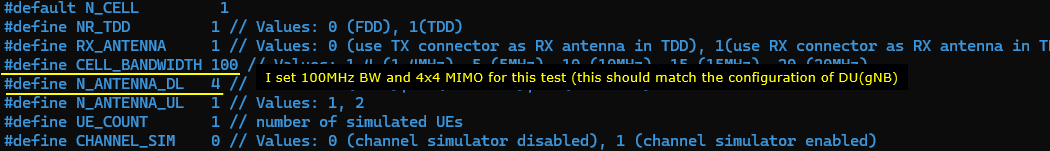
In rf_driver block, set the name of the rf_driver to "s72" which means it uses 7.2 interface. Same as in gNB/DU, configure the parameters for 7.2 network interface(transport: "ethernet", bind_interface: "eth10g11", remote_addr : "40:a6:b7:82:34:d3") are set. Since this is 4x4MIMO and 100Mhz BW which require huge pipe max_pdu_size is set to very large value (max_pdu_size : 8000).
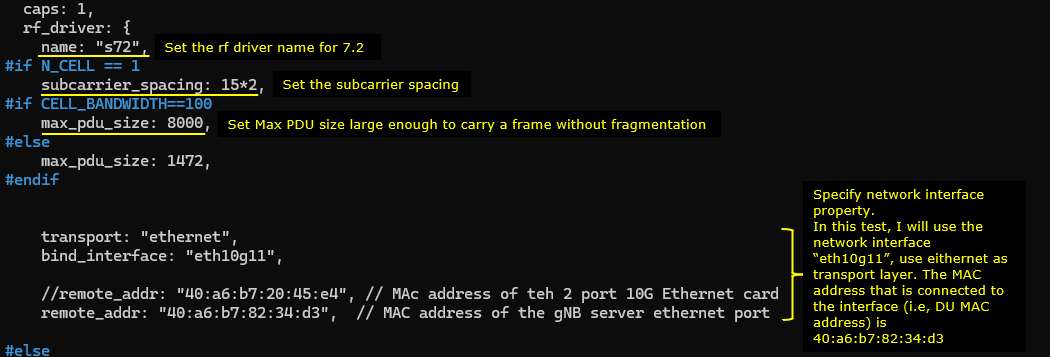
Same interface setting should be done in rf_ports block as well(transport: "ethernet", bind_interface: "eth10g11", remote_addr : "40:a6:b7:82:34:d3") are set. Since this is 4x4MIMO and 100Mhz BW which require huge pipe max_pdu_size is set to very large value (max_pdu_size : 8000).
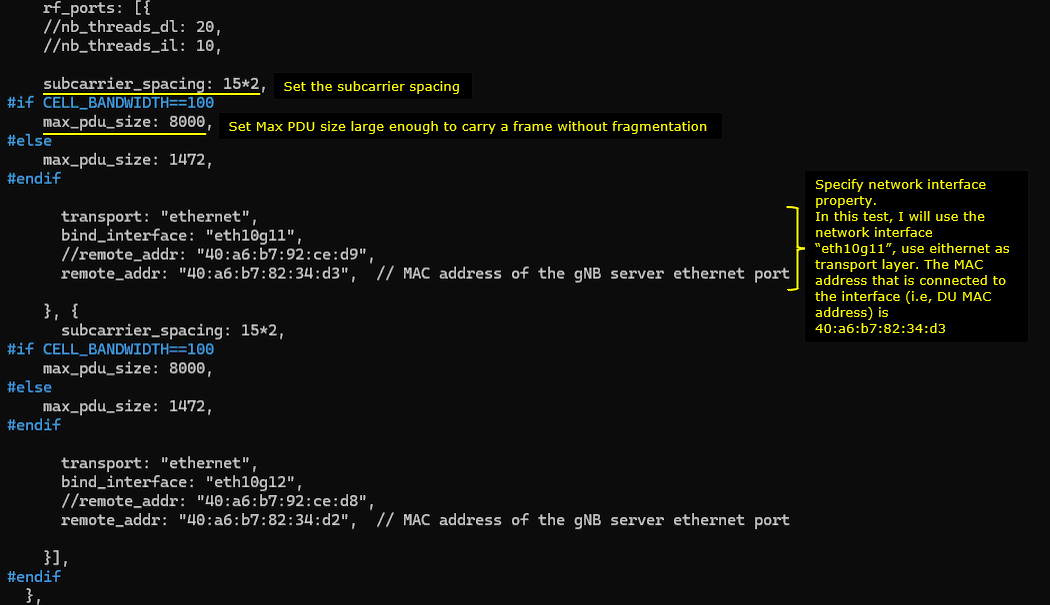
In case of 7.2, tx_gain parameter on UEsim is used to set the absolute output power of the RU.
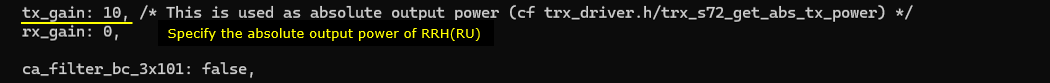
Most of the parameters in cells block (cell configuration) are same as regular configuration (i.e, SDR based UEsim) except the additional parameter s72. You need to add s72 block and specify rtc_id, ud_comp_hdr (data compression type) in it.
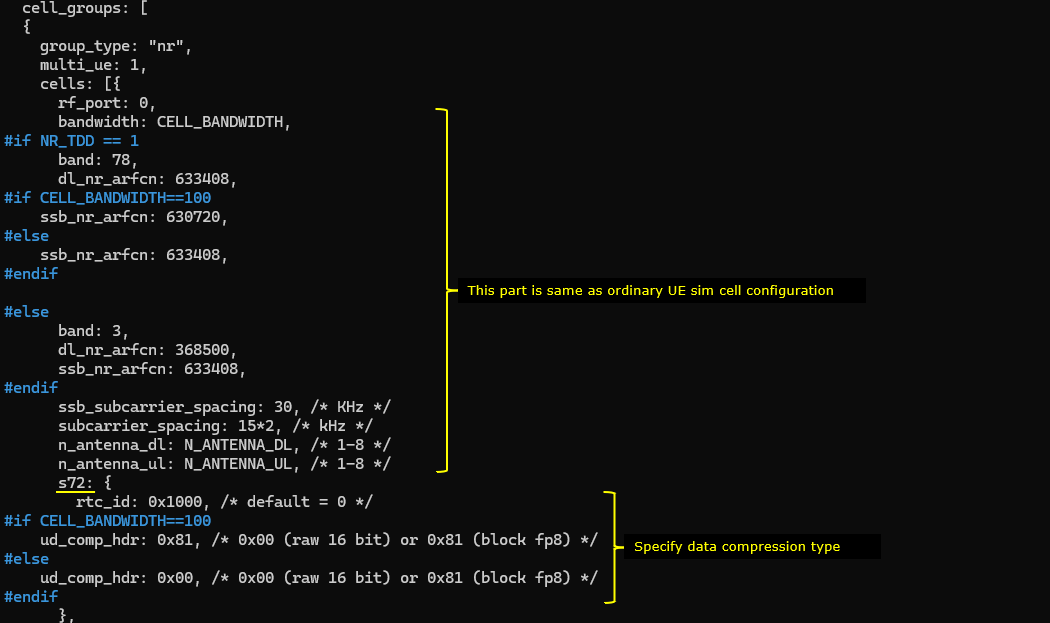
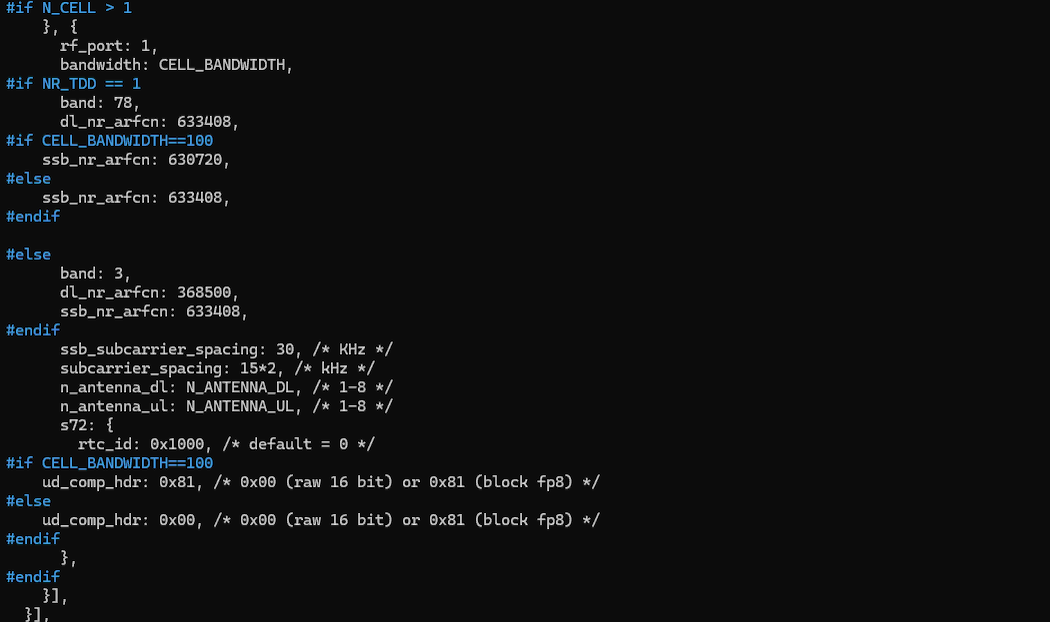
ue_list configuration is exactly same as regular UEsim configuration.

Perform the Test
Run the test and check out 'cell phy' result and see if the channel, bandwidth, MIMO configuration is set as intended.
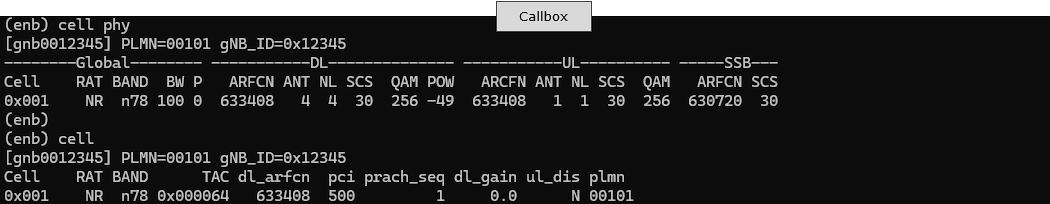
Another thing worth checking is rf_info. You should see the details of 7.2 interface. Ensure that the setting shown here matches the expectation.

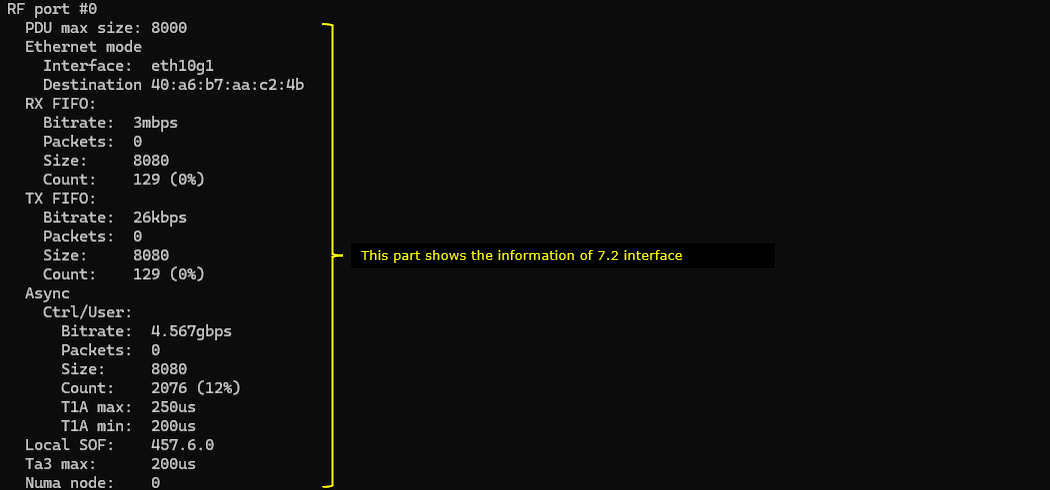
Now run UEsim and check out the result of rf_info. Make it sure that this is as expected and matches the interface configuration on gNB/Callbox.
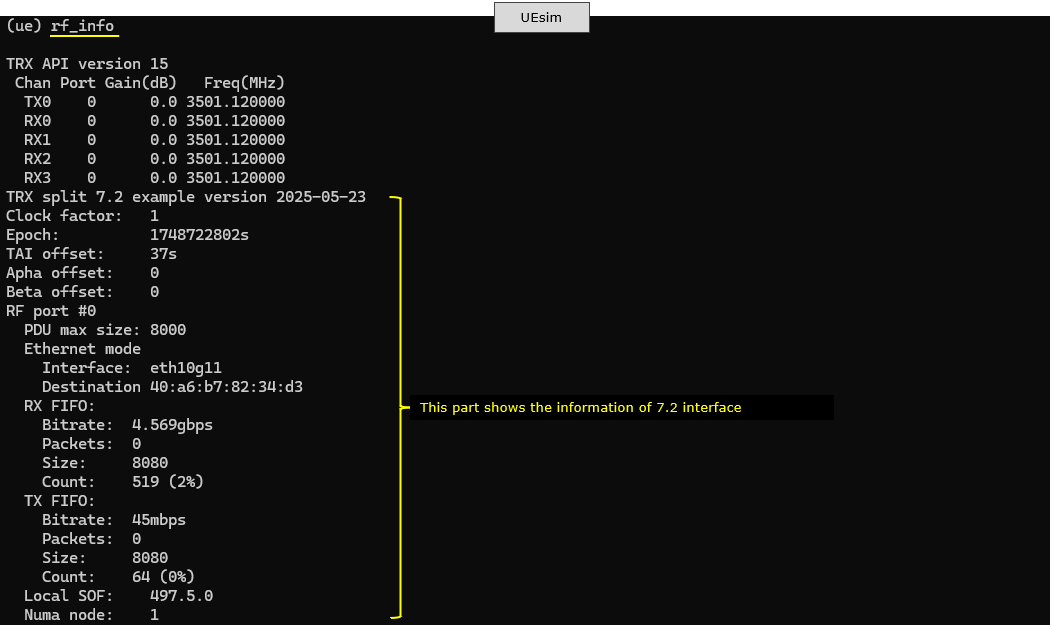
Once everything from both sides matches each other, power on UE and see if the call goes through.
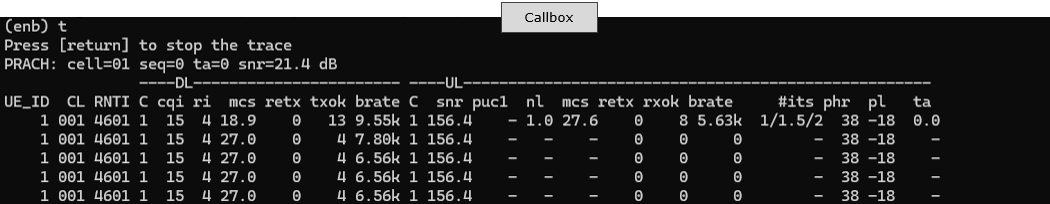
Log Analysis
From PHY to all the way up to core network log is same even for 7.2 interfacse case. The only difference is that 7.2 interface log (i.e, S72) is added as a new element.
You would notice that it is very tricky to correlate (map) between a PHY log and corresponding s72 log. It is not easy (simple) to explain all the details on the details of these mapping. However, a few hilgh level tips listed below would give you some help for you to get general understandings on correlation between a PHY and corresponding s72.
- PHY frame is transmitted (log) in the unit of a slot (i.e, a Log is printed as per a slot(TTI)) but s21 (7.2 frame) is transmitted in the unit of OFDM symbol.
- A PHY frame is transmitted including every antenna (i.e, regardless of what type of MIMO is configured, a single PHY frame is generated (logged)), but s72(7.2 frame) is generated(logged) for each antenna (e.g, if 4x4 MIMO is configured, 4 x s72 frame is transmitted)
- SFN in PHY wraps to zero at every 1024, but s72 SFN wraps at every 256
- SOF in s72 log is private packet which is generated by Amarisoft 7.2 driver. It is not a part of ORAN 7.2 spec.(The SFN of this packet is based on 3gpp SFN/wraping at every 1024)
In this section, I will show just a few snapshots of the log only with the focus on S72. For the entire log and details, you may open the sample log and analyze it as you are interested.
First it would be a good start to check out the SIB message transmission. Since SIB message is a short and bursty (i.e, long interval between transmissions), it would be relatively easy to identify the transmitted frame.
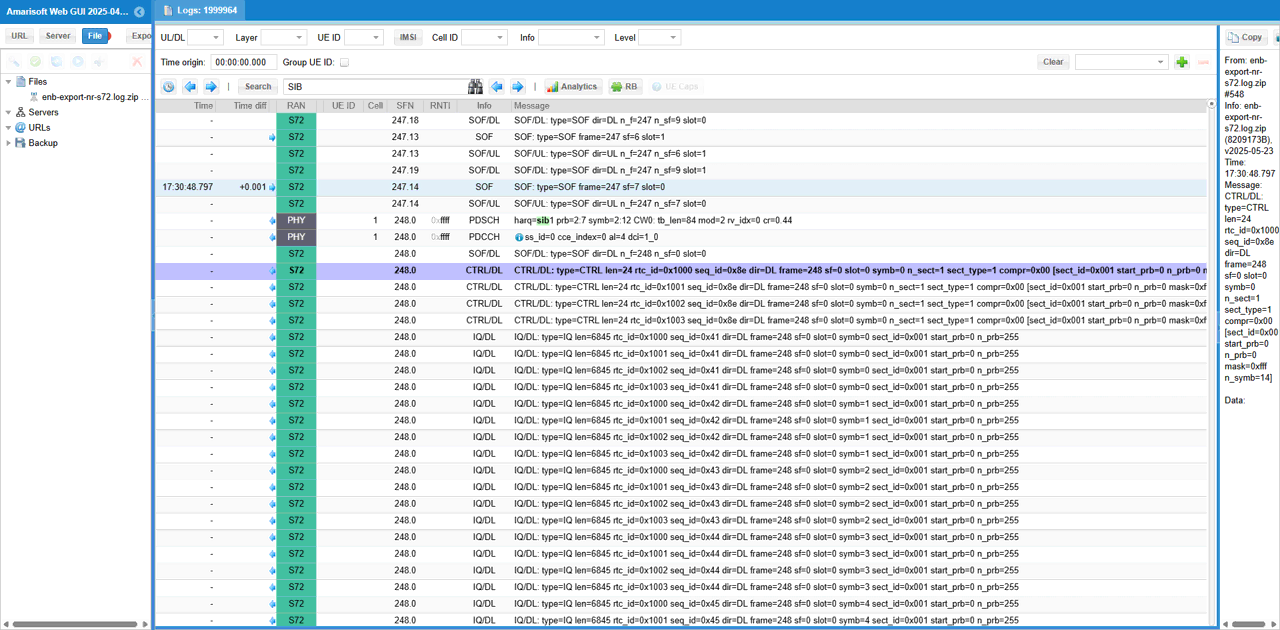
Then try checking out PRACH. Since this is the first Uplink frame, it would be relatively easy to identify the frame. (
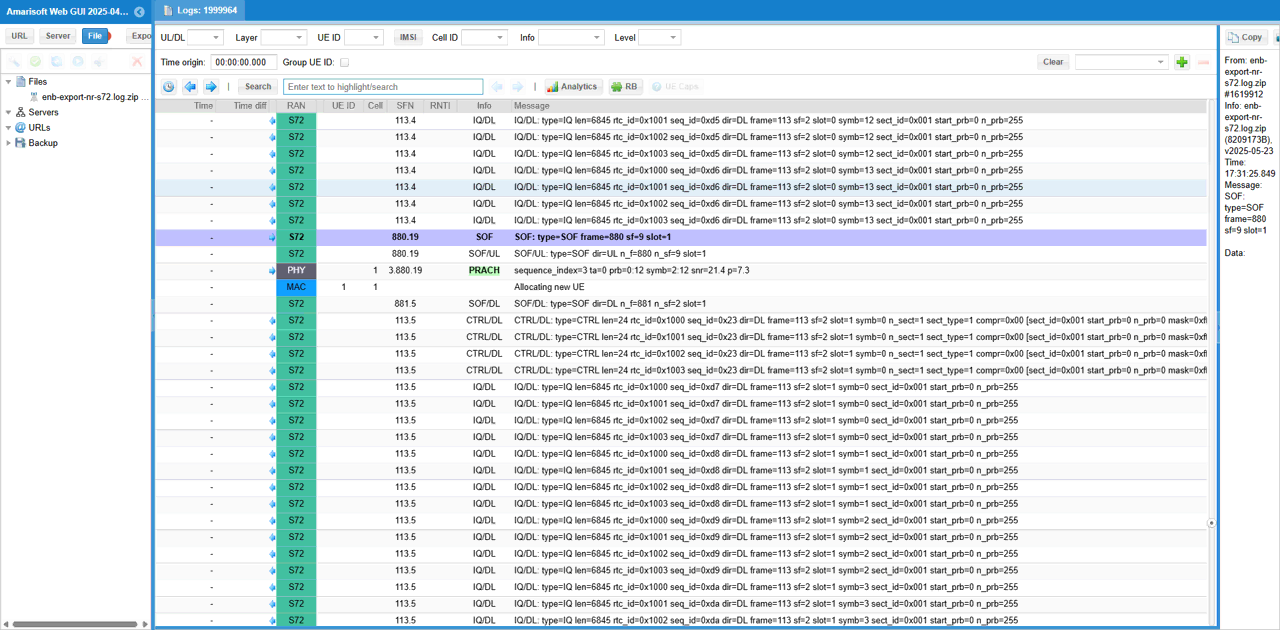
Then try to find any frame which you are interested in.
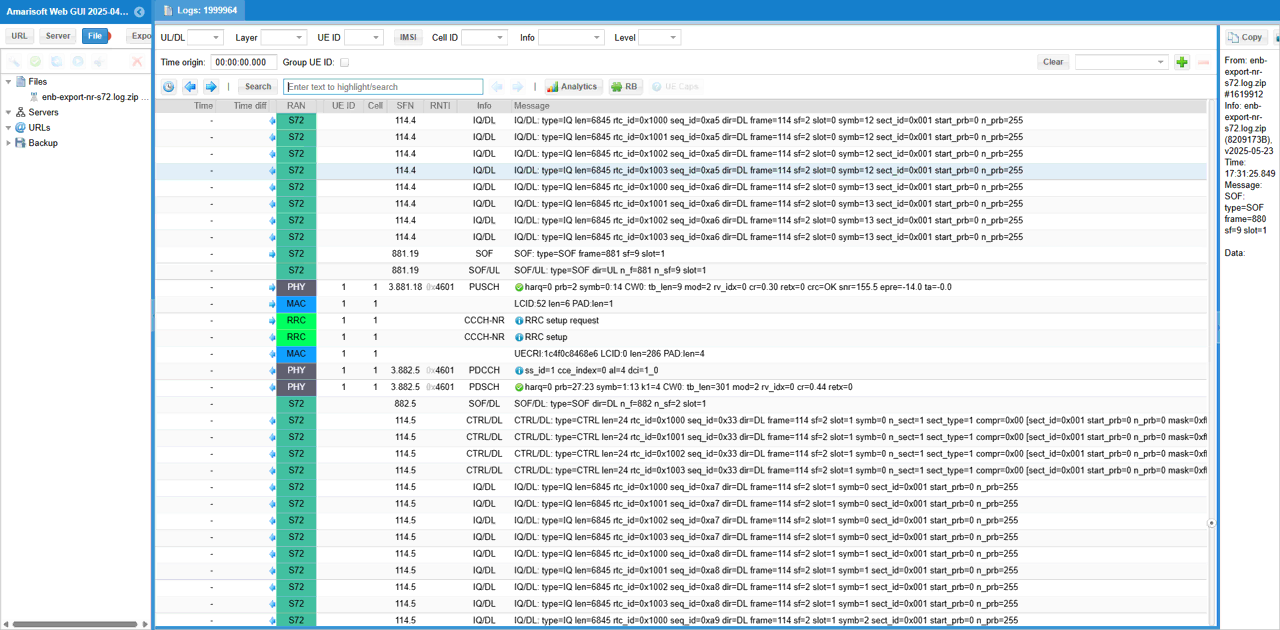
If you get tcpdump and save it as a pacap file, you can get more detailed frame data not only for DL/UL IQ frame but also for PTP log.
Here goes the zipped wireshark log for DL and ULpackets. Download and Unzip, and analyize them on your own (NOTE : The size of the unzipped s72_dl is huge (around 25GB). Make it sure that you have enough resources to load this file).